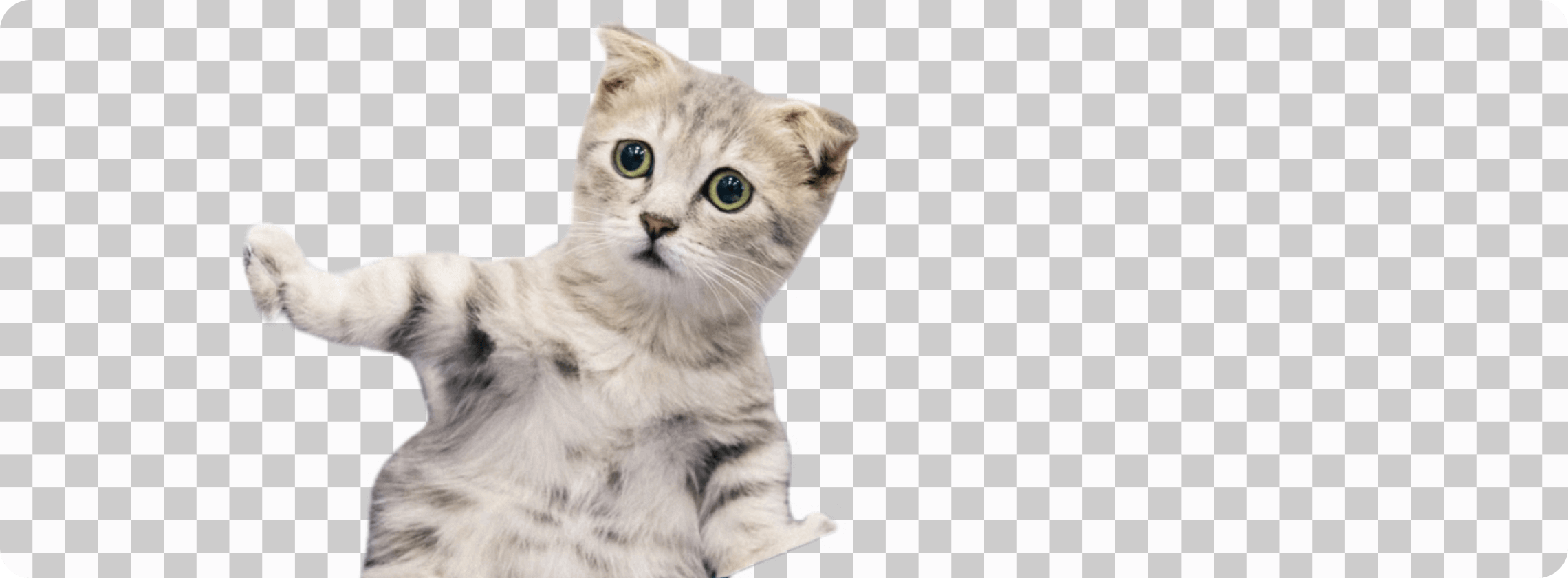AI Remove Image Background Online Free
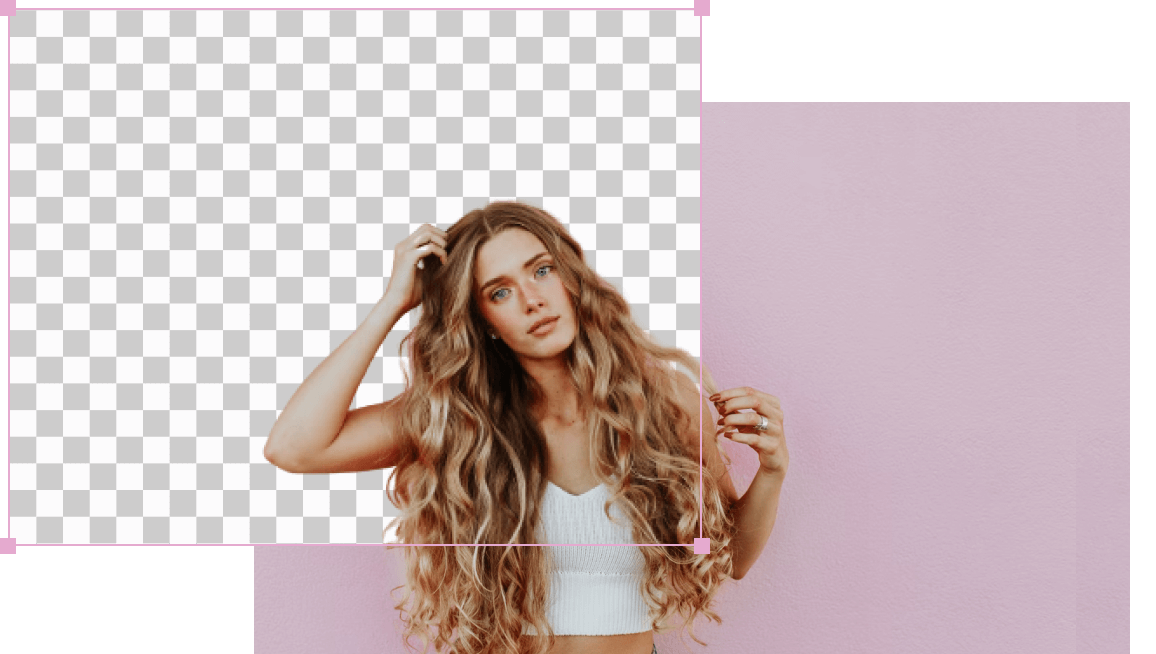
Remove Image Background Online Free AI
One click to remove background with AI deep learning technique

 Upload Image
Upload Image
or drop a file
 Edit
Edit

Best Quality
up to 25 megapixels

Good Quality
up to 0.25 megapixels
No image?
Try one of these:




- Background Change
- Erase/Restore
Blur
- Photos
- Color
Photos
<
>
-
Upload
background
- ERASE
- Restore
Brush Size
Full Image 960 x 600

up to 25 megapixels
Preview Image 632 x 395

up to 0.125 megapixels
Loading...
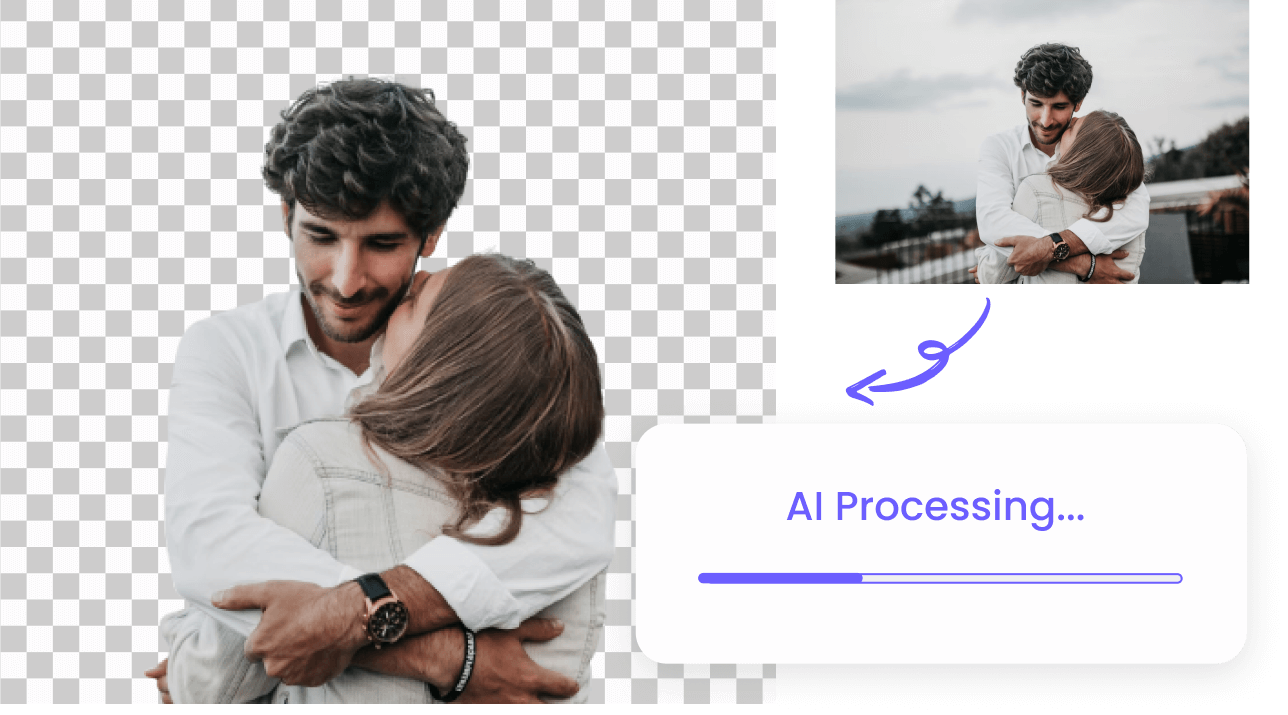
Remove Backgrounds 100% Automatically Using AI
Hunting for a tool to get a transparent image background? TopMediai AI Online Background Remover allows you to create transparent cutout backgrounds, highlighting the subject of your photo.
Featured with AI auto detection technique, TopMediai BG Eraser, a fabulous web-based background erasing tool offers a surprisingly easy solution to create a transparent background even for feathery hair, without making an image look weird or jagged.
The powerful AI of TopMediai BG Eraser is amazing. Its tools are powered by AI to automatically detect the watermarks and background.

Batch Create Transparent Background Easily with 1 Click
Unlike Photoshop, no technical skills are required to complete background removing task using BG Eraser. Thanks to its minimalist interface, you can get transparent image background in 5 secs with 1 click.
Another amazing feature of TopMediai BG Eraser is batch removal. You can select multiple images at a time and remove the backgrounds simultaneously. It saves time and can process multiple files in one go, but this feature is only available in the paid version.
What Customers Love about Us
FAQs of TopMediai BG Eraser Online
-
1. How to remove background from image?
- Removing background allows you to create transparent cutout backgrounds, highlighting the subject of your photo. You are free to place your new image into a variety of new designs and destinations. Then you can add a brand new colored backdrop or add a new background to put your subject in a completely new environment. TopMediai BG Eraser is a favored solution for those who are looking to deal with watermarks. With TopMediai BG Eraser, you can either add or remove a watermark from the picture or video. It is a user-friendly image background maker that you can utilize to remove any part of the picture or video by adding blur to it.Equipped with image detection and deep learning techniques together, TopMediai BG Eraser helps you get rid of background automatically with ease. Only three steps are required to get rid of the background using TopMediai BG Eraser. To start with, download and install TopMediai BG Eraser. After success installation, choose Remove Image Background and upload your picture. Click on AI Removal and the background will be removed like a magic in a few seconds. Finally select the Export button to save your photo without watermark.
-
2. How to remove white background?
- Nowadays, the watermark removal market is brimming with plenty of watermark removers. Among them, TopMediai BG Eraser is a great image transparent background maker that one can download and enjoy its stunning features. Apart from removing watermarks from pictures and videos, TopMediai BG Eraser enables user to remove background from images in batch. You can install TopMediai BG Eraser on Windows as well as on MacOS to have a free try. If you’re not so technical to use Adobe Illustrator or Procreate to remove the white background from the picture, then there is no need to worry because we’ve something special, and that’s TopMediai BG Eraser, which gives you the freedom to remove backgrounds or watermarks from any video or image in just a simple few clicks, and export without losing its quality. A few simple steps can facilitate you to remove white background without effort. First, launch and install TopMediai BG Eraser. Then click on Remove Image Background and upload your image in which you want to get rid of the white background. Next, hit the selection tool and choose the area. After adjustment, click on Remove Now. In the end, you can save the file on your desktop or Mac book by clicking on the Export button. So, TopMediai BG Eraser is a simple watermark removal tool specifically created for beginners. Anyone can use this tool as it is quick to get the job done without any hassle.
-
3. What is the best background remover?
- A video background remover tool allows you to remove the background from a video and replace it with another, be it a colorful background or a striped background. You can transform a plain background into something more visually appealing. If you are looking for best free background remover in the market, TopMediai BG Eraser will be your Top.1 choice, especially for novices. On one hand, TopMediai BG Eraser is user-friendly, without any technical knowledge required to remove image background in just one single click. This tool is comparatively simpler than Photoshop and other tools. It just works on one single click. On the other hand, it is easy to remove image background or watermark for videos and pics, with no traces at all. On top of that, it is free to try the remover, during which you can check the compatibility. Although there are some easy and complex tools that one can use to remove the background from the image, TopMediai BG Eraser would be your best choice for it is time-saving and labor-saving. Besides image background removal service, you can enjoy its other five stunning functions, for instance, Remove Watermark from Image/video; Add watermark in batch; and Remove unwanted objects. Most importantly, it provides users a free trial, so you can get to know this tool before paying for it.
-
4. Does free background remover really work?
- Yes for sure.There are many free background removers present in the digital content creation industry nowadays that effectively and automatically remove image background. They are also equipped with many other features to enhance pixels and maintain originality. Among which TopMediai BG Eraser is running on the top. This software offers impressive features, which are also easy-to-use and user-friendly for beginners. All you have to do is import your image, and the tool will do the work automatically. After the results are generated, you can either download it or do a little bit of touch-up to polish the result, which in most tools won’t be realized. Apart from removing image background, TopMediai BG Eraser enables you to enjoy other attractive features like, Remove Watermark from Image or Video, and Remove unwanted objects.
-
5. What is the best photo background remover?
- Since removing background service is getting popular now, there are plenty of photo background removers for users to choose in the background removal market. If you are looking for a user-friendly and easy-to-use tool to remove background, TopMediai BG Eraser really serves the purpose. Featured with AI based technology, TopMediai BG Eraser provide auto background detection to help you remove background without a pause, which has been used for nearly all the purposes related to background removal. So if you want to remove background from images, you can easily utilize TopMediai BG Eraser for better results. More importantly, you can download the tool for free to check out all the amazing functions first.
-
6. How to remove background from PNG image online for free?
- TopMediai BG Eraser is a easy-to-operate tool for beginners and experts who want to save time and edit their photos and images with perfection. It is a watermark tool that can add and remove watermarks, but it also has other features, such as background removal and object removal. Most functions of this tools work on both videos and images for free. Removing background from PNG image can be pretty simple nowadays choosing the right tool. The background can be removed with no trace with just one click thanks to the state-of-art technology. TopMediai BG Eraser is an exceptional tool that can help you remove the background from PNG images. It’s appliable on almost all image formats, including JPG, PNG, BMP, and TIFF. You just need to upload the file to it and edit it. It does not restrict you to image formats. Artificial Intelligence helps to detect the background and removes it on its own. Thus, there is no need to use professional and expensive tools and spend a lot of time removing the background of an image. Thanks to the AI-based technology, it can automatically detect the background of images and removes it with one click.
-
7. How to remove background online?
- Removing the background from an image can be a daunting headache and time-consuming task. However, there are now several background removers facilitating you to remove background online without hassle. TopMediai BG Eraser serves as an optimal choice for you to bid farewell to expensive and complicated software. TopMediai BG Eraser is specially designed for removing background from images. It is an efficient tool when it comes to removing backgrounds, adding watermarks, or removing unwanted objects from pictures and videos. It’s an artificial-intelligence-powered tool by that lets you do a lot of work without losing the picture quality. Several modes in watermark removal and background removal help in the precise removal of the background. In other words, TopMediai BG Eraser is the perfect tool to be your go-to background eraser tool free online. With TopMediai BG Eraser’s AI-powered technology, you are allowed to remove image background in seconds. All you have to do is install the tool and upload your image. Then TopMediai BG Eraser will automatically detect subject in your photo and erase the background precisely for you. Owing to the automatic technology, TopMediai BG Eraser will save you a lot of time and effort.
Remove Image Background
Get a transparent image within just a few clicks!
Served 79761 Users Worldwide

 Upload Image
Upload Image
or drop a file
No image?
Try one of these:




 Sorry, your file size exceeds 12MB.
Sorry, your file size exceeds 12MB.
Download pro version free now to unlock more features.
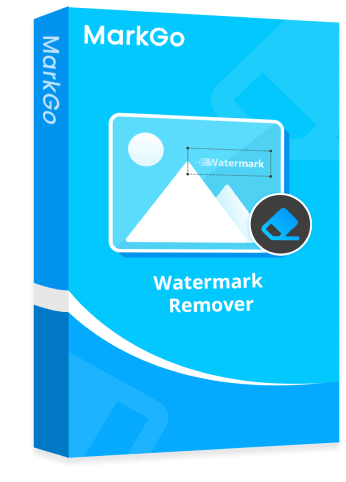
Unlock Unlimited Image Size Feature
-
Support Higher Resolutions -
12K Resolution -
Unlimited Image Size -
Up to 20G -
Unlimited Number -
Unlimited Images Per Day -
Smart Watermark Removal -
AI Auto Detection -
High-level Priority Processing -
AI Deep Learning Technique
Sign up to Get This Image for Free
-
Free to Download Image
Literally free to get your image now.
-
Change BG as You Want
From anime, galaxy backgrounds to sky backgrounds, you can change eye-catching backgrounds with 1 click.
-
Unlimited Number of Images
Remove and change unlimited image backgrounds per day.
-
Customize Background
Simply customize backgrounds by uploading photos. Blur background or change its color according to needs.
 Sign up Free Now
Sign up Free Now
Already have an account? Please log in
Upgrade to VIP to Unlock ALL Features
-
Unlock Full Resolution Image
Get high resolution image up to 12K without any compression.
-
Change BG as You Want
From anime, galaxy backgrounds to sky backgrounds, you can change eye-catching backgrounds with 1 click.
-
Unlimited Number of Images
Remove and change unlimited image backgrounds per day.
-
Customize Background
Simply customize backgrounds by uploading photos. Blur background or change its color according to needs.
Best Seller
Monthly Plan
$5.95
$12.95Billed every month
Annual Plan
$63.95
$99.95Billed every year
Lifetime License
$189.95
$359.95One-time payment
Already purchased? Please log in
 Text to Speech
Text to Speech AI Voice Cloning
AI Voice Cloning AI Cover Generator
AI Cover Generator AI Vocal Remover
AI Vocal Remover Online Voice Changer
Online Voice Changer AI Art Generator
AI Art Generator Remove Watermark
Remove Watermark Remove/Change BG
Remove/Change BG Support Center
Support Center FAQs
FAQs