
The watermarks can be pretty annoying on an image or a video. Therefore, in some cases, you might need to find video watermark remover online tool. There are a lot of services and apps that can help you remove the watermark from the videos and images.
Now you don't need to worry about searching for the best watermark remover free online because here we are presenting you with 7 best watermark remover free. So, let's dive into it!

Part 1: Top 5 Watermark Remover Online for Image/Video:
1.1 TopMediai MarkGo Watermark Online - Best Watermark Remover Free:
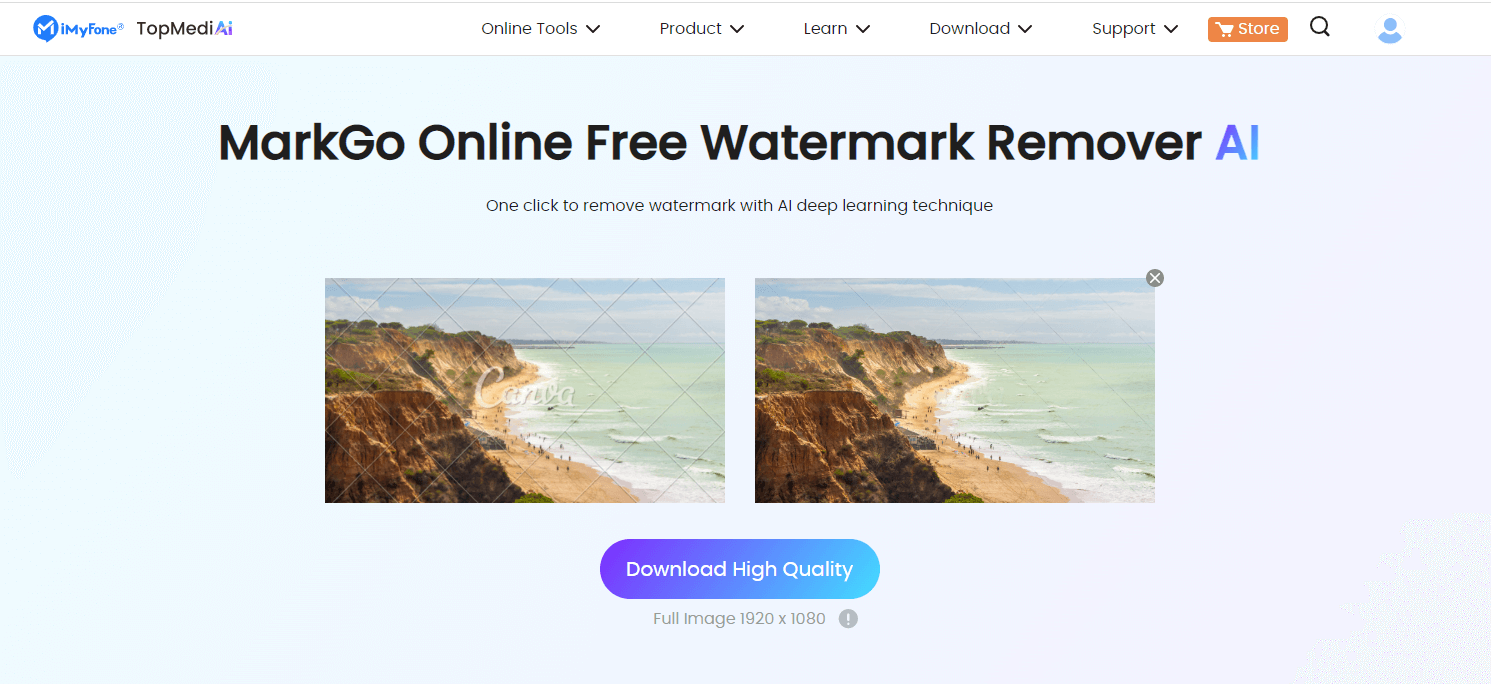
Are you on a hunt for the best video watermark remover online free? Then TopMediai MarkGo Watermark Online might be the perfect option for you.
It is user-friendly so that each and every person can use it. Furthermore, you get a lot of other tools to do many different things and edit photos and videos.

Hunting for a tool to erase image watermark? Why not try a professional remover TopMediai to remove watermark 100% Auto with AI-powered Technology within 5 secs in 1 click.
Remove Watermark Online
Secure Visit
Step-by-Step Guide concerning how to remove watermarks with TopMediai MarkGo:
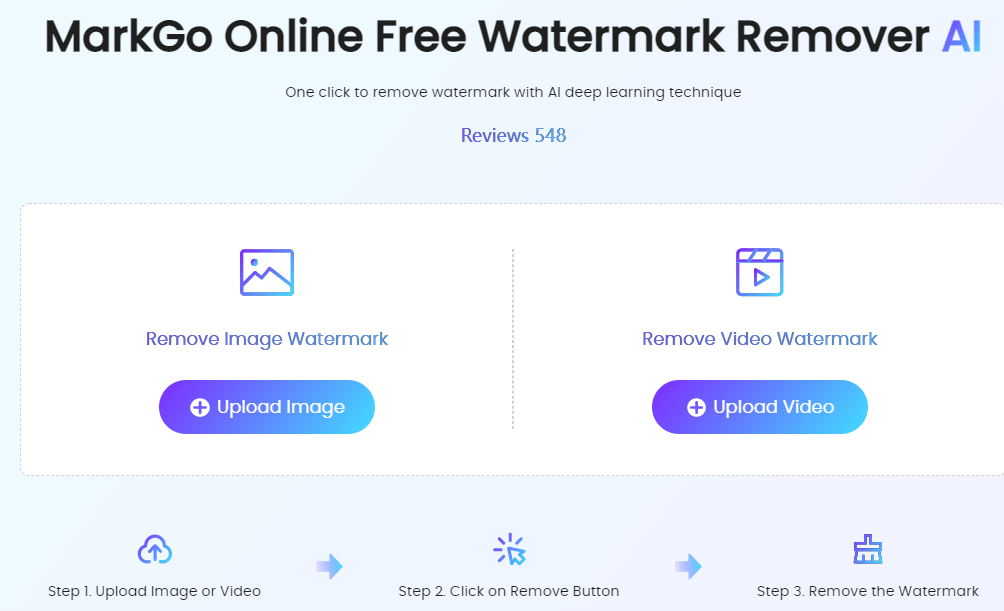
Step 2. Next, click the "Upload Image" or "Upload Video" option.
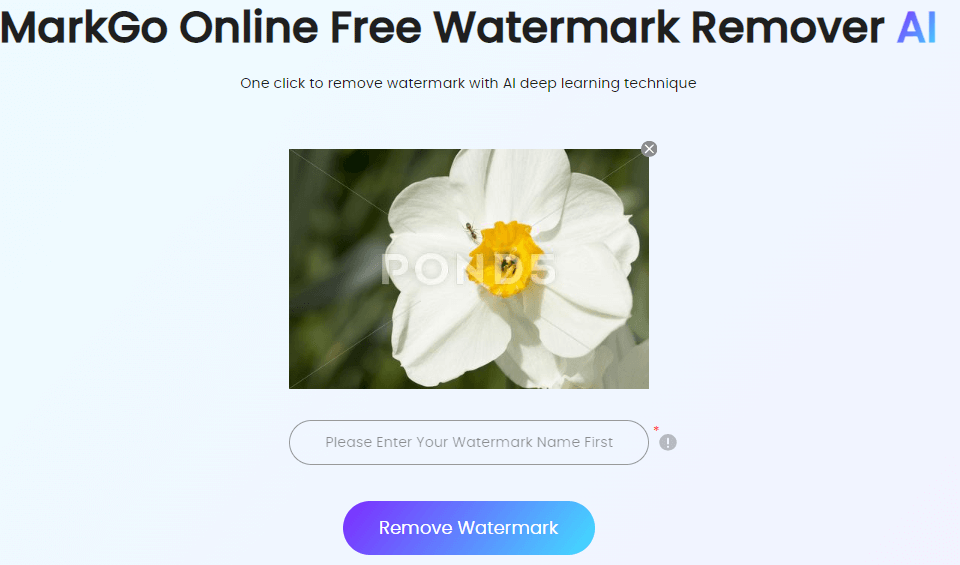
Step 3. A pop-up will open from where you have to pick the picture or video that you want to remove the watermark.
Tap on More and select Crop Video to Remove the watermark. It will ask you to import the video that you want to edit.
Step 4. Now you need to enter the name of the watermark which you want to remove.
Step 5. Once you have selected the place, click on the "Remove Button."
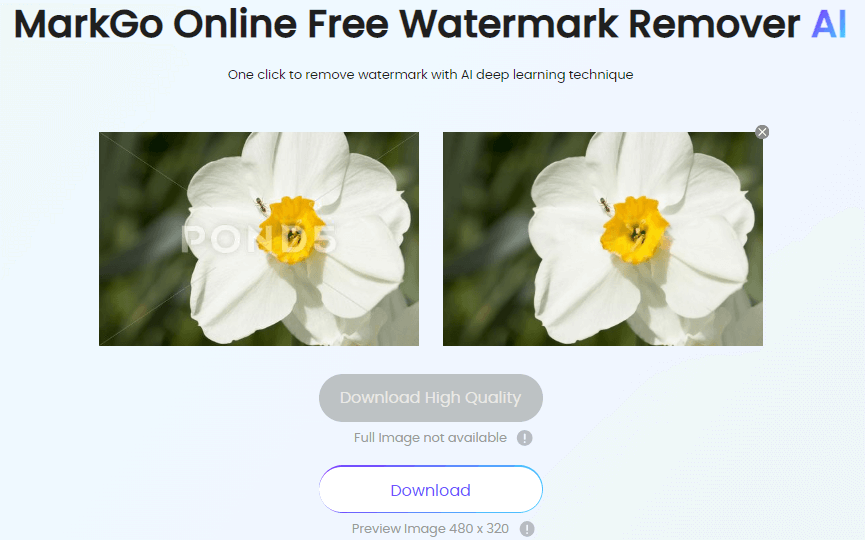
Step 6. Now you have successfully removed the watermark from the picture or video.
Step 7. You can also download it to access it anytime you want.
Remove Watermark Online
Secure Visit
Perks
Following are some impressive features of TopMediai MarkGo's free online watermark remover.
No installation is required in order to use the tool.
TopMediai MarkGo works on artificial intelligence and hence removes the watermark seamlessly.
The watermark removal is free; you can also check the compatibility and if you like the tool.
User-friendly interface.
It maintains the privacy of the user. This means all of your files will be secured.

User-friendly.
Compatible with all kinds of devices.
Removes the watermark without leaving any traces.

There might be a limitation to the file size that you are uploading.
1.2 Watermarker Remover Online:
Next on the list for the fantastic video watermark remover online is Watermarker Remover Online.
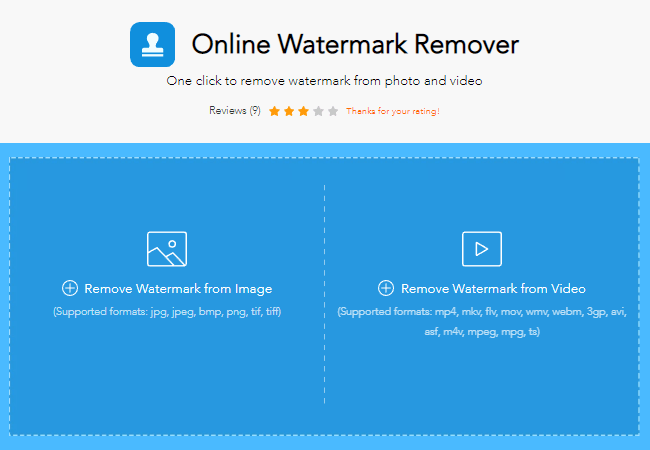
You also get many outstanding features such as area prediction, color separation, the recreation of background, and so many others for your photos.

Step-by-Step Guide:
Mentioned below are the steps that you should follow so that you can remove the watermark perfectly.
Step 1. After starting the tool, you need to click on the "Upload Image" option.
Step 2. A new window will appear from here, and you need to choose your desired picture.
Step 3. Once your photo is uploaded to the website, the tool will automatically remove the watermark.
Step 4. Now export your video or image to save in your gallery.
Perks
The originality of the picture and video is maintained.
The tool is user-friendly and has straightforward methods to remove the watermark.
You can remove more than one watermark using this free watermark remover online.

No installation is required to remove the watermark and use the tool.
Watermark Remover Online will automatically detect the watermark on the picture and remove it by itself. You don't have t waste time selecting the area and clicking on it.
It helps to remove multi-colored watermarks as well.

The tool only supports videos that are smaller than 50 MB.
You can only remove watermarks from two videos.
This tool might take more time than all the others.
1.3 Media.io - Video Watermark Remover Online
If you are trying to find good quality video watermark remover online, then Media.io Online Watermark can be the best tool.
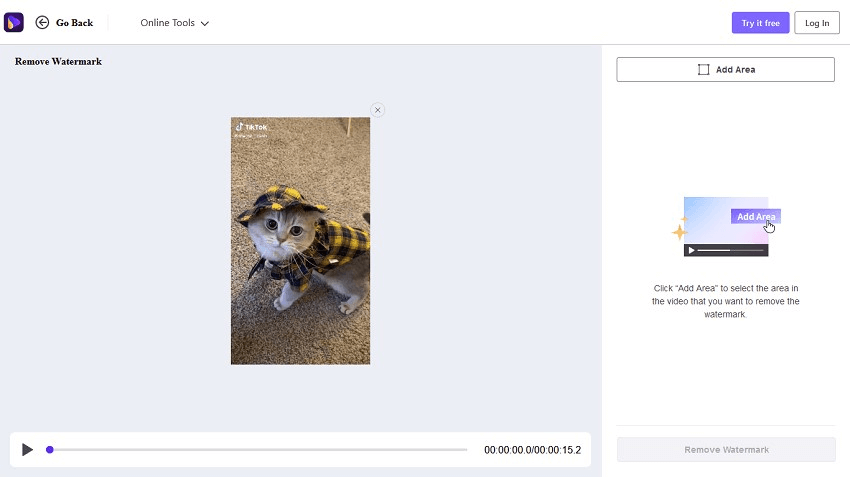
Other than that, it works smoothly with every type of video format. Hence, a perfect tool for removing watermarks from videos.
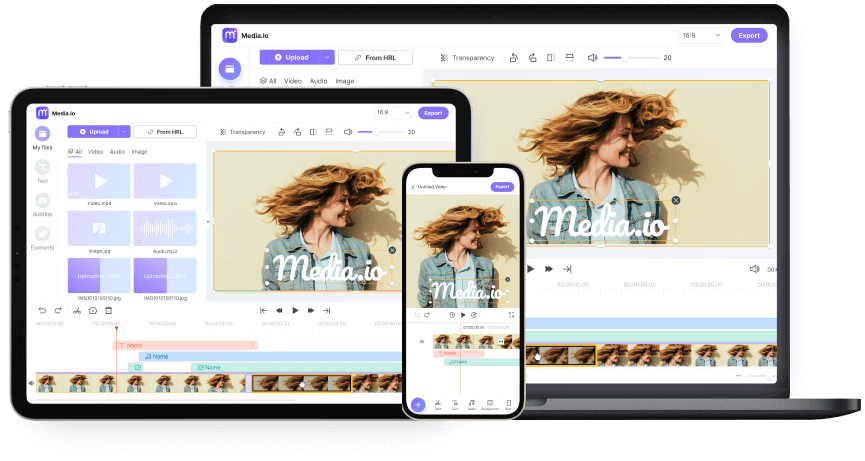
Step-by-Step Guide:
The steps mentioned below will assist you in removing the watermark from your videos.
Step 1. Open the website and then click on "Choose Files."
Step 2. Now add your video either from your gallery or online.
Step 3. Highlight the area where the watermark is present.
Step 4. Once you highlight the place, the tool will remove the watermark automatically.
Step 5. Once satisfied with the results, you can click "Download" and save the edited video in your gallery.
Perks
Very user-friendly and steps to remove the watermark and straightforward.
Any watermark can be removed through his tool.
You can use this on all devices, whether Mac, iOS, Windows, or Android.
You can use all kinds of formats in Media.io Watermark Remover.

Removes the watermark smoothly and quickly.
Support batch watermark removal.
You don't need to download the application.

In the free account, the limited size of the file is supported.
1.4 BeeCut Online Watermark Remover - Great Online Tools:
Features with extraordinary qualities we are producing another tool for you that is BeeCut Online Watermark Remover.
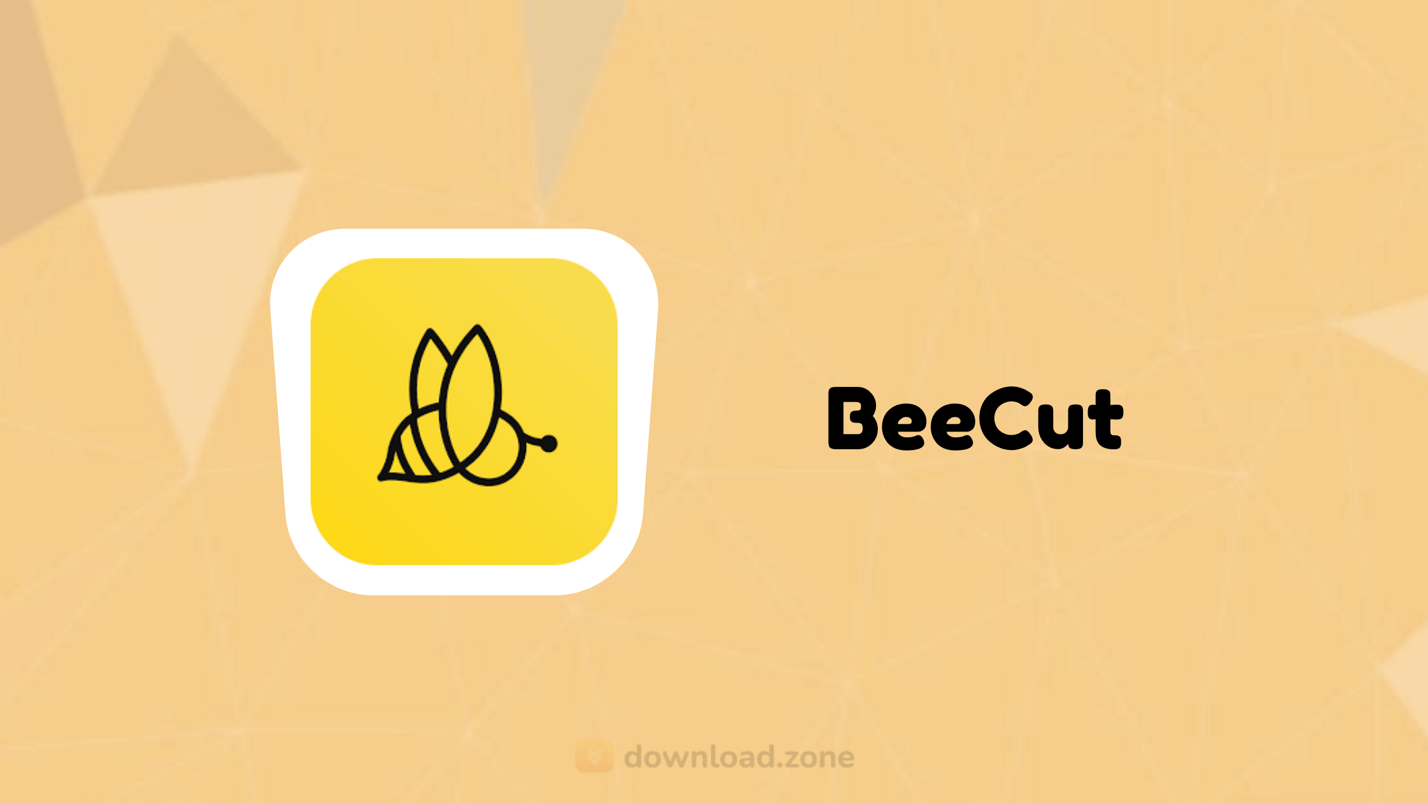
This is one of the simplest and most effective tools that magically remove watermarks from your videos and images. So let's look at how you use this watermark remover image online.
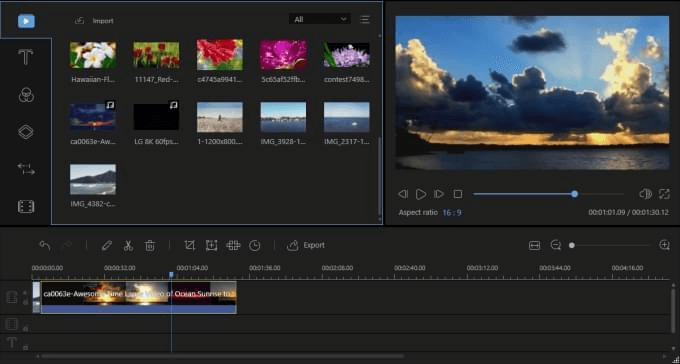
Step-by-Step Guide:
Step 1. First, launch the program and then click on "Import."
Step 2. After Import, choose the file you want to edit.
Step 3. Once the file is added to the program, you can remove the watermark.
Step 4. Click on the "Mosaic" button, and another window will appear.
Step 5. Now click on "Add," and a box will come on your screen.
Step 6. Use that box to select the watermark that you want to remove.
Step 7. Now tap on "OK."
Step 8. After clicking ok, you will see that the watermark has disappeared.
Step 9. You can click on "export" to download the video or image in your gallery.
Perks
Works with all kinds of print and video formats.
It helps you remove the watermark efficiently without ruining the quality of the image.

This tool ensures file security.
No installation is required to use BeeCut Watermark Removal Tool.
Multiple tools are available to do different jobs.

The paid version of this tool is more expensive than other applications over the internet.
1.5 The Inpaint - Best Watermark Remover from Video
Another amazing video watermark remover online for free is Inpaint. This app works on all kinds of software and browsers and shows compatibility with the devices.
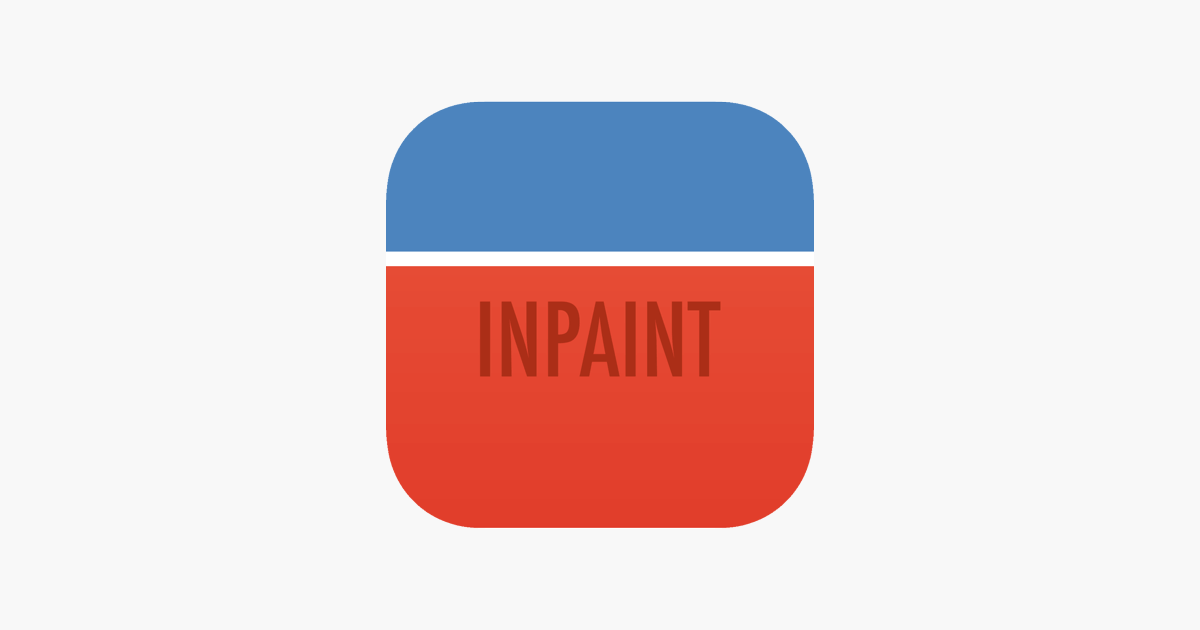
This will help you remove the video watermark with precision and enable you to edit your picture or video in other ways.
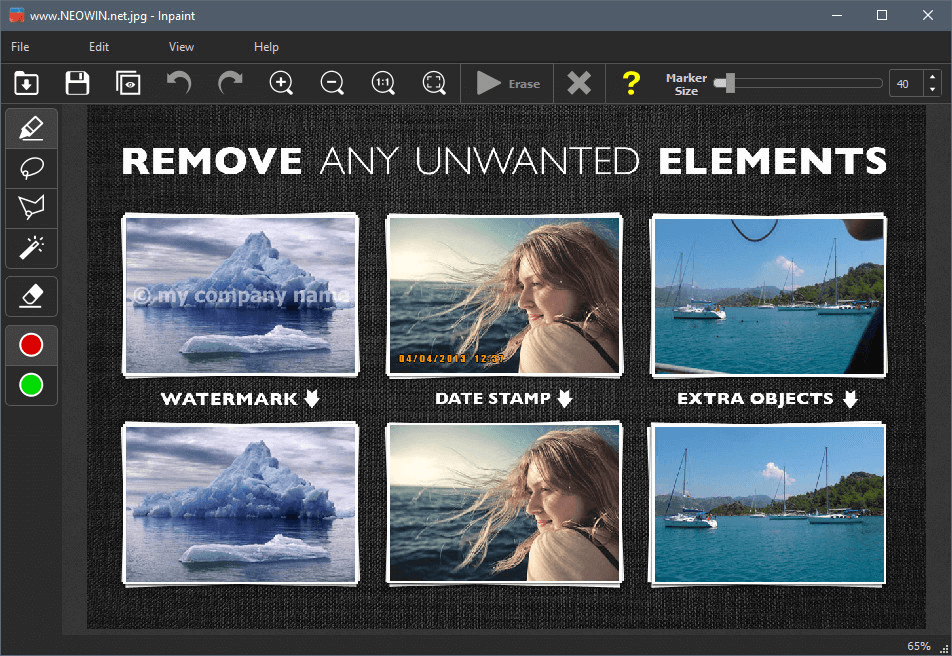
Step-by-Step Guide:
Step 1. Follow the steps below to remove the watermark from your pictures.
Step 2. The first step is to enter the site and then click on the "Upload" option.
Step 3. Now you have the opportunity to pick the document that you want to edit.
Step 4. After choosing the picture, the editor screen will open. From here, opt for the tool that will remove the watermark.
Step 5. Highlight the area where the watermark is present to remove it.
Step 6. Now click on "Erase" to remove the watermark
Step 7. Once happy with the results, click "Download" to save the image.
Perks
Updates are present to make the tool more efficient.
More than one tool that helps you edit the picture in different ways.

Image quality after the editing remains the same.
The process of removing the watermark is fast.

Most of the features in this tool are present in the paid version.
Part 2: 2 Best Watermark Remover App for Android & iPhone:
2.1 PicLab - for iOS and Android:

PicLab is terrific for iOS and Android users if you want an online video watermark remover.
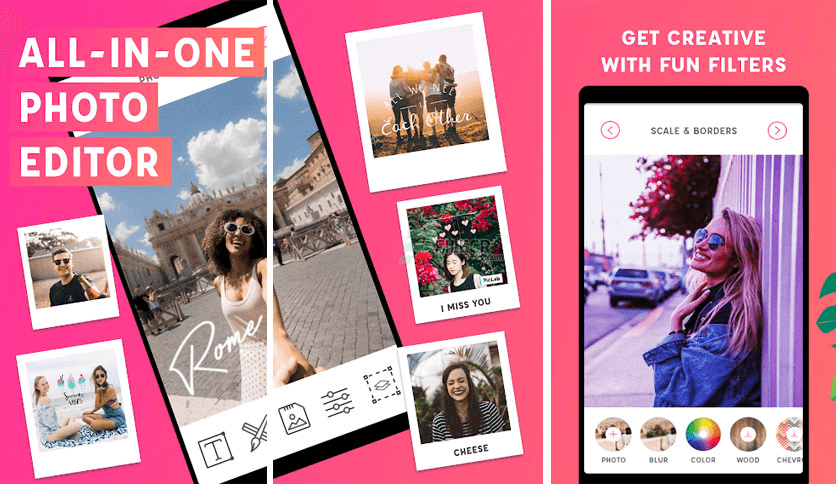
Step-by-Step Guide:
Step 1. The steps given below will assist you in removing the watermark using this watermark remover online free.
Step 2. First, download the application to your device.
Step 3. Now upload the photo in the app from your gallery.
Step 4. Use the marker tool to select the area that you want to remove.
Step 5. Press the "Erase" button.
Step 6. Now you can save the newly edited version of your picture.
Perks
Allow you to edit the pictures in various ways.
Compatible with both iOS and Android users.
2.2 AirBrush - Worked for iOS and Android:
Another advanced technology image watermark remover online is AirBrush. This application works on AI assistance and removes any kind of watermark from the pictures.
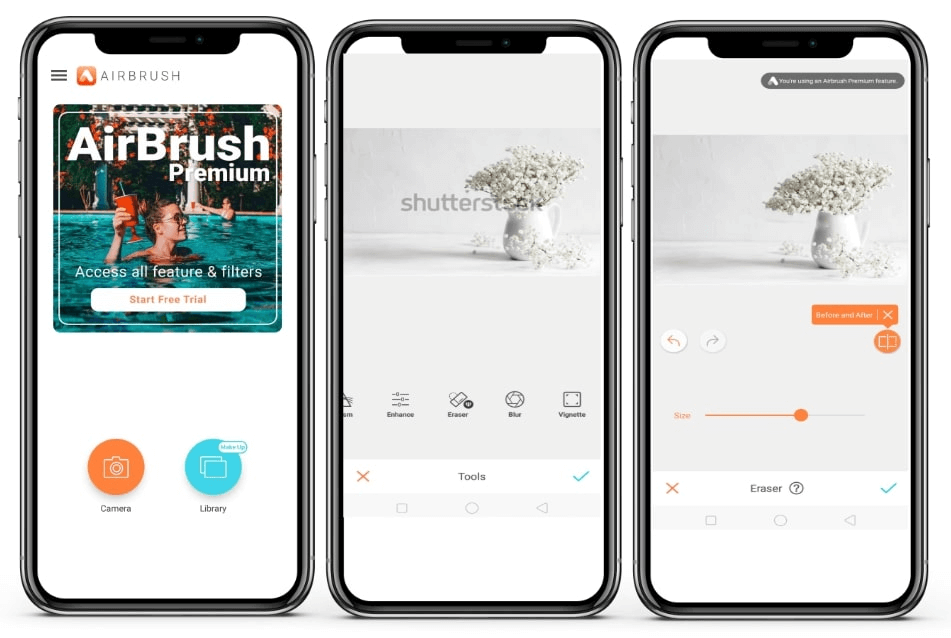
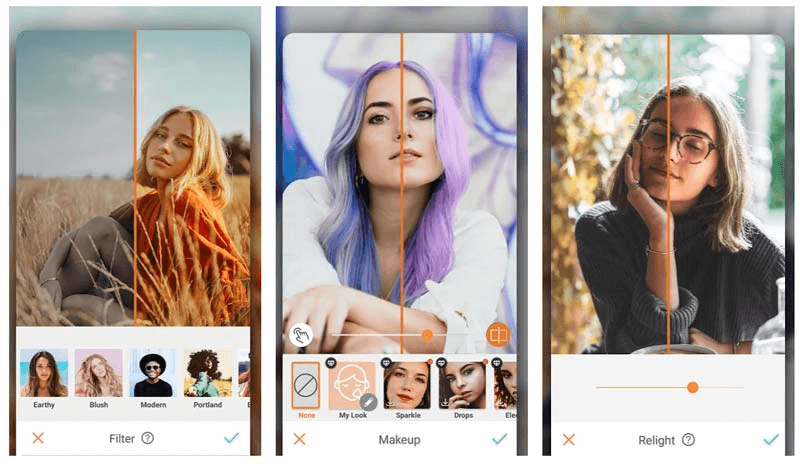
Step-by-Step Guide:
Following are the steps that can be used to remove the watermark through AirBrush.
Step 1. Once you have downloaded and launched the application on your device, you need to upload the picture from the library.
Step 2. Now click on the "Healing Tool" and select the area where the watermark is present.
Step 3. Highlight the part correctly until the watermark is removed properly.
Step 4. Once successfully removing the watermark, you can save the edited version on your device.
Perks
Works on Artificial Intelligence.
Removes the watermark perfectly without leaving any traces behind.
Part 3: FAQs about Video Watermark Remover Online
1How can I remove a watermark from an image online?
Different tools can be used to remove the watermark from the images, also for free. The list of some of the best tools to eliminate the watermark is mentioned above.
2How can I remove a video watermark online for free?
Unique apps are made to remove the watermark from the videos. You can look at the list above to find the apps for removing watermarks from videos.
3What is the best online video watermark remover?
The list given above will help you figure out the best online video watermark remover. But most people enjoy using TopMediai Watermark Remover to remove the watermarks from images and videos.
Final Words:
Watermarks can cause a lot of trouble; therefore, before using them in your projects or any other place, you must remove their watermarks. This will prevent any copyright problems.
Hence, the above apps and tools will help you remove video watermark quickly and smoothly. Video watermark remover online are illustrated in this article. Wish you land the suitable one for you.
Try out TopMediai MarkGo Watermark Remover from here!
Remove Watermark Online
Secure Visit
 Text to Speech
Text to Speech AI Voice Cloning
AI Voice Cloning AI Cover Generator
AI Cover Generator AI Vocal Remover
AI Vocal Remover Online Voice Changer
Online Voice Changer AI Art Generator
AI Art Generator Remove Watermark
Remove Watermark Remove/Change BG
Remove/Change BG Support Center
Support Center FAQs
FAQs




