
 Listen to LoFi music
Listen to LoFi music


Want to make LoFi music easily? A LoFi song maker lets you create tracks in minutes. With LoFi song maker AI, you can auto-generate beats or remix existing songs. You can also convert song to LoFi online free without installing any software. This article shows you how to get started using these LoFi song makers and convert song to LoFi online free.

Table of Contents
Part 1: Top 3 AI-Powered LoFi Song Makers
1 TopMediai AI Music Generator - the Best LoFi Song Maker For Free
TopMediai AI Music Generator is an advanced AI LoFi music generator designed to craft authentic LoFi tracks effortlessly. By analyzing rhythmic patterns and vintage textures, it recreates the signature warm, nostalgic vibe of LoFi music. Whether chill study beats or mellow background tunes, this AI-driven tool helps you generate smooth, retro-inspired compositions with ease.
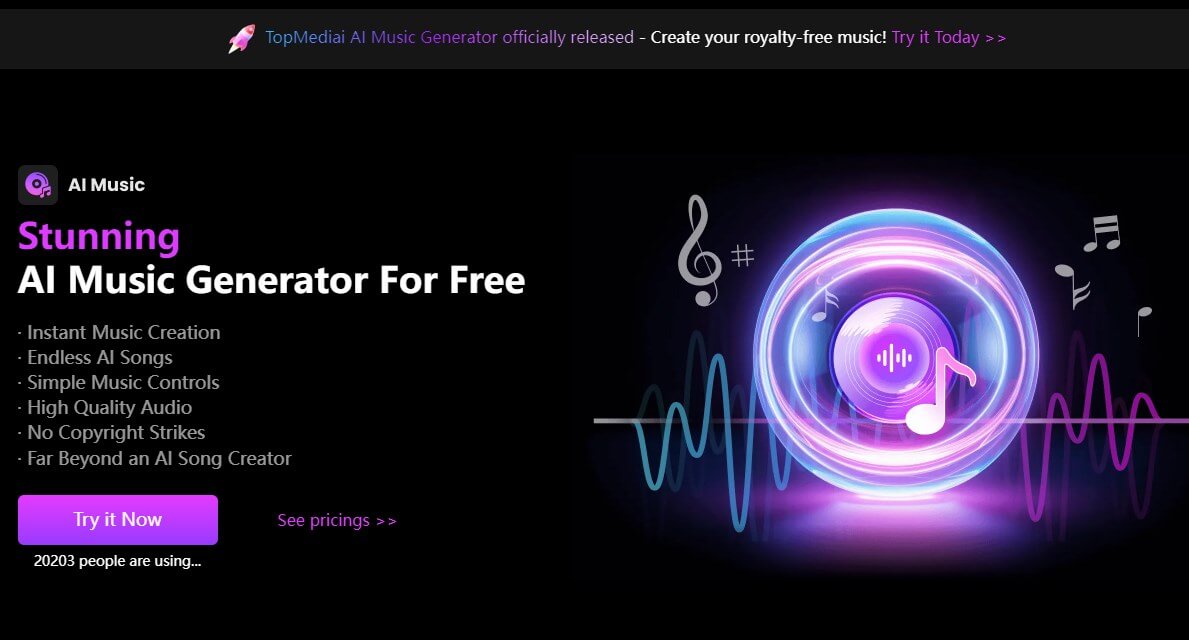
Supports LoFi, phonk, EDM, jazz, and other genres more than 200.
Generate music from lyrics, prompts, or images.
Crafts unique beats, melodies, and harmonies.
One-click studio-quality generation.
No music skills needed, instant track creation.
AI-generated ideas with user input.
Export and edit via MIDI or sheet music
Royalty-free for commercial use
- Multilingual and genre-diverse song generation.
- User-friendly, great for beginners.
- Fast AI-powered music generation.
- Supports diverse genres, including lofi.
- AI helps spark creative ideas.
- Fully online, no downloads needed.
- Online version only.
How do I make a LoFi song?
Step 1: Visit TopMediai AI Music generator's dashboard.
Latest release V4.5 —up to 8-minute tracks with smarter prompts, faster generation, seamless style fusion. (Requires 1.5 times the number of songs)
Free trials included
Step 2: Choose your preferred music generation mode:
① Lyrics to Music Mode: Enter your lyrics and select the LoFi style, or click "Inspired" for AI-generated ideas.
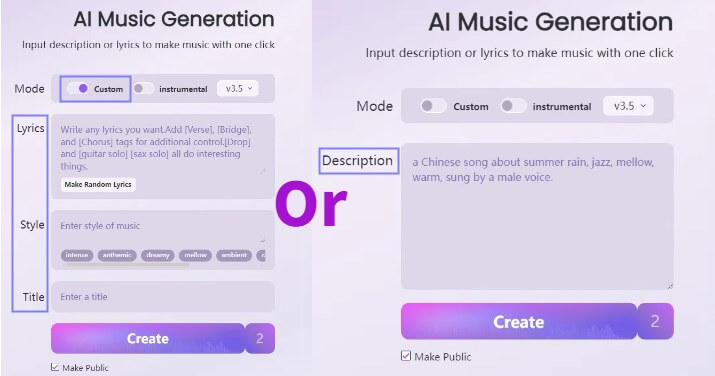
② Prompt to Music Mode: Describe your desired LoFi vibe, such as "Create a mellow LoFi beat with warm vinyl crackles, jazzy chords, and soft piano melodies at 70-90 BPM," and let AI craft the perfect track.
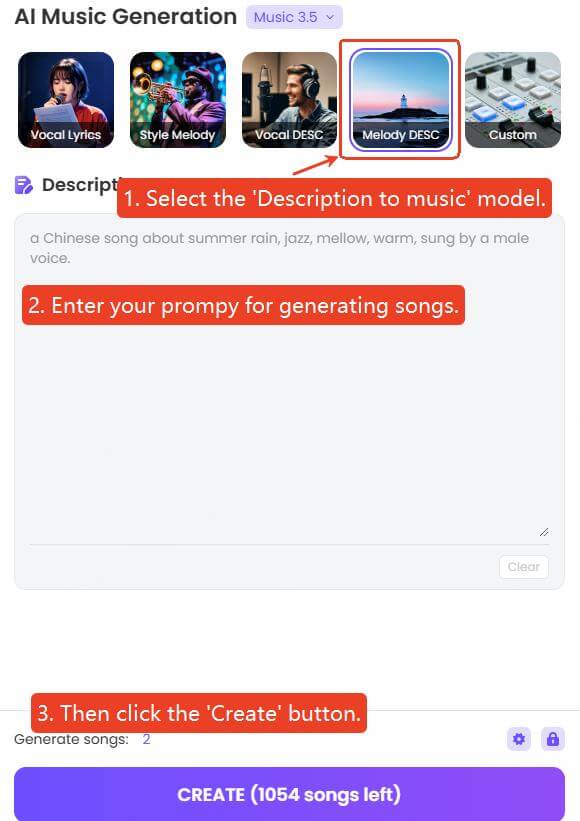
③ Image to Music Mode: Upload an image that reflects your LoFi aesthetic, describe the mood, and AI will generate a fitting LoFi track.
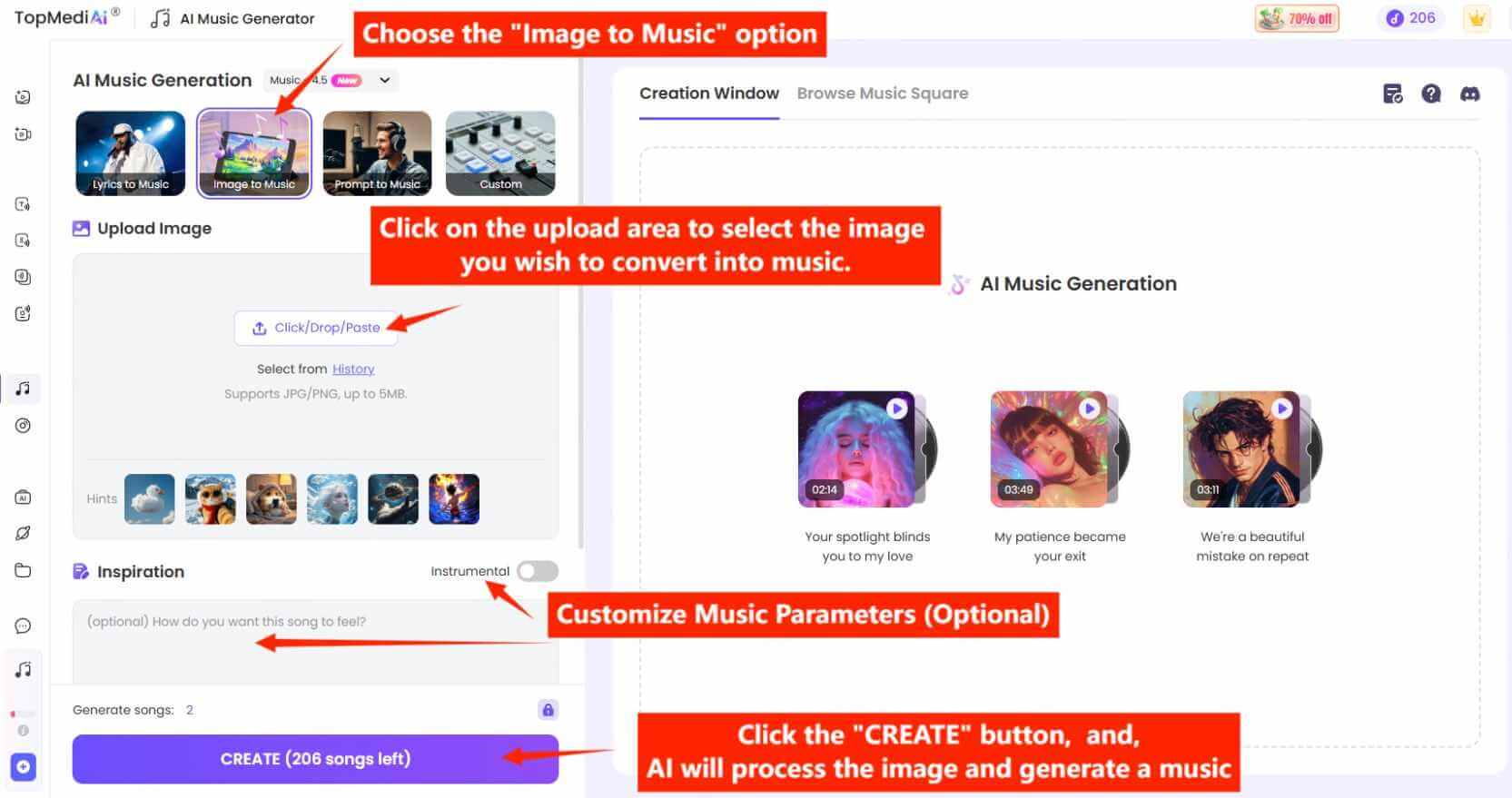
Step 3: Click "Create" and let AI compose your unique LoFi music!
Step 4: After generation, preview your LoFi music. If you’re happy with the result, select your preferred format to download and use the track across platforms or in your LoFi sets.
2 Soundverse.AI
Site: https://www.soundverse.ai/
Soundverse.AI is a powerful AI music generator that allows users to create full tracks from simple text prompts, including melody, arrangement, and even AI-generated vocals. It also supports reference-based generation, letting you upload a song to inspire a similar style and structure.
With its built-in AI LoFi music maker, it's perfect for creating background music for YouTube, vlogs, or meditation playlists—no production skills needed. Additional features like lyric writing, stem separation, and auto-looping make it a practical tool for musicians, content creators, and anyone looking to turn ideas into polished tracks quickly.
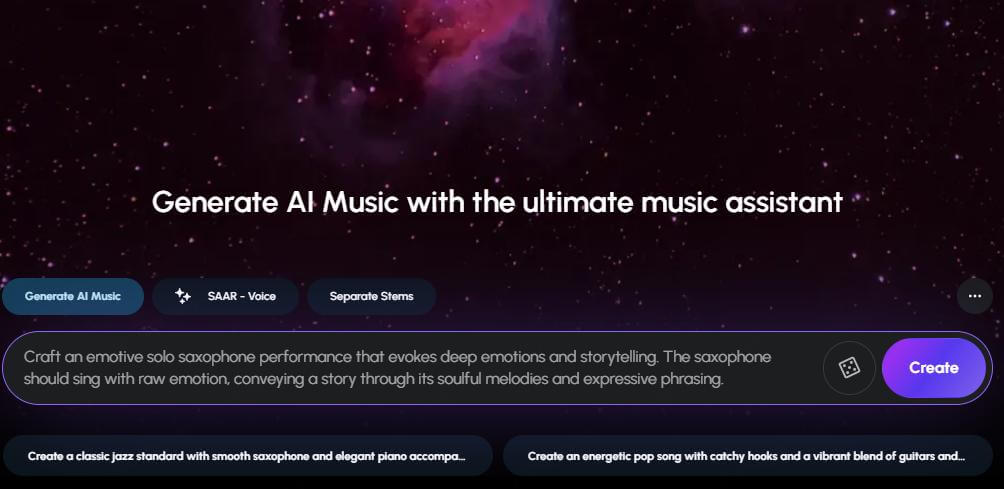
AI-powered music generation tailored to LoFi style.
Customizable beats, tempo, and mood for personalized tracks.
Wide selection of ambient sounds and effects like vinyl crackles and rain.
Fast music creation with no prior music production experience required.
- Easy to use for beginners.
- Fast track creation.
- Customizable music options for a personalized feel.
- Includes atmospheric effects like vinyl noise and rain.
- Limited manual editing compared to advanced DAWs.
- May not capture deep emotional nuances of human-made music.
How to make LoFi music online with Soundverse.AI?
Step 1: Sign in to Soundverse.AI.
Step 2: Select LoFi Song Maker mode, and choose your desired tempo, mood, and ambient sounds.
Step 3: Click Generate to create your track.
Step 4: Download and share your music.
3 Soundful
Site: https://soundful.com/
Soundful is an AI music generator that simplifies LoFi music creation by producing smooth, relaxing tracks with minimal input from the user. It functions as a practical AI LoFi music maker, allowing users to generate chill beats for studying, relaxing, or content creation in just a few clicks.
With built-in LoFi song generator templates and customizable moods, it’s easy to create personalized text-to-lofi soundtracks without needing music production skills. All tracks are royalty-free, making them ideal for YouTube, podcasts, and commercial use.
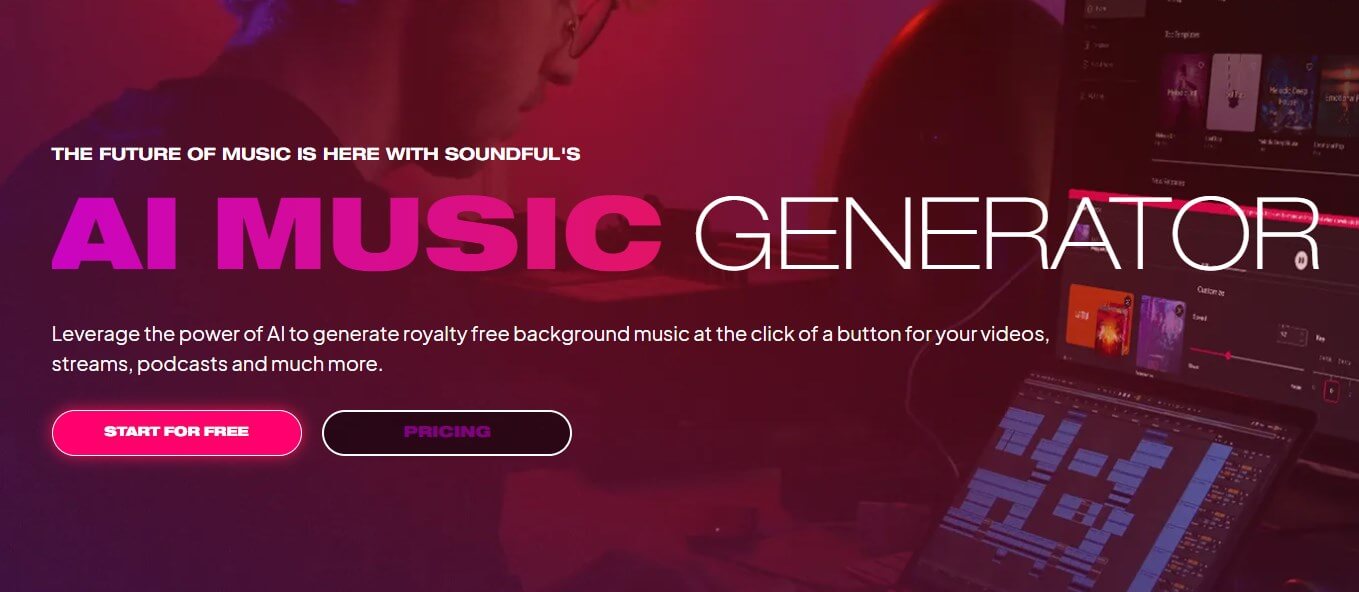
AI-based music composition with various genre presets, including LoFi.
Simple interface with automatic beat and melody generation.
Option to tweak track elements such as tempo and mood.
Export high-quality audio files for personal or commercial use.
- User-friendly, no music skills required.
- Fast music production with high-quality results.
- Flexible enough to customize tracks to your liking.
- Limited advanced editing features.
- Customization options might be too basic for professional producers.
Making LoFi music with Soundful LoFi maker:
Step 1: Create an account on Soundful.
Step 2: Choose the LoFi genre preset, and adjust the tempo and mood to fit your vibe.
Step 3: Click Generate to create your track.
Step 4: Export and download the final track.
Part 2: Pro Tips to Make LoFi Music With LoFi Song Maker
1. Start with a clear mood or theme.
Before using a LoFi song maker, decide the vibe you want—like "rainy café," "late-night study," or "nostalgic anime." Many AI tools respond better to emotion-driven or scene-based prompts.
2. Use ambient effects for a true LoFi feel.
Good LoFi song makers often let you add vinyl crackle, tape hiss, or rain sounds. These subtle textures can instantly make your track sound more authentic.

3. Upload a reference track if supported.
If your LoFi song generator supports it, uploading a sample or reference song can help the AI generate music with a similar tempo, structure, and energy.
4. Play with BPM and filters.
LoFi music typically ranges from 60–90 BPM. Use the AI LoFi song maker's tempo controls or low-pass filters to give your track that mellow, laid-back tone.
5. Export in loop format for reuse.
If you're making background tracks for content, use the LoFi song maker's loop export option. It keeps the mood consistent across longer videos or streams.
Part 3: Hot FAQs about LoFi Song Makers
1 What is a LoFi song maker and how does it work?
A LoFi song maker is an AI tool or online software that helps users generate lofi-style music automatically, often from text prompts, uploaded audio, or preset templates.
2 Can I convert a regular song into lofi using a LoFi song maker?
Yes! Many LoFi song makers include a song conversion feature, allowing you to upload any track and turn it into a chill, slowed-down lofi version.
3 Are LoFi song makers free to use?
Some LoFi song makers offer free versions with limited features, while others require a subscription to access advanced tools like AI vocals or full-length exports.
4 Do I need music experience to use a LoFi song maker?
Not at all. Most LoFi song makers like TopMediai AI Music Generator are beginner-friendly and require no music production skills—just a prompt, upload, or click to start generating music.
5 Is music created by a Lofi song maker copyright-free?
Many platforms TopMediai AI Music Generator offer royalty-free licensing for tracks made with their LoFi song makers, making them safe to use in YouTube videos, podcasts, and other content.
Conclusion Using a LoFi song maker is a quick way to create relaxing tracks or add a unique twist to your music. If you already have a song, just convert song to LoFi online free and get instant results. Try TopMediai AI Music Generator to explore new sounds with minimal effort.
TopMediai AI Music Generator
Create your unique lofi songs or convert song to lofi online free now!
-

December 25, 2025
Best Santa Video for Kids in 2026: Create Magical Christmas Messages -

December 02, 2025
How to Use Grok Imagine: Free Tutorials & Best Alternatives -

December 02, 2025
Best 5 AI News Generators to Produce News Articles & Videos -

November 27, 2025
Best 6 AI Wedding Video Generators : Create Perfect Wedding Videos -

November 28, 2025
Best 3 Thanksgiving Video Generators & 5 Useful Video Prompts
Recent Blogs


 Video Generation Types
Video Generation Types
 Supported AI Models
Supported AI Models
 AI Video Effects
AI Video Effects


 AI Video Tools
AI Video Tools
 AI Music Tools
AI Music Tools
 AI Voiceover Tools
AI Voiceover Tools
 More Features
More Features
 API for Music-related Services
API for Music-related Services
 API for Voiceover-related Services
API for Voiceover-related Services

 TopMediai's API Documentation:
TopMediai's API Documentation:



 Join our Discord!
Join our Discord!
 AI Music Generator
AI Music Generator










