
In the ever-evolving world of DJing, a DJ voice generator is essential for keeping your audience engaged. While mixing beats is crucial, incorporating captivating voiceovers can truly elevate your sets. With the innovative DJ voice maker, you can craft personalized DJ names that bring a unique flair to your performances.
Read on to discover how this remarkable DJ name voice maker online can enhance your DJ performances and transform your events like never before.
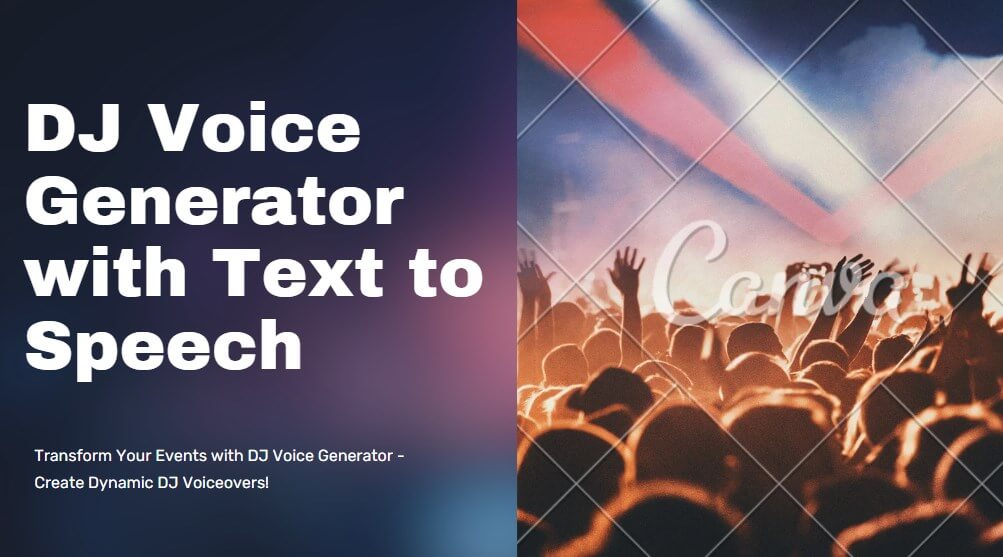
DJ Voice Maker
Secure Visit
Part 1: Where to Get The Best DJ Voice Generator?
1 TopMediai- DJ Voice Make to Generate DJ AI Voice
TopMediai text to speech harnesses the power of 3200+ AI voices in over 190 languages and accents. Seamlessly transform written text into lifelike speech and utilize it as an AI voice cloner to create custom voices.
With the ability to generate captivating DJ voices, elevate your performances and engage your audience like never before. Experience a world of possibilities with TopMediai - DJ voice generator online free!

How to use TopMediai Text to Speech - DJ voice maker:
Step 1: Enter TopMediai Text to Speech, and then visit dashboard.
Try DJ Voice
Secure Visit
Step 2: Select Voice.
For pc user: Directly search for anyone name at the top searching bar.
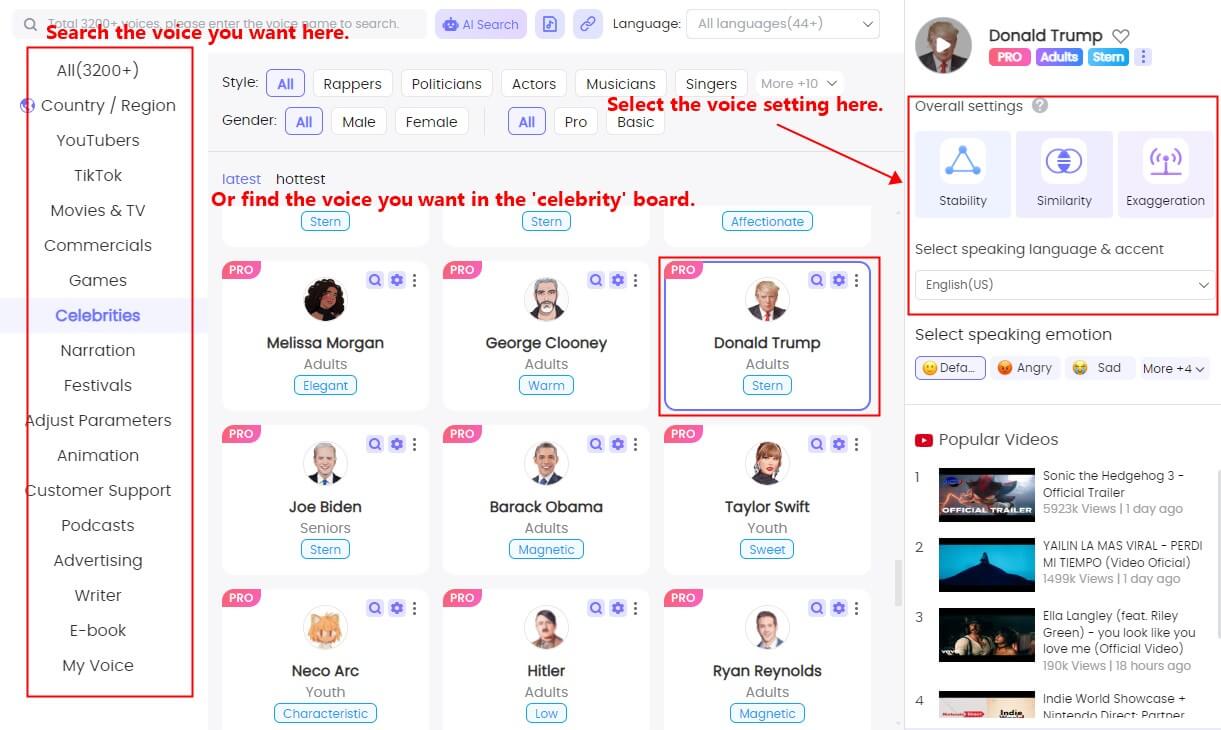
For Mobile user: Enter a voice name at the searching bar. choose a voice, click on it.
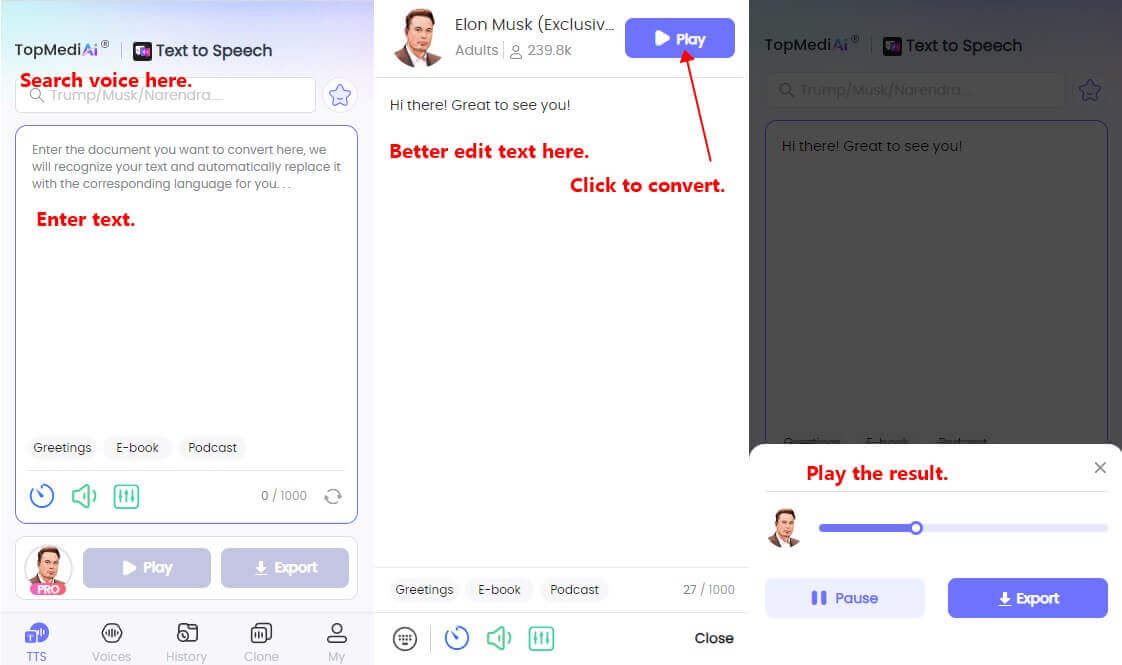
Step 3: Type the text that you want to use the chosen vocie to speak.
Step 4: Click "Audition"(on PC)/"Play"(on Mobile) to generate your voice.
Step 5: Once satisfied, you can export the audio file and use it in your projects.
You may like: DJ Music Generator: Creating the Most Popular DJ Music in 2024
3200+ rich voice choices.
Regular updated of ai voices based on user feedback.
Customizable voice settings.
Time and cost efficiency.
Versatile: text to voice, ai voice cloner & voice-over and dubbing.
Supports multiple languages and accents.
5,000 free characters for new user.
Online to use without download.
Enhanced dj performances.
Clone the voice as you want easily.
User-friendly interface.
Realistic speech output.
Customization options.
Including TTS, STS, voice enhancer and more audio tools.
Parameters limitations for some voices.
2 Voicify.ai - Ultimate DJ Voice Changer
Voice.ai stands out as the ultimate dj voice changer available, making it the ideal choice for crafting DJ drops. Our application empowers you to transform your voice into something incredible, enabling the creation of captivating intros that set you apart from the crowd.
Regardless of whether you're a gamer, streamer, content creator, or DJ, Voice.ai serves as the perfect solution to add a distinct touch to your voice and make it truly one-of-a-kind.
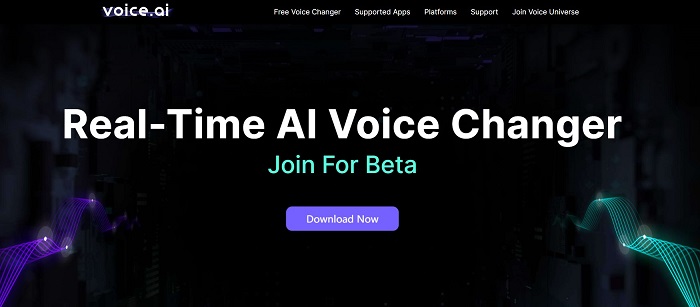
Real-time voice changer.
Wide range of voice effects.
Customizable voice settings
Easy integration with dj software.
User-friendly interface.
Enhanced dj performances.
Unique dj voice.
Boosts audience engagement.
You have to download the software.
Part 2: What is a DJ Voice Generator?
A DJ Voice Generator is a software or web-based tool that empowers DJs to create dynamic and engaging voiceovers for their performances. It allows DJs to add a personal touch to their sets, injecting enthusiasm and guiding the crowd through an electrifying experience.
With the DJ Voice Generator, you can customize DJ name voices and use text to speech DJ name features to create voice prompts, shoutouts, and call-to-action phrases. This provides a unique branding opportunity for your DJ persona. Say goodbye to mundane pre-recorded voiceovers and hello to real-time, spontaneous interactions with your audience.

Part 3: How does the DJ Voice Maker Work?
The DJ Voice Generator is an innovative software tool tailored for DJs, enabling them to craft dynamic and personalized voiceovers for their performances. Using cutting-edge text-to-speech (TTS) technology, it swiftly transforms written text into spoken words, granting DJs precise control over the generated voice.
Here's a breakdown of how the DJ Voice Generator operates:
Step 1: Text Input
Step 2: Voice Selection.
Step 3: Voice Customization.
Step 4: Real-time Generation.
Step 5: Integration with DJ Software.
In summary, the DJ Voice Generator harnesses text-to-speech technology to produce real-time, customized voiceovers that enhance DJs' performances with unique and professional audio elements.
Part 4: HOT FAQs about DJ Voice Maker
1 What is a DJ Voice Generator?
The DJ Voice Generator is an advanced software tool designed specifically for DJs to create dynamic and engaging voiceovers during their performances. It allows DJs to transform text into lifelike speech in real-time, adding a personalized touch to their sets.
2 Can I use the DJ Voice Generator for live performances?
Absolutely! The DJ Voice Generator is designed to be used during live performances, enabling DJs to interact with the audience, announce track titles, provide shoutouts, and create a vibrant atmosphere on the dance floor.
3 What are the benefits of using the DJ Voice Generator in my DJ performances?
Using the DJ Voice Generator can enhance your DJ performances in several ways. It allows you to add a personal touch to your sets, engage the audience more effectively, create a unique branding opportunity, and seamlessly transition between tracks and voiceovers.
Related Tips:
Be a News Reporter with News Reporter Voiceover Generator
Conclusion
In conclusion, the DJ voice maker is transforming DJ performances through its real-time text-to-speech capabilities, a variety of voice options, and extensive customization features. This innovation significantly boosts audience engagement and creates unforgettable experiences.
Take your DJing to new heights with the DJ voice generator. For convenience and accessibility, check out the DJ name voice maker online and try the DJ voice generator free via TopMediai Text to Speech!
Try DJ Voice Maker
Secure Visit
-

November 29, 2024
10 Best Text-to-Speech AI APIs[2024 Review] -

November 28, 2024
Best AI Voices for Teen Voices Using a Youthful Teen Voice Generator -

November 28, 2024
Experience the Yearbook AI Trend: Create AI Yearbook Photos Free! -

November 28, 2024
Guide of Creating the Perfect Sexy French Girl Voice AI -

November 27, 2024
AI Jingle Maker – Effortless Jingle Creation Powered by AI
Recent Blogs
 Text to Speech API
Text to Speech API
 YouTube AI Voice Generator
YouTube AI Voice Generator
 Celebrity AI Voice Generator
Celebrity AI Voice Generator





 Join our Discord!
Join our Discord!
 Text to Speech
Text to Speech

 Welcome to TopMediai!
Welcome to TopMediai!
 Enjoy early access to latest updates & functions
Enjoy early access to latest updates & functions
