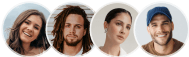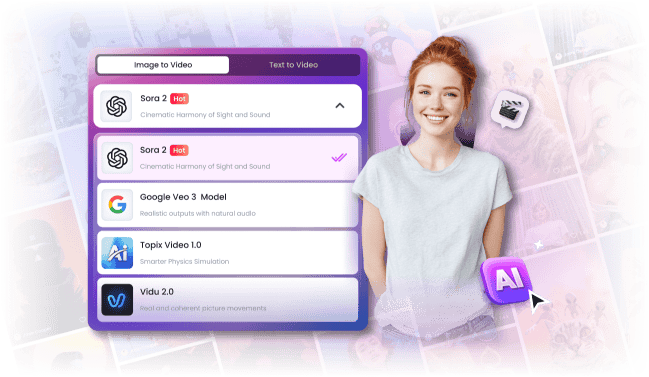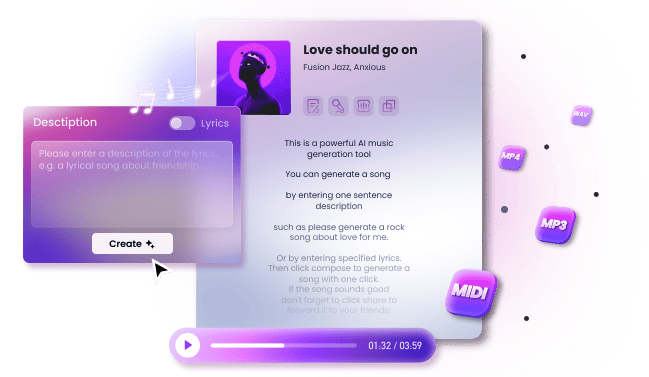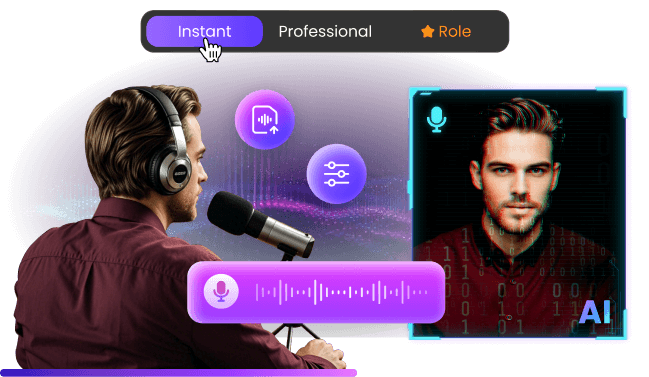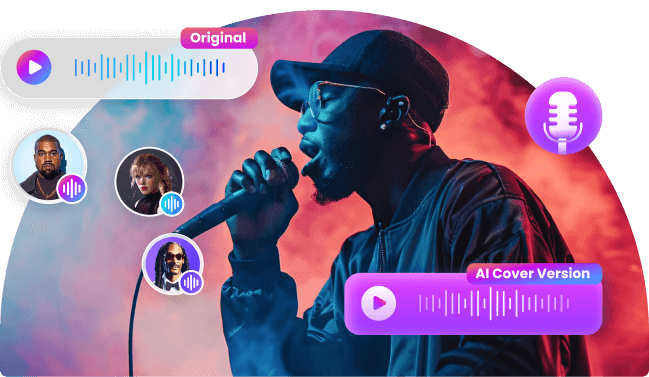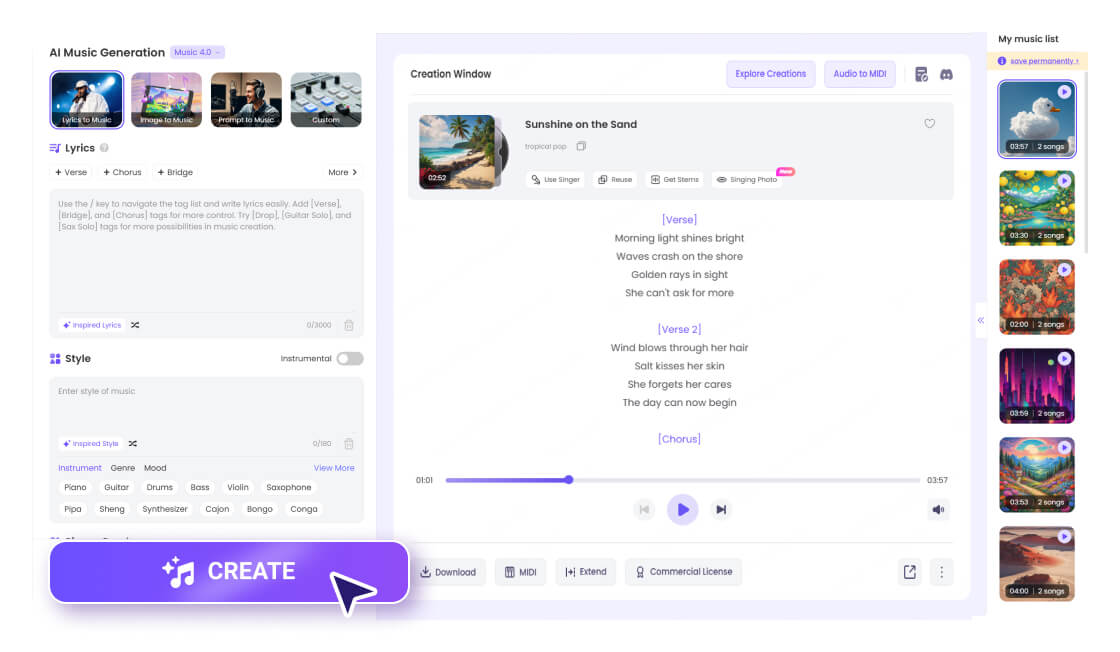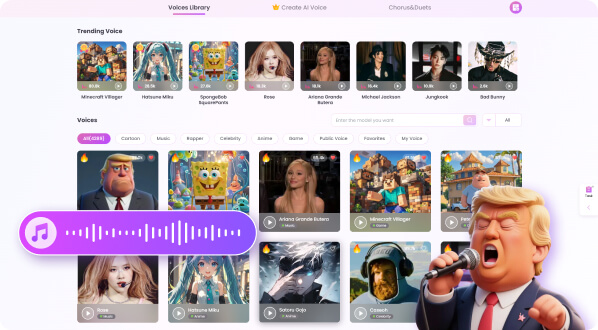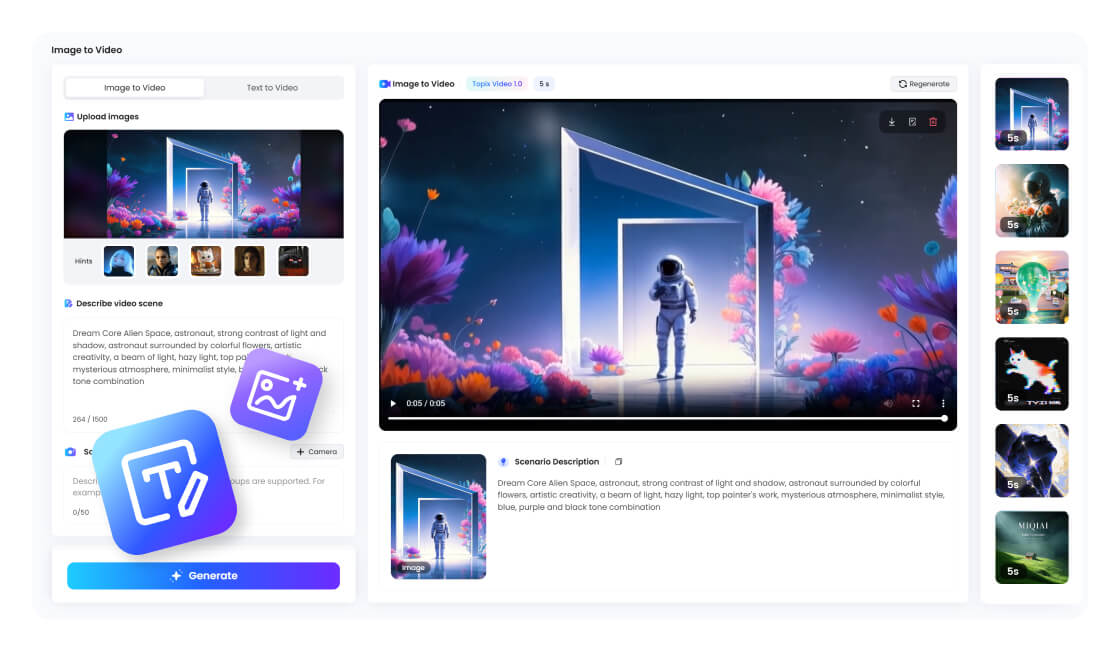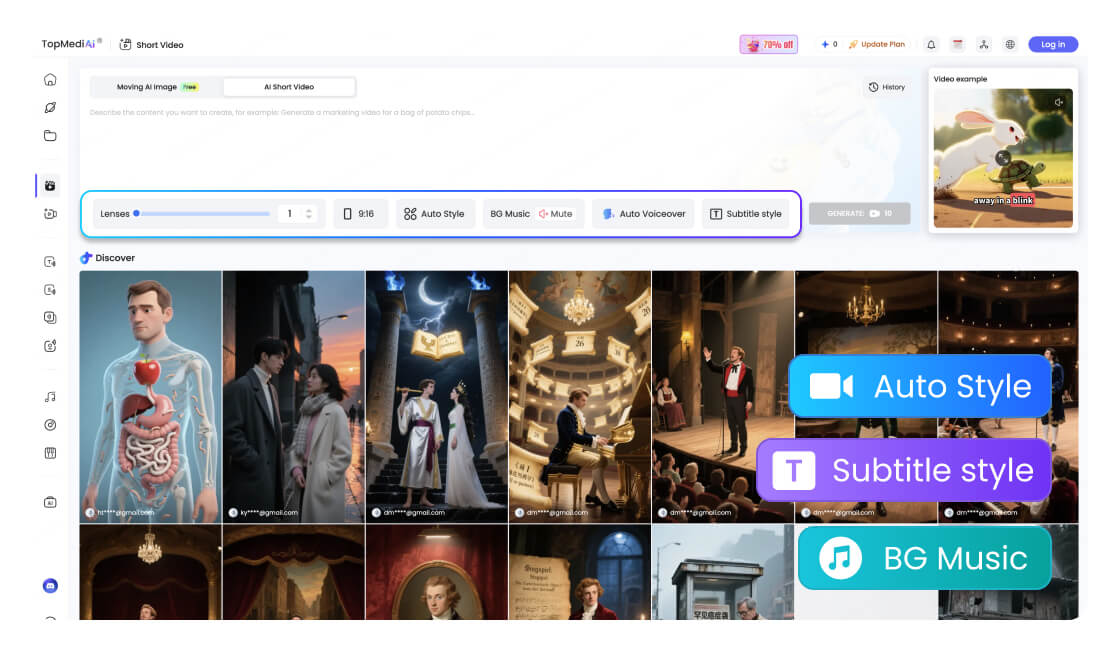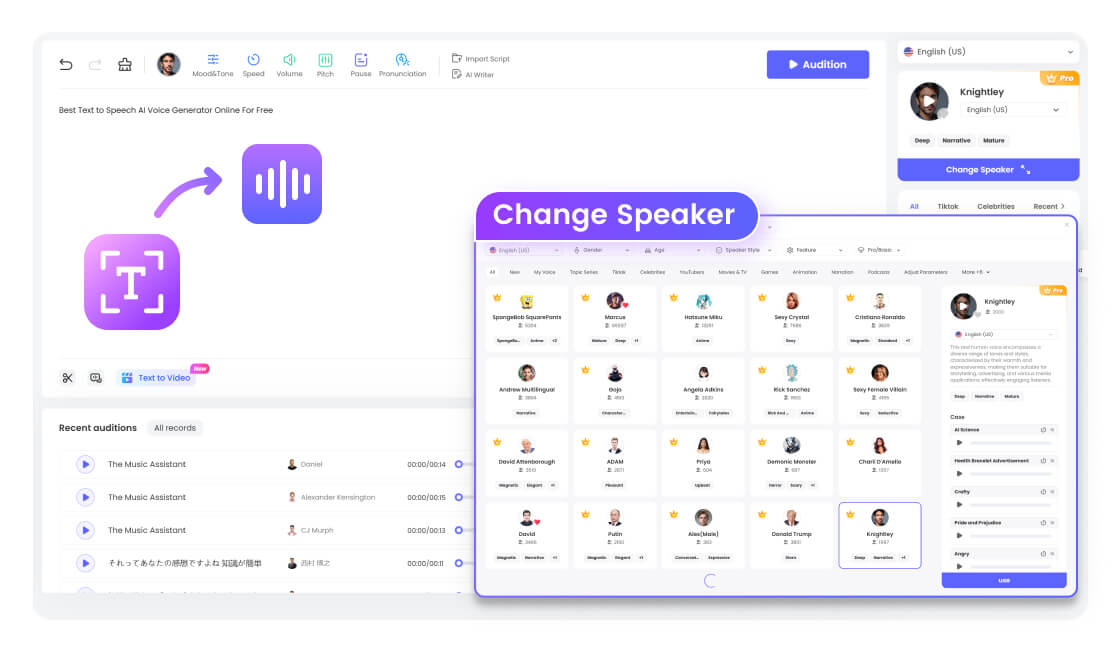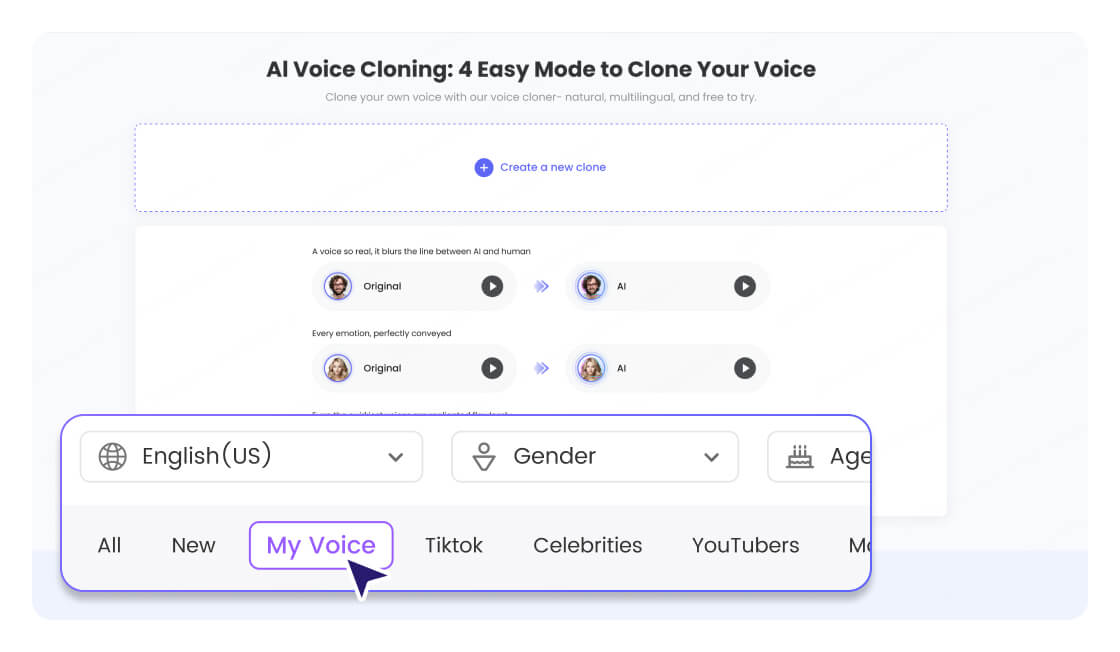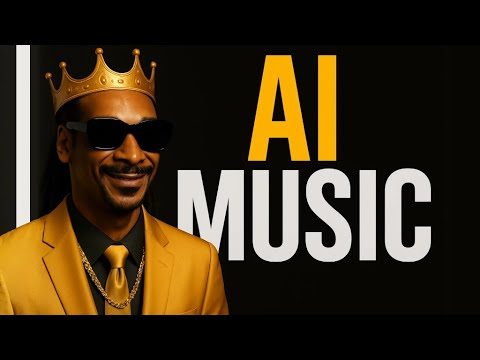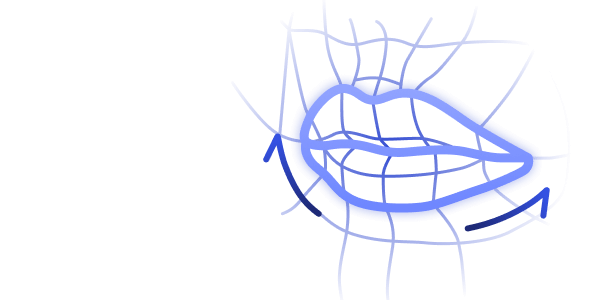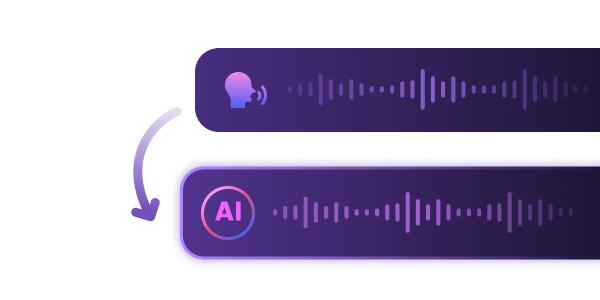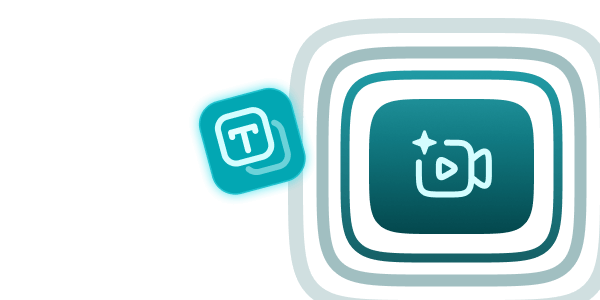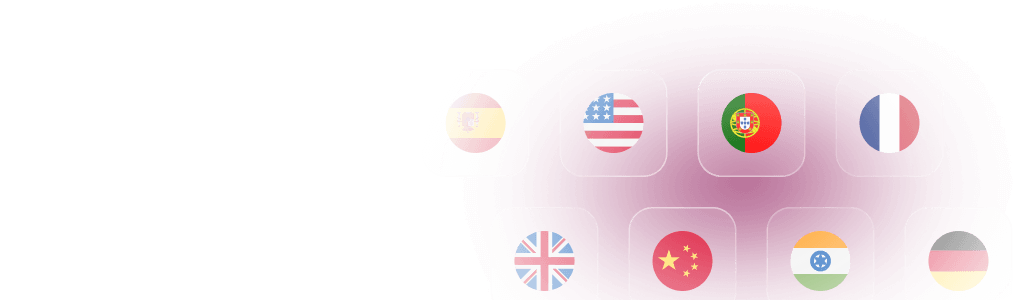Your Effortless Way to Create Media Content with AI
Why Choose TopMediai as Your All-in-One Content Creation Platform?
All-in-One AI Creative Hub
Access everything you need to create videos, voiceovers, music, and more—on one seamless platform.
Instant, Studio-Quality Results
Generate professional-grade content in seconds, no studio or editing experience required.
Next-Level AI Technology
Powered by cutting-edge AI to deliver smarter, more realistic, and highly customizable outputs.
Beginner-Friendly: No Learning Curve
Designed with simplicity in mind—just select, click, and create with zero learning curve.
Trusted by Thousands Worldwide
Join a global community of creators who rely on TopMediai for fast, reliable, and high-quality content.
Affordable Pricing, Maximum Value
Powered by cutting-edge AI to deliver smarter, more realistic, and highly customizable outputs.
-
1M+ Users
-
180+ Countries
-
1M+ Subscribers
-
10M+ AI Creations
See What Our Users Say About TopMediai
YouTuber
“As a content creator, I’ve tried a lot of AI tools, but TopMediai is the first one that genuinely saves me time without compromising quality. The voiceovers and music generation are seriously impressive—it’s become my go-to for video production.”
Indie Game Developer
“I’ve used other AI music generators before, but nothing came close to the natural flow and variety TopMediai offers. I’ve started using it as background music for my indie game and it fits perfectly.”
Audiobook Narrator
“The Voice Cloning feature on TopMediai is both powerful and impressively accurate. My cloned voice retained tone, emotion, and clarity—and the process was fast and smooth from start to finish. Compared to other platforms I’ve used, the sound quality here is clearly superior.”
Educational Channel Owner
“Customer support is top-notch. I had a small issue and it got resolved quickly—really rare to find that level of service with AI platforms these days.”
Short Video Creator
“TopMediai is such a fantastic website. The interface is clean, super easy to use, and everything generates so fast. I used it for a few TikTok skits and saw a noticeable boost in engagement.”
TikTok Creator
“TopMediai’s AI Song Cover tool blew me away with its vocal clarity and super high similarity. It’s easy to use, with a guided flow that makes cover creation smooth even for first-timers. The quality is so convincing that people thought I collaborated with the original artist!”
Digital Marketing Consultant
“TopMediai’s AI voice quality is near studio level, and the multi-language support makes it perfect for global marketing campaigns. What really surprised me is the voice variety and clarity. I found the perfect tone the fits my needs. Moreover, it updates regularly and even hear our suggestions for new voices!.”
Podcast Producer
“TopMediai’s Text to Speech is incredibly easy to use, even for beginners. The interface is clean and intuitive, and the voice quality is impressively natural. Whether for podcasts or e-learning, it delivers professional results in just minutes.”
See How Creators & Influencers Use TopMediai to Create Efficiently
Power Your Platform with TopMediai’s API
- AI Music Generator API
- Text to Speech API
- AI Song Cover API
- Voice Cloning API
- Voice Changer API
Integrate our AI music API to generate high-quality music effortlessly. Perfect for video creation, games, and commercials.
import requests
url = "https://api.topmediai.com/v1/music"
payload = {
"lyrics": "",
"title": "",
"instrumental": 0
}
headers = {
"x-api-key": "your_api_key",
"Content-Type": "application/json"
}
response = requests.request("POST", url, json=payload, headers=headers)
print(response.text)
Power your applications with instant, natural-sounding speech using our simple and efficient Text-to-Speech API.
import requests
url = "https://api.topmediai.com/v1/text2speech"
payload = {
"text": "Welcome to our API",
"speaker": "00151554-3826-11ee-a861-00163e2ac61b",
"emotion": "Neutral"
}
headers = {
"x-api-key": "your_api_key",
"Content-Type": "application/json"
}
response = requests.request("POST", url, json=payload, headers=headers)
print(response.text)
Serve your customers and perfect your projects with the fastest generative AI Song Cover API, which is friendly for businesses, developers, or hobbyists.
import requests
url = "https://api.topmediai.com/v1/cover"
payload = "-----011000010111000001101001\r\nContent-Disposition: form-data; name=\"youtube_url\"\r\n\r\n\r\n-----011000010111000001101001\r\nContent-Disposition: form-data; name=\"tran\"\r\n\r\n0\r\n-----011000010111000001101001--\r\n\r\n"
headers = {
"x-api-key": "your_api_key",
"Content-Type": "multipart/form-data"
}
response = requests.request("POST", url, data=payload, headers=headers)
print(response.text)
Replicate any voice with precision using our AI Voice Cloning API, enabling personalized voice interactions and content creation.
import requests
url = "https://api.topmediai.com/v1/clone"
payload = "-----011000010111000001101001\r\nContent-Disposition: form-data; name=\"name\"\r\n\r\n\r\n-----011000010111000001101001\r\nContent-Disposition: form-data; name=\"files\"\r\n\r\n[\n null\n]\r\n-----011000010111000001101001\r\nContent-Disposition: form-data; name=\"description\"\r\n\r\n\r\n-----011000010111000001101001--\r\n\r\n"
headers = {
"x-api-key": "your_api_key",
"Content-Type": "multipart/form-data"
}
response = requests.request("POST", url, data=payload, headers=headers)
print(response.text)
Transform voices in real time with our Voice Changer API — perfect for gaming, streaming, and creative apps.
import requests
url = "https://api.topmediai.com/v1/voice_change"
payload = "-----011000010111000001101001\r\nContent-Disposition: form-data; name=\"voice_id\"\r\n\r\n123\r\n-----011000010111000001101001\r\nContent-Disposition: form-data; name=\"mode\"\r\n\r\n123\r\n-----011000010111000001101001--\r\n\r\n"
headers = {
"x-api-key": "your_api_key",
"Content-Type": "multipart/form-data"
}
response = requests.request("POST", url, data=payload, headers=headers)
print(response.text)
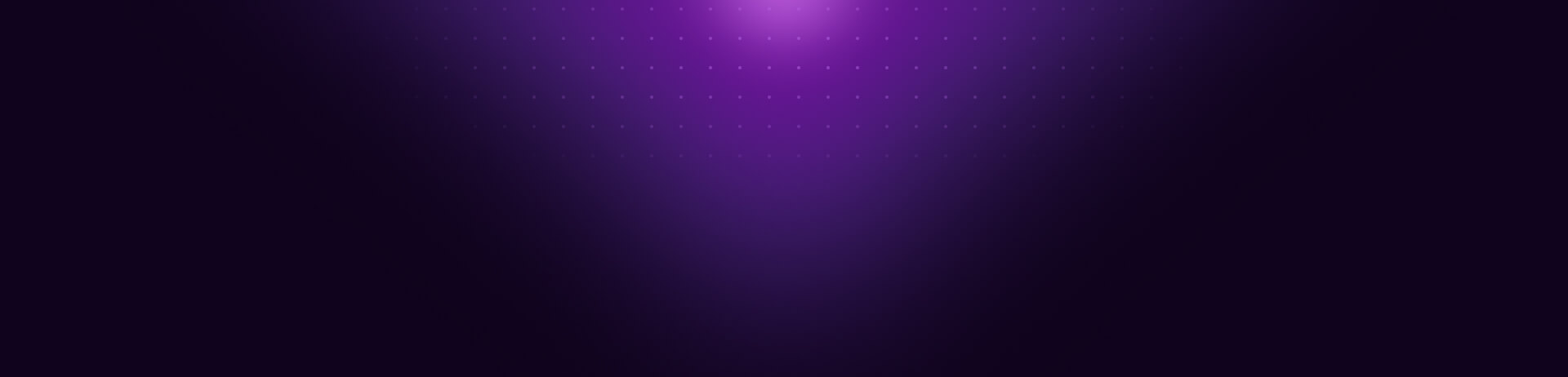

All-in-One AI Platform for Video, Voiceover & Music Creation.
-
30 Days Money Back Guarantee
-
Free Technical Support
-
100% Secure
-
Regular Updates
Latest & Popular Contents on TopMediai:
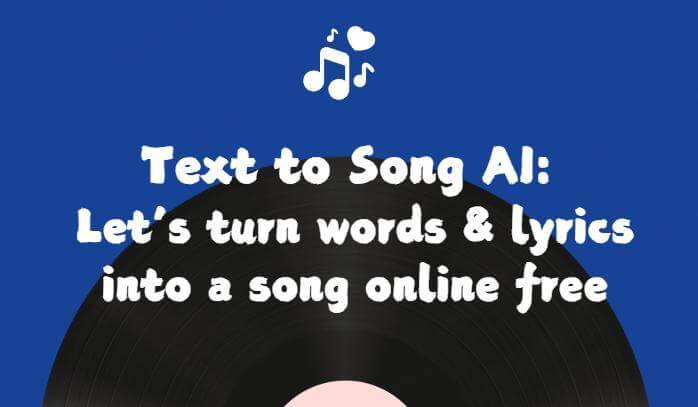
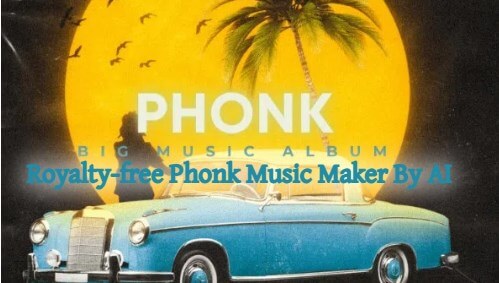

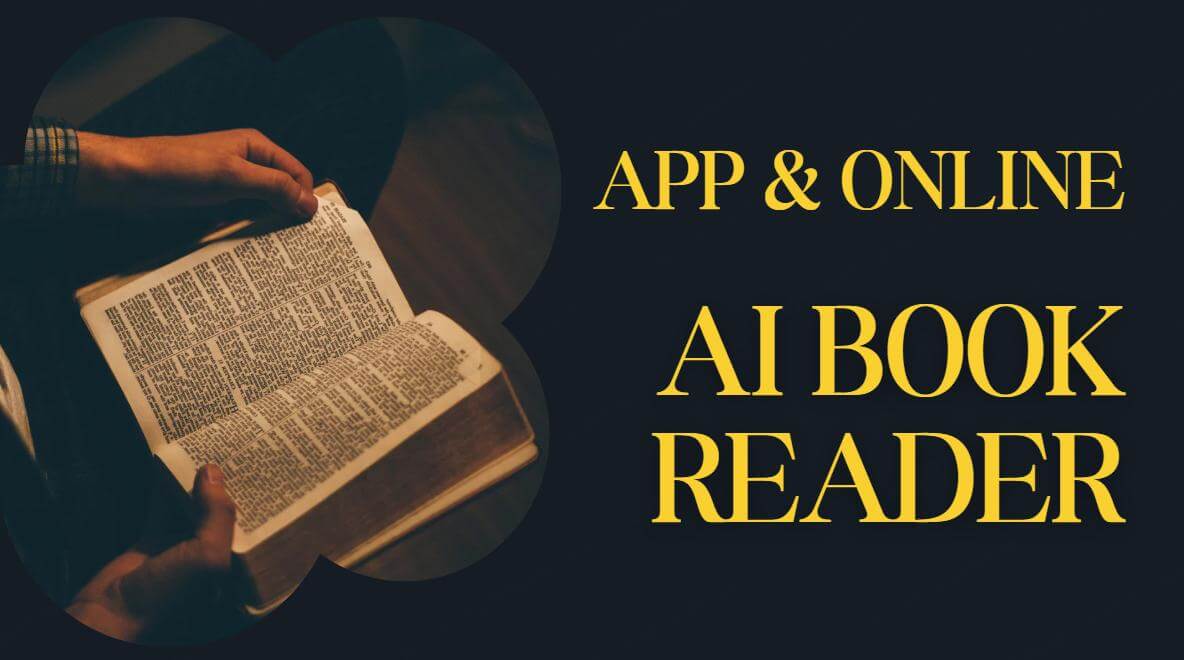
Frequently Asked Questions about TopMediai:
-
1. What is TopMediai about and What Services does it Provide?
TopMediai is a platform focused on AI voiceover tools, such as text-to-speech and voice cloning, as well as AI music-related products, including AI music generator.
-
2. Is TopMediai Free?
Yes, our tools like text-to-speech, voice cloning, AI music generator and AI song cover, all have free trial versions available. Besides, we provide a free toolbox with various online tools for users to try out.
-
3. Does TopMediai provide an API?
Yes, for now, TopMediai provides several API services, including Text to Speech API, Voice Cloning API, AI Music Generator API, AI Song Cover Generator API, and Voice Changer API. More APIs are being planned, so stay tuned.
-
4. How Can I Use AI Voice Generator on TopMediai?
Using the AI voice generator on TopMediai is quite simple: Method 1: Go to the dashboard of TopMediai text to speech, select an AI voice, input text and then click 'Audition'. Method 2: Go to the dashboard of TopMediai voice cloning, choose the way of cloning, upload audio or enter the parameters, finally start cloning.
-
5. What is the Best AI Voice Generator?
TopMediai text to speech is one of the best AI voice generators, offering a wide range of realistic voices for text-to-speech and voice cloning. It supports multiple languages and editting features, making it ideal for content creators, video producers, and anyone needing high-quality voiceovers.
-
6. What Languages does Your Text to Speech Tool Support?
TopMediai text to speech now supports over 190 languages and accents, including English, Spanish, French, German, Italian, Portuguese, Dutch, Russian, Vietnamese, Swedish, Finnish, Arabic, Estonian, Filipino, Greek, Korean, Lao, Hindi, Croatian, Cantonese, Danish, Japanese, Indonesian, Irish, Polish, Romanian and so on.
-
7. How does text to speech work?
Text-to-speech (TTS) technology works by analyzing written text, converting it into phonetic representations, and synthesizing speech output with appropriate prosody and intonation. The system interprets linguistic elements such as grammar and syntax to ensure accurate speech synthesis. Depending on the context and punctuation, TTS determines factors like emphasis, pitch, rhythm, and pause placement to enhance the naturalness of the spoken content. Finally, the synthesized speech is outputted through audio devices, allowing users to listen to the spoken text.
-
8. What Kind of Industries or Use Cases Can Benefit from TopMediai Text to
Speech?
TopMediai is versatile and benefits a wide range of industries and use cases, including content creation, e-learning, entertainment, media and marketing and others.
-
9. Is the Generated Speech Output High-quality and Natural-sounding?
Yes, the speech output generated by TopMediai is high-quality and natural-sounding. It uses advanced AI technology to create realistic voices with accurate intonation, pacing, and expression.
-
10. What is an AI Music Generator?
An AI Music Generator is a tool that uses artificial intelligence to create music based on user inputs, such as lyrics, descriptions, or even specific preferences like mood, genre, and instruments. It helps creators generate professional-quality music quickly and easily.
-
11. Which is the Best AI Song Generator?
TopMediai AI Music Generator is one of the best AI song generators available. It offers intuitive AI music generation tool to create custom music in various styles and genres, be it Lyrics to Music or Description to Melody.



 Video Generation Types
Video Generation Types
 Supported AI Models
Supported AI Models
 AI Video Effects
AI Video Effects


 AI Video Tools
AI Video Tools
 AI Music Tools
AI Music Tools
 AI Voiceover Tools
AI Voiceover Tools
 More Features
More Features
 API for Music-related Services
API for Music-related Services
 API for Voiceover-related Services
API for Voiceover-related Services

 TopMediai's API Documentation:
TopMediai's API Documentation:



 Join our Discord!
Join our Discord!