
The MIDI format is widely valued for its flexibility and seamless compatibility with digital audio workstations (DAWs). A reliable MIDI maker allows you to compose and arrange music with precision, making it ideal for both beginners and professionals.
This article introduces five of the best MIDI generators, highlighting their key features, pros, and cons to help you choose the right tool for your music production needs.

Supporting Sheet Music
- Part 1: Best 5 MIDI Generators for Making Midi Music
- 1. TopMediai - AI MIDI Generator Online Free
- 2. MidiMaker
- 3. Staccato
- 4. Vozart — MIDI Studio
- 5. MakeBestMusic — AI MIDI Generator
- Part 2: What is MIDI Music Track & MIDI Maker?
- Part 3: FAQs about MIDI Generator
Part 1: Best 5 MIDI Generators for Making Midi Music
1 TopMediai - AI MIDI Generator Online Free
TopMediai AI MIDI maker is an intelligent platform designed to make MIDI music creation simple and accessible. Powered by advanced AI, it allows users to effortlessly convert audio into MIDI and visualize every note on a dynamic piano roll interface. The built-in MIDI editor lets you preview, fine-tune, and delete notes in real time — all without the need for additional software.
It seamlessly transforms songs, vocal lines, or instrumental tracks into editable MIDI clips that you can refine and export to your DAW — making it a versatile midi maker for producers, arrangers, and creators looking to extract and repurpose musical data from audio.
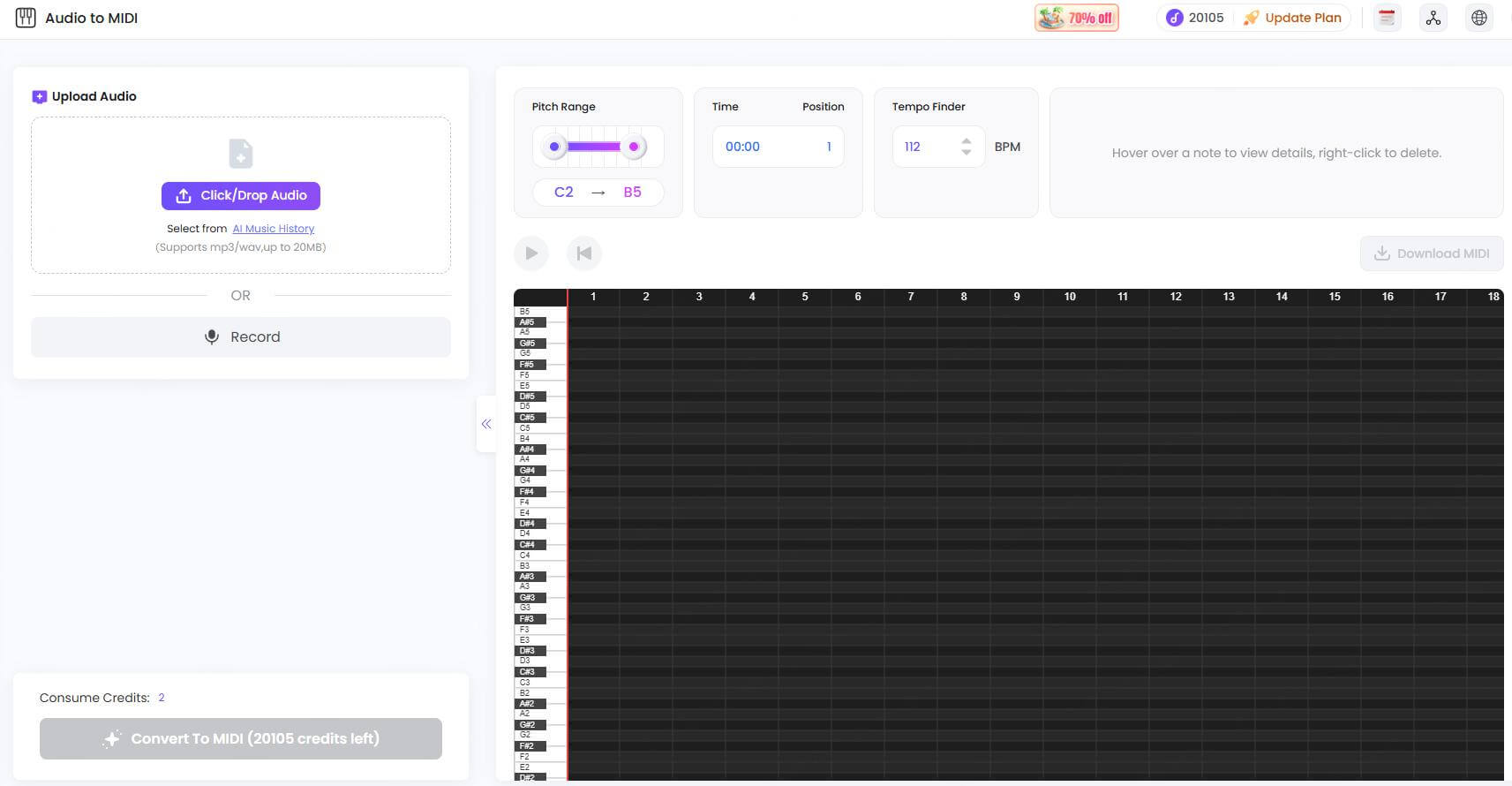
Enhance your music creation workflow,with our AI music maker.
Convert vocals or instrumentals into MIDI instantly with the help of smart AI algorithms.
Upload your MP3 or WAV files (max 20MB) effortlessly using drag-and-drop functionality.
Capture audio in real time using the built-in recording feature—no external tools needed.
Set your desired pitch range (like C2 to B5) for more precise and focused MIDI conversion.
Export the generated MIDI file for use in your DAW, music software, or creative projects.
Access everything directly in your browser—no installation or downloads required.
Steps Guide for Using TopMediai Audio to MIDI Converter
Step 1. Go to the TopMediai Audio to MIDI online tool page.
Free trials included
Step 2. Upload Audio File. You can upload your audio in three ways:
① Click the upload button (supports .mp3 or .wav files, up to 20 MB)
② Drag and drop the file into the upload area
③ Record Audio Directly:
If you don’t have an audio file, you can click the “Record” button to capture audio in real time. The recorded audio can also be converted.
④:Generate music in our AI Music dashboard and convert seamlessly to MIDI format
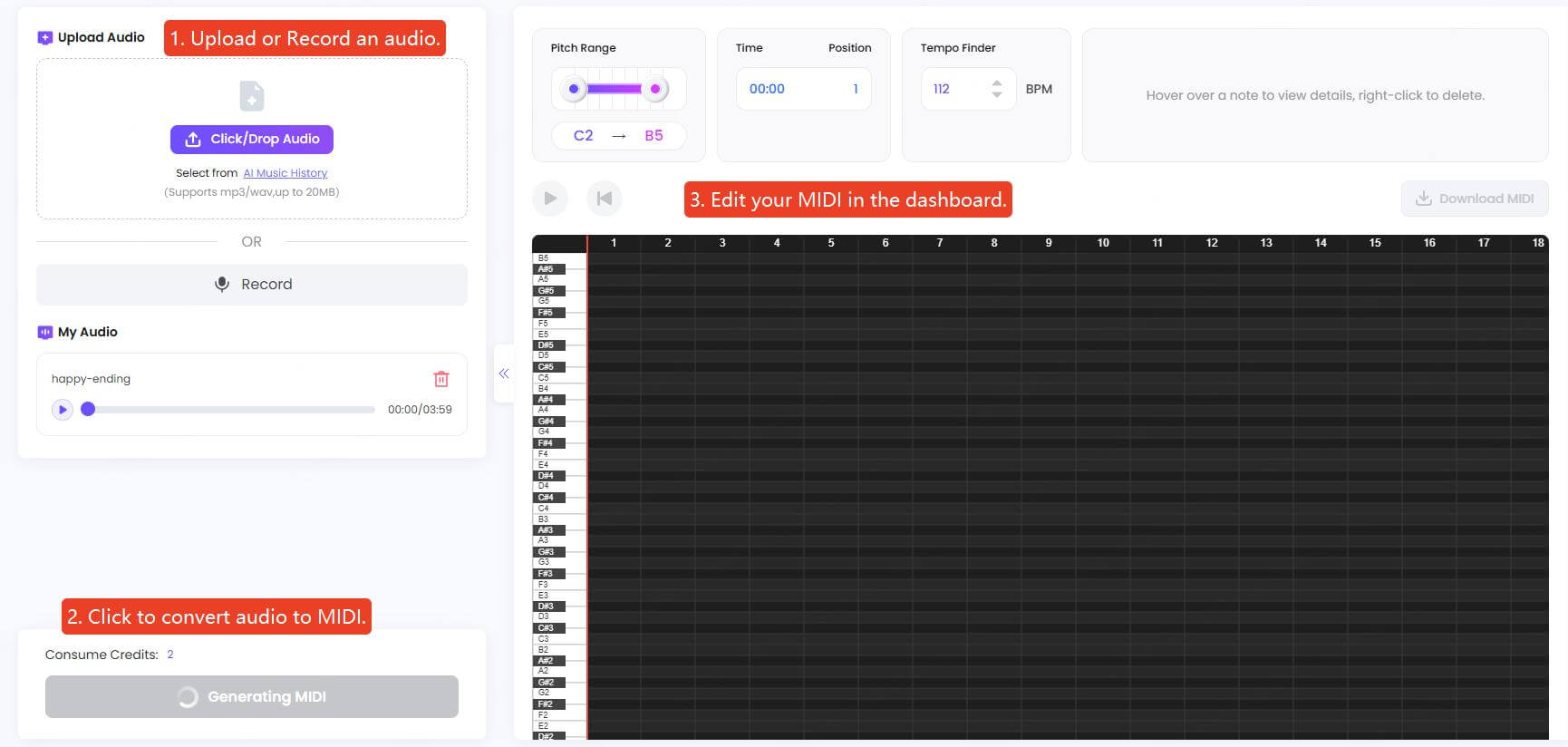
Step 3. After uploading, click the “Convert To MIDI” button.
Step 4. Adjust the pitch range for MIDI output in the interface, such as from C2 to B5, to control the MIDI note range.
Step 5. Visualize and Edit:
Once conversion is complete, the MIDI note graph will be displayed.
Hover over notes to see details.

Step 6. When you’re satisfied with the edits, click the “Download MIDI” button to save the MIDI file for further use or editing.
- Fast browser-based workflow — no plugin install required.
- Simple controls (tempo finder, pitch range) reduce cleanup after conversion.
- Exports standard MIDI that works in major DAWs, so you can immediately arrange and produce.
- Integrates with TopMediai AI music generator history for quick access to past conversions.
- Limited File Size.
2 MidiMaker
Site: https://midimaker.io/studio
MidiMaker is a fast, browser-first midi generator designed for quick sketches, simple editing, and learning. It offers a clean studio-like piano roll for drawing and auditioning MIDI, making it a handy midi maker for students and creators who want a no-friction workflow.
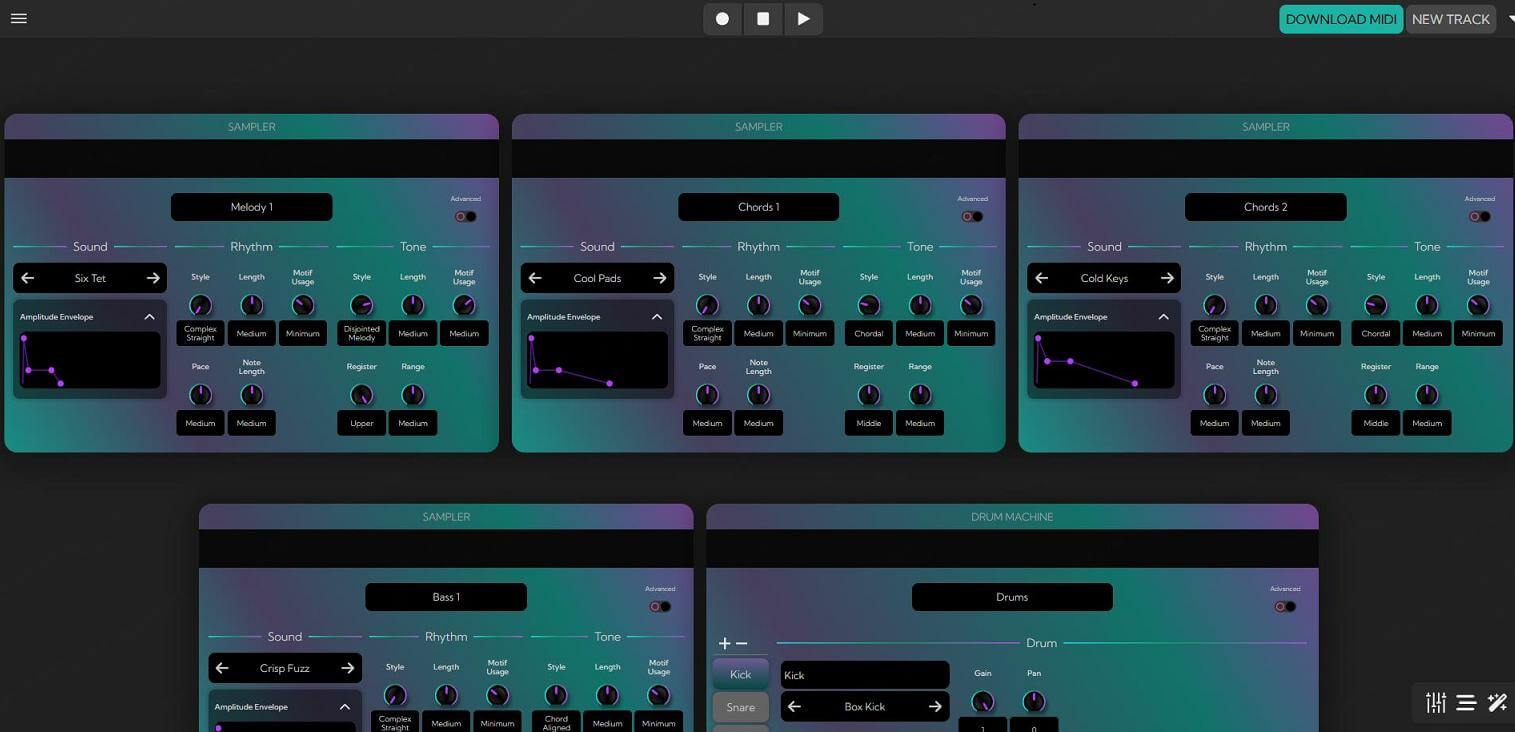
Browser-based piano roll and playback for instant auditioning.
Generate basic progressions and tweak note-level data (velocity, length).
Import/export standard .mid files for DAW use.
Simple documentation and learning resources for newcomers to MIDI.
Quick tutorial to use MidiMaker?
Step 1: Open MidiMaker and start a new studio/session.
Step 2: Choose key and tempo, then draw notes in the piano roll or apply a preset progression.
Step 3: Play back, adjust velocities and loop sections to audition changes.
Step 4: Export the result as a .mid and import into your DAW for production.
- Zero-install, quick to get started in any browser.
- Great for prototyping musical ideas and teaching MIDI basics.
- Exports standard MIDI compatible with major DAWs.
- Lacks advanced composition/production features that full DAWs or plugins offer.
- Browser performance and audio/MIDI behavior can vary by device and browser.
3 Staccato
Site: https://staccato.ai/midi-maker
Staccato positions itself as a professional AI midi generator and MIDI editor for producers. With plugin support and AI-assisted “extend” features, Staccato focuses on editable MIDI output so producers keep full control over the notes the AI creates.
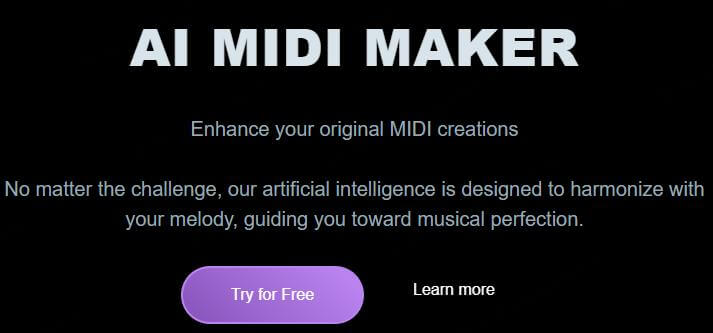
Text and musical-input-driven MIDI generation and “extend” to continue sections.
DAW plugin support (VST/AU) for in-session generation and editing.
Instrument-aware generation (bass, drums, chords, melodies) and precise MIDI editing.
Free tier available with paid plans for heavier/advanced usage.
Quick tutorial to use Staccato Midi generator?
Step 1: Try Staccato’s web demo or install the Staccato plugin in your DAW.
Step 2: Load a seed melody or chord progression, then use “Extend” or prompt-based generation to create new bars.
Step 3: Edit the generated MIDI in the piano roll (adjust velocities, timing, instruments).
Step 4: Drag the MIDI into a DAW track for arrangement and mixing.
- DAW integration makes it practical for pro workflows.
- Fine-grained control over generated MIDI — ideal for composers who want to shape every note.
- Powerful “extend” and iterative generation tools.
- Some advanced features require paid plans for unconstrained usage.
- Slight learning curve for users new to plugin/DAW workflows.
4 Vozart — MIDI Studio
Site: https://vozart.ai/midi-studio
Vozart’s MIDI Studio works as an approachable ai midi generator and interactive MIDI player/editor. It gives users a friendly piano roll with a set of audition instruments and options to generate or rework MIDI, ideal as a free midi music maker for quick ideas and practice.
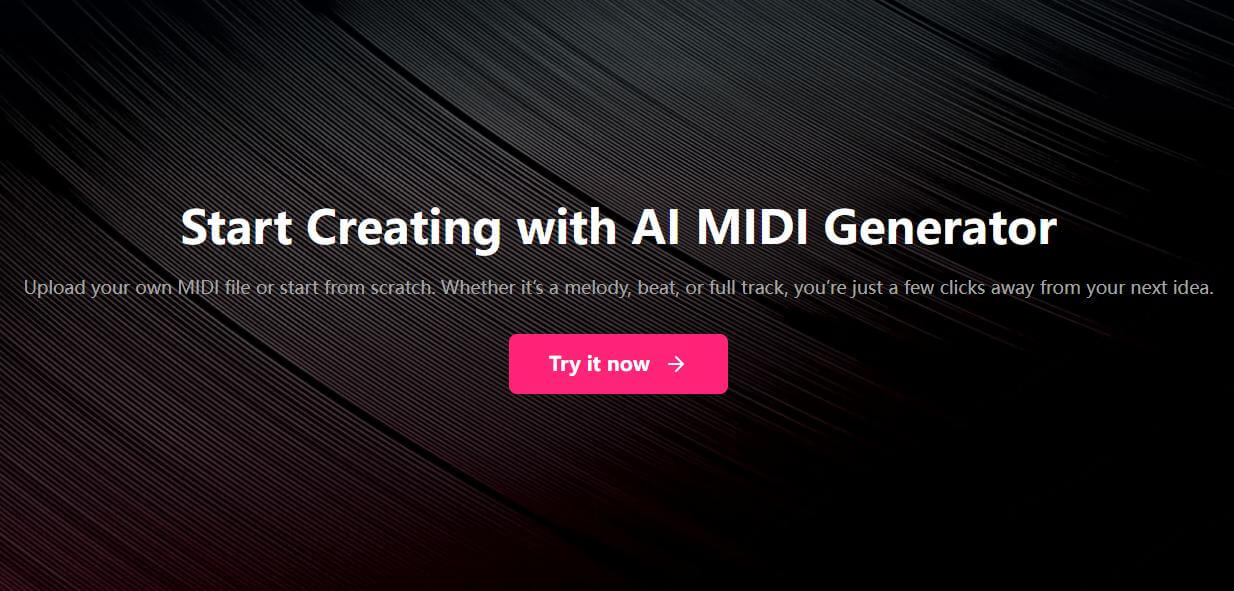
Interactive piano roll with playback controls.
128 General MIDI instruments for instant auditioning.
Generate from scratch or upload existing .mid files for editing.
Browser-local processing for privacy and fast feedback.
Quick tutorial to use Vozart Midi generator?
Step 1: Open Vozart’s MIDI Studio and start a new project or upload a .mid.
Step 2: Pick a mood/genre or start from a blank canvas.
Step 3: Edit notes in the piano roll, assign instruments from the GM set, and loop sections.
Step 4: Export the .mid for arrangement in a DAW.
- Beginner-friendly UI — perfect for those searching for an ai midi generator free option.
- Good practice features (looping, slow-down) for learning parts.
- No upload/process lag because playback is local to the browser.
- Not a full DAW or deep composition environment — best as a drafting/revision tool.
- Advanced routing or hardware MIDI integrations may be limited.
5 MakeBestMusic — AI MIDI Generator
Site: https://makebestmusic.com/ai-midi-generator
MakeBestMusic offers an intuitive ai midi generator focused on parameterized control and fast iteration. It’s pitched as a flexible midi maker that lets you tweak creativity and cutoff-like parameters to bias the AI output toward your desired style.
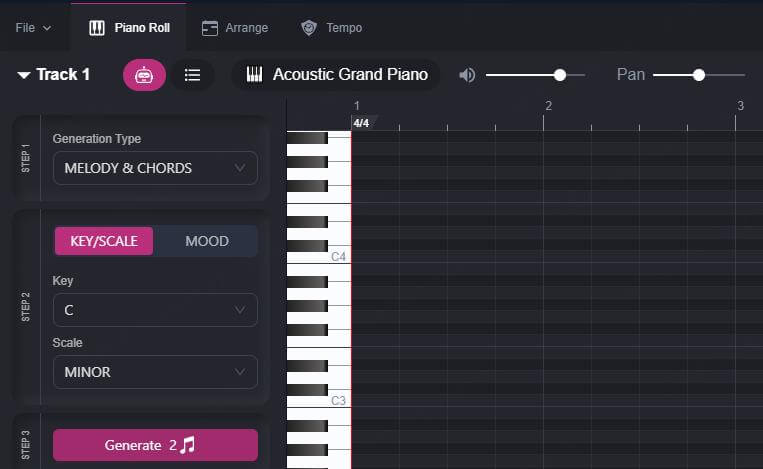
In-browser MIDI editor with drawing, recording, and upload support.
Adjustable AI parameters (creativity, cut-off) to shape outputs.
Real-time feedback loop for fast iteration and idea refinement.
Export workflows intended for easy DAW import.
Quick tutorial to use MakeBestMusic?
Step 1: Launch MakeBestMusic and create a new MIDI project.
Step 2: Draw notes or record via a MIDI controller, or use the AI controls (creativity/cutoff) to generate sections.
Step 3: Tweak the piano roll and AI parameters until satisfied.
Step 4: Export the .mid and import it into your DAW.
- Controls let you bias the AI toward particular styles or complexity.
- Rapid iteration — tweak parameters and audition changes immediately.
- Promoted as a free editor option for quick idea generation.
- Export quality and DAW compatibility should be tested per DAW—results may vary.
- Feature depth varies; producers may want to confirm workflow before heavy use.
Part 2: What is Midi Music Track & Midi Maker?
MIDI Music Track refers to a digital file format that contains musical information such as notes, timing, velocity, and instrument data, but no actual audio. It is a set of instructions that can be played back by a computer or electronic instrument, allowing users to control virtual instruments or hardware synthesizers. MIDI music tracks are widely used in music production due to their flexibility and small file size.

A MIDI Music Maker is a tool or software that allows users to create, edit, and arrange music in MIDI format. It enables musicians and producers to compose music by manipulating individual instruments and notes, offering precise control over the musical elements. These tools are essential for composing music in various genres, especially for those working with virtual instruments or looking to produce MIDI music tracks for different projects.
Part 3: FAQs about Midi Creator
1 How do I turn a song into a MIDI file?
To convert a song into a MIDI file, you can use audio-to-MIDI conversion software or tools that analyze the audio and translate notes and instruments into MIDI data. Keep in mind that conversion accuracy depends on the complexity of the song. Alternatively, you can manually transcribe the song into a MIDI editor or DAW (Digital Audio Workstation).
2 Can you convert sheet music to MIDI?
Yes, you can convert sheet music to MIDI using music notation software like MuseScore, Finale, or Sibelius. These programs let you input notes manually or scan printed sheet music, then export the score as a MIDI file for playback or further editing.
3 How do I create my own MIDI?
To create your own MIDI, use a MIDI creator or a DAW that supports MIDI editing. You can input notes via a MIDI keyboard, draw them directly on a piano roll, or use AI-powered MIDI generators to help compose. Once completed, save or export your project as a MIDI file.
More about AI Music
Royalty-Free Parody Song Maker [All in One]
How to Compose Music? | Online Tools Powered by AI Recommend
Generate Royalty Free Halloween Music [All-in-one Online Tool]
Conclusion
In conclusion, MIDI format gives you unmatched control and flexibility in music production. A MIDI generator is the ideal tool to turn your ideas into polished tracks. With the help of an AI MIDI generator, you can speed up your workflow and explore new creative directions.
Start using these MIDI makers today to take your music to the next level.
MIDI Export Included
-

December 25, 2025
Best Santa Video for Kids in 2026: Create Magical Christmas Messages -

December 02, 2025
How to Use Grok Imagine: Free Tutorials & Best Alternatives -

December 02, 2025
Best 5 AI News Generators to Produce News Articles & Videos -

November 27, 2025
Best 6 AI Wedding Video Generators : Create Perfect Wedding Videos -

November 28, 2025
Best 3 Thanksgiving Video Generators & 5 Useful Video Prompts
Recent Blogs


 Video Generation Types
Video Generation Types
 Supported AI Models
Supported AI Models
 AI Video Effects
AI Video Effects


 AI Video Tools
AI Video Tools
 AI Music Tools
AI Music Tools
 AI Voiceover Tools
AI Voiceover Tools
 More Features
More Features
 API for Music-related Services
API for Music-related Services
 API for Voiceover-related Services
API for Voiceover-related Services

 TopMediai's API Documentation:
TopMediai's API Documentation:



 Join our Discord!
Join our Discord!
 AI Music Generator
AI Music Generator










