
Want to create AI covers with your own voice? Whether you want to experiment with new sounds or make AI covers using your own voice, it’s now simple and free to bring your music ideas to life.
This guide shows you how to make AI song covers for free, create covers with your own voice, and train a custom voice model.
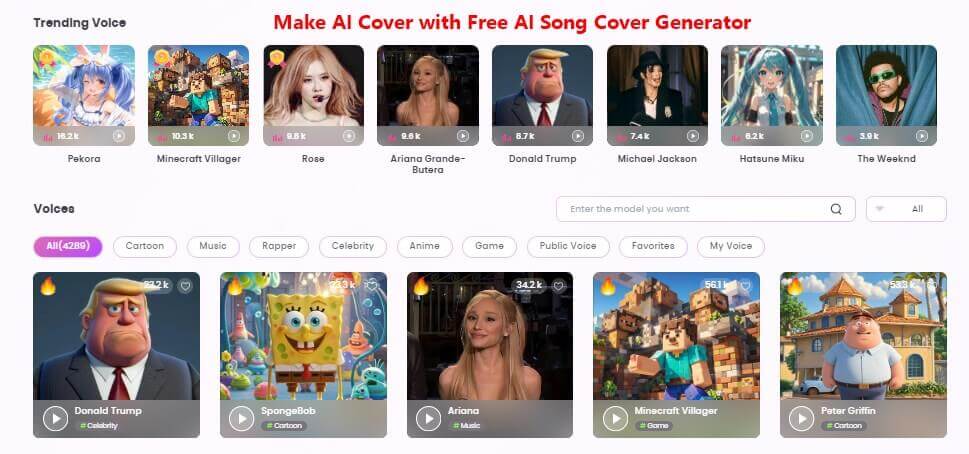
Secure Visit
- Part 1: Best 3 AI Cover Song Generators [Online]
- Part 2: How to Create AI Covers with Your Own Voice?
- Part 3: FAQs about AI Cover Song Generator
Part 1: Best 3 AI Cover Song Generators [Online]
1TopMediai AI Song Cover - Best AI Cover Free Tool
TopMediai AI Song Cover Generator lets you create AI song covers using your own trained voice model, giving you full creative control over your music. By leveraging advanced deep learning technology, the platform analyzes vocal characteristics and transforms songs into realistic, expressive AI covers based on your voice.
You can also train a custom voice model, making your covers sound more personal and unique. On top of that, TopMediai supports AI covers with chorus and duets, allowing you to create richer, multi-voice arrangements effortlessly.
Try it now and start making your own AI covers for free.
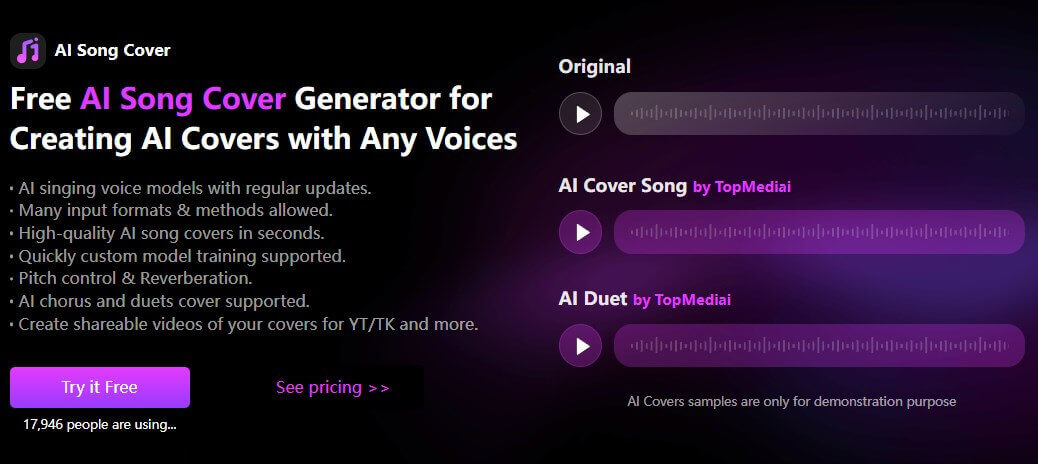
How to make AI cover song free with TopMediai AI Song Cover Generator:
Step 1: Visit the online dashboard of TopMediai AI Song Cover Generator.
Secure Visit
Step 2: Select the AI model you prefer.
Notes: Users have 2 free trials for those free models.
Step 3: Upload files (Multiple formats supported) or Paste down YouTube link. Also, as you can see, voice changing is supported.
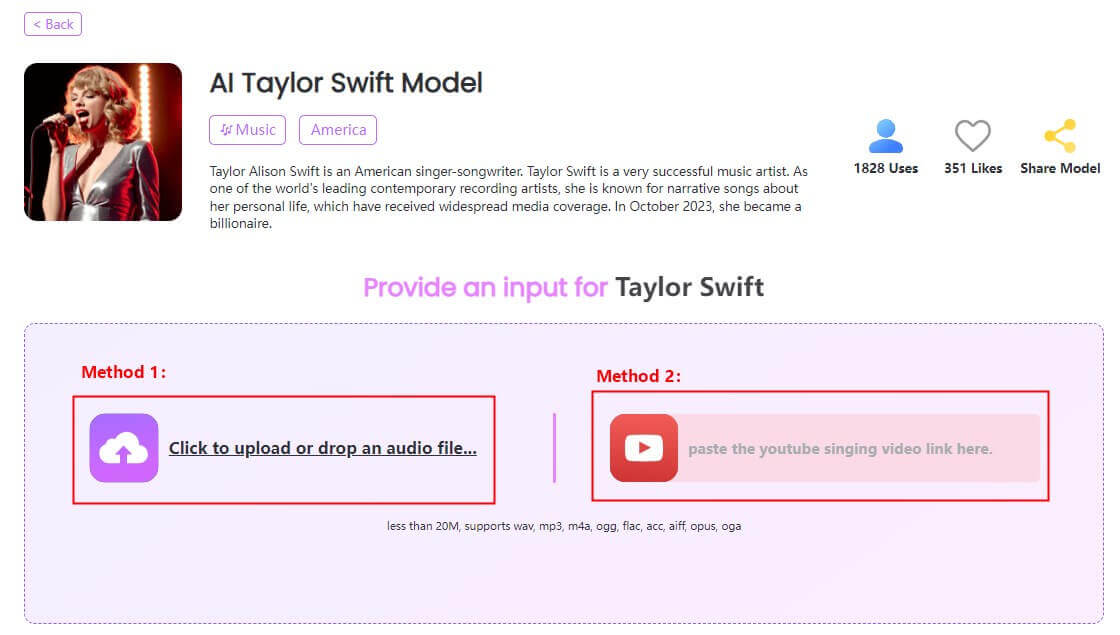
Step 4: All things settled, now click on 'Generate AI Cover' button.
Step 5: Preview the cover result and download it or make further tweak (slow, a light of touch or deep trance) to regenerate it.
You can also cover your favorite songs using our AI Chorus & Duets feature.
How to Make an AI Cover with Chorus& Duets?
Step 1: Choose a voice model to serve as the first voice in your duet or chorus.
Step 2: Go to the "Chorus & Duets" section. Click the "+" button to select up to three additional singing voices of your choice.
Step 3: Simply upload an audio or video file (up to 20MB) or paste a YouTube link, then click the "Generate AI Cover" button. Finally, sit back and enjoy your custom chorus or duet!
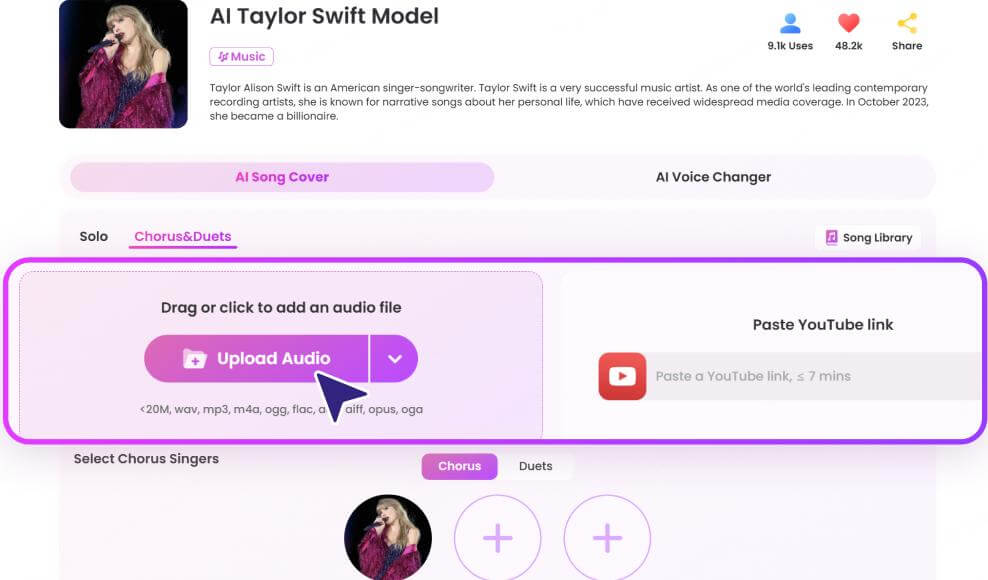
Generate AI covers with your own voice models.
Export full mix, instrumental, or vocal tracks.
Upload MP3, WAV, M4A files or YouTube links easily.
Support fast custom model training.
Offers responsive customer support to assist users with any technical or other issues they may encounter during the cover creation process.
Blend multiple voices for duets and harmonies.
Adopt advanced technical solutions, including RVC.
The song can be further optimized after the cover, such as adding reverb or slow speed.
2 Covers.ai [Paid]
Covers.ai is an AI-powered online platform that enables users to create song covers with the voice of their favorite artists. The platform uses advanced AI and machine learning technologies to analyze the vocal patterns and nuances of original artists and generate a new version of the song with the chosen artist's voice.
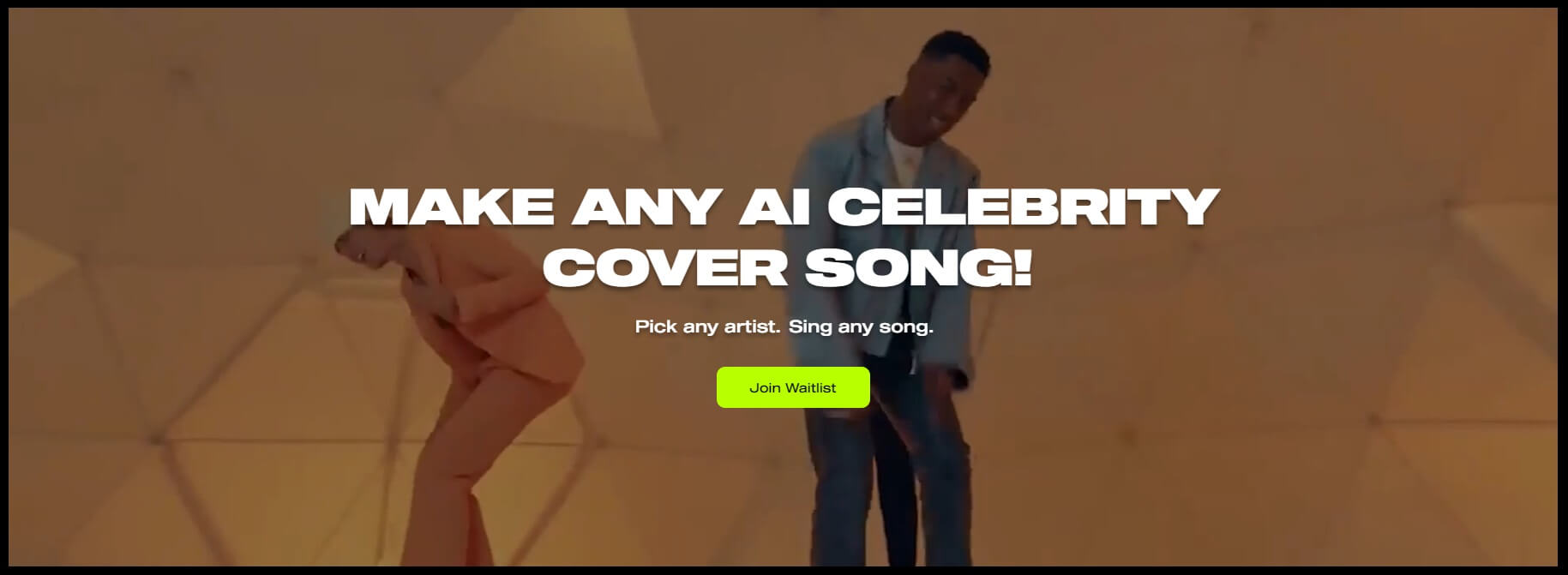
How to make a song cover using AI song cover generator Covers.ai:
Step 1: Go to the covers AI website and upload the song you want to cover.
Step 2: Select any one artist's AI voice from the list of available voices.
Step 3: Use the simple drag-and-drop interface to edit the cover, including adjusting the voice volume and effects.
Step 4: Preview the cover to ensure it meets your expectations. (Notes: You should have credits to try AI cover, which means you cannot try it for free.)
Step 5: Download the finished cover and share it with the world.
Uses advanced AI-based vocal modeling technology to accurately mimic the unique vocal qualities of the chosen artist for a realistic cover.
Offers multiple customization options, such as reverb and EQ controls, to fine-tune the cover's sound.
Users can also customize the song's lyrics and instrumentals to create a truly unique cover.
Enables users to invite other users to collaborate on a cover project, making it a great tool for bands, duos, or other musical groups.
Professional-grade output: The platform provides high-quality output files that are suitable for use in professional music production and live performances.
3 Voicedub.ai [Paid]
Voicedub.ai is a new website, which allows users to make AI voice covers for your favorite songs. Users can use this website to create a dub or create a voice with their highest-quality and most-diverse set of AI voices.
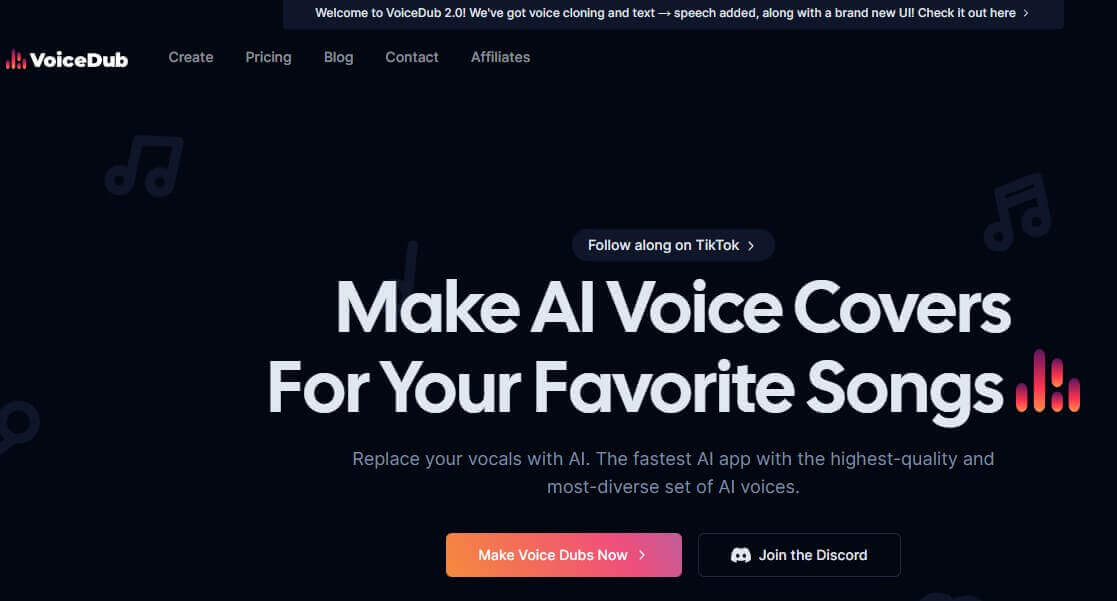
How to create AI cover song using Voicedub.ai:
Step 1: Choose a voice model.
Step 2: Upload or record your audio. Also you can paste down the YouTube link.
Step 3: Click on Create Dub.
Step 3: Preview and download now. (Notes: You should have credits to try AI cover, which means you cannot try it for free.)
Users can create dubs and voices easily.
Accessible online for all browsers.
A rich amount of AI voices for you to choose.
Part 2: How to Create AI Covers with Your Own Voice?
How to make an AI cover with your own voice with TopMediai AI Song Cover Generator?
Step 1: Visit the voice training dashboard of TopMediai AI Song Cover.
Secure Visit
Step 2: Click 'Create AI Voice'.
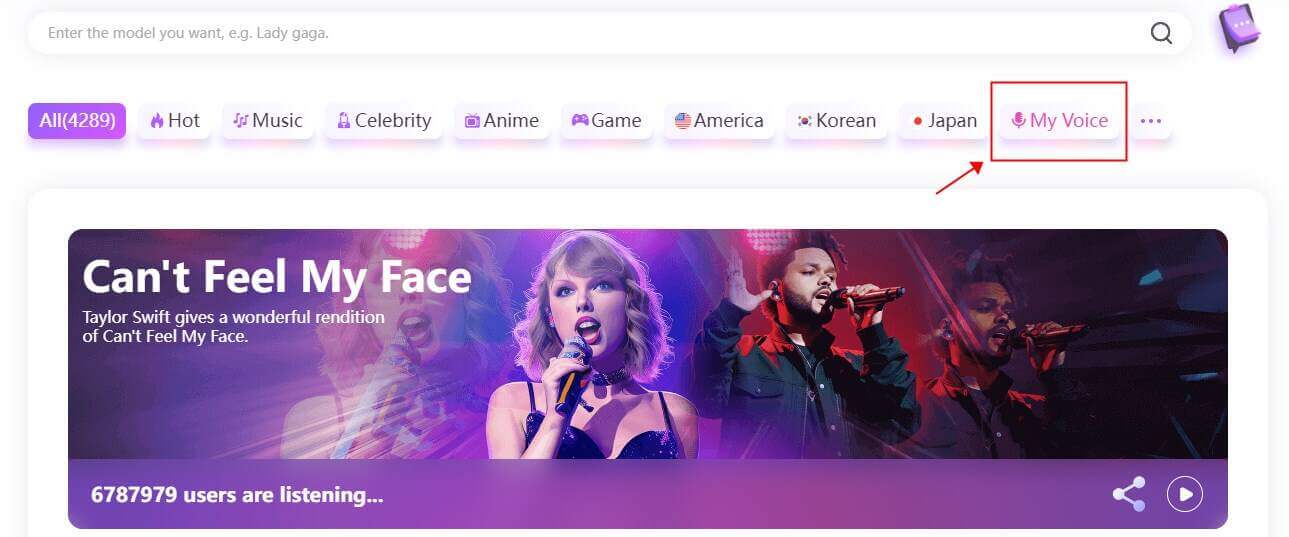
Step 3: Then you will see the "Custom voice model" interface, Click on "Upload Now".
Step 4: Upload your audio files (Each file should be at least 1 minute long) and make some optional edits for your own model, including the model name and avatar. Finally click on "Start Training".
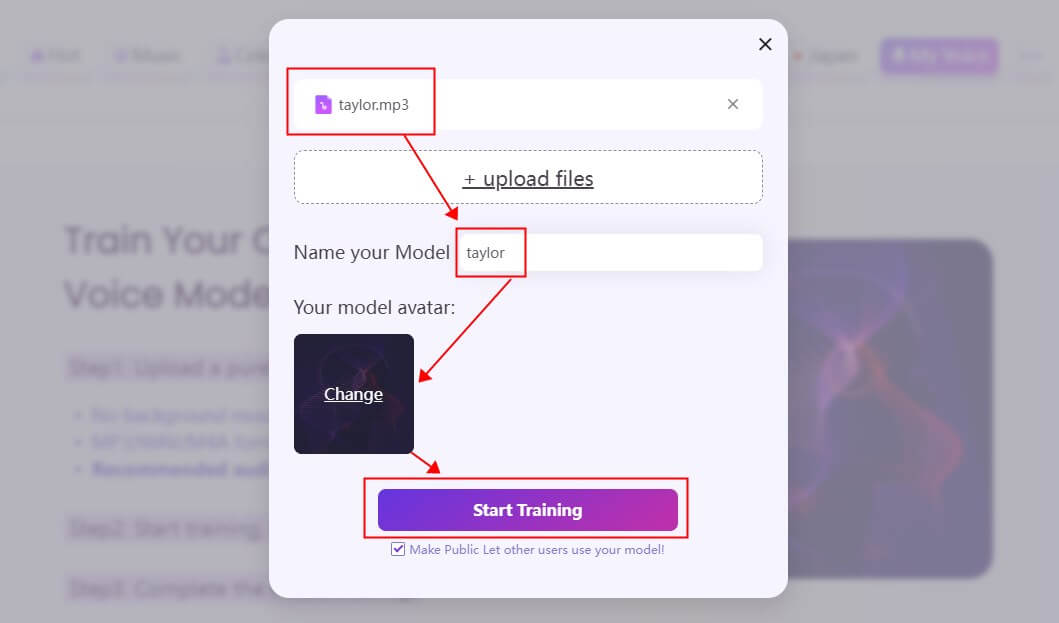
Step 5: And then wait a few hours you will get your own voice model. Use it for AI cover!
Part 3: FAQs about AI Cover Song Generator
1 How can I have access to AI song cover generator free?
For a free AI song cover generator, try TopMediai AI Song Cover Generator. It's an easy-to-use tool that lets you create high-quality song covers effortlessly, perfect for both musicians and hobbyists.
Visit TopMediai AI Song Cover for free and follow the steps above:
Step 1: Choose the voice model. Step 2: Upload the audio. Step 3: Go Cover it.
2 Which is the best AI song cover generator?
Users have several AI song cover websites to choose from, such as covers.ai and voicify.ai. However, if you want to save time and money, TopMediai AI song cover generator is the best choice for you.
3 How to create AI cover songs?
You can easily create AI cover songs with the correct AI music cover generator, like TopMediai, covers.ai and Voicify.ai. But if you want to make AI cover songs free, TopMediai is the best choice you won't miss out!
4 How does the AI Cover Song Generator work?
The generator uses machine learning models that analyze and replicate vocal patterns, musical styles, and song structures. Users select a voice model and input the song they want to cover, and the AI produces a new rendition of the song based on those inputs.
5 How to make AI covers with your own voice?
To make AI covers with your own voice using TopMediai, simply use its model training feature. Upload your vocal samples, and the AI will learn your unique voice, creating high-quality, personalized song covers that sound just like you. Then you can use it to cover any songs you like in seconds!
Conclusion
In summary, both TopMediai AI Song Cover and Covers.ai are great tools for making AI covers online. They offer simple interfaces, a wide selection of voice models, and customization options to suit your style.
If you want to create AI covers with your own voice, TopMediai AI Song Cover is the better choice. It’s completely free and shows you how to make AI cover songs with ease. Try it today!
Secure Visit
-

December 25, 2025
Best Santa Video for Kids in 2026: Create Magical Christmas Messages -

December 02, 2025
How to Use Grok Imagine: Free Tutorials & Best Alternatives -

December 02, 2025
Best 5 AI News Generators to Produce News Articles & Videos -

November 27, 2025
Best 6 AI Wedding Video Generators : Create Perfect Wedding Videos -

November 28, 2025
Best 3 Thanksgiving Video Generators & 5 Useful Video Prompts
Recent Blogs


 Video Generation Types
Video Generation Types
 Supported AI Models
Supported AI Models
 AI Video Effects
AI Video Effects


 AI Video Tools
AI Video Tools
 AI Music Tools
AI Music Tools
 AI Voiceover Tools
AI Voiceover Tools
 More Features
More Features
 API for Music-related Services
API for Music-related Services
 API for Voiceover-related Services
API for Voiceover-related Services

 TopMediai's API Documentation:
TopMediai's API Documentation:



 Join our Discord!
Join our Discord!
 AI Song Cover
AI Song Cover










