
AI cat video generators are revolutionizing how we create entertaining and heartwarming cat content. With AI-generated cat videos, users can transform simple photos or text prompts into delightful clips that animate, talk, or perform expressive actions.
Whether you want to create a funny meme, a personalized greeting, or a viral short, an AI cat video maker makes the process fast and fun. In this guide, we’ll explore the best AI cat video generators, detailed usage steps, and practical applications.

Part 1. The Best AI Cat Video Generators to Try Right Now
1 TopMediai AI Video Generator
TopMediai's AI video generator is a versatile AI cat video generator designed to turn images and text into dynamic, shareable videos. It supports both image-to-video and text-to-video modes, making it ideal for users who want to create short, animated content with minimal effort. You can add music, voiceovers, and animations to bring your cat videos to life. It's especially useful for content creators looking for high-quality results without needing advanced editing skills.
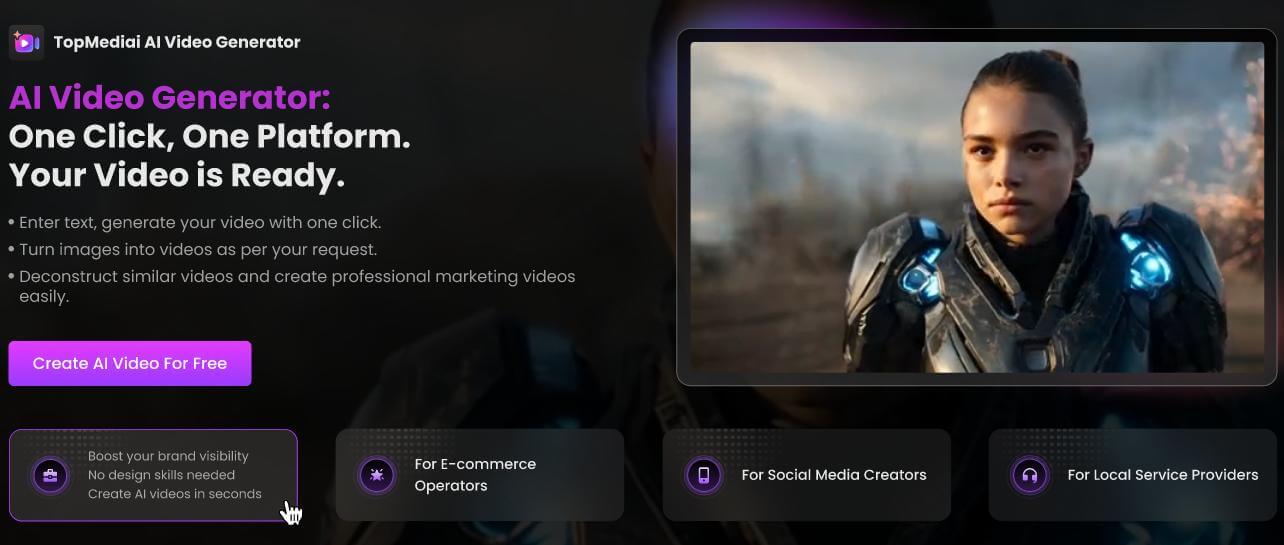
Image-to-video and text-to-video conversion.
Realistic animations and motion effects.
HD export in multiple formats.
Fast rendering engine with easy-to-use interface.
No watermark for premium users.
-
Easy to use.
-
High output quality.
-
Customizable animation styles.
-
Offers a free tier for basic usage.
-
No watermark on paid plans.
-
A stable network is required.
Creating an AI Cat Video with TopMediai AI Video Generator:
Step 1: Visit the TopMediai AI Video Generator's dashboard.
Try it now
Secure Visit
Step 2: Select your generation method:
①:Text to Video:Enter a short prompt that describes your meme concept. For example: “A realistic orange cat breakdancing in a neon-lit club.” You can also select up to three camera motion options to enhance the dynamic feel of your video.
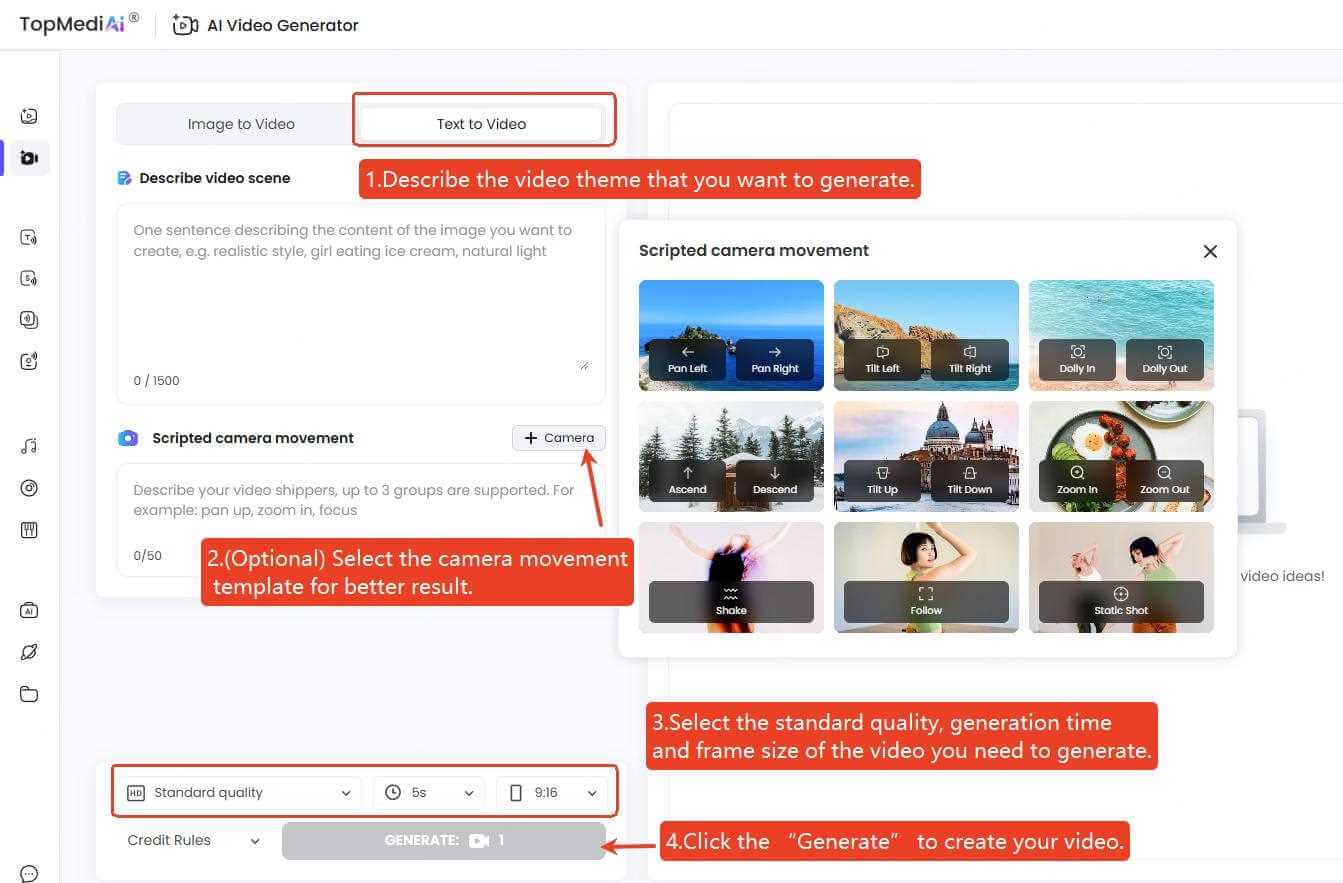
②:Image to Video:Upload your cat meme image (JPG or PNG format). Add a short description of the scene or vibe you're aiming for, like “Grumpy cat on a throne with dramatic lighting.”
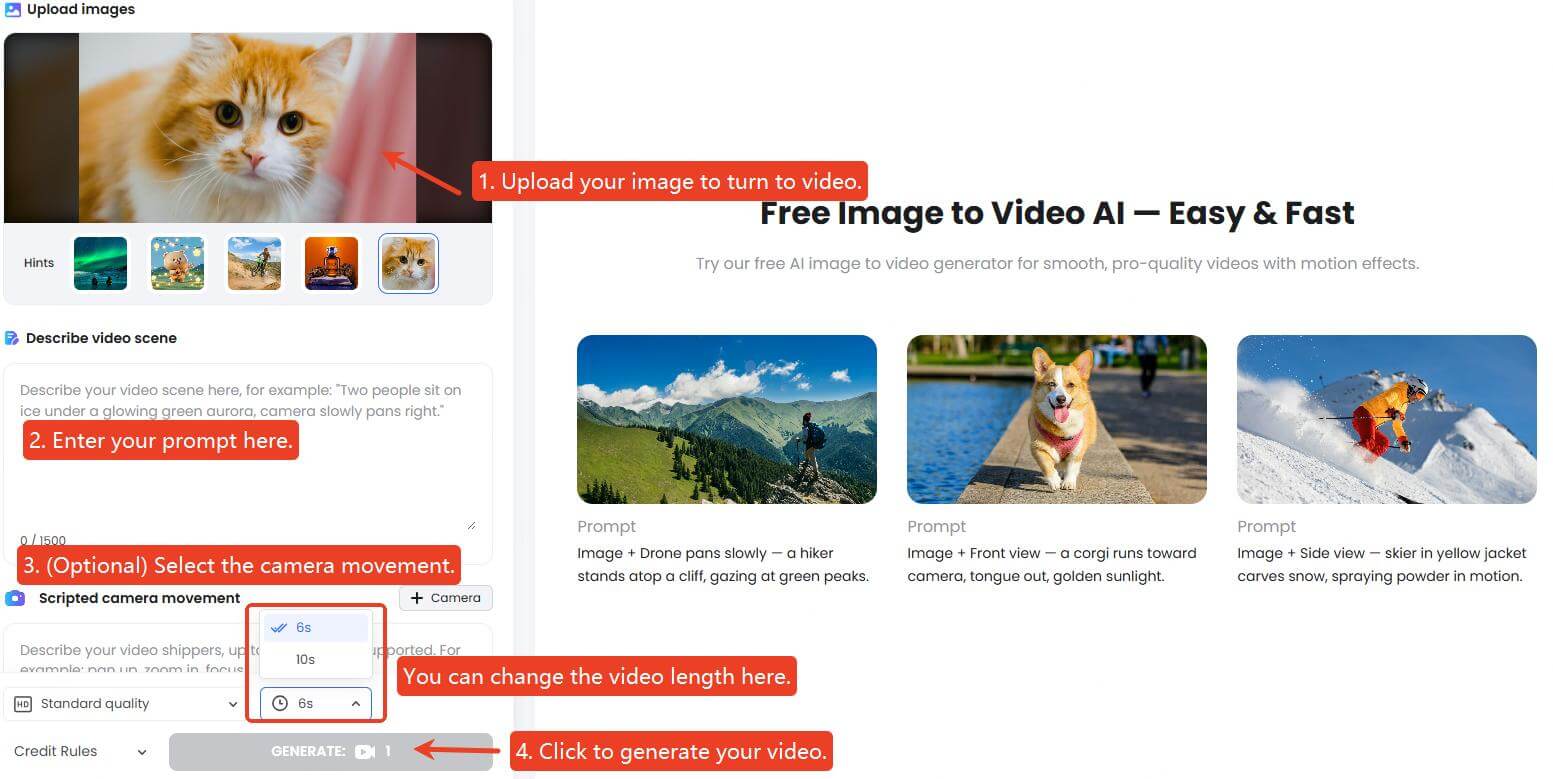
Step 3: Click the "Generate" button and allow the AI to process your inputs, transforming them into a vivid cat video.
Step 4: (Optional) Utilize the TopMediai AI music generator to produce a catchy or humorous soundtrack that matches the tone of your cat video.
Step 5: Export the video and download or share it on social media.
2 Supawork AI Cat Video Generator
Site: https://supawork.ai/ai-cat-video-generator/
Supawork offers a dedicated AI cat video maker that focuses exclusively on cats. The platform excels in creating animated cat expressions, gestures, and movements that are playful and engaging. Whether you're aiming for humor or sentimentality, Supawork delivers results quickly and efficiently. It is popular among meme creators, pet lovers, and TikTok users.
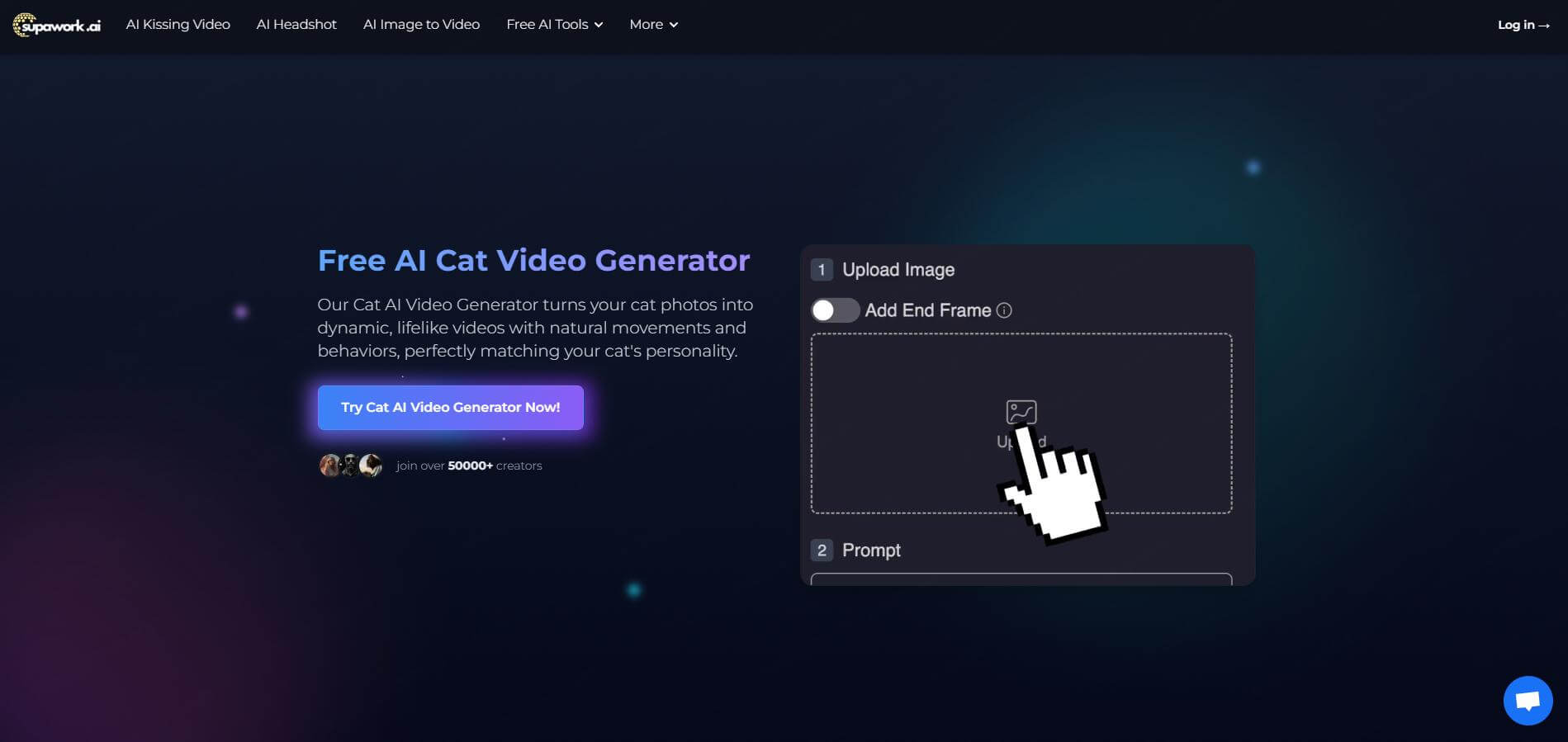
Cat-specific animation engine with tailored movements.
Auto-expression and pose matching based on input.
Ready-to-share video formats optimized for social platforms.
Simple workflow for fast creation.
-
Cat-focused animations.
-
Fast and responsive interface.
-
Great for viral content.
-
Easy sharing to social media.
-
Limited customization options.
-
Watermark on free plan.
Steps to Create ai cat Video with Supawork:
Step 1: Visit Supawork AI Cat Video Generator.
Step 2: Upload a clear photo of your cat or describe it with details like breed, color, and mood (e.g., “a sleepy tabby cat stretching on a couch”).
Step 3: Choose from suggested animations like head tilts, tail flicks, or paw waves. And, adjust the cat’s facial expressions and background if needed.
Step 4: Click “Generate Video” and wait for the AI to create your animation.
Step 5: Preview and download the final cat video or share it directly to TikTok or Instagram.
3 Mango Animate Talking Animals
Site: https://mangoanimate.com/ai/talking-animals
Mango Animate’s Talking Animals generator enables users to animate a cat image with realistic lip-sync and speech. It’s ideal for storytelling, pet messaging, or comedic content. By combining text-to-speech or custom voiceovers with facial animation, this tool lets your cat “talk” in a convincing and entertaining way.
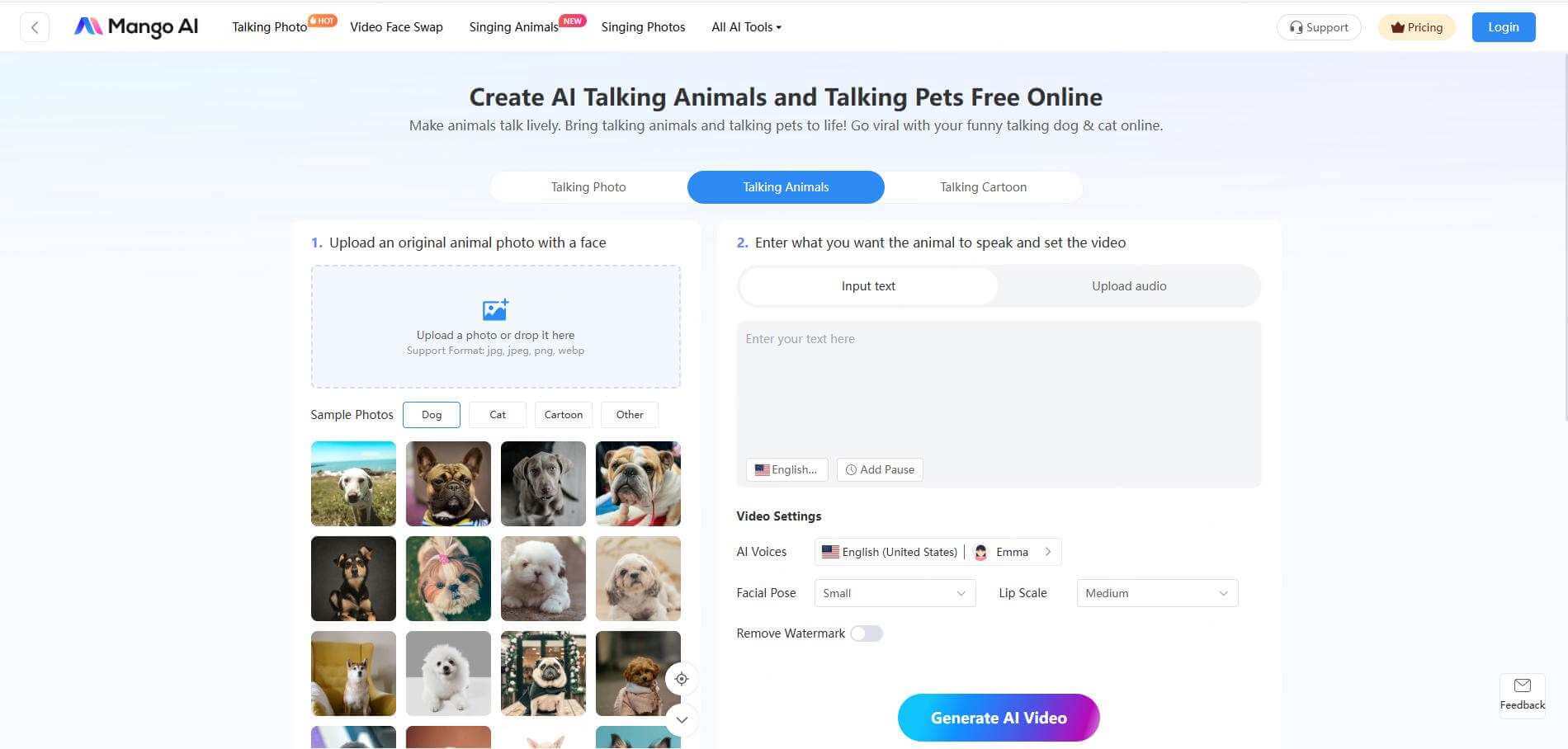
AI-powered facial motion tracking.
Supports custom audio and text-to-speech.
Realistic lip-sync and eye movement.
Drag-and-drop editor for easy design.
Choice of animated templates and scenes.
-
Great for storytelling.
-
Unique talking effect.
-
Custom voice or auto narration.
-
Focuses only on talking features.
-
Some voices sound robotic.
How to Create AI cat video with Mango AI:
Step 1: Visit Mango Animate Talking Animals and upload a high-resolution photo of your cat with a clear face.
Step 2: Type the script your cat will “say” or upload an audio file. The AI will auto-sync the mouth movements and animate expressions.
Step 3: Customize the background, scene, or additional animations.
Step 4: Export the final talking cat video and use it for messaging, storytelling, or humor.
Comparison Tables:
| Feature | TopMediai AI Video Generator | Supawork AI Cat Video Generator | Mango Animate Talking Animals |
|---|---|---|---|
| Main Focus | Image/Text to AI video for creative and meme content | Cat-centric animated meme videos | Lip-sync talking cat videos with voiceover |
| Free Plan Watermark | No watermark | Watermark included | Watermark included |
| Supports Real Cat Photos | ✅ | ✅ | ✅ |
| Template Variety | Moderate – flexible prompt-driven generation | Basic preset animations | High – multiple scenes and animation templates |
Part 2. Use Cases for AI Cat Videos
AI-generated cat videos go far beyond simple entertainment—they offer diverse creative and professional applications that can bring value and joy across various scenarios:
Social Media Virality: AI cat videos are perfect for TikTok, Instagram, and YouTube Shorts. Their whimsical charm and easy shareability make them ideal for going viral or building an audience around pet-themed content.
Meme and Humor Content: Combine your cat’s expressions with humorous dialogue or sound effects to create memes and short-form comedy clips that get people laughing—and sharing.

Digital Greeting Cards and Messages: Use AI cat video generators to craft personalized birthday wishes, holiday greetings, or surprise messages from a talking or dancing cat.
Pet Memorials and Tributes: Honor a beloved pet with a custom video that brings cherished photos to life with motion, voice, and emotion.
Marketing and Branding: Pet-focused businesses, influencers, or lifestyle brands can use AI-generated cat videos to create eye-catching promotional materials that feel authentic, cute, and memorable.
Part 3. FAQs About AI Cat Video Generators
1 What is an AI cat video generator and how does it work?
An AI cat video generator is a digital tool that uses artificial intelligence to create cat videos from text, images, or existing video inputs.
2 Are AI cat video generator free to use?
Some platforms offer free trials or basic features; advanced functions may require a paid plan.
3 Can I use my own cat's photo in an AI cat video generator?
Yes, many AI cat video makers allow you to upload custom images for personalized results.
4 Do I need video editing experience to use an AI cat video generator?
No, most tools like TopMediai and Supawork are beginner-friendly and require no coding or editing skills.
5 Are videos created by AI cat video generators copyright-safe?
Most platforms offer commercial rights, but always check each tool's terms of use before publishing.
You May Also Like:
How to Make a Meme Video with AI – From Concept to Creation
Conclusion Creating AI-generated cat videos has never been easier or more fun. Whether you're crafting a viral clip or a personalized tribute, using an AI cat video generator can bring your feline visions to life. Tools like TopMediai, Supawork, and Mango Animate offer diverse ways to make your content stand out. Try one today and start creating your own AI cat videos!
Create AI Cat Video
Secure Visit
-

December 25, 2025
Best Santa Video for Kids in 2026: Create Magical Christmas Messages -

December 02, 2025
How to Use Grok Imagine: Free Tutorials & Best Alternatives -

December 02, 2025
Best 5 AI News Generators to Produce News Articles & Videos -

November 27, 2025
Best 6 AI Wedding Video Generators : Create Perfect Wedding Videos -

November 28, 2025
Best 3 Thanksgiving Video Generators & 5 Useful Video Prompts
Recent Blogs


 Video Generation Types
Video Generation Types
 Supported AI Models
Supported AI Models
 AI Video Effects
AI Video Effects


 AI Video Tools
AI Video Tools
 AI Music Tools
AI Music Tools
 AI Voiceover Tools
AI Voiceover Tools
 More Features
More Features
 API for Music-related Services
API for Music-related Services
 API for Voiceover-related Services
API for Voiceover-related Services

 TopMediai's API Documentation:
TopMediai's API Documentation:



 Join our Discord!
Join our Discord!
 AI Video Generator
AI Video Generator










