
AI celebrity video generators are changing how we create content by making it easy to generate realistic celebrity-style videos in minutes. With just a photo or a short text prompt, you can now create celebrity AI videos featuring animated avatars and even cloned voices. This guide explores the best AI celebrity video generators to help you create realistic celebrity clips for free.

- Part 1: What Is an AI Celebrity Video Generator?
- Part 2: Best 3 AI Celebrity Video Generators Reviewed [2026]
- Part 3: Tips for Viral Celebrity AI Videos
- Part 4: FAQs About AI Celebrity Video Generator
Part 1: What Is an AI Celebrity Video Generator?
An AI celebrity video generator is a tool that uses artificial intelligence to create videos featuring celebrity-like faces, voices, or styles. These tools often combine deepfake, voice cloning, and motion capture technologies to deliver lifelike results.
Here are four major benefits of using an AI celebrity video generator:
Easy content creation – No video editing or design skills required.
Fast turnaround – Generate celebrity-style videos in just minutes.
Creative flexibility – Customize voices, expressions, and styles.
Part 2: Best 3 AI Celebrity Video Generators Reviewed [2026]
1 TopMediai AI Video Generator - Best AI Celebrity Video Maker Online
TopMediai AI Video Generator is an all-in-one online platform that enables users to create celebrity AI videos by converting text or images directly into dynamic videos.
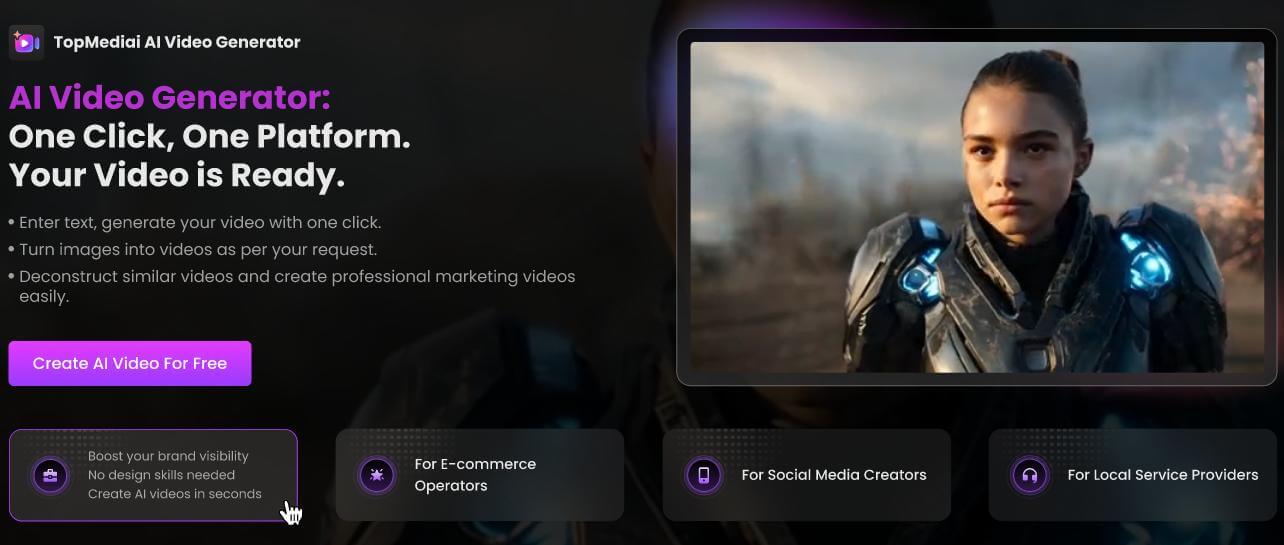
The tool includes advanced lip-sync technology that matches generated voices with avatar mouth movements, enhancing the realism of the videos. Integrated celebrity voice text-to-speech and voice cloning tools allow users to add authentic celebrity AI voices, making it a versatile solution for marketing, entertainment, and social media content creation.
Creating a AI Celebrity Video with TopMediai AI Video Generator:
Step 1: Open Image-to-Video or Text-to-Video dashboard on TopMediai.
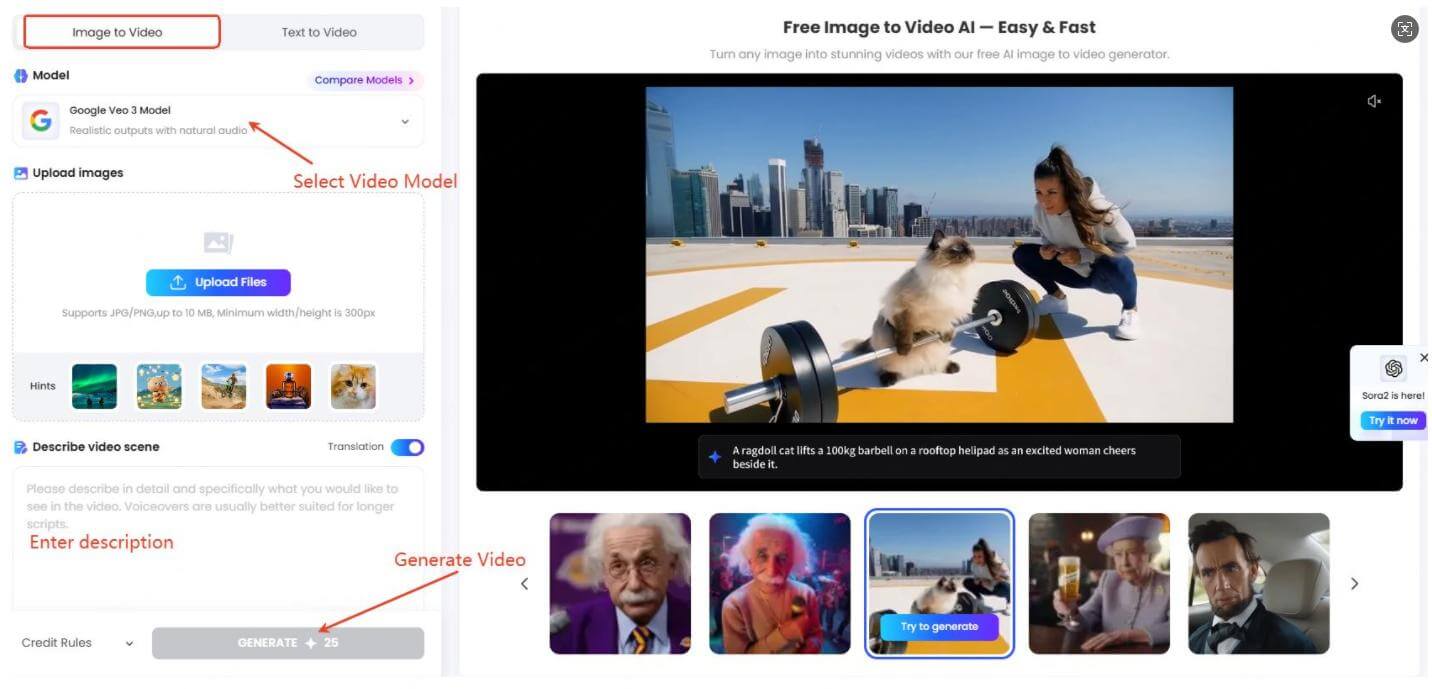
If Text-to-Video: Enter a short prompt describing the scene you want, for example, “A celebrity delivering a motivational speech with dynamic lighting.”
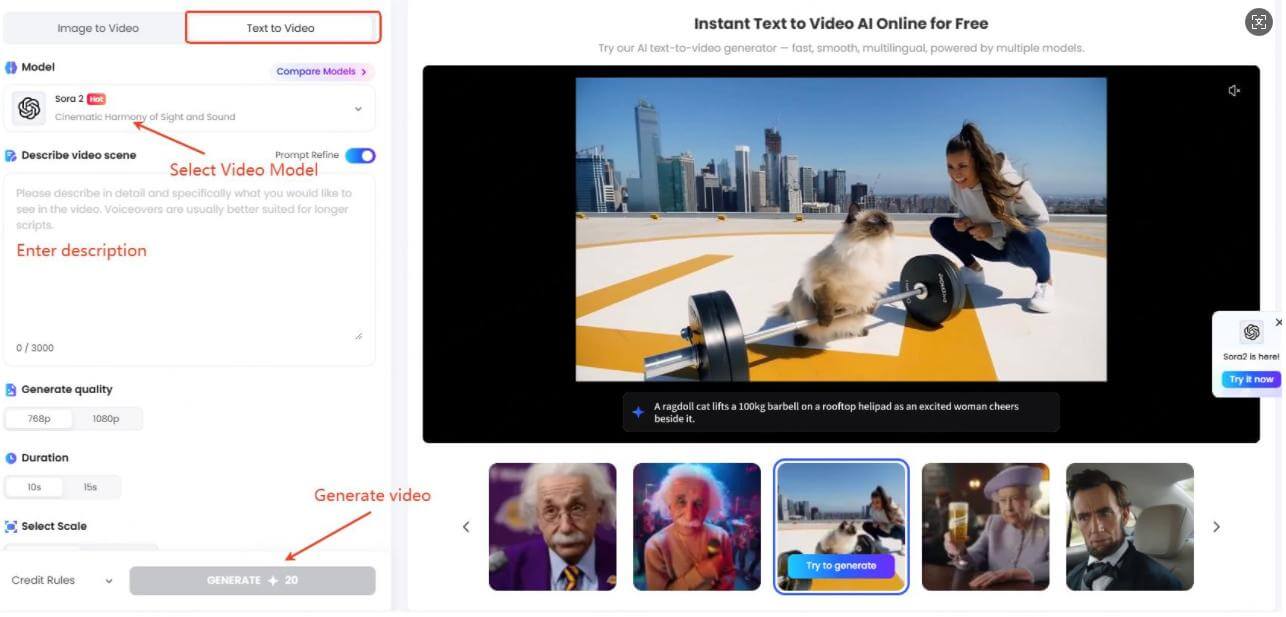
Step 2: Select model: Choose Veo 3, Sora 2, Kling, Runway and more.
Step 3: Adjust settings: Set duration (6–10s for a single short), aspect ratio (9:16 for vertical shorts or 16:9 for YouTube), and camera movement (camera pan/zoom available on Topix).
Step 4: Click “Generate” to let the AI process your input and create a smooth, realistic celebrity AI video with lip-sync and natural animations.
3 methods: Text-to-video, image-to-video and video-to-video.
Integrates advanced lip-sync technology for realistic mouth movement synchronization.
Fully web-based platform with no software installation required.
Offers multiple export formats with high-definition video quality.
Supports Veo3 and Sora2 video models for professional-quality animations.
- Fully online with no software installation needed.
- Fast and user-friendly interface.
- 100+ visual and motion effects for creative flexibility.
- High-quality video export options.
- Fully royalty-free content with no usage restrictions.
- Requires a stable internet connection for smooth operation.
2 Revid AI
Site: https://www.revid.ai/tools/ai-celebrity-video-generator
Revid AI provides an online AI celebrity video generator that lets users create short talking avatar videos using celebrity-style AI faces. It supports script-based generation, where users enter custom text and select a digital avatar to speak the lines. The platform includes built-in text-to-speech and lip-sync capabilities, making it easy to produce basic AI-driven performances.
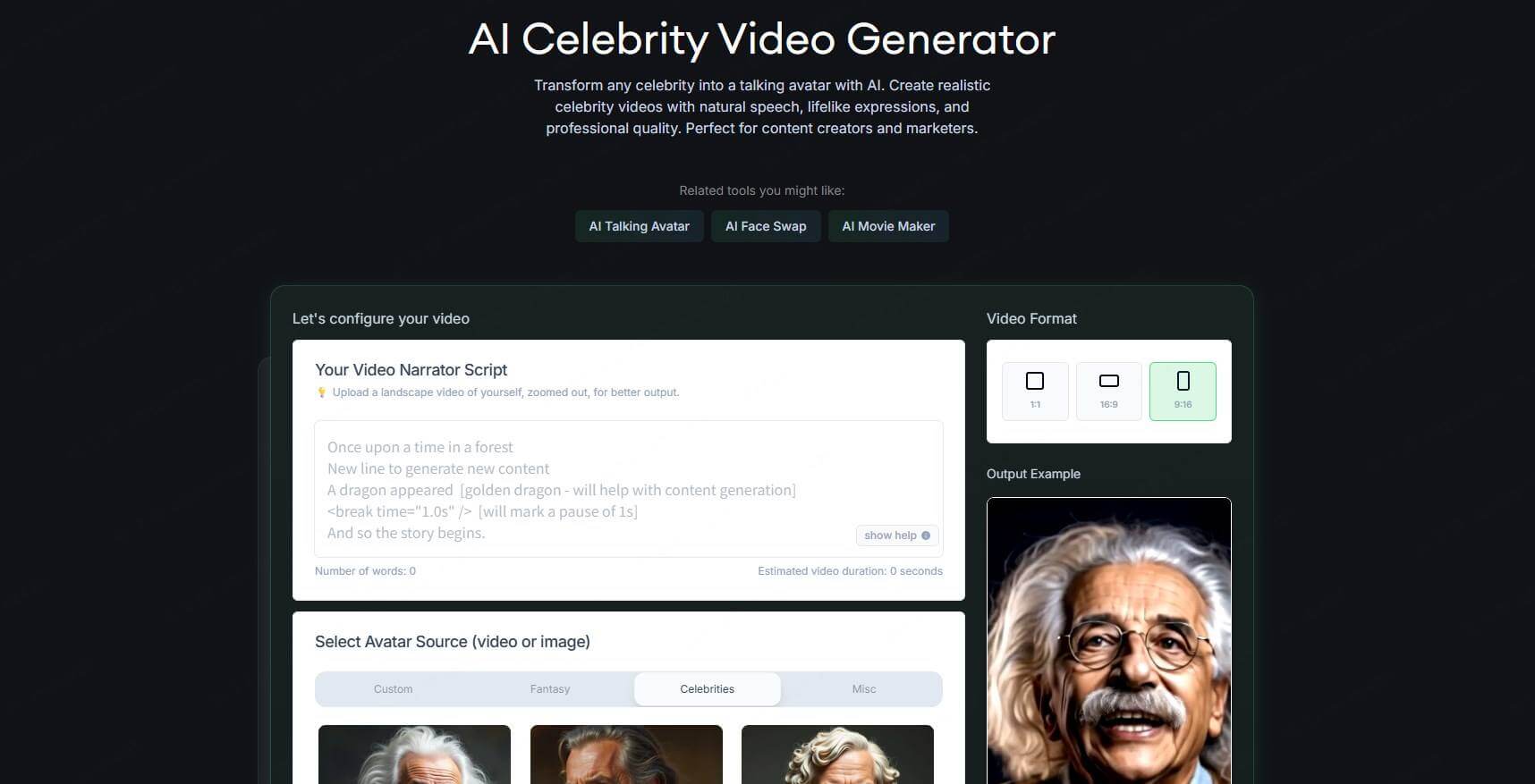
Focuses on generating short videos using pre-designed celebrity-style avatars.
Automatically syncs lip movements to the entered text for natural-looking speech.
Supports a variety of synthetic voices aligned with user-provided scripts.
Allows real-time video preview before final export.
- Easy-to-use interface.
- Built-in script-to-video workflow.
- Offers celebrity-style AI avatars.
- Cloud-based, no installation needed.
- Quick video generation process.
- Limited avatar selection.
- Branding watermark on free exports.
- Less control over visual customization.
How to Use Revid AI Celebrity Video Generator:
Step 1: Visit the Revid AI celebrity video generator page and click “Get Started.”
Step 2: Choose from a list of available AI avatars designed to resemble well-known celebrity styles.
Step 3: Enter your script or dialogue into the text box. Revid’s built-in text-to-speech engine will generate a synthetic voice, and the system will automatically sync the lip movements to match the audio.
Step 4: Preview the final result. If you're satisfied, you can export the video. Free users can download with a watermark, while paid plans allow watermark-free exports.
3 Sendfame
Site: https://sendfame.com/
Sendfame is an online AI celebrity video generator that allows users to purchase custom videos generated using AI models trained on the likeness and voices of real celebrities. Instead of self-editing, users simply submit a request and receive a finished celebrity AI video tailored to their script. The platform focuses on entertainment and novelty use, particularly for social media shoutouts, birthday greetings, and personalized messages.
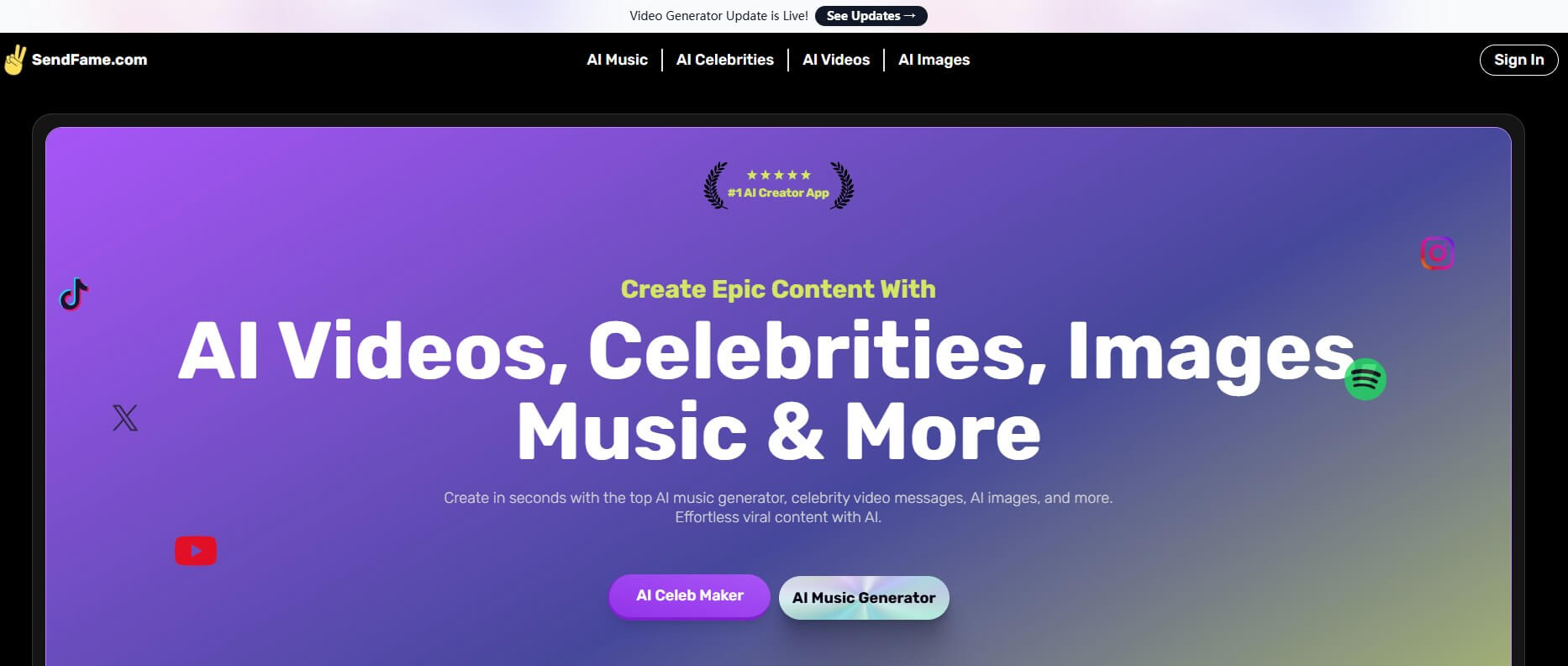
Provides fully customized AI celebrity videos created upon user request and script submission.
Combines realistic celebrity likeness and voice for personalized messages.
Various payment options available; no free trial offered.
Videos typically include a platform watermark, removable with a paid plan.
- Fully done-for-you video creation.
- Realistic celebrity voice and likeness.
- Great for novelty or personal use.
- Easy to request and receive final video.
- No editing or software required.
- No free version or trial.
- Limited to preset celebrity templates.
- Not suitable for bulk or business content.
Create an AI Celebrity Video by Using Sendfame:
Step 1: Visit the Sendfame website and browse the available AI-generated celebrity options.
Step 2: Choose your preferred celebrity and fill out the short request form, including your script or message.
Step 3: Submit your payment and confirm the order.
Step 4: Wait for delivery—Sendfame will generate your AI celebrity video and send it directly to your email or account within the promised time frame.
Part 3: Tips for Viral Celebrity AI Videos
To maximize the reach of your celebrity AI videos, it's important to follow proven content strategies that align with audience behavior on social platforms. Below are some practical tips to help your videos gain more visibility and engagement:
Keep videos short and dynamic, ideally under 30 seconds, to hold viewer attention.
Use trending topics or popular celebrity personas to tap into existing audience interests.
Combine high-quality celebrity AI voices with smooth lip-sync for more authentic engagement.
Add subtitles or captions to increase accessibility and shareability.
Part 4: FAQs About AI Celebrity Video Generator
1 Is there a free AI celebrity video generator I can try?
Yes, several platforms offer free plans or trials. Tools like TopMediai AI Video Generator, Revid AI, and Sendfame allow users to explore basic features without paying upfront.
2 Do I need technical skills to use an AI celebrity video generator?
No technical background is needed. Most AI celebrity video generator platforms provide an intuitive interface with simple steps: upload a face or choose a template, enter text or voice, and let the AI generate the video. Even first-time users can create celebrity AI videos in minutes.
3 Can I use an celebrity AI video generator for commercial purposes?
It depends on the tool and how you plan to use the video. Some platforms allow commercial use under specific licenses, but using a celebrity likeness for branding or advertising can raise legal concerns. Always review the terms of each celebrity AI video generator and consult legal guidance if needed.
Conclusion AI celebrity video generators offer a powerful way to produce high-impact content quickly and creatively. With platforms like TopMediai AI Video Generator, Revid, and Sendfame, you can easily create celebrity AI videos from text or images, complete with lip sync and voice cloning. Explore the options and start generating your own AI-powered celebrity videos today!
Secure Visit
-

December 25, 2025
Best Santa Video for Kids in 2026: Create Magical Christmas Messages -

December 02, 2025
How to Use Grok Imagine: Free Tutorials & Best Alternatives -

December 02, 2025
Best 5 AI News Generators to Produce News Articles & Videos -

November 27, 2025
Best 6 AI Wedding Video Generators : Create Perfect Wedding Videos -

November 28, 2025
Best 3 Thanksgiving Video Generators & 5 Useful Video Prompts
Recent Blogs


 Video Generation Types
Video Generation Types
 Supported AI Models
Supported AI Models
 AI Video Effects
AI Video Effects


 AI Video Tools
AI Video Tools
 AI Music Tools
AI Music Tools
 AI Voiceover Tools
AI Voiceover Tools
 More Features
More Features
 API for Music-related Services
API for Music-related Services
 API for Voiceover-related Services
API for Voiceover-related Services

 TopMediai's API Documentation:
TopMediai's API Documentation:



 Join our Discord!
Join our Discord!
 AI Video Generator
AI Video Generator










