
What happens when AI tries gymnastics? Perfect flips, smooth landings, and zero injuries. Welcome to the world of AI gymnastics videos, where routines are generated, not rehearsed.
From viral AI generated gymnastics videos to surreal edits of gymnasts flipping on Mars, this trend is pure chaos—in the best way. Whether you're making a gymnast AI video for laughs or crafting a cinematic AI video gymnastics routine, all you need is a prompt. No camera, no leotard, just AI and imagination.

Create Your Gymnast AI Video
Secure Visit
Part 1: AI Gymnastics Video Trend: Perfect Flips, Zero Effort
It all started with a viral video: a gymnast AI-flipping through space like it's the Olympics on Mars. Then came more—AI gymnastics videos of flawless landings, chaotic splits, and backflips in places no human should flip (looking at you, office cubicle).
These AI generated gymnastics videos blew up on TikTok and Reddit, and now everyone's making them. The best part? No athletes, no editing, no physics degree—just type a prompt and let the AI stick the landing. Whether it's a serious routine or pure meme fuel, gymnast AI videos are here to flex—literally.
Part 2: How to Generate an AI Gymnastics Video?
Want to make a gymnast AI video that flips, spins, and sticks the landing better than a real athlete? Here's how to generate your own AI gymnastics video with just an idea, some text, and a few smart tools like TopMediai.
How to use TopMediai AI video generator to generate Gymnast AI video?
Step 1: Navigate to the TopMediai text to video's dashboard or image to video's dashboard to initiate your project.
Step 2: In Text to Video, Type a prompt like “A gymnast performing a triple flip on a balance beam in a futuristic stadium with neon lights.” Choose a quality(Standard/pro) duration (5–10s). Generate and preview your video
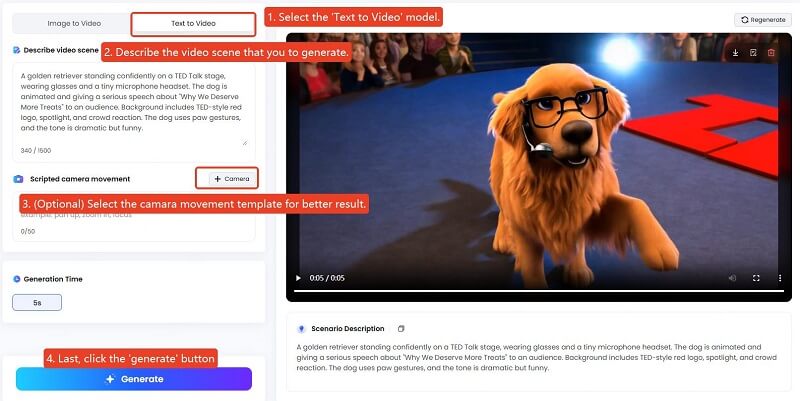
Or in Image to Video, Upload an image of a gymnast, sketch, or AI-generated figure. Let TopMediai image to video animate it with fluid movements and realistic transitions
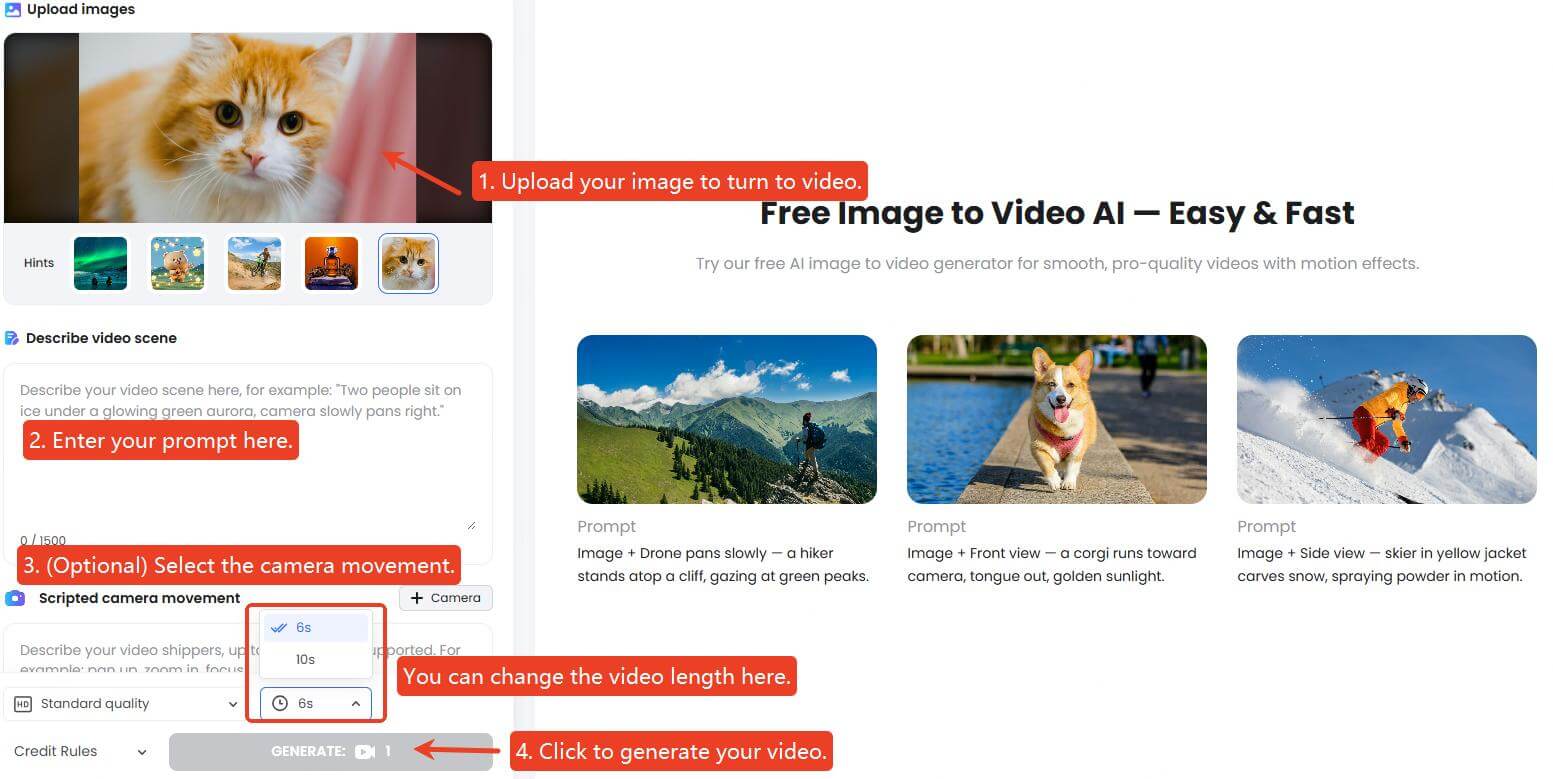
Step 3: Generate and preview your video
AI Video Maker Free
Secure Visit
4. (Optional) Generate Voiceovers with TopMediai Text to Speech
If you want narration or character voices (for example, a commentator or announcer), use TopMediai Text to Speech to create lifelike or exaggerated voiceovers.
Easy steps to Use TopMediai text to speech:
Step 1: Visit theTopMediai Text to Speech's dashboard.
Try 3200+ Voice
Secure Visit
Step 2: Upload your script or paste dialogue lines.
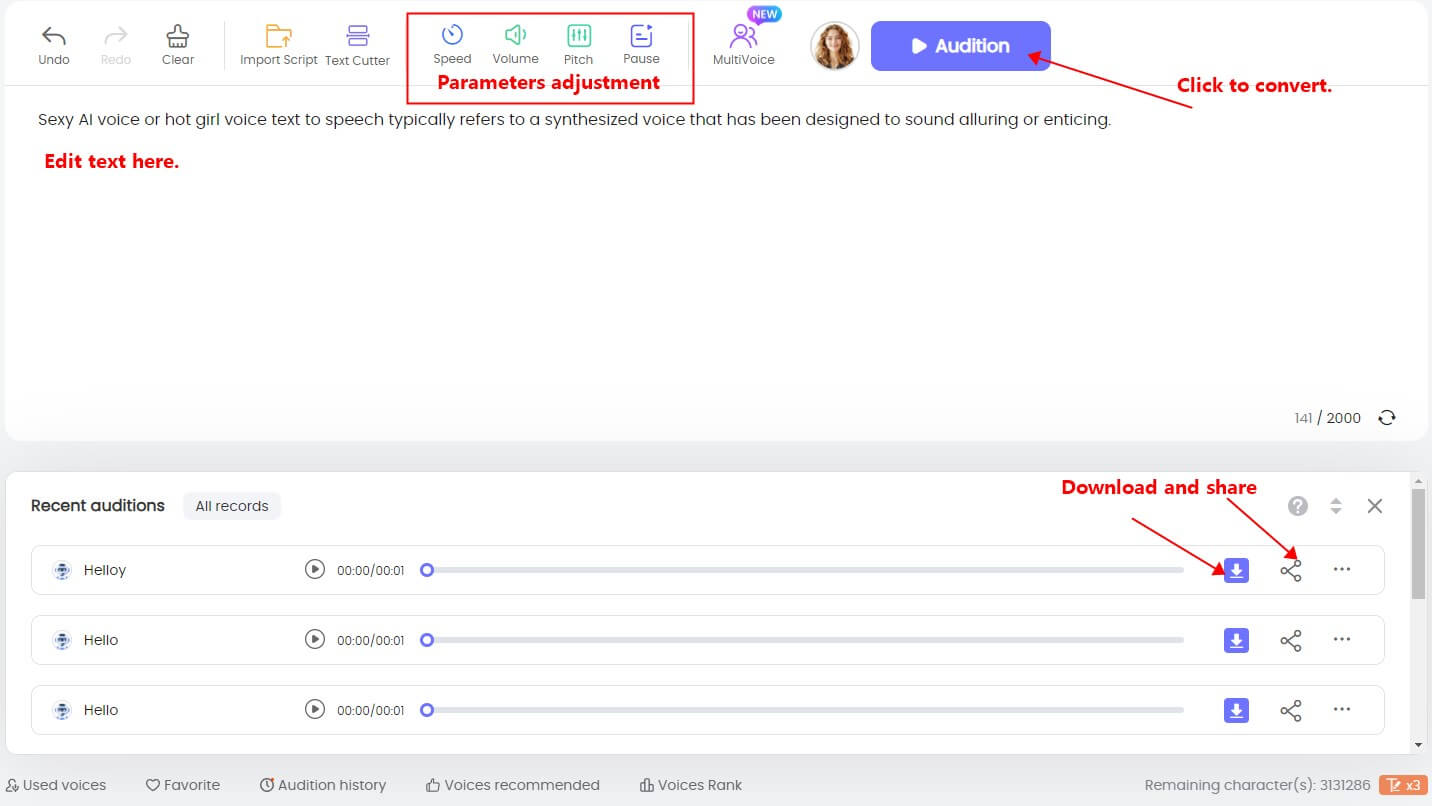
Step 3: Select a voice—male, female, or various accents—to match the mood.
Try these famous sports announcer' AI voice in TopMediai:
Try Marv Albert's voice Now >>
Try Greg Gumbel 's voice Now >>
Try AL Michael's voiceTry Now >>
5. Add Background Music and Sound Effects
Background music adds atmosphere. Use TopMediai AI Music Generator or stock sound to create motivational, cinematic, or even dramatic tracks that match the mood of your gymnastics performance.
6. Combine All Elements in a Video Editor
Bring together your AI-generated visuals, voiceovers, and music in a video editing tool. Sync the beats with the flips, add zoom-ins, or slow-mo to enhance the impact of your AI gymnastics video.
7. Publish and Share Your AI Gymnastics Video
Now the fun part—sharing your creation!
Post your AI generated gymnastics video on TikTok, YouTube Shorts, Instagram Reels, or Reddit. Funny, surreal, or awe-inspiring—your content has the potential to go viral.
Part 3: Introducing TopMeidiai AI Video Generator
1 TopMediai AI Video Generator
TopMediai AI Video Generator is a powerful and easy-to-use tool that transforms your ideas—whether text, images, or voice—into dynamic AI gymnastics videos. Whether you're visualizing an Olympic-level routine or a surreal robot gymnast doing backflips on Mars, TopMediai makes it possible in seconds.
It's the ideal video maker for creators who want to generate gymnast AI videos with fluid motion, unique styles, and zero physical effort.
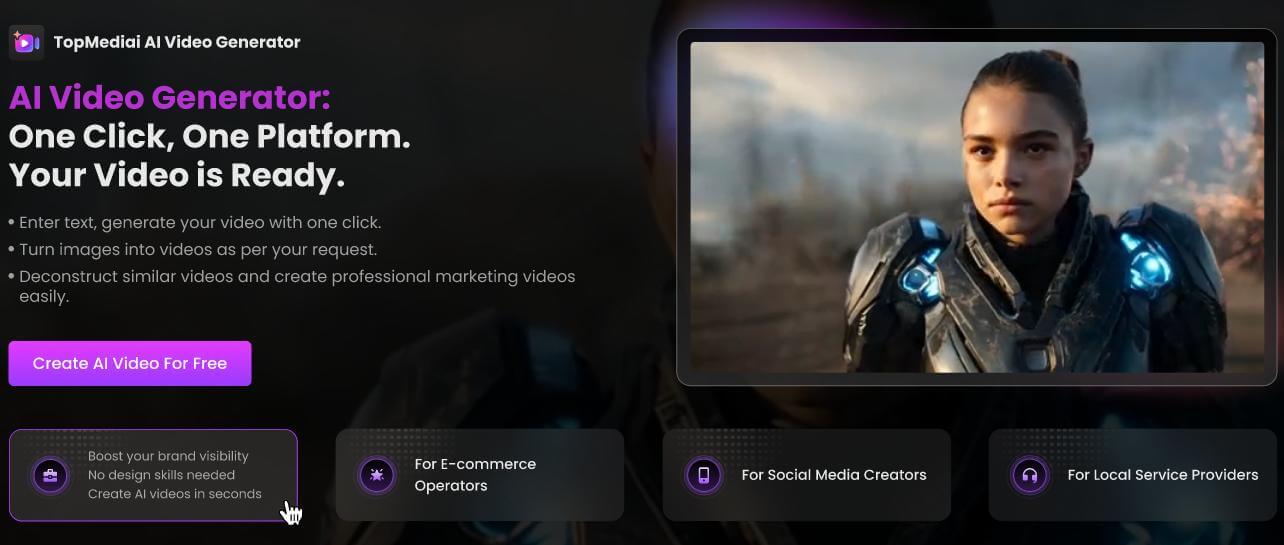
Converts photos into engaging videos with smooth transitions and dynamic flow.
Smart AI ensures natural movement without warping faces or objects.
Offers built-in motion templates like pan and zoom—easy to apply in one click.
Apply pan, zoom, and tilt in one click to enhance video motion.
Set video size (9:16, 16:9, 1:1) and duration (5 or 10 seconds) to match your platform and style.
Covers multiple styles: promos, explainers, tutorials, and more.
Fast Rendering, Instant Preview.
Online & Free to Try.
Produce short videos in any language and style.
Limited free credits for video generation.
Part 4. FAQs About AI Gymnastics Video
1 How does a Gymnast AI Video work?
Using tools like TopMediai AI Video Generator, you enter a short description (e.g., “a gymnast doing a floor routine in space”), and the AI generates a video that matches your prompt. It uses motion modeling and scene rendering to simulate realistic or stylized action.
2 Can I make an AI generated gymnastics video without any editing skills?
Yes! That's the beauty of it. With TopMediai AI Video Generator, all you need is an idea. No video editing, animation, or design experience is needed—just enter your prompt, choose a style, and generate your AI video gymnastics clip.
3 How long does it take to create a gymnast AI video?
Most videos take less than a minute to generate. You can create short clips (5–10 seconds) that are perfect for social media, memes, or concept testing.
You May Also Like:
Top 7 Free Video Loop Maker : How to Make a Loop Video with AI
2025's Best Free AI Video Highlight Maker & Generator Reviewed
Conclusion
From flawless flips to gravity-defying routines on Mars, AI gymnastics videos let creativity run wild. With just a prompt, you can generate a gymnast AI video that’s fun, impressive, or totally viral.
Whether for laughs or inspiration, TopMediai AI Video Maker makes it easy to bring your wildest gymnastics ideas to life—no gym, no gear, no editing skills needed.
Make AI Video Gymnastics
Secure Visit
-

December 25, 2025
Best Santa Video for Kids in 2026: Create Magical Christmas Messages -

December 02, 2025
How to Use Grok Imagine: Free Tutorials & Best Alternatives -

December 02, 2025
Best 5 AI News Generators to Produce News Articles & Videos -

November 27, 2025
Best 6 AI Wedding Video Generators : Create Perfect Wedding Videos -

November 28, 2025
Best 3 Thanksgiving Video Generators & 5 Useful Video Prompts
Recent Blogs


 Video Generation Types
Video Generation Types
 Supported AI Models
Supported AI Models
 AI Video Effects
AI Video Effects


 AI Video Tools
AI Video Tools
 AI Music Tools
AI Music Tools
 AI Voiceover Tools
AI Voiceover Tools
 More Features
More Features
 API for Music-related Services
API for Music-related Services
 API for Voiceover-related Services
API for Voiceover-related Services

 TopMediai's API Documentation:
TopMediai's API Documentation:



 Join our Discord!
Join our Discord!
 AI Video Generator
AI Video Generator










