
Want to turn your ideas into cinematic visuals without a film crew? An AI scene generator lets you create stunning movie scenes, animations, or stylized environments from a simple text prompt or image.
Whether you're a filmmaker or content creator, tools like an AI movie scene generator or a free AI scene generator make it easy to produce high-quality, AI generated scenes. In this guide, we'll cover the best options, including AI fight scene generators and tools for storytelling.

Secure Visit
- Part 1: What is An Scene Generator?
- Part 2: 5 Best AI Scene Generators to Try in 2026
- 1. TopMediai AI Video Generator - Easy for Beginners
- 2. Runway – AI Scene Generator for Filmmakers
- 3. Kaiber – AI Movie Scene Generator with Music Sync
- 4. Pika Labs – Realistic AI Generated Movie Scenes
- 5. Animoto – Scene Generator AI for Presentations & Storytelling
- Part 3: FAQs about AI Scene Generator
Part 1: What is An Scene Generator?
An AI Scene Generator is a tool that uses artificial intelligence to automatically create visual scenes based on your input—usually a text prompt, image, or audio. These scenes can look like movie clips, animated sequences, or realistic photos, depending on the tool. The AI analyzes your description and generates matching visuals, often with camera motion, lighting effects, and even character actions.
Common Uses:
Filmmakers: to storyboard or visualize scenes quickly.
Content creators: for TikToks, YouTube Shorts, or promos.
Marketers: to create branded videos or product showcases.
Educators: to build engaging visual learning content.
Hobbyistsn: for fun, storytelling, or creative projects.
Example: You type: “A robot walking through a rainy city at night” → The AI generates a 5-second cinematic scene matching that description, with lighting, motion, and mood.
Part 2: 5 Best AI Scene Generators to Try in 2026
1 TopMediai AI Video Generator - Easy for Beginners
TopMediai AI Video Generator offers a beginner-friendly AI scene generator that transforms text into animated or realistic video scenes. It's ideal for quick content creation and supports various formats including AI fight scenes, cinematic shots, and more.
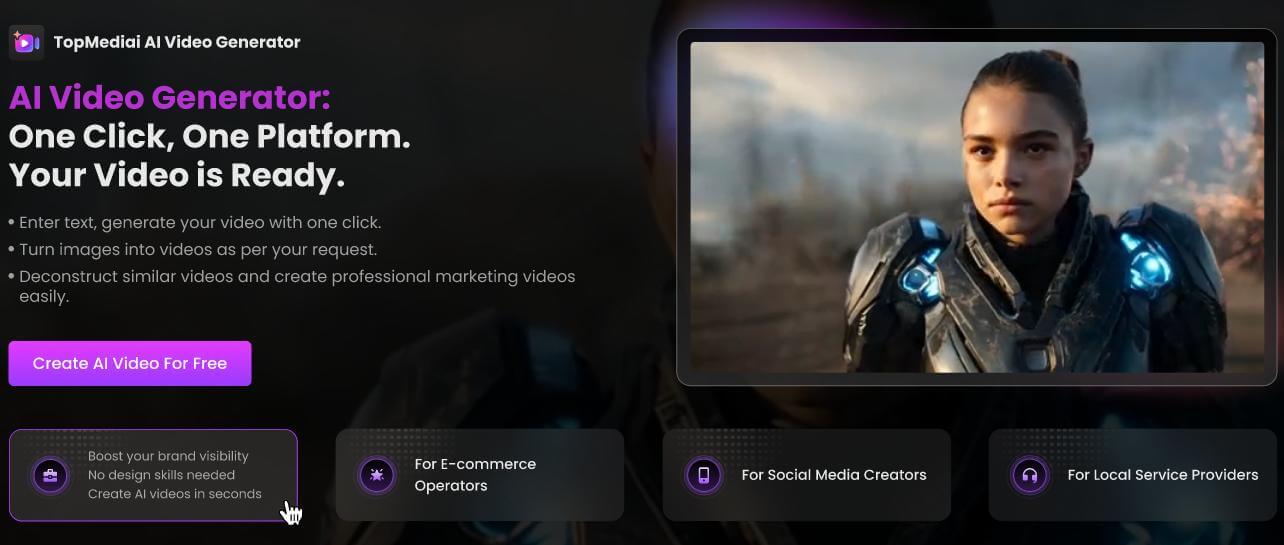
Converts photos into engaging videos with smooth transitions and dynamic flow.
Smart AI ensures natural movement without warping faces or objects.
Offers built-in motion templates like pan and zoom—easy to apply in one click.
Apply pan, zoom, and tilt in one click to enhance video motion.
Works seamlessly with TopMediai’s TTS, music, dubbing, lip sync, and more.
Covers multiple styles: promos, explainers, tutorials, and more.
- Fast Rendering, Instant Preview.
- Online & Free to Try.
- Produce short videos in any language and style.
- AI-Driven Motion Analysis.
- Limited free credits for video generation.
How to Use TopMediai scene generator AI?
Step 1: Navigate to the TopMediai text to video's dashboard or image to video's dashboard to initiate your project.
Step 2: In Text to Video, enter a prompt like: “A lone warrior walking through a foggy battlefield at dawn, cinematic style.” Choose your preferred video quality (Standard or Pro) and set the scene duration (5–10 seconds).
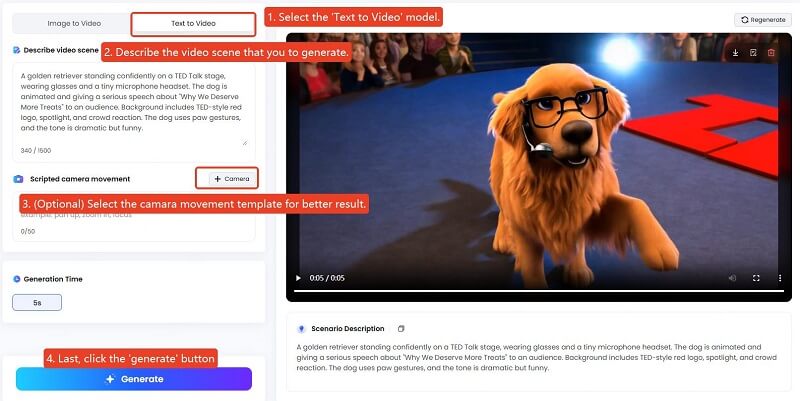
Or image to Video: Upload a photo, sketch, or AI-generated image—such as a fantasy castle, futuristic city, or character design. TopMediai will transform it into a vivid animated scene with smooth motion and cinematic transitions.
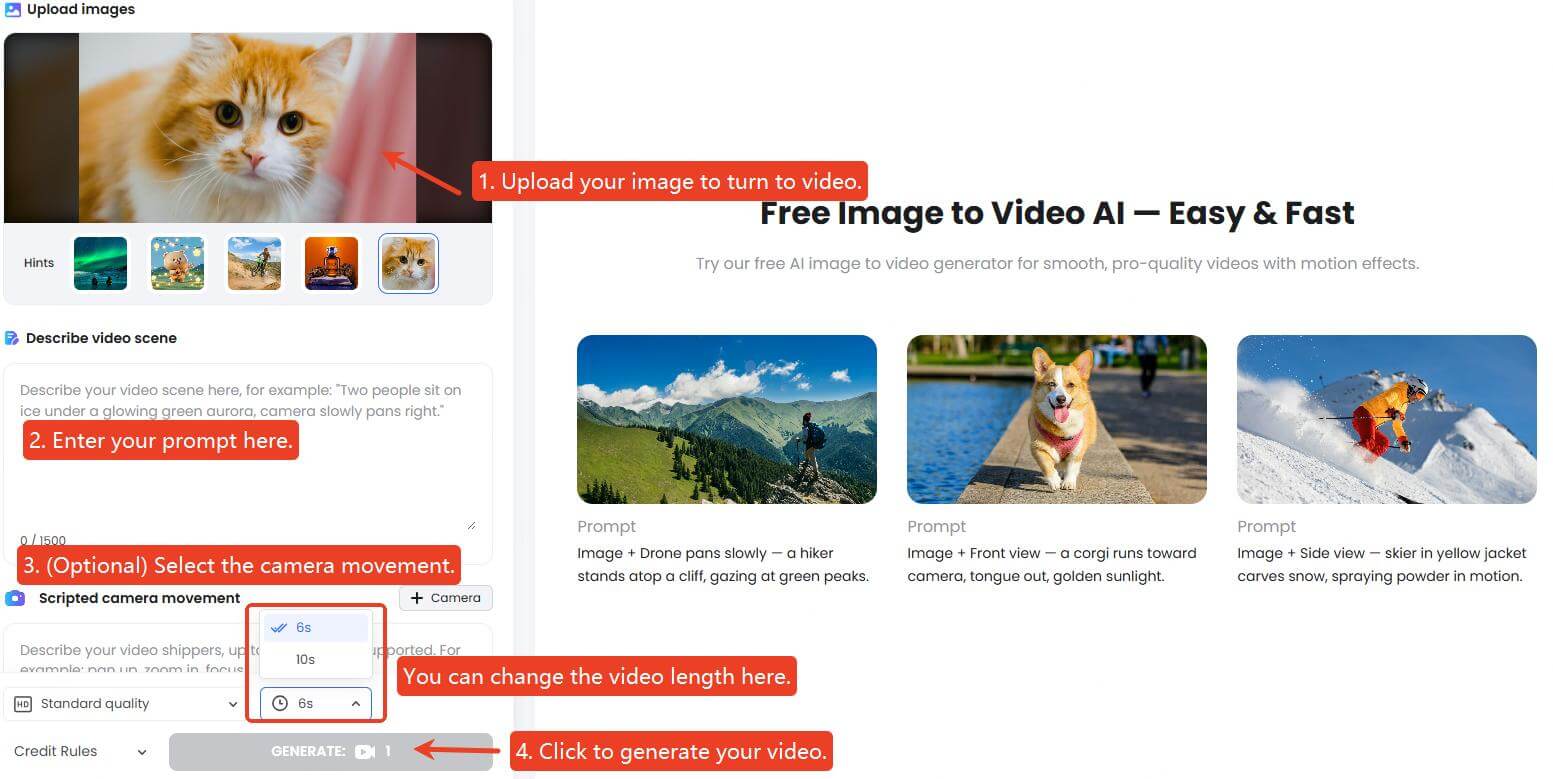
Step 3: Generate and preview your video
2 Runway – AI Scene Generator for Filmmakers
Site: https://runwayml.com/
Runway is a powerful AI video tool that includes scene generation, video editing, and motion tools for creators. Its Gen-2 model lets users generate video scenes from text or images with remarkable realism.

Text-to-video scene generation (Gen-2).
Supports cinematic camera angles and styles.
Multi-modal: text, image, or video input.
Timeline editor for post-processing.
- High-quality output for movie scenes.
- Intuitive interface.
- Ideal for short films and storyboards.
- Limited free credits.
- Requires account registration.
How to Use Runwayml?
Step 1: Go to Runway.ml. Sign up and access Gen-2.
Step 2: Input your scene prompt (e.g., “epic battle on a mountain at sunset”).
Step 3: Choose video length and style.
Step 4: Generate and download your AI-generated scene.
3 Kaiber – AI Movie Scene Generator with Music Sync
Site: https://www.kaiber.ai/superstudio/
Kaiber turns your prompts into AI-generated animated scenes, making it ideal for music videos and cinematic intros. It’s particularly useful when you need visually appealing, rhythm-synced AI generated scenes.

Syncs animation with background music.
Variety of visual styles (anime, cyberpunk, film noir).
Upload your own audio or use presets.
Supports storyboard mode.
- Excellent for music-driven scenes.
- High creative freedom.
- Stylish output.
- Requires subscription for HD export.
- Animation style may not suit live-action scenes.
How to Use Kaiber.ai?
Step 1: Go to Kaiber.ai.
Step 2: Upload your audio (optional).
Step 3: Type your scene prompt and choose a style.
Step 4: Generate and review your animated scene.
Step 5: Export and share.
4 Pika Labs – Realistic AI Generated Movie Scenes
Site: https://pika.art/
Pika Labs specializes in realistic AI generated scenes that mimic real camera motion, lighting, and depth. It’s great for anyone looking to visualize a film idea or create quick cinematic snippets.

Text-to-scene with cinematic camera effects.
High frame-rate and smooth transitions.
AI fight scene and nature scene presets.
Works in-browser.
- Hollywood-style quality.
- Smooth and immersive.
- Community support for prompts.
- Currently in beta (access may be limited).
- Generation speed varies.
How to Use Pika?
Step 1: Join the Pika waitlist or Discord for access.
Step 2: Enter a detailed scene prompt (e.g., “two knights clash in the rain”).
Step 3: Choose output style and length.
Step 4: Generate and export your scene.
5 Animoto – Scene Generator AI for Presentations & Storytelling
Website: https://animoto.com/
Animoto is a cloud-based video maker that uses AI to streamline scene creation from scripts or templates. While it’s not as cinematic as Runway or Pika, it’s excellent for creating story-based or instructional videos quickly.
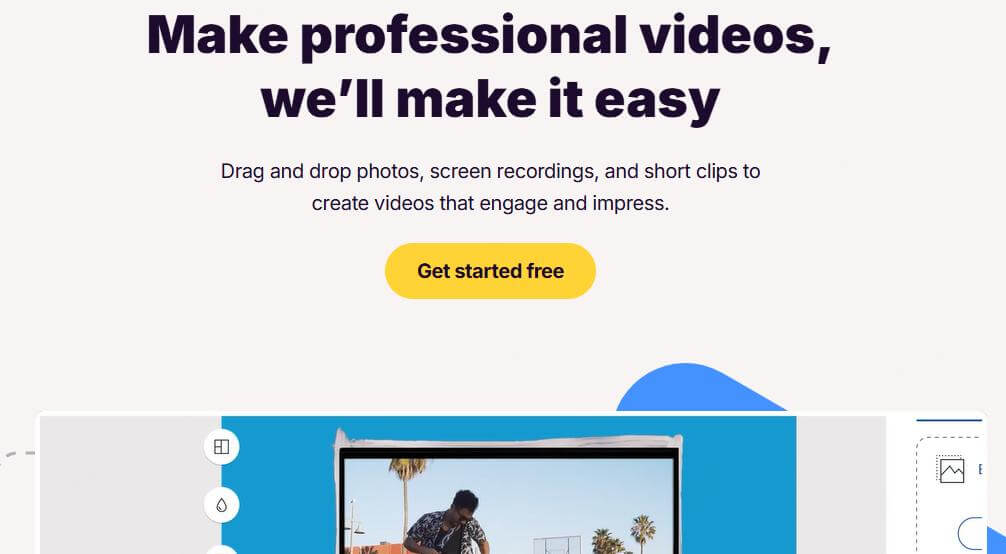
Drag-and-drop scene builder with AI script suggestions.
Large template library (business, promo, education).
Auto-sync music and text transitions.
Supports voiceover and logo branding.
How to Use Animoto?
Step 1: Sign up at Animoto.com.
Step 2: Choose a video template or start from scratch.
Step 3: Add your scene script, visuals, and music.
Step 4: Customize transitions, layout, and timing.
Step 5: Export in your desired format (MP4, social aspect ratios).
- Perfect for social media, slides, and explainer scenes.
- Easy to use, no editing skills needed.
- Free plan available with basic features.
- Not suitable for complex movie or animated fight scenes.
- Limited visual styles compared to Kaiber or Runway.
Part 3: FAQs about AI Scene Generator
1 Can I generate a video scene from text?
An AI scene generator is a tool that creates visual scenes—often as videos or animations—based on text prompts, images, or other inputs. It uses AI models to design realistic or stylized environments, characters, and motion.
2 What is the best AI movie scene generator?
Top tools like Runway, TopMediai AI video generator, and Kaiber are often used as AI movie scene generators. They’re capable of generating cinematic scenes with dynamic camera motion, lighting effects, and storytelling elements.
3 What are AI generated scenes?
AI generated scenes are video or animation clips created by AI models based on user input. These scenes can include characters, environments, motion effects, and more—automatically composed by the AI.
More about AI Video
How to Create a Viral AI Cat Dance Video or GIF in Seconds?
Conclusion From epic AI fight scenes to cinematic intros, today's top AI scene generators make video creation fast and easy. Whether for storytelling, marketing, or social media, you'll find both paid and AI movie scene generator free options to fit your needs. Try tools like TopMediai AI Video Generator to bring your ideas to life with stunning AI generated scenes—no editing skills needed.
Secure Visit
-

December 25, 2025
Best Santa Video for Kids in 2026: Create Magical Christmas Messages -

December 02, 2025
How to Use Grok Imagine: Free Tutorials & Best Alternatives -

December 02, 2025
Best 5 AI News Generators to Produce News Articles & Videos -

November 27, 2025
Best 6 AI Wedding Video Generators : Create Perfect Wedding Videos -

November 28, 2025
Best 3 Thanksgiving Video Generators & 5 Useful Video Prompts
Recent Blogs


 Video Generation Types
Video Generation Types
 Supported AI Models
Supported AI Models
 AI Video Effects
AI Video Effects


 AI Video Tools
AI Video Tools
 AI Music Tools
AI Music Tools
 AI Voiceover Tools
AI Voiceover Tools
 More Features
More Features
 API for Music-related Services
API for Music-related Services
 API for Voiceover-related Services
API for Voiceover-related Services

 TopMediai's API Documentation:
TopMediai's API Documentation:



 Join our Discord!
Join our Discord!
 AI Video Generator
AI Video Generator










