
A great birthday video maker can turn simple memories into unforgettable birthday greetings. Whether you want to make a birthday video with personal photos, fun text, or music, today’s tools make it easier than ever.
From manual editors to AI birthday video makers , you can now create happy birthday videos in minutes — no editing skills required. In this guide, we’ll walk you through how to make birthday videos online for free, compare top platforms, and help you find the best birthday video maker for your needs.
1. TopMedidai AI Video Generator - Fast, AI-Powered, and Intuitive
2. Flexclip - AI Birthday Video Maker with Smart Scene Templates
3. Vidday - Group Birthday Video Maker Without Editing Hassle
4. Animoto - Manual Birthday Video Editor with Full Creative Control
Part 1: Best Way to Create Birthday Video Online Free
There are several ways to make a birthday video online for free — depending on how much time, effort, or creativity you want to invest. Here are the most common types:
1. Manual Birthday Video Makers
These tools let you build videos from scratch with full control over clips, text, music, and transitions. Great for creative users.
2. AI Birthday Video Makers
Just input text or photos, and AI handles the rest — fast, beginner-friendly, and perfect for last-minute videos.

3. Collaborative Video Makers
Ideal for group birthday wishes. Friends and family can upload clips that the platform compiles into a single video.
4. Slideshow Birthday Makers
Upload photos, pick a song, and generate a simple photo-based birthday video with transitions and effects.
5. Template-Based Editors
Choose a pre-made birthday template, customize the text and visuals, and export — a balance between ease and personalization.
Part 2: Top 4 AI Birthday Video Makers 2025 [AI & Manual]
1 TopMediai AI Video Generator - Fast, AI-Powered, and Intuitive
TopMediai AI Video Generator is a browser-based tool that helps users quickly create birthday videos using AI-powered video generation. You can upload a reference image or enter text, and the system generates dynamic birthday-themed videos based on your input. It's ideal for users who want to make birthday videos online without complex editing, and perfect for short-form content like birthday greetings or meme-style clips. The workflow is fully online, fast, and beginner-friendly.
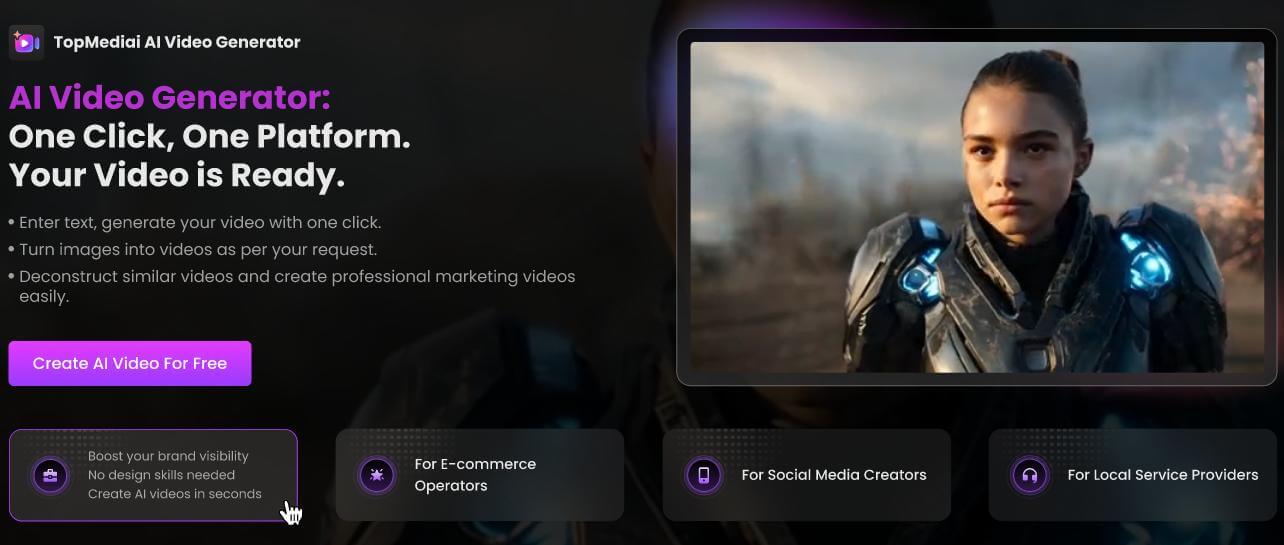
Generate birthday videos from text or uploaded images.
Supports various video styles and visual effects.
Simple workflow for creating short, social-ready clips.
Online editor with basic customization options.
Export videos in MP4 format with watermark-free options on upgrade.
No video editing skills needed.
Quick generation of social-ready short videos.
Supports key social media aspect ratios.
Royalty-free videos for commercial use.
User-friendly and versatile for various content types.
Requires stable internet connection.
2 Flexclip - AI Birthday Video Maker with Smart Scene Templates
Site: https://www.flexclip.com/create/birthday-video.html
FlexClip is an easy-to-use online birthday video maker that combines AI-powered scene suggestions with manual editing flexibility. It helps users quickly make birthday videos by offering smart templates designed specifically for birthday celebrations. Whether you want to create a heartfelt slideshow or a lively birthday greeting, FlexClip’s intuitive interface allows you to upload photos, add music, and customize text effortlessly.
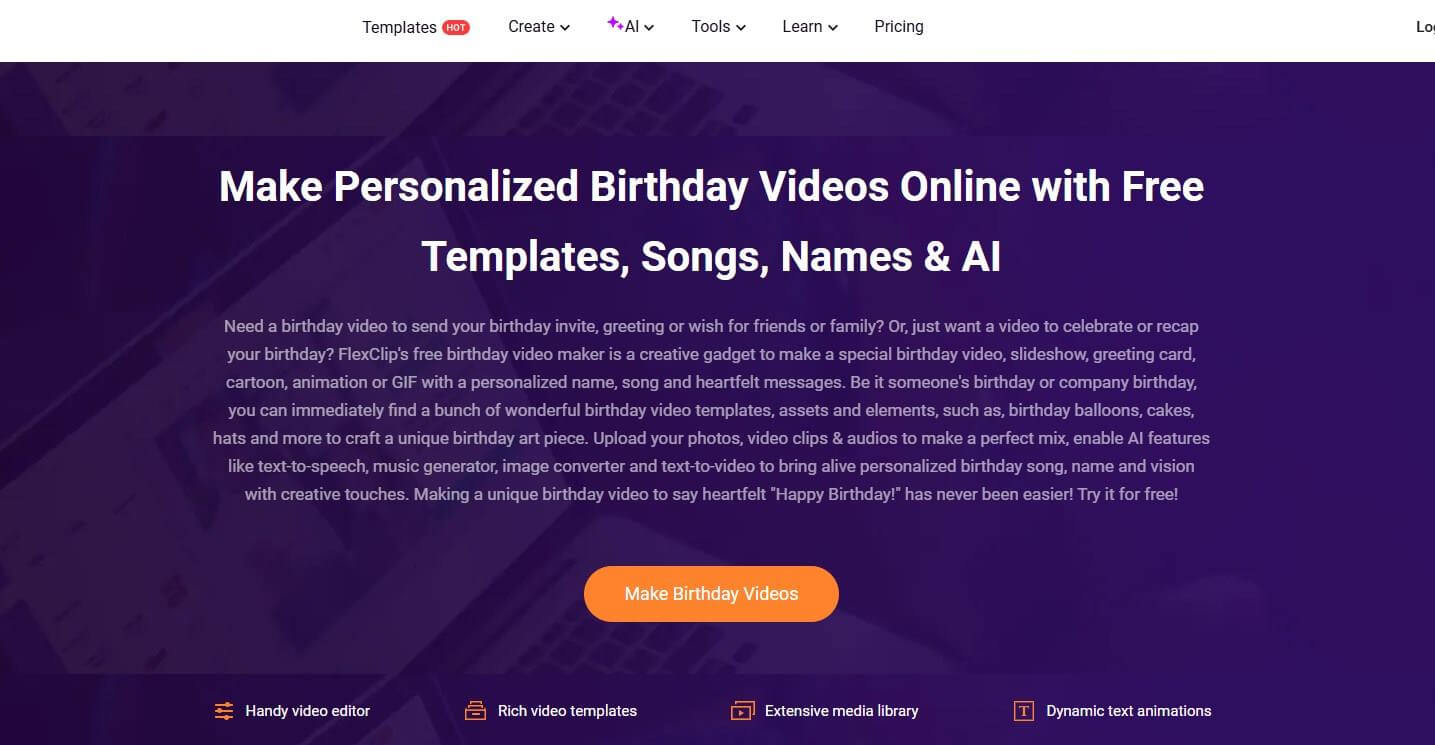
AI-powered smart scene templates tailored for birthday videos.
Drag-and-drop editor to easily arrange photos, videos, and text.
Built-in library of birthday-themed music and animations.
Customizable text overlays and animated effects.
Supports exporting videos in HD quality for sharing on social media.
Easy to use, perfect for quickly making birthday videos.
AI scene templates save time on design.
Offers a variety of birthday-themed templates.
Fully online, no software installation needed.
Supports both manual editing and AI-assisted features.
Free plan exports videos with a watermark.
Advanced features require a paid subscription.
Limited AI voiceover options compared to specialized tools.
3 Vidday - Group Birthday Video Maker Without Editing Hassle
Site: https://www.vidday.com/video-maker/birthday-video
Vidday is a collaborative online birthday video maker designed to collect and combine video messages from friends and family into a single celebration video. Unlike traditional editors, Vidday handles all the video stitching, transitions, and background music automatically, so users don’t need editing skills. It's perfect for surprise birthday greetings, especially when contributors are spread across different locations. With themed video styles and easy sharing options, it offers a stress-free way to make birthday videos with a personal touch.
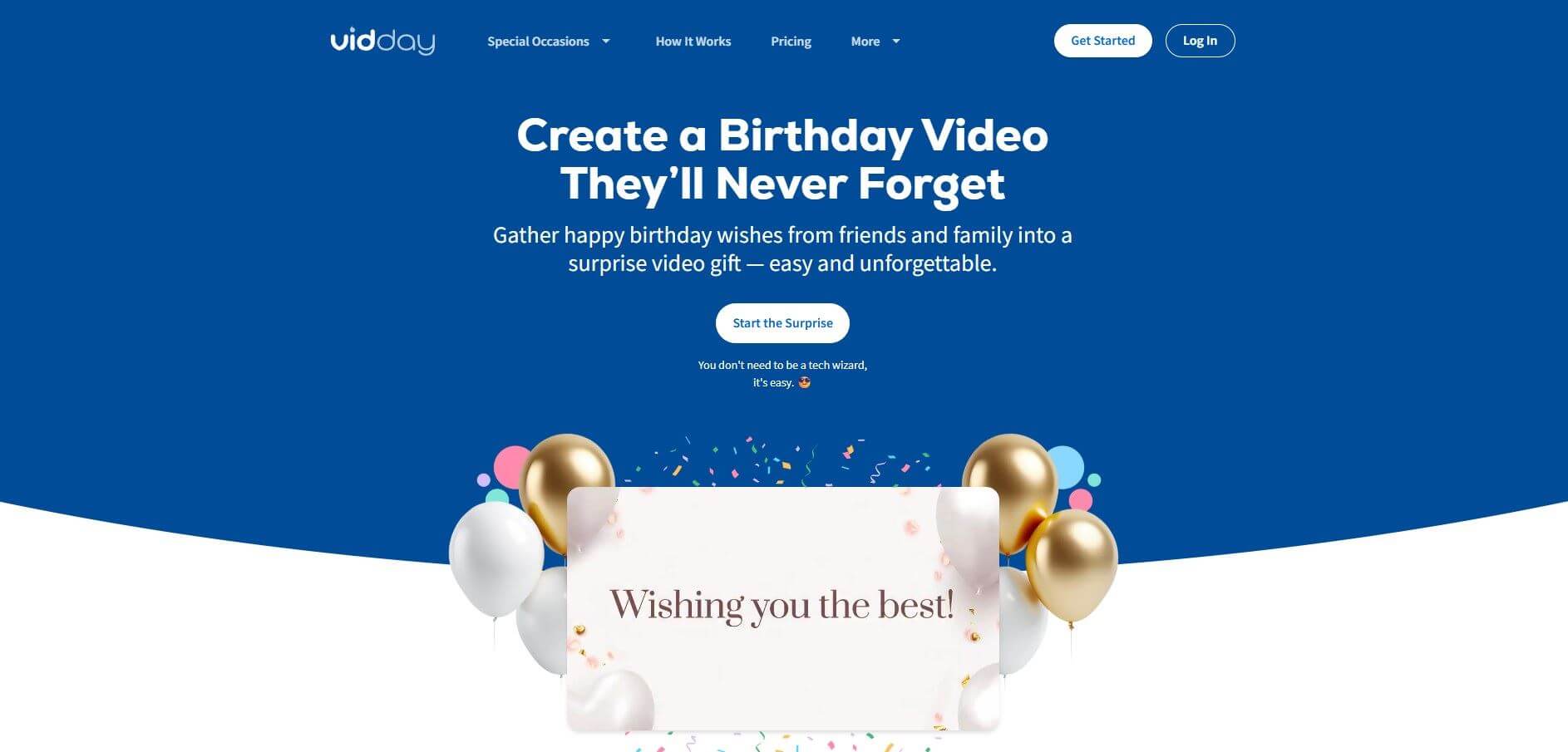
Invite others to upload video messages with a simple link.
Automatic video compilation with music and transitions.
Birthday-themed templates and styles available.
Supports photo uploads and text messages alongside video clips.
Export in HD with private or public sharing options.
No editing required to make a complete birthday video.
Great for collecting birthday wishes from multiple people.
Simple, guided user experience from start to finish.
Supports both video and photo messages.
Limited customization options for layout or effects.
Not ideal for users who want full manual editing control.
Some export features may require payment.
4 Animoto - Manual Birthday Video Editor with Full Creative Control
Site: https://animoto.com/make/happy-birthday-videos
Animoto is a manual birthday video maker that offers full creative freedom through its drag-and-drop video editor. Users can upload their own photos, video clips, and music to create customized birthday videos from scratch. With a wide selection of birthday-themed templates, fonts, and transitions, Animoto is ideal for those who want to personalize every detail.
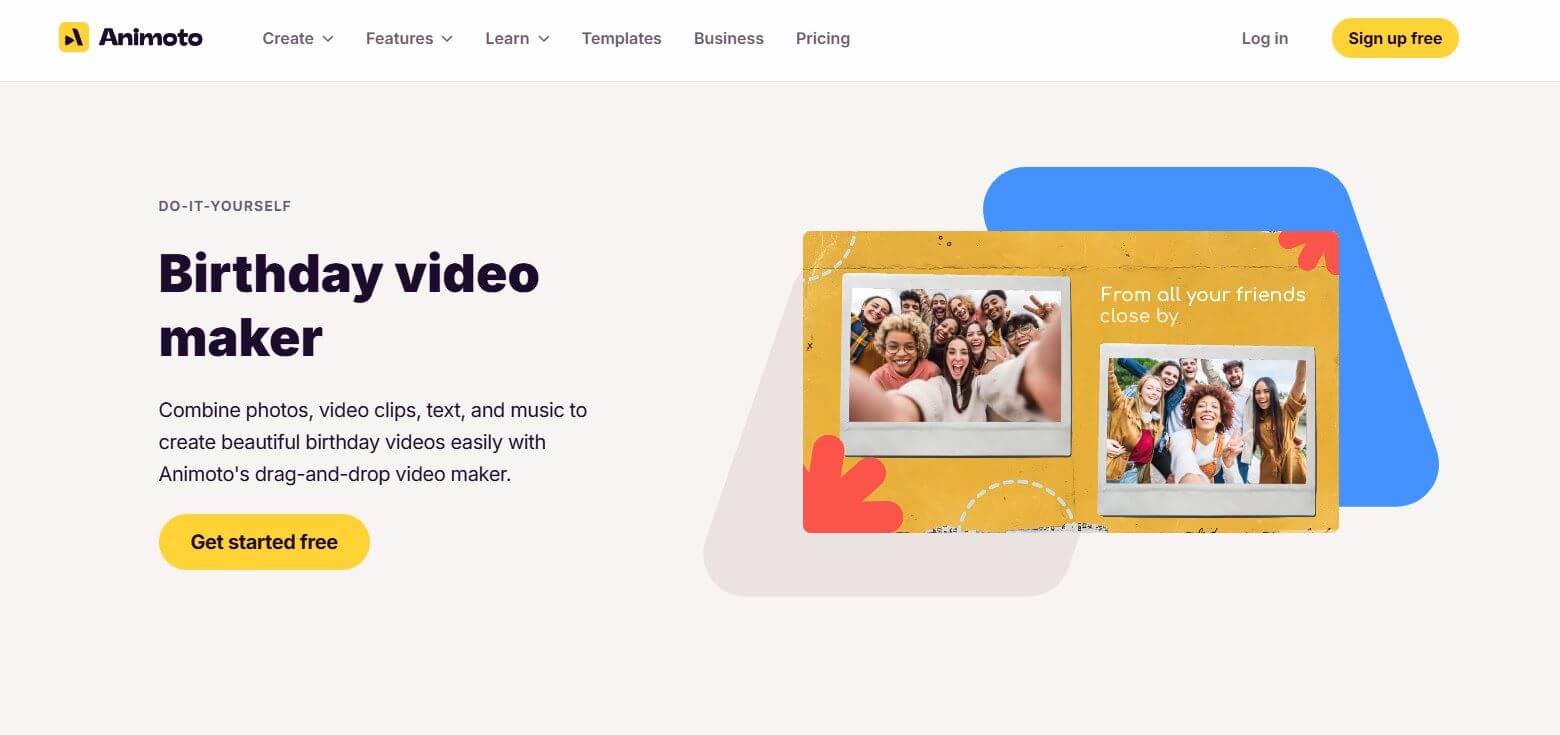
Drag-and-drop editor with full control over layout and timing.
Wide range of birthday video templates and design options.
Upload custom music, or use licensed tracks from the built-in library.
Add animated text, transitions, and filters.
Export in HD and easily share on social media or via link.
Offers complete creative control for birthday video editing.
Great selection of birthday-themed templates and music.
No software download required.
High-quality exports suitable for all platforms.
No AI features to automate the video-making process.
Can be time-consuming for beginners.
Some features are locked behind a paid plan.
Part 3: Tips for Making a Heartfelt Happy Birthday Video
A birthday video becomes truly memorable when it feels personal, thoughtful, and sincere. Whether you're using a manual editor or an AI birthday video maker, these simple tips can help you create something that resonates emotionally:
1. Start with Real Memories
Use meaningful photos or video clips — childhood moments, shared trips, funny bloopers — anything that brings back real emotions.
2. Write a Personal Message
Instead of generic text like "Happy Birthday!", add a short personal message or inside joke. Even better: record a voiceover in your own voice if possible.
3. Choose the Right Music
Pick music that matches the mood of your message — upbeat for fun vibes, soft and acoustic for something sentimental. Many birthday video makers include built-in tracks, and you can also try tools like TopMediai AI Music Generator to create custom birthday music that fits your video perfectly.

TopMediai AI Music Generator - Create Custom Birthday Music
Skip the studio — make custom birthday songs in seconds with AI, no music skills needed.
4. Keep It Short and Sweet
1–2 minutes is the sweet spot. Long videos may lose impact. Focus on quality moments over quantity.
5. Use Captions or Subtitles
Adding text on screen can emphasize key messages or help viewers follow along — especially if you're mixing in spoken words or multiple clips.
6. End with a Surprise or Warm Wish
Wrap it up with a final message, a surprise clip, or a visual of everyone saying “Happy Birthday!” together. It’s a great emotional closer.
Tips
If you’re short on time, use an AI birthday video maker like TopMediai AI Video Generator — it can automatically turn your message and photo into a video that still feels personal, with AI voice and animation.
Part 4. FAQs About Birthday Video Makers
1 Are there free birthday video makers available online?
Yes, many free birthday video makers offer basic features like templates, music libraries, and simple editing. While some may include watermarks or export limits, they are perfect for users who want to make birthday videos without spending money.
2 Can I use an AI birthday video maker to generate videos from just text or images?
Absolutely! AI birthday video makers can automatically transform your text messages or photos into dynamic birthday videos. This method is ideal for quick and effortless video creation without manual editing.
3 Can I make a birthday video that includes personalized voiceovers?
Yes, many birthday video makers support adding voice recordings or text-to-speech features. AI birthday video makers often include built-in voice synthesis to create natural-sounding birthday wishes.
4 What are the best ways to share videos made with a birthday video maker?
After creating your video with a birthday video maker, you can easily share it via social media (Facebook, Instagram, TikTok), messaging apps (WhatsApp, Messenger), or email. Some platforms also offer direct sharing links.
You May Also Like:
2025's Best Free AI Video Highlight Maker & Generator Reviewed
Convert Long Videos to Short Videos with AI – Top 5 Free Picks
Top 7 Free Video Loop Maker : How to Make a Loop Video with AI
Conclusion A great birthday video doesn’t have to be complicated — it just has to come from the heart. Whether you’re using a manual birthday video maker to craft every moment yourself, relying on an AI birthday video maker for quick and effortless creation, or inviting others to join in with a collaborative tool, each method offers a unique way to celebrate someone special. In the end, it’s not about how you make the video, but how it makes them feel. Start creating a birthday video that makes someone smile today!
AI Birthday Video Free
Secure Visit
-

December 25, 2025
Best Santa Video for Kids in 2026: Create Magical Christmas Messages -

December 02, 2025
How to Use Grok Imagine: Free Tutorials & Best Alternatives -

December 02, 2025
Best 5 AI News Generators to Produce News Articles & Videos -

November 27, 2025
Best 6 AI Wedding Video Generators : Create Perfect Wedding Videos -

November 28, 2025
Best 3 Thanksgiving Video Generators & 5 Useful Video Prompts
Recent Blogs


 Video Generation Types
Video Generation Types
 Supported AI Models
Supported AI Models
 AI Video Effects
AI Video Effects


 AI Video Tools
AI Video Tools
 AI Music Tools
AI Music Tools
 AI Voiceover Tools
AI Voiceover Tools
 More Features
More Features
 API for Music-related Services
API for Music-related Services
 API for Voiceover-related Services
API for Voiceover-related Services

 TopMediai's API Documentation:
TopMediai's API Documentation:



 Join our Discord!
Join our Discord!
 AI Video Generator
AI Video Generator










