
Want to make people laugh with your content? Funny AI videos are taking over platforms like YouTube, TikTok, and Instagram—and with the right funny video maker, creating them is fast, easy, and fun. Whether it’s lip-syncing pets, talking celebrities, or quirky face swaps, AI video tools let anyone produce hilarious clips without editing skills. If you’re curious about how to make funny videos with AI, this guide has you covered.

Part 1. What Are Funny AI Videos?
Funny AI videos are short, computer-generated clips created using artificial intelligence to entertain viewers through humor. These videos often include AI-generated characters, face swaps, exaggerated voices, or animated reactions designed to be funny, absurd, or unexpected. Whether it's a cat singing opera or a celebrity reading memes, AI funny videos are made to make you laugh.
Explore platforms like TikTok and YouTube using hashtags like #FunnyAIVideo, #AIComedy, or #FunnyFaceAI to discover viral examples. These videos are widely shared across social media for their unique and laugh-out-loud style.

Why Are Funny AI Videos So Popular
Endless Humor Possibilities: With AI, creators can generate outrageous scenarios—like a baby rapping or a dog giving a TED Talk—that would be impossible in real life.
Quick Laughs: These short, punchy clips often include funny voiceovers, face distortions, or bizarre actions that instantly make people laugh.
Highly Shareable: TikTok, Instagram, and YouTube Shorts make it easy to create, post, and share funny AI-generated content, encouraging viral trends.
Low Effort, High Reward: Even without video editing skills, users can make AI videos funny using tools like a TopMediai AI Video Generator, making the trend accessible to everyone.
Part 2. 3 Best Funny Video Makers to Try
Looking to make funny videos that go viral? Whether you're after meme-style humor, talking pets, or AI-generated comedy, these funny video maker tools let you create hilarious content in minutes—no professional editing skills required.
1 TopMediai AI Video Generator
TopMediai AI Video Generator is a cutting-edge AI funny video generator that transforms text, images, or audio into entertaining and engaging AI videos funny. It's an ideal funny video maker for creators who want to produce talking pets, celebrity impersonations, or meme skits.
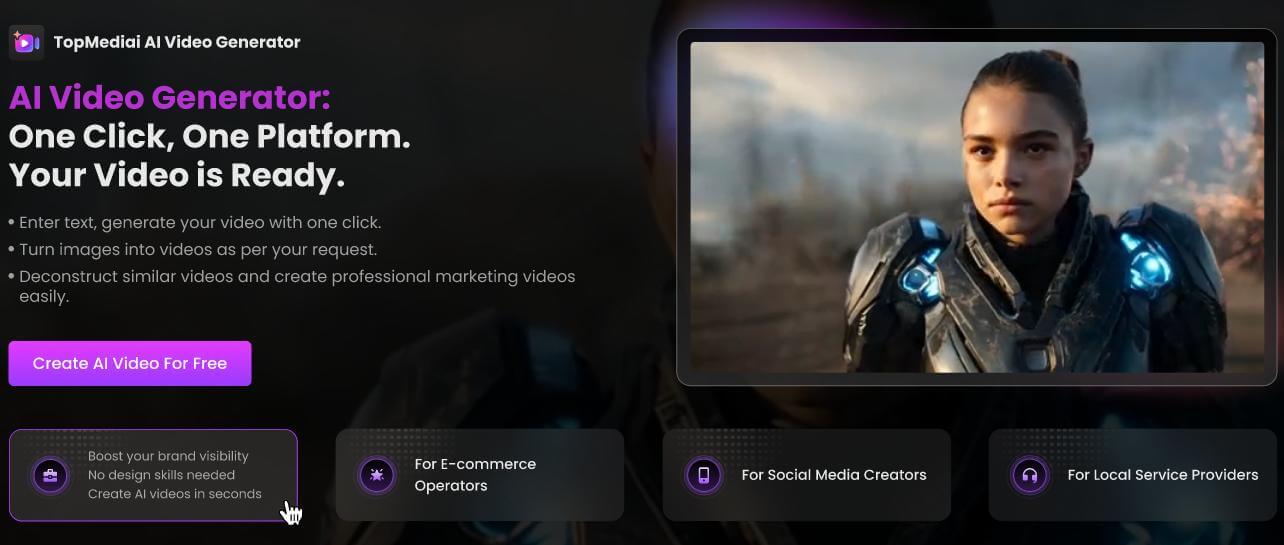
Converts photos into engaging videos with smooth transitions and dynamic flow.
Smart AI ensures natural movement without warping faces or objects.
Turn text, scripts, or keywords into videos instantly with AI automation.
Ready-to-use templates for birthday greetings, parodies, and viral clips.
High-quality vertical video export optimized for social platforms.
No editing skills required to make funny videos.
Fast generation with natural, humorous results.
Suitable for meme content, skits, and birthday jokes.
Limited free credits for video generation.
2 Pika Labs
Site: https://pollo.ai/m/pika-ai
Pika Labs is a user-friendly funny video maker designed to generate quick, meme-style funny videos AI. Perfect for short, fast-paced comedy clips.

Converts text prompts into animated funny video shorts.
Supports talking faces and exaggerated animations.
Creates surreal and absurd comedic scenes.
Fast rendering suitable for social media sharing.
Easy to use for fast comedic video creation.
High potential for virality on TikTok and Reels.
Great for exaggerated humor and memes.
Animated/cartoonish style may not suit all users.
Limited video length in free tier.
3 Runway ML Gen-2
Site: https://runwayml.com/
Runway ML Gen-2 is a versatile AI funny video generator that creates realistic or fictional scenes from text or images, perfect for comedy skits and imaginative videos.

Text-to-video creation for funny or fictional scenarios.
Image-to-video transformation with dynamic animation.
Incorporates humorous actions like dancing or slapstick.
Voice synthesis and character motion integration.
Realistic style suitable for story-based funny videosAI.
Strong multi-modal input capability.
Works well with creative scripts.
Free plan has usage limitations.
Slower rendering times compared to some tools.
Part 3: How to Make Funny Videos? Step by Steps Guide
1. Plan Your Funny Video Idea
Decide what kind of humor or theme you want—whether it’s a parody, a talking pet, or a meme-style skit. Clear ideas help guide your AI-generated content.
2. Write a Short Script or Prompt
Use tools like ChatGPT to craft a funny script or text prompt. This forms the basis of your video dialogue and scenes.
3. Generate Voiceovers with TopMediai Text to Speech
Turn your script into realistic or exaggerated funny voices using TopMediai’s text to speech tool. Choose from a variety of voices and emotional tones to match your humor.
Easy steps to Use TopMediai text to speech:
Step 1: Visit theTopMediai Text to Speech's dashboard.
Try 3200+ Voice
Secure Visit
Step 2: Upload your script or paste dialogue lines.
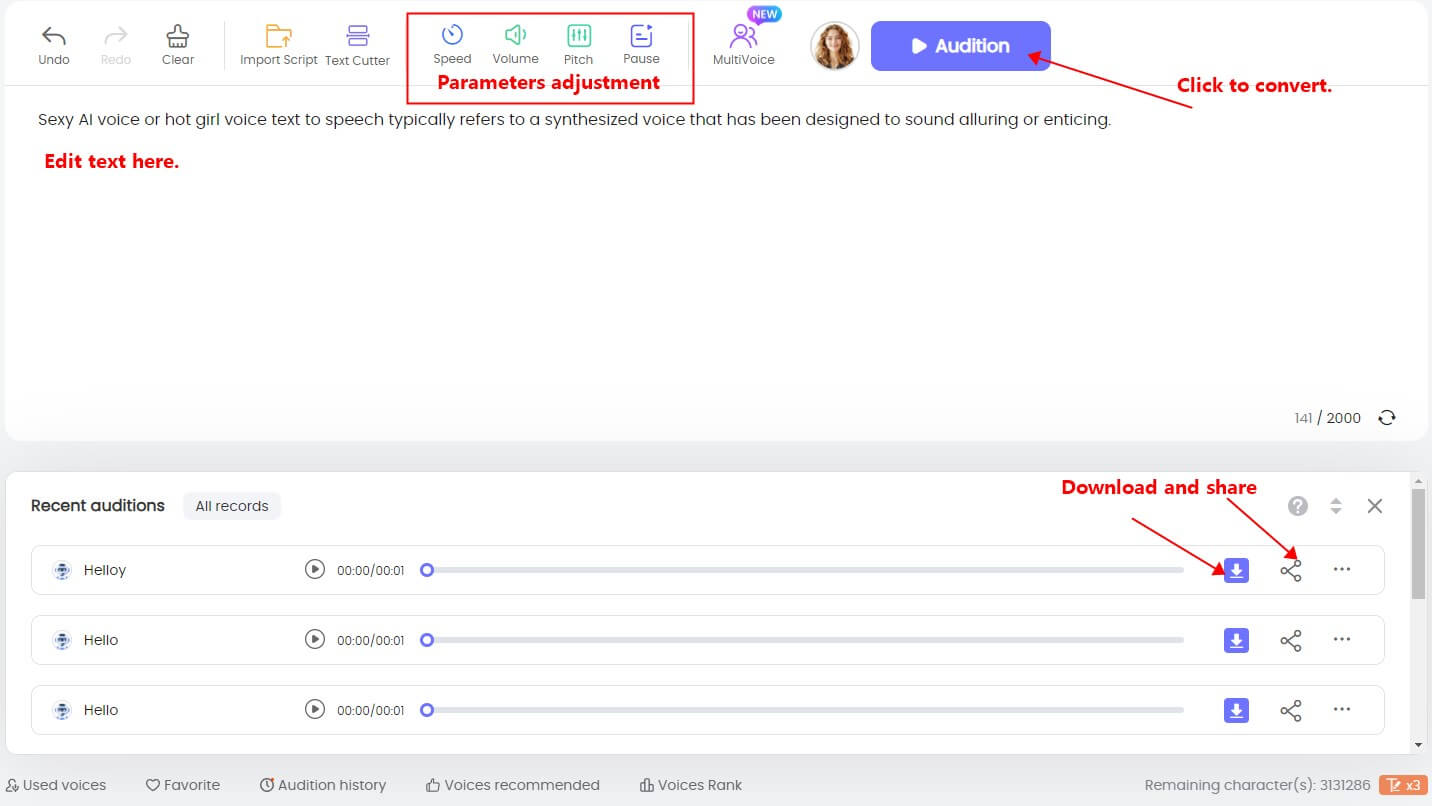
Step 3: Choose the voice that fits each character (male, female, different accents).
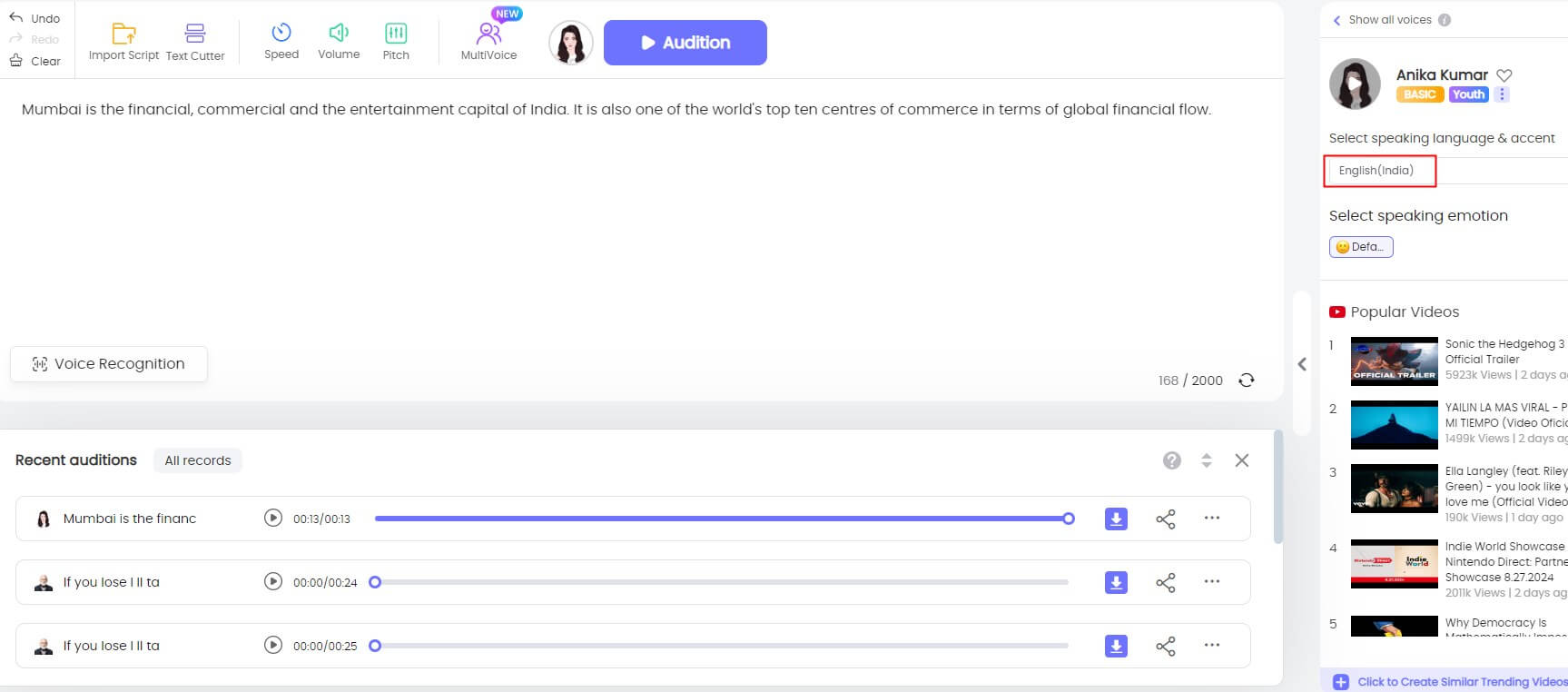
4. Produce Video Scenes with AI Video Generator
Convert your text prompts or images into animated video clips with smooth transitions and funny animations, perfect for viral funny videos that make you laugh.
How to use TopMediai AI video generator?
Step 1: Navigate to the TopMediai text to video's dashboard or image to video's dashboard to initiate your project.
Step 2: In Text to Video, type a humorous prompt like “A dog delivering a TED Talk about why cats are overrated” to generate a funny animated clip.
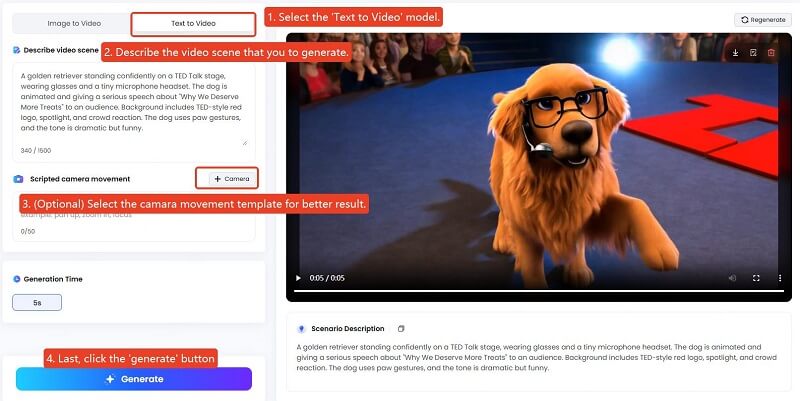
Or in Image to Video, upload a funny character image or meme photo, and the AI will animate it with lively movements and amusing transitions.
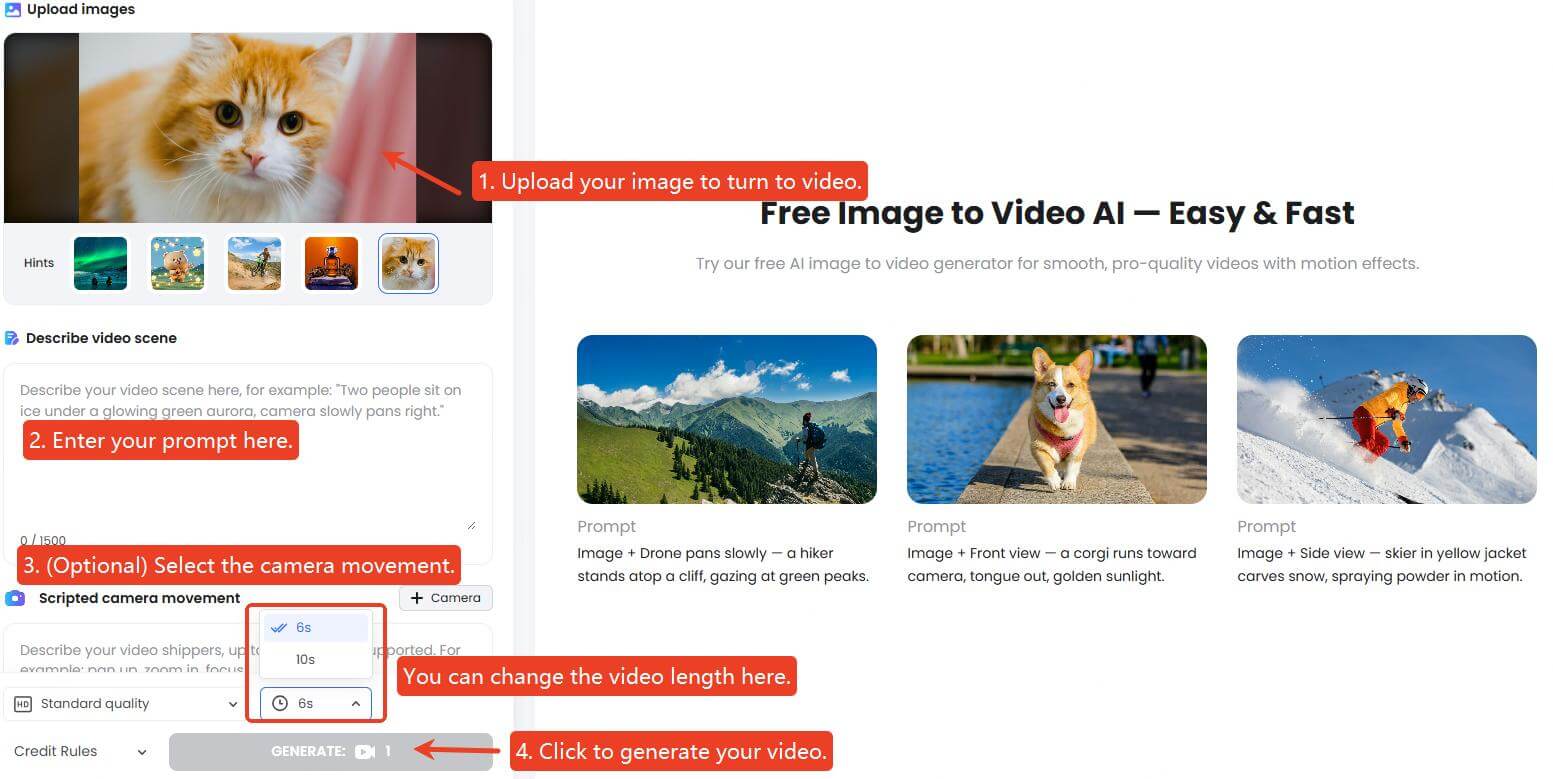
Step 3: Let the AI analyze your input and create a short, entertaining video with natural pacing, expressive animations, and comedic flow — perfect for viral funny videos to make you laugh.
Step 4: Preview your funny video, tweak any details if needed, then download the clip to share or include in your content.
AI Video Maker Free
Secure Visit
5. Add Background Music and Sound Effects
Use AI music generators to compose funny or mood-fitting background tracks that enhance the comedic effect of your video.
6. Combine and Edit All Elements
Bring together your voiceovers, lip-synced characters, music, and scenes in a video editor. Fine-tune timing and flow to maximize humor and engagement.
7. Publish and Share Your Funny Video
Upload your finished funny AI video to TikTok, YouTube, Instagram, or other social platforms. Engage your audience and watch your content go viral!
Part 4. FAQs about Funny AI Videos
1 Can AI really make funny videos?
Yes! AI tools like TopMediai text to video/ TopMediai image to video use humor prompts, facial animation, and voice synthesis to generate hilarious short videos.
2 What's the best way to make funny AI videos go viral?
Use relatable humor, trending memes, and short formats. Posting consistently on TikTok or Reels increases your chances.
3 Is there a free funny AI video generator?
TopMediai AI Video Generator offers a free trial with limited credits—perfect to test out funny ideas before upgrading.
You May Also Like:
Dark Fantasy AI Generator: Create Dark Fantasy AI Free [Art & Video]
Conclusion
Creating funny AI videos has never been easier. With tools like TopMediai text to video/ TopMediai image to video, you can turn a simple idea into a laugh-out-loud moment in just a few clicks.
Whether you're looking to entertain friends, grow your social media presence, or experiment with AI content, this platform makes it fun, fast, and hassle-free. Give it a try and bring your humor to life—AI style!
Try to make funny videos
Free trials included
-

December 25, 2025
Best Santa Video for Kids in 2026: Create Magical Christmas Messages -

December 02, 2025
How to Use Grok Imagine: Free Tutorials & Best Alternatives -

December 02, 2025
Best 5 AI News Generators to Produce News Articles & Videos -

November 27, 2025
Best 6 AI Wedding Video Generators : Create Perfect Wedding Videos -

November 28, 2025
Best 3 Thanksgiving Video Generators & 5 Useful Video Prompts
Recent Blogs


 Video Generation Types
Video Generation Types
 Supported AI Models
Supported AI Models
 AI Video Effects
AI Video Effects


 AI Video Tools
AI Video Tools
 AI Music Tools
AI Music Tools
 AI Voiceover Tools
AI Voiceover Tools
 More Features
More Features
 API for Music-related Services
API for Music-related Services
 API for Voiceover-related Services
API for Voiceover-related Services

 TopMediai's API Documentation:
TopMediai's API Documentation:



 Join our Discord!
Join our Discord!
 AI Video Generator
AI Video Generator










