
A hype video maker is an essential tool for creating high-energy videos that capture attention instantly. From sports clips to promotional content, hype videos bring excitement and engagement to any audience.
Today, many free and paid apps allow you to make your own hype videos easily without prior editing skills. This article covers the best hype video makers, how to make a hype video, and pro tips to make your hype video stand out.
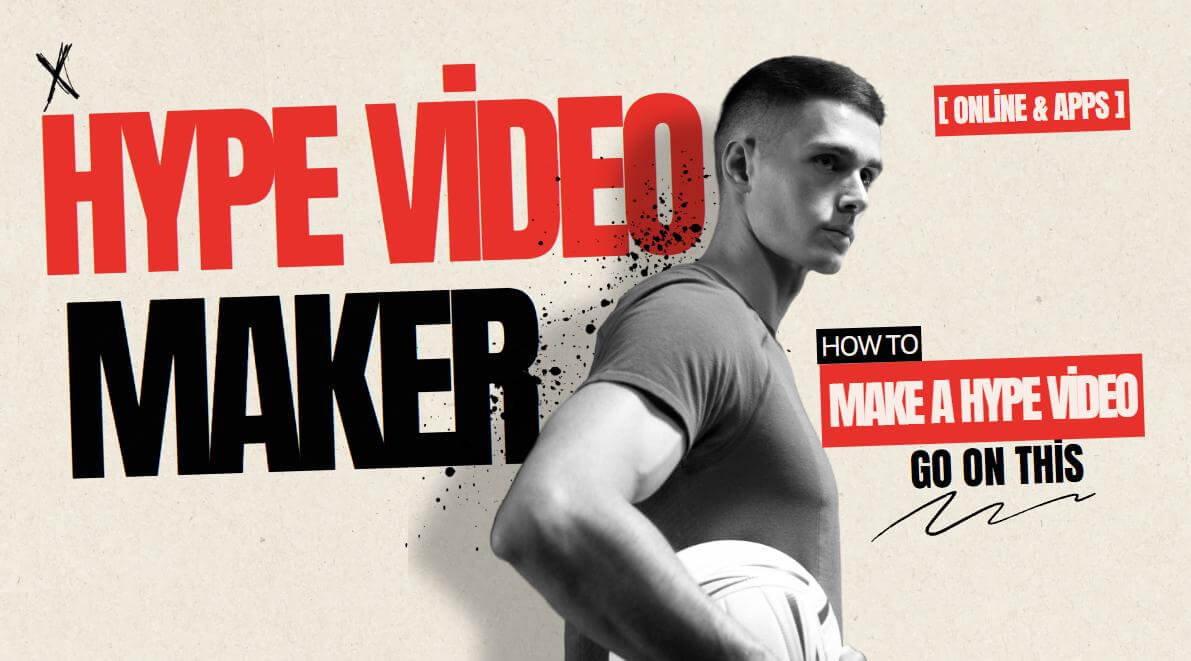
Part 1: What is a Hype Video?
A hype video is a short, fast-paced video designed to excite, inspire, or energize an audience. Often seen in sports, event promos, gaming, or graduation reels, these videos mix intense music, bold text, and rapid cuts to create a powerful emotional impact.
Epic music synced to visuals.
Fast edits and motion effects.
Bold slogans or quotes.
High-impact imagery (sports, crowds, emotion).

In the past, creating a hype video required professional editing skills. But today, anyone can do it using a modern hype video maker or an AI hype video generator. Whether you prefer online or apps to make hype videos, many hype video makers free now provide drag-and-drop features, prebuilt templates, and automated editing to help you create powerful videos with minimal effort.
Part 2: Top 5 Hype Video Makers Online & Apps
1 TopMediai AI Video Generator [Online]
TopMediai AI Video Generator is a powerful AI hype video generator that allows anyone to quickly create cinematic-style videos online. It designed for users who with no editing experience. As a free hype video maker, it uses AI to automate transitions, pacing, and music syncing based on your uploaded image or text. As a browser-based tool, it’s easy to use and requires no installation, making it ideal for beginners or marketers looking for a hype video maker free online.
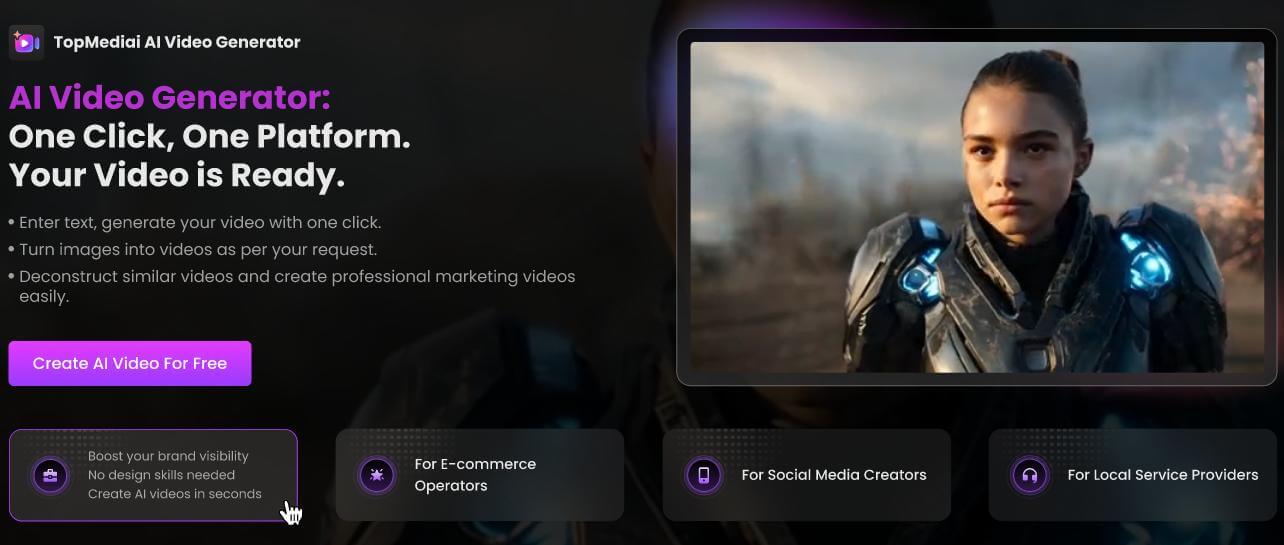
AI-powered video generation from images or text prompts.
Supports in diverse styles, including dark fantasy, Ghibli, montage, and more.
Automatic motion effects and soundtrack syncing.
Fast rendering and one-click download.
No login required for basic access.
Create a Hype-Style Video with TopMediai AI Video Generator:
Step 1: Visit the TopMediai AI video generator's dashboard to start your hype video creation.
Try it Free
Free trials included
Step 2:Choose your preferred generation method for your hype video:
① Text to Video: Enter a short prompt describing your hype scene, such as "An intense sports montage with fast cuts and dynamic lighting". You can select up to three camera motions to add cinematic energy.
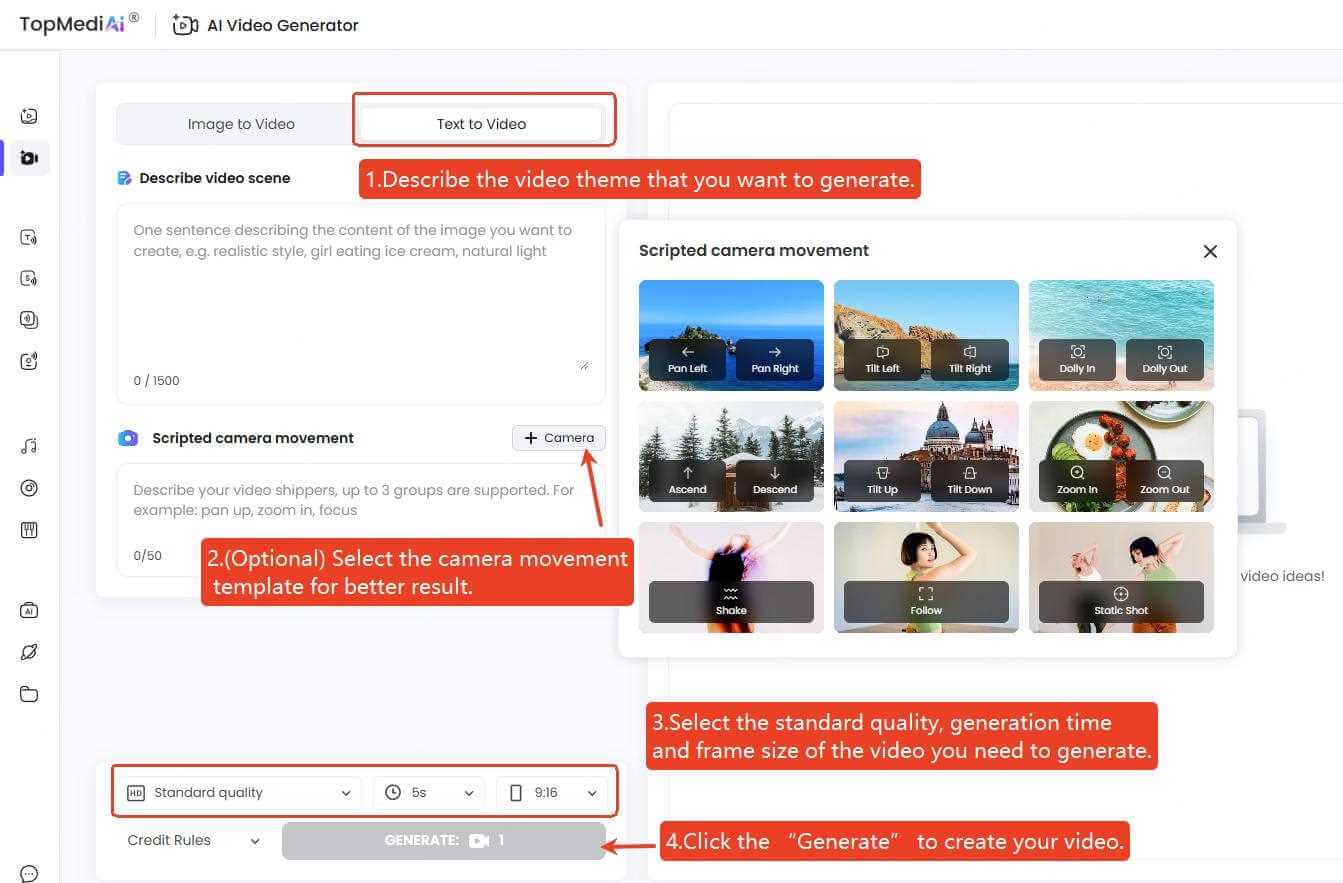
② Image to Video: Upload your existing images (JPG or PNG) that fit your hype theme, like "Athlete sprinting through a storm with fiery trails". Add a brief description to help the AI animate your hype visuals with mood and motion.
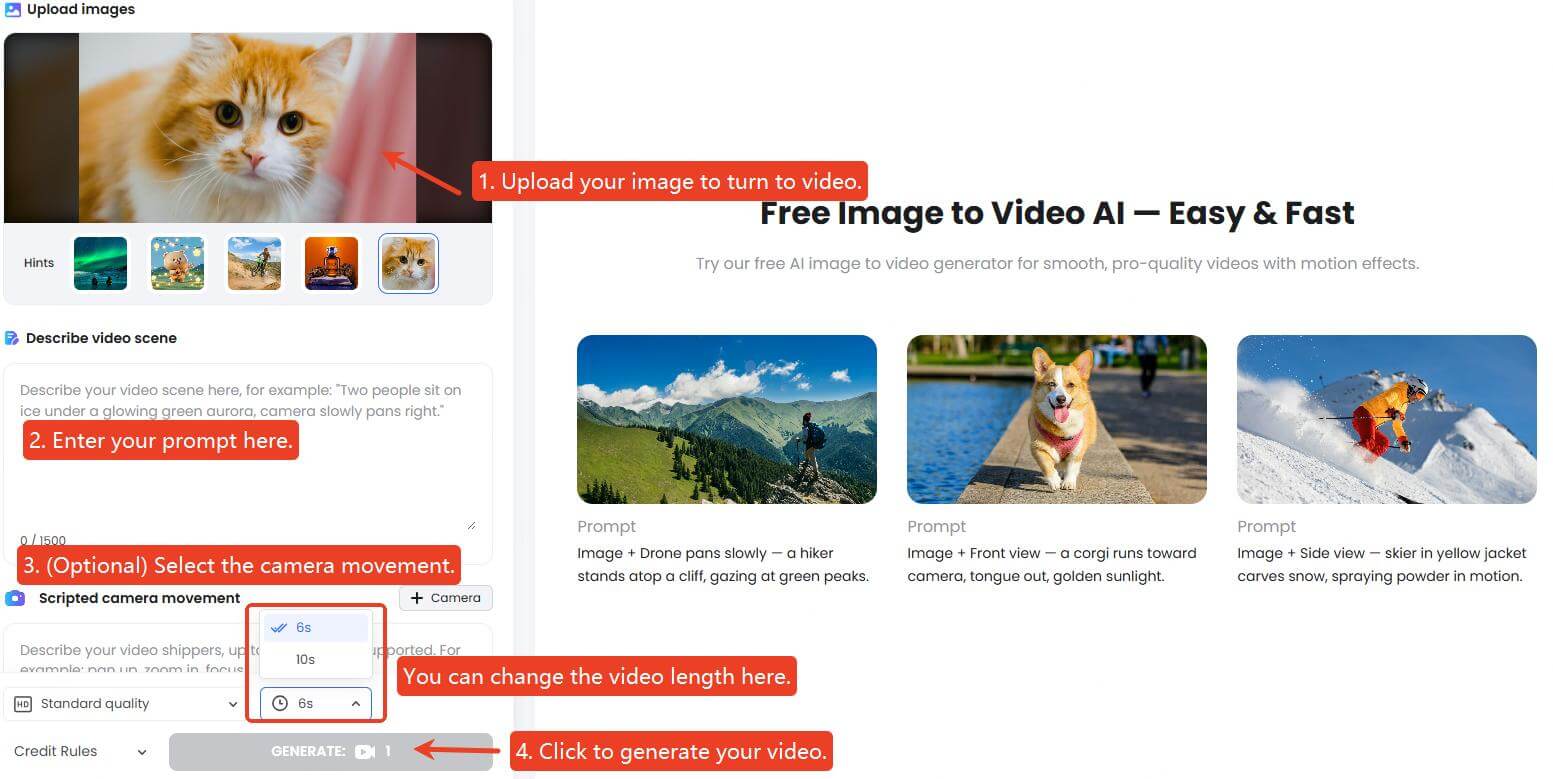
Step 3: Click "Generate" to let this powerful hype video maker process your input and create an electrifying, fast-paced video with smooth animations.
Step 4 (Optional): Enhance your hype video by using the TopMediai AI Music Generator to produce an adrenaline-pumping soundtrack that matches the vibe.
Step 5: Export your final hype video without watermarks, then download or share directly to social platforms like TikTok, Instagram, or YouTube.
2 VideoHive Hype Video Templates [Online]
Site: https://videohive.net/search/hype
VideoHive is a marketplace offering professionally designed hype video templates for Adobe After Effects, Premiere Pro, and other major editing tools. It’s not an instant video maker, but it’s a go-to choice for content creators who want full control and cinematic quality. These templates are ideal for sports intros, trailers, event promos, and brand reveals. While it's not free, many templates are budget-friendly, and once purchased, you can reuse them for multiple projects.
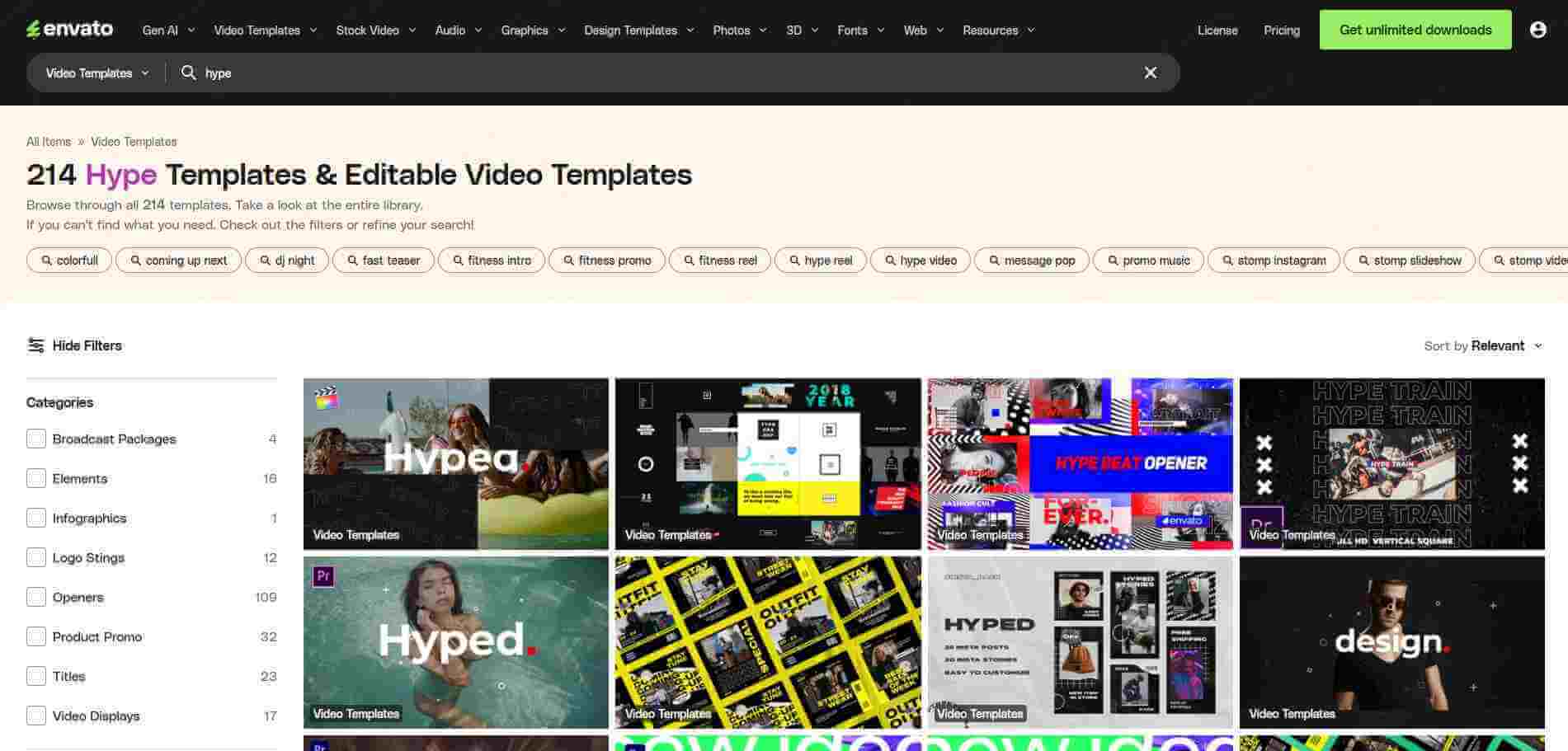
High-quality video templates optimized for hype, energy, and emotion.
Formats for Premiere Pro, After Effects, DaVinci Resolve, Final Cut Pro.
Designed by professionals for sports, events, and promos.
Includes music visualizers, bold typography, and fast transitions.
Fully customizable after download.
Build Your Own Hype Video Using Templates:
Step 1: Visit VideoHive and search for "hype video" templates.
Step 2: Choose a template that matches your theme.
Step 3: Download the project file and open it in your video editor.
Step 4: Replace placeholders with your own footage, text, and logo.
Step 5: Render and export the final hype video in HD or 4K.
3 FlexClip Hype Video Maker [Online]
Site: https://www.flexclip.com
FlexClip is an easy-to-use online video editor that provides customizable templates for sports promos, product intros, and motivational reels. It’s ideal for users who want fast editing with guided layouts and built-in media assets. Although more limited than professional software, FlexClip balances simplicity with creativity, offering basic motion effects, voiceover tools, and timeline control. It works entirely in-browser and is a strong choice for those seeking a reliable hype video maker online.
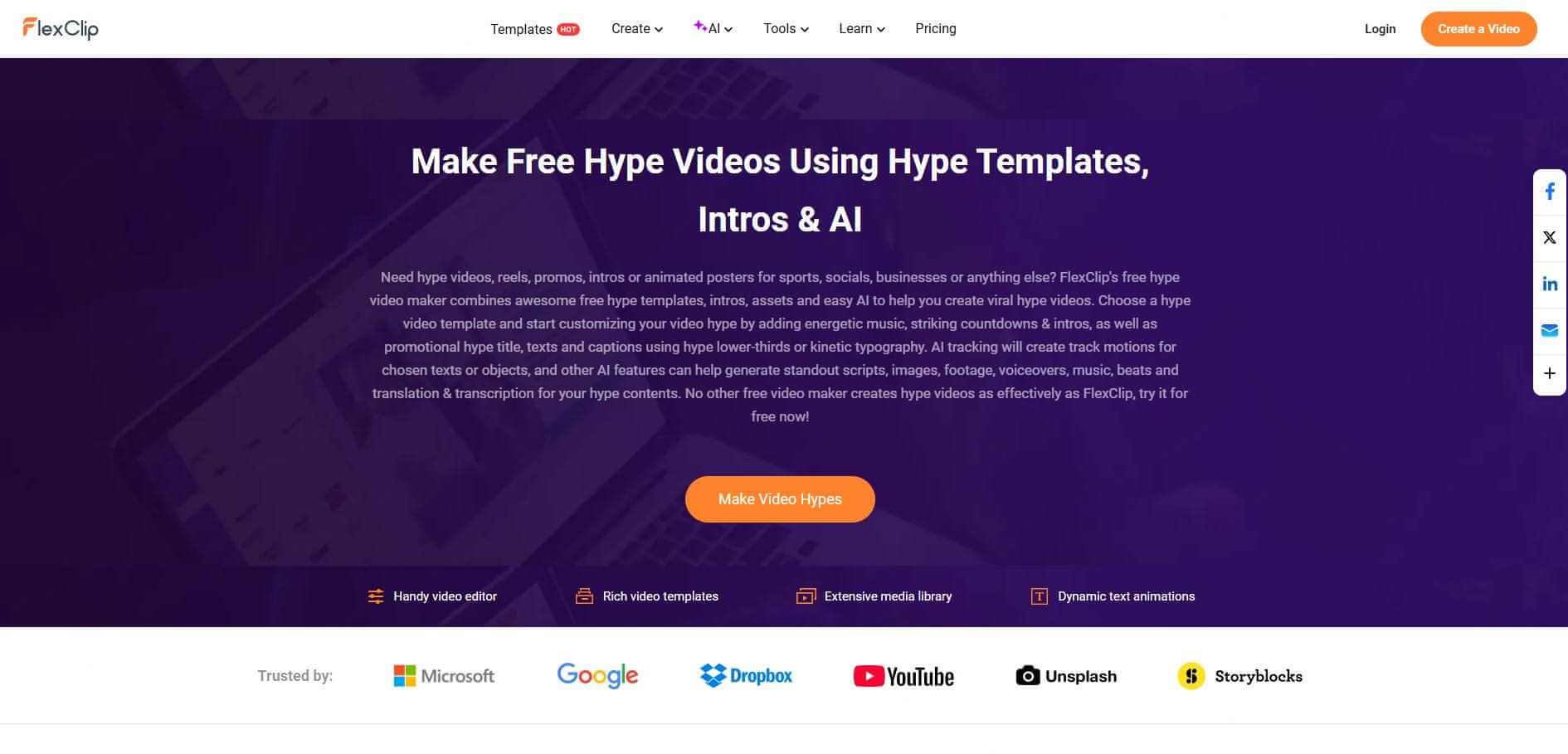
Hype-style templates available for fast editing.
Timeline editor with trim, split, and layer options.
Built-in stock music, video, and animation assets.
Free version with watermark (480p).
Supports 16:9, 1:1, and 9:16 formats.
Make a Hype Video with FlexClip
Step 1: Visit the FlexClip website and create a free account.
Step 2: Choose a hype video template or start from scratch.
Step 3: Upload your video clips and images.
Step 4: Add text, transitions, and music from the library.
Step 5: Preview your hype video and download it in 480p (free) or HD (paid).
4 CapCut [App: iOS & Android]
Available on: App Store / Google Play
CapCut is one of the most widely used apps to make hype videos, especially among social media creators. It includes advanced yet easy-to-use tools like beat-sync transitions, slow-motion effects, and text animations. CapCut also supports high-resolution exports and offers features such as keyframe animation, AI-generated effects, and trending presets. Ideal for short-form video on platforms like TikTok, YouTube Shorts, or Instagram Reels.

Auto-cut feature syncs visuals with music beats.
Trend-based video templates and transitions.
Advanced effects like speed ramping, motion blur.
Multi-layer editing timeline.
Supports 4K exports with no watermark.
Step-by-Step: Make Your Hype Video on Mobile with CapCut
Step 1: Download CapCut and start a new project.
Step 2: Import your video clips or photos.
Step 3: Use “Auto Cut” or select a beat-sync template.
Step 4: Add overlays, text, and effects for visual impact.
Step 5: Export the final video in high resolution and share it online.
5 InShot [App: iOS & Android]
Available on: App Store / Google Play
InShot is a popular mobile editing app for quick, high-energy video production. Its user-friendly interface makes it perfect for creating highlight reels, gym edits, or event recaps. While not as advanced as desktop software, InShot includes all essential tools: clip trimming, speed control, filters, and music syncing. It’s widely used by influencers and fitness creators for making vertical hype-style videos ready for social media.

Fast editing with precise trim and split tools.
Add your own music or choose from app library.
Supports speed ramping and reverse playback.
No watermark in free version (with ad watch).
Optimized export for Instagram, TikTok, and YouTube.
Make Your Own Hype Video on the Go
Step 1: Open InShot and select “Video” to start a new project.
Step 2: Upload your clips and images from your phone.
Step 3: Add background music, text, and visual effects.
Step 4: Adjust clip speed or reverse footage for dramatic effect.
Step 5: Export and save your hype video or post directly to social media.
Which Hype Video Maker Is Right for You?
| Product | Ideal For | Free Trial Available | Editing Type | AI Features |
|---|---|---|---|---|
| TopMediai AI Video Generator | Fast AI video creation | ✅ | AI-generated | ✅ Full AI |
| VideoHive Templates | Pro editors with software | ❌ (paid download) | Manual (advanced) | ❌ |
| FlexClip | Marketers, small businesses | ✅ | Template-based | Partial |
| CapCut App | Short-form social creators | ✅ | Mobile manual editing | Basic |
| InShot App | Personal & fitness content | ✅ | Mobile quick editing | ❌ |
Part 3: Pro Tips to Make Your Hype Video Stand Out
Want to make a hype video that actually gets attention? These quick, pro-level tips will instantly upgrade your content—whether you’re using a free hype video maker or an advanced editing app.
1. Use High-Energy Clips:
Start with fast-paced, emotional, or action-packed visuals—those make your video feel truly hype. Even AI tools like TopMediai AI video generator perform better with strong input content.
2. Sync to the Beat:
Choose music with a driving rhythm, then cut or transition on the beat. This instantly makes your video feel more dynamic and professional.
3. Keep Text Bold & Minimal:
Use short, punchy phrases like “Let’s Go” or “Unstoppable.” Stick to large fonts and fast text animations for maximum effect.
4. Keep It Under 1 Minute:
The best hype videos are short and intense—30 to 45 seconds is ideal. Cut anything that doesn’t add energy or meaning.
5. End with a Strong CTA:
Always finish with a powerful message: “Coming Soon,” “Watch Again,” or your brand tagline. A hype video should end on a high note, not fade out.
Part 4. FAQs About Hype Video Maker
1 Can I use a hype video maker without editing experience?
Absolutely. Most modern hype video makers are built for non-professionals. AI-based platforms require no editing skills at all—just upload content or enter a prompt.
2 Do hype video makers support AI-generated content?
Some do. For example, TopMediai AI video generator is an AI-powered hype video maker that can generate entire videos from text prompts or image sets. Other tools like CapCut offer limited AI features such as auto-beat sync.
3 Can I use a hype video maker for business marketing?
Definitely. Many marketers use hype video makers to create promotional videos, event teasers, or product launches because they produce fast, engaging content without costly video production.
4 Can I make a hype video for free?
Yes, many hype video maker free options exist. Tools like TopMediai AI video generator, CapCut, and FlexClip offer basic features at no cost. However, some may add watermarks or limit export quality in the free version.
5 How do I share hype videos created with a hype video maker?
Once your video is complete, you can export and share it directly to platforms like TikTok, Instagram, YouTube, or Facebook. Many apps to make hype videos include one-click social sharing features.
You May Also Like:
3 Best AI Video Overlay Tools for Creative Editing
How to Use an AI TV Show Generator to Make an Episode?
Best AI YouTube Script Writing Generator - Free & Fast Script Creation
Conclusion With the right hype video maker, you can easily make your own hype video that grabs attention and energizes your audience. Free and paid options are available for all skill levels, from AI hype video generators like TopMediai AI video generator to customizable mobile apps. Remember to use dynamic visuals, music syncing, and strong calls to action for maximum impact. Start creating your hype videos today and watch your content come alive!
AI Hype Video Free
Secure Visit
-

December 25, 2025
Best Santa Video for Kids in 2026: Create Magical Christmas Messages -

December 02, 2025
How to Use Grok Imagine: Free Tutorials & Best Alternatives -

December 02, 2025
Best 5 AI News Generators to Produce News Articles & Videos -

November 27, 2025
Best 6 AI Wedding Video Generators : Create Perfect Wedding Videos -

November 28, 2025
Best 3 Thanksgiving Video Generators & 5 Useful Video Prompts
Recent Blogs


 Video Generation Types
Video Generation Types
 Supported AI Models
Supported AI Models
 AI Video Effects
AI Video Effects


 AI Video Tools
AI Video Tools
 AI Music Tools
AI Music Tools
 AI Voiceover Tools
AI Voiceover Tools
 More Features
More Features
 API for Music-related Services
API for Music-related Services
 API for Voiceover-related Services
API for Voiceover-related Services

 TopMediai's API Documentation:
TopMediai's API Documentation:



 Join our Discord!
Join our Discord!
 AI Video Generator
AI Video Generator










