
Invitation video makers are becoming the go-to solution for creating engaging, modern event invites. Compared to traditional printed invitations, digital videos offer more visual impact, better shareability, and a personalized touch.
If you’re planning a wedding, birthday, or business gathering, learning how to make invitation video content can help your event stand out from the start. In this guide, we’ll explore the best invitation video makers available to help you make invitation video content with ease.

-
1. TopMediai AI Video Generator for Quick and Custom Results
-
2. InVideo – Flexible Invitation Video Maker with Rich Templates
-
3. FlexClip – Invitation Video Maker with Drag-and-Drop Simplicity
Part 1. Why Use an Invitation Video Maker?
Traditional paper invites are fading out—and for good reason. In the digital age, using an invitation video maker offers a smarter, more engaging way to invite guests to your special event.
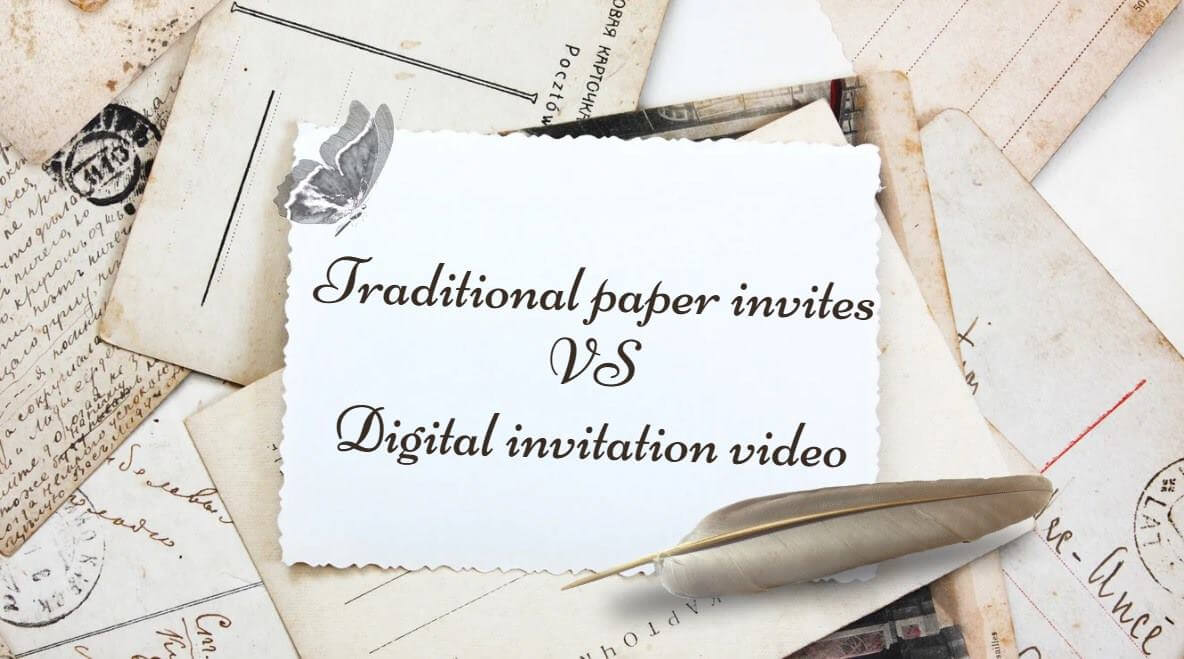
Here’s why more people choose to make invitation video content instead of using printed cards:
More Attention-Grabbing
Videos are dynamic. A well-designed invitation video instantly captures attention and keeps viewers engaged longer than static text or images.
Highly Personal & Creative
With an invitation video maker, you can add your own photos, music, voiceovers, and colors to reflect your personality or event theme.
Easy to Share Anywhere
Once you make invitation video content, you can share it instantly via email, social media, or messaging apps—no printing or postage needed.
Time-Saving and Cost-Efficient
Most invitation video maker platforms are fast and affordable, making it easy to create professional-looking invites without hiring a designer.
Part 2. Best 3 Invitation Video Maker Online in 2026
1 TopMediai AI Video Generator for Quick and Custom Results
TopMediai AI Video Generator is an AI-powered tool that helps you generate short invitation videos from images or text. It doesn’t require manual editing—music, transitions, and subtitles are automatically applied. The interface is simple and beginner-friendly, ideal for quick video creation. It works well for wedding invites, event promos, or social media announcements.
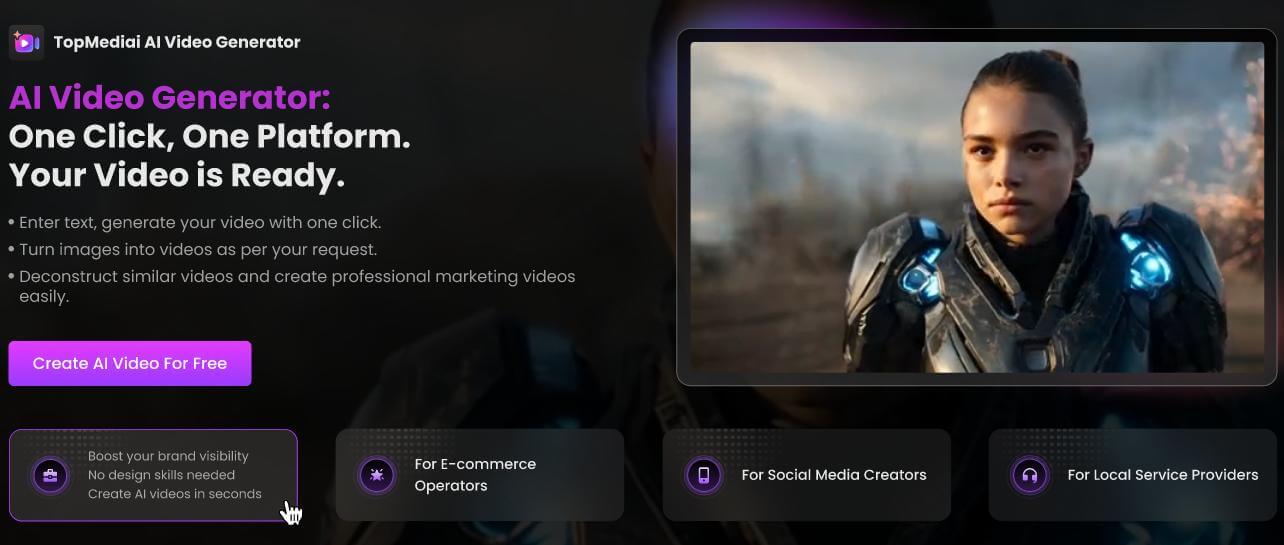
Animate your invitation video by adding motion, effects, and camera movements.
Beginner-friendly interface with fully automated, click-based controls.
Integrate AI-generated voiceovers and background music to match your invitation video’s tone and style.
Cloud-based editor runs directly in your browser with no downloads needed.
Exports in MP4 format, up to 1080p resolution.
-
No video editing skills needed.
-
Outputs are AI-assembled.
-
Generates from uploaded images or text prompts.
-
Fast video generation and export.
-
Requires a stable internet connection.
How to Make Invitation Video with TopMediai AI Video Generator?
Step 1: Visit the TopMediai AI video generator's dashboard to start creating your invitation video.
Invitation Video Maker
Secure Access
Step 2: Choose your preferred video creation method:
① Text to Video: Enter a detailed prompt that describes your invitation scene and tone. For example:
"A pastel-themed wedding invitation video with elegant font and soft background music, featuring text animations and a smiling couple in the background."
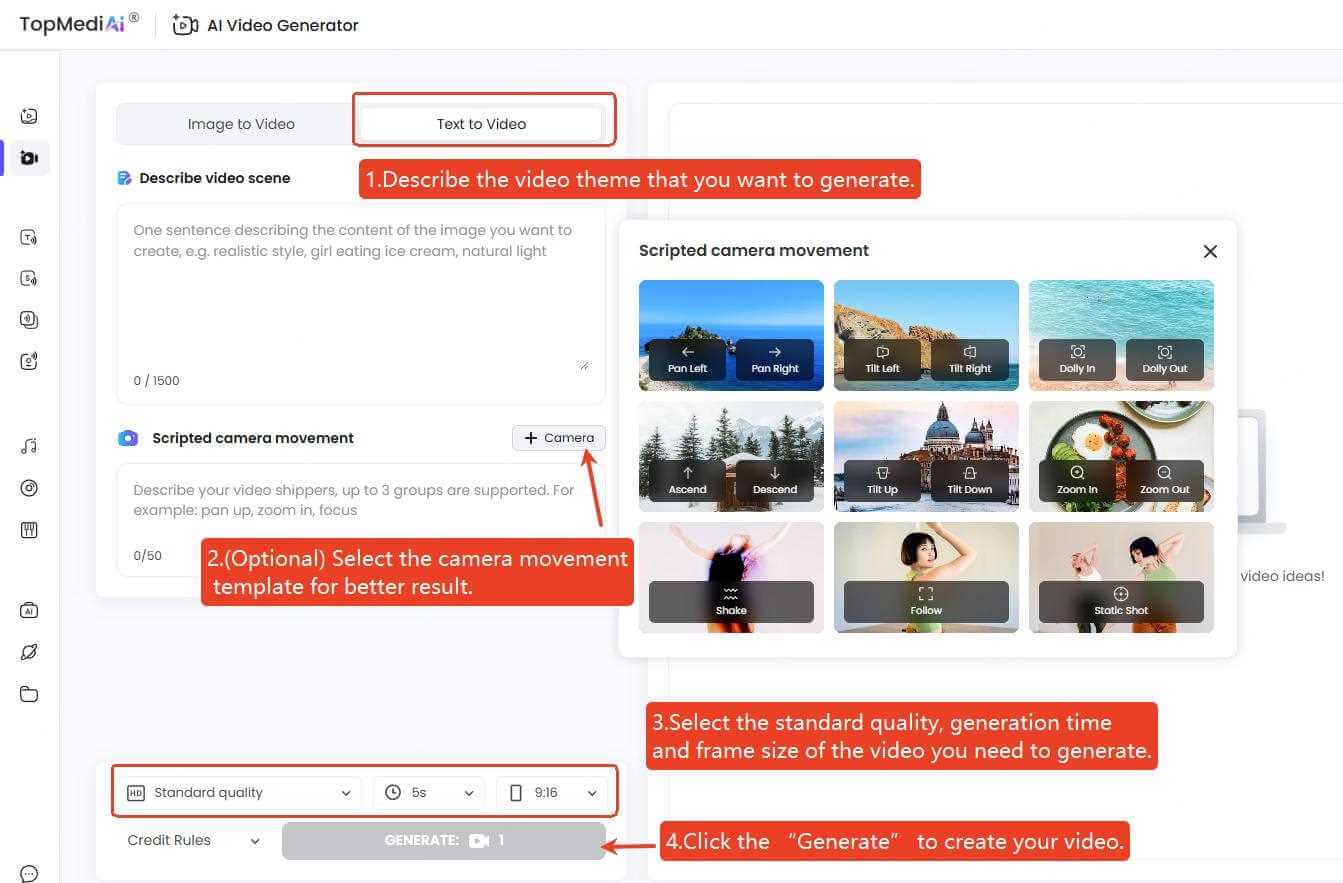
② Image to Video: Upload a relevant image for your invitation, such as a photo of the venue or event logo. Add a short text description like:
"Elegant wedding invitation with floral decorations."
The AI will animate the image with subtle movements and create a lively invitation video.
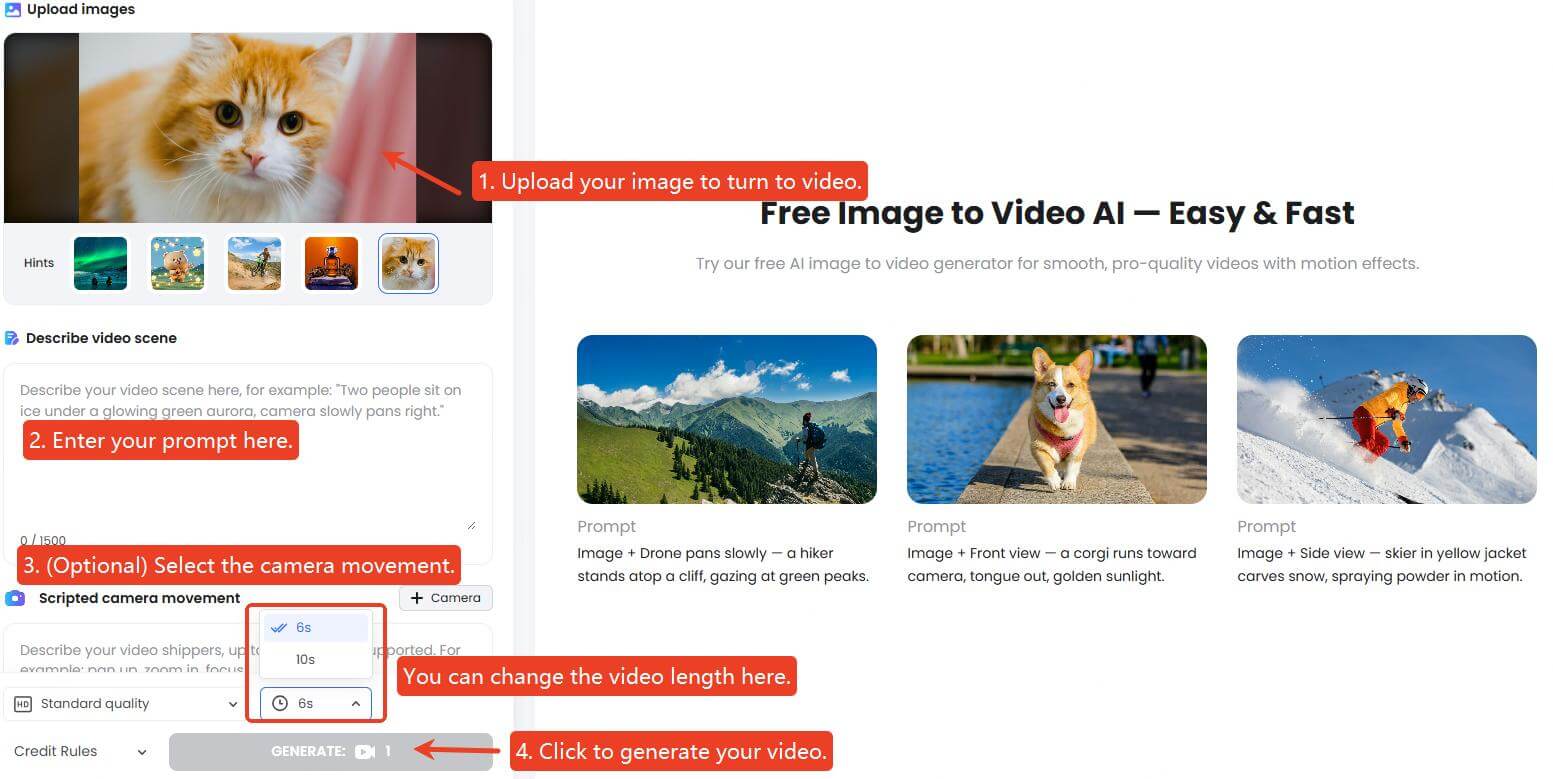
Step 3: Click “Generate” to let the AI process your input and create a smooth invitation video combining visuals, effects, and music automatically.
Step 4 (Optional): You can use TopMediai AI Music Generator to add background music that fits your event’s atmosphere.
Step 5: Export your invitation video without watermarks. Download it or share it easily via social media, messaging apps, or email to invite your guests.
2 InVideo – Flexible Invitation Video Maker with Rich Templates
Site: https://invideo.io/make/invitation-maker/
Invideo AI offers a wide range of templates and customization options for creating invitation videos online. Users can add text, music, transitions, and upload personal media directly from the browser. The built-in media library includes stock photos, clips, and royalty-free audio. It’s suitable for weddings, birthdays, and business events alike.

Offers a wide selection of invitation templates for different occasions.
Web-based editor with drag-and-drop functionality.
Allows adding text, media, background music, and transitions.
Supports uploading personal images, logos, and video clips.
-
Beginner-friendly interface.
-
Supports 50+ languages.
-
Wide template selection.
-
Includes voiceover options.
-
Free plan is limited.
-
Watermark on free videos.
-
Occasional AI output errors.
Script to Invitation Video AI Workflow with Invideo AI:
Step 1: Prompt. Choose a invitation video workflow, fill out the details to generate your prompt!
Step 2: Generate. Select your audience, platform, and appearance, and click 'Generate now'.
Step 3: Use the magic edit box to make edits to your video. Use commands like, delete scene, change voiceover, accent, etc.
Step 4: Publish. Export the video & share it with your audience.
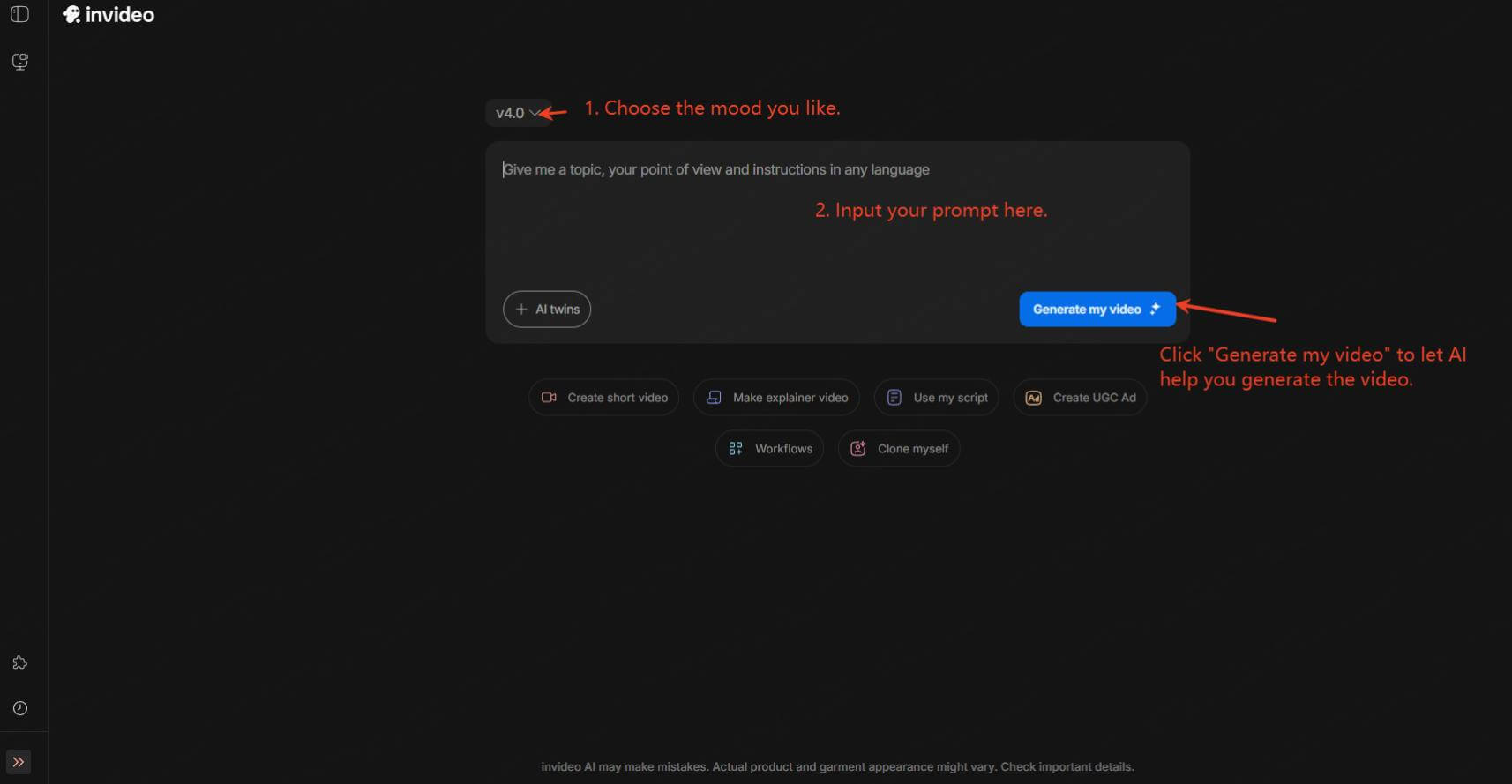
You may curious about: Invideo AI Alternatives 2026
3 FlexClip Hype Video Maker [Online]
Site: https://www.flexclip.com/create/invitation-video.html
FlexClip is a beginner-friendly online editor designed for quick video creation. It provides various pre-made templates, animated text, and transition effects. Users can upload their own photos and clips, arrange them on a timeline, and add music. It’s a practical choice for making simple, clean invitation videos without prior editing experience.
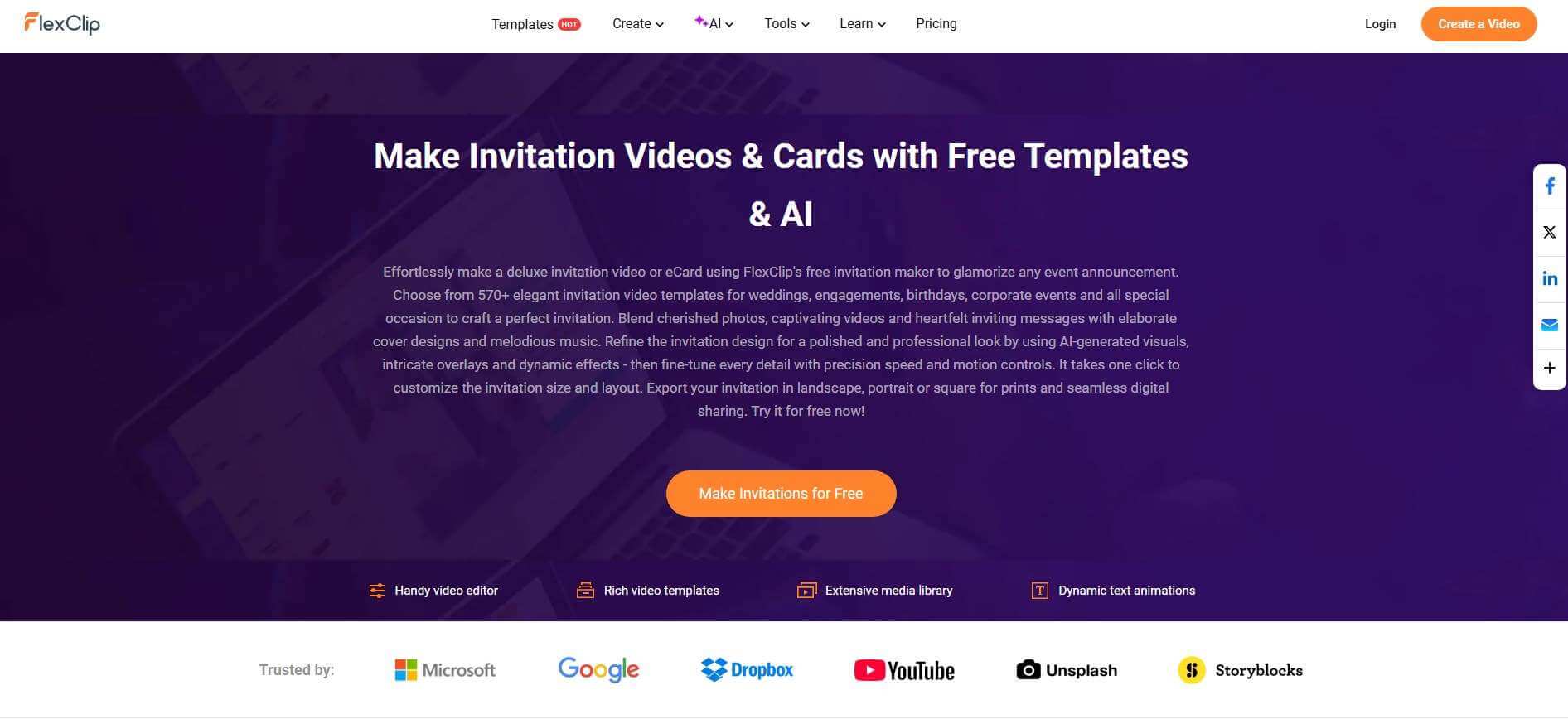
Provides themed templates for invitations and announcements.
Simple timeline editor with basic cut, text, and music options.
Supports uploading custom images, video clips, and audio files.
Web-based interface, accessible without installation.
Outputs in MP4 format, up to 1080p (with watermark on free plan).
-
Easy to use, perfect for quickly making invitation video.
-
AI scene templates save time on design.
-
Fully online, no software installation needed.
-
Supports both manual editing and AI-assisted features.
-
Free plan exports videos with a watermark.
-
Advanced features require a paid subscription.
-
Limited AI voiceover options compared to specialized tools.
Make a Invitation Video with FlexClip
Step 1: Visit the FlexClip website and create a free account.
Step 2: Choose a invitation video template or start from scratch.
Step 3: Upload your video clips and images.
Step 4: Add text, transitions, and music from the library.
Step 5: Preview your invitation video and download it in 480p (free) or HD (paid).
Part 3. Pro Tips on How to Make a Unique Invitation Video
Using an invitation video maker is a great way to create eye-catching, personalized invites—but to truly make your video stand out, you’ll need more than just templates. Here are some pro tips to help you make invitation video content that leaves a lasting impression:
| Tip | Description |
|---|---|
| Tell a story | Use your invitation video maker to add a personal touch—share the reason behind your event. |
| Keep a consistent theme | Match colors, fonts, and visuals with your event style for a cohesive look. |
| Use real photos or clips | Upload personal content to make your invitation video more authentic. |
| Choose the right music | Select background music that reflects the tone of your event. |
| Keep it short | When you make invitation video content, aim for 30–60 seconds to maintain attention. |
| Add motion | Use text animations and smooth transitions to create a dynamic feel. |
Part 4. FAQs About Invitation Video Makers
1 How to make invitation video without any design experience?
You can easily make invitation video content by using a beginner-friendly video invitation maker like TopMediai AI Video Generator. These platforms provide text to video, image to video tools that simplify the entire process of how to make invitation video content from scratch.
2 Can an invitation video maker be used for both formal and casual events?
Yes, a versatile video invitation maker supports a wide range of styles, from elegant wedding invitations to playful birthday party invites.
3 How long should an invitation video be when using an invitation video maker?
Ideally, a video created with an invitation video maker should be between 30 seconds to 1 minute. Keeping it short ensures your guests stay engaged while still receiving all the key event details.
4 Can I customize every detail when I use an invitation video maker?
Yes, most invitation video maker tools allow full customization. You can modify text, images, colors, transitions, and music.
You May Also Like:
Top 3 AI Celebrity Video Generators to Create Realistic Celebrity Clips for Free
AI Influencer Generator Free: Create AI-Generated Influencer Videos Online
Best Birthday Video Makers 2026: Make Every Birthday Video Special
Conclusion
Using a reliable video invitation maker can save time, reduce costs, and create a more memorable experience for your guests. From choosing the right platform to understanding how to make invitation video that fits your theme, the process is easier than it seems.
With tools like TopMediai AI Video Generator, InVideo, and FlexClip, anyone can now make invitation video content that’s both polished and personal. Try one today and start sharing your invitations in a more creative and effective way.
AI Invitation Video
Secure Visit
-

December 25, 2025
Best Santa Video for Kids in 2026: Create Magical Christmas Messages -

December 02, 2025
How to Use Grok Imagine: Free Tutorials & Best Alternatives -

December 02, 2025
Best 5 AI News Generators to Produce News Articles & Videos -

November 27, 2025
Best 6 AI Wedding Video Generators : Create Perfect Wedding Videos -

November 28, 2025
Best 3 Thanksgiving Video Generators & 5 Useful Video Prompts
Recent Blogs


 Video Generation Types
Video Generation Types
 Supported AI Models
Supported AI Models
 AI Video Effects
AI Video Effects


 AI Video Tools
AI Video Tools
 AI Music Tools
AI Music Tools
 AI Voiceover Tools
AI Voiceover Tools
 More Features
More Features
 API for Music-related Services
API for Music-related Services
 API for Voiceover-related Services
API for Voiceover-related Services

 TopMediai's API Documentation:
TopMediai's API Documentation:





 Join our Discord!
Join our Discord!

 AI Video Generator
AI Video Generator











 Welcome to TopMediai!
Welcome to TopMediai!
 Try new features before anyone else!
Try new features before anyone else!
