
In today’s fast-paced content world, turning a long video into short, engaging clips has become essential for creators, marketers, and businesses alike. That’s where long video to short video AI can help you automatically convert lengthy footage into optimized short videos.
In this article, we’ll explore the top 5 free long to short video converter AI, break down their pros and cons, and share an extra tip on how to create short videos directly with AI for better accuracy and creative control.

Part 1:Top 5 Free Convert Long Videos to Short Video AI
1 Vmaker
Site: https://www.vmaker.com/tools/long-video-to-short-video-ai
Vmaker’s Long Video to Short Video AI helps creators automatically turn long-form videos into multiple short, shareable clips. With just a video upload and a few keyword prompts, the AI detects key highlights and generates shorts in vertical, square, or landscape formats. It supports automatic captioning, platform-based recommendations, and aspect ratio customization.

AI-powered highlight detection.
Custom duration (20–120s) and aspect ratio (9:16, 1:1, 16:9).
Keyword-based clip generation.
Automatic subtitles with animated styles.
Viral platform suggestions for each short.
-
Fast and beginner-friendly.
-
Supports all major short-form platforms.
-
Smart clip suggestions.
-
Includes auto-captions.
-
Limited manual editing control.
-
Highlight accuracy varies.
-
Export quantity may be limited in free plan.
2 Vizard AI
Site: https://vizard.ai/tools/ai-video-generator
Vizard’s AI Video Generator turns long videos into short, social-ready clips with a single click. It uses AI to transcribe, analyze, and auto-clip highlights for platforms like TikTok, YouTube Shorts, and Instagram Reels. Users can export in various formats with auto-captions, emoji, and visual overlays. The tool runs in the browser and requires no editing experience. A free plan is available to instantly start converting long video to short video with AI.
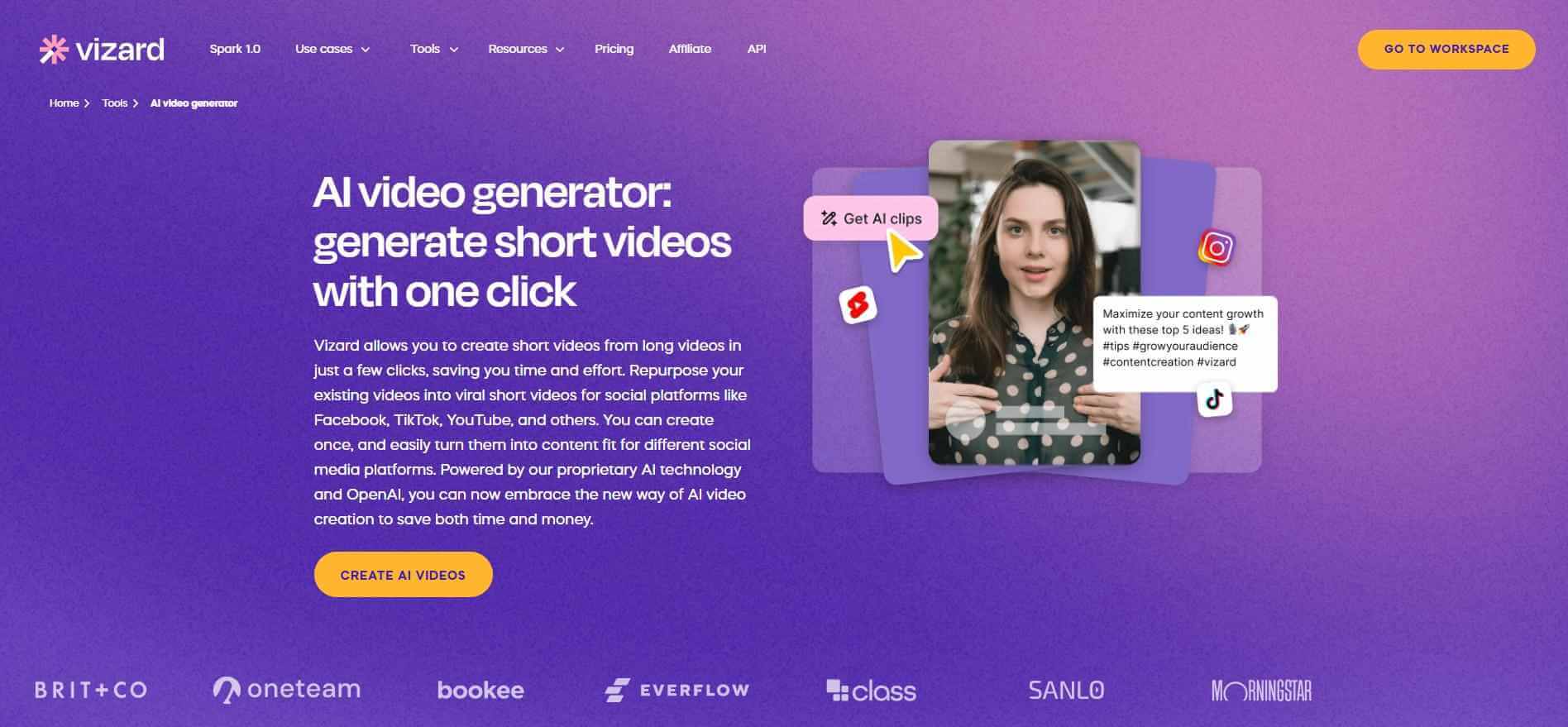
AI highlights detection and auto clipping.
Transcript-based editing with subtitles.
Export in 9:16, 1:1, or 16:9 formats.
Add emojis, B-roll, and branded templates.
One-click AI short creation from long videos.
-
Fast and automatic.
-
No editing skills needed.
-
Supports social formats.
-
Includes captions and effects.
-
Editing options are limited.
-
AI may miss key moments.
-
Resolution is capped on free plan.
3 SendShort AI
Site: https://sendshort.ai/tools/long-to-short/
SendShort’s long to short video AI converts any long video into multiple short clips in seconds. The AI auto-detects highlights and formats clips for TikTok, Instagram Reels, and YouTube Shorts without watermarks and for free. It supports one-click subtitle generation and AI-driven B-roll insertion to enrich short video content. Users can upload a file or paste a YouTube link, and the tool handles everything from clipping to exporting. You can even schedule shorts directly to platforms, making your long-to-short video workflow fully automated.
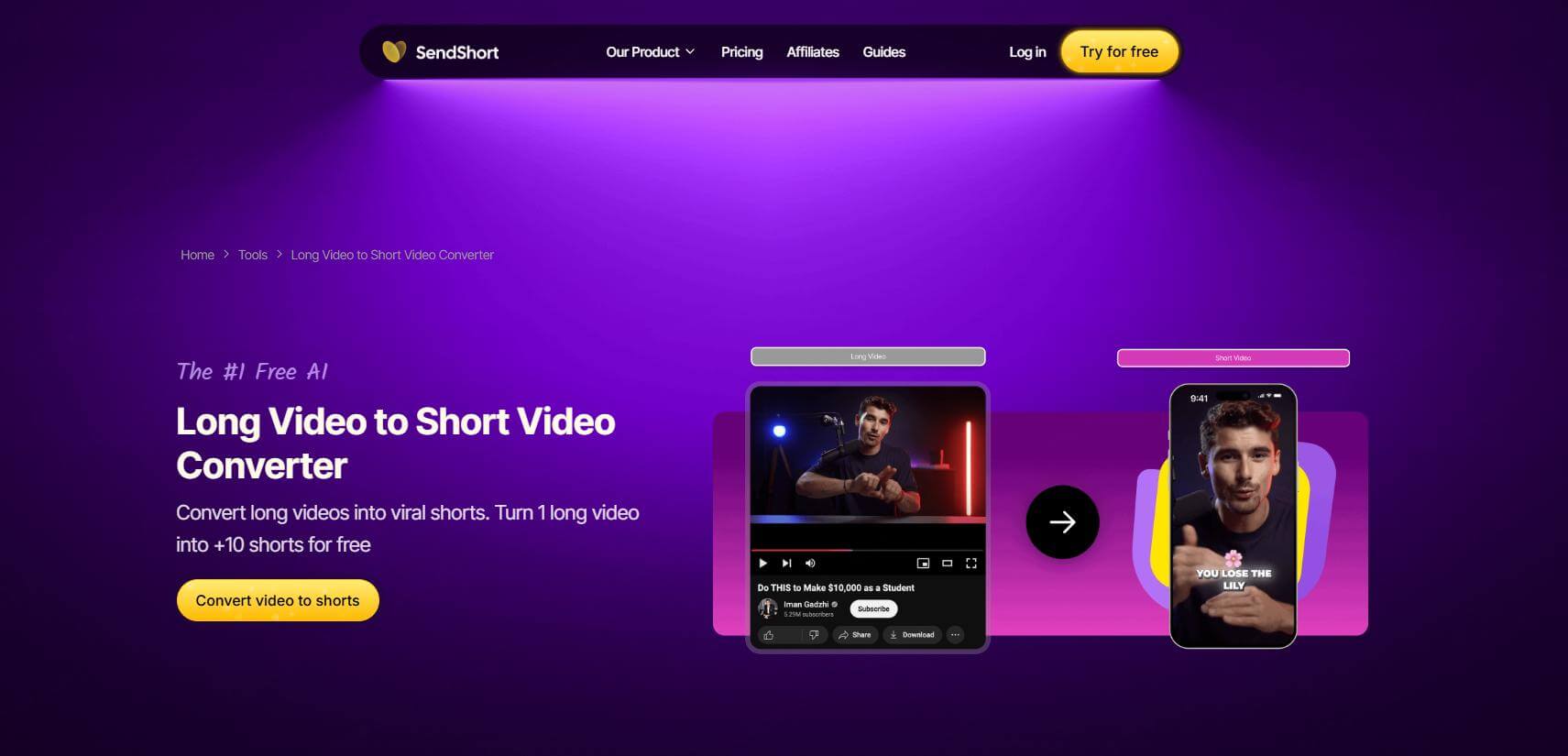
Auto-extracts key moments from long videos.
Automatically inserts relevant B-roll footage.
Supports format presets for Shorts, Reels, and TikTok.
Allows direct scheduling to TikTok and YouTube Shorts.
-
Converts long videos to viral shorts instantly.
-
Requires zero editing skills.
-
Optimizes for multiple social formats.
-
Subtitles and B-roll included.
-
Advanced editing features are basic.
-
AI sometimes misses ideal highlight sections.
-
Free plan may limit export count or resolution.
4 Media.io
Site: https://www.media.io/ai-video-clipping.html
Media.io’s long video to short video AI (Auto Video Clipping or KwiCut) turns lengthy footage into multiple bite-sized clips in seconds. The browser-based interface supports drag-and-drop uploads (MP4, MOV, AVI) and delivers ready-to-share shorts with no editing skills required. You can review and manually tweak generated clips before exporting or scheduling them directly. The free plan includes fully functional Auto Video Clipping, though advanced edits may require a subscription.
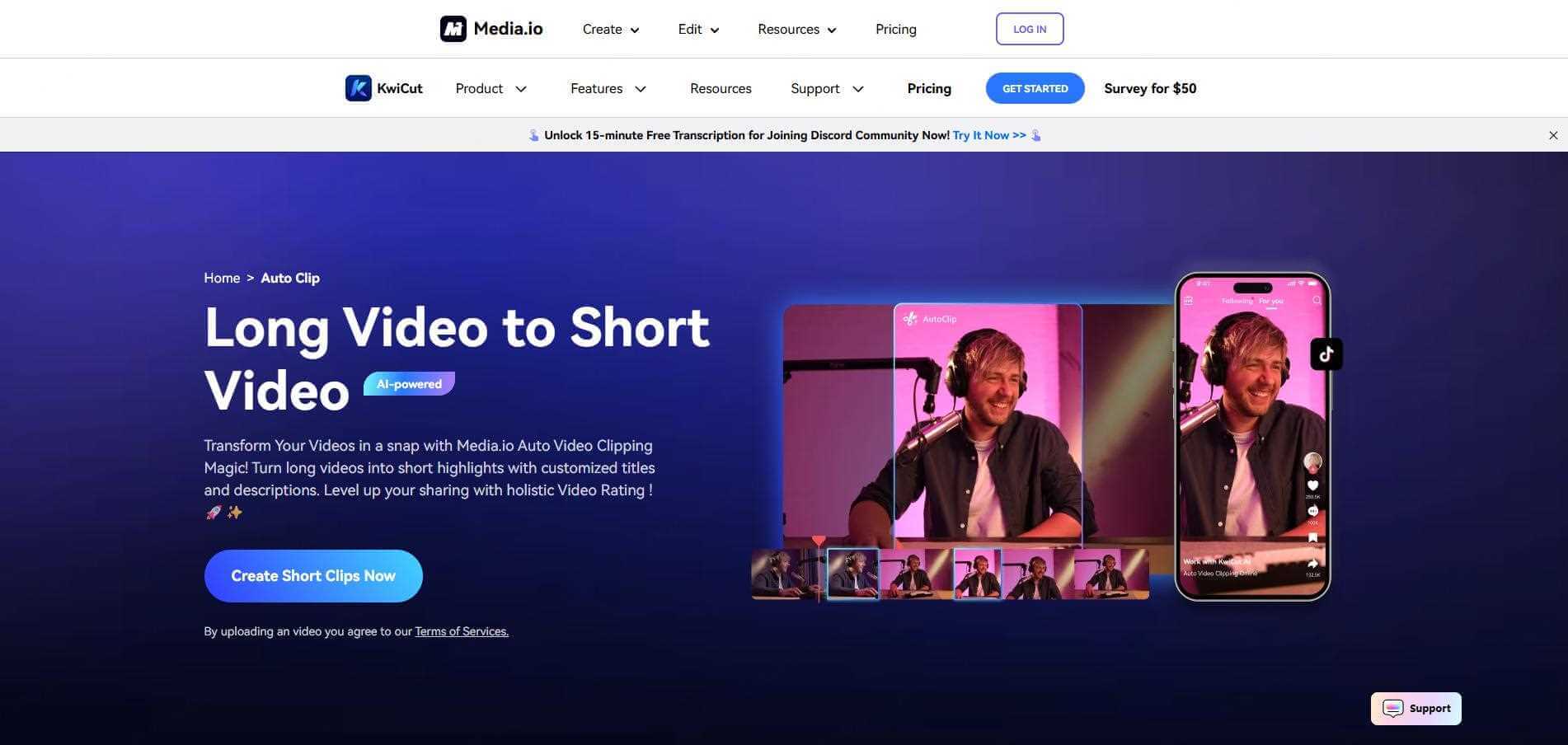
Auto-detects and clips key moments from long videos.
Generates subtitles and AI-crafted titles/descriptions.
Supports uploads in MP4, MOV, AVI formats.
Prepares clips for TikTok, Reels, Shorts with proper aspect ratios.
Offers manual review and editing before export.
-
Free usage with core features.
-
No watermark on exported shorts.
-
Easy long-to-short video conversion.
-
Includes subtitles and metadata auto-generation.
-
Editing options are basic.
-
Free plan limits advanced editing tools.
5 Klap – Smart AI Long to Short Video Converter
Site: https://klap.app/
Klap’s long video to short video AI instantly transforms full-length videos into multiple bite‑sized, social-ready clips. It features smart AI editing that auto-detects highlights based on engagement signals and voice tone. AI-generated subtitles and virality scoring help optimize each short for maximum reach. With a free plan and no watermark, Klap lets creators quickly repurpose long-form content without needing editing skills.
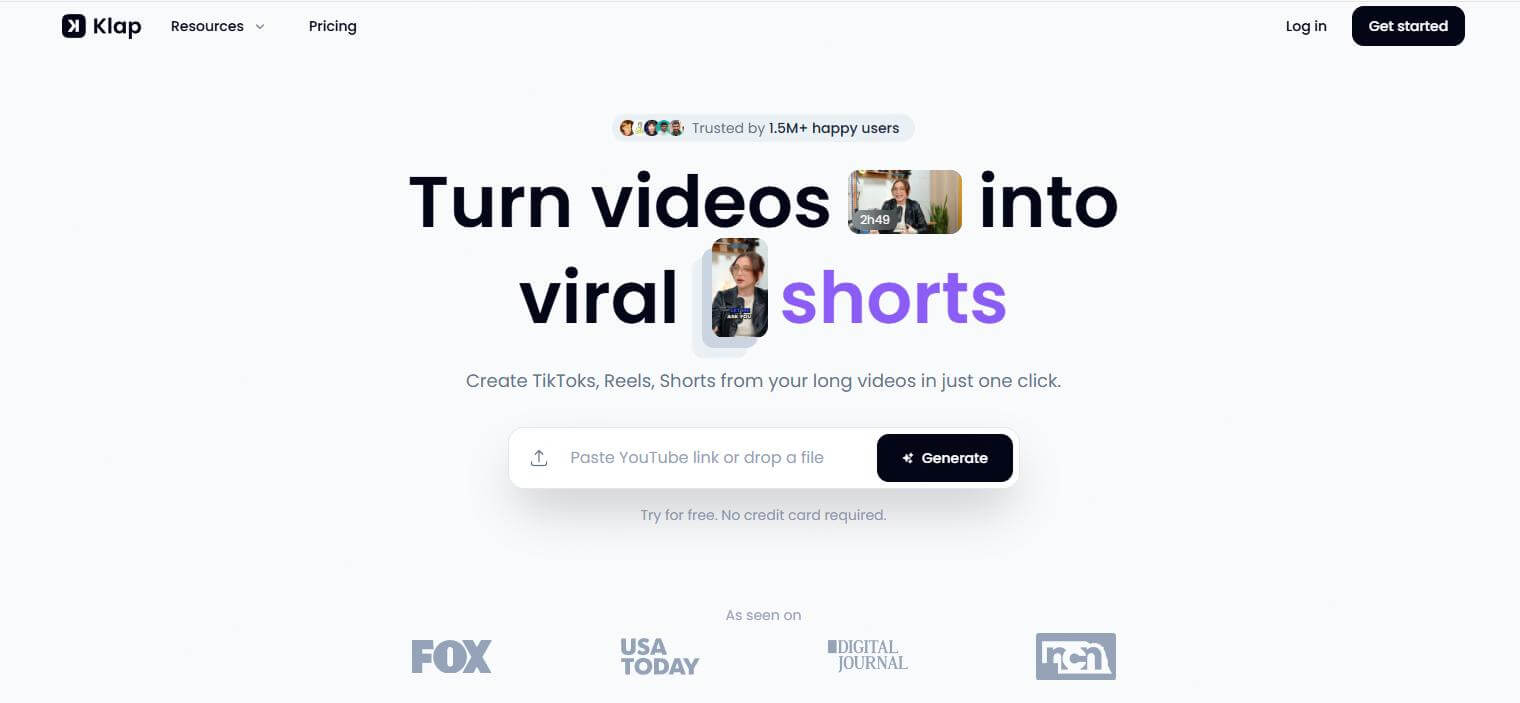
Smart AI highlights detection and auto‑clipping.
Auto-reframing for different aspect ratios.
Dynamic subtitles and multi-language support.
Viral potential scoring for each short.
Direct scheduling and publishing to social platforms.
-
Free to start with no watermark.
-
Fast, one-click long to short conversion.
-
No editing skills required.
-
Includes captions and virality scoring.
-
Limited manual editing options.
-
Free plan caps video length/download quality.
Part 2: More About Long Video to Short Video AI
A long video to short video AI is an intelligent tool that automatically transforms full-length videos into short, engaging clips. Powered by artificial intelligence, it identifies the most interesting, relevant, or high-impact moments from a long video and edits them into formats ideal for social media platforms like TikTok, YouTube Shorts, and Instagram Reels.
These tools use advanced algorithms to analyze video content based on factors such as speech, facial expressions, motion, scene changes, and audio peaks. With a long video to short video AI, you don’t need manual editing skills — the AI handles the trimming, formatting, and sometimes even captions automatically.
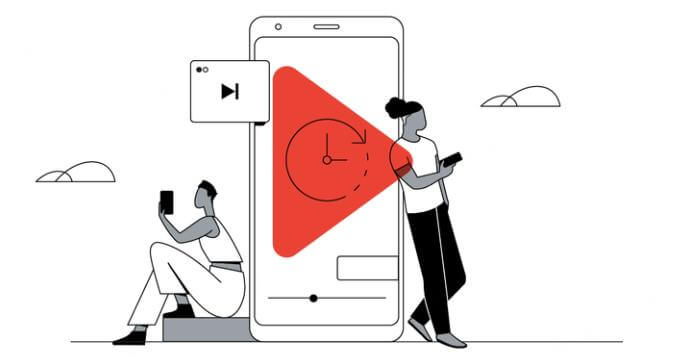
Pros and Cons of AI-Based Long to Short Video Converters
| Pros | Cons |
|---|---|
| ✅ Saves significant time on manual video editing. | ❌ May overlook nuanced or emotional storytelling. |
| ✅ Easy to use, no editing experience required. | ❌ Limited control over final edit. |
| ✅ Helps repurpose existing content for social platforms. | ❌ Some tools add branding or watermark on free plans. |
| ✅ Automatically detects highlights, cuts, and transitions. | ❌ Highlight detection accuracy can vary. |
| ✅ Supports multiple output formats (vertical, square, landscape). | ❌ Aspect ratio adjustments may crop important visuals. |
| ✅ Often includes auto-caption and subtitle generation. | ❌ Captions may require manual correction. |
| ✅ Great for boosting content reach on TikTok, Reels, Shorts, etc.. | ❌ May not suit highly stylized or cinematic content. |
| ✅ Many tools offer free plans or trials. | ❌ Free versions often have time or export limits. |
Part 3: Bonus: Create Short Video with AI Directly Without Miss Accuracy
1 TopMediai AI Video Generator - The First Choice for AI Short Videos
TopMediai AI video generator is a powerful tool designed to create short videos directly from text or images using advanced AI technology. This create AI short video directly solution lets users quickly generate engaging videos optimized for social platforms.
It supports multiple aspect ratios including 9:16, 16:9, and 1:1, ideal for TikTok, Instagram Reels, and YouTube Shorts. With no editing skills required, creators can easily produce high-quality short videos that fit various marketing or social media needs.
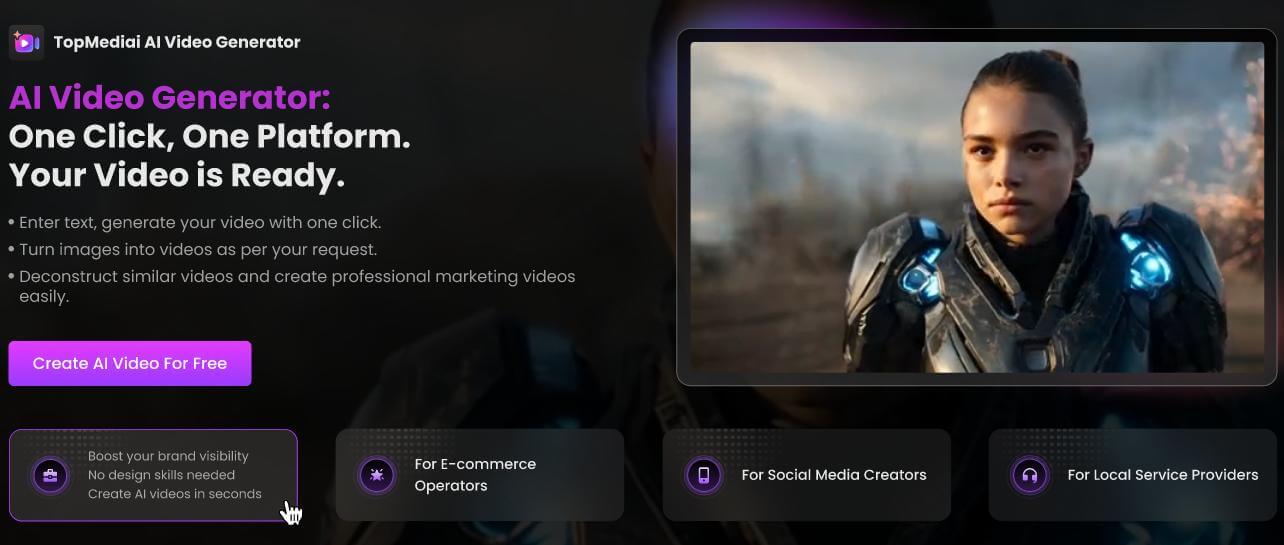
AI-driven text-to-video and image-to-video creation.
Choose aspect ratios: 9:16, 16:9, or 1:1.
Customizable scripts and camera movements.
Multiple video styles for different purposes.
Fast video rendering with smooth transitions.
-
No video editing skills needed.
-
Quick generation of social-ready short videos.
-
Supports key social media aspect ratios.
-
Royalty-free videos for commercial use.
-
User-friendly and versatile for various content types.
-
Requires stable internet connection.
-
Free plan may restrict some functions.
Creating a Free AI Short Video with TopMediai AI Video Generator
Step 1: Visit the TopMediai AI video generator's dashboard to start your AI short video creation.
Try it Free
Secure Access
Step 2: Choose your preferred generation method:
① Text to Video: Enter a short description of the video you want to create. For example: “Futuristic city skyline at night, neon lights, cinematic camera movement, energetic tone.” Then, select up to three camera motion styles to add visual dynamics and pacing to your AI-generated short video.
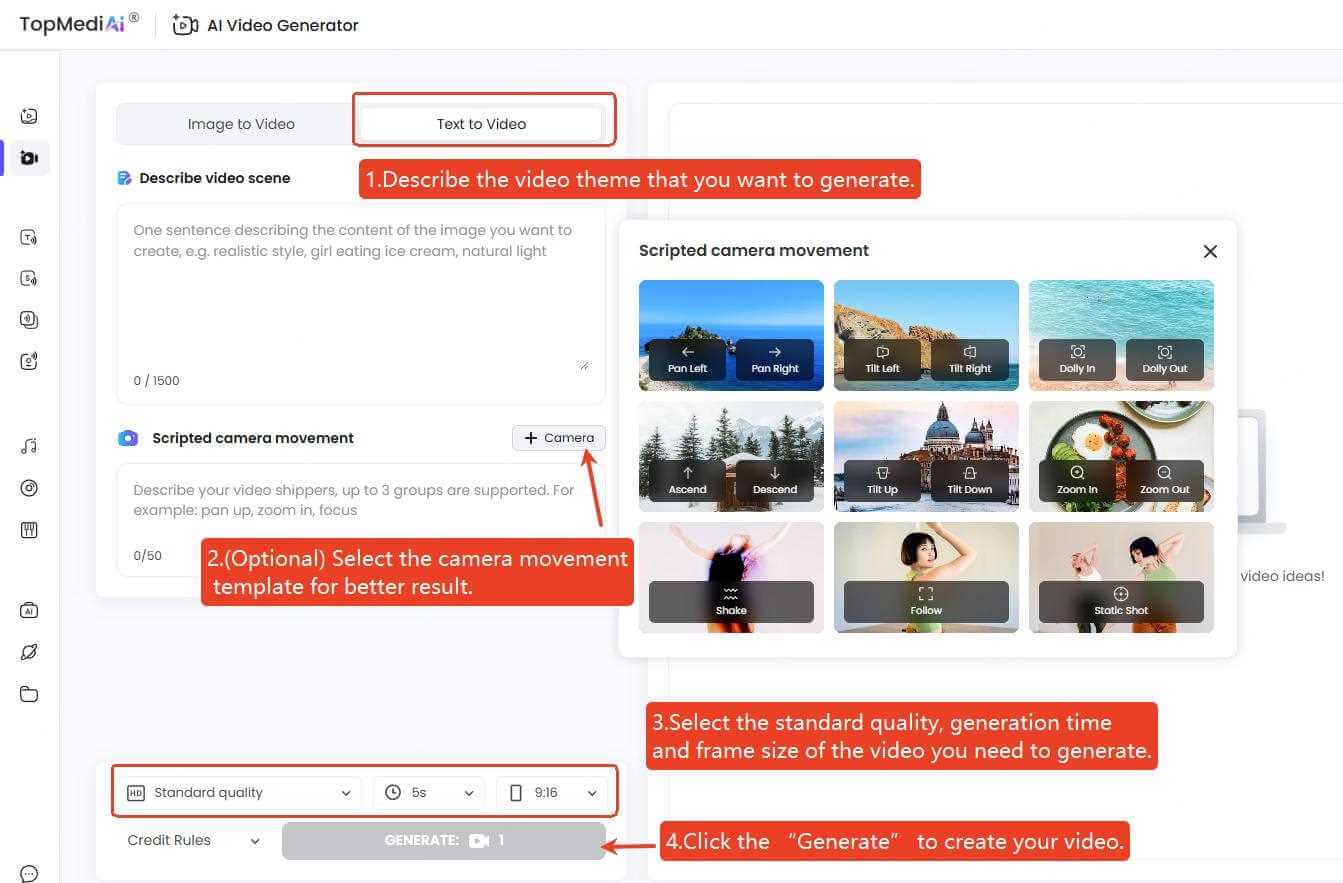
② Image to Video: Upload your existing images (JPG or PNG) that fit your hype theme, like "Athlete sprinting through a storm with fiery trails". Add a brief description to help the AI animate your hype visuals with mood and motion.
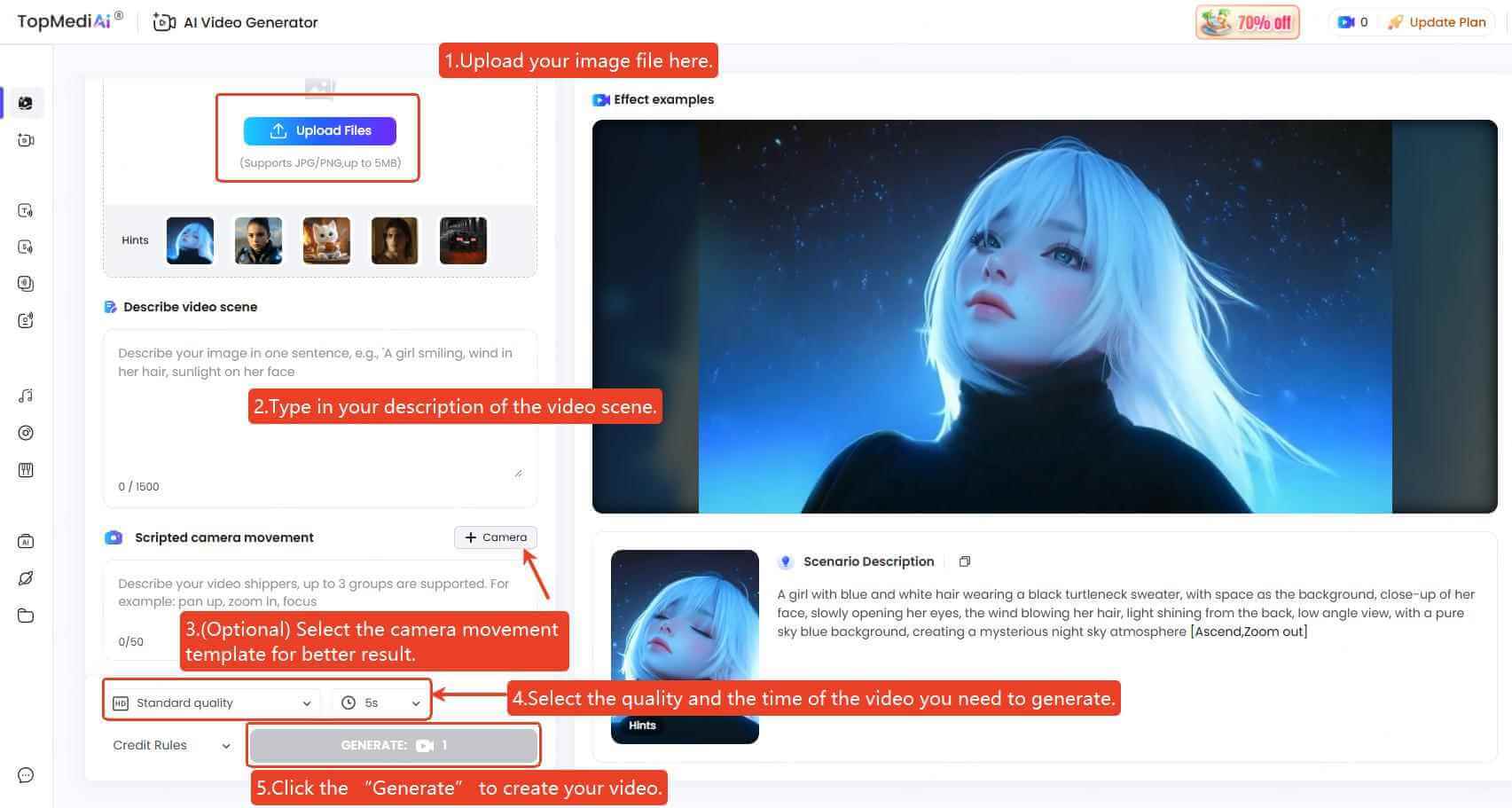
Step 3: Click “Generate” and let the AI create a short video based on your input. The result will include smooth transitions, effects, and an automatically edited structure.
Step 4 (Optional): Use the TopMediai AI Music Generator to generate a custom soundtrack that fits your video’s mood and energy.
Step 5: Export your video and download or share it across social platforms like TikTok, Instagram, or YouTube.
Part 4: FAQs About Long Videos to Short Video AI
1 Is long video to short video AI effective for YouTube or podcast content?
Absolutely. Long video to short video AI tools are especially effective for repurposing YouTube videos, podcasts, or webinars into engaging short clips. They help save time and increase content reach across social media.
2 Can long video to short video AI maintain video quality after trimming?
Yes. The best long video to short video AI tools preserve the original video resolution and allow exporting in high quality (e.g., 1080p). However, export quality may vary depending on the tool's free plan limitations.
3 Can I use long video to short video AI tools for free?
Yes, many long video to short video AI tools offer free versions that let you test basic features like automatic trimming and highlight detection. But some may include limitations such as watermarks or export caps.
4 What platforms are compatible with long video to short video AI exports?
Long video to short video AI tools typically support aspect ratios for TikTok (9:16), YouTube Shorts (9:16), Instagram Reels, and even square (1:1) for Facebook. Most tools allow you to choose the desired format during export.
5 How do I choose the best long video to short video AI for my content?
When selecting a long video to short video AI tool, consider features like auto-highlights, voice detection, aspect ratio customization, and export options. Also check whether the free version meets your needs or requires upgrading.
You May Also Like:
Best Free AI Movie Trailer Generator to Create AI Movie Trailer
Hype Video Maker: How to Make a Hype Video Free [Online & Apps]
Conclusion Long video to short video AI make it easier than ever to turn full-length content into short, engaging clips for TikTok, Reels, and Shorts. With smart editing, auto subtitles, and platform-ready formats, these AI video converters help you save time and boost visibility. For even more control, tools like TopMediai AI video generator let you create short videos directly with AI. Explore your options and find the best fit for your short-form video needs now!
AI Short Video Free
Secure Visit
-

December 25, 2025
Best Santa Video for Kids in 2026: Create Magical Christmas Messages -

December 02, 2025
How to Use Grok Imagine: Free Tutorials & Best Alternatives -

December 02, 2025
Best 5 AI News Generators to Produce News Articles & Videos -

November 27, 2025
Best 6 AI Wedding Video Generators : Create Perfect Wedding Videos -

November 28, 2025
Best 3 Thanksgiving Video Generators & 5 Useful Video Prompts
Recent Blogs


 Video Generation Types
Video Generation Types
 Supported AI Models
Supported AI Models
 AI Video Effects
AI Video Effects


 AI Video Tools
AI Video Tools
 AI Music Tools
AI Music Tools
 AI Voiceover Tools
AI Voiceover Tools
 More Features
More Features
 API for Music-related Services
API for Music-related Services
 API for Voiceover-related Services
API for Voiceover-related Services

 TopMediai's API Documentation:
TopMediai's API Documentation:



 Join our Discord!
Join our Discord!
 AI Video Generator
AI Video Generator










