
Video loop makers powered by AI have made it easier than ever to create seamless, short-form loops for social media, digital ads, and product demos. Whether you're generating a loop from an image, video, or text prompt, today's AI video loop generators offer fast, automated tools with customizable styles.
In this article, we review the 7 best online video loop makers in 2026 and share pro tips, real use cases to help you creating a better AI loop video.

Table of Contents
- Part 1: Top 7 Online Video Loop Maker Reviewed
- 1. TopMediai AI Video Generator – Best Overall Video Loop AI
- 2. HeyGen
- 3. Segmind
- 4. Videobolt
- 5. InVideo
- 6. Wavel
- 7. AI Studios
- Part 2: How to Make a Loop Video with AI – Best Tips & Step Guides
- Part 3: Real Use Cases for AI Video Loop Maker
- Part 4: FAQs About Video Loop Maker
Part 1: Top 7 Online Video Loop Maker Reviewed
1 TopMediai AI Video Generator – Best Overall Video Loop AI
TopMediai AI Video Generator allows users to generate short, loopable videos directly from text prompts or images, without needing existing footage. This makes it different from most AI video loop makers, which typically rely on trimming or editing uploaded videos. It supports various visual styles and outputs short clips (5–10 seconds) ideal for looping on social media or in promotional content. The tool runs online and requires no installation.
Recommended: ⭐⭐⭐⭐☆
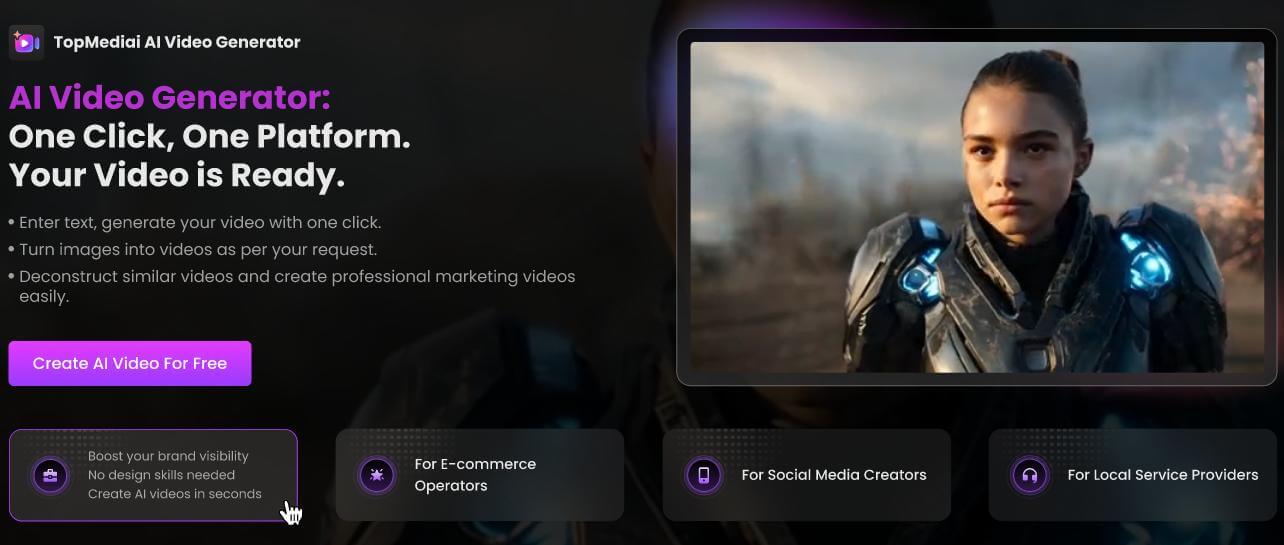
Generate loopable videos from text descriptions or static images.
Output short clips optimized for seamless loop playback.
Allows visual style customization like Ghibli-Style, Meme, Movie, Dark Fantasy and more.
No existing video required to start.
Supports Veo3 and Sora2 video models for professional-quality animations.
Supports export in multiple video ratios: 1:1, 9:16, 16:9.
- Royalty-free videos safe for commercial use.
- No need to upload or trim existing videos.
- Fast and beginner-friendly interface.
- 100+ video effects for creative flexibility.
- Fast online rendering, no downloads needed.
- Advanced features need careful prompts.
- Requires stable internet connection.
2 HeyGen
Site: https://www.heygen.com/tool/loop-video
HeyGen Loop Video Maker enables users to create short loop videos easily using AI technology. It supports both video and image uploads, turning them into seamless AI video loops with minimal setup. The tool focuses on straightforward loop generation without complex editing features. Users can preview their loops before downloading. It offers a web-based experience requiring no software installation.
Recommended: ⭐⭐⭐⭐☆
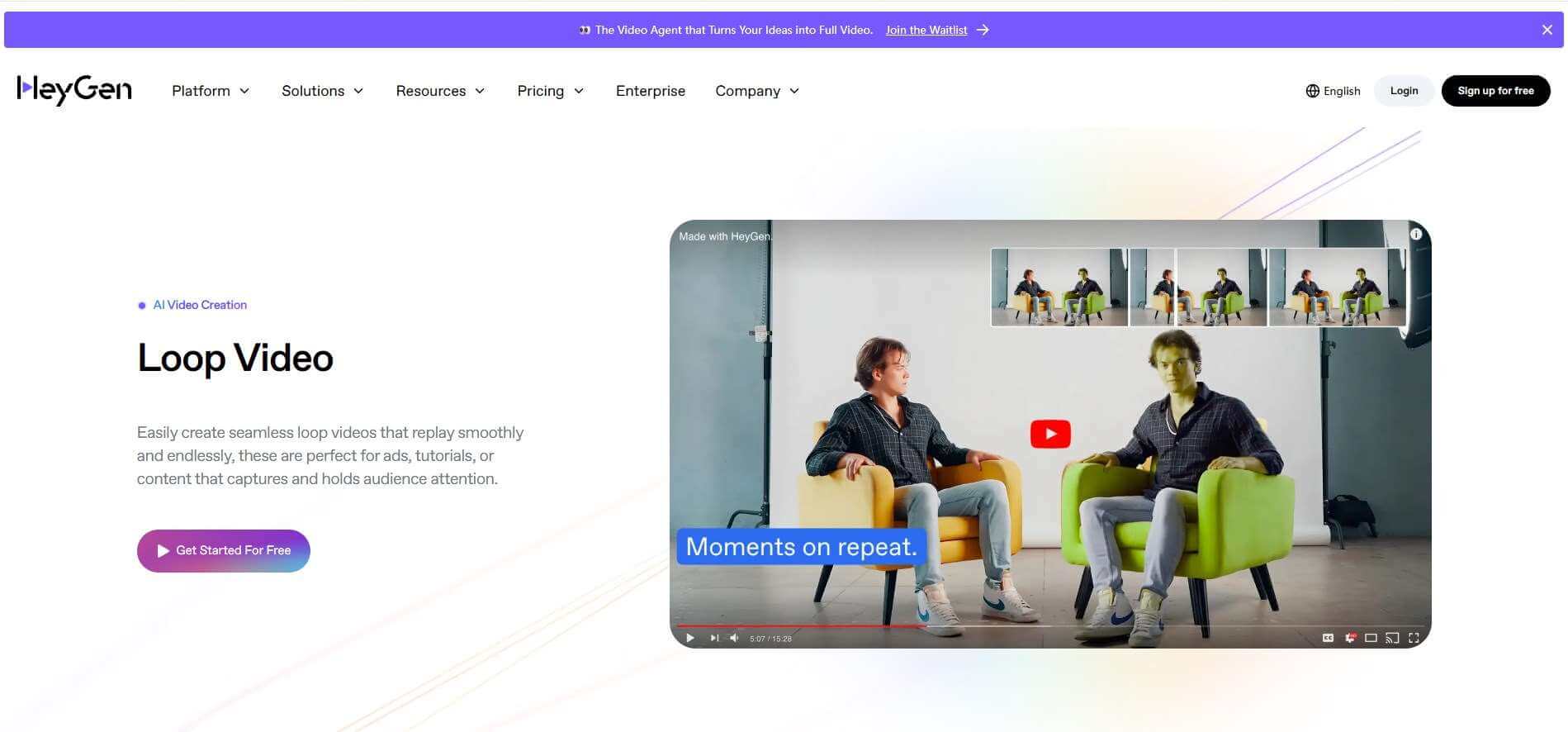
Automatic loop point detection for smooth video loops.
Supports both video and image inputs.
Web-based tool accessible from any device.
- Easy to use with minimal learning curve.
- Quick processing of loop videos.
- Supports multiple input formats.
- Free trial available for testing.
- Limited advanced customization options.
- No mobile app support currently.
- Free trial may restrict export quality or length.
3 Segmind
Site: https://www.segmind.com/pixelflows/ai-video-loop-maker
Segmind AI Video Loop Maker is a versatile tool that allows users to create seamless video loop AI content quickly from videos or images. It leverages advanced AI technology to generate smooth, continuous loops without noticeable jumps or cuts. With an intuitive interface, it helps both beginners and professionals generate high-quality AI generated loop videos in minutes.
Recommended: ⭐⭐⭐⭐☆
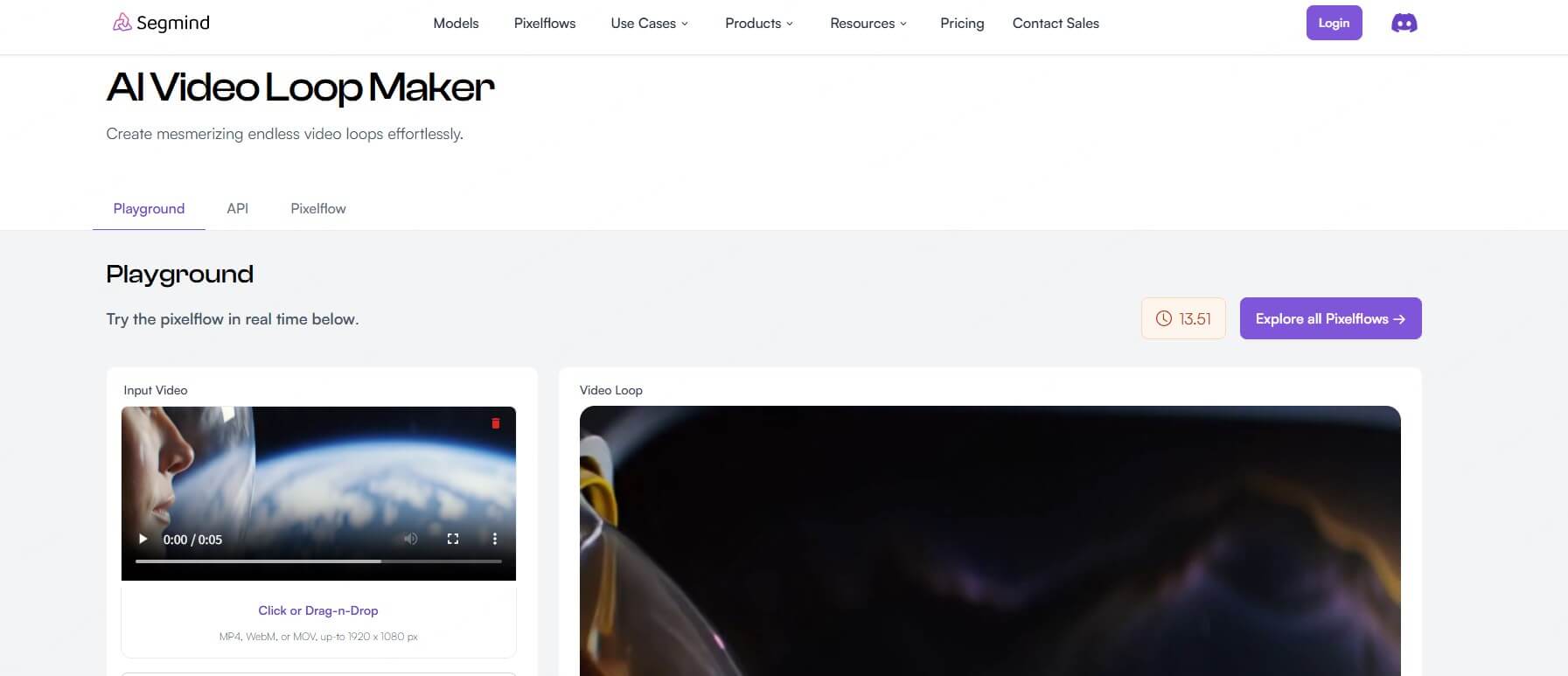
AI-powered automatic detection of optimal loop points for smooth transitions.
Supports video and image inputs for flexible loop creation.
Export options include MP4 with seamless loop playback.
Real-time preview to refine loops before exporting.
- Simple, user-friendly interface makes loop creation fast.
- Allows input of both videos and images.
- Free plan available for basic use.
- Limited advanced editing features compared to full video editors.
- Export resolutions may be restricted on the free plan.
4 Videobolt
Site: https://videobolt.net/simple-video-tools/loop
Videobolt Loop Video Maker specializes in creating loop videos with added customization options for style and timing. Unlike basic loop makers, it allows users to control the speed and duration of loops to better fit different platforms. The tool supports both video clips and images, generating smooth AI video loops with an emphasis on user control. It is a browser-based solution that balances simplicity with some creative flexibility.
Recommended: ⭐⭐⭐☆☆
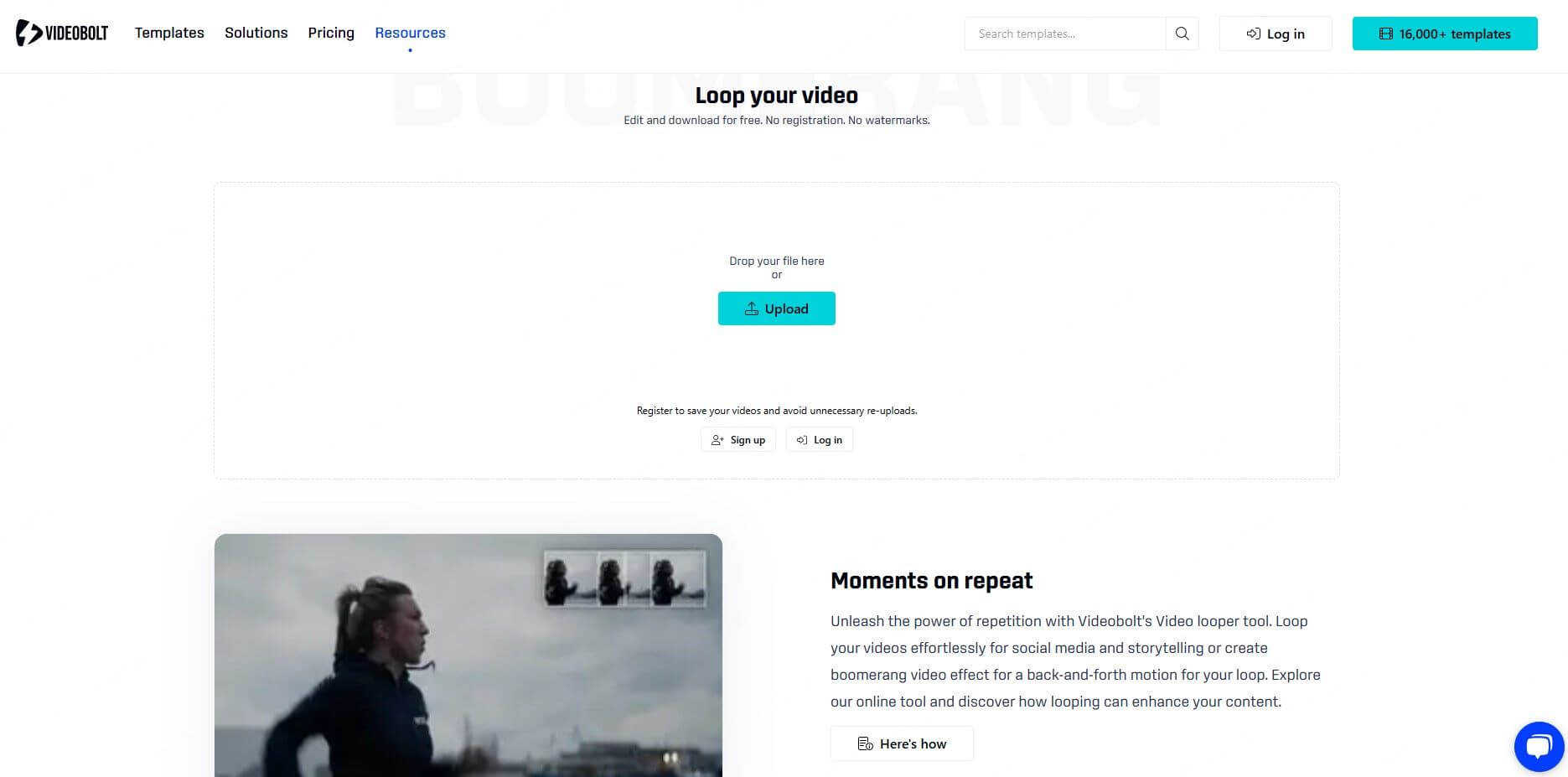
Adjustable loop speed and length settings.
Supports video and image uploads for loop creation.
Automatic detection of loop points for smooth playback.
Export optimized MP4 files ready for social media.
Web-based tool with no software installation.
- Offers more loop customization than many basic tools.
- Fast processing with clear loop preview.
- Supports multiple input formats.
- No need to install software.
- Free trial available to test features.
- Lacks advanced video editing capabilities.
- Export resolution limited on free trial.
5 InVideo
Site: https://invideo.io/tools/video-looper/
InVideo's Video Looper Maker allows users to create looped videos by selecting and repeating specific parts of a clip. Unlike AI-only generators, it offers manual control over which segment is looped and how many times it repeats. The tool is browser-based and focused on giving users flexibility without requiring advanced editing skills. It is suitable for looping effects in social posts, product videos, or presentations.
Recommended: ⭐⭐⭐☆☆
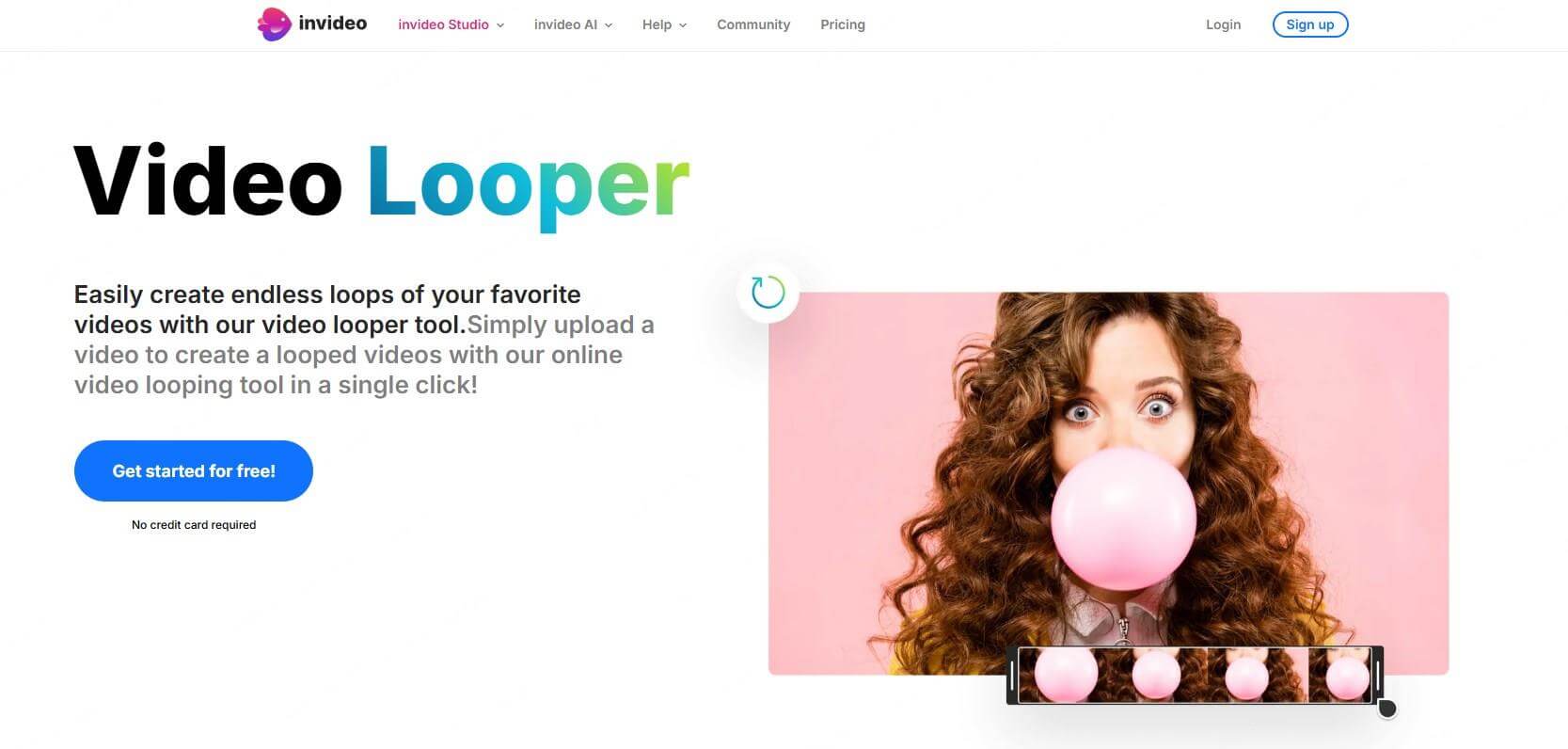
Manually choose start and end points for loop.
Set custom repetition counts (e.g., loop 3x, 5x).
Upload video directly—no signup required.
MP4 export with looped playback.
Runs entirely in browser with no installation.
- Gives users control over loop segments.
- No login needed for basic use.
- Supports instant preview.
- Free to try with no watermark on short clips.
- No AI-based seamless loop detection.
- Lacks image or text-to-video loop support.
- Editing limited to repetition and trimming only.
6 Wavel
Site: https://wavel.ai/studio/loop-video
Wavel’s Loop Video Maker combines loop video creation with built-in audio, subtitle, and multilingual support features. While its loop logic is relatively simple, it stands out for allowing users to add voiceovers or captions to their AI video loops, making it suitable for short explainer or marketing clips. The platform runs in-browser and supports various media formats for upload and export. It’s part of a broader suite aimed at AI-powered content editing.
Recommended: ⭐⭐⭐☆☆
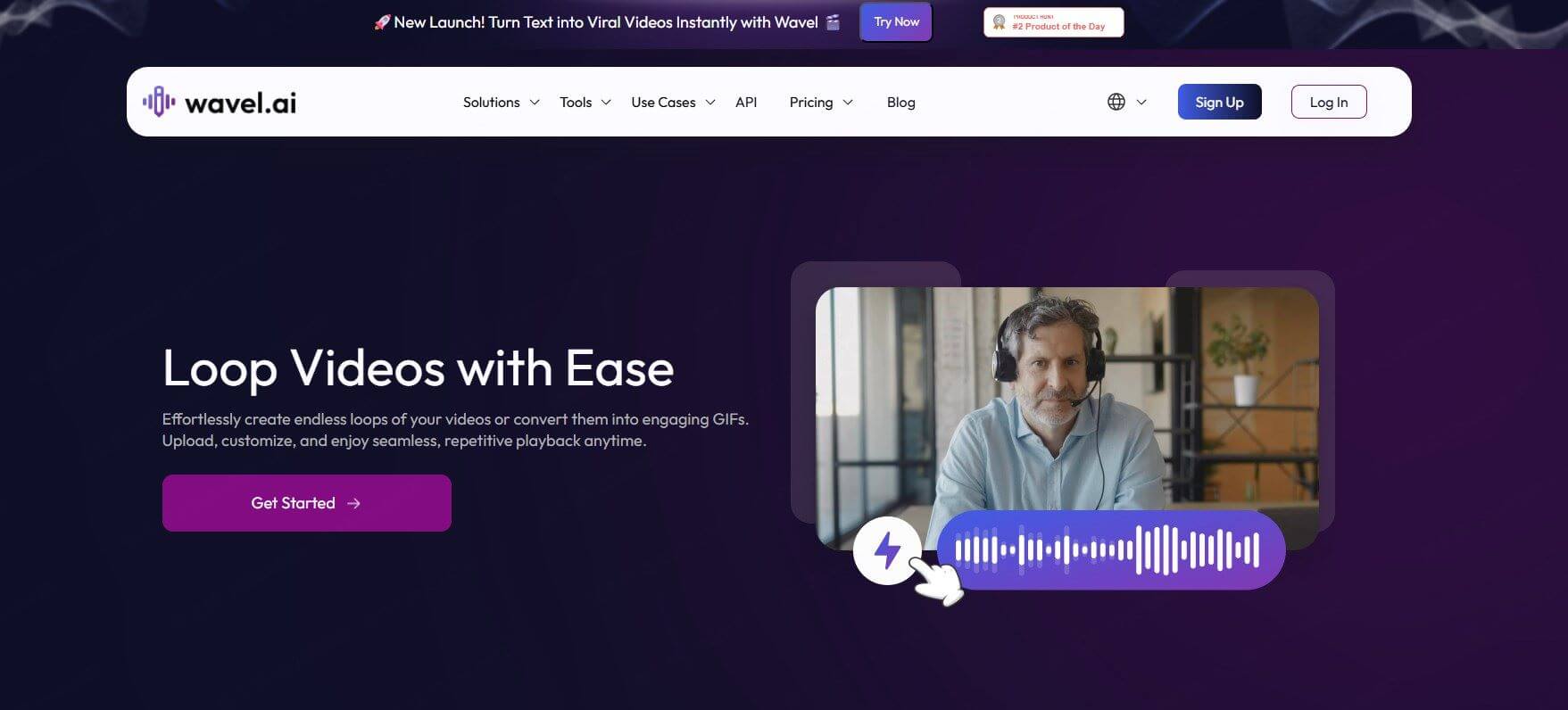
Loop video creation from uploaded clips.
Built-in AI voiceover and subtitle generation tools.
Multilingual support for global content use.
MP4 export for social sharing.
Cloud-based with project autosave.
- Supports adding voice and captions directly to looped videos.
- Good for explainer or social videos.
- Accepts a wide range of file formats.
- Can combine AI video loop with branding elements.
- Loop control is basic (no seamless AI transition logic).
- May feel heavyweight if you only need quick looping.
- Limited manual control over loop points.
7 AI Studios
Site: https://www.aistudios.com/post/introducing-our-ai-video-generator
AI Studios focuses on generating talking avatar videos from text scripts using AI-generated presenters. While not a traditional video loop maker, it allows users to create short-form explainer or announcement videos that can be looped manually. The platform emphasizes realistic lip-syncing, multilingual avatars, and automation for business content. Looping must be applied during export or through external editing.
Recommended: ⭐⭐☆☆☆
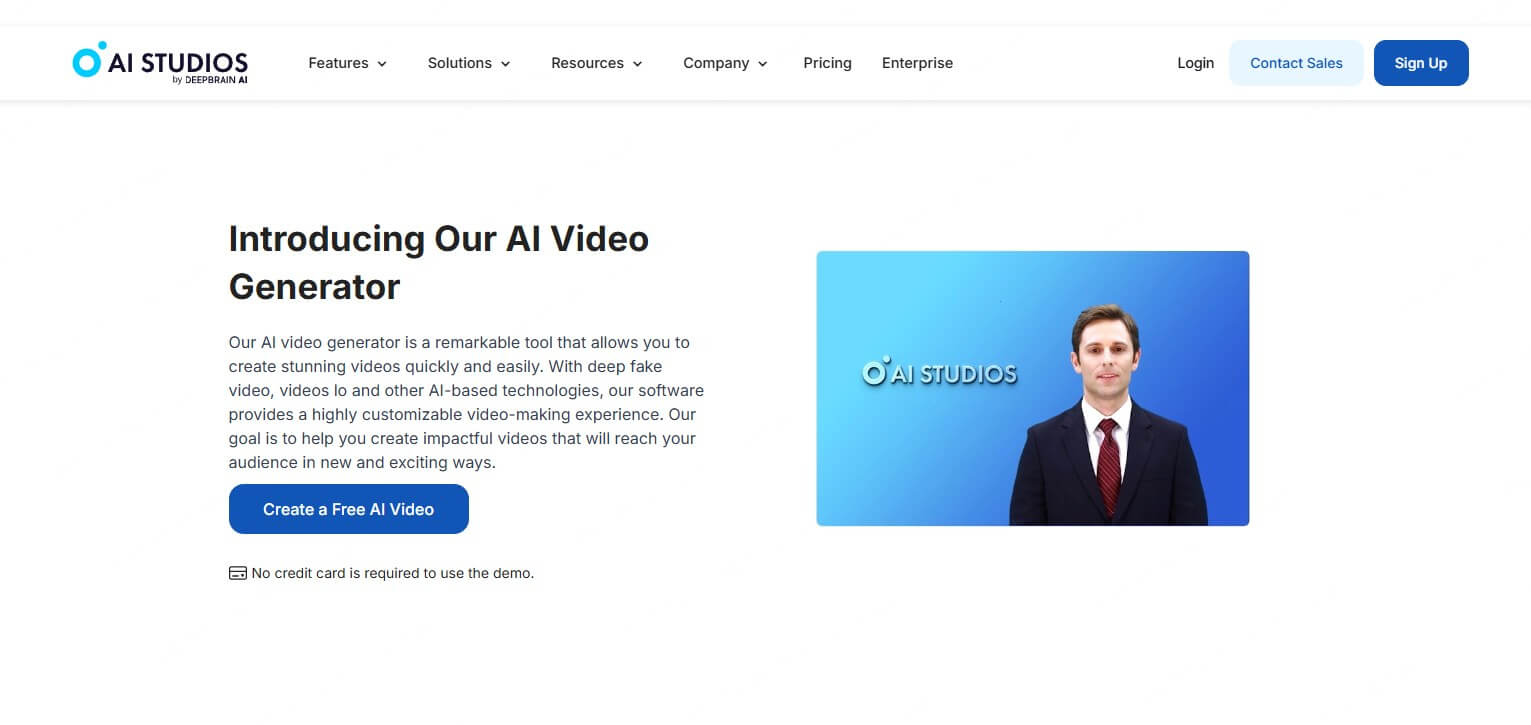
Text-to-video generation with AI avatars.
Supports over 80 languages and voice styles.
Realistic lip-sync and facial expressions.
Script-based automation for fast video creation.
MP4 export suitable for manual looping.
- Unique avatar-style video generation.
- Fast script-to-video workflow.
- Supports multiple languages.
- Custom branding available.
- Good for corporate or explainer-style loops.
- No built-in seamless loop function.
- Limited to talking-head format.
- Not ideal for creative or abstract loop visuals.
Part 2: How to Make a Loop Video with AI – Best Tips & Step Guides
1Choose the Right Input (Video, Image, or Text)
Start with a short video clip (5–15 seconds) where the start and end frames share visual similarities for easier looping.
If using an image or text prompt, many AI video loop generators can animate still images or generate motion videos from descriptions.
Clear, simple content makes it easier for the AI to create smooth loops.
2Use AI to Detect and Generate Seamless Loop Points
Let the video loop maker automatically analyze your clip to find optimal loop start and end points, avoiding abrupt cuts.
For still images, AI can add motion effects like zoom, pan, or subtle animation to create smooth AI video loops.
When generating from text, the AI designs scenes and loop animations based on your description.
Experiment with different loop lengths and transitions, using AI-powered previews to find the best seamless result.
3Adjust Loop Style and Aspect Ratio to Fit Your Platform
For TikTok or Instagram, vertical 9:16 videos with bounce or boomerang loops work best to engage viewers.
For websites or digital signage, smooth fade or infinite loops create subtle backgrounds without distractions.
Ensure your video loop maker supports the required resolution and loop styles for optimal playback.
4Preview and Fine-Tune Your Loop
Use real-time preview features in your AI loop tool to check for smooth transitions and consistent motion.
Watch closely for any frame jumps, color shifts, or flickering at the loop point.
Adjust loop timing or transition frames manually if needed to perfect the loop.
5Export in the Right Format with Loop Enabled
Export as MP4 for broad compatibility across social media and web platforms, ensuring loop playback is activated.
For transparent backgrounds, use formats like WebM or MOV if supported by your AI video loop generator.
Double-check the export settings to guarantee the video loops infinitely on your target platform.
Part 3: Real Use Cases for AI Video Loop Maker
AI-powered video loop makers are becoming essential tools for creators and marketers. Here are some of the most popular and practical ways to use an AI video loop maker in 2026:
1. Social Media Reels & Shorts
Short-form platforms like TikTok, Instagram Reels, and YouTube Shorts thrive on looping content. An AI video loop generator can turn a simple moment or animation into a smooth, infinite AI video loop that boosts engagement and watch time.
2. Website Backgrounds & UI Loops
Web designers use video loop makers to add subtle background motion on landing pages or apps. A seamless AI-generated loop video adds life to a site without being distracting, improving user experience and retention.
3. Digital Signage & Advertising
In-store displays and billboards often rely on video loop AI to run continuous promo visuals. With AI tools, marketers can generate clean, non-jarring loop videos that attract attention without showing obvious start or end points.
4. AI Art & NFT Animation
AI loop videos are now widely used in digital art, especially for NFT collections and motion art. Artists use AI video loop makers to turn generative art into hypnotic, seamless motion pieces that loop infinitely in galleries or marketplaces.
5. Product Demos & App Previews
Looping product demos created with a video loop maker can show features on repeat in app stores, landing pages, or presentations. AI video loops make it easy to highlight key functions in a polished, endless format.
6. Animated Stickers & GIF Alternatives
AI-generated loop videos are now used as dynamic alternatives to GIFs in messaging apps and content platforms. These loop video AI clips offer higher quality and smoother animation compared to traditional GIFs.
Part 4. FAQs About Video Loop Maker
1 What formats can I export with a video loop maker?
Most video loop maker tools support MP4, WebM, and GIF formats. AI-based platforms often optimize these exports for better AI video loop playback on social media or web pages.
2 What makes an AI video loop maker better than manual editing?
An AI video loop maker saves time by automating loop detection and smoothing. Unlike manual methods, AI-generated loop video tools can ensure smoother results with minimal input.
3 Is a video loop maker suitable for beginners?
Most video loop maker tools, especially those powered by AI, are beginner-friendly. They automate the loop creation process, making it easy to generate an AI loop video in minutes.
4 Do AI video loop makers support vertical videos?
Yes, many AI video loop maker tools support vertical formats like 9:16, making them perfect for TikTok and Instagram. These tools optimize AI video loops for mobile viewing.
5 What’s the ideal length for a loop created with a video loop maker?
Most video loop maker tools work best with clips between 5 to 15 seconds. Short AI loop videos are easier to blend seamlessly and perform better on social platforms.
Conclusion Video loop makers have become essential tools for creating seamless, repeatable content with minimal effort. With AI-driven features, a modern video loop maker can turn text, images, or clips into high-quality AI video loops in seconds. Each AI video loop generator reviewed here offers different strengths depending on your needs. Choose the one that fits your workflow and start looping smarter now!
Secure Visit
-

December 25, 2025
Best Santa Video for Kids in 2026: Create Magical Christmas Messages -

December 02, 2025
How to Use Grok Imagine: Free Tutorials & Best Alternatives -

December 02, 2025
Best 5 AI News Generators to Produce News Articles & Videos -

November 27, 2025
Best 6 AI Wedding Video Generators : Create Perfect Wedding Videos -

November 28, 2025
Best 3 Thanksgiving Video Generators & 5 Useful Video Prompts
Recent Blogs


 Video Generation Types
Video Generation Types
 Supported AI Models
Supported AI Models
 AI Video Effects
AI Video Effects


 AI Video Tools
AI Video Tools
 AI Music Tools
AI Music Tools
 AI Voiceover Tools
AI Voiceover Tools
 More Features
More Features
 API for Music-related Services
API for Music-related Services
 API for Voiceover-related Services
API for Voiceover-related Services

 TopMediai's API Documentation:
TopMediai's API Documentation:



 Join our Discord!
Join our Discord!
 AI Video Generator
AI Video Generator










