
YouTube script writing is a fundamental skill for creating engaging video content. Whether you're new to script writing for YouTube or looking to enhance your existing scripts, understanding the process is crucial.
This guide will introduce 3 AI video script generators online free, providing the step-by-step guilds to helping you writting scripts for YouTube videos. And, here will introduce a strong AI video generator to help you turn script into video content.

Part 1. Best AI for Script Writing: Top AI Video Script Generator in 2026
Here are the top 3 AI video script generators for YouTube script writing, including full walkthroughs.
1 TopMediai AI Writing — Best All-in-One Solution
TopMediai AI Writing is a robust platform for YouTube script writing and more. Whether you're learning how to write a script for a video or aiming to streamline your content creation process, this AI video script generator delivers complete, structured scripts in seconds. Plus, it integrates seamlessly with the TopMediai ecosystem for a full script-to-video workflow.
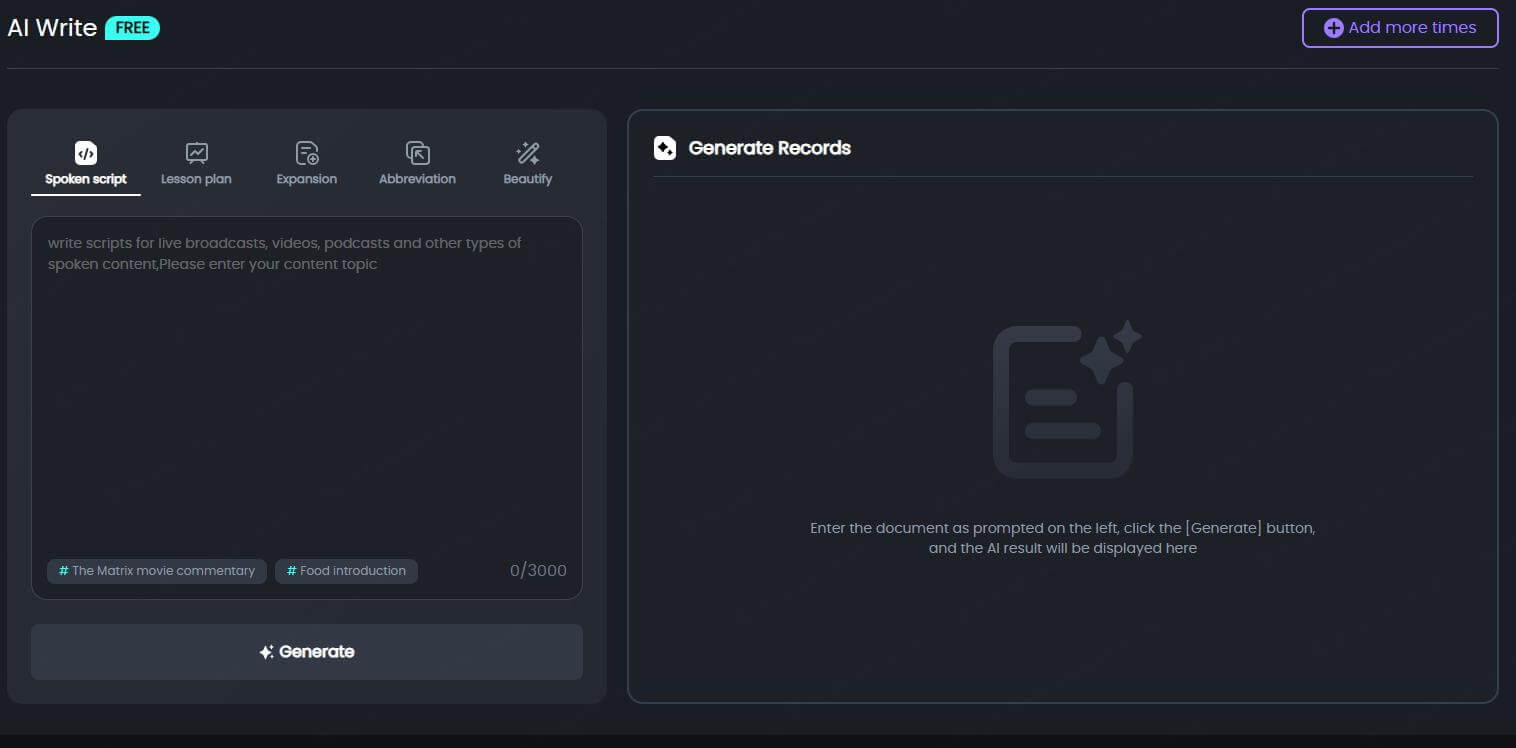
YouTube Script Templates: Structured formats including intro, body, and CTA sections.
Multilingual Support: Write in 20+ languages — English, Chinese, Spanish, etc.
Tone Customization: Select styles like professional, friendly, or persuasive.
Content Modes: Templates for scripts, blogs, ad copy, posts, educational plans.
Real-Time Generation & Editing: Outputs instantly editable scripts.
Full Ecosystem Integration: Works directly with AI Video Generator, Text-to-Speech, Voice Cloning, and AI Music Generator.
Quick, ready-to-use scripts.
User-friendly interface.
Tone and language flexibility.
Seamless video integration.
No editing or formatting hassle.
Web-only access (needs internet).
How to Write a Script for a Video by Using TopMediai AI Writing:
Step 1: Log in the TopMediai AI Writing's dashboard.
Step 2: Enter your video topic or script prompt, such as “The Matrix movie commentary”.
Step 3: Click “Generate” and the AI will generate a script you want based on your topic and description.
Step 4: Review the script directly in the editor, make edits as needed, then copy it into your video workflow or export it for use in the TopMediai AI Video Generator.
Try it now
Secure Visit
2 Jasper AI – YouTube Script Writer Overview
Site: https://www.jasper.ai/tools/youtube-script-writer
Jasper AI offers a dedicated YouTube Script Writer tool that's part of its robust AI writing suite, helping creators craft hooks, outlines, and full-length video scripts quickly. Ideal for content teams and individual creators, it generates engaging scripts tailored to your tone and audience in seconds. Plus, it supports seamless integration with workflows via browser extension and brand voice settings.
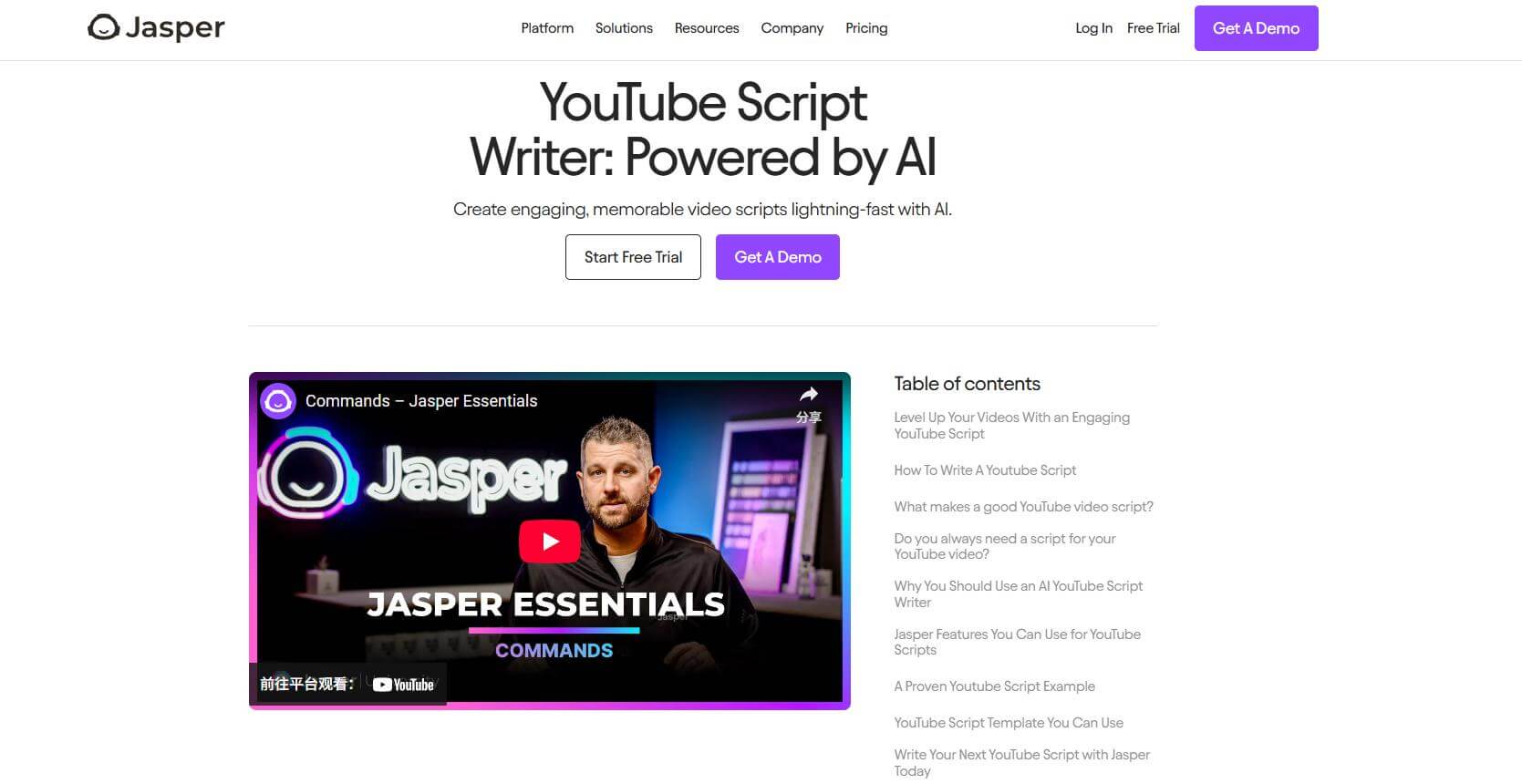
Boss Mode long-form editor (Google Docs–style workspace).
50+ content formats (ads, blogs, emails, video scripts).
Browser extension and Zapier integration.
Multilingual support and Surfer SEO integration.
Fast hook and outline generation.
Boss Mode for deep editing.
Wide template variety.
SEO optimization (via Surfer SEO).
Can sound generic without edits.
The subscription feature is a bit expensive.
How to Use Jasper AI for YouTube Script Writing:
Step 1: Sign into Jasper AI and open the “Templates” sidebar.
Step 2: Select “YouTube Script Hook & Intro” or “Video Script” template.
Step 3: Enter your topic (e.g., “Top 5 AI tools for creators 2026”) and set your tone.
Step 4: Let Jasper generate the hook, outline, and script segments.
Step 5: Edit in Boss Mode if needed, then export or copy your polished YouTube script writing draft.
3 ChatGPT — AI Brain for How to Write a Script for a Video
Site: https://chatgpt.com/
ChatGPT is a versatile AI tool that significantly improves YouTube script writing. By providing clear prompts, creators can generate detailed video outlines, hooks, dialogue, and CTAs. It excels at script writing for YouTube by offering creative structure – you can iterate until it matches your brand voice. While the initial draft may feel generic, it's an excellent starting point that speeds up production and sparks ideas.

Prompt-based generation of full video scripts.
Customizable tone and style (casual, formal, educational).
Can produce video hooks, outlines, scene descriptions, CTAs.
Fast draft creation.
Flexible and iterative.
Supports detailed outlines.
Easy to adjust tone and length.
Requires manual refinement.
May exceed token limits.
Step-by-Step: Use ChatGPT for YouTube Script Writing
Step 1: Enter a detailed prompt: “Write a 3-minute YouTube script with an engaging hook, 3 key points, and a strong CTA about top AI tools.”
Step 2: Receive and review the script outline with intro, body, and CTA.
Step 3: Refine tone, add personal anecdotes or data for originality.
Step 4: Copy to your video editor or use plugins for full video creation.
Part 2. Bonus: Turn YouTube Script Writing into Videos
1 TopMediai AI Video Generator — Script-to-Video Made Easy
Already have your script? Great. Now you can go from text to full video in minutes using TopMediai AI Video Generator.
This powerful AI Video Generator transforms your YouTube script writing directly into engaging videos—no editing or filming required. Simply paste your script or upload images, and let the AI handle the visuals. It’s optimized for creators who want fast results for writing scripts for YouTube videos and launching content across platforms effortlessly.
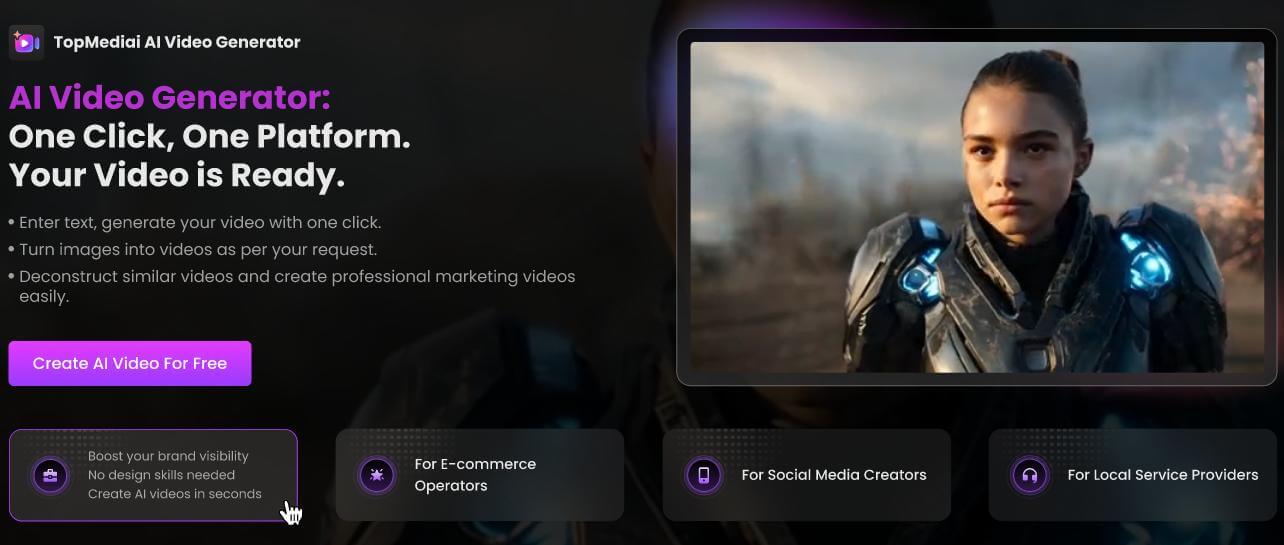
Text-to-video and image-to-video conversion.
Multiple video transition effects.
Automatic storyboard and camera-movement planning.
No editing skills needed—point & click interface.
One-click video creation.
No watermark on free plan.
Commercial-use friendly.
Intuitive and beginner‑friendly.
Internet connection required.
How to use TopMediai to create a video from your script:
Step 1: Visit the TopMediai AI Video Generator's dashboard.
Try it now
Secure Visit
Step 2: Choose to create a video by providing a descriptive text prompt. And, paste your script for writing YouTube videos directly into the provided text box.
Step 3: Customize Your Video Settings (Optionally). Specify camera angles or let the AI auto-generate them.
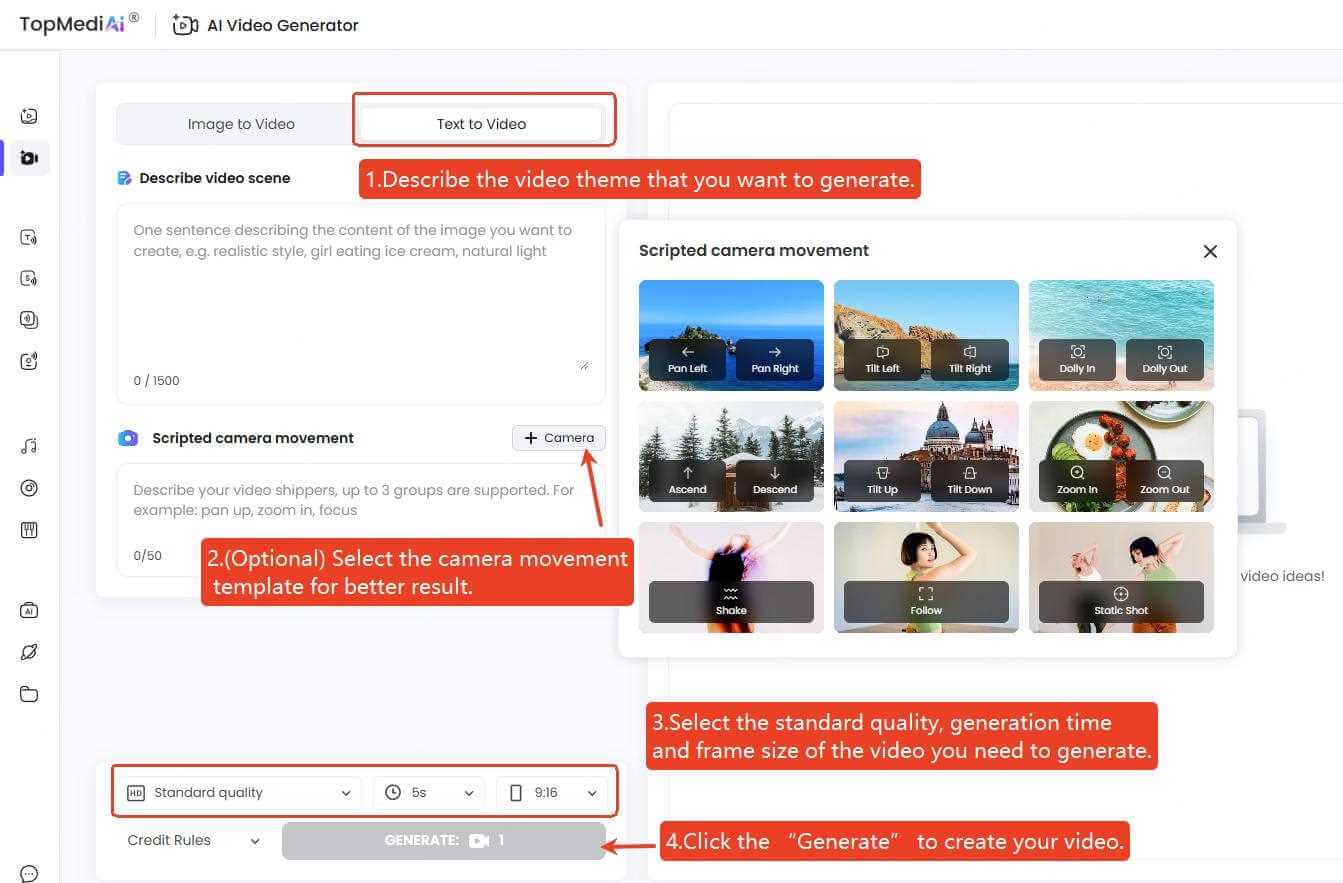
Step 4: Click the “Generate” button. The AI will process your script and settings to produce a video.
Step 5: Preview the generated video. If satisfied, download it or share it directly to your desired platform.
Part 3. FAQs About YouTube Script Writing
1 What is YouTube script writing and why is it important?
YouTube script writing is the process of creating a structured outline for your video. It ensures clear messaging, better storytelling, and a more professional result. Whether you're filming vlogs, tutorials, or product reviews, a solid script keeps your content focused.
2 How can AI help with YouTube script writing?
AI tools can make YouTube script writing faster and easier by generating introductions, outlines, and even full scripts. Tools like TopMediai AI Writing allow you to produce content ideas, polish your message, and avoid writer's block.
3 Is YouTube script writing necessary for short-form content?
Absolutely. Even a 15-second YouTube Short benefits from YouTube script writing. A good script ensures your message lands quickly and your hook grabs attention from the first second.
4 How long should a YouTube script be?
A well-structured script usually runs 120–150 words per minute. For example:
1-minute video = ~130 words
3-minute video = ~400–450 words
YouTube script writing should cover intro, main content (3 points max), and a CTA.
Conclusion
Improving your YouTube script writing can lead to more engaging and successful videos. By following the advice shared in this article, you can refine your script writing process and produce content that connects with your audience. Begin refining your scripts now!
If you want to turn your YouTube script writing into a video directly, do not miss TopMediai AI Video Generator!
Script to Video Now!
Secure Visit
-

December 25, 2025
Best Santa Video for Kids in 2026: Create Magical Christmas Messages -

December 02, 2025
How to Use Grok Imagine: Free Tutorials & Best Alternatives -

December 02, 2025
Best 5 AI News Generators to Produce News Articles & Videos -

November 27, 2025
Best 6 AI Wedding Video Generators : Create Perfect Wedding Videos -

November 28, 2025
Best 3 Thanksgiving Video Generators & 5 Useful Video Prompts
Recent Blogs


 Video Generation Types
Video Generation Types
 Supported AI Models
Supported AI Models
 AI Video Effects
AI Video Effects


 AI Video Tools
AI Video Tools
 AI Music Tools
AI Music Tools
 AI Voiceover Tools
AI Voiceover Tools
 More Features
More Features
 API for Music-related Services
API for Music-related Services
 API for Voiceover-related Services
API for Voiceover-related Services

 TopMediai's API Documentation:
TopMediai's API Documentation:



 Join our Discord!
Join our Discord!
 AI Video Generator
AI Video Generator










