
Want to blend songs, vocals, or beats into one clean track? An AI mashup maker does the hard work for you — mashup AI aligns beats and smooths transitions automatically. This guide highlights free tools that help you create quick, listenable mashup samples and validate your ideas in minutes.
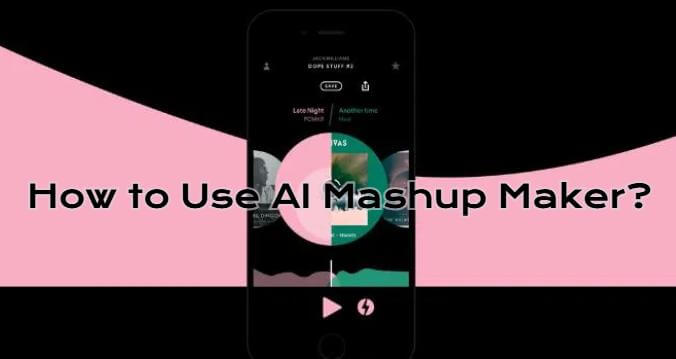
- Part 1. Get Best AI Mashup Makers for Song Mashup
- Part 2. How to Mashup Music? Tips for Better Creation
- Part 3. Mashup vs Remix: What's the Difference?
- Part 4. FAQs for AI Mashup Maker
Part 1: Get Best AI Mashup Makers for Song Mashup
1 TopMediai AI Music Generator - Create Mashup Songs for Free!
TopMediai AI Music Generator is more than a music generator — it’s an AI music studio built to let creators focus on creativity. To make mashups fast and effortless, upload the tracks or stems you want to blend and the system will analyze tempo and key, generate similar stems as mashup material, and let you download instrumental or isolated vocal versions; you can also use our AI stem splitter(PC only) to extract a specific instrument’s stem, up to 12 tracks.
With the AI Lyrics Swap feature you can smartly replace a section of a track, then choose synthesis options — the system uses automatic alignment and crossfades to produce a rough mix that makes segments flow naturally.
After a quick pass you can convert audio to MIDI(PC only), fine-tune tempo or pitch, and export a listenable sample for demos or social sharing. Built for rapid prototyping, TopMediai helps you test arrangements and iterate on ideas before investing time in detailed mixing — ideal for creators, DJs, and producers.
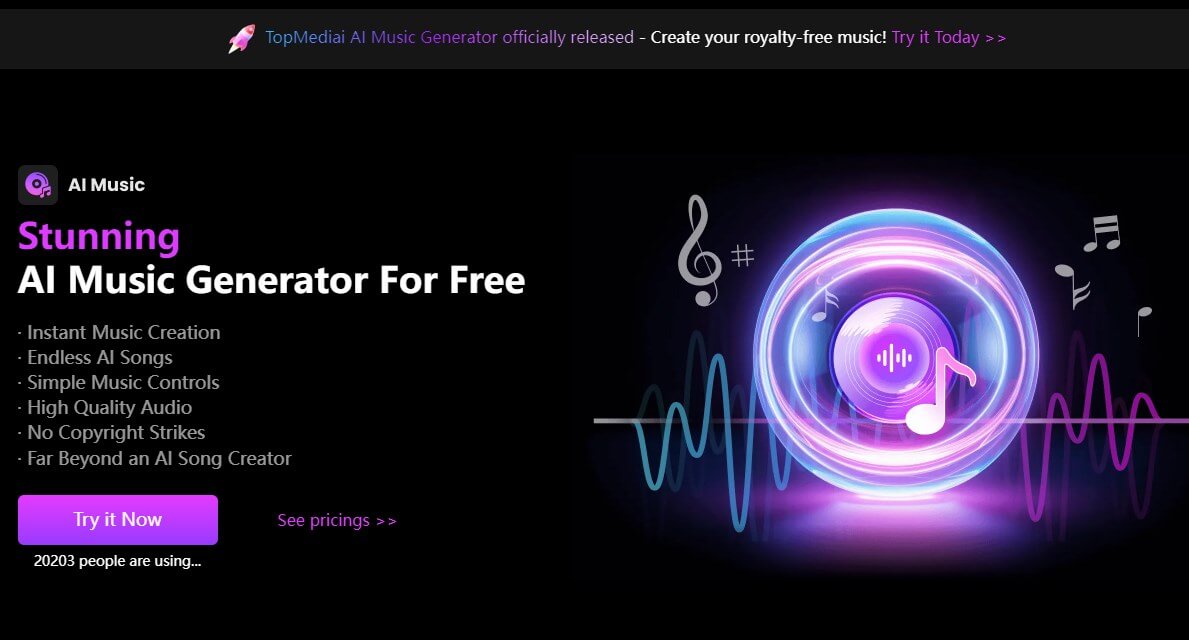
All-in-one AI music generator — get every tool with a single plan.
Generates fresh remix ideas based on user input regarding mood or tone.
Export and edit via MIDI or sheet music.
Easy-to-navigate design that makes it accessible for all skill levels.
Produces high-quality loops and effects suitable for various music genres.
Allows users to create background instrumentals or full remixes based on descriptions provided.
Smart Track Separation – Isolate vocals, drums, and more with AI.
Latest Audio-to-MIDI feature supports adjust the song's BPM and more to suit your creative needs.
How to create mashup song with TopMediai AI Music Generator
Step 1: Visit TopMediai AI Music generator's dashboard.
Free to try
Step 2: Select your generation models.
①Lyrics to Music – Input your lyrics and pick a style, or click “Inspired” for AI-generated ideas. (Great for mashup intros or vocal blends.)
②Prompt to Music – Describe the sound you want, like: “Create a mashup-style upbeat track with electronic beats at 128 BPM.” (Perfect for high-energy mashups.)
③Image to Music – Upload an image, describe the mood, and the AI will generate music that matches the vibe. (Useful for visual-themed mashups or mood tracks.)
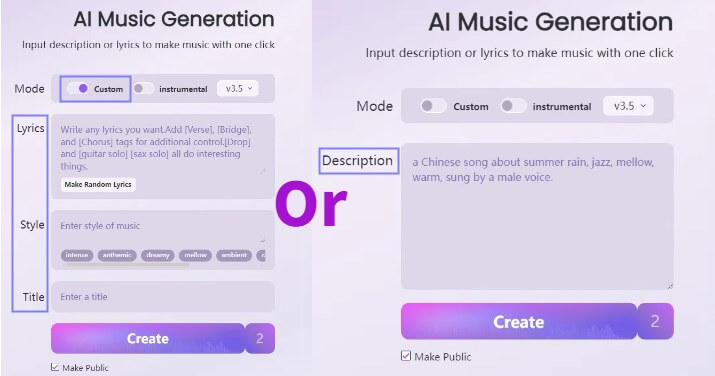
Step 3: Upload your reference audio.
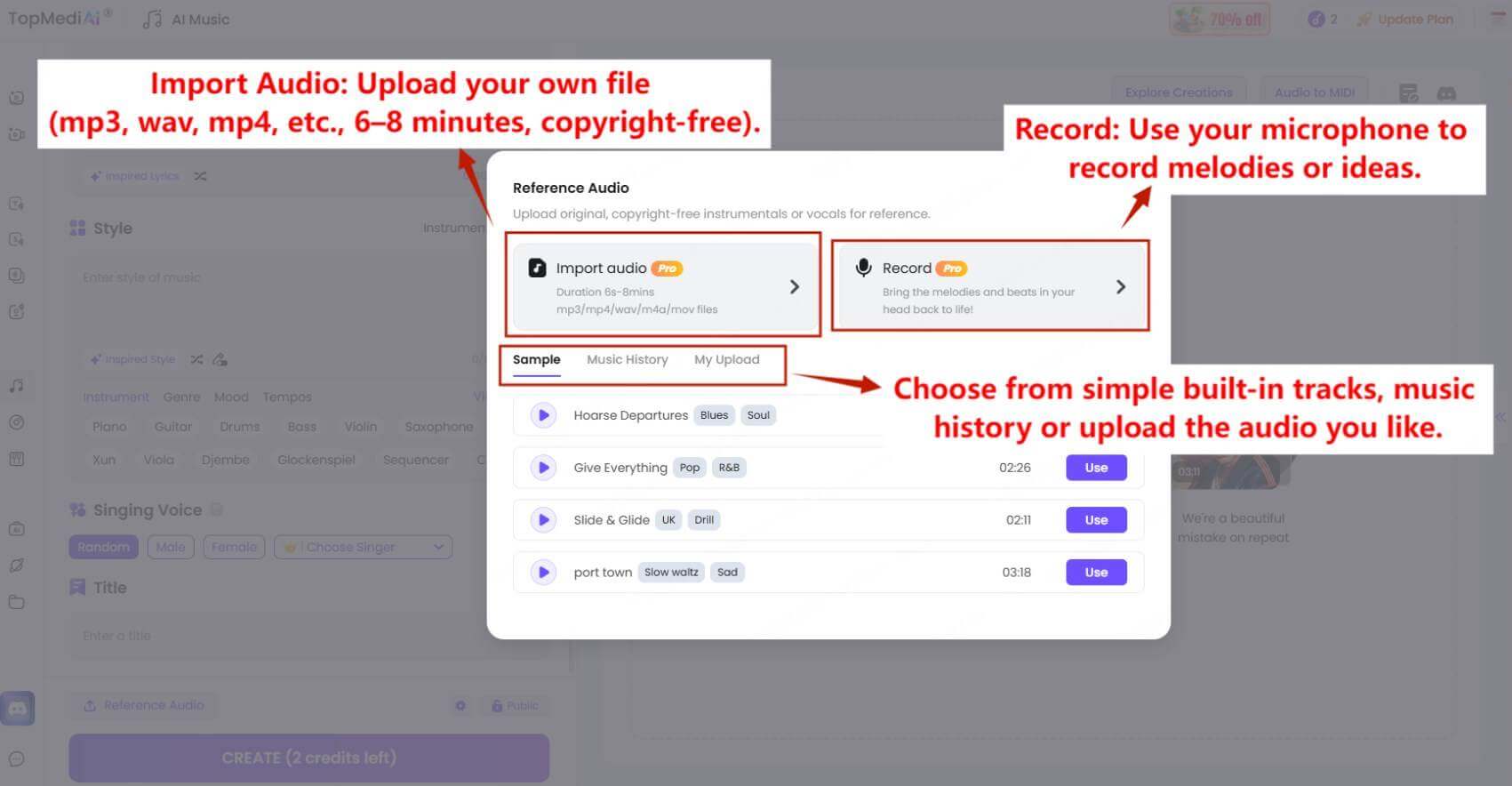
Step 4: After setting your preferences, click the "Create" button. The AI music generator will compose a unique track based on your inputs.
Step 5: Listen to the generated song. If it sounds right, download it in your preferred format — ready to be part of your mashup project.
Step 6: Convert audio to MIDI
①:Go to TopMediai Audio to MIDI Converter.
②:Upload your audio track (MP3/WAV, up to 20 MB) or record audio directly.
③:Click "Convert To MIDI", adjust pitch range (e.g., C2–B5), and preview the MIDI notes.
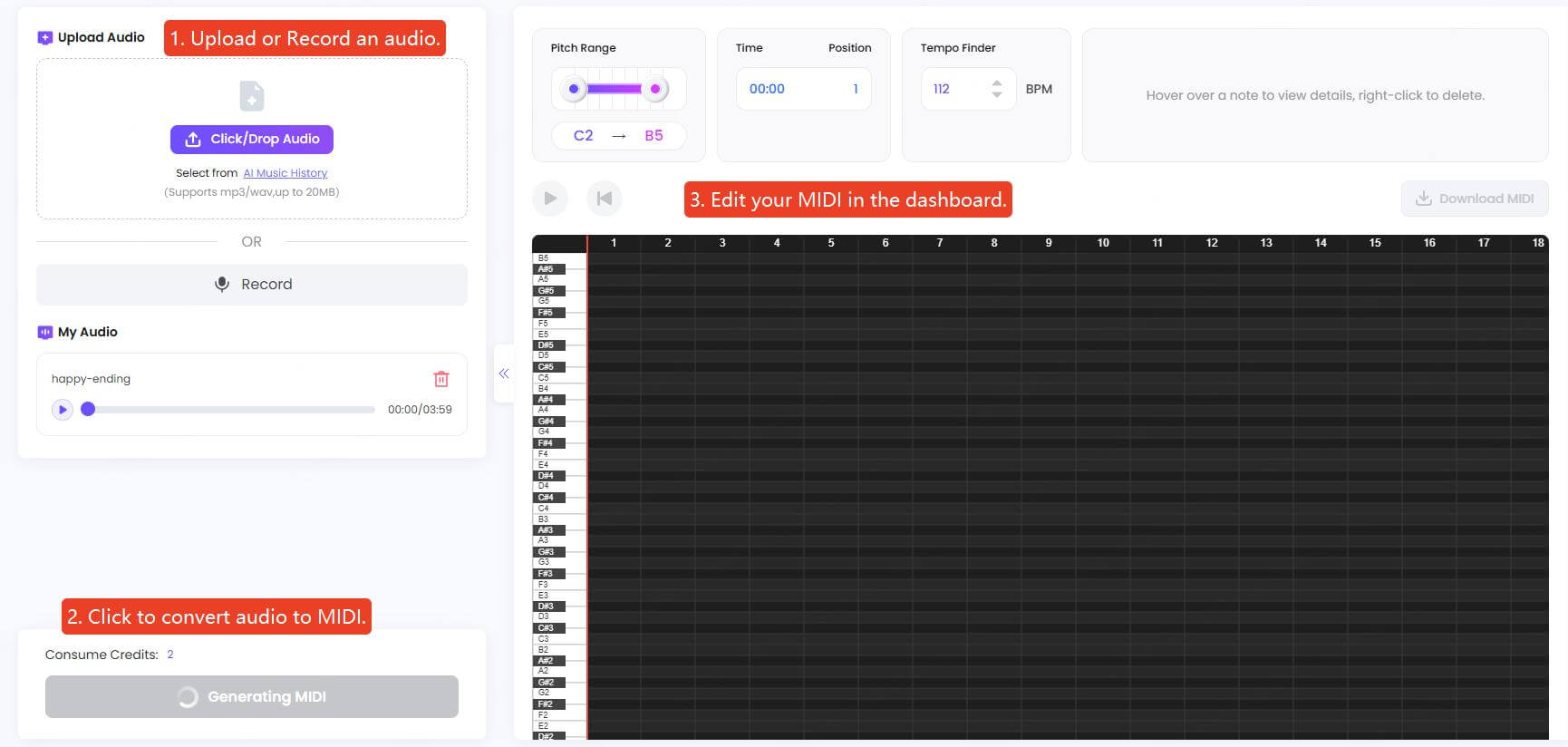
④:Edit notes if needed, then download the MIDI file to use in your mashup.
Step 7: For more in-depth editing, take advantage of stem splitter.
Choose any track, and the AI instantly separates it into vocals, drums, bass, and other elements — giving you up to 12 isolated stems for flexible rearranging and remixing.
You can also opt for a simple 2-track split to extract just the vocals and accompaniment.
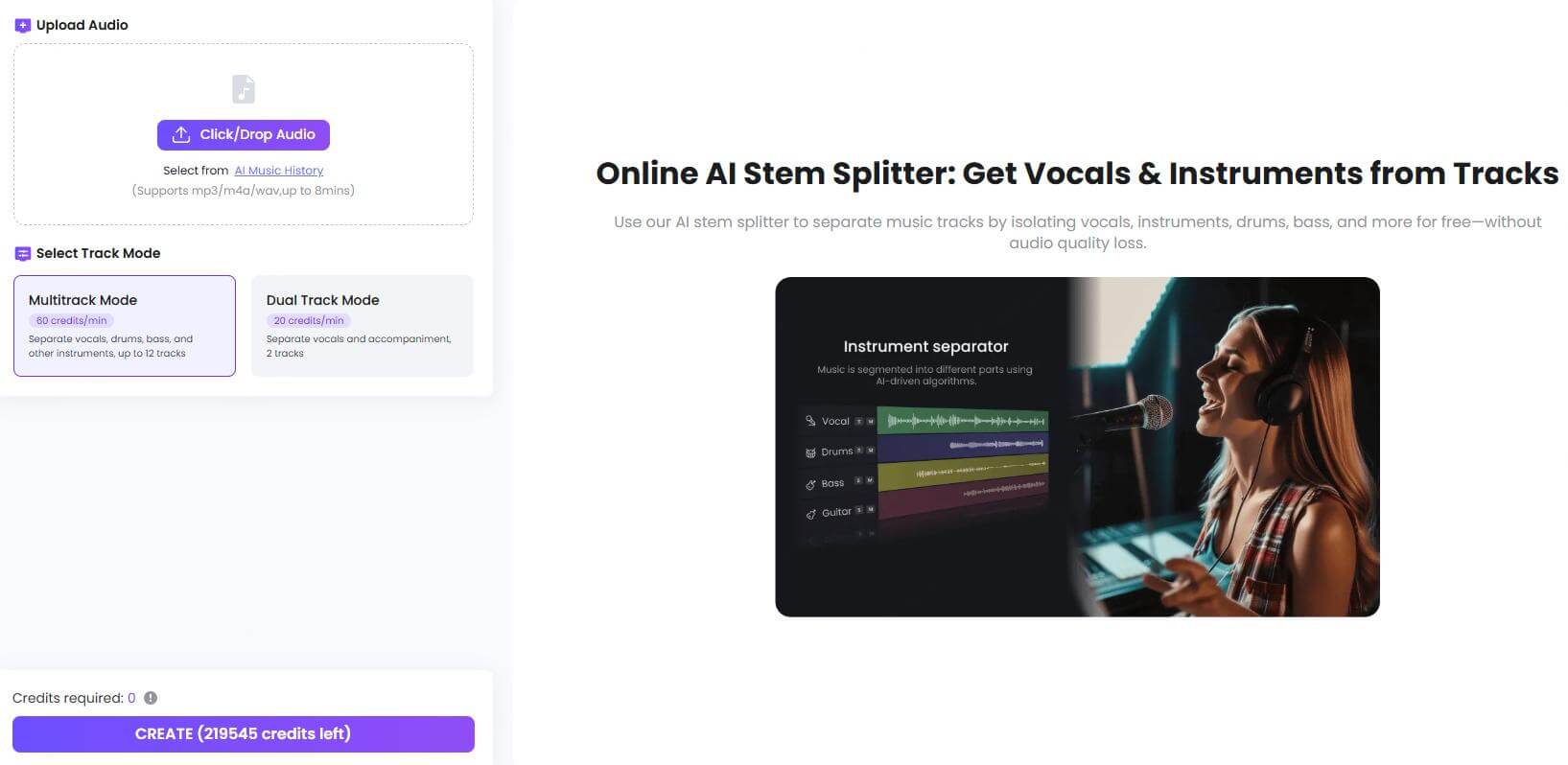
Step 8: Play back your mix to ensure it meets your expectations.
Once you're satisfied, export the final track in your preferred format, making it ready for DJ performances, video production, or any other creative projects.
- Beginner-friendly, no music skills required.
- Fast generation time, usually under 1 minute.
- Multiple creation modes: lyrics, text prompt, image.
- AI suggests styles, lyrics, and moods for inspiration.
- Internet connection required for all features.
Bonus: Change lyrics in a Song for Music Mashup
After generate a song in TopMediai AI Music Generator, enter the 'change lyrcis' button and select a clip (up to 60 seconds), type the new lyrics, optionally rename the segment or choose a remix style, then click “Generate” to get two alternatives and press “Merge” on your favorite to seamlessly insert it into the track.
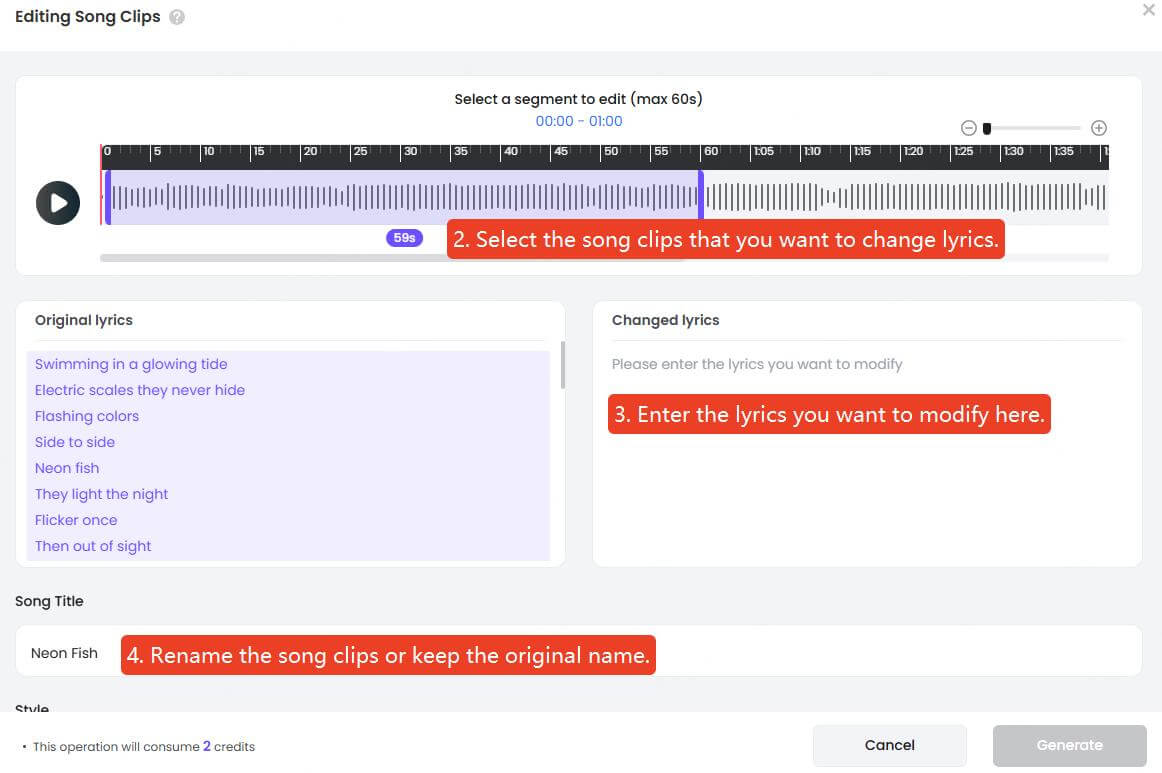
2 DJ.Studio
Site: https://dj.studio/
DJ.Studio is a powerful AI mashup maker and DJ workflow platform that blends the simplicity of DJ software with the flexibility of a light DAW. Its Mashup Mode lets you instantly align BPMs and harmonically match multiple tracks—no manual grid-warping required. With built-in stem separation and automatic key detection, you can isolate vocals, instruments, and beats with a click.

How to Use DJ.Studio for a Music Mashup
Step 1: Download and open DJ.Studio, then create a new project.
Step 2: Drag and drop the desired tracks into the project interface.
Step 3: The AI will analyze the imported tracks, providing details on tempo and key.
Step 4: Adjust the BPM and key of the tracks as needed for harmonious blending.
Step 5: Use the AI features to blend the tracks, experimenting with different combinations and transitions.
Step 6: Once satisfied with your creation, export it in your desired format for sharing or performance.
Mashup Mode with AI Beatgrid: Automatically syncs BPM and beat grids so tracks align perfectly—no manual tweaking.
Flexible Timeline Interface: Drag, drop, cut, and layer audio clips freely for full creative control—ideal for crafting AI song mashup workflows.
Built-in DJ Effects & Automation: Includes reverb, filters, EQ and custom automations to polish transitions and shape your sound.
High‑Quality Export Options: Export your mashups as MP3, WAV, or even video mixes with visualizers—ready for streaming, social media, or live performance.
- Built-in vocal and instrumental separation.
- Drag-and-drop timeline for custom edits.
- Rich DJ effects like reverb and EQ.
- High-quality export options including video.
- Some features require a paid plan.
- Not fully beginner-proof (some learning curve).
- Desktop-only, no mobile version.
Part 2: How to Make a Music Mashup: Tips for Better Creation
Creating a standout music mashup isn't just about blending songs—it's about making them work together in a fresh, exciting way. Whether you're experimenting for fun or crafting tracks for content, these quick tips will help you get more from your mashup maker.
1. Choose Compatible Songs: For smoother results, select tracks with similar BPMs and keys. A good mashup AI maker can help you detect these automatically.
2. Use the Right Tools: Modern mashup makers and mashup AI tools simplify the process by isolating vocals and syncing beats with just a few clicks.
With MIDI Export Features
3. Prepare Your Tracks::Organize vocals and instrumentals on separate layers. Align tempos and adjust pitch as needed using your chosen mashup AI tools.
4. Get Creative with Layering: Don’t be afraid to mix different genres—combining a pop vocal with a lo-fi beat or EDM drop can lead to viral-worthy results.
5. Polish the Final Version:Use crossfades, reverb, EQ, and mastering effects to make your mashup sound smooth and professional before exporting.
Part 3: Mashup vs Remix: What's the Difference?
In the world of music creation, terms like mashup, remix, and AI song mashup are common—but they refer to different creative processes. A mashup blends two or more songs, such as combining the vocals of one track with the instrumentals of another. With a modern AI mashup maker, anyone can create mashups quickly, without technical skills. In contrast, a remix involves editing or rearranging just one song to give it a new feel.
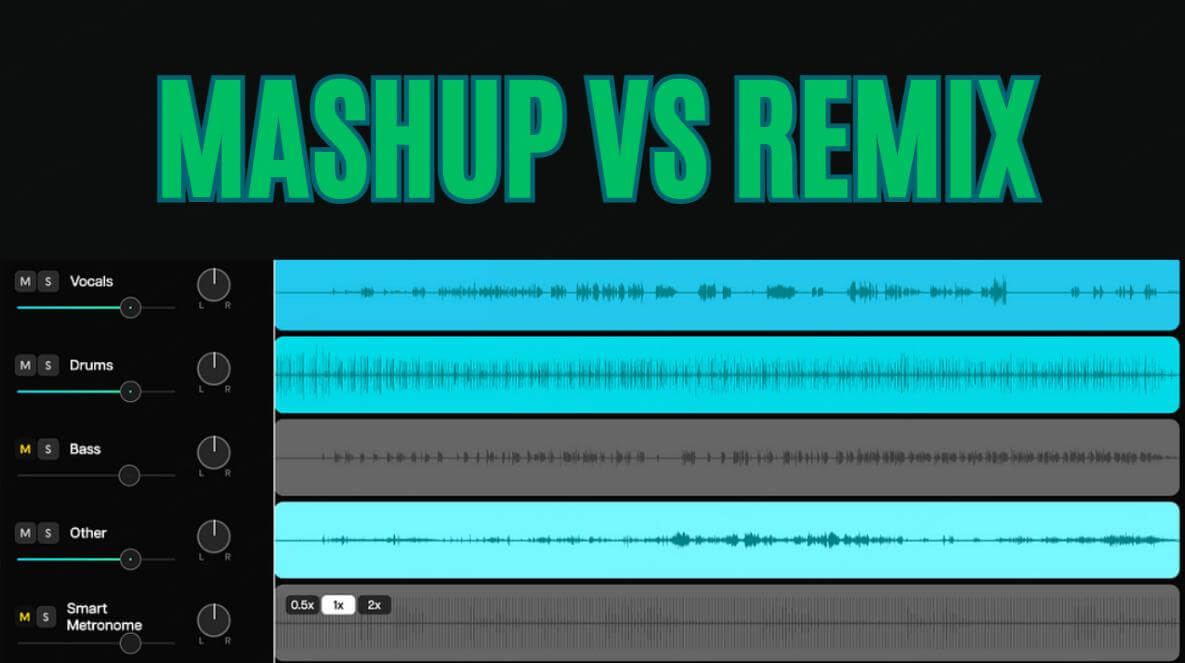
Key Differences at a Glance:
| Feature | Mashup | Remix |
|---|---|---|
| Source Material | Combines 2+ existing songs | Alters and reinterprets a single track |
| Purpose | Create a fresh composition by blending tracks | Give a new twist or feel to an existing song |
| Ideal For | DJs, creators using a mashup maker | Producers or artists looking to refresh a track |
You may curious about: AI Music Mixer>> or AI Music Remix>>
Part 4: FAQs for AI Mashup Maker
1 Can I use an mashup maker AI tool even if I'm not a DJ or musician?
Absolutely. A modern mashup maker AI tool is built for all users—from total beginners to pro DJs. The interface is often drag-and-drop or prompt-based, and AI handles the heavy lifting like beat matching and vocal isolation.
2 What formats can I export from an AI mashup maker?
Most mashup makers allow you to export your final track in popular formats such as MP3 and WAV. Advanced platforms like TopMediai even support MIDI export, which is useful for further editing in DAWs (digital audio workstations).
3 How do mashup makers compare to traditional remix tools?
Traditional remixing tools require manual control over every element. A mashup maker, especially one powered by AI, simplifies the process by detecting tempo/key automatically and suggesting smooth transitions. It’s faster, more beginner-friendly, and still delivers high-quality results.
4 Can I make mashups using vocals and beats from different songs with an AI mashup maker?
Yes. With an AI-powered mashup maker, you can isolate vocals from one song and mix them with instrumentals from another. These tools use advanced separation algorithms to give you creative control over each audio layer.
More about AI Music Geneator:
Edm Music Generator : How to Make EDM Music?
DJ Music Generator: Creating the Most Popular DJ Music in 2026
Conclusion
Making standout mashups is easier than ever with an AI mashup maker, streamlining the remixing process so anyone can create professional-sounding tracks without advanced editing skills.
Looking for an AI mashup maker free? TopMediai AI Music Generator uses mashup AI to turn your ideas into reality — start remixing like a pro today.
-

December 25, 2025
Best Santa Video for Kids in 2026: Create Magical Christmas Messages -

December 02, 2025
How to Use Grok Imagine: Free Tutorials & Best Alternatives -

December 02, 2025
Best 5 AI News Generators to Produce News Articles & Videos -

November 27, 2025
Best 6 AI Wedding Video Generators : Create Perfect Wedding Videos -

November 28, 2025
Best 3 Thanksgiving Video Generators & 5 Useful Video Prompts
Recent Blogs


 Video Generation Types
Video Generation Types
 Supported AI Models
Supported AI Models
 AI Video Effects
AI Video Effects


 AI Video Tools
AI Video Tools
 AI Music Tools
AI Music Tools
 AI Voiceover Tools
AI Voiceover Tools
 More Features
More Features
 API for Music-related Services
API for Music-related Services
 API for Voiceover-related Services
API for Voiceover-related Services

 TopMediai's API Documentation:
TopMediai's API Documentation:



 Join our Discord!
Join our Discord!
 AI Music Generator
AI Music Generator










