
For decades, DJ Music have captivated audiences with their infectious beats and energetic remixes. Now, with advances in artificial intelligence technology, DJ Music Generators have been created so that anyone can create their own unique tracks and experience the thrill of being a DJ.
In this article, we explore the rise of DJ Music Generators and recommend the top platforms for DJ music lovers to generate DJ music.

Generate DJ Music Free
No need to sign up
Part 1: What is DJ Music Generator?
DJ Music Generator is a tool designed to assist DJs and music producers in creating and mixing tracks. It typically offers a range of features such as beat matching, sound effects, loops, and samples, enabling users to produce professional-quality DJ sets and original music. These tools often come with user-friendly interfaces and advanced functionalities, allowing both novice and experienced DJs to experiment with different sounds and create unique mixes for live performances or recordings.
Try it Now
Secure visit
Part 2: DJ Music Generators Recommend
1 TopMediai-Best DJ Music Generator
If you want to be immersed in creating your own unique style of DJ music and become a trend-setting creator, TopMediai AI Music Geneator is known for its superb mixing techniques, simple and easy-to-use capabilities, and widely appealing to avid fans of DJ music. Follow the three easy-to-follow steps below and you'll get the DJ music you've always dreamed of.
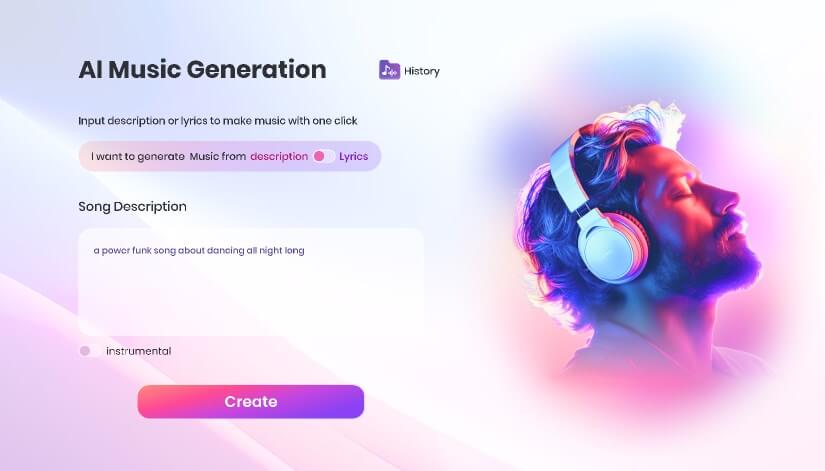
Step1: Visit TopMediai AI music generator and Enter lyrics or music descriptions, tell it about the wealth of inspiration in your head.
Generate DJ Music Now
Free trials included
Step2: Wait two minutes or less and you'll get two tracks that fit your description.
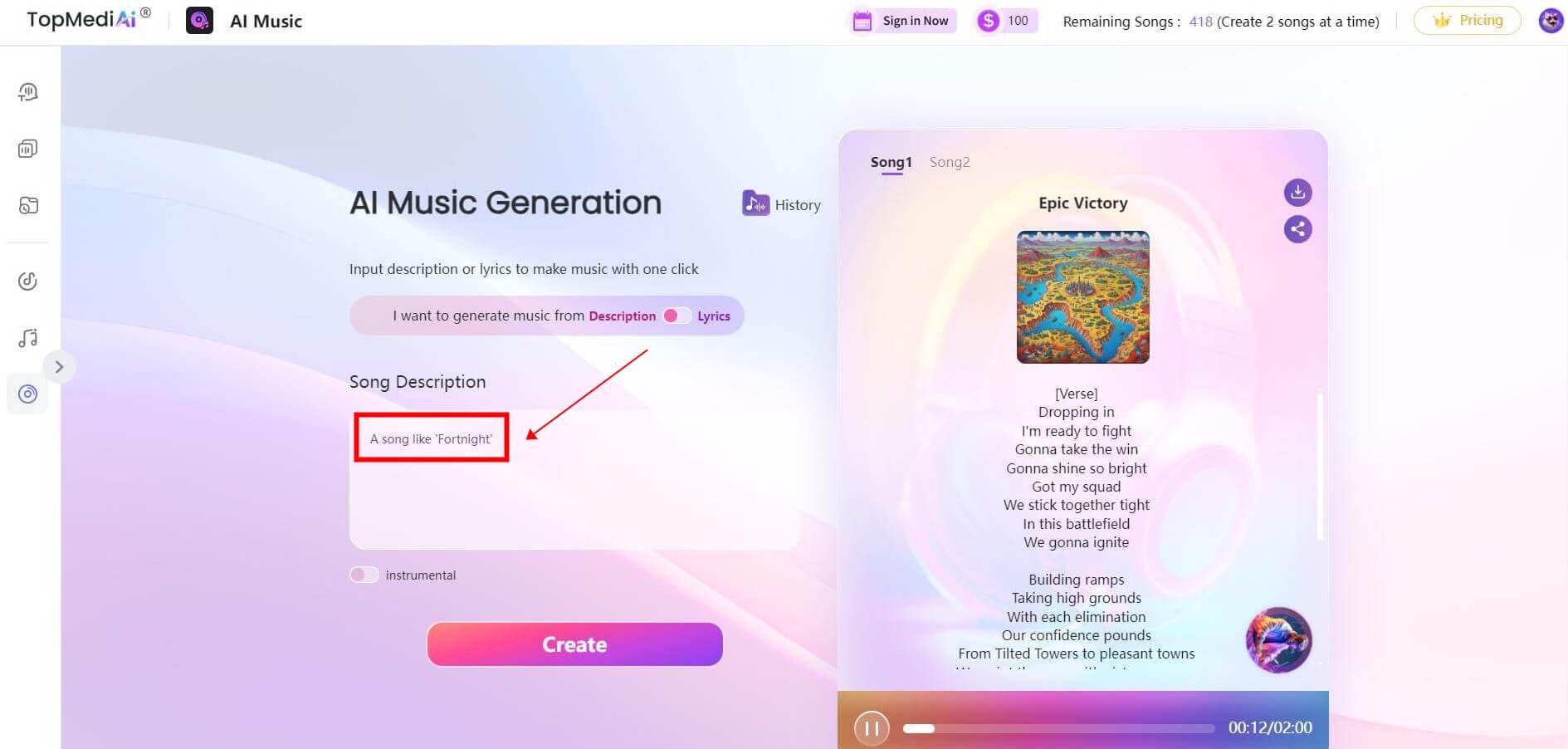
Step3: Choose DJ music that satisfies you and you can download it or share it on social platforms such as facebook, twitter, and reddit. Of course, if you're not satisfied with either song, you can choose to regenerate it. It's entirely up to you.
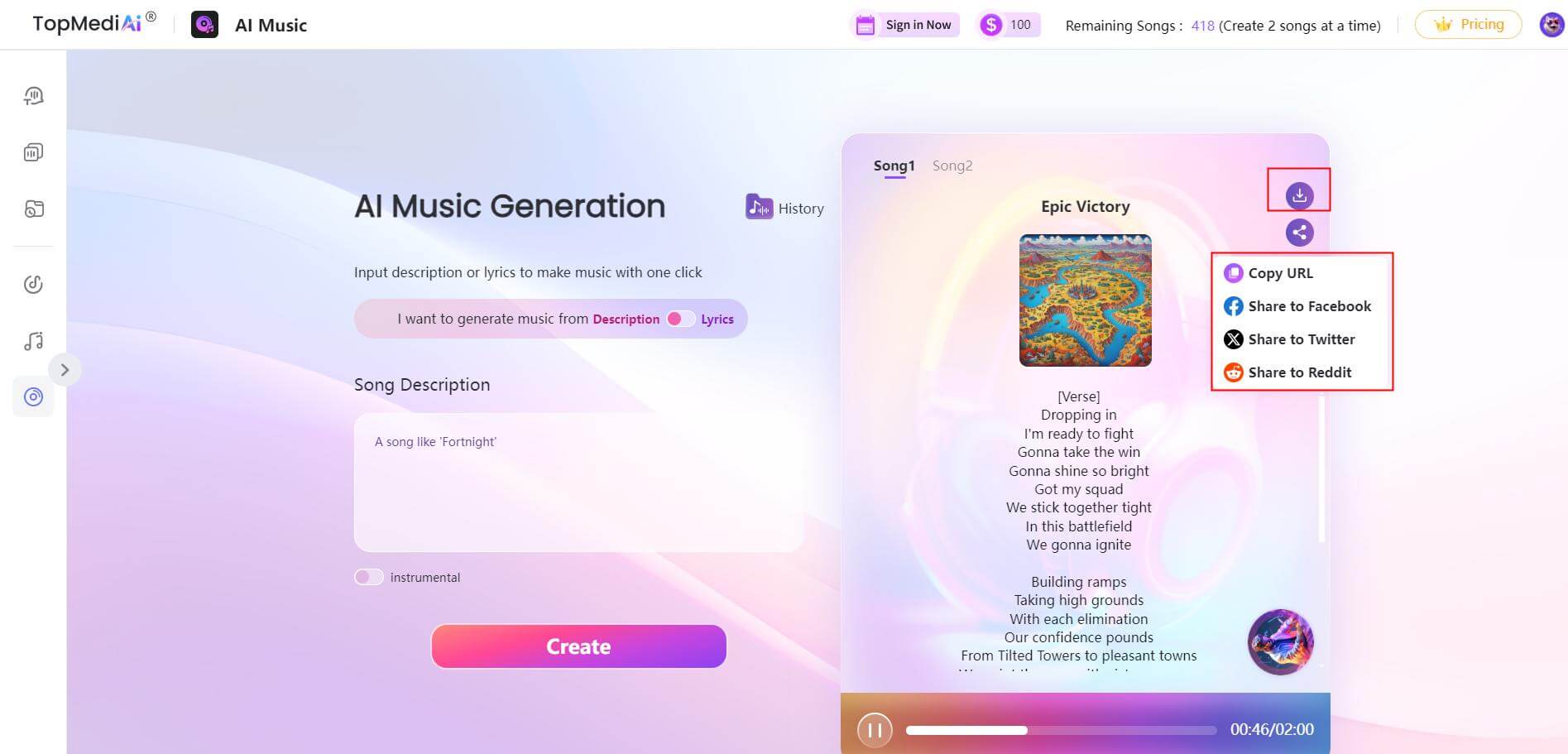
Topmediai AI music generator utilizes advanced AI algorithms to generate DJ custom beats what you like.
Simple and intuitive interface that makes it easy for users of all skill levels.
High-quality sound samples, loops, and effects to enhance your music production.
Provides results quickly.
Exporting of tracks in multiple formats and sharing on various platforms.
Music Square provides you with high-quality songs updated in real time. You can publish, collect, and listen music freely.
-
Advanced Machine Learning Algorithms.
-
Create 2000 Songs
-
Online visit without downloads or installations.
-
Download and share your work without limitations.
-
Fresh ideas and complete song structures for creative boost.
-
The free version can only generate two pieces of music.
2 Boomy
Boomy DJ Music Generator is an innovative tool designed for creating music quickly and easily using AI. Users can experience the freedom of creating, editing and publishing music in Boomy's extraordinary environment. With its impressive features, including song creation and editing, generous song limits, and fast release reviews.
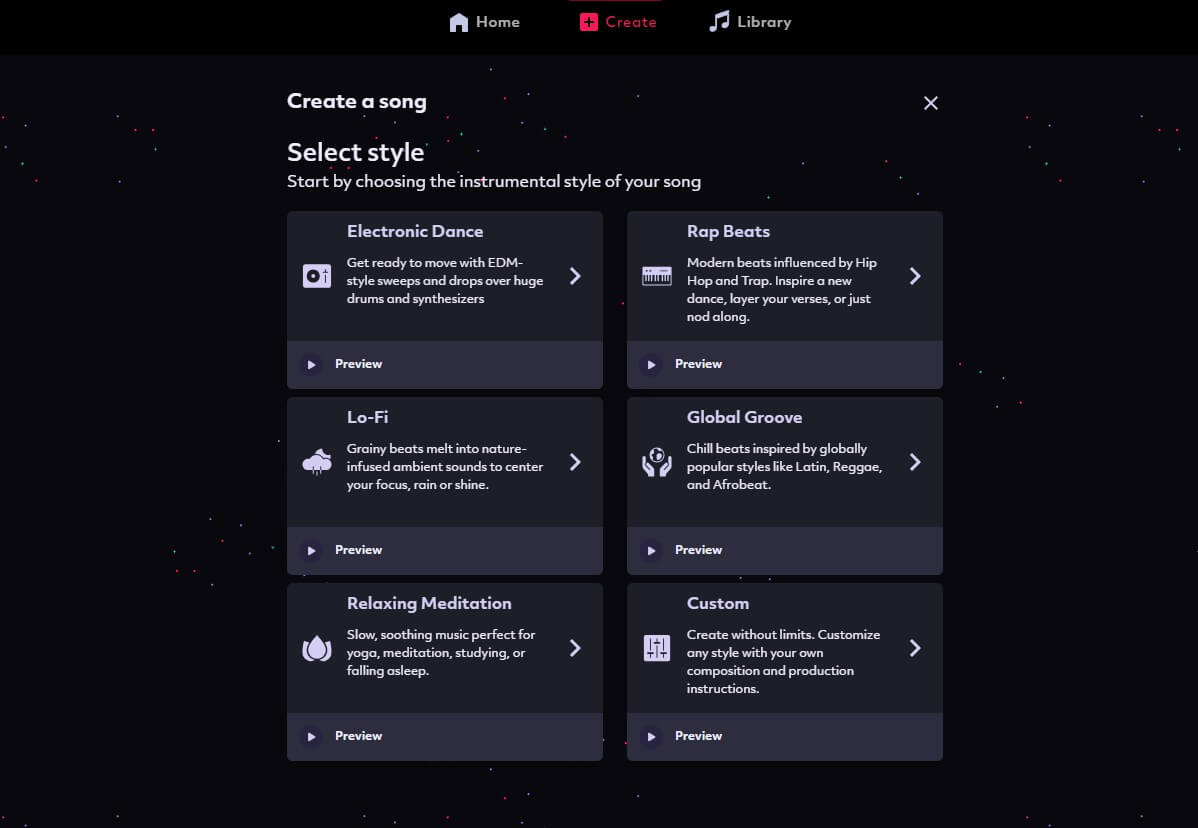
Unleash your musical vision with intuitive songwriting and editing tools.
Store and organise your music creations with plenty of space.
Showcase your entire collection in one place.
-
Streamlines the music creation process, allowing users to produce high-quality tracks in minutes.
-
Without the constraints of traditional music production tools.
-
Designed to be accessible to beginners and professionals alike.
-
Lack the depth and nuance that comes from human creativity and expertise.
-
Tracks might not meet the professional standards required for certain projects or audiences.
-
Not perform as well in more niche or complex music genres.
3 Staccato
Staccato AI Music Generator allows you to easily remix songs and change audio lengths with superior quality. Whether you want a DJ song or need the perfect soundtrack for your video, the platform provides the tools to mix audio songs like a pro and achieve the desired results.

Provides options to customize various aspects of the music, including tempo, instrumentation, and effects, to tailor tracks to specific needs.
Often includes cloud-based features, allowing users to access their projects from any device with internet connectivity.
Generate original music tracks quickly and efficiently.
-
Versatile Uses.
-
Time-Saving.
-
Professional Quality.
-
More expensive.
-
Lacking the unique touch and originality.
Part 3: History of DJ Music
Early Beginnings (1940s-1950s): The term "disc jockey" (DJ) was coined by radio commentator Walter Winchell to describe radio personality Martin Block in1943. And then The rise of rock 'n' roll saw DJs becoming central to the music scene, spinning records at sock hops and dance parties.
Rise to Fame (1960s-1970s): During this period, DJs like David Mancuso and Larry Levan became legendary for their ability to create seamless dance experiences using turntables and mixers. DJ Kool Herc, known as the "Father of Hip-Hop," introduced the practice of isolating and extending the breakbeat, which became a foundational technique in hip-hop music.
Genre Expansion (1980s-1990s): House music emerged in Chicago, and techno in Detroit, heavily influenced by DJs like Frankie Knuckles and Juan Atkins. The rise of digital audio and software like Ableton Live and Traktor transformed DJing, enabling more complex mixing and production techniques. Genres like trance, drum and bass, and dubstep emerged.
Globalization Era (2000s-Present): The integration of social media and streaming services allowed DJs to reach wider audiences. Music festivals like Tomorrowland, Ultra, and EDC (Electric Daisy Carnival) became major cultural events. AIare starting to influence DJing, with tools like DJ generated music shaping the future of the craft.

Bonus Tips: List of Top DJs in 2024
David Guetta is a French DJ and record producer. He has sold over 10 million albums and 65 million singles globally, with more than 14 billion streams.
Martin Garrix is a Dutch DJ and record producer who was ranked number one on DJ Mag's Top 100 DJs list for three consecutive years—2016, 2017, and 2018.
Tiësto is a Dutch DJ and music producer. He was voted "The Greatest DJ of All Time" by Mix magazine in a 2010/2011 poll amongst fans.
Martin Garrix was ranked number one on DJ Mag's Top 100 DJs list for three consecutive years—2016, 2017, and 2018.

Part 5: FAQs about DJ Music Generator
1 What is a DJ music generator?
DJ music generator is software or hardware designed to assist DJs in creating music mixes, remixes, or live performances.
2 Do I need special equipment to use a DJ music generator?
While some DJ music generators can be used with just a computer and headphones, many DJs prefer to use additional equipment such as DJ controllers, mixers, and turntables for a more tactile and immersive experience.
3 Can I use TopMediai AI music generator without any DJ musical knowledge?
Yes, you can definitely use TopMediai AI music generator without any formal DJ musical knowledge. It designed to be accessible to users of all skill levels, including beginners.
More about AI Music
AI How to Use AI Lofi Music Generator to Create Lofi Music?
2024 Sheet Music Generator: Try AI Generated Sheet Music
AI How to Use Random Song Generator for Your Next Party Playlist?
Conclusion
In conclusion, DJ music generators offer a powerful and accessible platform for both aspiring and experienced DJs to create compelling mixes and live performances. Today we introduced three DJ music generators for fans of DJ music.
But if you don't have any DJ expertise and want to spend less money and create DJ music more easily and conveniently, you might as well try TopMediai AI music generator, which will give you a more wonderful creative experience.
Try DJ Music Free
No need to sign up
 Text to Speech API
Text to Speech API
 YouTube AI Voice Generator
YouTube AI Voice Generator



