
 Listen to AI Bass created by TopMediai!
Listen to AI Bass created by TopMediai!


Have you ever wanted to make music with an AI bassline generator free of cost? With the right bassline generator, you don’t need pricey software or complex setups—just open the tool, start creating, and let AI handle the heavy lifting. In this guide, we’ll show you how these AI bassline generators simplify bass creation and help you level up your music.
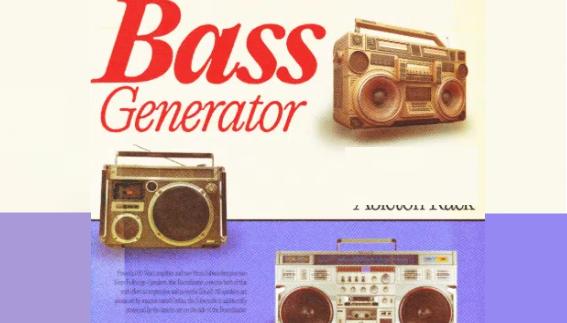
Free trials included
Table of Contents
- Part 1: Top 5 AI Bassline Generators Recommendation
- 1. TopMediai AI Music Generator- All-in-One AI Bassline Online
- 2. Moises
- 3. AI BASS Mini Plugin
- 4. BassNet AI Bassline Generator
- 5. Unison Bass Dragon AI Bassline Generator
- Part 2: Which Bassline Generator Is Best for You?
- Part 3: Bonus of Bass Remover AI
- Part 4: FAQs About Bassline Generator
Part 1: Top 5 AI Bassline Generators Recommendation
1 TopMediai AI Music Generator- All-in-One AI Bassline Online
TopMediai AI Music Generator lets you craft unique, royalty-free tracks with ease. Beyond full songs, it works as a powerful AI bassline generator, producing dynamic, high-quality basslines that fit any style. With customizable options for song length, vocals, and instruments, plus downloads in MIDI or sheet music, you get professional results every time.
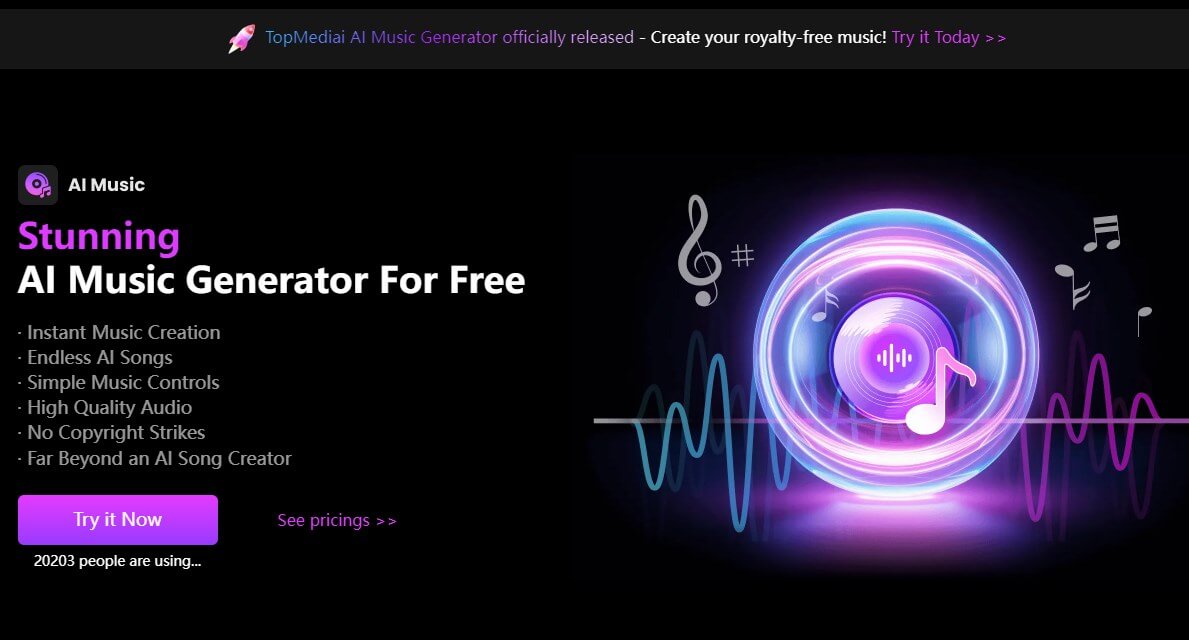
Versatile and adaptable to various AI instrument, such as AI Piano , AI Drum.
Allows for MIDI file downloads and AI-generated sheet music.
Customizable modes for different song lengths, vocal quality, and instrument choices.
Easy to use, even for beginners.
Generates unique, royalty-free music based on descriptions or lyrics.
Creation Hub provides real-time updates of high-quality songs, where you can publish, collect, and listen to music freely.
- Extremely fast at generating basslines.
- Remix existing songs by adding new melodic layers.
- Covers a wide range of genres.
- Great for producers working on dance or electronic music who need basslines fast.
- Boost efficiency and enhance music quality.
- Online version only.
How to make AI Bass in TopMediai AI Bass Generator?
Step 1: Visit TopMediai AI music generator's dashboard.
Latest release V4.5 —up to 8-minute tracks with smarter prompts, faster generation, seamless style fusion.
Free trials included
Step 2: Choose your preferred creation mode:
Select "Instrumental" and pick "Bass" as your lead instrument to generate groove-heavy basslines instantly.
Alternatively, use "Prompt to Music" mode and describe the vibe you're going for—type prompts like “punchy funk bassline”, “gritty synth bass with slides”, or “minimal techno bass groove” to let the AI tailor the output.
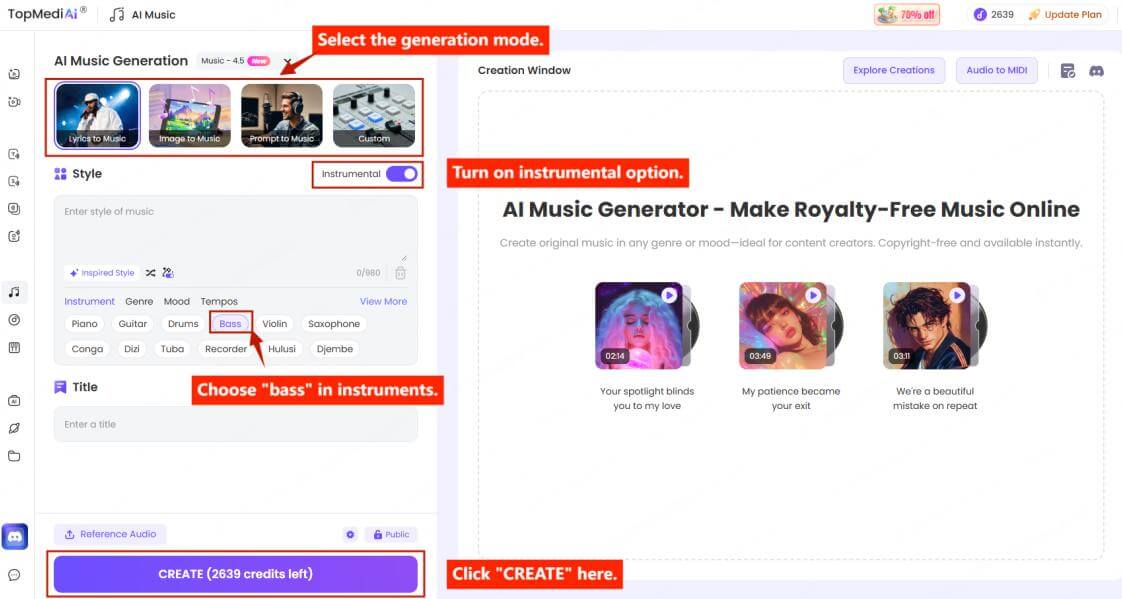
Step 3: Click the “Create” button. Within seconds, the AI bassline generator will deliver two unique bassline versions. Each is rhythmically and harmonically designed to work as a strong low-end foundation—ideal for full tracks or loops.
Step 4: Listen to both versions, then download your favorite in MP3, WAV, or MIDI format.
Explore More Features in TopMediai AI Music Generator:
1. AI Lyrics Swap: Refresh your songs by rewriting lyrics while preserving the original tune and vocal style.
2. Reference Audio Upload: Upload a sample, and the AI creates jingles with a matching melody, groove, and dynamic bass foundation.
3. Audio to Melody Tool: Convert ideas into MIDI for full control—edit tempo, rhythm, and pair with AI-generated basslines for a stronger track.
4. Creation Hub Inspiration: Browse the Creation Hub, discover jingles you like, and use “Make Same” to craft a custom version with personalized basslines.
2 Moises
Moises enables you to create bass backing tracks from any song in seconds. It offers features like AI audio separation, pitch changer, and a smart metronome, allowing you to manipulate music tracks with ease. This tool is ideal for musicians looking to practice or create new versions of their favorite tunes.
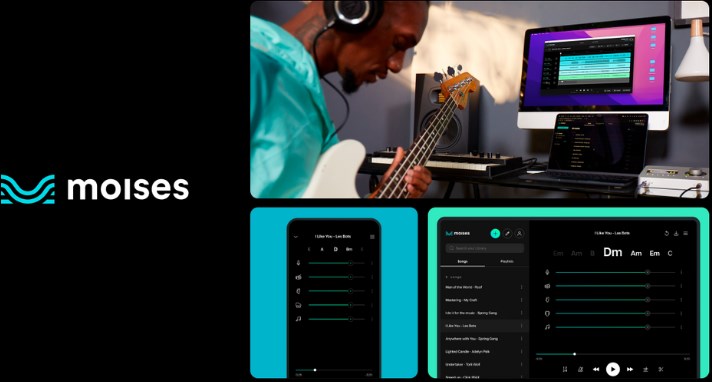
AI-powered audio separation for isolating bass from tracks.
Includes pitch changer, smart metronome, and looping features.
Allows users to upload any song and generate bass backing tracks instantly.
- Quick and easy to use.
- Great for musicians who want to isolate basslines from existing tracks.
- Free version offers essential features.
- Some advanced features are locked behind the premium version.
- Limited editing features compared to other more complex DAWs (Digital Audio Workstations).
3 AI BASS Mini Plugin
This free VST & AU plugin functions as a compact yet powerful AI bassline generator for producers seeking quick and realistic bass guitar tones. Compatible with both Mac and PC, the AI BASS Mini Plugin provides a streamlined solution for generating clean, low-end basslines in any genre—from rock and funk to lo-fi hip hop. While not a full-featured MIDI bass line generator, it pairs perfectly with MIDI controllers or DAWs, allowing you to perform or sequence your own bass parts effortlessly.
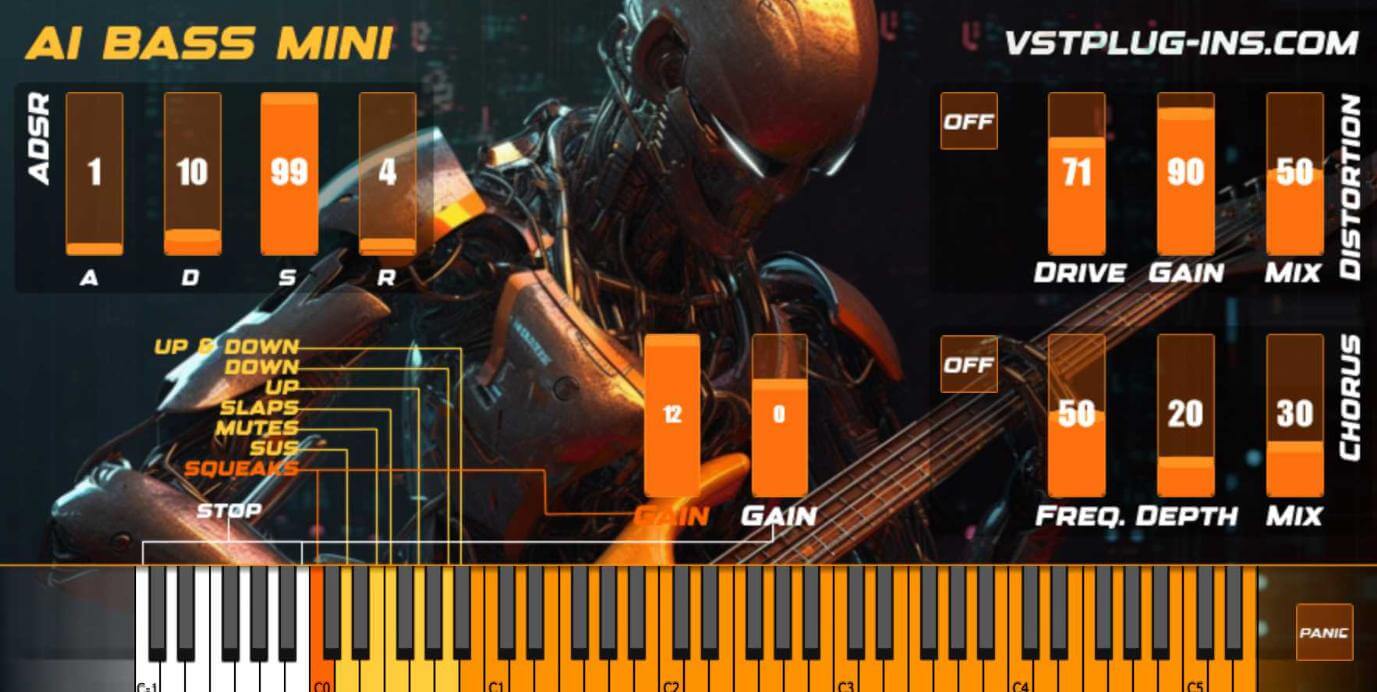
VST & AU plugin that offers realistic bass guitar sounds.
Compatible with both Windows and Mac systems.
Simple interface for creating basslines with a minimal learning curve.
- Great for musicians who need quick bass sound generation.
- Easy to integrate with existing DAWs.
- Free and lightweight, with no complex setup.
- Lacks advanced controls for deep customization of bass sounds.
- Might not suit producers looking for a highly sophisticated bass synthesizer.
4 BassNet AI Bassline Generator
Developed by Sony's TechHub, BassNet is an AI tool that generates basslines based on the style of your input. You can start with an audio file—a song idea, a single instrument, or a whole band—and create and explore different basslines within seconds.
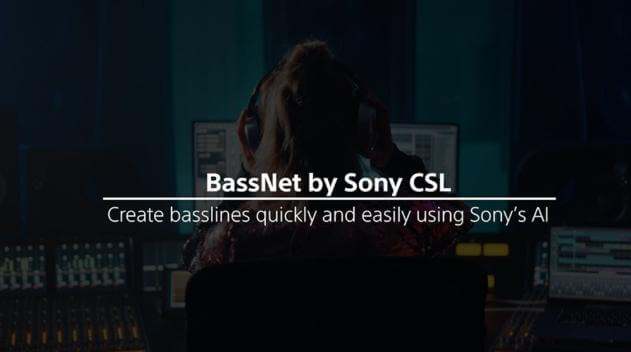
AI tool that generates basslines based on your input style.
Compatible with audio files like songs or instrumental tracks.
Offers instant bassline creation with different variations.
- Great for quickly generating basslines that fit the style of your song.
- Saves time in the creative process by providing multiple bassline options.
- Useful for exploring new bassline ideas and inspiration.
- Limited control over the final sound of the bassline, which may not appeal to advanced users.
- May not be as intuitive for beginners who are new to music production.
5 Unison Bass Dragon AI Bassline Generator
This AI-powered VST plugin allows you to instantly generate basslines in 30 genres, creating dancefloor-ready tracks with ease. It's designed to be a game-changer in the audio production world, offering a revolutionary approach to bassline creation.

AI-powered VST plugin that creates basslines in 30 different genres.
Offers genre-specific bassline options that are ready for use in tracks.
Allows easy integration with existing projects for seamless workflow.
- Extremely fast at generating basslines.
- Covers a wide range of genres.
- Great for producers working on dance or electronic music.
- Limited customization options compared to more traditional bass sound design tools.
- Not ideal for musicians who want to dive deep into the creation of unique, complex bass sounds.
Part 2: Which AI Bassline Generator Is Best for You?
After exploring each AI bassline generator individually, it’s helpful to see how they compare side by side. The table below summarizes the generation method, output formats, usability, and platform compatibility of these popular tools. This overview will assist you in choosing the AI bassline generator that best fits your music production needs.
| Feature / Tool | Generation Method | Output Formats | Free Trial | Platform Compatibility |
|---|---|---|---|---|
| TopMediai AI Music Generator | Prompt, Lyrics, Image | MP3, WAV, MIDI | ✅ | Web-based, no installation |
| Moises | Audio Separation & Editing | MP3, WAV, MIDI | ✅ Limited features | Web, iOS, Android |
| AI BASS Mini Plugin | Synthesized Bass Sounds | Audio only (no MIDI) | ✅ | VST/AU plugin (PC & Mac) |
| BassNet AI | Interactive Audio Input | WAV (MIDI requires conversion) | ✅ Limited features | Web (experimental) |
| Unison Bass Dragon | AI + Preset Loops | MIDI, WAV | ❌ | VST plugin (PC & Mac) |
Part 3: Bonus of Bass Remover AI
TopMediai Instrument Separator is a powerful AI-driven tool designed to help musicians and content creators isolate or remove specific instruments from audio tracks with ease. Whether you're working on a remix, cover, or simply need to manipulate the bassline, this tool is a game-changer for your music production workflow.
A standout feature of this tool is its AI Bass Remover, which enables you to effectively remove or isolate bass frequencies from your tracks. This feature makes it simple to focus on higher frequencies, clear out the bass for a cleaner mix, or customize your audio to fit your creative vision.
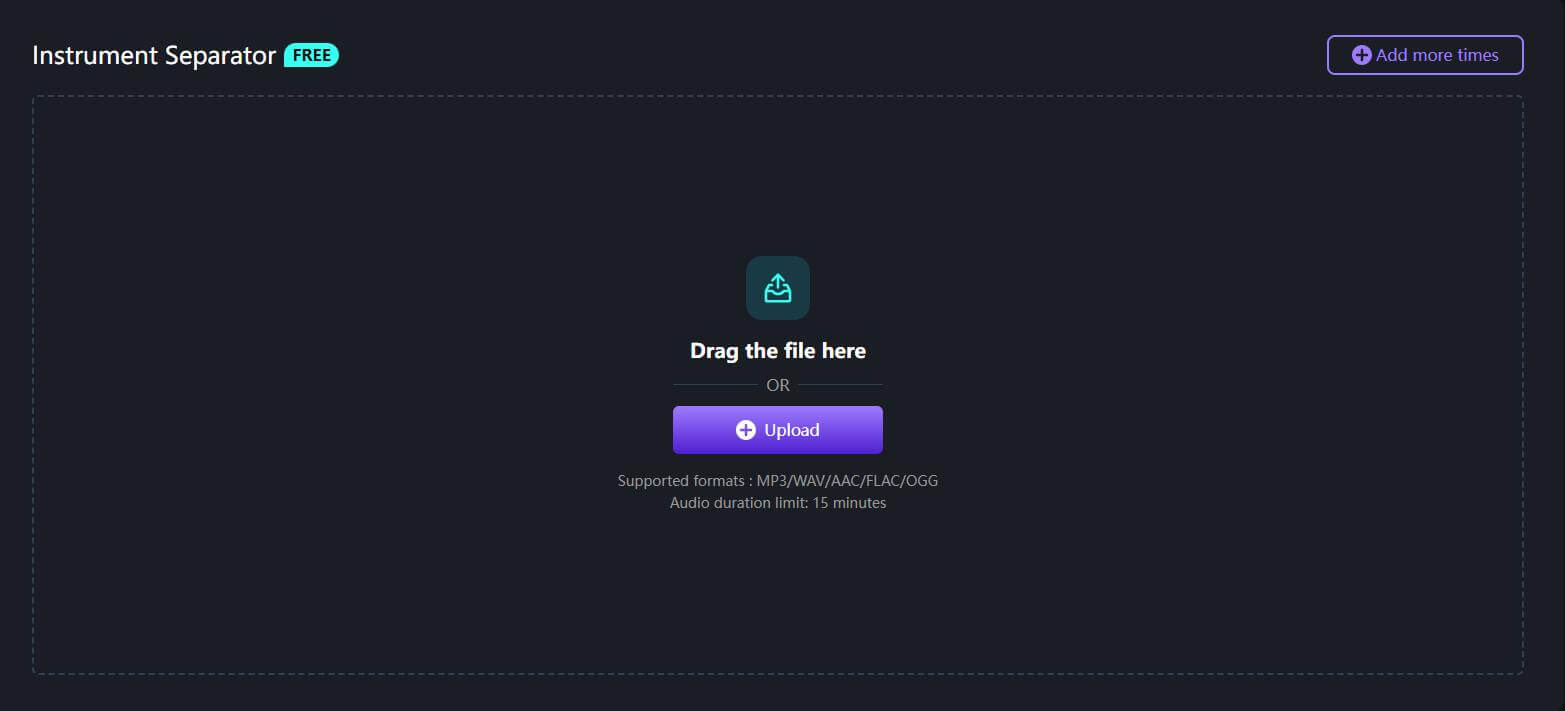
Tips: TopMediai AI Tool Box includes free AI tools such as vocal remover, instrument separator, noise remover, echo remover, voice changer, etc. What's more, users can use these tools for free, no payment required. So why wait, click to try it now!
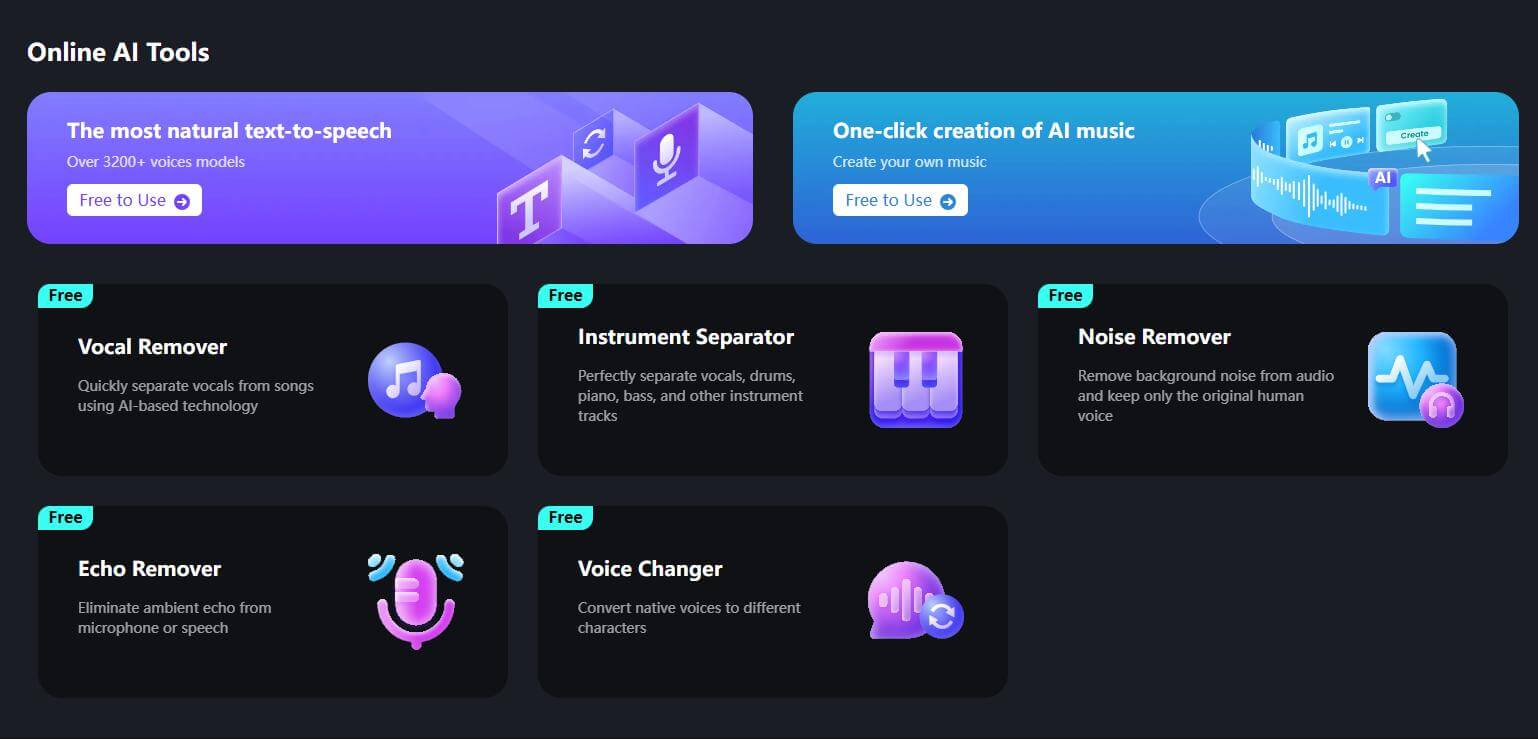
Part 4: FAQs About AI Bassline Generator
1 Is there an AI bassline generator free to use?
Yes, tools like TopMediai AI Music Generator offer a free trial for users. It provides basic functionality, perfect for quick inspiration or hobbyist producers.
2 Can I export MIDI files from an AI bassline generator?
Most modern AI bassline generators, including MIDI bass line generators, allow you to export your generated basslines as MIDI files.
3 Does Bassnet AI offer bassline generation features?
Yes, Bassnet AI is known for its advanced machine learning capabilities and includes a powerful AI bassline generator module. It can generate groove-based basslines that match your melody or drum patterns.
4 Can AI bassline generators create genre-specific basslines?
Absolutely. A quality AI bassline generator can be tailored to specific genres. Some tools let you choose the style in advance, while others infer it from the musical context or reference tracks you upload.
More about AI Music
AI Jazz Music Generator For Generating Royalty Free Jazz AI Music
Top 5 Parody Maker Online– Make Your Own Music Parody Free
AI Podcast Intro Music Generator: Custom Podcast Intro Music for Free
ConclusionAI bassline generator is a powerful tool for instantly creating clean, rhythmic basslines. Tools like TopMediai AI Music Generator lets you generate custom grooves without setup or cost. From a simple bassline generator to advanced options like a MIDI bass line generator or Bassnet AI, everything you need to shape your low-end is right here. Click and try it now !
TopMediai AI Music Generator
Give it a try and see how it can breathe new life into your music!
-

December 25, 2025
Best Santa Video for Kids in 2026: Create Magical Christmas Messages -

December 02, 2025
How to Use Grok Imagine: Free Tutorials & Best Alternatives -

December 02, 2025
Best 5 AI News Generators to Produce News Articles & Videos -

November 27, 2025
Best 6 AI Wedding Video Generators : Create Perfect Wedding Videos -

November 28, 2025
Best 3 Thanksgiving Video Generators & 5 Useful Video Prompts
Recent Blogs


 Video Generation Types
Video Generation Types
 Supported AI Models
Supported AI Models
 AI Video Effects
AI Video Effects


 AI Video Tools
AI Video Tools
 AI Music Tools
AI Music Tools
 AI Voiceover Tools
AI Voiceover Tools
 More Features
More Features
 API for Music-related Services
API for Music-related Services
 API for Voiceover-related Services
API for Voiceover-related Services

 TopMediai's API Documentation:
TopMediai's API Documentation:



 Join our Discord!
Join our Discord!
 AI Music Generator
AI Music Generator










