
In the evolving landscape of music production, AI Music Extenders stand out as innovative tools that use artificial intelligence to enrich and lengthen existing tracks. This article delves into the functionalities, benefits, and recommended platforms of AI song extender, helping musicians, producers, and content creators harness the power of AI for their musical projects.

Part 1: All in One AI Music Generator [With Music Extender]
1 TopMediai AI Music Generator
TopMediai AI Music Generator is a versatile tool that supports music creation across multiple genres. With its fast response times and user-friendly interface, TopMediai makes it easy to produce high-quality music.
One standout feature is the AI music extender, which allows users to effortlessly extend music AI compositions, reuse music styles, and enhance creativity with ease. Whether you're looking to create or expand your music, the music extender AI function provides limitless possibilities for musical innovation.
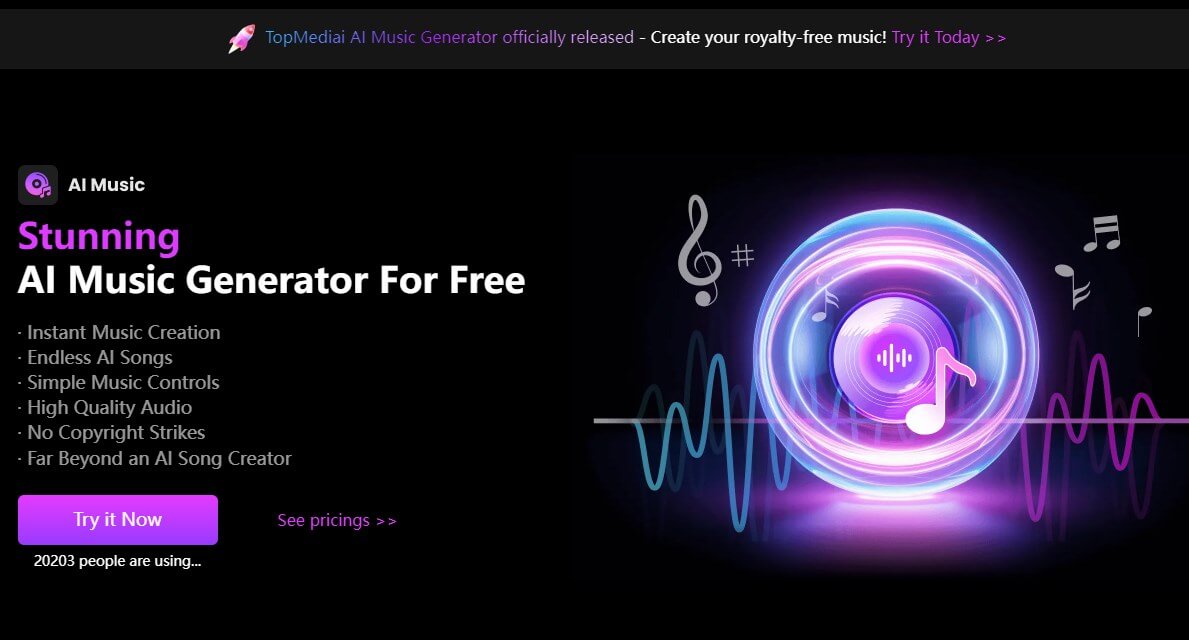
How to Use the Music Extend function in TopMediai AI music generator?
Step 1: Visit TopMediai AI Music Generator's dashboard.
Click to Try!
Secure visit
Step 2: Choose how you want to create AI music:
① Description: Craft your own description or get assistance from the AI.
② Lyrics: Click 'Generate Lyrics' and 'Use Random Style' for AI help, and feel free to rename the title."
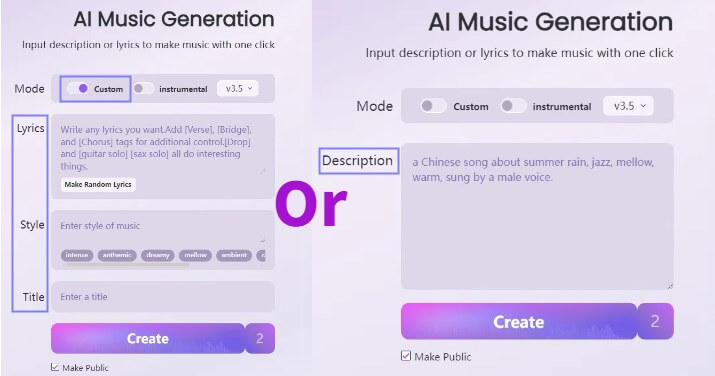
Step 3: Click 'Create' to generate your songs.
Step 4: After generating your music, click the edit button, select 'Music Extend,' adjust the settings, and easily extend your music.
Pro Tips: How can I make the most of the Extend feature?
#1 Set the "Extend From" Time: Choose a specific point in the song to start the extension. For a smoother transition, try starting the extension from a spot that fits well with the melody, not just the end.
#2 Experiment: Try different start points to see which one works best for your extension.
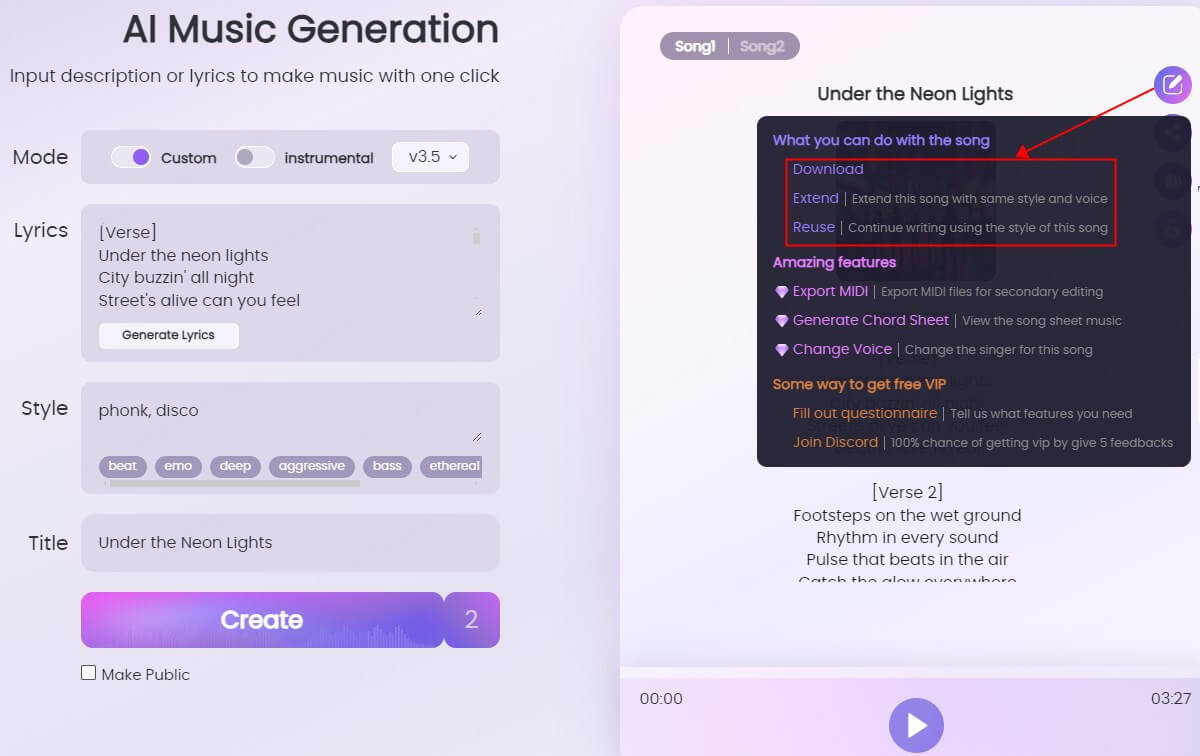
Part 2: Other Music Extenders Recommend
1 Extend Music
At Extend Music, AI technology takes center stage in the realm of music enhancement. This platform is dedicated to extending the possibilities of your musical creations, offering a suite of tools powered by artificial intelligence
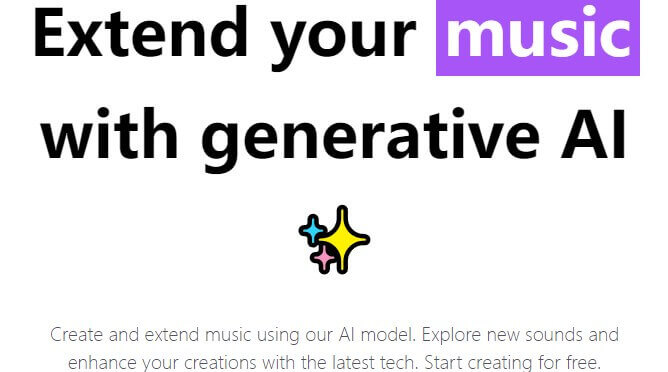
Utilizes advanced AI algorithms to extend and enhance existing music tracks.
Works with a wide range of audio formats and music genres, ensuring compatibility with diverse projects.
Delivers professional-grade results with minimal degradation in audio quality, maintaining the integrity of the original composition.
-
Enhanced creativity with AI-powered music extension.
-
Efficient production turnaround saves time.
-
Versatile application across various musical styles.
-
Maintains high audio fidelity throughout the extension process.
-
Limited manual control due to AI dependency.
-
Additional fees for advanced features or extended usage.
2 Wondershare
At Wondershare's AI Lab, the music extender AI tool offers a powerful solution for enhancing audio quality. By utilizing advanced artificial intelligence algorithms, this tool intelligently expands audio files to improve clarity, depth, and richness. Whether you're a content creator, musician, or audio enthusiast, the Audio Expander provides an accessible and efficient way to elevate your audio recordings to the next level.
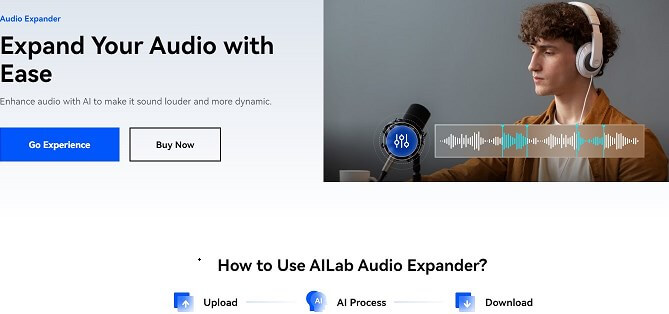
Compatibility: Works with a wide range of audio formats, ensuring versatility for different types of recordings.
Real-time preview: Provides a preview of the enhanced audio in real-time, allowing users to make adjustments as needed.
High-quality results: Delivers professional-grade audio enhancement while preserving the integrity of the original recordings.
-
Enhanced audio quality: The AI-powered expansion improves clarity and richness.
-
Accessibility: The tool is user-friendly and accessible to a wide range of users.
-
Efficiency: Saves time by automating the audio enhancement process.
-
Versatility: Works with various audio formats and is suitable for diverse applications.
-
Learning curve might be tough.
-
Cost considerations.
Part 3: What is AI Music Extender & Why Use It?
What is AI Music Extender?
AI Music Extender is a cutting-edge tool that allows you to easily extend music with AI by adding new sections to a track while maintaining its original style and flow. It leverages artificial intelligence to analyze and expand music seamlessly, making it perfect for content creators, musicians, and producers.

Why Use Song Extender AI?
Extend Music AI: With the power of AI music extender, you can effortlessly create longer versions of your songs without manual composition.
Consistency: The tool ensures the new sections blend perfectly, keeping the style and feel consistent throughout the track.
AI Extend Music: It provides a fast and efficient way to expand music for longer projects, saving both time and effort.
Free and Accessible: Many platforms offer AI music extender free, making it an accessible solution for extending music tracks at no cost.
Song Extender AI: Perfect for enhancing your music with added creativity, song extender AI enables users to experiment while maintaining the essence of the original track.
Part 4: FAQs about AI Music Extender
1 How does extend music AI work?
AI Music Extender works by analyzing the structure and elements of a music track and using AI algorithms to generate additional content that seamlessly extends the original composition.
2 Are there any limitations to song extender AI?
Some limitations of song Extender AI may include dependency on AI algorithms, which may limit manual control and customization options for some users. Additionally, mastering the platform's full potential may require time and practice.
3 Who can benefit from AI song Extender?
AI song Extender can benefit musicians, producers, content creators, and anyone looking to enhance their musical compositions or create new music with ease.
4 Is there an AI music extender free?
The extend music AI we mentioned above all includes free trials. In addition, Google’s Magenta Studio provides free tools and plugins for music generation and extend music with AI features.
5 Do AI extend music maintain the quality of the original music?
Yes, AI extend music aim to maintain high audio fidelity throughout the extension process, ensuring that the resulting music maintains its integrity and quality.
More about AI Music
AI Describe Music: Harness the Power of AI to Describe Music
What is Soundraw AI Music? Everything You Need to Know
AI Country Music Generator: Create AI Country Music of Your Own
Conclusion
AI music extenders provide a revolutionary way to enhance and extend tracks effortlessly. These tools empower users to seamlessly expand their music, improving both quality and length with minimal effort.
Whether you're using platforms like Extend Music or Wondershare, or versatile generators like TopMediai AI song generator, these AI-driven solutions unlock new levels of creativity and efficiency in music production.
Extend Your Song Now
Try for Free
-

September 02, 2024
Online Indian Accent Voice Generator for Free[2024] -

August 30, 2024
AI Lyrics Maker Online for Free [With Song Maker] -

August 30, 2024
Eric Text to Speech Online Use and Download -

August 29, 2024
Randy Travis AI Voice: Make Randy Travis Say Again -

August 29, 2024
How to Generate Hazbin Hotel Vox AI Voice: A Step-by-Step Guide
Recent Blogs
 Text to Speech API
Text to Speech API
 YouTube AI Voice Generator
YouTube AI Voice Generator
 Celebrity AI Voice Generator
Celebrity AI Voice Generator





 Join our Discord!
Join our Discord!
 AI Music Generator
AI Music Generator

 Welcome to TopMediai!
Welcome to TopMediai!
 Enjoy early access to latest updates & functions
Enjoy early access to latest updates & functions
