
Have you ever spotted AI dance videos on TikTok or Instagram? Those mesmerizing moves are often created using AI dance apps or online platforms. AI dance generators harness AI to animate static images or avatars, transforming them into dynamic dance videos.
This article introduces six top AI dance generators, encompassing both online platforms and mobile apps, to help you craft stunning dance videos with ease.
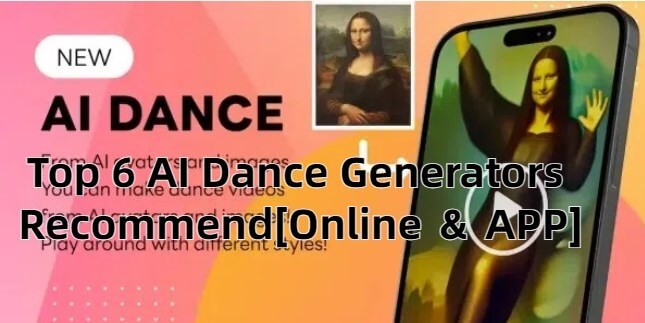
Table of Contents
Part 1. What is an AI Dance Generator?
An AI dance generator is a tool that leverages AI to animate static images or avatars, transforming them into dynamic dance videos. These tools utilize advanced algorithms to analyze musical rhythms and generate synchronized dance movements, allowing users to create engaging dance content without any prior choreography skills.
Popular AI dance generators like GoEnhance, HitPaw, and VidWud enable users to upload photos and produce captivating dance videos suitable for social media platforms, marketing campaigns, or personal entertainment
Part 2: Best 3 AI Dance APP for Mobile Users
1 Dance AI
Dance AI is an iOS AI dance app that enables users to create AI-generated dance videos directly from their mobile devices. By uploading a photo, users can transform static images into dynamic dance animations, adding a creative touch to their content. The app offers an intuitive interface, making it accessible for users without prior experience in video editing or animation.
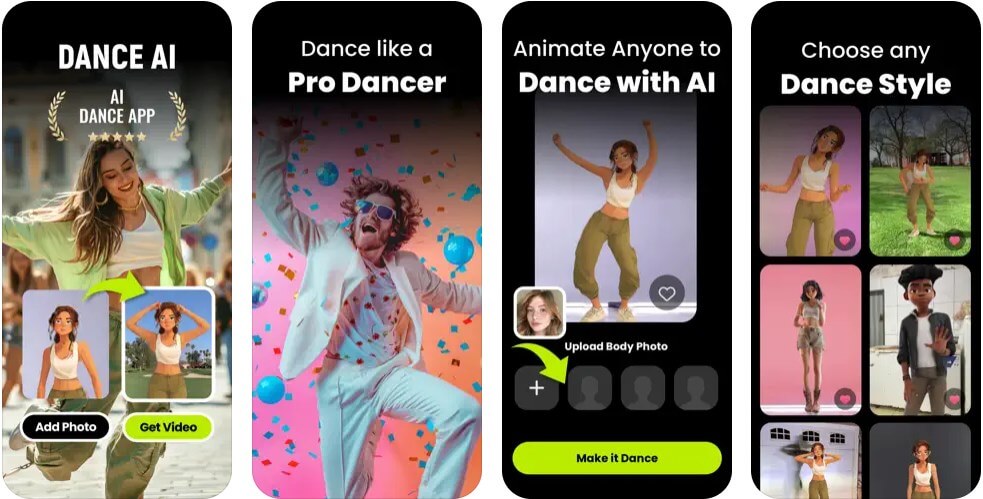
AI Dance Video Generator: Converts images into lively dance routines with ease.
User-Friendly Interface: Designed for quick and simple creation of dance animations.
Customizable Options: Adjust dance styles and movements to match your vision.
- Convenient mobile app for creating AI dance videos on the go.
- Easy to use with no complex setup.
- Offers a free AI dance video generator option.
- Advanced features and high-quality output may require in-app purchases.
- Limited to iOS devices, not available on Android.
Quick Start: Create Your Dance Content with Dance AI
Step 1: Download and install the Dance AI app from the App Store.
Step 2: Open the app and upload a clear photo of yourself or someone else.
Step 3: Select a dance style from the available options.
Step 4: Allow the app to process and animate your photo into a dance video.
Step 5: Preview the generated video and share it on your desired social media platforms.
2 DanceGPT
DanceGPT is an iOS application that enables users to create AI-generated dance videos directly from their mobile devices. By uploading a photo, users can transform static images into dynamic dance animations, adding a creative touch to their content. This AI dance app offers an intuitive interface, making it accessible for users without prior experience in video editing or animation.
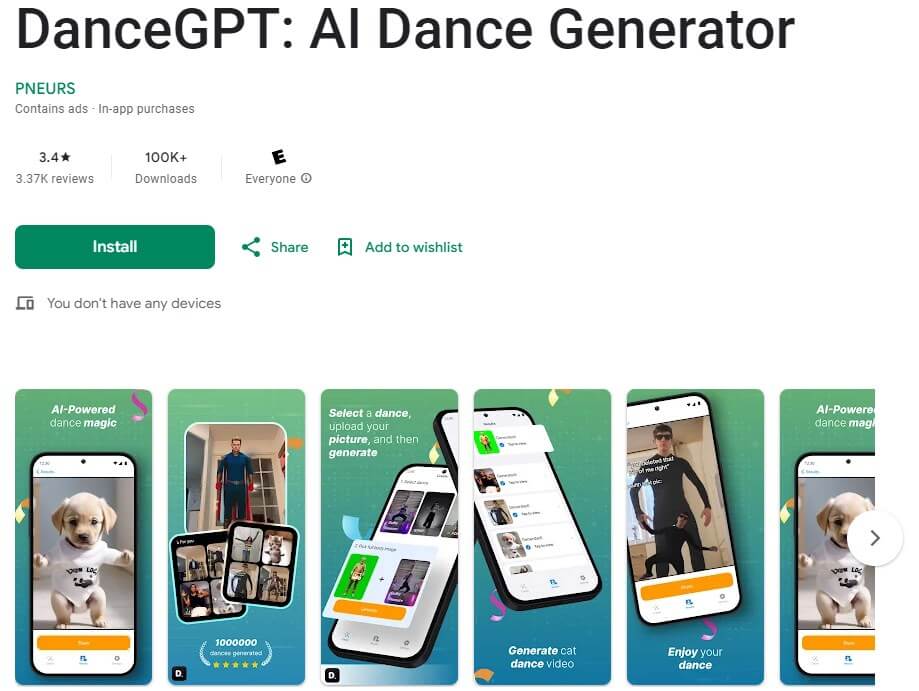
Dance AI Integration: Turns still images into animated dance routines using AI technology.
AI Dance Video Creation: Easily generate and share dance videos from your device.
Interactive Features: Provides various customization options for different dance styles.
- Accessible on Android devices, making it available to a broad audience.
- Intuitive design for quick video creation.
- Free to use with basic features.
- Some advanced features may require a purchase.
- Performance may vary based on device specifications.
Using DanceGPT AI Dance App: A Detailed Walkthrough
Step 1: Download and install DanceGPT from the Google Play Store or App Store.
Step 2: Open the app and upload a clear photo from your gallery.
Step 3: Choose an animation style: Dance, Hug, or Kiss.
Step 4: Allow the app to process and generate your personalized animation.
Step 5: Preview the result and share it on your preferred social media platforms.
3 Boogie
Boogie is an innovative app that transforms your photos into dynamic dance videos using advanced AI technology. By simply uploading a photo and selecting a dance style, Boogie animates your image with realistic movements, creating engaging content perfect for social media sharing. Whether you're looking to entertain friends or enhance your digital presence, Boogie offers a fun and creative solution.
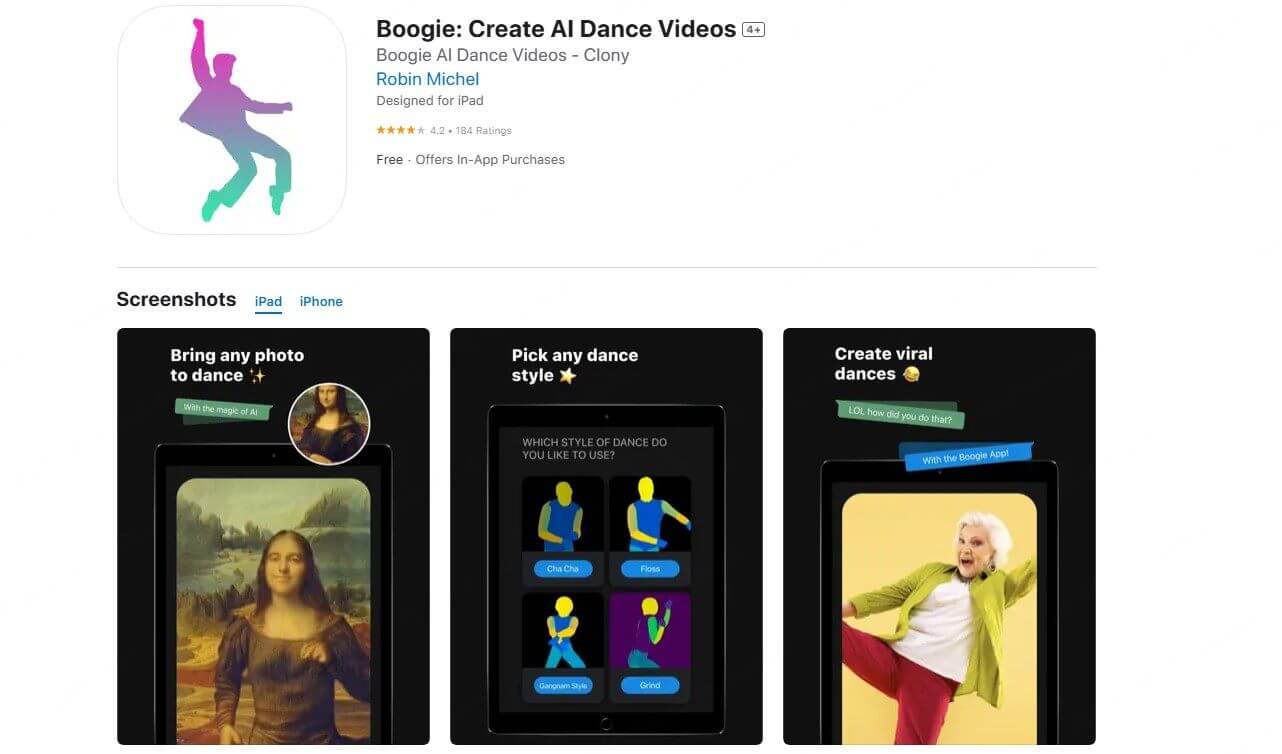
AI-powered photo animation.
Diverse dance style selection.
Realistic movement generation.
Seamless social media sharing.
User-friendly interface.
- Easy to use for all skill levels.
- Quick video generation.
- Entertaining and engaging output.
- Enhances social media content.
- Free to download with optional in-app purchases.
- Limited free dance options.
- Occasional animation glitches.
- Some features require payment.
Crafting Your AI Dance Videos with Boogie
Step 1: Download and install Boogie from the App Store or Google Play.
Step 2: Open the app and upload a clear photo of yourself or a friend.
Step 3: Select a preferred dance style from the available options.
Step 4: Allow Boogie to process and animate your photo into a dance video.
Step 5: Preview the generated video and make any desired adjustments.
Step 6: Save and share your creation on social media platforms.
Part 3: 4 More AI Dance Generator Online You Should Try
1 GoEnhance AI Dance Generator
Site: https://www.goenhance.ai/tools/ai-dance-generator/
GoEnhance AI Dance Generator is a powerful tool that allows you to create dynamic AI-generated dance videos from your images. This AI dance generator free turns still photos into lively dance routines, providing an innovative way to animate your visuals.
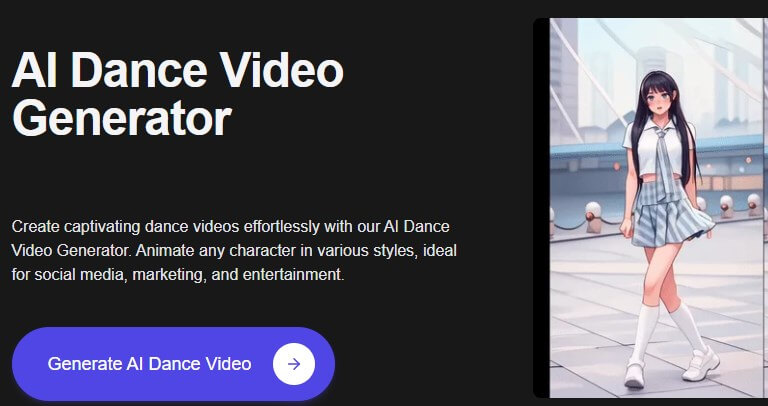
Transform static images into energetic dance routines with just a few
Adjust dance styles and movements to fit your needs.
Produces professional-grade AI dance videos.
- Easy to use with a user-friendly interface.
- Free version available for basic use.
- Supports various dance styles, including AI cat dance.
- Free version has limitations on video length and quality.
- Requires an internet connection for processing.
2 HitPaw AI Dance Generator
Site: https://online.hitpaw.com/ai-dance-generator.html
HitPaw AI Dance Generator is an online tool that transforms static photos into lively dance animations using advanced AI technology. By uploading a full-body, front-facing image, users can select from a variety of dance templates to generate engaging videos. The platform is designed for ease of use, requiring no prior experience in animation or video editing.
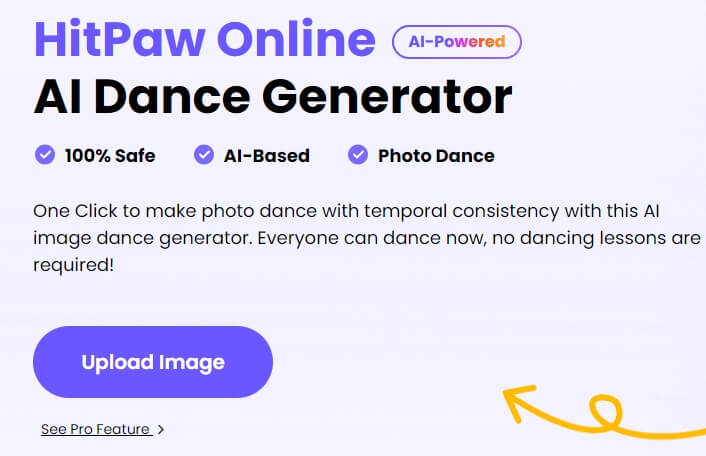
Photo Dance AI: Converts images into dance videos seamlessly.
AI Dance Video Generator: Provides high-quality animations suitable for TikTok and Instagram.
User-Friendly Interface: Intuitive controls for easy customization.
- High-quality output with minimal setup.
- Offers a free AI dance video generator option.
- Ideal for creating content quickly for AI dance TikTok.
- Advanced features may require a subscription.
- Limited customization options in the free version.
3 VidWud Photo Dance AI
Site: https://www.vidwud.com/photo-dance-ai.html
VidWud Photo Dance AI is an online tool that transforms static photos into dynamic dance animations using advanced AI technology. By uploading a full-body, front-facing image, users can select from various dance styles and music tracks to generate engaging videos. The platform offers a variety of dance templates and catchy grooves, allowing users to create high-quality dance videos with smooth movements.

Dance AI Integration: Transform photos into lively dance sequences.
Easy Upload: Simple process to upload and convert your images.
Versatile Applications: Suitable for creating content for social media or personal projects.
- Quick and straightforward process.
- Free basic features available.
- Good for photo dance AI enthusiasts.
- Premium features require payment.
- Limited support for different dance styles.
4 OpenArt Dance Generator
Site: https://openart.ai/generator/dance
OpenArt Dance Generator is a free online tool that enables users to create AI-generated dance routines by inputting text prompts. It offers a variety of dance styles, including ballet, hip-hop, ballroom, and salsa, allowing users to customize choreography to match their desired mood and skill level. This platform is ideal for choreographers, dancers, and creative enthusiasts seeking inspiration or unique dance sequences.
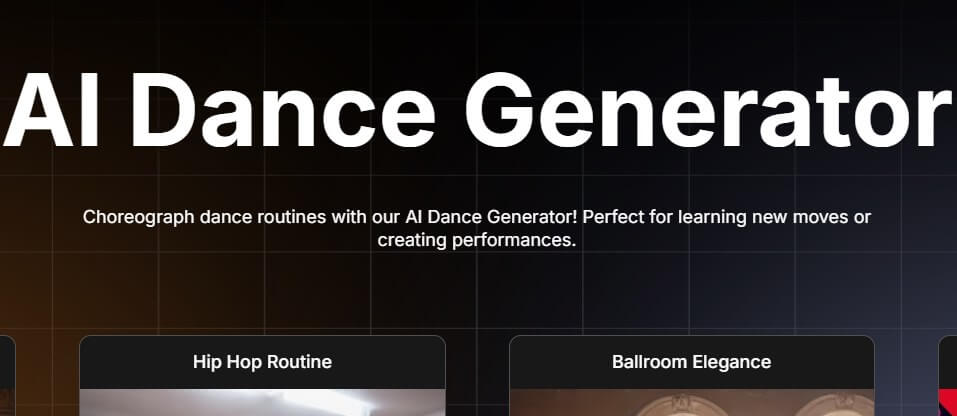
AI Dance Video Creation: Easily turn images into animated dance videos.
AI Dance Video Generator Free: Access basic functionalities at no cost.
Flexible Customization: Adjust dance styles and animation details.
- Free to use with no initial cost.
- High-quality video output.
- Suitable for experimenting with dance AI.
- Advanced features require a subscription.
- May have slower processing times for complex requests.
Part 4: FAQs about AI Dance Apps
1 What dance styles are supported by AI dance apps?
AI dance apps often support a variety of dance styles, including hip-hop, ballet, salsa, breakdancing, and more. The available styles may vary depending on the specific app or platform.
2 Are AI dance apps suitable for beginners or content creators?
Absolutely. AI dance apps are designed with user-friendly interfaces, making them accessible to beginners. They are also valuable tools for content creators looking to produce engaging dance animations without extensive technical skills.
3 How long does it take to generate a video using an AI dance app?
The time required to generate a dance video varies depending on the app and the complexity of the animation. Typically, it takes a few minutes to process and produce the final output.
4 Can I export the generated dance videos or 3D animations?
Yes, most AI dance apps allow users to export their creations in various formats, such as videos or 3D animations. This feature enables easy sharing on social media platforms or integration into other projects.
More AI Tips:
Transform Event Atmosphere with an AI Crowd Chant Generator
Discover the Best Janitor AI Alternatives for Your Chatbot Needs
ConclusionAI dance generators offer an innovative way to transform static images into dynamic dance videos, making content creation more accessible and engaging. With AI dance generators, users can effortlessly produce captivating dance animations suitable for various platforms.
Utilize incorporating these AI dance apps or AI dance online platforms into your creative endeavors to diversify your outputs. Try it now!


 Video Generation Types
Video Generation Types
 Supported AI Models
Supported AI Models
 AI Video Effects
AI Video Effects


 AI Video Tools
AI Video Tools
 AI Music Tools
AI Music Tools
 AI Voiceover Tools
AI Voiceover Tools
 More Features
More Features
 API for Music-related Services
API for Music-related Services
 API for Voiceover-related Services
API for Voiceover-related Services

 TopMediai's API Documentation:
TopMediai's API Documentation:



 Join our Discord!
Join our Discord!