
AI lyric video maker allows users to automatically generate lyric videos by syncing text with audio, adding animations, and exporting in ready-to-publish formats. As AI tools continue to improve, AI lyrics video production becomes faster, more accessible, and requires less manual editing.
This article explores five of the most effective AI lyric video makers, comparing their core functions, ease of use, and output quality to help identify the best option for different production needs.
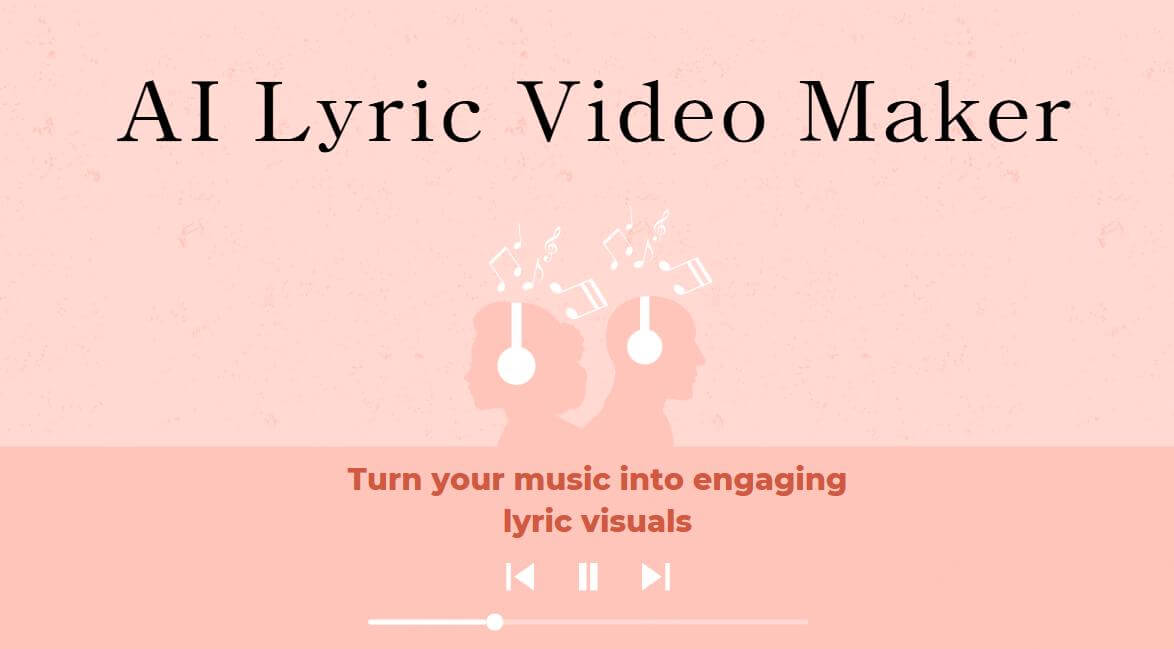
-
Part 1: Top 5 AI Lyric Video Makers for Creative Music Visuals
Part 1: Top 5 AI Lyric Video Makers for Creative Music Visuals
1 TopMediai AI Music Generator – From Song Creation to Lyric Video
If you’re looking for a platform that completes the entire process from song creation to exporting an AI-generated lyric video in one step, TopMediai AI Music Generator is definitely your top choice. Its AI lyric video maker feature allows users to automatically combine music and lyrics into an animated video right after creating a song. No editing skills are needed, and there’s no need to download complex software.
Once your music is generated, simply choose to export as an MP4 file, and the system will automatically sync the lyrics to the rhythm, producing a well-designed lyric video. This makes it perfect for social media content, educational videos, or music releases.
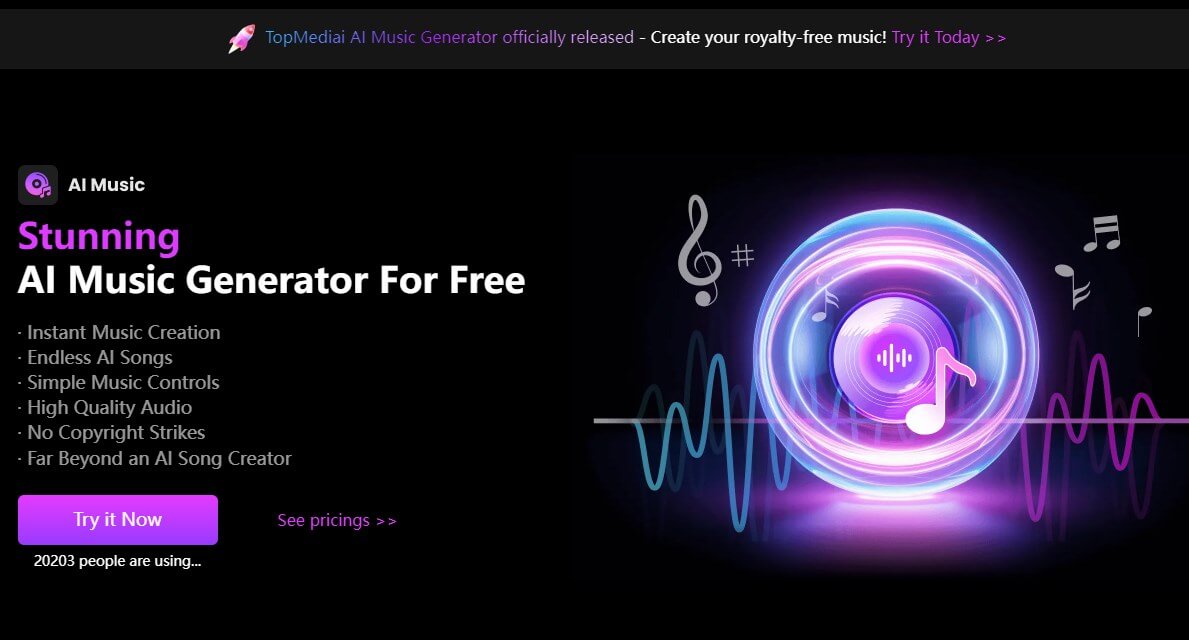
One-stop solution for song creation and automatic lyric video generation.
Automatic lyric segmentation with accurate beat synchronization.
Support for multiple languages and a user-friendly interface.
Export directly to MP4 or generate shareable links instantly.
-
Offers a free trial to explore features.
-
Exports high-quality AI lyric videos without watermarks.
-
Intuitive interface suitable for all skill levels.
-
Fast processing with AI-powered synchronization.
-
Provides easy sharing options via direct links.
-
Requires a stable internet connection.
How to Create AI Lyric Videos Using TopMediai AI Music Generator:
Step 1: Visit the TopMediai AI Music Generator dashboard.
The latest V4.5 update supports up to 8-minute tracks with smarter prompts and faster generation, perfect for creating original melodies and preparing for lyric video creation.
Make AI lyric video
Try it now
Step 2: Select your music generation mode by entering lyrics, prompts, or uploading an image to inspire the melody. The AI will create a matching track based on your input—ideal for generating a foundation to build your lyric video.
Step 3: Click “Create” and wait about 30 seconds. It will generate 2 songs synced with your lyrics or prompts.
Step 4: Once the music is generated, choose "Generate Video". The system will automatically sync your lyrics to the music rhythm and export a professionally animated lyric video in MP4 format.
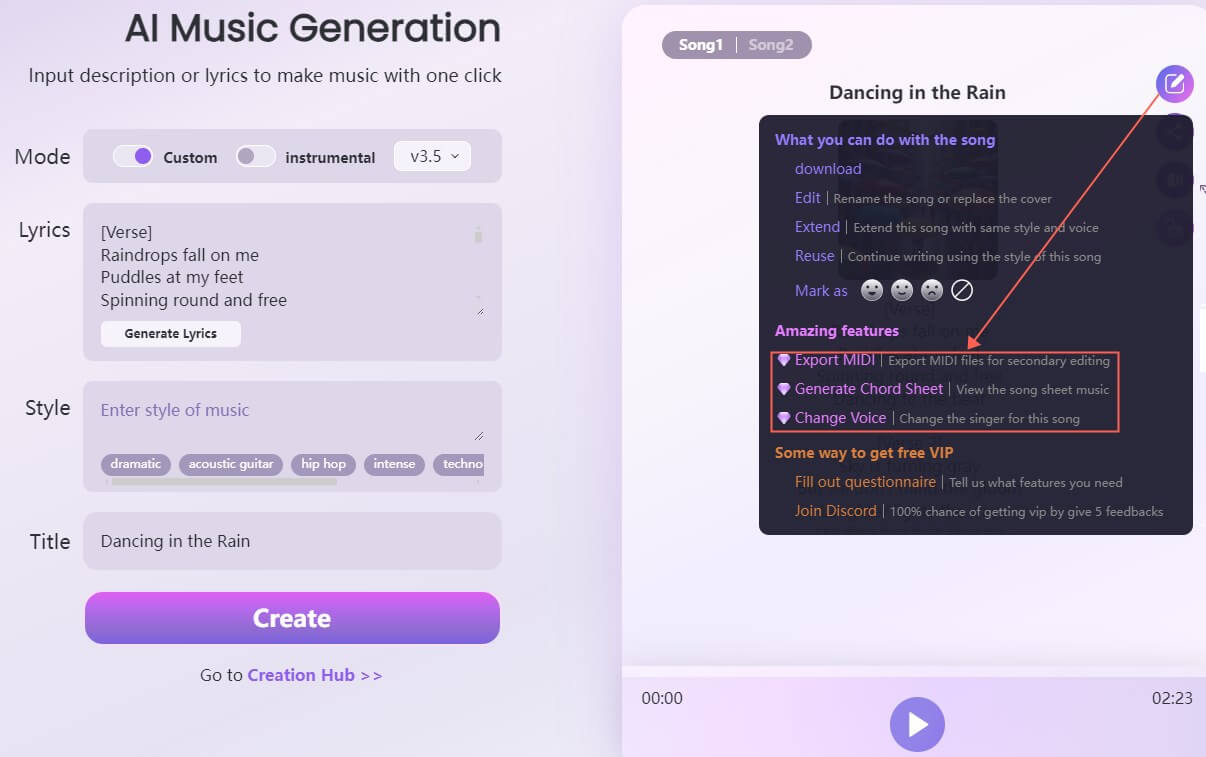
AI Lyrics Video Effect by TopMediai AI Music Generator.
2 Steve.AI – Simple Tool for Animated Lyric Videos
Site: https://www.steve.ai/lyric-video-maker
Steve.AI is a powerful AI lyric video maker that allows you to go from lyrics to animated or live-action lyric videos in just minutes. With over 1,000+ templates, rich graphic assets, and automatic synchronization, it’s designed to be beginner-friendly and efficient. Trusted by major brands, it offers scene-breaking, intelligent syncing, and customizable text and music options.
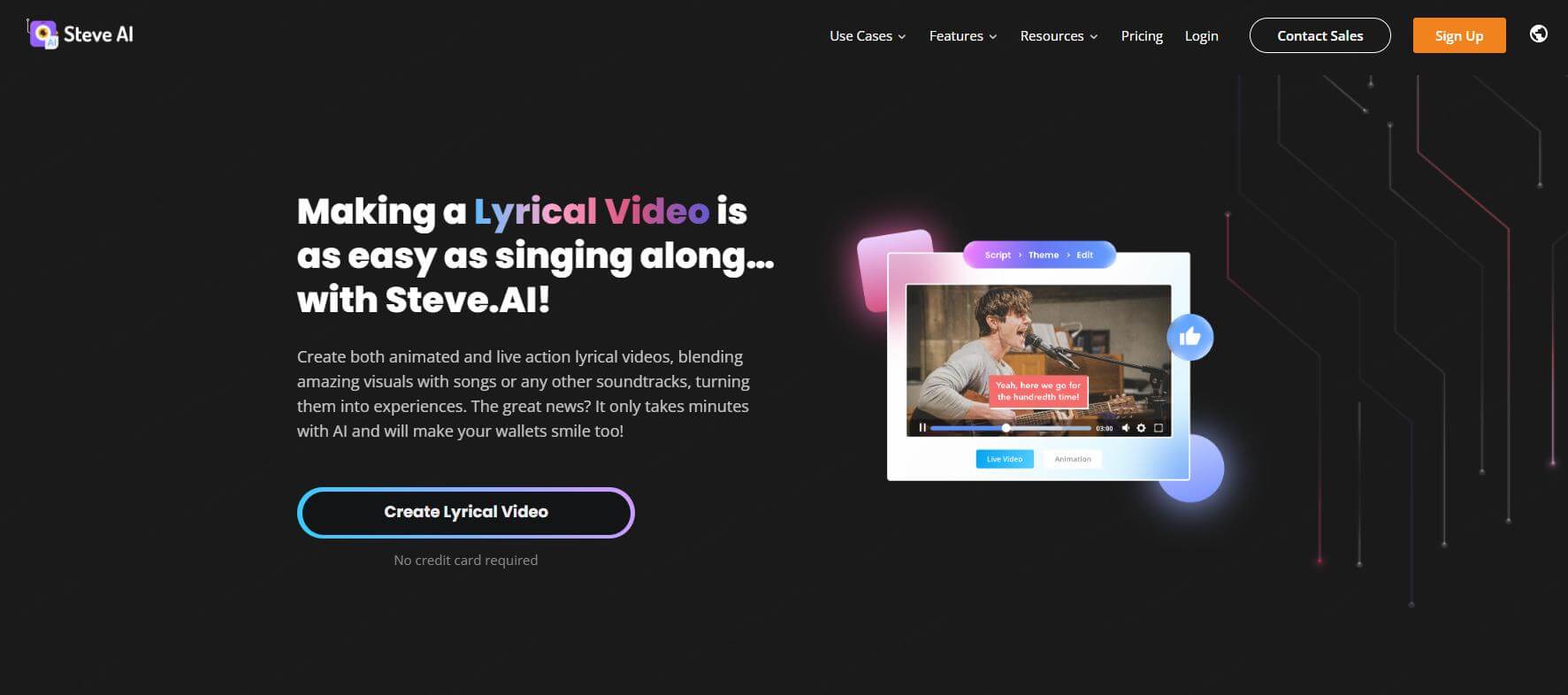
Automatically syncs lyrics to your uploaded music in seconds.
Offers both animated and live-action video styles to match different moods.
Includes 1000+ ready-to-use templates with customizable scenes.
Supports built-in voiceover generation and multilingual options.
Provides an easy drag-and-drop editor for quick adjustments.
-
Very easy to use for beginners.
-
Fast lyric video generation with minimal setup.
-
High-quality templates and animations.
-
Supports voiceovers and multiple languages.
-
Customizable text, timing, and visuals.
-
Free version adds a watermark.
-
Some templates and features require a paid plan.
-
Video export may be slow during peak times.
How to Create AI Lyric Video by Using Steve.AI:
Step 1: Log in and select “Script to Live or Animated Video”.
Step 2: Paste your lyrics, upload audio, and optionally pick voiceover settings.
Step 3: Choose a template from the gallery that fits your style.
Step 4: Customize—swap visuals, tweak text timing, adjust fonts and backgrounds.
Step 5: Export the final video in your desired resolution (up to 4K), then download and share.
3 Rotor – Professional AI Sync for Lyric Videos
Site: https://rotorvideos.com/lyric-videos
Rotor is a powerful AI lyric video maker that helps musicians create professional-quality lyric videos in just minutes. It uses AI to auto-sync lyrics to your music and offers a rich stock video library. Ideal for artists and creators looking to produce engaging AI lyric videos without editing skills. The platform supports multiple formats like Spotify Canvas, music promos, and more.
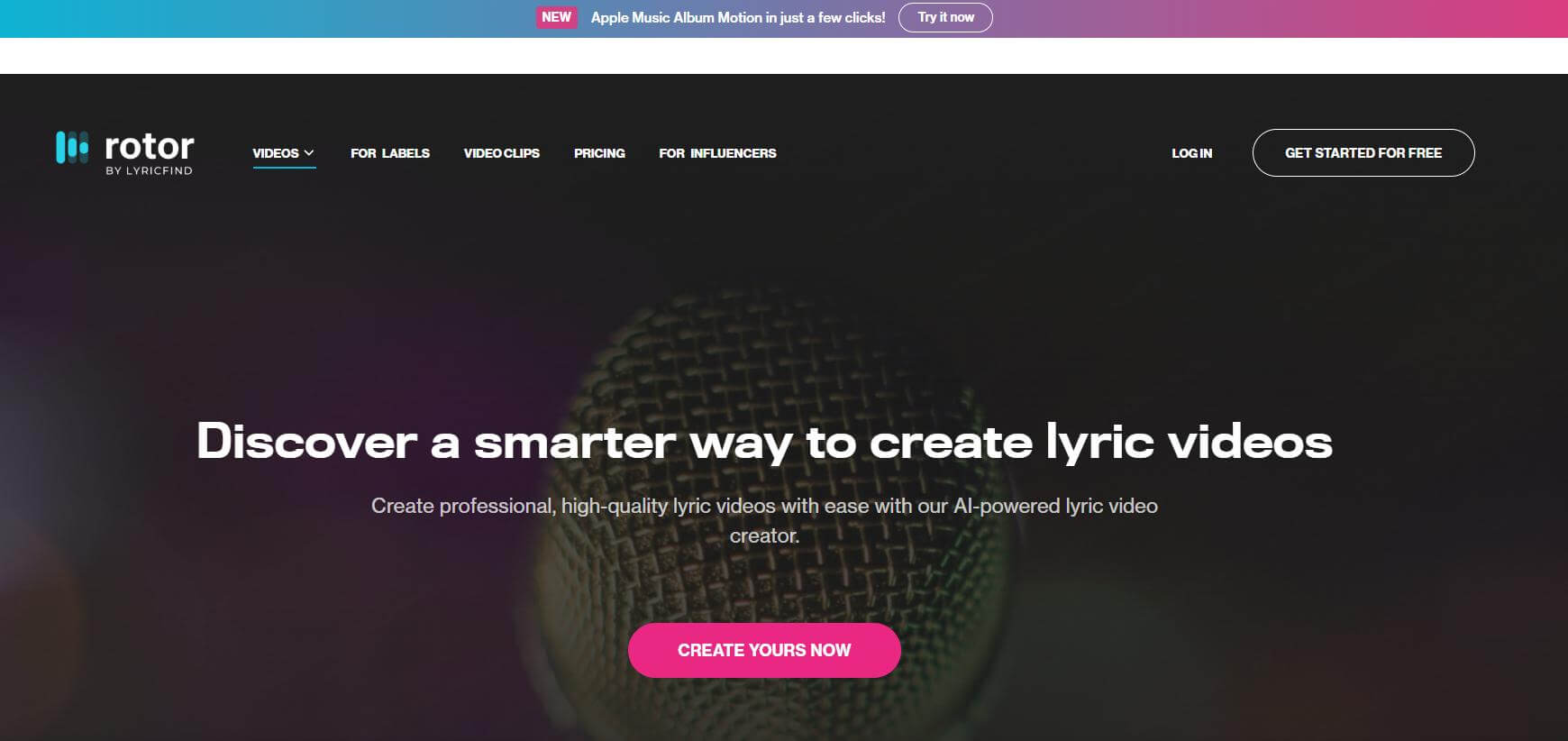
Auto-sync lyrics to music in seconds using AI-powered analysis.
Offers 150+ dynamic styles and filters to match your music’s aesthetic.
Access to 1M+ stock clips, included in credits, for rich video content.
Multi-format support: lyric videos, Spotify Canvas, Apple Music visuals.
Simple interface with preset cropping and drag-and-drop editing.
-
Fast, professional results.
-
No editing skills needed.
-
Lots of style options.
-
Works well for social media.
-
Downloads require credits.
-
Styles can get repetitive.
-
Export speed varies.
How to Use Rotor Lyric Video Maker in an Easy Way:
Step 1: Sign up and select the “Lyric Videos” option.
Step 2: Upload your song and input or paste your lyrics.
Step 3: Pick a style or filter, then let the AI automatically sync visuals.
Step 4: Preview and adjust cropping, text timing, or filters as needed.
Step 5: Redeem credits to export and download your lyric video.
4 Capify – Efficient AI Lyric Video Maker for Creators
Site: https://capify.ai/
Capify is an innovative AI lyric video maker designed to help artists and creators quickly produce high-quality lyric videos. By uploading your audio, Capify’s advanced AI automatically transcribes lyrics and creates synchronized animated videos. The platform supports real-time editing and offers multiple export formats suitable for social media and streaming platforms.
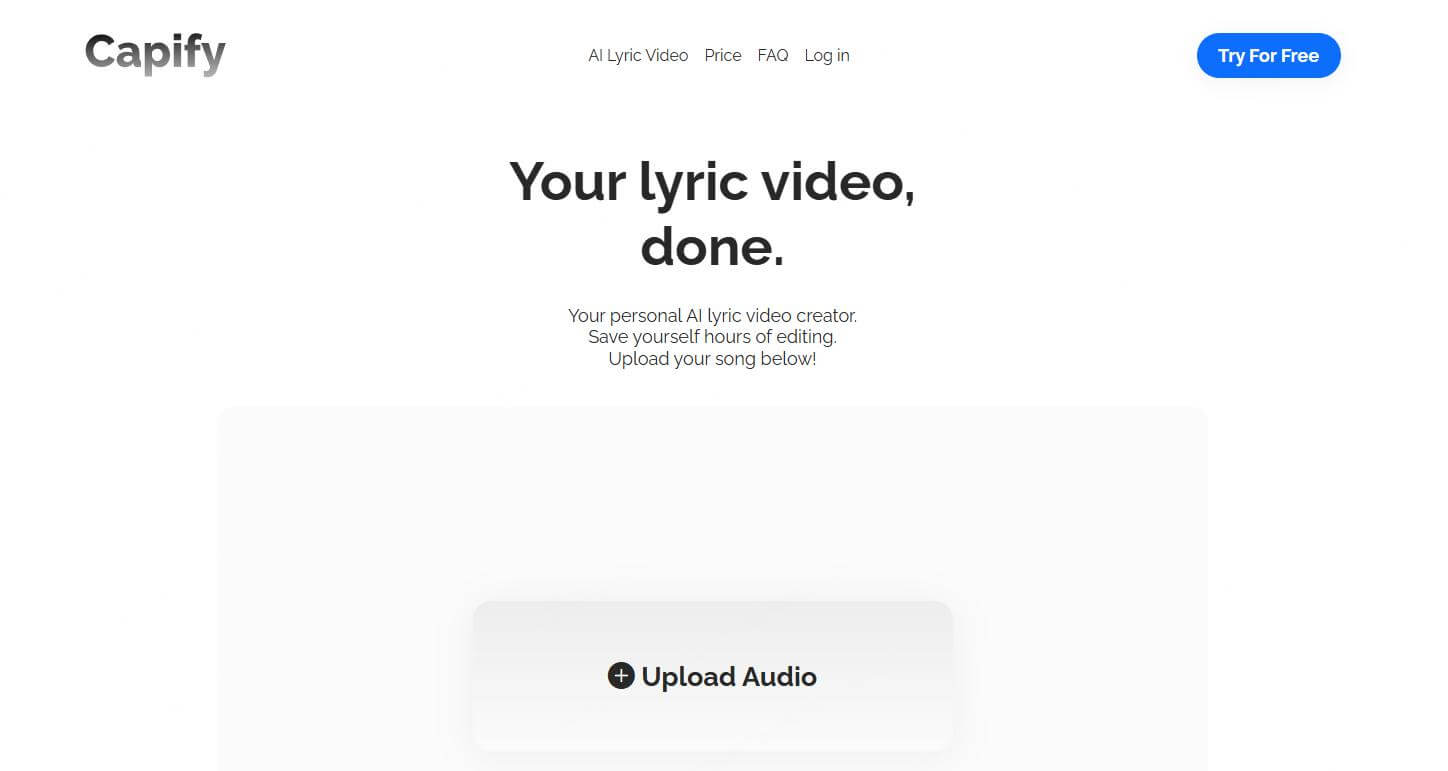
Automatic transcription of lyrics from uploaded audio.
Real-time editing for lyrics, timing, and styling.
Supports multiple video export formats like MP4.
Multi-language transcription and subtitle generation.
Easy-to-use interface suitable for all users.
-
Fast and efficient lyric video generation.
-
High-quality synchronized subtitles and animations.
-
Flexible real-time editing options.
-
Cost-effective compared to manual video production.
-
Supports various music genres.
-
Free version limits video length and export options.
-
Full features require paid subscription.
-
Maximum audio length limited to 6 minutes.
A Step-by-step Guild to Using Capify AI Lyric Video Maker:
Step 1: Visit the Capify website and create an account.
Step 2: Upload your audio file (MP3 or WAV).
Step 3: Choose your preferred video style and background.
Step 4: Let Capify generate the lyric video and edit in real-time as needed.
Step 5: Subscribe to a plan to download your high-quality lyric video.
5 EchoWave – Quick and Customizable Lyric Video Creation
Site: echowave.io/tools/lyric-video-maker/
EchoWave is a user-friendly AI lyric video maker that quickly turns your audio into synced lyric videos. It automatically transcribes lyrics and offers customizable visuals with easy editing. Suitable for beginners and professionals alike, it supports multiple languages and formats. Perfect for creating engaging videos for social media and promotions.
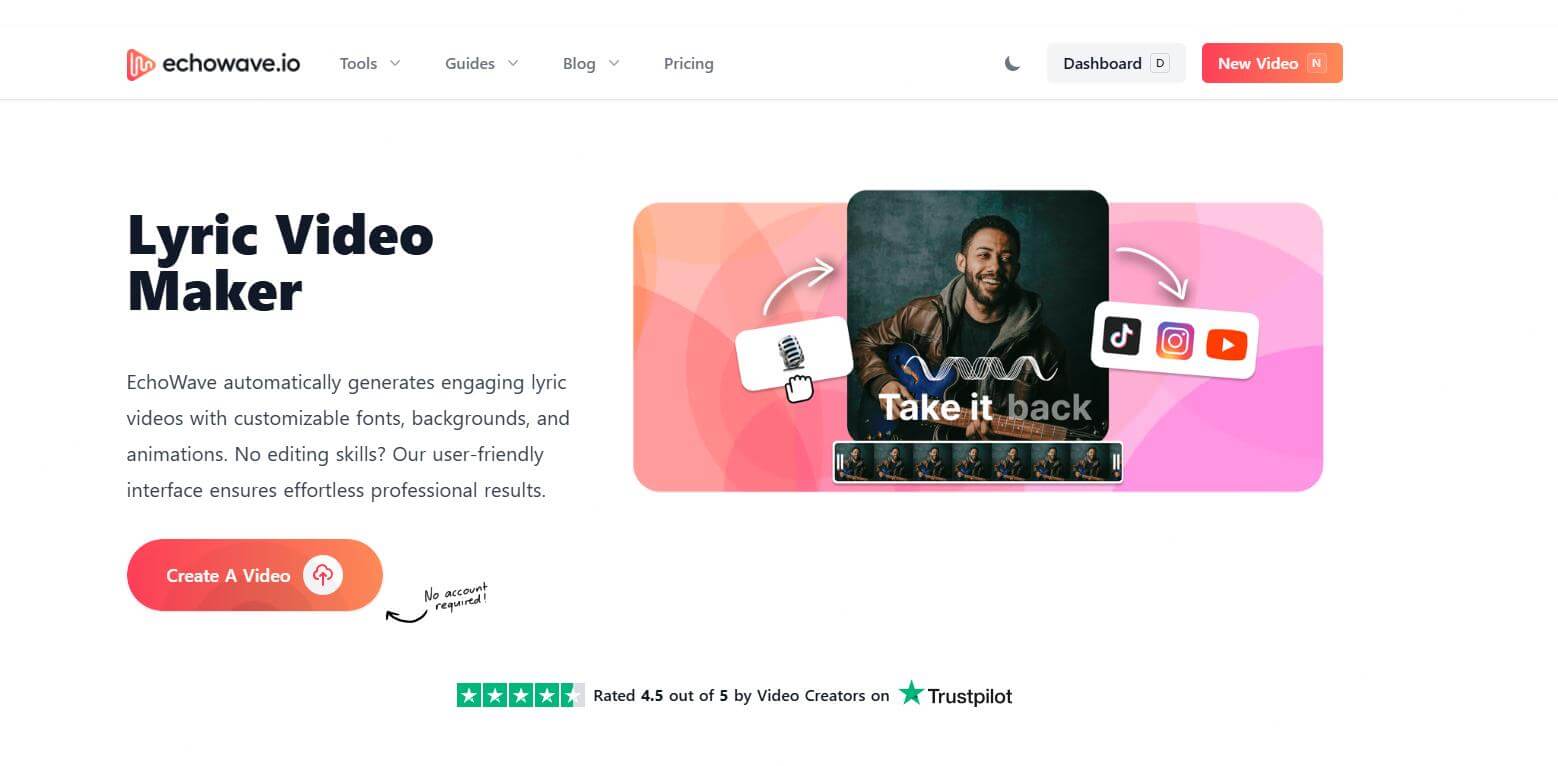
Automatic lyric transcription and synchronization.
Customizable fonts, colors, and animations.
Supports various audio and video formats.
Multi-language subtitle support.
Cloud-based project editing.
-
Easy to use for all skill levels.
-
Fast lyric video generation.
-
Produces professional-quality videos.
-
Offers a free plan with basic features.
-
Some features are limited in the free version.
-
Free exports include a watermark.
-
Export times can vary depending on video complexity.
How to Use EchoWave Lyric Video Maker:
Step 1: Visit EchoWave and create an account or log in.
Step 2: Upload your audio file.
Step 3: Let the AI transcribe and sync your lyrics automatically.
Step 4: Customize the visuals, such as fonts and animations.
Step 5: Export and download your lyric video.
Part 2: Summary and Tips of AI Lyrics Video Maker
Not sure which AI lyric video maker suits you? Here’s a realistic comparison of five platforms, based on their actual features, typical use cases, and beginner suitability. This helps you choose the best match for your workflow.
| Use Case / Scenario | Recommended Tool | Why It’s Recommended | Beginner Suitability |
|---|---|---|---|
| One-stop: generate music and lyric video | TopMediai AI Music Generator | Combines AI music generation and lyric video creation. Direct MP4 export. | ✅ Extremely easy (all-in-one) |
| Animated lyric videos with character visuals | Steve.AI | Offers animated templates, characters, and emoji for fun, expressive videos. | ✅ Easy to start |
| AI syncing with customizable visuals | Rotor | Auto-syncs lyrics to music with pro-looking styles. Some manual adjustments may be needed. | ⚠️ Requires some learning |
| AI with timeline editing | Capify | Transcribes lyrics with AI, allows manual edits and real-time preview. | ⚠️ Some editing required |
| Free access and basic lyric video generation | EchoWave | AI transcription and export on free plan. Limited customization. | ✅ Beginner-friendly |
Tips for Using an AI Lyrics Video Maker Effectively
1. Start with High-Quality Audio
AI lyric video makers perform best when the uploaded audio is clear, with minimal background noise. This improves lyric transcription accuracy.
2. Use Pre-written Lyrics When Possible
If the platform allows, upload your own lyrics instead of relying solely on AI transcription—it reduces errors and gives you more control over timing.
3. Choose a Style That Matches the Song
Many lyric video makers offer different templates or visual styles (minimal, animated, cinematic, etc.). Pick one that matches your song's genre and mood.
4. Use the Preview Feature Before Exporting
Always preview the full video to check for sync issues or visual glitches. Most platforms allow timeline tweaks before final export.
5. Check Export Resolution and Format
Ensure your video is exported in the right resolution (e.g., 1080p) and format (e.g., MP4) for your target platform (YouTube, Instagram, etc.).
Pro Tip:
If you're worried about unclear audio or inaccurate lyric transcription, try using TopMediai AI music generator. It lets you create original music and lyrics in one place, then directly generate a AI lyric video—no need to switch between tools.
Part 3. FAQs About AI Lyric Video Maker
1 What is the easiest AI lyric video maker for beginners?
TopMediai AI music generator is the easiest AI lyric video maker for beginners because it lets you generate a song and create a lyric video all in one place—no need to switch between platforms or edit manually.
2 Can I use an AI lyric video maker for TikTok or YouTube Shorts?
Yes, most AI lyric video makers offer vertical and square formats perfect for TikTok, Instagram Reels, or Shorts. Look for tools that support fast AI lyric video exports.
3 Do AI lyric video makers support different music languages?
Many AI lyric video makers support multilingual lyrics. You can generate lyric videos in English, Spanish, Japanese, and more—depending on the tool.
4 Can I edit the video after AI creates it?
Most AI lyric video generators let you customize font, color, or background even after auto-generation. You can tweak your AI lyrics video before final download.
5 How long does it take to make a lyric video with AI?
Usually under 5 minutes. An AI lyric video maker can generate a lyric video almost instantly once you upload the song and lyrics.
You May Also Like:
BPM Changer Online – Create Songs at Your Ideal BPM with AI
Mashup Maker Online: Best Free AI Mashup Maker to Remix Songs
Conclusion Whether you're a veteran music creator or a newcomer to the AI lyrics video, choosing the right AI lyric video maker can really make your creation twice as easy as with half the effort. If you want to not only complete the lyrics video AI generation, but also from the music creation to the movie output all at once, then the full-featured TopMediai AI Music Generator is very worthy of your in-depth experience. Try it now!
TopMediai AI Music Generator
Try one-stop generation of original songs to AI lyrics video.
-

December 25, 2025
Best Santa Video for Kids in 2026: Create Magical Christmas Messages -

December 02, 2025
How to Use Grok Imagine: Free Tutorials & Best Alternatives -

December 02, 2025
Best 5 AI News Generators to Produce News Articles & Videos -

November 27, 2025
Best 6 AI Wedding Video Generators : Create Perfect Wedding Videos -

November 28, 2025
Best 3 Thanksgiving Video Generators & 5 Useful Video Prompts
Recent Blogs


 Video Generation Types
Video Generation Types
 Supported AI Models
Supported AI Models
 AI Video Effects
AI Video Effects


 AI Video Tools
AI Video Tools
 AI Music Tools
AI Music Tools
 AI Voiceover Tools
AI Voiceover Tools
 More Features
More Features
 API for Music-related Services
API for Music-related Services
 API for Voiceover-related Services
API for Voiceover-related Services

 TopMediai's API Documentation:
TopMediai's API Documentation:



 Join our Discord!
Join our Discord!
 AI Music Generator
AI Music Generator










