
 Listen to nursery rhyme song created by TopMediai!
Listen to nursery rhyme song created by TopMediai!

Want to write a fun nursery rhyme but not sure how to begin? With a nursery rhyme generator powered by AI, you can easily create original, rhyming songs for kids in just a few steps.In this article, you’ll learn how to use AI kids song generator step by step—plus get practical tips and AI nursery video creation guidance along the way.

- Part 1: Steps to Create Your Own Nursery Rhyme Using AI
- Part 2: More Information of the Best Nursery Rhyme Generator
- Part 3: Tips to Create Better Nursery Rhyme Using AI
- Part 4: FAQs about AI Nursery Rhyme Generator
Part 1: Steps to Create Your Own Nursery Rhyme Using AI
If you're looking for an easy way to create kids songs with AI, the TopMediai AI Music Generator is a powerful choice. This all-in-one tool allows you to generate both lyrics and full songs with vocals.
1. Choose a Theme or Idea
Start by deciding what your nursery rhyme should be about. Good themes include:
Animals (puppies, kittens, butterflies)
Nature (rainbows, stars, gardens)
Daily activities (brushing teeth, going to bed)
The clearer your idea, the better the nursery rhyme generator can match the mood you want.
2. Generate Lyrics with an AI Nursery Rhyme Generator
① Using TopMediai Lyrics Generator
Enter to the TopMediai Lyrics Generator and provide a clear prompt. For example, you might enter: "Write a cheerful nursery rhyme about a little puppy exploring the garden." It will generate simple, child-friendly lyrics based on your input.

TopMediai Lyrics Generator
Use TopMediai Lyrics Generator to let AI generated nursery rhymes videos lyrics free for you.
② Create Lyrics First Using AI Writing Tools (e.g., ChatGPT)
"Write a fun, rhyming song about a sleepy moon and twinkling stars."
ChatGPT will quickly create charming lyrics for you. However, unlike an integrated tool like TopMediai AI Music Generator, it won't automatically turn the lyrics into a full song with music. You’ll still need a nursery rhyme maker or music generator to complete the final piece.
3. Create a Melody
Once you've finalized your lyrics, it's time to bring them to life with a melody. Here’s how you can create nursery rhymes using AI with the TopMediai AI Music Generator:
Step 1. Visit TopMediai AI Music generator's dashboard. Latest release V4.5 —up to 8-minute tracks with smarter prompts, faster generation, seamless style fusion.
Step 2. Choose the "Lyric to music" Mode
If you're happy with the lyrics you've created, start by selecting the "Lyric to music" mode. This option is specially designed to turn your words into a full nursery rhyme with vocals — perfect for anyone using an AI kids song generator.
Or you can easily create your nursery rhyme by using "Prompt to Music" mode. Simply input a description of the type of nursery rhyme you envision — whether it's playful, educational, or soothing — then click 'Generate.'
For example:Create a fun nursery rhyme about a bunny hopping through the garden, meeting animals, with a catchy, simple melody for kids to sing along.
The AI will analyze your prompt and create a custom song that perfectly matches your ideas, bringing your vision to life with melody and rhythm.
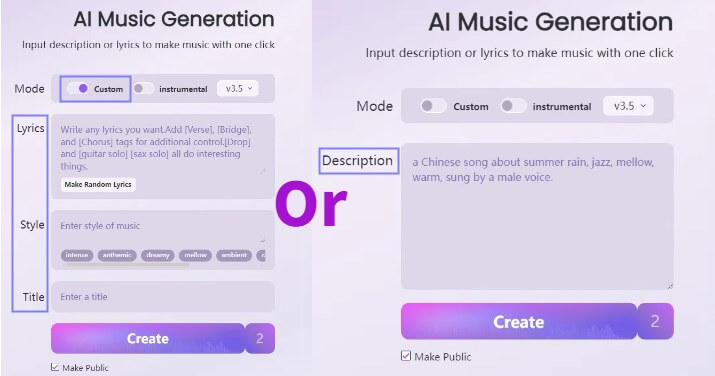
Free trials
Step 3. Input the Lyrics
Paste or type your nursery rhyme into the lyrics input box. Before moving on, check the formatting to make sure it reads smoothly and fits the playful tone you want.
Step 4. Pick a Song Style
Now, choose a song style that matches the feeling of your nursery rhyme. TopMediai offers various options, depending on the mood you want to create. For example:
Cheerful for a bouncy, happy song about animals or adventures.
Gentle for a soft, soothing bedtime rhyme.
Bright Pop for a catchy, energetic kids’ tune.
Once you've selected the style, click "CREATE" In just moments, TopMediai will turn your lyrics into a full, charming song!
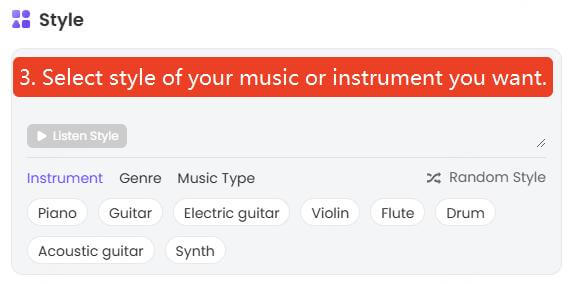
4. Come Up with a Title for Your Nursery Rhyme
Finding the perfect title can sometimes feel harder than writing the song itself. Luckily, when you use TopMediai AI Music Generator, you don’t have to worry — it will automatically suggest a fitting title based on your lyrics and melody.
After completing all the previous steps, the AI will generate a catchy, child-friendly title that matches the spirit of your nursery rhyme.
This way, every part of your song — from lyrics to melody to title — will be polished and ready to delight kids. It's one more reason why TopMediai is a great choice as your go-to nursery rhyme maker and AI nursery rhyme song generator!
5. Customize and Download
You can make small edits if needed:
Adjust the tempo to be faster or slower
Choose child-friendly instruments like piano or bells
Regenerate if you want a different musical mood
When you're happy with it, simply download your finished song!
Part 2: More Information of the Best Nursery Rhyme Generator
The TopMediai AI Music Generator is a powerful and versatile tool designed to create music across a wide range of genres — including nursery rhyme songs. As a leading nursery rhyme generator, it uses advanced AI algorithms to capture the key elements that make children's songs engaging, such as catchy melodies, simple, rhyming lyrics, and upbeat rhythms.
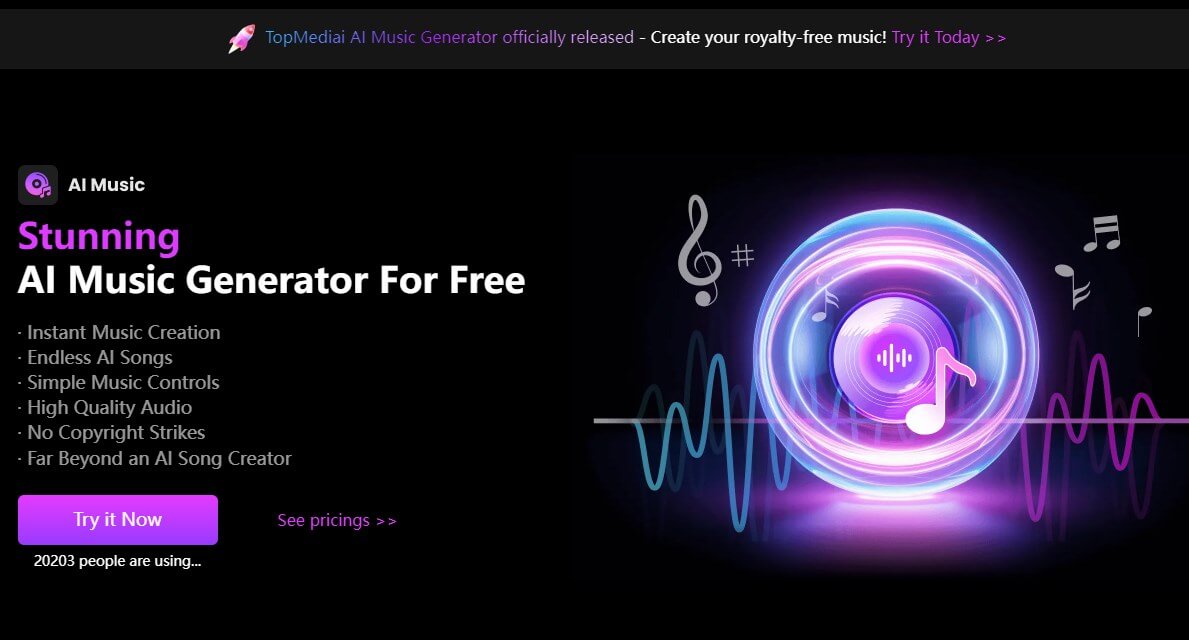
Versatile and adaptable to 200+ music genres, such as country music, elementary school songs.
High-quality songwriting AI with a focus on emotion.
Automatically generates melodies and harmonies.
Easy to use, even for beginners.
Easily generate song with vocal or instrumental music.
Perfect for both beginners and experienced musicians.
Powerful lyrics-to-song feature to match your creative vision.
- Select a different singer's voice for your song.
- Free trial available with instant preview.
- Royalty-free for commercial use.
- Support MIDI file export for secondary editing.
- Support sheet music export.
- Up to 8-Minutes Songs.
- Online version only.
Bonus: How to Create Nursery Rhymes Videos by Using AI?
1. Generate Lyric Videos or Make Photo Singing
Step 1: Once the music is generated by TopMediai, choose "Generate Video". The system will automatically sync your lyrics to the music rhythm and export a professionally animated lyric video in MP4 format.
Or, you can choose the "Singing Photo Maker" tool to create a funny music lip sync videos.
Step 2: Download your final AI-generated nursery video in MP4 format, ready to share or upload.
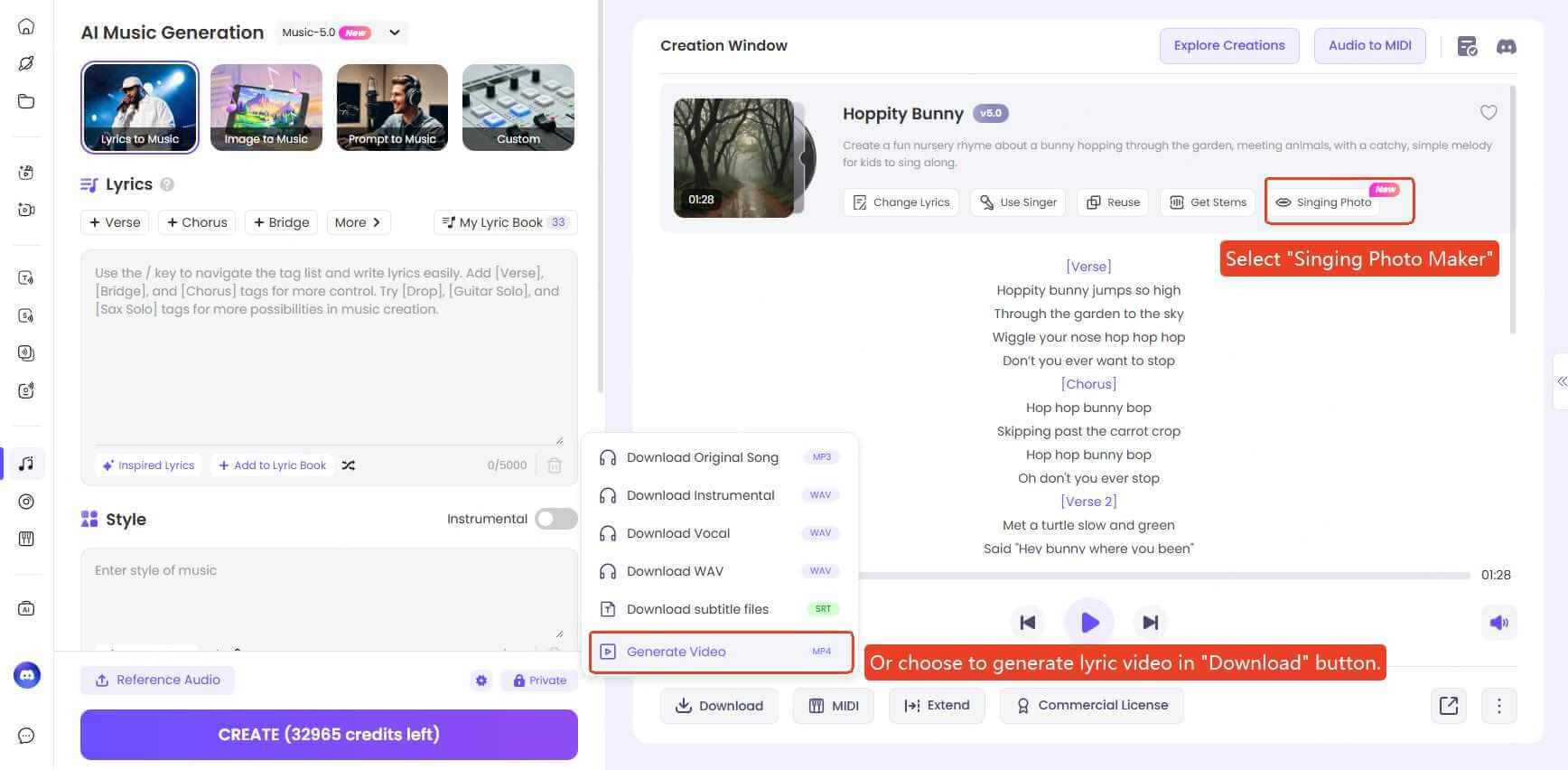
Related articles: Generate Lyric Videos with AI
2. Multi-Scene Generation (Mini stories or longer nursery rhymes videos)
For a longer mini-story or episodic piece, use TopMediai’s short video generator to chain scenes into a single video.
Secure Access
Step 1: Write a short death AI video prompt (one paragraph) and paste it into the Short Video Generator, or use detailed scene-by-scene instructions for full control.
Example single-paragraph prompt:
“Create a fun nursery rhyme video about a bunny hopping through the garden, meeting animals, with a catchy, simple melody for kids to sing along.”
Step 2: Adjust project settings: aspect ratio (16:9 / 9:16 / 1:1), total duration (supports up to ~70s), per-scene timing, voiceover selection, and background music (you can upload your own or use the AI music generator).
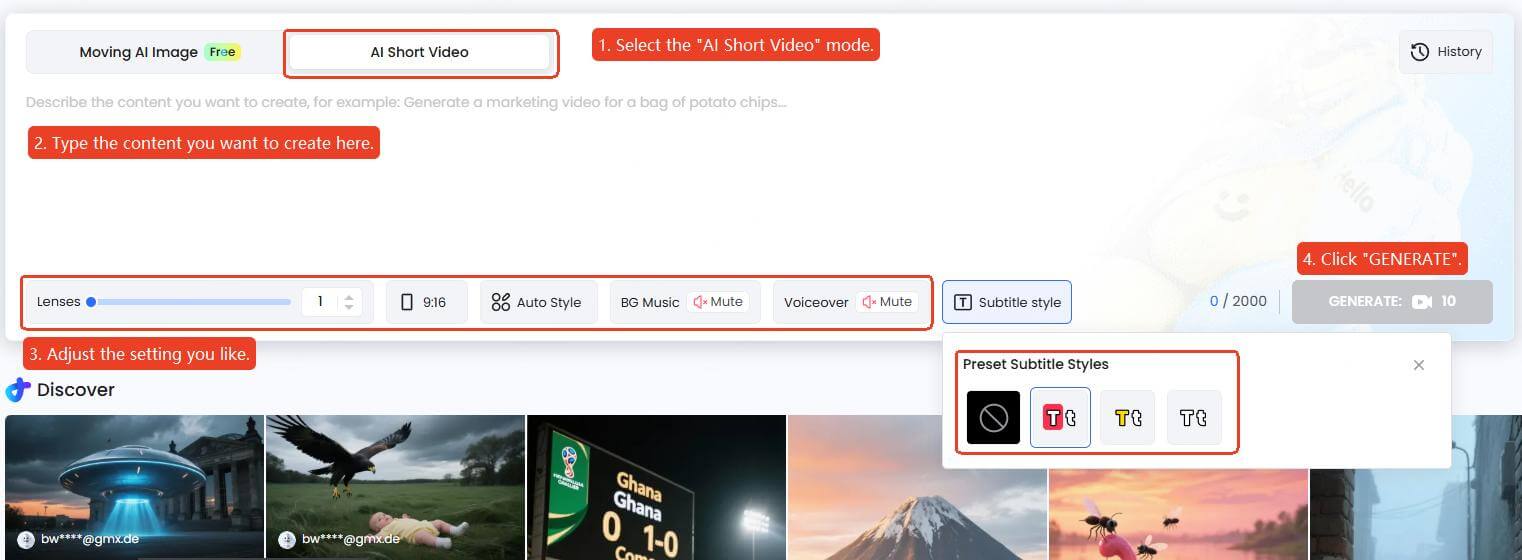
Step 3: Generate automatically — the tool animates scenes, syncs voiceovers to mouths (if characters speak), inserts captions, and applies chosen transitions.
Step 4: Export the final AI generated nursery rhymes video in the desired resolution and format, ready for YouTube, Shorts, or other platforms.
Part 3: Tips to Create Better Nursery Rhyme Using AI
Using a nursery rhyme generator can speed up the songwriting process, but getting truly engaging and memorable results still takes a bit of thought. Here are some practical tips to help you make the most of any AI nursery rhyme song generator:
Start with a Simple Theme
Choose a clear, age-appropriate theme—like animals, bedtime, weather, or numbers. A strong central topic helps the nursery rhymes AI generator produce focused and coherent lyrics.
Use Repetition Wisely
Children respond well to repeated phrases and patterns. When entering prompts into an AI nursery rhyme generator, consider suggesting lines that include repeating words or refrains to improve rhythm and memorability.
Choose a Rhyme Scheme
Most nursery rhymes follow simple rhyme structures like AABB or ABAB. If your AI tool allows input customization, try specifying the rhyme pattern to ensure smoother output.
Add Rhythmic Prompts
AI nursery rhyme song generators often benefit from clear rhythm clues. Include a suggested syllable count or pacing in your input to help generate lyrics that sound natural when sung.
Part 4: FAQs About AI Nursery Rhyme Generators
1 What is a nursery rhyme generator?
A nursery rhyme generator is an AI-powered tool that helps users create original, rhyming songs for children. By inputting a theme or a few keywords, these tools—often called AI nursery rhyme song generators—can instantly generate lyrics that follow common rhyme patterns and child-friendly themes.
2 Can I use a nursery rhyme generator for free?
Yes, TopMediai AI Music Generator offer free versions with basic features. These usually allow you to generate short rhymes or sample verses. For full access—such as exporting video—you may need a paid version.
3 Do I need musical knowledge to use an AI kids song generator?
Not at all. Most AI kids song generators are designed for users without any songwriting or musical background. The AI handles melody, rhyme structure, and flow—making it easy for anyone to generate professional-sounding nursery rhymes with just a few inputs.
4 Are AI nursery rhyme generators safe for children’s content?
Yes, most AI nursery rhyme generators are built with child-appropriate filters to ensure the output is suitable for young audiences. However, it's still a good idea to review the content before sharing, especially if you're using the results in public videos or educational materials.
You May Also Like
Top AI Music Remixer Free for Creating Remix Songs [Online]
Generate Royalty Free Halloween Music with Halloween Music Maker
Conclusion
Creating a nursery rhyme is now simpler than ever with an nursery rhyme generator. From generating rhyming lyrics to turning them into animated videos, TopMediai AI Music Generator make the process smooth and creative.
Give it a try and start crafting fun, personalized nursery rhymes that kids will enjoy—with just a few clicks.
TopMediai AI Music Generator
Turn your ideas into nursery rhyme instantly with this nursery rhymes AI generator now!
-

December 25, 2025
Best Santa Video for Kids in 2026: Create Magical Christmas Messages -

December 02, 2025
How to Use Grok Imagine: Free Tutorials & Best Alternatives -

December 02, 2025
Best 5 AI News Generators to Produce News Articles & Videos -

November 27, 2025
Best 6 AI Wedding Video Generators : Create Perfect Wedding Videos -

November 28, 2025
Best 3 Thanksgiving Video Generators & 5 Useful Video Prompts
Recent Blogs


 Video Generation Types
Video Generation Types
 Supported AI Models
Supported AI Models
 AI Video Effects
AI Video Effects


 AI Video Tools
AI Video Tools
 AI Music Tools
AI Music Tools
 AI Voiceover Tools
AI Voiceover Tools
 More Features
More Features
 API for Music-related Services
API for Music-related Services
 API for Voiceover-related Services
API for Voiceover-related Services

 TopMediai's API Documentation:
TopMediai's API Documentation:



 Join our Discord!
Join our Discord!
 AI Music Generator
AI Music Generator










