
Looking to change song lyrics online for free without altering the original melody? With the rise of intelligent AI tools, using an AI song lyric changer makes it easier than ever to rewrite lyrics at no cost.
In this guide, you'll find the best free tools and step-by-step methods to effortlessly transform your lyrics while keeping the tune perfectly intact.

Free to try
- Part 1: Best 4 Ways for Changing Lyrics of A Song Online Free
- Part 2: How to Use AI to Change Lyrics of A Song Free?
- Part 3: FAQs about AI Lyric Swap
Part 1: Best 4 Ways for Changing Lyrics of A Song Online Free
For beginners seeking the simplest solution, lyrics changer AI tools provide a one-click option to streamline the process. The following four websites could be exactly what you need.
1 TopMediai AI Music Generator
TopMediai AI Music Generator is an AI-powered music platform that allows you to effortlessly transform songs by changing lyrics, styles, and vocal expressions. No professional experience is required—any creator can quickly craft personalized, one-of-a-kind tracks.
The AI song lyric changer feature lets you replace a song’s original lyrics with your own while keeping the melody, rhythm, and flow intact. It’s ideal for covers, remixes, marketing campaigns, social media posts, or just having fun with your favorite songs.
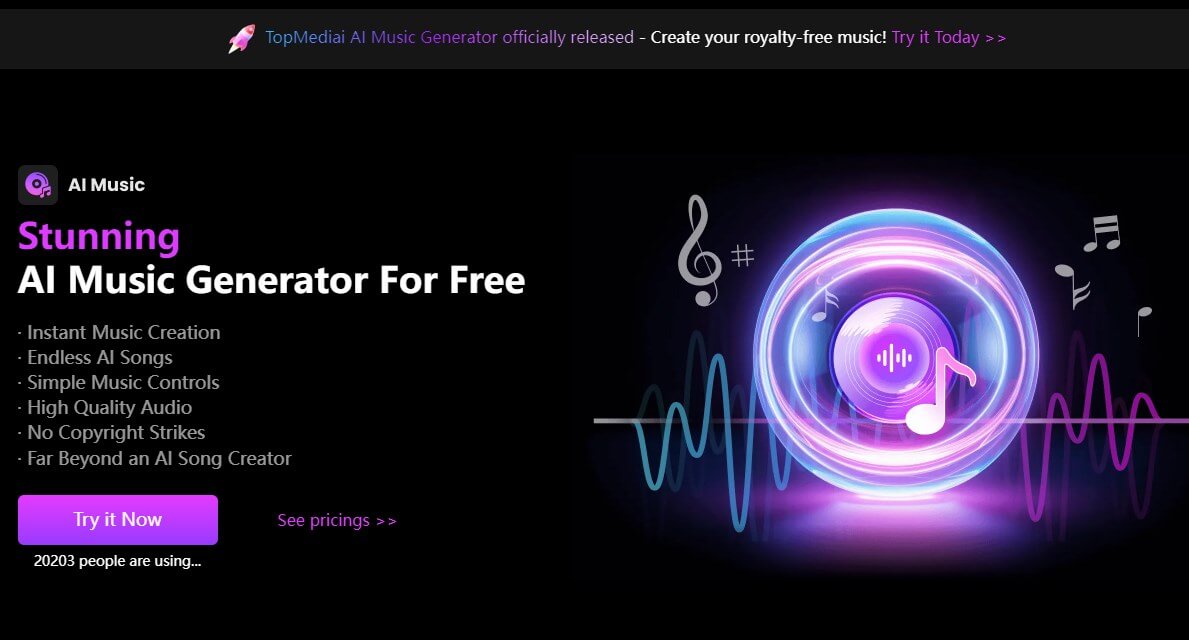
Free trials included
Steps Guide for changing song lyrics AI free:
Step 1. First, choose the song whose lyrics you want to change (must be generated with TopMediai AI Music Generator).
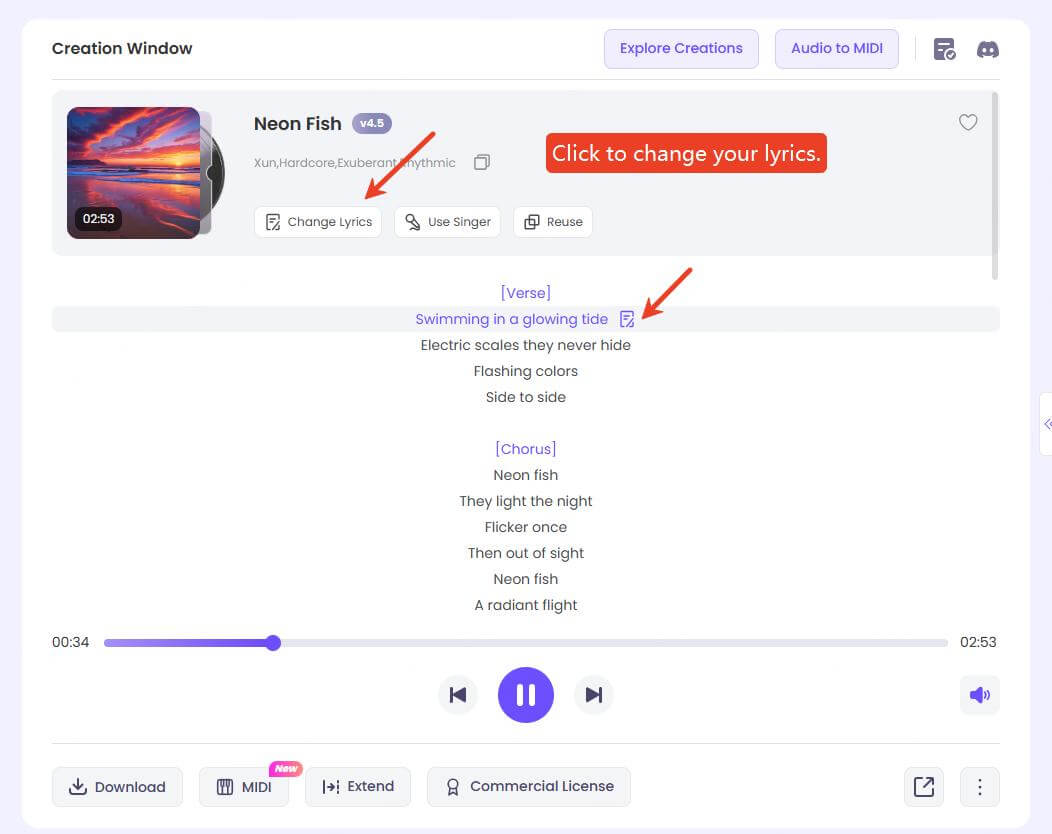
Step 2. Enter the editing interface and select the clip you want to modify (up to 60 seconds).
Step 3. Type the new lyrics you want in the input box.
Step 4. (Optional) You can rename your song segment.
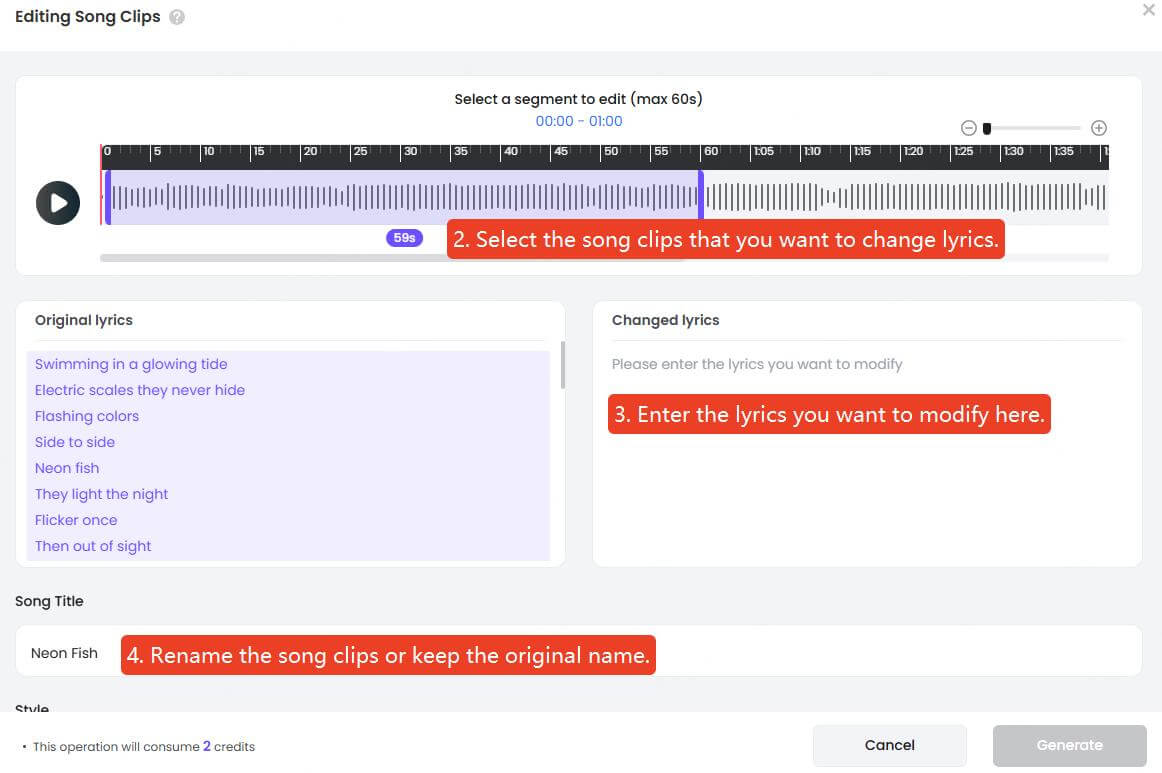
Step 5. (Optional) You can also change the style of the rewritten lyrics segment, turning it into a remix version.
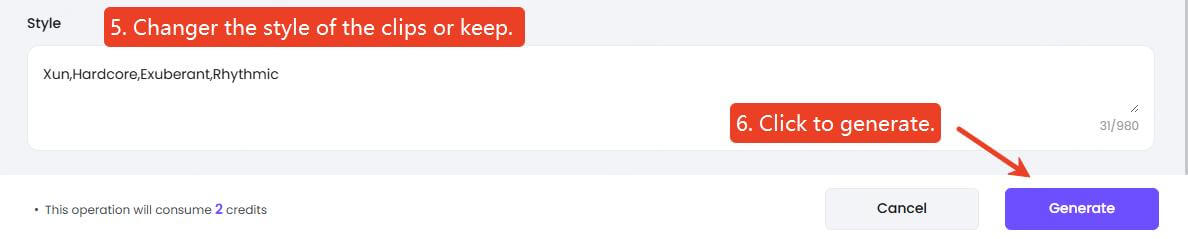
Step 6. Click “Generate” to create two new lyric segments. Pick your favorite one and click the “Merge” button to seamlessly integrate it into your track.
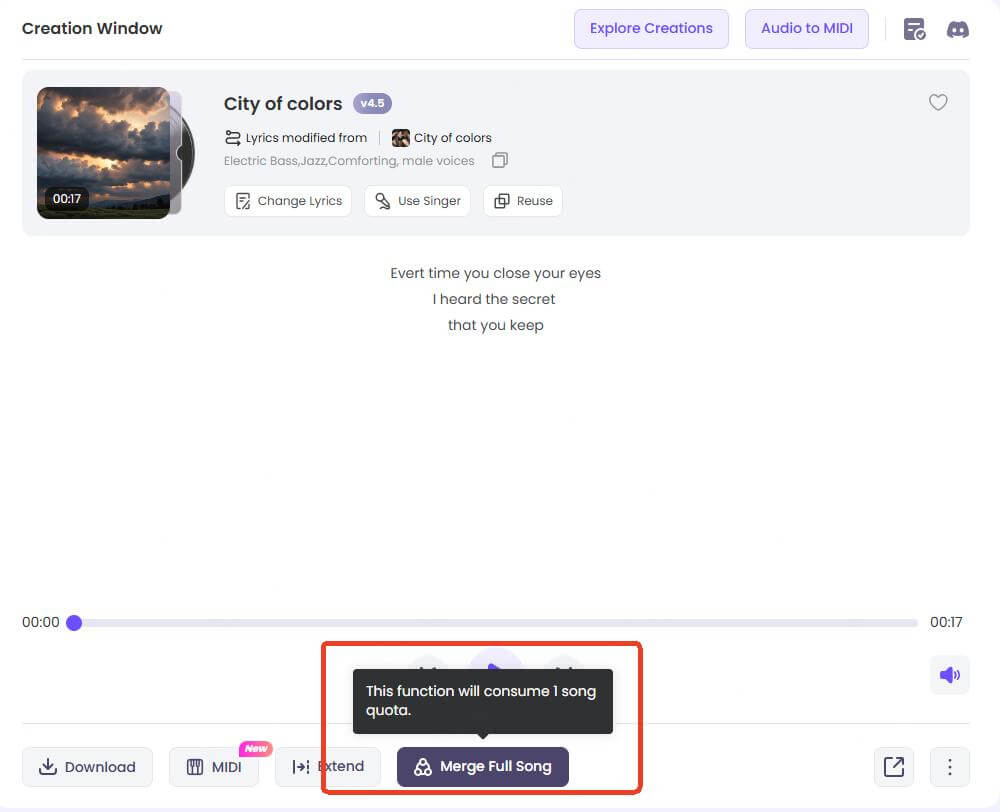
It offers three creation modes: lyrics/image,/prompt to music.
Powerful lyrics-to-song feature to match your creative vision.
Adjust tempo, mood, and instrumentation to shape your track.
Enhance videos, podcasts, and social media with unique music.
Generate music to fit specific moods or emotions (energetic, calm, etc.).
Get sheet music or MIDI files for further editing or printing.
2 Cover.ai
Website: https://covers.ai/generator?type=lyric-swap
Cover.ai is an AI-driven music platform that lets you easily customize songs by changing lyrics, voices, and genres. With no professional skills needed, creators can quickly produce unique, personalized tracks.
Lyric Swap lets you replace original song lyrics with your own words while keeping the melody, rhythm, and rhyme intact—perfect for covers, parodies, marketing, and social media content.
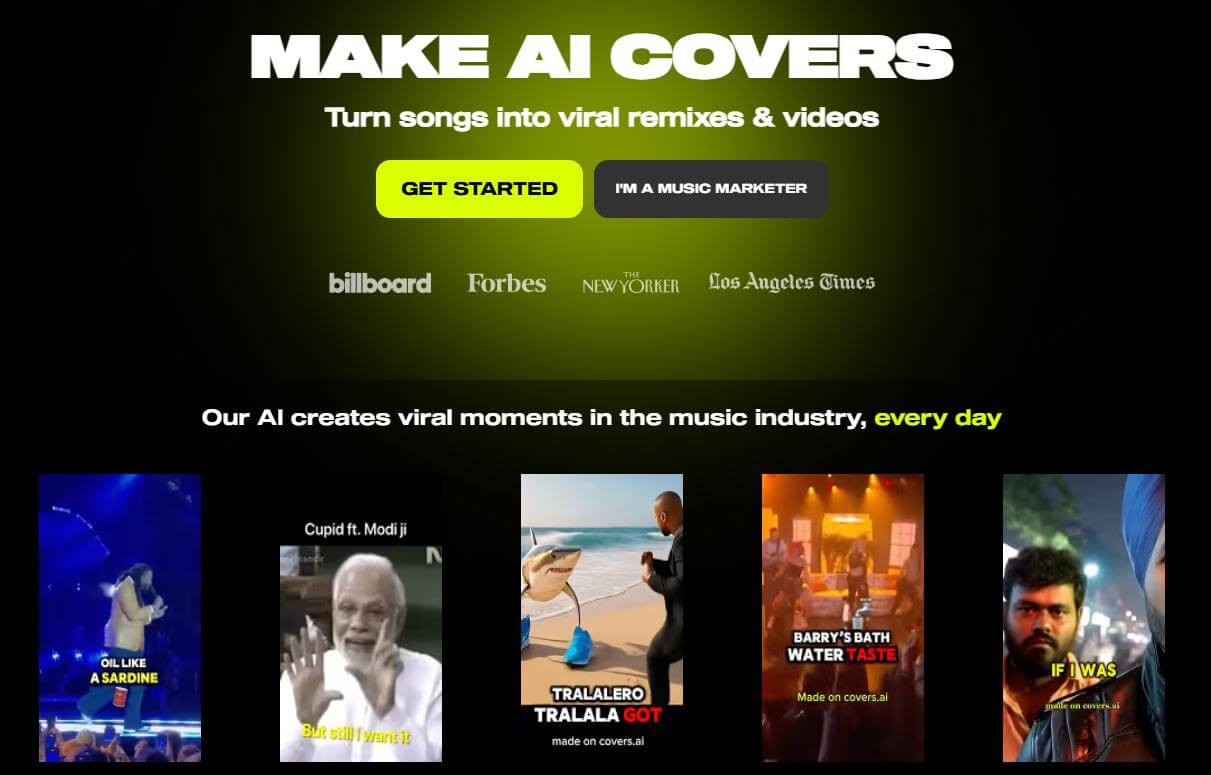
Replace lyrics seamlessly while preserving rhythm and rhyme.
AI matches syllables to fit the original melody.
Upload your own tracks or choose from a music library.
Instant preview and easy editing.
Great for personalized content and marketing.
Works well with Voice Swap and Genre Swap features.
Steps Guide for Using Cover.ai Lyric Swap:
Step 1. Upload the audio file (MP3/WAV) containing the part of the song where you want to change the lyrics.
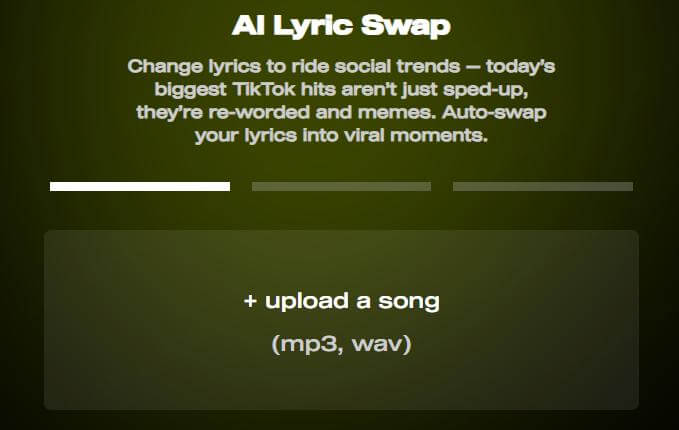
Step 2. Since the tool supports up to 30 seconds of audio for lyric swapping, select the specific segment you want to modify.
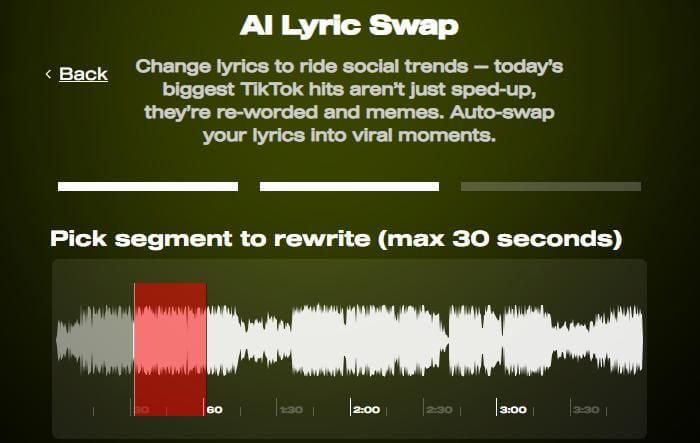
Step 3. The AI will extract the lyrics from your selected segment. You can then either enter a prompt to rewrite the lyrics or choose a preset lyric style to transform the original text. Once ready, click “Generate” to apply the changes.
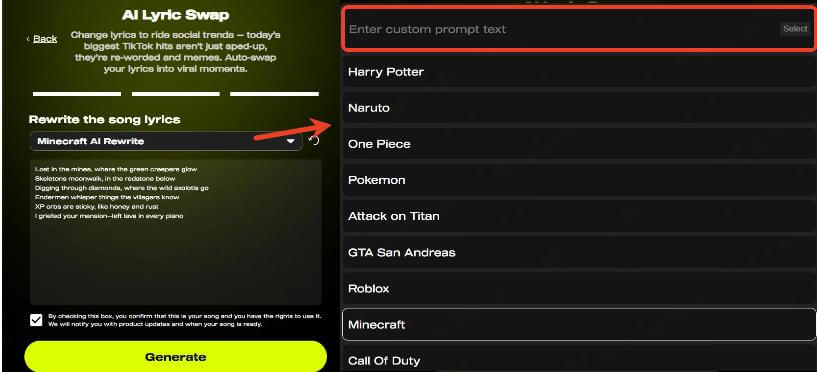
3 Musicmadepro
Website: https://musicmadepro.com/products/change-song-lyrics
MusicMadePro, while not a true AI lyric changer, offers a service to personalize songs by swapping lyrics while maintaining the original artist's voice. For a one-time payment starting at $49, users can customize any song for personal use with fast delivery. They offer free revisions, ensuring you get the perfect result, and provide AI-generated vocals with impressive accuracy. You can submit lyric changes directly through their website, and the song is delivered to you via email.

Service: Incorporate new lyrics provided by users into the original singer's voice to create personalized songs.
Pricing: One-time payment starting at $49, no subscription required.
Delivery: Delivery within 3 working days, free modification until satisfied.
Target audience: Individual users seeking professional customized songs for special occasions.
4 AI Music Service
Website: https://aimusicservice.com/
AI Music Service offers tools to help you change song lyrics with AI-generated vocals. They provide options for customizing lyrics and using AI vocals to match different song styles. Additionally, they offer a platform for users to explore AI music services and a learning resource through their AI Music Academy, teaching you how to change song lyrics effectively using AI technology.

Service: Provide tools and educational resources to help users modify lyrics and generate AI singing voices on their own.
Pricing: Modify 5 words starting at $49.95.
Learning resources: Has AI Music Academy, which teaches AI lyrics modification skills.
Target audience: Users who want to learn more about AI music production and create their own music.
In summary, MusicMadePro specializes in high-quality, custom songs for special events, while AI Music Service offers tools and resources for users wanting to learn and experiment with AI music production.
Low as $4.99
Part 2: How to Use AI to Change Lyrics of A Song Free?
1 TopMediai - Best Tool for Changing Song Lyrics with AI
Although the method above is simple, it might not fully meet your needs or could be too costly. If you prefer a more practical approach, we’ll provide a detailed tutorial on how to change song lyrics with AI for free, helping you achieve the best results at minimal cost.
1. Custom Your Lyrics
① Use an AI Lyrics Generator(Easy Way)
Platforms like ChatGPT make it simple to create new lyrics based on a theme or style. Just ask something like:
"Can you rewrite these lyrics to match my new ideas while keeping the rhyme and syllable count the same? Here’s what I’m thinking: [insert your ideas]. And here are the original lyrics: [insert lyrics]."
Tip: Keep changes to the original lyrics small. If the rhyme or syllable count changes too much, it may sound off to listeners.
Or
② Edit Lyrics Manually(Pro Way)
Forget juggling multiple sites—TopMediai AI Lyrics Generator offers a powerful, all-in-one platform to create and refine lyrics while maintaining your song’s original structure.
Whether you prefer fully automatic generation or hands-on customization, TopMediai lets you combine both approaches for the best results:
End-to-End Lyric Creation: Start with a song title or theme, and generate tailored lyrics that fit your chosen genre and mood.
Flexible Manual Editing Tools: Use our Rhyme Generator and Associative Lyrics feature to craft lines manually while getting AI-powered suggestions that keep your lyrics smooth and consistent.
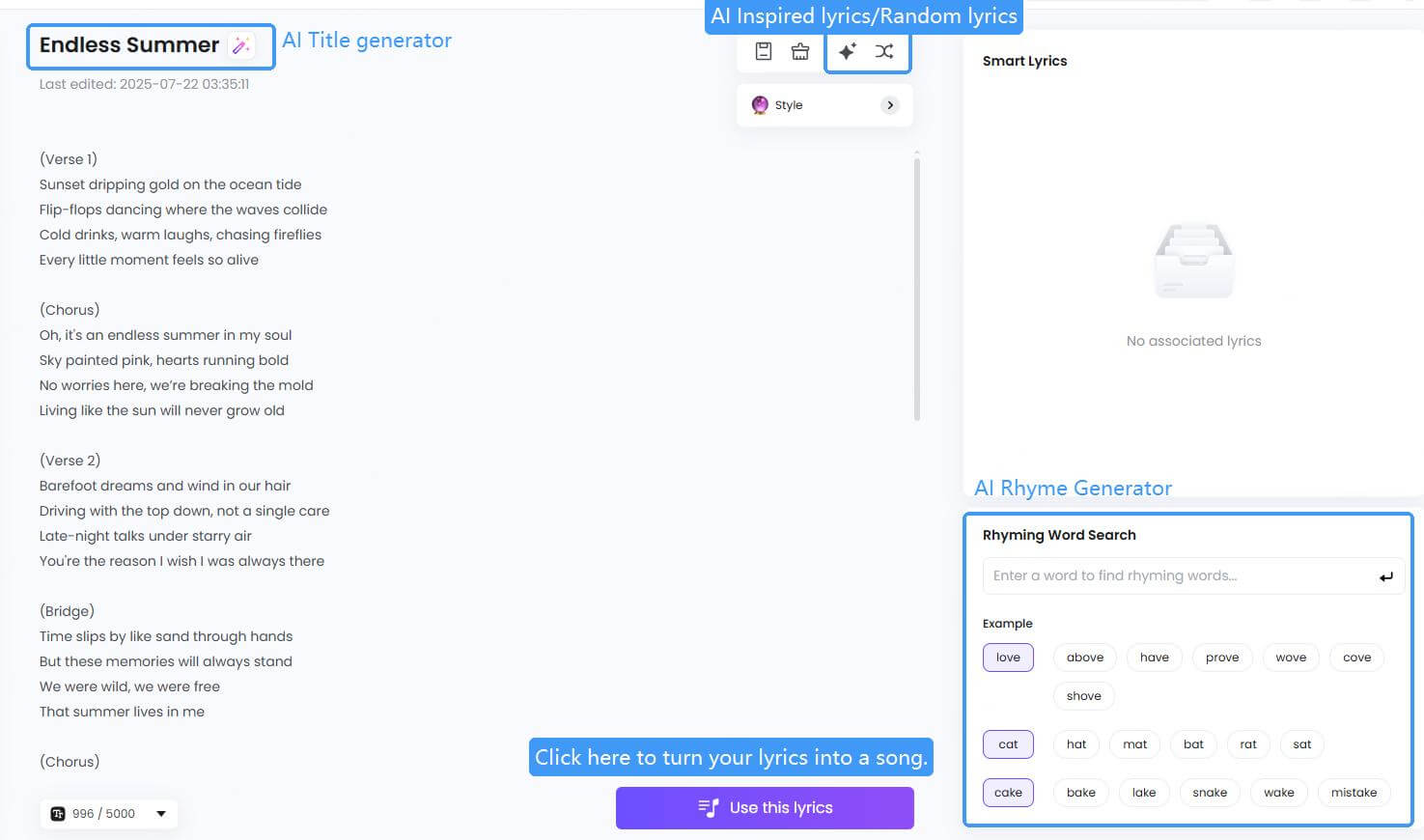
2. Record the Custom Lyrics
To start, record your new lyrics in the rhythm of the original song. If you're confident with your voice, you can use free DAWs like GarageBand (Mac) or Audacity (Windows). These tools are easy to use and perfect for beginners.
Not a singer? No problem! You can hire a professional vocalist through platforms like Fiverr or Upwork to record the lyrics for you. Once you have the vocals, you'll be ready for the next step.
3. Convert the Audio with AI Song Cover
Now, it's time to match your vocals to the original artist’s voice. With AI Song Cover tools, you can upload your recorded vocals and transform them to sound like the original artist. The AI song cover feature makes it easy to replicate the tone and style of any artist, ensuring your custom lyrics fit seamlessly.
So far,you've successfully changed the song lyrics with AI, but if you're aiming for even better results, there's always room for improvement. While a professional singer can deliver high-quality vocals, nothing compares to the original artist's voice.
For users with higher expectations, we'll introduce a more accurate—though more complex—method to achieve the perfect match.
4. Mix the Auio File for Better Effect
Use TopMediai Vocal Remover to separate the instrumental from the original vocals so you can replace the lyrics with your new AI-generated vocals. You'll need three key files for this step:
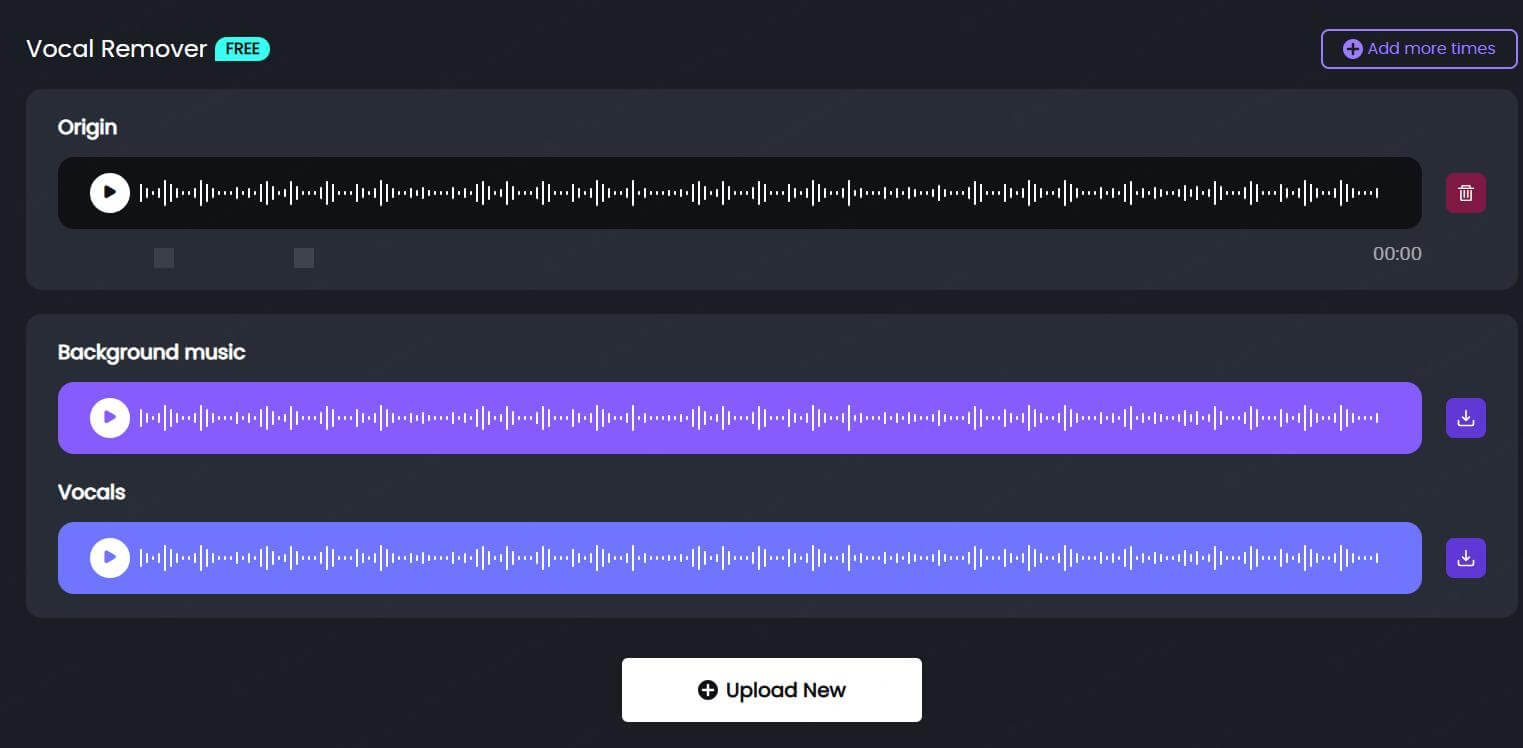
Instrumental track – the music without vocals
Original vocal track – the original artist’s vocals
Converted AI voice file – the AI-generated vocals with your custom lyrics
Next, you'll mix the song by replacing the original vocals with your AI vocals. Use your DAW to remove the original vocals where needed and insert the AI-generated vocals. Make sure everything blends seamlessly by adding effects such as EQ, reverb, and compression.
For better results, you'd better only replace the part with changed lyrics and keep the unchanged part to get the effect most similar to the original song.
You can also use tools like TopMediai Echo Remover or TopMediai Noise Remover to help isolate the vocals and clean up your track.
1. Align the AI vocals with the instrumental using EQ
2. Add reverb for a cohesive sound
3. Compress tracks for balanced levels
4. Adjust timing for a seamless fit
Pro Tip: Start with subtle effects and avoid over-processing the track. Ensure the volume is consistent, and use crossfades for smoother transitions.
If mixing feels overwhelming, don't worry! There are plenty of tutorials available on YouTube to guide you through the process.
PART 3: FAQs about AI Lyric Swap
1 What is an AI lyrics changer, and how it works?
An AI lyrics changer utilizes artificial intelligence to alter the lyrics of a song, enabling users to personalize tracks by changing specific words, lines, or themes while maintaining the original melody and rhythm.
2 How can I change the lyrics of a song using AI tools?
To modify song lyrics with AI, start by writing your custom lyrics. Next, record these lyrics, either by singing them yourself or hiring a vocalist. Then, use AI song cover tool(like TopMediai AI Song Cover Generator) to match the original artist's voice.
3 What are the benefits of using AI to change song lyrics?
Utilizing AI to modify song lyrics offers benefits such as personalized content creation for special occasions, creative experimentation with different lyrical themes, and the ability to tailor songs to specific audiences or events.
Related Article
AI Birthday Song Generator for AI Happy Birthday Song with Name!
Conclusion With AI-powered tools like TopMediai, it's easier than ever to change the lyrics of a song online for free. Whether you're tweaking a few lines or exploring a whole new vibe, these platforms let you AI change lyrics of a song free—no need for extra software or a recording studio. Follow this guide will walk you through creative, hassle-free methods to help you achieve the result you want.
Seamless Generation
-

December 25, 2025
Best Santa Video for Kids in 2026: Create Magical Christmas Messages -

December 02, 2025
How to Use Grok Imagine: Free Tutorials & Best Alternatives -

December 02, 2025
Best 5 AI News Generators to Produce News Articles & Videos -

November 27, 2025
Best 6 AI Wedding Video Generators : Create Perfect Wedding Videos -

November 28, 2025
Best 3 Thanksgiving Video Generators & 5 Useful Video Prompts
Recent Blogs


 Video Generation Types
Video Generation Types
 Supported AI Models
Supported AI Models
 AI Video Effects
AI Video Effects


 AI Video Tools
AI Video Tools
 AI Music Tools
AI Music Tools
 AI Voiceover Tools
AI Voiceover Tools
 More Features
More Features
 API for Music-related Services
API for Music-related Services
 API for Voiceover-related Services
API for Voiceover-related Services

 TopMediai's API Documentation:
TopMediai's API Documentation:



 Join our Discord!
Join our Discord!
 AI Music Generator
AI Music Generator










