
 Listen the AI sports announcer voice with TopMediai!
Listen the AI sports announcer voice with TopMediai!

Sports announcer voice generators are essential for recreating the excitement of live commentary in events like the Olympics. These advanced platforms deliver realistic and energetic AI sports announcer voice output that mirrors the tone of professional commentators.
With a sports announcer AI voice generator, you can add an authentic broadcast feel to your videos, streams, or projects. This article will guide you through the best tools available and show you how to use them effectively.
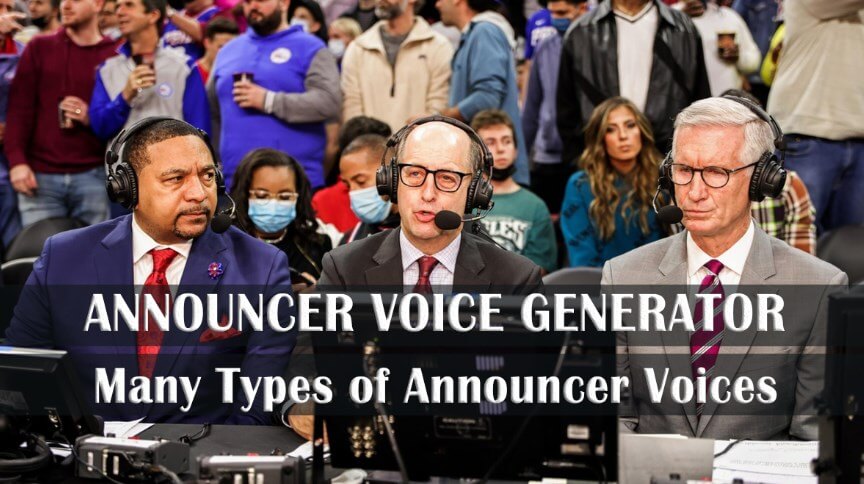
Table of Contents
- Part 1: Finding the Right Sports Announcer Voice Generator
- Part 2: How to Use the Sports Announcer Voice Generator? [Top 2]
- 1. TopMediai Text to Speech – Best Sports Announcer Voice Generator
- 2. Narakeet Announcer Voice Generator Text to Speech
- Part 3: Where Can I Use Sports Announcers Voice Generator?
- Part 4: Bonus: What are the Types of Announcer Voices?
- Part 5: FAQs about Sports Announcers Voice Generator
Part 1: Finding the Right Sports Announcer Voice Generator
In the age of AI, the voice of sports announcers can also be generated using AI—bringing the same excitement and passion to thrilling events. Whether it's the Olympics or any other sports competition, if you're looking to use tools like a sports announcer voice generator or baseball announcer voice generator , we've got the perfect solution for your needs. Try it out for free now!
Part 2: How to Use the Sports Announcer Voice Generator? [Top 2]
1 TopMediai Text to Speech - Best Sports Announcer Voice Generator
TopMediai Text to Speech is exceptional at turning text into dynamic and captivating sports announcer voices. As a sports announcer voice generator free tool, it will be an invaluable tool for commentary during the sport event!
In addition to sports announcer voices, this AI voice sports announcer generator free provides gaming announcers and over eight other types of announcer voices. Whether for videos, presentations, or podcasts, the TopMediai's AI sports announcer voice generator delivers a seamless solution.

How to use sports announcer voice generator for AI sports announcer voice:
Step 1: Go to the official dashboard of TopMediai text to speech.
Secure Visit
Step 2: Choose Sports announcer AI voice by searching directly. And, click “use” to start.
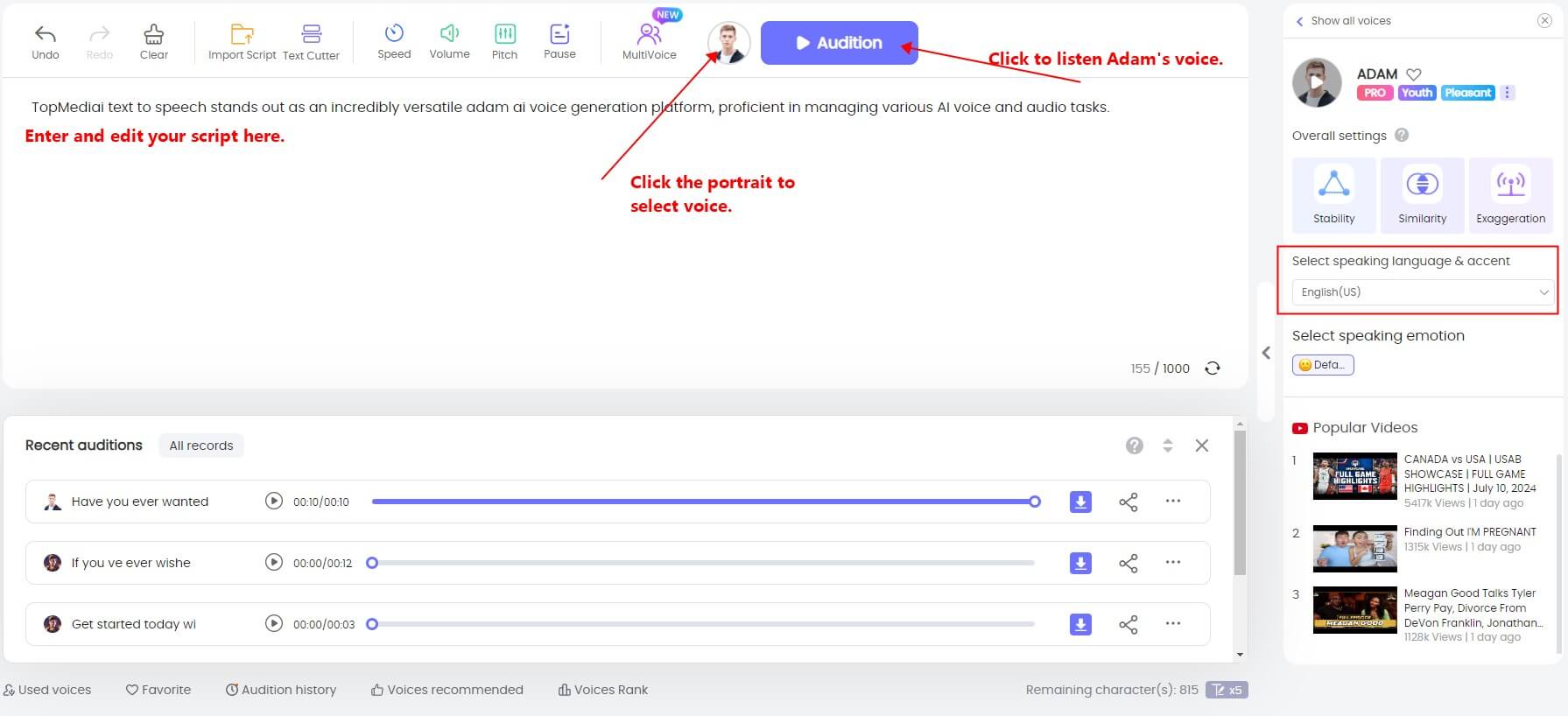
Step 3: Type in the script or narration you want the voice to say.
Step 4: Click "Generate Speech" to generate the announcer voice.
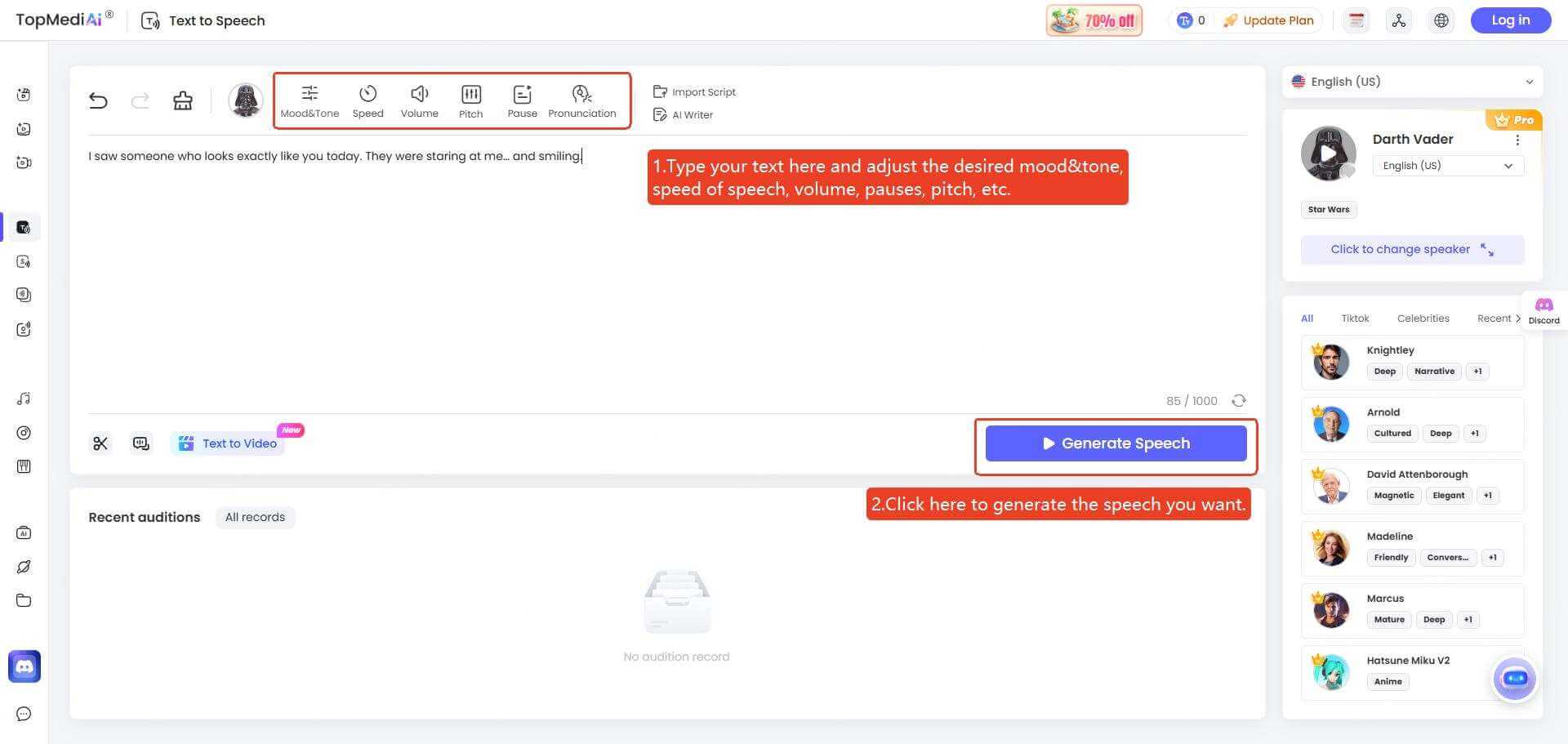
Step 5: Listen to a preview of the generated voice.
Step 6: Download: Get the voice as an audio file or use it in your sports video.
Tips: If you don't find your desired sports announcer voice, try to clone it.
Secure Visit
Over 3,200 expressive voices available for users to choose from.
Customize tone, speed, and emotion.
Easy-to-use interface suitable for both beginners and pros.
Produces high-quality, realistic voices mimicking famous commentators.
Offers fast processing with real-time preview.
Compatible with different input and output formats for flexible use.
2 Narakeet Announcer Voice Generator Text to Speech
Narakeet's AI-powered sport announcer voice generator boasts exceptional capabilities in creating sports announcer voices. The intuitive interface of Narakeet AI voice generator sports announcer lets users input their desired text and choose from a spectrum of sports-related voice styles.
The result is an AI-generated voiceover that resonates with the energy and charisma of renowned sports commentators. With a variety of voice presets and customization options, users can create voices tailored to their specific needs.
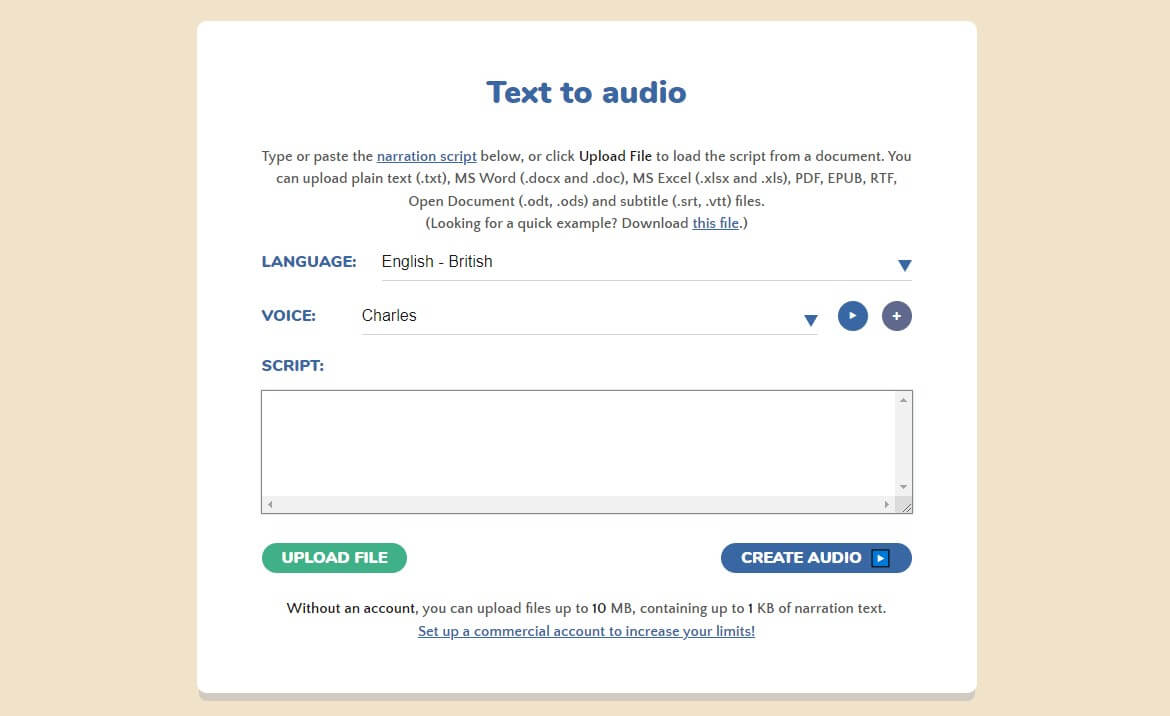
Easy steps to generate AI sports announcer voice:
Step 1: Write your sports commentary or announcement in plain text, Markdown, or PowerPoint format, depending on your preference.
Step 2: Visit the Narakeet platform, upload your file, and select a suitable announcer-style voice. You can also adjust voice settings such as speed, tone, and emphasis.
Step 3: Once everything is set, click the generate button. Narakeet will process your input and let you download the final voiceover as an audio or video file with the AI announcer voice.
Fully online platform—no software installation needed.
Accepts input from plain text, Markdown, or PowerPoint files.
Allows control over speech speed, tone, and emphasis.
Enables direct integration of voiceovers into videos.
Provides commercial licensing options.
Part 3: Where Can I Use Sports Announcers Voice Generator?
Personalized Sports Viewing: Enhancing sports-watching by providing custom commentary that mimics stadium excitement.
Video Games: Elevating gameplay realism with dynamic AI commentary in sports simulations.
Content Creation: Making podcasts, analysis videos, and highlight reels more engaging.
Branding: Using AI voices in sports-related advertising and promotions.
Museum Tours: Enhancing museum exhibits and guided sports facility tours.
Language Localization: Adapting sports content for global audiences in different languages.
Part 4: Bonus: What are the Types of Announcer Voices?
Announcer voices serve as the auditory backbone of various forms of entertainment and communication, lending an element of excitement, authority, and engagement to the content they accompany. The voice types of announcers in various industries are as follows:
1. Sports Announcer
2. Gaming Announcer
3. Event and Show Announcer
4. Commercial Announcer
5. Documentary and Narration Announcer
6. Radio and Podcast Announcer
7. Public Address (PA) System
8. Educational and Training Announcer
Part 5: FAQs about Sports Announcers Voice Generator
1 Is the use of sports announcer voice generators limited to specific industries?
No, the use of sports announcer voice generators is not limited to any particular industry. Their versatility allows them to be integrated into various sectors, including entertainment, education, gaming, marketing, and more.
2 Which is the best sports announcer voice generator?
When it comes to finding the best sports announcer voice generator, one of the popular options you might consider is TopMediai Text to Speech because of its natural sounding voices, ease-of-use, diverse language options and affordability.
3 Is there a sports announcer voice generator free?
If you are looking for a sports announcer voice generator free, try out TopMediai Text to Speech to get 5,000 characters for free to generate sports announcer AI voice.
4 Are sports announcer AI voice generator customizable?
Yes, most sports announcer AI voice generators allow you to customize the voice style, speed, emotion, and language, giving you control over how your AI sports announcer voice sounds.
5 Do I need any experience to use a sports announcer voice generator?
Not at all. Most sports announcer voice generator platforms are user-friendly and designed for anyone to use—whether you're a content creator, fan, or educator.
Conclusion
During the sport event, the importance of engaging and dynamic commentary cannot be overstated. With TopMediai text to speech, you have the power to deliver exceptional sports coverage using sports announcer AI voice generator that bring the Olympic spirit to life.
Enhance your broadcasts with professional, realistic AI sports announcer voices using our sports announcer voice generator today for free.
Secure Visit
-

December 25, 2025
Best Santa Video for Kids in 2026: Create Magical Christmas Messages -

December 02, 2025
How to Use Grok Imagine: Free Tutorials & Best Alternatives -

December 02, 2025
Best 5 AI News Generators to Produce News Articles & Videos -

November 27, 2025
Best 6 AI Wedding Video Generators : Create Perfect Wedding Videos -

November 28, 2025
Best 3 Thanksgiving Video Generators & 5 Useful Video Prompts
Recent Blogs


 Video Generation Types
Video Generation Types
 Supported AI Models
Supported AI Models
 AI Video Effects
AI Video Effects


 AI Video Tools
AI Video Tools
 AI Music Tools
AI Music Tools
 AI Voiceover Tools
AI Voiceover Tools
 More Features
More Features
 API for Music-related Services
API for Music-related Services
 API for Voiceover-related Services
API for Voiceover-related Services

 TopMediai's API Documentation:
TopMediai's API Documentation:



 Join our Discord!
Join our Discord!
 Text to Speech
Text to Speech










