
If you are looking for a text to speech service, then you may need Oddcast text to speech. Unlike other tts websites, oddcast provides users with a speaking model service, which makes it different from other websites.
If you don't know much about text to speech oddcast, then this article is what you need. We will conduct an in-depth review of oddcast, and you will learn about its pros and cons, key features, pricing, and how to download oddcast text to speech. let's dive in.

Part 1: What is Oddcast Text to Speech?
Oddcast Text-to-Speech is a web-based service that allows users to convert written text into spoken words using a variety of synthetic voices. Known for its diverse range of voice options, including different languages, accents, and both male and female voices, Oddcast Text-to-Speech is a versatile tool for creating audio content from text.
Oddcast has developed SitaPal, a dynamic speaking avatar platform tailored for businesses. This AIML-based AI avatar allows companies to deploy virtual greeters on their websites, offering extensive customization options for the avatars.
Users can input up to 600 characters and adjust various vocal effects such as pitch, speed, duration, echo, reverb, and whisper. However, there is no option to download the results directly due to the absence of a download button.
With over 185 voice options and support for 30 languages, SitaPal offers various pricing plans. You can start with a 15-day free trial that provides unrestricted access to all features. After the trial period, you'll need to choose from Bronze, Silver, Gold, or Platinum membership plans.
For embedding speaking avatars into your website, no download is required. However, if you wish to download and use the avatars in other media, you'll need to upgrade to at least the Gold plan.
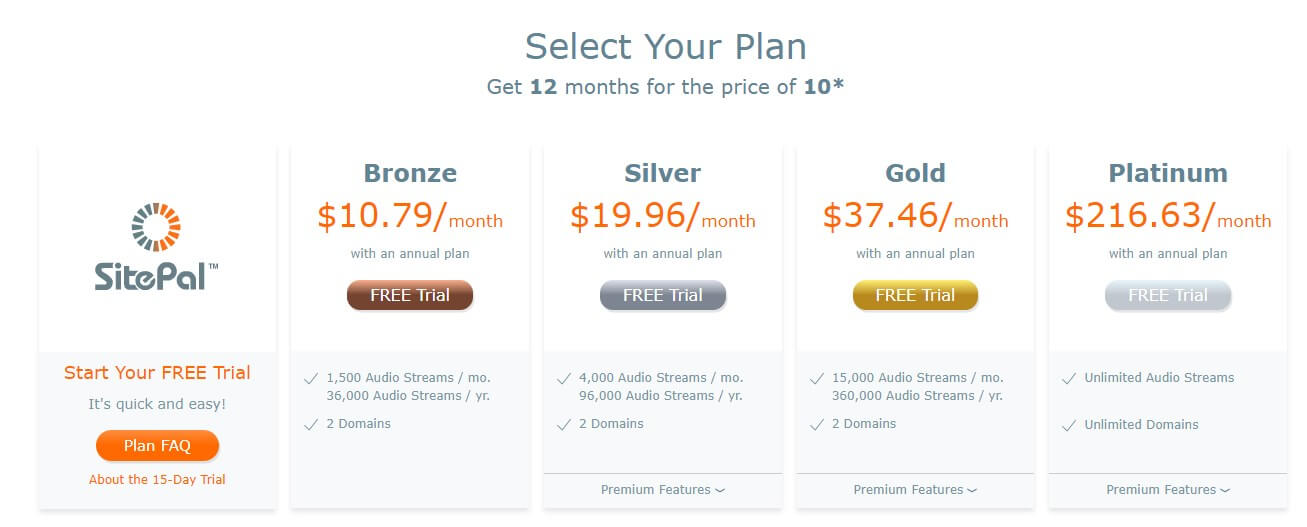
Variety of Voices: Oddcast offers customizable male and female voices in multiple languages and accents.
Ease of Use: The platform is simple to navigate, allowing users to quickly generate audio by entering text and selecting a voice.
Real-Time Conversion: Text is instantly converted to speech, enabling immediate feedback and quick adjustments.
Versatile Integration: Oddcast's audio can be embedded into websites or multimedia projects to boost user engagement.
3D Character Creation: Users can create lifelike 3D characters with lip-sync and emotional expressions.
Voice Interaction: Characters can be controlled using voice commands for a more interactive experience.
Facial Tracking: Webcam technology tracks head movements and expressions, which are reflected by the 3D character.
Part 2: How to Use Text to Speech Oddcast?
Now that you have a basic understanding of the key features and pricing plan of text-to-speech oddcast, let's learn about how to download oddcast text to speech and how to use it.
1 How to Download Oddcast text to speech:
Since oddcast is a web based website, users do not need to download it when using it. However, if you want to download the generated text to speech file, here is the guide.
Step 1: Visit the Oddcast website and select your preferred language, gender, and voice option.
Step 2: Choose the API you wish to use, and hover over the cloud icon to view the character limit.
Step 3: Apply the desired effects, adjust their levels, and input your text.
Step 4: Click "Say It" to preview the audio and download the MP3 file.
2 How to Use Text to Speech Oddcast to Create Talking Avatars?
Oddcast offers a user-friendly interface for creating talking avatars through a few straightforward steps. Here's how you can get started:
Step 1: Access the Oddcast Website
Navigate to the Oddcast website, where the text-to-speech service is provided under the Vocalware brand. You can choose between using the API for development purposes or downloading the TTS as an MP3 file for various uses.
Step 2: Enter Your Text
In the text field labeled “Enter text in English,” input up to 600 characters. After entering your text, adjust the speech effects in the Effect section according to your preferences.

Step 3: Design Your Avatar
Customize your avatar by uploading your chosen character image or selecting a built-in AI avatar at random. Ensure that the avatar is set to your desired language and voice.
Step 4: Generate and Preview
Click "Say It" to generate and preview the speech with your avatar. For more detailed guidance, visit Vocalware and refer to their video resources for using the Oddcast text-to-speech API.
Part 3: Best Alternative of Oddcast Text to Speech
Although Text to Speech Oddcast's 3D dynamic images look attractive, it is actually very inconvenient to use. We recommend its best alternative - topmedia text-to-speech.
Explore TopMediai Text to Speech, the ultimate solution for creating high-quality audio content effortlessly. Ideal for podcasts, videos, and presentations, this platform offers a broad selection of AI voices to suit your needs.
TopMediai stands out with its impressive library of over 3,200 AI voices, including a wide variety of options, and supports more than 70 languages. Whether you need specific accents, tones, or languages, TopMediai delivers a comprehensive range of choices to ensure your audio is perfectly tailored to your requirements.

| Feature/Benefit | Oddcast | TopMediai Text to Speech |
|---|---|---|
| Supported Languages | 20+ languages (e.g., Italian, French) | 190+ languages and accents, catering to a global audience |
| AI Voices | 100+ AI voices, including male and female | 3,200+ realistic AI voices with diverse categories |
| Trial/Free Usage | Convert 600 characters for free in the AI demo; 15-day free trial for API | 5,000 free characters for new users; no need to log in or register; free online use without downloads |
| Additional Features | Free demo available | Voice cloning, AI dubbing, STS (speech-to-speech), no download/installation required, history review |
| Ease of Use | Drag-and-drop interface for ease of use | All-in-one AI studio with simple, no-login required access; supports multi-person dubbing projects |
Language and Voice Variety: Offers a broader range of voices and languages for global use.
Customization and Features: Supports voice cloning, multi-person dubbing, and AI dubbing.
Ease of Access: No registration required for immediate use.
Generous Free Tier: Provides 5,000 free characters, compared to Oddcast’s 600.
Efficiency and Support: Includes advanced features and 24/7 customer support.
How to use TopMediai text to speech?
Step 1. Visit the dashbord directly of TopMediai Text to Speech website.
Try it today
Secure Visit
Step 2. Enter your text in the provided text box.
Step 3. Choose your desired voice settings and language.
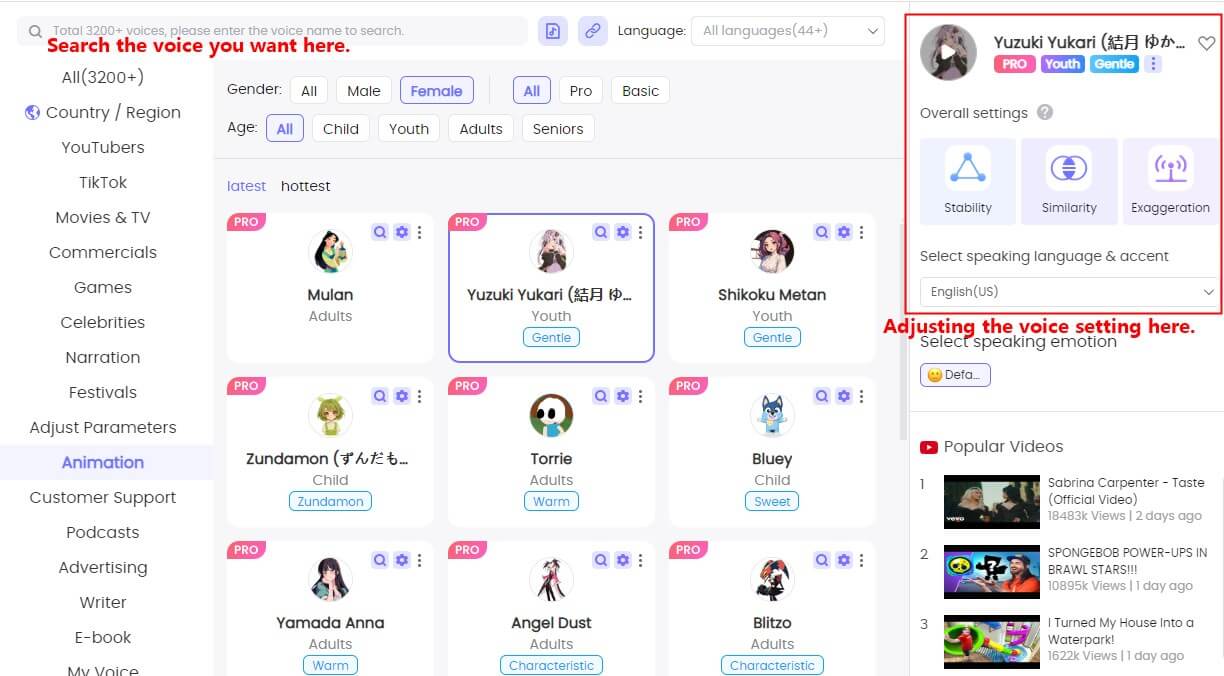
Step 4. Click "Audition" to generate the voice.
Step 5. Download or review your generated voice in the "My Creations" section.
Try TopMediai Text to Speech
No need to sign up
Part 4: FAQs About Real Female Voice AI
1 How many languages and voices does text-to-speech oddcast support?
text-to-speech oddcast supports over 20 languages and offers more than 100 AI voices, including both male and female options.
2 How many languages and voices does text-to-speech oddcast support?
Oddcast text to speech demo supports over 20 languages and offers more than 100 AI voices, including both male and female options.
3 Is oddcast text to speech demo have a free trial available?
Oddcast text to speech demo offers a 15-day free trial for its online API, where users can explore the full range of features without limitations.
4 What is oddcast text to speech's best alternatives?
Yes, TopMediai Text to Speech Offers a vast library of over 3,200 AI voices in 190+ languages and accents, with advanced features like voice cloning and AI dubbing. Which is the best alternative option of oddcast text to speech demo.
Other AI Voices:
Resemble.ai: An In-Depth Analysis for 2024
Exploring Eleven Labs Speech Synthesis: Revolutionizing Voice Technology
Conclusion
Oddcast Text to Speech provides lively virtual characters and allows users to try its features online for free, with options to customize language, accent, speed, and more.
However, if you're seeking a more professional solution with a superior trial experience, consider trying TopMediai Text to Speech. It offers a broader selection of voices and languages, and its pricing is more cost-effective. Plus, there's no need to worry about usability—TopMediai's intuitive interface is easy to navigate, even for beginners.
Try TopMediai text to Speech
No need to sign up
-

August 27, 2024
Real Female Voice AI Online for Free -

August 26, 2024
DrDisRespect AI Voice Generator Online for Free[2024] -

August 26, 2024
Momoi AI Voice Generator&Voice Changer[Online] -

August 26, 2024
Step Into the World of Toy Story: Generate Woody AI Voice -

August 26, 2024
How to Make AI Write A Song? - Tips about AI for Songwriting
Recent Blogs
 Text to Speech API
Text to Speech API
 YouTube AI Voice Generator
YouTube AI Voice Generator
 Celebrity AI Voice Generator
Celebrity AI Voice Generator




 Join our Discord!
Join our Discord!
 Text to Speech
Text to Speech

 Welcome to TopMediai!
Welcome to TopMediai!
 Enjoy early access to latest updates & functions
Enjoy early access to latest updates & functions
