
RVC AI Voice technology has revolutionized the way we interact with AI-generated voices. Gone are the days of robotic and unnatural vocalizations; RVC brings a new level of realism to artificial voices, making them virtually indistinguishable from human speech.
Here is a guide of RVC AI Voice. This article will explore RVC AI Voice and RVC AI Models, and how you can harness RVC AI Voice Models power to create, modify, and even clone voices.

Try it Free
Secure Visit
Part 1: What is RVC?
RVC, short for Realistic Voice Cloning, is an advanced AI technology that excels in creating highly realistic AI voice models. Rvc AI voices rely on the latest voice analysis technology to analyze any voice material and finally generates a voice model.
This voice model can be applied to text-to-speech, voice changer, and ai song cover applications that require changing sounds. This model is called the RVC model, where the RVC V2 model is the latest version.
Sum up, RVC AI model is not a app or software, is a program than can be integrated into any one app, software or online platform.
Part 2: How Does RVC Work?
Since RVC is a program rather than software, it works same at anywhere. Here are 5 processes for you to know how RVC AI voice model works.
#First, after you upload an audio, it will automatically separate vocal, isolate all the vocal from the audio.
#Second, it will analyze the features of your vocal.
#Third, rvc clone voice will clone your voice, according to the features.
#Fourth, after it finish rvc voice cloning, you will get a python code.
#Fifth, you can put this code to your text-to-speech tool, voice changer or ai song cover generator, etc.
The above is a simple and easy-to-use create rvc model online method.
Part 3: How to Create Your Own RVC V2 AI Models?
TopMediai - Create RVC Models using AI
TopMediai voice cloning offers an intuitive platform that allows you to make rvc models effortlessly, especially rvc v2 models. Simply provide a sample of your voice, it will generate a high quality rvc model of the voice that you provide.
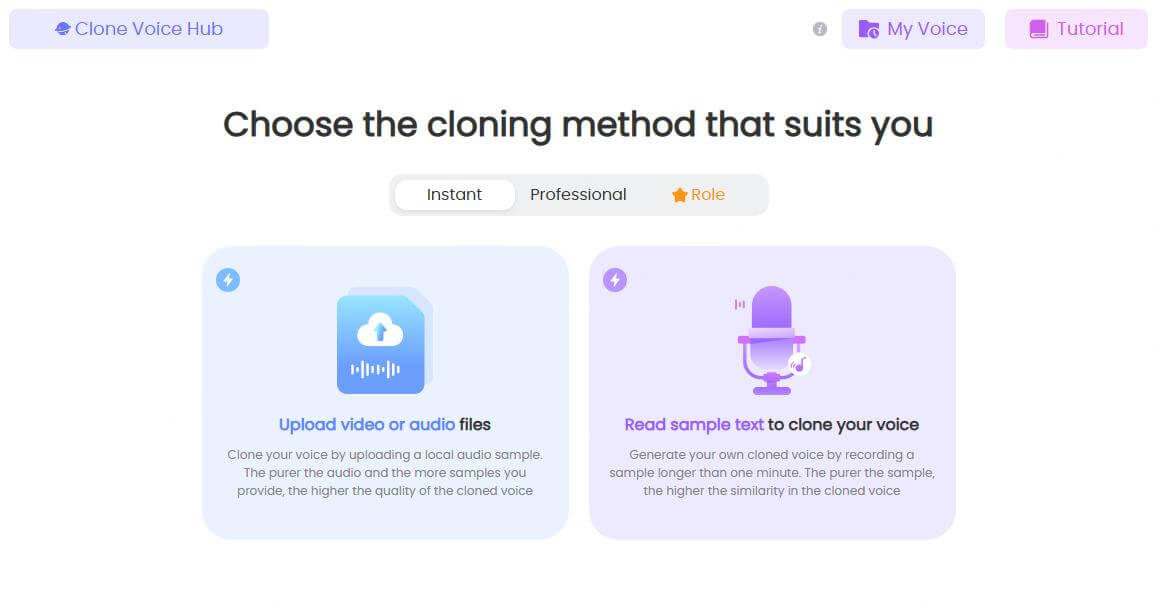
Try RVC AI Voice
Secure Visit
Part 4: How to Use Latest RVC AI Voice Models?
1TopMediai Text to Speech - RVC AI Voice Provided
In addition to using RVC Voice Clone to directly clone voice, RVC model can also be used for generate RVC voice AI.
TopMediai RVC Text to Speech is a versatile platform that lets you craft AI-generated voices for a myriad of applications. It is installed with the latest rvc v2 model. You can select the voice you want to convert rvc text to speech and enter the text, and it can easily help you generate high-quality, realistic ai voice including rvc v2.
Don't hesitate to generate ai voice, it faster beyond imagination. More than 3200+ voices generated by rvc voice models is waiting for you.

How to use RVC AI voice to say whatever you want?
Step 1: Access the Text to Speech feature. (No sign up or log in needed)
RVC AI Voice
Secure Visit
Step 2: Input your text.
Step 3: Select an ai voice you want.
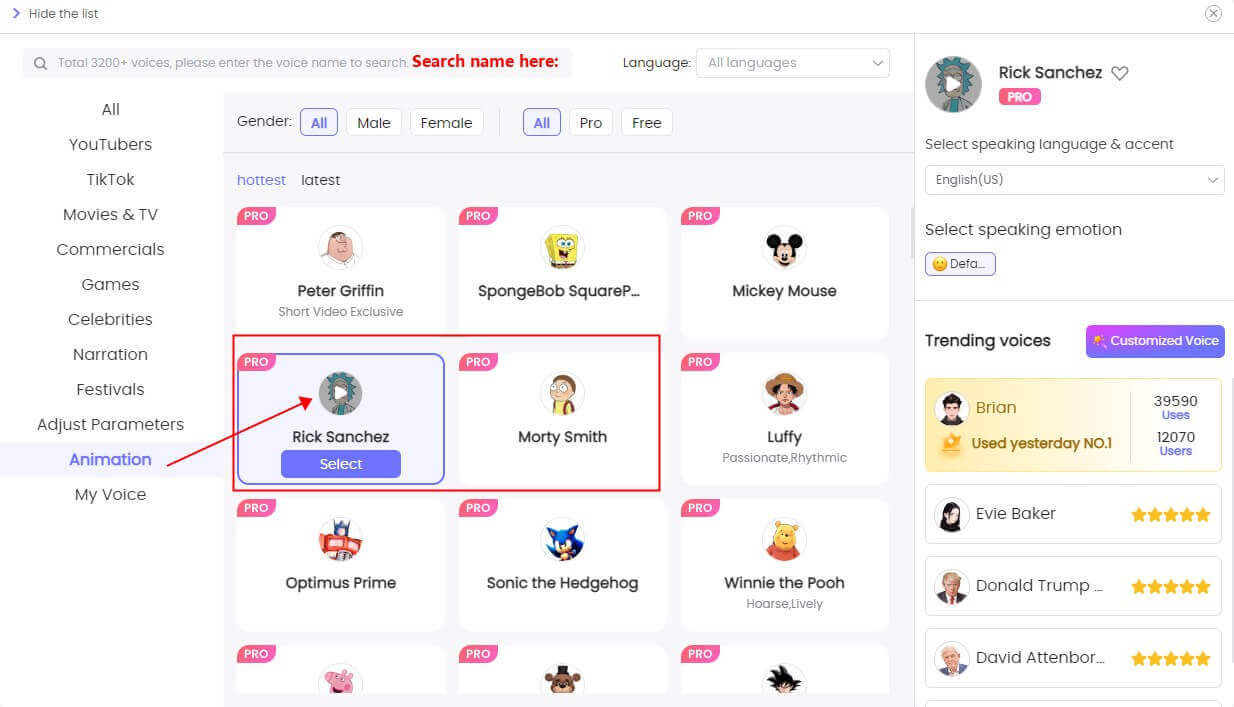
Step 4: Generate your text to speech audio using RVC ai voice.
Step 5: Preview and download the audio.
High-quality output with diverse formats: mp3, wav, etc.
Text to Speech API access for developer to integration.
Supports adjusting voices, and real-time text to speech.
More than 190+ languages and accents supported.
You can custom your voice in 3 modes, fast and convenient.

TopMediai Text to Speech - Realistic AI Voice Generator
No need to hire a voice actor anymore! Built for content creators, our text to speech saves your time and money.
More Voice Tips:
2AI Song Cover - AI Cover With RVC V2 AI Voice Models
What can RVC do in ai song cover? AI song cover is a popular trend recently, there are many hot videos on Youtube and TikTok every day. It can sing any song with your favorite singer's voice, such as singing Love Story with Ariana Grande's voice. Simply upload a song, and choose a singer's voice model, and you will find a magic world.
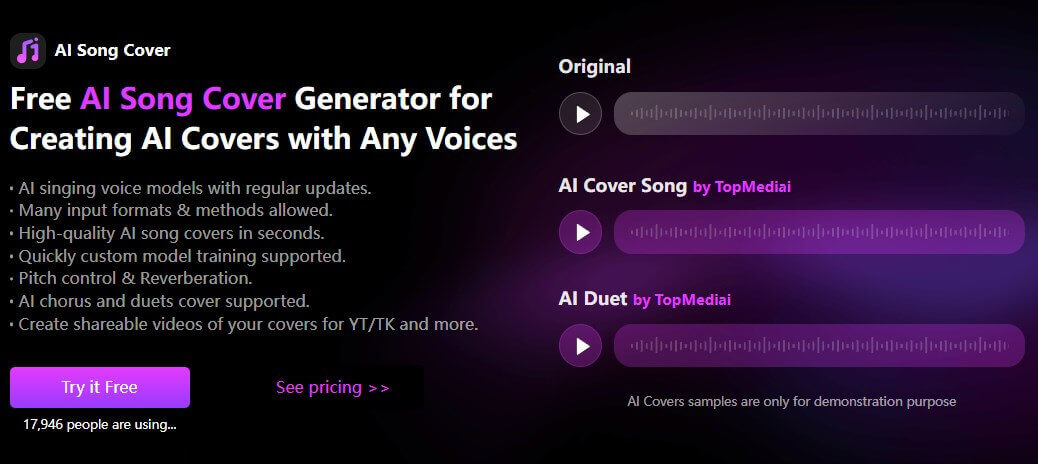
More Voice Tips:
3RVC Voice Changer Recommended
Voice.ai's RVC Voice Changer is an AI-driven tool that allows users to transform their voice in real time using pre-trained or custom voice models. It offers precise voice mimicking and customization, making it ideal for content creators, streamers, and gamers. The platform supports cross-platform integration, making it easy to use across various applications.
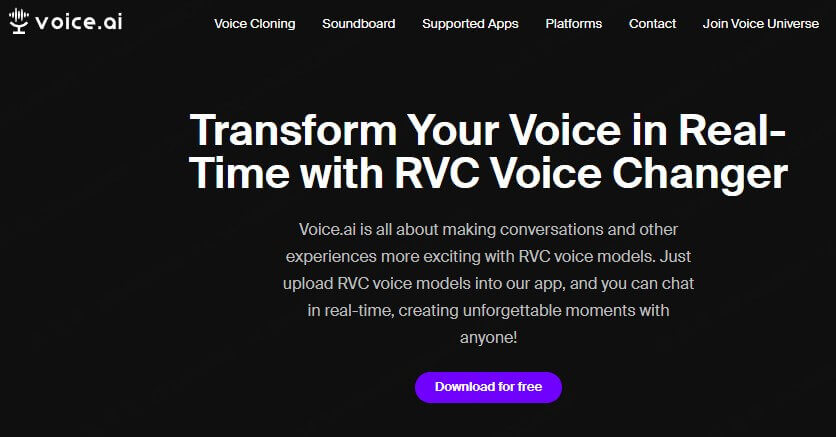
Part 5: Hot FAQs about RVC AI Voice
1 What is RVC AI Voice?
RVC AI Voice stands for Realistic Voice Cloning AI. It's a popular technology that can replicate human voices using deep learning algorithms.
2 What is the RVC model?
The RVC model is an AI-driven Retrieval-based Voice Conversion system designed for top-notch voice cloning. It employs AI to alter or replicate voices with high quality in real-time.
3 Where can I experienve RVC ai models?
Some products in the market utilize the RVC voice technology, including TopMediai ai song cover generator. The ai voice models inside are trained using rvc ai model technology.
4 Is RVC AI Voice suitable for creating AI-driven characters in video games?
Absolutely! RVC AI Voice can be used to create lifelike voices for characters in video games, enhancing the gaming experience.
5 How to make AI voice model rvc?
To make an rvc AI voice models, you need to collect a dataset of the target voice, preprocess it, and then train the RVC model using this data to map it to the desired output voice. After training, you can fine-tune the model to improve accuracy and deploy it for various rvc AI voice online applications, such as TopMediai ai voice models rvc.
Conclusion
RVC ai voice made by RVC voice model is a popular technology that can help you make many funny. Whether you want to generate rvc ai voice, change your voice to sound like somebody, or create stunning AI song covers, RVC AI has the tools and capabilities to make it happen. And there are many tools above, hope it will be useful for you.
Come and explore RVC V2 AI Voice Model today for free! It's not that mysterious!
RVC V2 AI Voice
Secure Visit
-

September 02, 2024
Online Indian Accent Voice Generator for Free[2024] -

August 30, 2024
AI Lyrics Maker Online for Free [With Song Maker] -

August 30, 2024
Eric Text to Speech Online Use and Download -

August 29, 2024
Randy Travis AI Voice: Make Randy Travis Say Again -

August 29, 2024
How to Generate Hazbin Hotel Vox AI Voice: A Step-by-Step Guide
Recent Blogs
 Text to Speech API
Text to Speech API
 YouTube AI Voice Generator
YouTube AI Voice Generator
 Celebrity AI Voice Generator
Celebrity AI Voice Generator





 Join our Discord!
Join our Discord!
 Text to Speech
Text to Speech

 Welcome to TopMediai!
Welcome to TopMediai!
 Enjoy early access to latest updates & functions
Enjoy early access to latest updates & functions
