
Kits AI Voice is an innovative platform that uses artificial intelligence to transform how you create audio content. With Kits.ai community voices, you can effortlessly change voices, create realistic AI voices, make captivating YouTube covers, and improve audio quality using advanced tools like vocal separation and mastering. In this article, we'll provide a detailed introduction to app.kits.ai.community-voice and explore alternative options for your creative needs.

Generate TTS Now
Secure Visit
Part 1: Introduction of Kits AI Voice
Kit.ai community voices is an innovative platform powered by artificial intelligence, designed to simplify and enhance various aspects of your daily life. Kit.ai community voices advanced features include voice conversion, voice training, an extensive voice library, text-to-speech capabilities, and AI-driven audio enhancers.
With Kit ai community voices, you can effortlessly transform voices, create realistic clones, access a diverse range of royalty-free voices, generate natural-sounding speech, and enhance audio quality with tools like the Vocal Remover.
Kits AI Voice boasts several notable features:
Easy AI song Cover Generator.
Train an AI model to replicate a singer's voice flawlessly.
Access 50+ Artist Voices categorized by gender and genre.
Generate natural-sounding speech in 14 languages for narration and voiceovers.
Use the Vocal Remover to separate vocals from instrumental and background noise with advanced settings.
Explore the Advantages and Disadvantages of Kits AI:
-
Advanced voice conversion transforms singers seamlessly for creativity.
-
Voice training customizes AI models for accurate voice replication.
-
Extensive voice library offers diverse options for versatile creativity.
-
Text-to-speech in 14 languages enhances accessibility and convenience.
-
AI audio enhancers like Vocal Remover offer advanced control.
-
Learning curve may challenge users with advanced features initially.
-
Costs may be prohibitive for users on a tight budget.
-
Privacy concerns may arise with data processing and uploading.
When it comes to pricing, Kit ai voice offers four plans: Starter, Converter, Creator, and Composer. Let's explore each one:
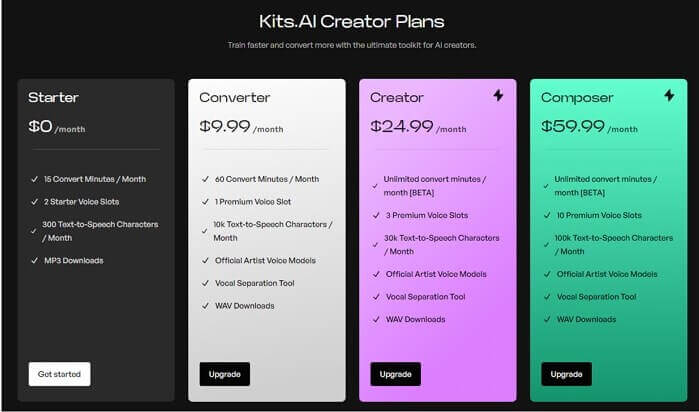
Part 2: How to Use Kits.ai Community Voices?
How to use Text to Speech on Kits?
Step 1: Choose a model from the Kits AI voice generator library or use your own.
Step 2: Under 'Voice input,' switch from 'Audio File' to 'Text To Speech.'
Step 3: Type your text, pick a suitable pitch range and language, then click 'convert'.
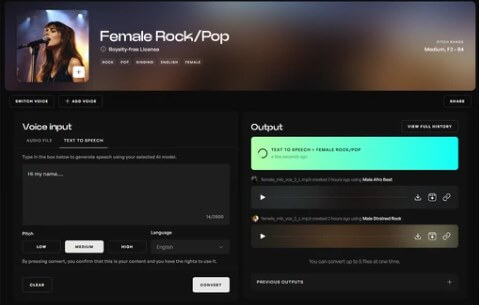
How to use Voice Cloning on Kits?
Step 1: Log in and find the Kits.AI training dashboard to begin training a new voice.
Step 2: To ensure quality, follow its video or text guides to prepare your dataset.
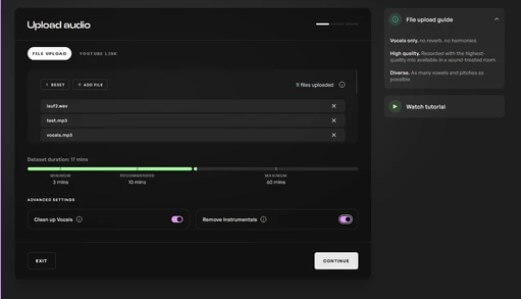
Step 3: Upload your audio, start training, and check your My Voices dashboard for the completion of the training process.
How to use Royalty Free AI Singing Generators on Kits?
Step 1: Go to the Kits.AI convert page and click on the "+" button to open the AI singing generator browsing modal.
Step 2: Use the filters to discover the perfect AI voice for your song, voiceover, or other content.
Step 3: Upload your audio file, paste a YouTube link, or record from a microphone.
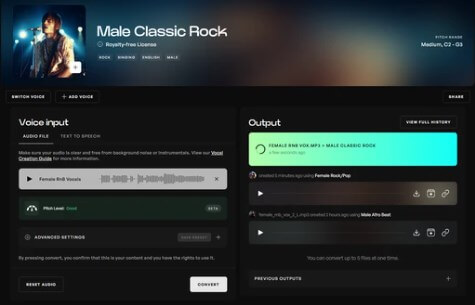
Step 4: Click "convert" to generate your vocals and listen to the result.
How to use Vocal Remover on Kits?
Step 1: Log in and choose "Vocal Remover" from the website navigation.
Step 2: Upload your audio file or paste a YouTube link.
Step 3: Click "convert," and within seconds, your vocals will be isolated and available for download.
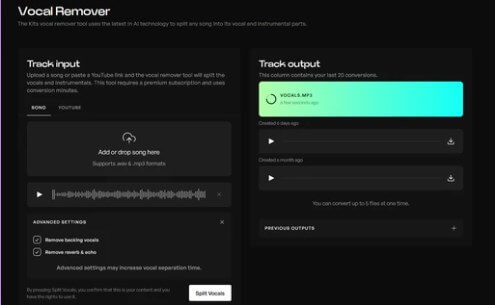
How to use AI Mastering on Kits?
Step 1: Log in and find the Kits.AI mastering dashboard to master your tracks.
Step 2: Upload your track and choose a mastering style from our presets, your own reference track, or a YouTube link.
Step 3: Once your track is uploaded and the mastering style is selected, click "Master" to listen to your production-ready track.
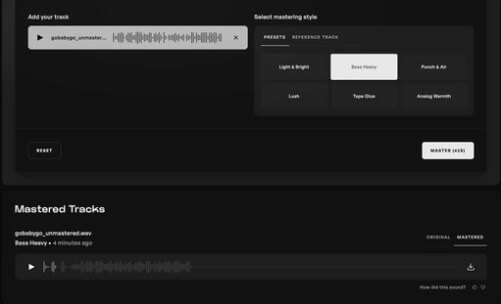
Part 3: Best Alternative of Kits AI Voice
1TopMediai - Free Online Website with Rich Voices
For more voice options, TopMediai Text to Speech might be your good choice.your go-to tool for creating professional audio content effortlessly. TopMediai offers a vast selection of over 3200 AI voices catering to diverse needs, along with support for more than 70 languages. Whether you require specific accents, tones, or languages, TopMediai has you covered with its extensive range of voice options.

Try it Free
No need to sign up
Generate voices effortlessly online—no login needed.
AI voice generator featuring over 3200 AI voices in 70+ languages.
Versatile tool:excels in text-to-speech, AI voice cloning, voiceover, and dubbing,etc.
Customize speech speed and pitch according to your preferences easily.
Enjoy the flexibility of Multiplayer Dubbing, enabling you to apply multiple voices to a single paragraph.
Explore voice cloning capabilities that allow you to replicate your own voice seamlessly.
-
Regular updates and enhancements.
-
Further expands its offerings, like ai cover and vocal remover.
-
One-stop destination for creators, musicians, content producers, and multimedia enthusiasts alike.
-
Expanding voice and languages options.
-
Enables you to create multilingual content with ease, reaching a global audience.
-
Enjoy seamless audio creation anytime.
-
You need an internet connection, which comes with an online-only tool.
Try it Now
No need to sign up
Part 4: FAQS about Kits AI Community Voices
1 What is app.kits.ai.community-voice?
App.kits.ai.community-voice is an innovative platform that allows users to create and share AI-generated voices within a community. It's designed to facilitate collaboration and creativity among users who are interested in voice generation technology.
2 How long does it take to train Kits AI community voices?
Training a voice model can vary in time from 30 minutes to several hours, depending on factors like data size and the specific Kits AI community voices model being used.
3 Is Kits.AI community voices safe?
Absolutely! Kits AI voice is completely secure. They use advanced security measures and encryption to protect your data from malware, viruses, and any third-party attacks.
Other Review of AI Tool:
Comprehensive Review of Lovo AI Voice & Top Alternatives
VoxBox Text to Speech : TOP AI Voice Tools and Its Alternatives [Review]
Conclusion This article provides an extensive review of Kits AI voice in 2024, covering its introduction, features, and steps for creating content. We explains how to utilize Kits.AI community voices features effectively to produce the content you desire. Additionally, we suggest a top alternatives for your consideration. Why not get started on mastering your AI voice generation skills today!
Best alternatives of Kits.ai
Secure Visit
 Text to Speech API
Text to Speech API
 YouTube AI Voice Generator
YouTube AI Voice Generator
 Celebrity AI Voice Generator
Celebrity AI Voice Generator





 Join our Discord!
Join our Discord!
 Welcome to TopMediai!
Welcome to TopMediai!
 Enjoy early access to latest updates & functions
Enjoy early access to latest updates & functions
