
New born babies are so precious to us that we want to capture every single moment of their. We want to preserve their little tiny gestures whether it is the first tooth, step, or a little baby talk. Capturing the pictures is less of a hassle now a days.Sending a customized first birthday card can be at your fingertips with these amazing baby photo background change online.

Part 1: How to Remove Baby Photo Background Online Free
You can remove the background by visiting these online websites.
1.1 TopMediai BG Eraser -- Auto Baby Photo Background Changer
The best online background removal for baby photo background. If you are struggling with removing background or do not have the skills to use photoshop software, then TopMediai BG Eraser is the best option for you.
Removing backgrounds, especially baby images, requires high technology tools and knowledge. Still, with TopMediai BG Eraser, you are a single click away from removing complicated backgrounds, and it is free.
Remove Background Online
Secure Visit
How to Step:
Here are simple, easy steps for removing background from baby images.
Step 1. Go toTopMediai BG Eraser
Step 2. Drag or upload the images in the selected section.
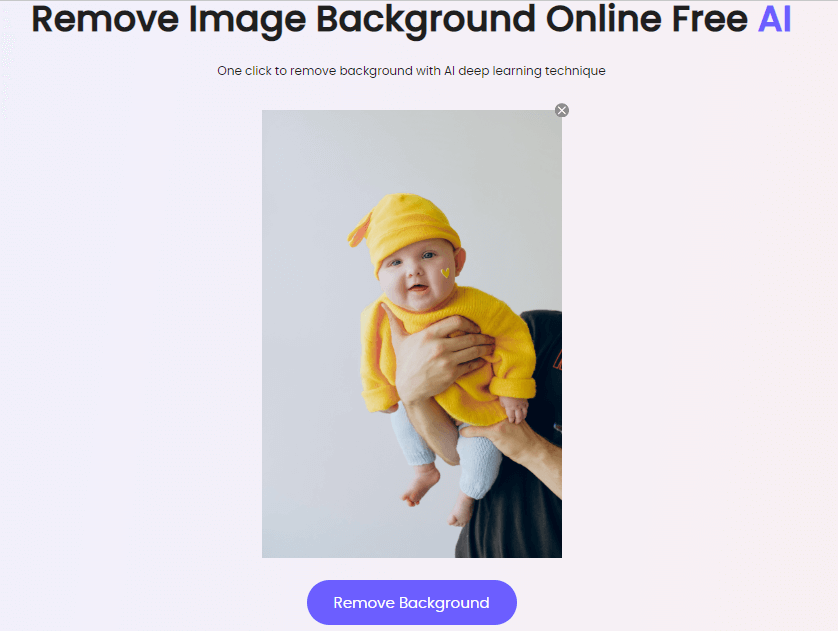
Step 3. Click on "remove background.
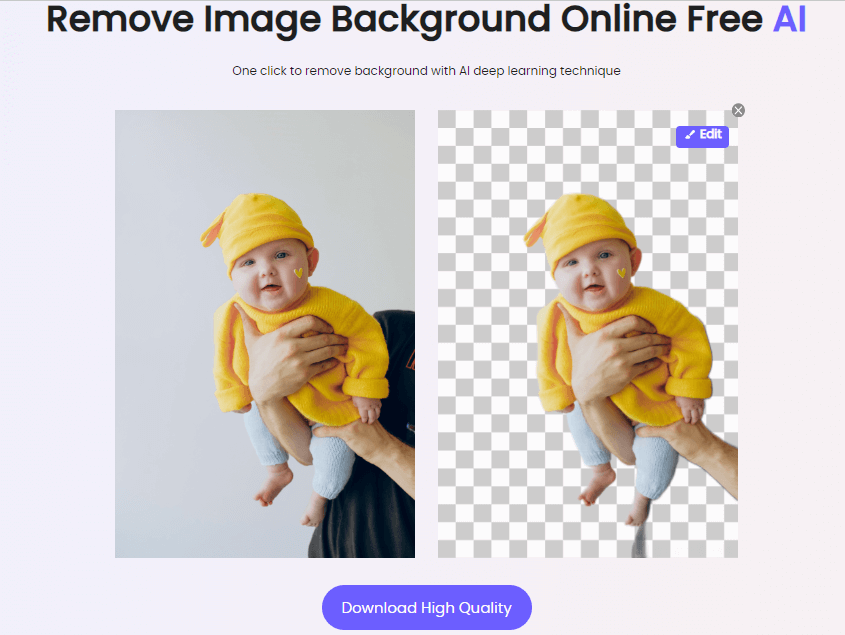
Step 4. You can change the background of the baby image OR download the image in high quality.
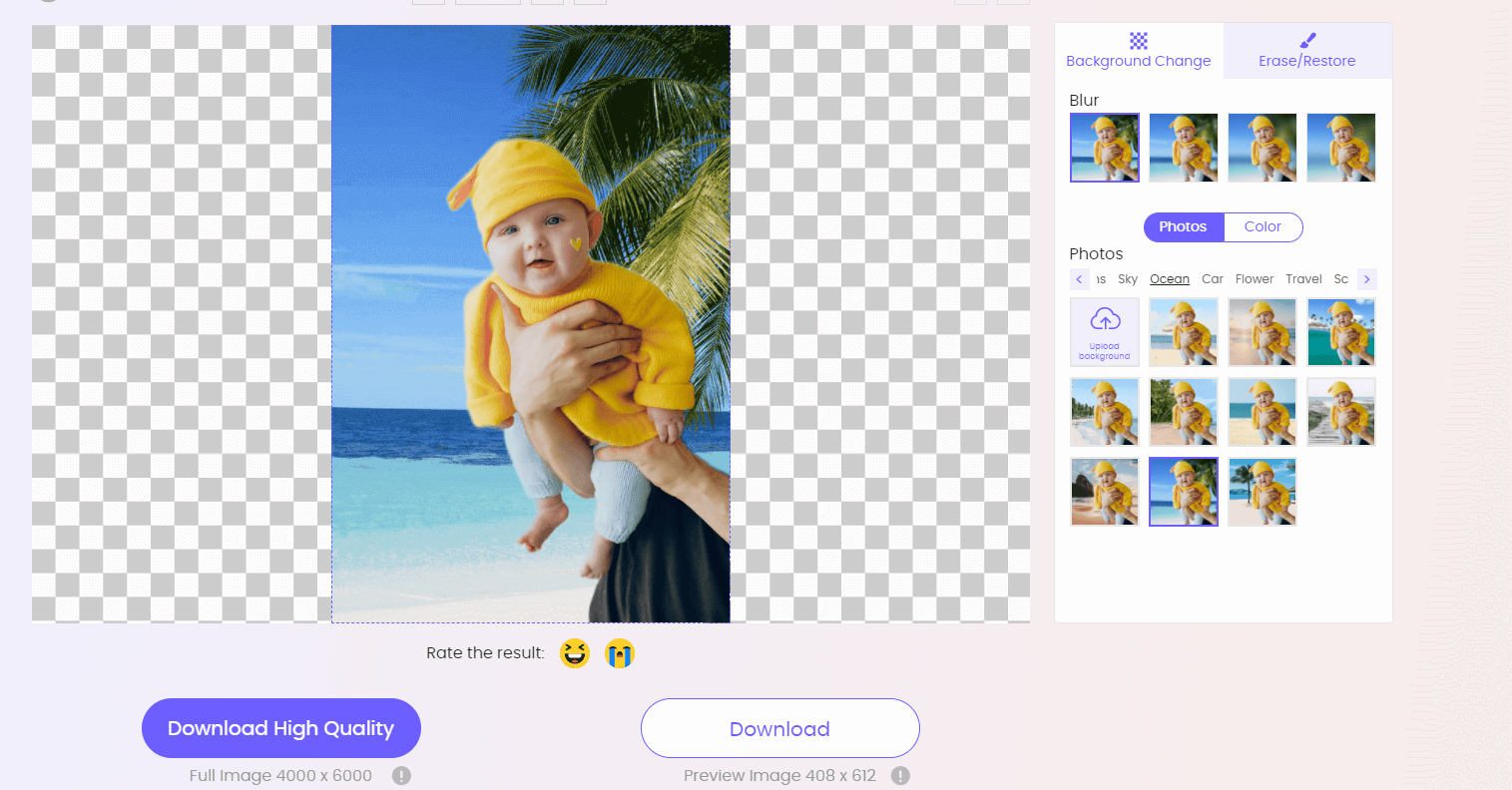
Key Features
You can remove background from baby images for free.
Allow you to change the background color.
TopMediai BG Eraserallowsdownloading images in HD resolution.
You can download images in PNG format.
Available on all devices.
Remove Background Online
Secure Visit
1.2 Simplified
Simplified is the best online website for baby photo background changer. The excellent point which attracts users is that their UI is simple.
Simplified gives you the option to download your image in different resolutions.
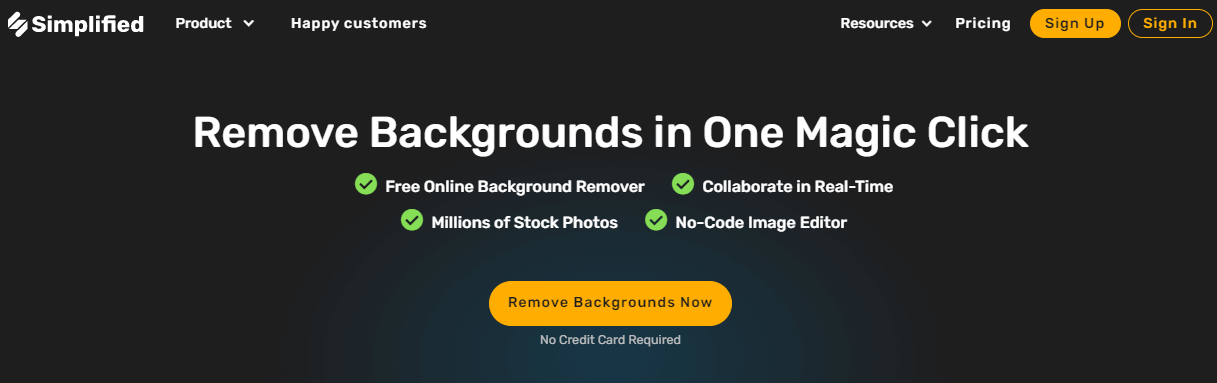
How to Step:
Step 1. Open the new project.
Step 2. Choose the baby image to remove its background.
Step 3. Click on the "remove background" on the toolbar.
Step 4. You can now add different filters and color backgrounds if you want.
Step 5. If you want to remove the background, then save the file in PNG format.
Key Features
You can do much more than just backgrounder removal.
You add different stickers to the PNG image.
You add different stickers to the PNG image.
Simplified offers different types of customized templates
Updated content every single month for their free users.
1.3 Removebg
If you are looking for a baby photo background change online and are unaware of editing software, you are in the right place; we will introduce a perfect website - Removebg to remove background from your baby images.
Removebg is a single-click website and requires zero knowledge about removing background because this online background removal will do everything for you in the blink of an eye.
How to Step:
Step 1. Go to their website.
Step 2. Open the file of directly drag it to the website.
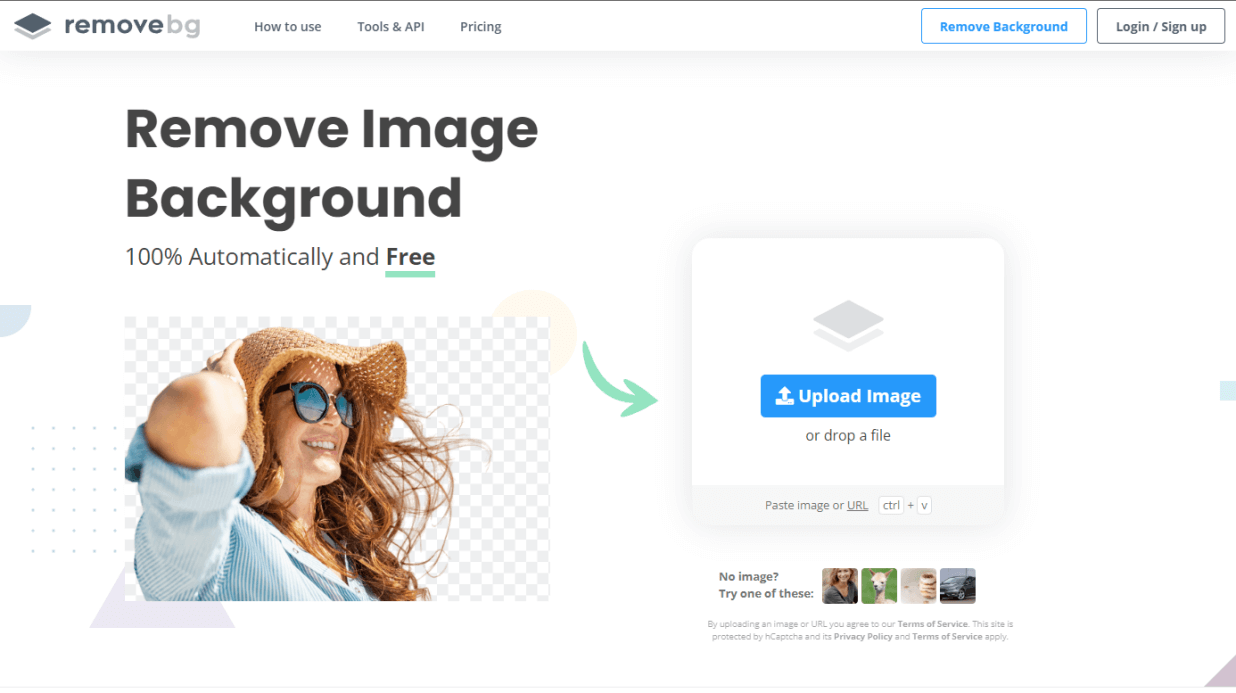
Step 3. Click on the remove button.
Step 4. After removing downloading the PNG file. If you are a free user, you will get an image in 720 HD.
Key Features
Removebg is a free tool to use and allow downloading image in 720 HD.
The UI is so simple, with no pop-up ads.
You can drag photos rather than going through the selection process.
You will remove the background in your baby image with just one click.
Look like real professional work.
Part 2: Best Baby Photo Editor App for Android & iPhone
Here are Best Baby Photo Editor App for Android & iPhone some best apps you can give a try for removing background images.
2.1 Background Changer Eraser
Key Features
You can also use these PNG images as stickers.
User-friendly interface to make photo editing fun.
This application allows you to remove background from your baby image manually.
You can also use these PNG images as stickers.
Automatically set the offset of your images.
Its magic mode allows users to cut edges easily.

2.2 Baby Pics
You don't need to learn professional photography or editing skills and remove the background. This application allows you to make your baby image go viral on a social platform.

Key Features
Make your baby photos look like real professionals.
All in one app feature, you can edit the baby photo background image.
Artwork to attach with your baby photos.
Every month new templates.
Available on all devices.
2.3 Cute - Baby Photo Editor
An excellent-looking picture is a professional application for moms who don't know how to save a good memory.
How to Step:
Step 1. Install the application from the play store.
Step 2. Open the application and sign in for free.
Step 3. Now upload an image from the phone storage.
Step 4. Now click on background remove.

Key Features
Apply text on baby photo.
Apply text on baby photo.
Many different backgroundpatterns.
Part 3: Bonus 5 Best Baby Background Photos Website
Here are the other 5 most famous websites to remove background.
#Tip 1: Removal.ai is the best online background removal for baby images.
#Tip 2: Retoucher.online requires no sign-up, and you can easily remove background by uploading an image.
#Tip 3: Slazzer.com is a free tool to remove obstacles from the baby images.
#Tip 4: Photoroom.com allows you to remove background and resize your image according to your desired platform.
#Tip 5: Depositphotos.com removes not only the background but also enhances your photos in HD resolution.
Part 4: FAQs about Baby Image Background Change
1How can I change the background of the baby photo online?
You can easily change the baby photo's background by visiting any website we mention above.
2Is there any app to change the baby photo background?
Yes, several top-rated apps on Android and iPhone change background images.
3What apps can I use to edit the baby photo?
There few apps we sought best for you are Background Changer & Eraser. Or you can use the web-based tool TopMediai BG Eraser Online to edit your baby photo without hassle.
Final Words
We have shown you some top background removal apps and online websites. You must try out these websites if you don't have professional photo editing skills. If you want to remove and change the baby photo background with easy and a few clicks, try out TopMediai BG Eraser Online.Remove Background Online
Secure Visit
 Text to Speech API
Text to Speech API
 YouTube AI Voice Generator
YouTube AI Voice Generator
 Celebrity AI Voice Generator
Celebrity AI Voice Generator





 Join our Discord!
Join our Discord!

 Welcome to TopMediai!
Welcome to TopMediai!
 Enjoy early access to latest updates & functions
Enjoy early access to latest updates & functions
