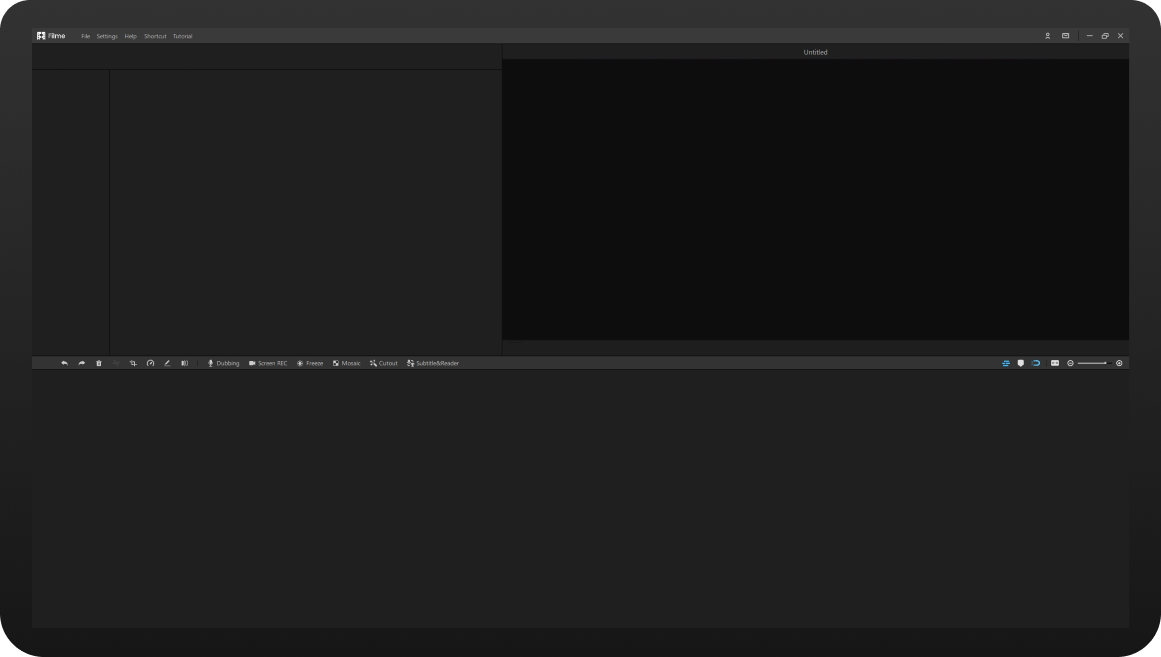
A Better Free Video Creator for Fast Video Creation and Editing
Discover the speed and creativity with Filme Video Creator, combines speed and versatility to empower users with seamless video production and editing capabilities.
Get Started Now >Fast Automatic Video Creation
Seamlessly pairs your content with a curated selection of high-quality templates, enabling you to generate compelling videos effortlessly within a matter of seconds. This advanced feature not only expedites the creation process but also ensures that your videos are visually captivating and professionally polished.
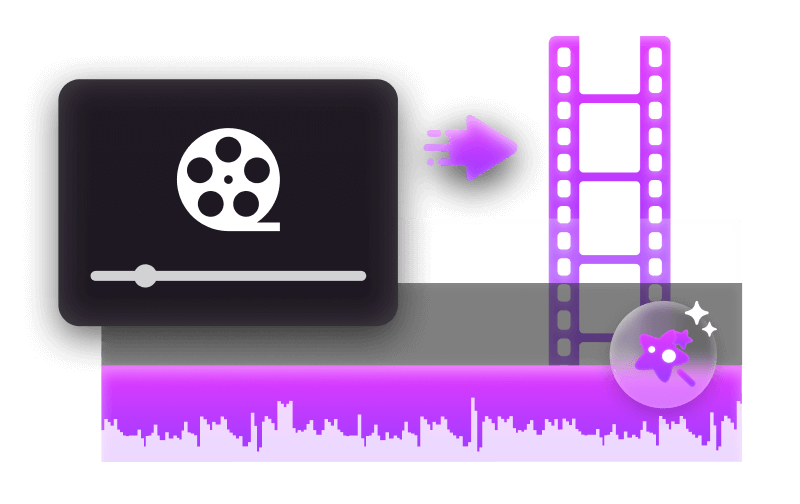
Edit and Collaborate Anywhere, Anytime
Easily edit your videos on the go and collaborate in real-time with Filme video editor. Whether you're using a phone or a computer, you can work on your projects from anywhere.
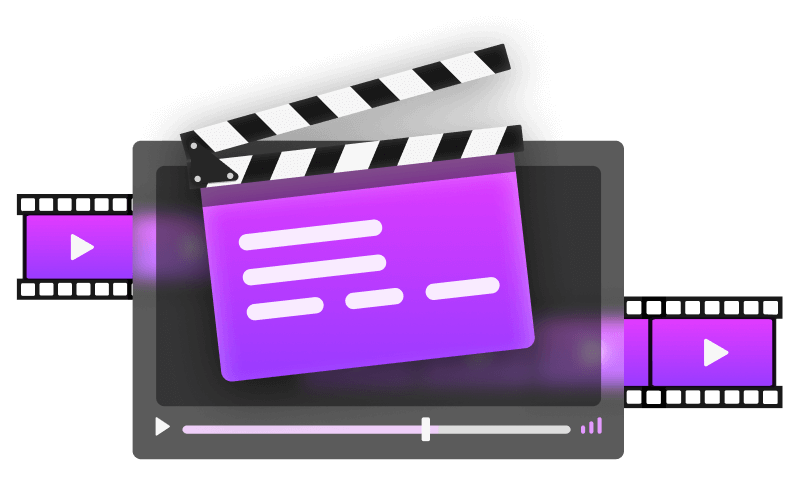
Efficient Make Slides to Video
Convert static slides into dynamic videos effortlessly. Enhance presentations with seamless transitions, engaging effects, and multimedia elements for a polished and impressive outcome, making your video content visually striking and memorable.
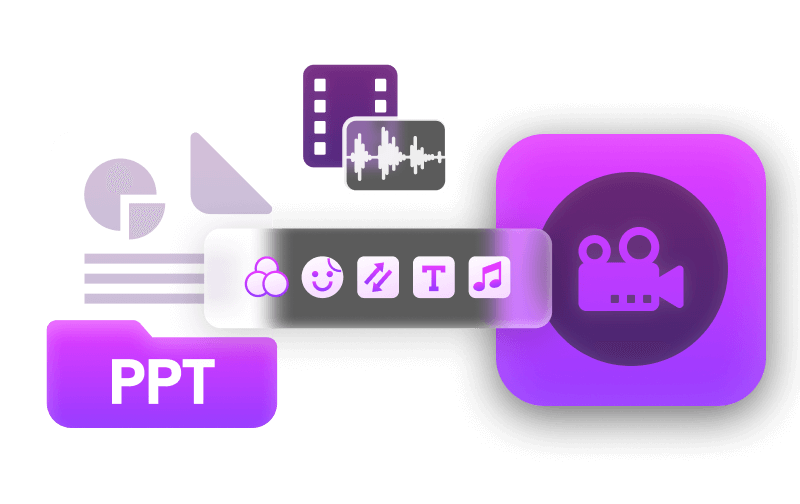
Easy Editing for Beginners and Professionals
Create and edit a stunning video of your own is eaiser than ever, see how to use Filme Video Editor in simple steps.
Best Choise for Content Creators - Share It Your Way
From traditional platforms to innovative approaches, discover the avenues that resonate with your unique style and make your mark in the world of content creation. Here are the ways how can you share your video!
Get Started Now >Seamless Video Sharing
Effortlessly share your videos across a variety of social media platforms, download them in multiple file formats, or generate a shareable watch link. If you require additional time, Filme Video Editor securely stores all your content in the Cloud.
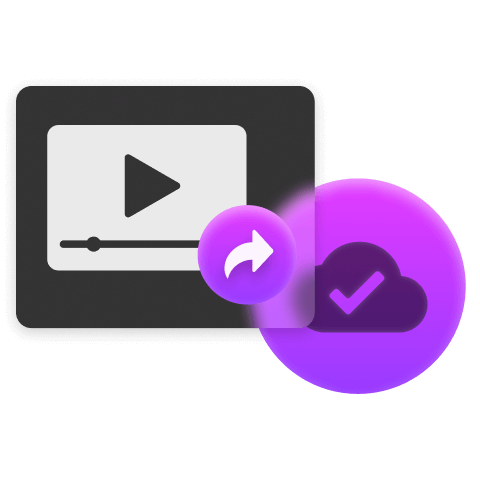
Efficient Wireless Export and Sharing
With just one click, export your videos from your computer to your phone. Ensure your Instagram Stories, Reels, Facebook Stories, and TikToks are readily available for sharing.
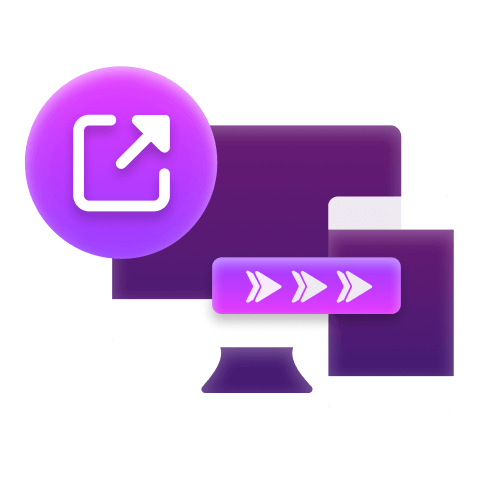
Efficient Make Slides to Video
Convert static slides into dynamic videos effortlessly. Enhance presentations with seamless transitions, engaging effects, and multimedia elements for a polished and impressive outcome, making your video content visually striking and memorable.
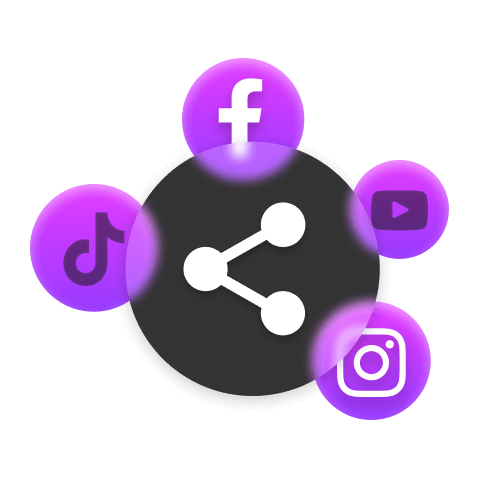
All the Video Editing Features You Need
Have a total look on what you can get on Filme Video Editor.
Get Started Now >
Record your screen on Filme and directly edit them on Filme.

Enter your text and upload pictures, it will automatically generate a video.

One click to convert your PowerPoint files to video.

You can record audio on Filme without download other tools.
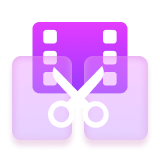
Easily cutout video or audio for better clips.

Easily drag and drop videos into a timeline for a quick view.

You can record audio on Filme without download other tools.
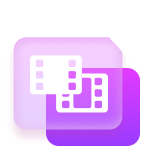
Full timeline editing on both mobile and desktop apps.

Record yourself and your screen with Filme's online recorder. Edit immediately within the same interface.

Choose from 200+ licensed tracks and 200 sound effects.
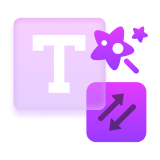
Full timeline editing on both mobile and desktop apps.
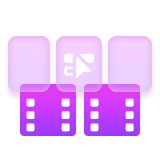
Quickly split videos into sections for easy rearrangement.

Choose from 200+ licensed tracks and 200 sound effects.
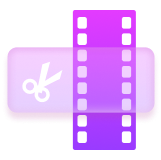
Precision trimming and cutting to remove unwanted sections.
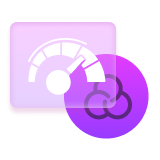
Speed up or slow down elements for creative effects.

Automatically generate captions for enhanced accessibility.

Download videos as MP4, SVG, or GIF files. Safe storage in the Filme Cloud for easy access.
The Video Editing Software for All-level Creators
Filme Video Editor tailored for creators at every skill level. We welcomes beginners while providing advanced features for seasoned professionals.
Get Started Now >
Filme Video Editor can help assemble and arrange video clips to create a cohesive and basic narrative.

Filme Video Editor enables advanced editing techniques, transitions, and effects, enhancing the overall quality and visual appeal of the content.

Filme Video Editor focus on precise color grading, audio mastering, ensuring a professional final product suitable for various platforms.
See Why and What Users Rate Filme Video Editor Highly?
-
4K
Maximum supported resolution
-
60fps
Maximum supported Video frame rate
-
3rd
selectable rate adjustment
-
50+
Supported video formats
-
50+
Supported audio formats
-
12+
Supported device types

Zoey Stewart

Amelia Hall

Caleb Brooks

Samuel Wright




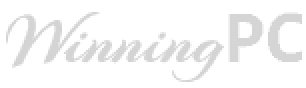
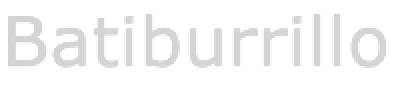


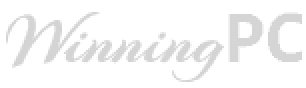
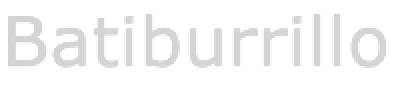


100,000+ videos have been successfully edited and exported on Filme Video Editor
Try it Now >
All of our products come with a 30-day money back guarantee.

Your personal info is well protected by our advanced encryption technology.

Our knowledgeable support team are always there to help you. One-to-one assistance.

We will regularly update our services and make improvements based on feedback.
Tips and Tricks for Filme Video Editor
Filme Video Editor tailored for creators at every skill level. We welcomes beginners while providing advanced features for seasoned professionals.
Try it Now >-
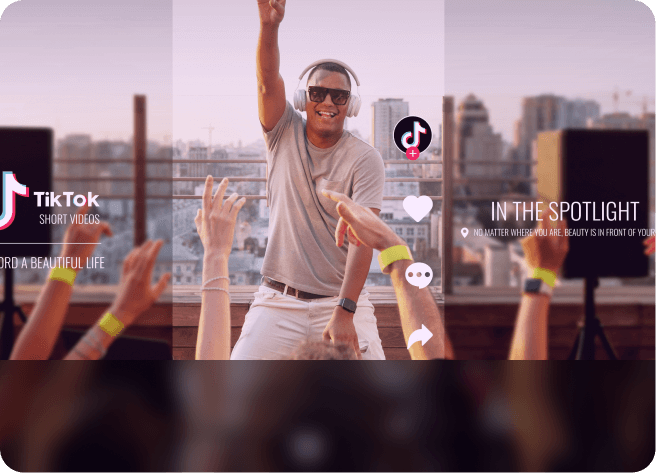
[Solved] Top TikTok Converters without Watermark 2023
-

5 Best AI Video Enhancers Online & Software
-

10 Best Ways to Convert YouTube Videos to MP3 Easily
-

Best 4 Ways for Changing YouTube Video to IGTV
-

Revolutionizing Anime Production: The Power of AI Anime Video Generators
-

TOP 13 AI Video Editors You Should Try in 2023 [Latest List]
FAQs About Filme Video Editor
1. What can Filme Video Editor do?
2. Is there a watermark on the free version of PC video editing software?
3. What are the differences between the paid version and free version of Filme Video Editor?
4. Why does Filme Video Editor suit content creators the most?
5. Can l export 4K video on Filme Video Editor?
6. Can l use Filme Video Editor online without download?
 Text to Speech API
Text to Speech API
 YouTube AI Voice Generator
YouTube AI Voice Generator
 Celebrity AI Voice Generator
Celebrity AI Voice Generator




 Join our Discord!
Join our Discord!

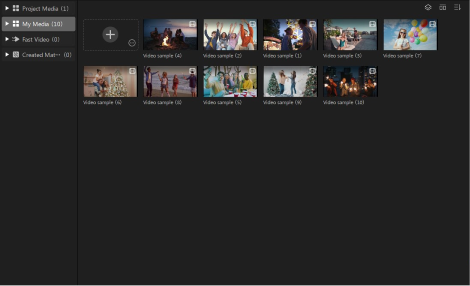
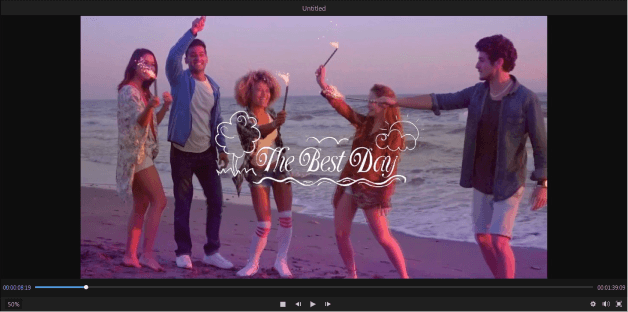
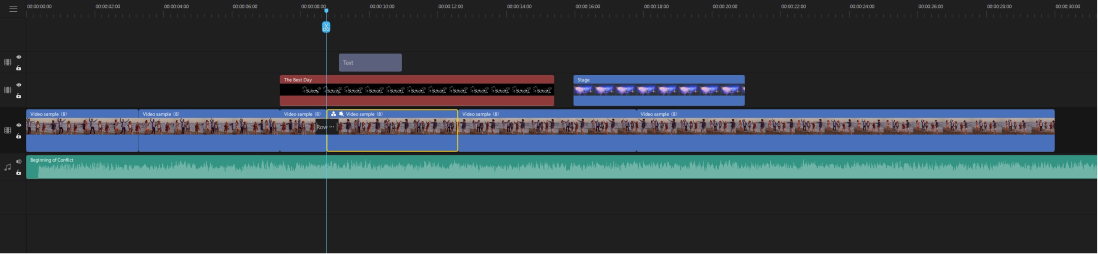
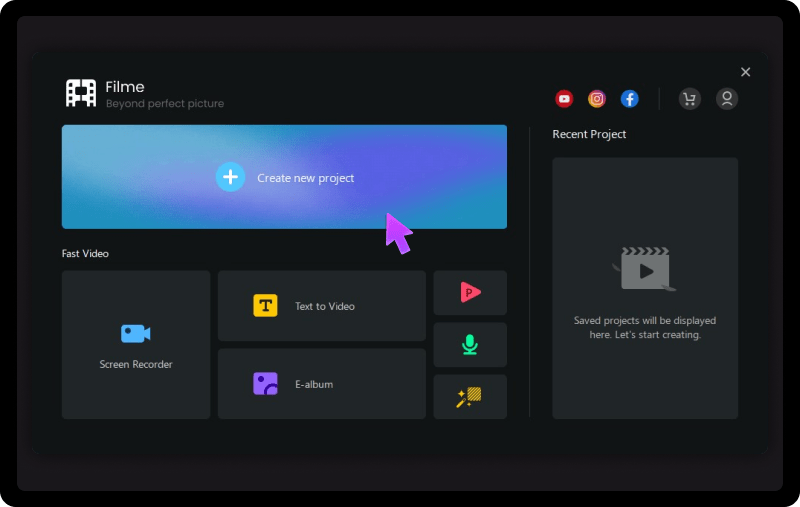
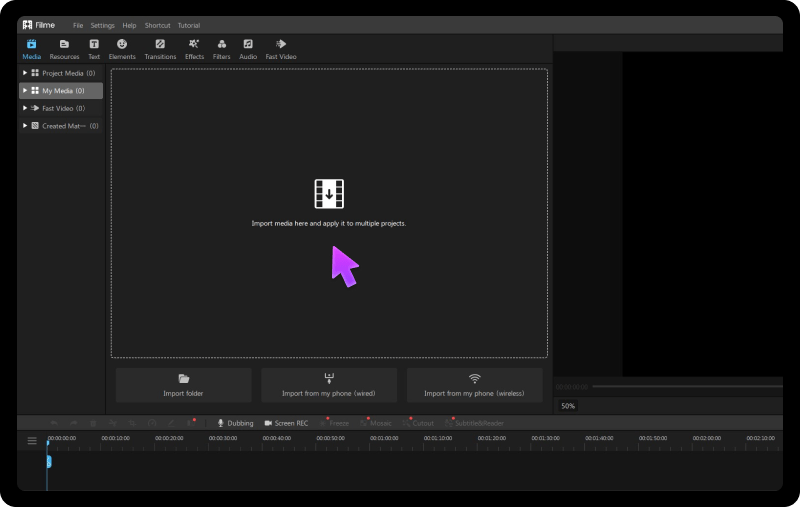
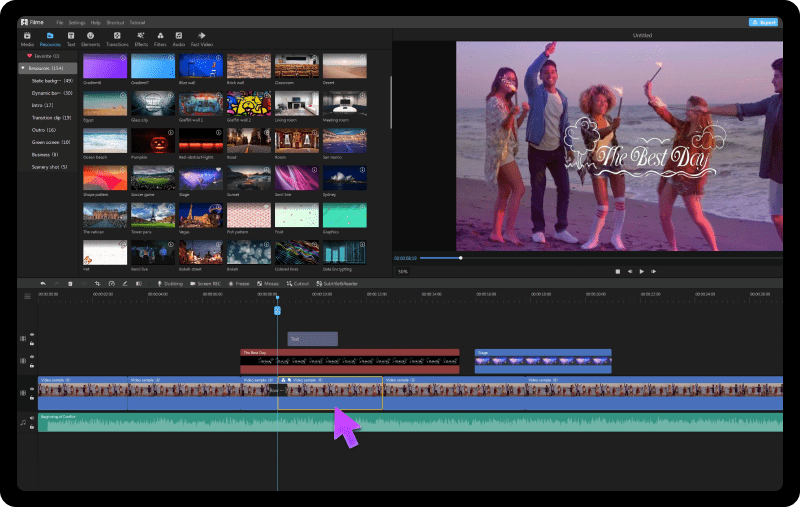
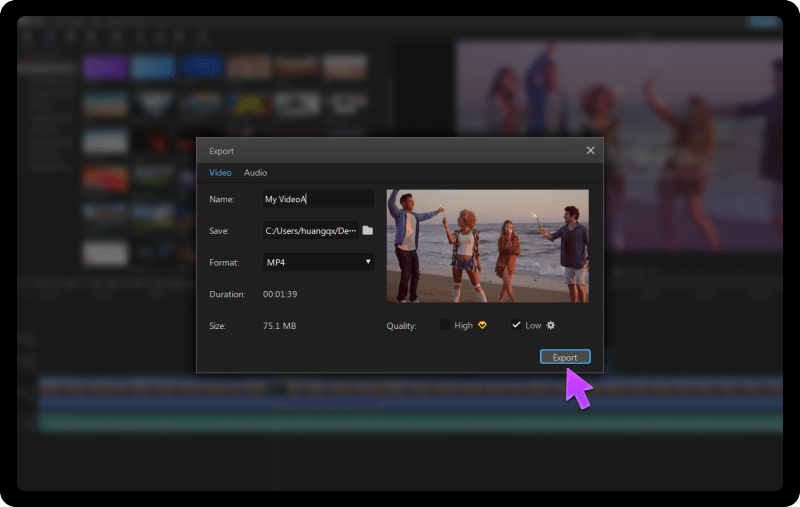

 Welcome to TopMediai!
Welcome to TopMediai!
 Enjoy early access to latest updates & functions
Enjoy early access to latest updates & functions
