
You might not notice, but every scene in a show or movie has background ambient music that sets the tone of the scene. Not only that, it enhances the feel and atmosphere of what the director wants the audience to feel. Creating ambient music has become much easier nowadays, using an AI ambient music generator.
With the power of AI, you can also start experimenting with the latest AI generated ambient music and generate new ideas. Let's discuss this in further detail in our article.
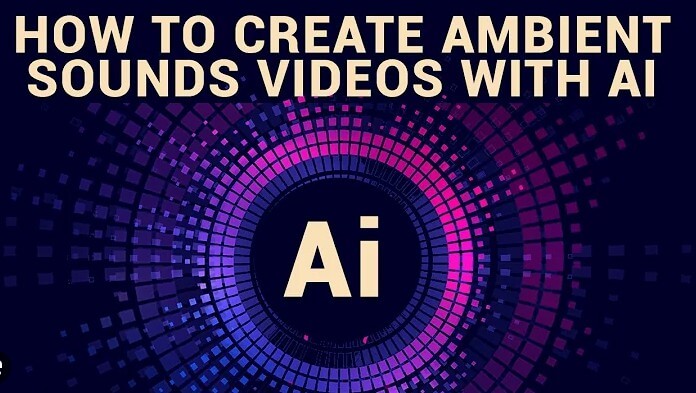
AI Ambient Music Free
No need to sign up
Part 1: What Is AI Ambient Music Generator?
An AI ambient music generator is a tool that can help you create ambient music for your next project. It takes care of the background music, which has all the essential elements of ambiance, with the help of AI power and machine learning. Please make sure that you know what aspects are essential to making a good background sound. We have detailed that below.
Part 2: Generate Ambient Music or Background with TopMediai AI Music Generator
1 TopMediai AI Ambient Music Generator
If you are new to the ambient music generator AI scene, instead of searching online and sieving through tons of generators, take our recommendation. TopMediai AI Music Generator can help you create ambient music based on the description you give it. You can make it upbeat for a lively scene or surreal for an adventure. No matter what input you give, TopMediai AI Music Generator will do its best to give you the results you require. The best part about the TopMediai ambient music AI generator is that it always generates two melodies each time so that you can choose between them. If you are intrigued now, let's discuss how you can use this tool to get the best results.
Please follow these steps along with images to learn the best way to use this AI ambient music generator.
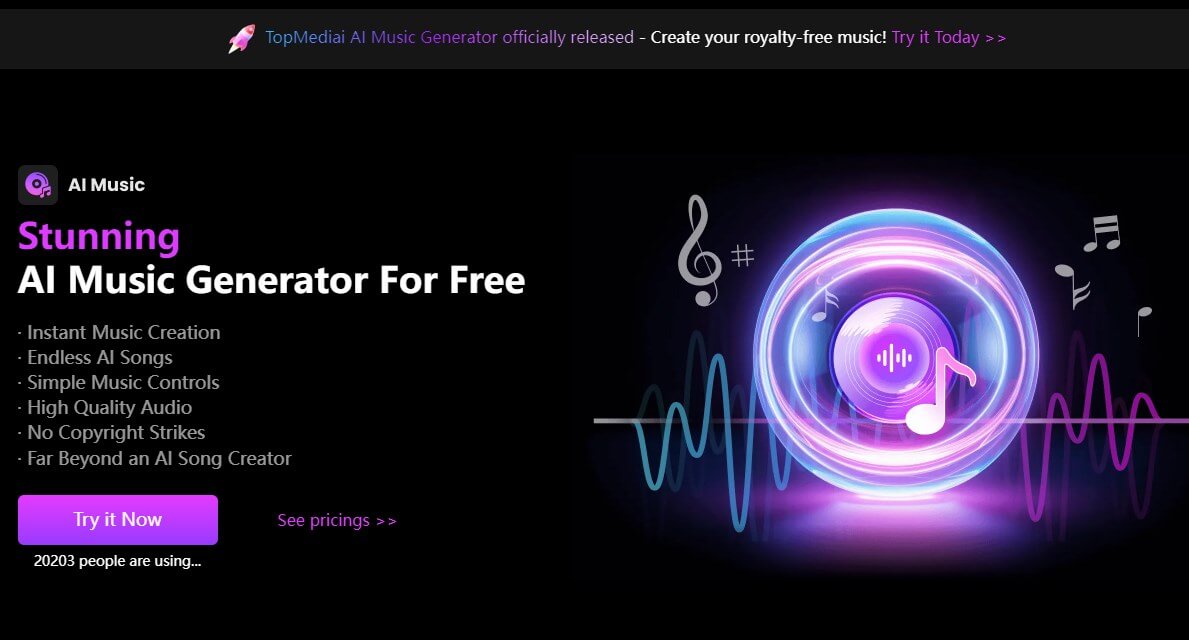
Step 1: Visit the go to the TopMediai and access AI Music Generator page and describe the new ambient soundtrack you wish to compose. As you can see below, you can type it into the description box, and the tool will work for you.
When adding text to this top AI ambient music generator, you have two choices.
1.Explain or describe the sound you wish to produce.
2.To create the music you want, you can also add lyrics.
AI Ambient Music Generator
Secure Visit
Step 2: The "Instrumental" button can be used to create the soundtrack for your ambient soundtrack or the next hit song that people can't stop singing or humming to. Press the Create button to initiate the generation process.
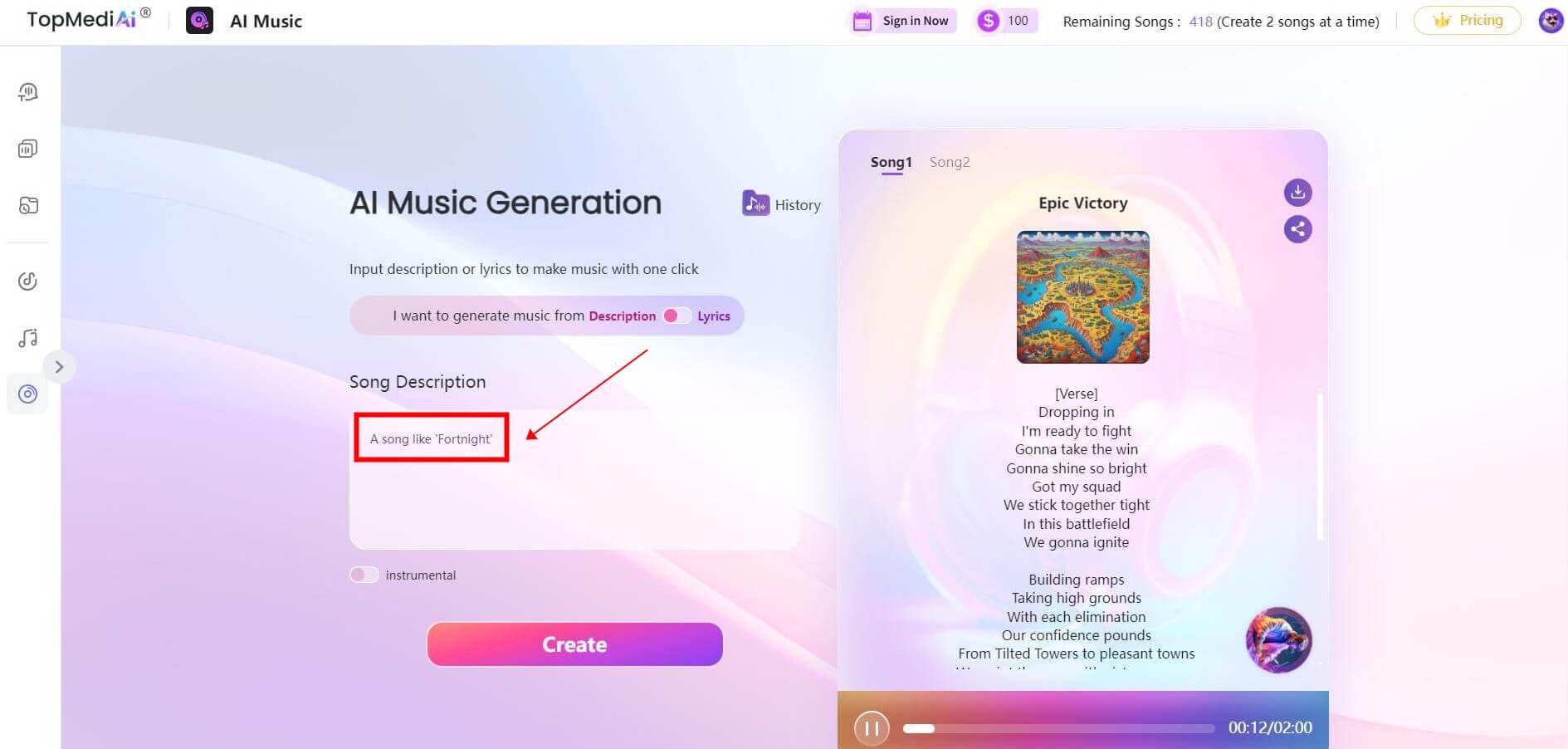
Step 3: To ensure that the tool produces the best results for you, give it some time. This AI generated ambient music tool generates two results. You can download the one you like the best to share with others.
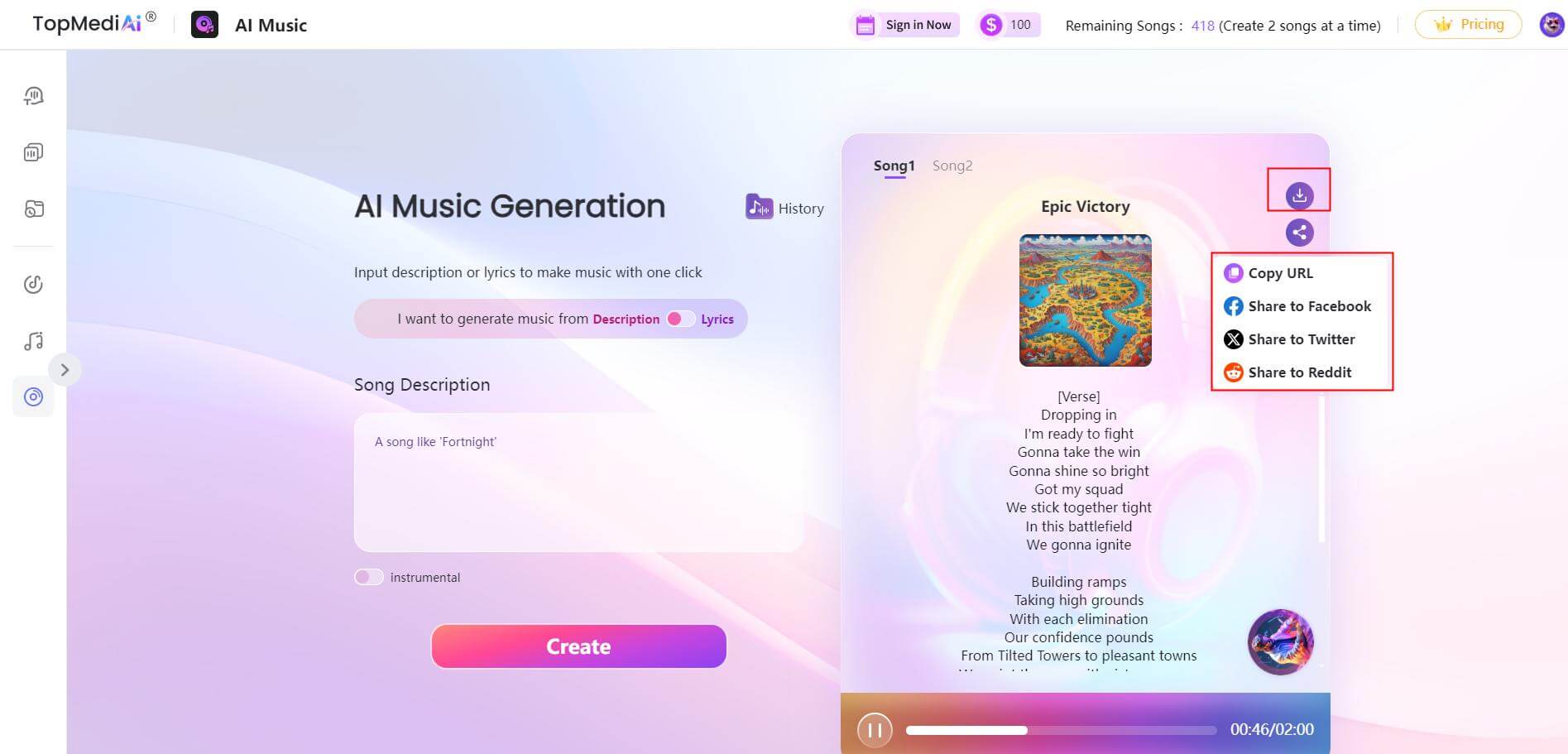
The tool is quite powerful for creating tons of music in different genres to scratch the creative itch most tools cannot scratch.
You can create new and unique songs by providing a description of what you want or input the lyrics of your next best hit.
This AI generated ambient music tool is professional yet very easy and simple to use. It requires no prior experience to get output.
It generates high-quality songs and music, which you can export and tweak according to your taste and preferences.
Music Square provides you with high-quality songs updated in real time. You can publish, collect, and listen music freely.
Advanced ML algorithms, which it fully utilizes, allow it to create a proper 2-minute song and ambient music in a few seconds.
We love this tool because it is completely online. You don't need to download any app to use it; all you need is a browser and an internet connection.
The tool generates two variations every time, allowing you to choose between them and get more ideas for your next song.
The only issue is that the tool is only online, which leaves room for improvement for artists who want more control and editing features.

TopMediai AI Music Generator for Every Idea
AI ambient music generator,it's creative and affordable.
Part 3: FAQs about AI Ambient Music Generator
1What are Some Common Uses for Music Generated by AI Ambient Music Generator?
An ambient music generator AI can help you create background sound for your shorts, training and explainer videos, etc. If you are part of a bigger music project, you can rely on this tool to make things easier for yourself.
2Are There Any Limitations to Using AI Generated Ambient Music?
Most AI ambient music generator tools use predictive algorithms, so their output is less creative than that of a human and always has the same feel. This doesn't mean they don't create amazing music or sounds; it's just that the pattern in most of them will be the same.
3 Can Ambient Music AI Generator Replace Human Composers?
While you can use AI to create different types of music in no time and will have tons of options, it isn’t the same as a human composer. A human will know how to pick up from these iterations and make something truly unique. However, this con can’t surely overlook the endless perks you can experience with an ambient AI music generator.
More about AI Music Geneator:
AI Music Generation Products Create Music Like Taylor Swift
How to Use YouTube AI Music Generator and Its Best Alternative Guide
DJ Music Generator: Creating the Most Popular DJ Music in 2024
Conclusion
Using an AI ambient music generator to generate ideas for your project has made things a lot easier for creators and artists. Now, with a click of a button and description, they can create ambient sounds one after the other.
But ambient music generator AI tools like TopMediai AI Music Geneator are hard to come by, so try the tool today and see why it is the best.
-

August 15, 2024
Top 3 Minnie Mouse Voice Generator - Unleash Your Childishness -

-

August 12, 2024
How to Make Shy Girl Voice Text to Speech? [Detailed Guide] -

-

August 07, 2024
Realtime Hindi Text to Speech Generator for Free
Recent Blogs
 Text to Speech API
Text to Speech API
 YouTube AI Voice Generator
YouTube AI Voice Generator
 Celebrity AI Voice Generator
Celebrity AI Voice Generator





 Join our Discord!
Join our Discord!
 AI Music Generator
AI Music Generator

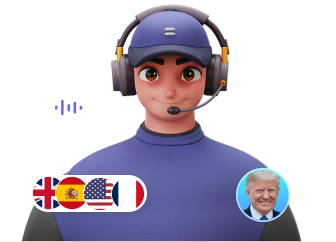

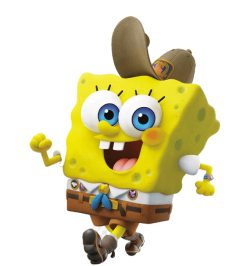
 Welcome to TopMediai!
Welcome to TopMediai!
 Enjoy early access to latest updates & functions
Enjoy early access to latest updates & functions
