
 Listen to this baby voice with TopMediai!
Listen to this baby voice with TopMediai!


If you want your audio to sound cute and fun, a baby voice generator is an easy way to do it. You can turn simple text into a baby-style voice in just a few clicks, no recording needed.
In this guide, I’ll walk you through how a text to speech baby voice free tool works and how you can use it to create playful baby voices for videos, social posts, or just for fun.

Free trials included
Table of Contents
Part 1: Try Baby Voice Generator Now
A baby voice generator helps you turn text into a sweet, playful baby voice with just a few clicks. With our tool, you can easily create a realistic baby voice for animations, short videos, storytelling, or fun social content—no recording or voice acting needed.

1 Time Free Trial of The Selected Voice Below
Part 2: Introducing Best AI Baby Voice Generator Free Online
1 TopMediai - Get Baby Voice Text to Speech Easily
If you’re looking to create irresistibly cute baby voices, TopMediai Text to Speech is a standout choice. This AI-powered baby voice generator turns your text into playful, lifelike baby sounds in just a few clicks. It’s perfect for content creators, parents, or anyone who wants to add a sweet, lighthearted touch to their audio. With an intuitive interface and a free trial available, you can start creating instantly—no downloads, no setup, just adorable results.

Listen to the sample audio and choose the baby voice that fits your project best.
Most AI voices support commercial use.
Supports cloning of your own voice model.
Wide voice selection: Over 3,200 voices including male, female, and kids.
Multilingual support: 130+ languages and accents available.
Flexible pricing: Free trial plus premium plans with extra features.
API integration: Easily connect TTS to apps or websites.
Privacy focused: Strong data protection and user privacy measures.
Speech customization: Adjust pitch, speed, and emotion.
User-friendly interface: Simple and intuitive to use for all skill levels.
How to Use TopMediai Text to Speech to Generate Baby Voice:
Step 1: Visit the official TopMediai Text to Speech dashboard.
Secure Access
Step 2: Search for the baby voice option in the voice selection menu and click “Use” to start.
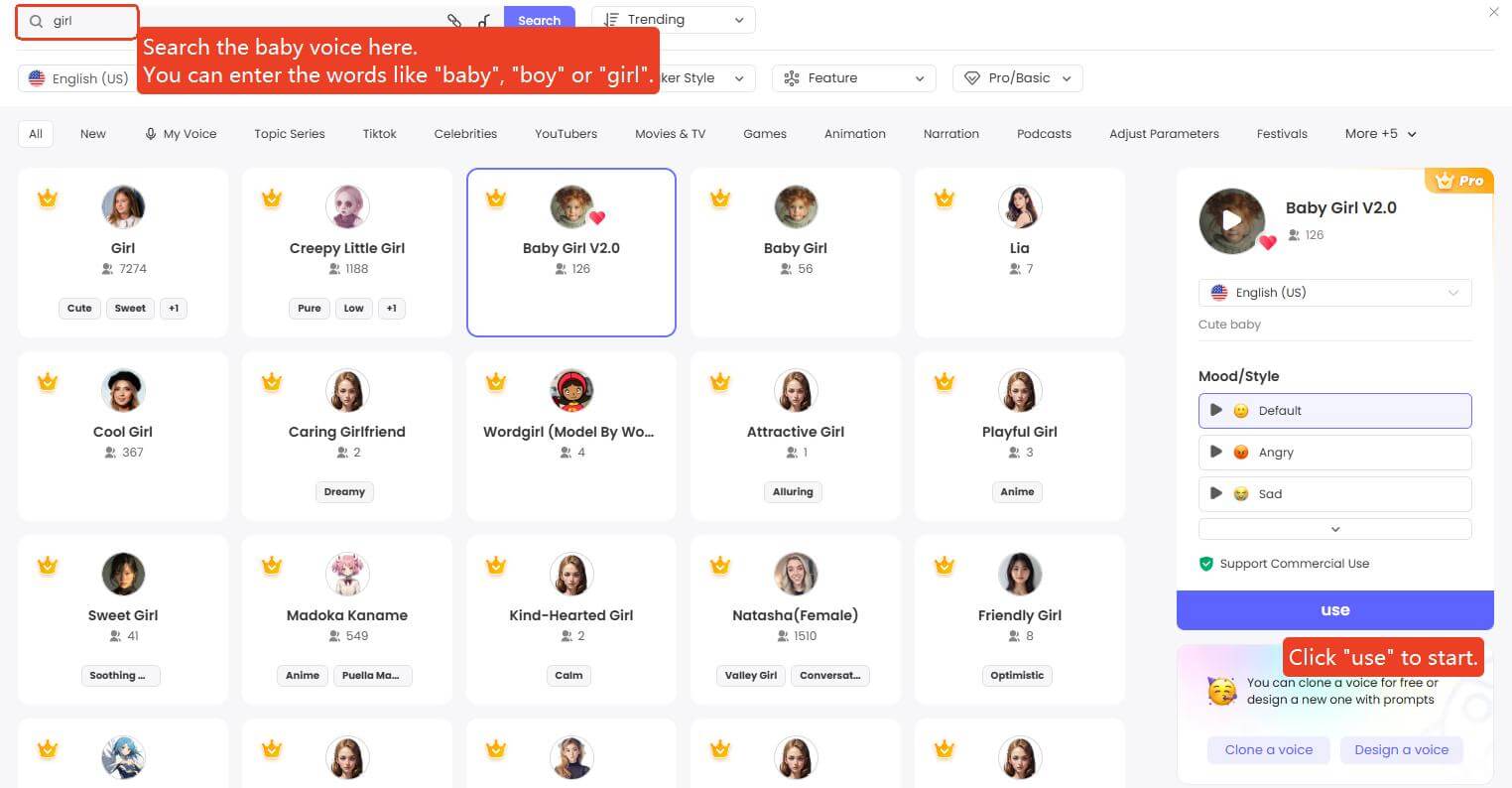
Step 3: Enter the text or script you want the baby voice to speak.
Step 4: Click the “Generate Speech” button to create the baby voice audio.
Step 5: Listen to the preview to make sure the voice sounds just right.
Step 6: Download the generated baby voice audio file or directly use it in your projects.

TopMediai Text to Speech - Realistic AI Voice Generator
No need to hire a voice actor anymore! Built for content creators, our text to speech saves your time and money.
Part 3: Tips for Generating Realistic Baby Voice
Experiment with Settings: Adjust pitch, speed, and emotion settings to find the perfect balance for your project.
Use Short Phrases: Babies typically speak in short phrases, so keep your text concise for a more authentic sound.
Practice Pronunciation: Pay attention to how certain words or sounds are pronounced by infants and try to mimic them.
Context Matters: Consider the context in which the baby voice will be used, as this can influence the tone and emotions conveyed.

Part 4: Hot FAQs about Baby Voice Generator
1 Can I customize the baby voice generated?
Yes, TopMediai Text to Speech allow you to customize the generated voice. You can adjust parameters such as pitch, speed, and even emotional tone to create the perfect baby voice for your needs.
2 What are the practical uses of baby voice maker?
Baby voice maker have various applications. They can be used in content creation, voiceovers for animations, personalized messages, lullabies, or simply for fun and entertainment.
3 Can I share the generated text to speech baby voice on social media?
Yes, you can share the generated baby voice on social media platforms or any other online channels. It can be a fun way to entertain your friends and followers.
Other AI Voices:
AI Voice Generator Character: Get Characters AI Voice Easily
Text to Singing Voice Generator — Instantly Turn Text Into Hits!
Scary Voice Text to Speech: Free Creepy AI Voice Generator Online
Conclusion A baby voice generator makes it easy to turn any text into a cute baby voice. With TopMediai Text to Speech, you can create fun clips or add a playful touch to your audio. Try a baby voice generator online free and see how simple it is to use.
-

December 25, 2025
Best Santa Video for Kids in 2026: Create Magical Christmas Messages -

December 02, 2025
How to Use Grok Imagine: Free Tutorials & Best Alternatives -

December 02, 2025
Best 5 AI News Generators to Produce News Articles & Videos -

November 27, 2025
Best 6 AI Wedding Video Generators : Create Perfect Wedding Videos -

November 28, 2025
Best 3 Thanksgiving Video Generators & 5 Useful Video Prompts
Recent Blogs


 Video Generation Types
Video Generation Types
 Supported AI Models
Supported AI Models
 AI Video Effects
AI Video Effects


 AI Video Tools
AI Video Tools
 AI Music Tools
AI Music Tools
 AI Voiceover Tools
AI Voiceover Tools
 More Features
More Features
 API for Music-related Services
API for Music-related Services
 API for Voiceover-related Services
API for Voiceover-related Services

 TopMediai's API Documentation:
TopMediai's API Documentation:



 Join our Discord!
Join our Discord!
 Text to Speech
Text to Speech











