
Have you ever been startled by a creepy voice while playing games, watching prank videos, or on a haunted house tour? Now, you can generate analog horror text to speech using an AI voice generator or even your own cloned voice. This tool allows you to play tricks on friends, create scary videos, and use it in various chilling scenarios.
Let's dive in to learn more about analog horror voice generator and how they can elevate your analog horror voice experiences!
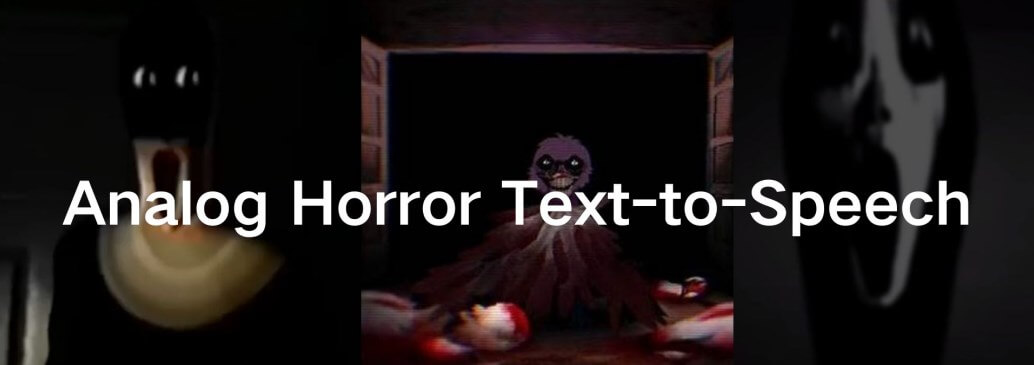
Analog Horror TTS
Click to Try for Free
Part 1: Analog Horror Text to Speech Tools Recommened
1 TopMediai - Here Get the Best Analog Horror Voice
TopMediai Text to Speech is an exceptional analog horror AI voice generator, perfect for crafting eerie analogue horror text-to-speech experiences

With TopMediai, you can transform your text into haunting, captivating voices, making it an ideal choice for producing scary videos, podcasts, or even for surprising friends with unsettling audio clips.
How to get analog horror voice?
Step 1: Go to TopMediai Text to Speech dashboard.
Try it Free
Secure Visit
Step 2: Input the text in the given text box or you can directly paste down your script.
Step 3: Choose the analog horror AI voice you want.
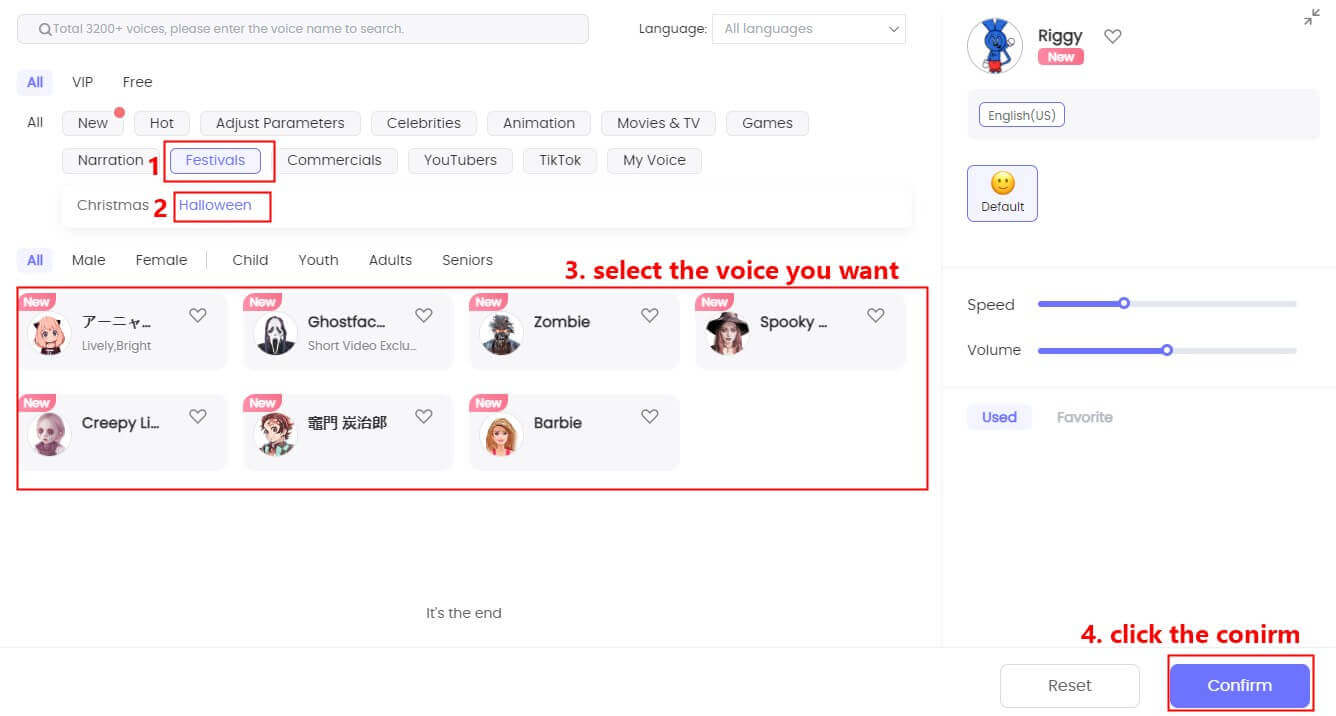
Step 4: Click on Convert and preview it in real time.
Step 5: Finally, you can download it to prank your friends or make your video more scary.
Come and experience the creepy little girl ai voice here today!

1 Time Free Trial of The Selected Voice Below
More than 3200+ voices are available.
Over 180+ languages and accents are available.
Multiplayer Dubbing supported, you can apply multiple voices to a single paragraph and enhance your creative narration.
TopMediai leverages cutting-edge algorithms and machine learning to achieve unparalleled voice synthesis.
With the capability to support multiple languages, it streamlines localization efforts and adds a multilingual dimension to projects.
As a trailblazer in AI, TopMediai continually advances its technology, providing users with state-of-the-art solutions.
Prioritizing exceptional audio quality, TopMediai delivers voices characterized by clarity, accuracy, and a natural flow, ensuring an immersive listening experience.
Multilingual Support.
Efficient Scalability.
Innovation Focus.
Share with Ease.
Premium Audio.
It is an online platform, so a network connection is required.
2 VoiceMod
With VoiceMod, you can dive into a world of AI-generated sounds through its text-to-speech soundboard, perfect for creating unique analog horror audio. Whether you're looking to entertain, inspire, or add a spooky edge, VoiceMod has a variety of crafted AI text-to-speech voices ready to use. Create eerie, analog-style horror effects, share with friends, and make your audio content unforgettable!
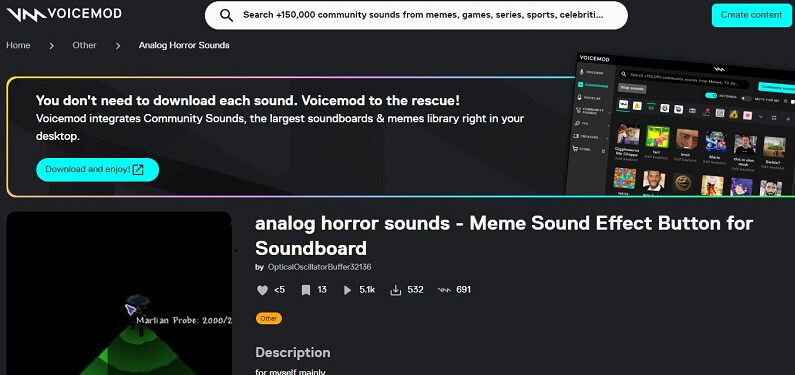
You have all sound effects, voices and sound clips to play, download and share.
Easy to use.
Over 150000+ community sounds included.
Real-time voice modulation.
Paid subscription.
Can' t use it without an account.
3 Fasthub.net
FastHub.net will record, translate and read out loud any text or speech input. Once you set the site to automatically translate and output the text in another language. Then the interface gives you the possibility to choose the desired Voice-Type from a drop-down list, alter the amplitude/pitch and adjust the speech speed. With these features, you can easily generate a analog horror text to speech.
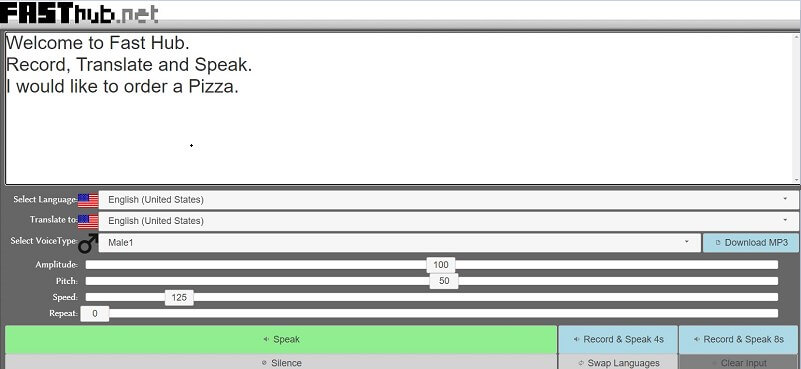
Can convert any speech or text into another language.
Make communicating easy in all kinds of different languages.
Focusing on fast performance and responsiveness.
Easy to use.
With clear guide in this website.
Without abundant sound resources.
Any on-demand mp3 file made available will be removed about once or twice a month.
Part 2: How to Generate Analog Horror Text to Speech With Your Own Clone Voice?
1 TopMediai Voice Cloning
Imagining how Fun it wound be to generate analogue horror text to speech with your own clone voice. Here we would like to recommend a powerful tool-TopMediai Voice Cloning for you. The principle of voice cloning is to automatically generate a model by analyzing the timbre of the audio you upload. After cloning your ai voice, you can download it to generate generate analog horror text to speech and then use this analog horror text to speech voice to do whatever you want.
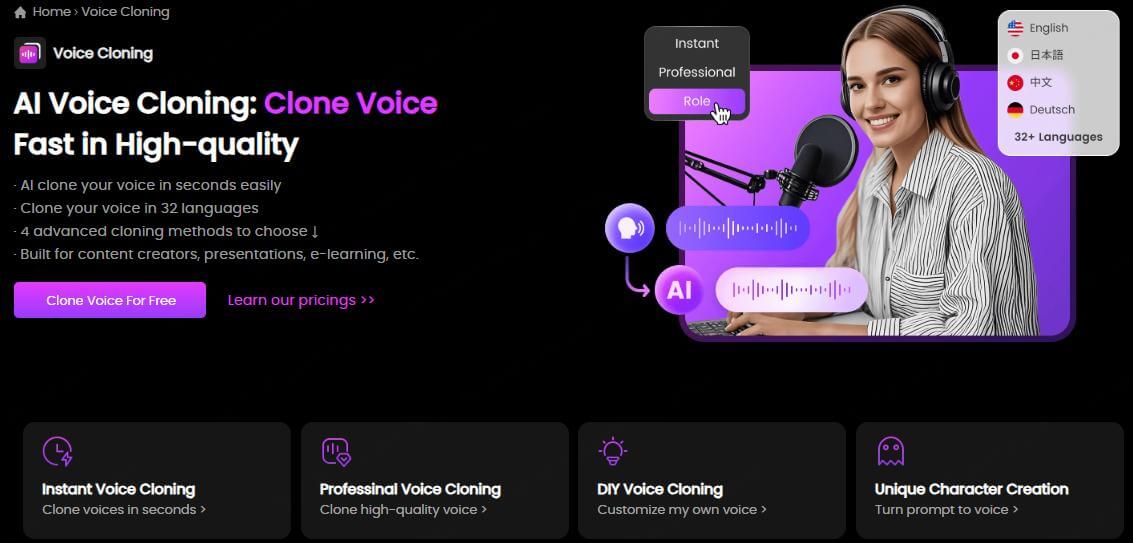
Try it Now
Secure Visit
How to Clone Your Own Voice?
Step 1: Visit TopMediai AI Voice Cloning feature.
Step 2: Choose a cloning mode: upload audio file or record your voice online. And following the guide.
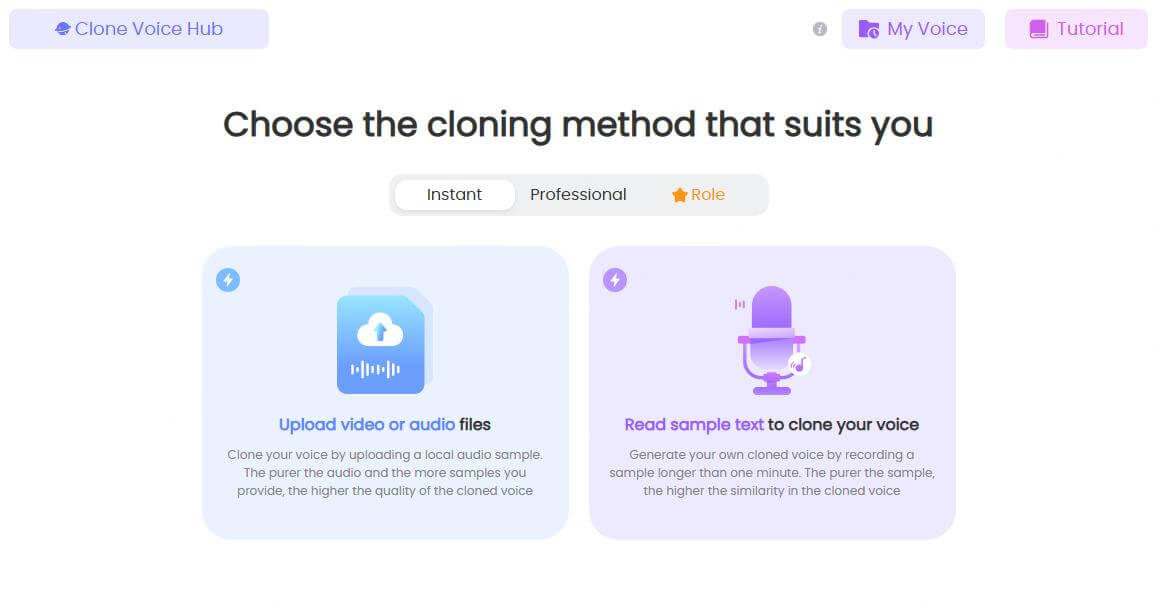
Step 3: Click "Start cloning".
Step 4: You can see the cloned voice on "My voice".
Step 5: You can use it for analog horror text to speech now.
Part 3: What is Analog Horror Text to Speech?
Analog Horror Text to Speech refers to the use of vintage or analog technologies to generate eerie or chilling synthetic voices for narrating horror stories. Defined by vintage tech aesthetics, cryptic messages, and a 20th-century analog feel, it draws influence from found footage films and David Lynch's work, often set between the 1960s and 1990s.

Analog methods may involve older devices or unconventional techniques, adding a unique and haunting quality to the audio. The term "analog horror" signifies its use of analog electronics such as VHS tapes and analog TV broadcasts. Evolving from creepypasta legends, it was sparked by Kris Straub's Local 58 series.
Part 4: How Does Analog Horror Voice Generator Work?
Analog Horror Voice Generators typically operate by utilizing vintage or analog technologies to produce synthetic voices with a distinct eerie quality.
Source Material: The generator starts with a base text, often a horror story or script.
Analog Processing: The text is processed through analog equipment, such as retro synthesizers, old voice modulation devices, or other vintage sound manipulation tools.
Unique Effects: Analog processing introduces unique audio effects that may include distortion, static, echoes, and other characteristics associated with older technologies.

Layering and Mixing: The processed voice is often layered with additional sounds or atmospheric elements to enhance the overall eerie ambiance.
Recording Medium: The generated audio might be recorded onto analog mediums like cassette tapes or VHS tapes to achieve an authentic vintage feel.
Playback: The final result is played back, creating a synthetic voice that carries the nostalgic and haunting qualities characteristic of analog horror narratives.
Unlock Voice Cloning with 2 Methods: Upload Audio Files or Record Online.
Experience lightning-fast voice analysis and cloning
Utilize cloned voices across 28+ languages.
Secure permanent storage for your cloned voices.
Related Articles
Creepy Voice Generator: Delving into Scary Voice Text to Speech
[2024] Scary Voice Changer For Halloween - Prank Your Friends Now
Part 5: FAQS about Analog Horror Text to Speech
1 Which is the best analog horror text to speech?
TopMediai is the best analog horror text to speech for its easy to use and edge-cutting technology. You can use the text to speech and voice cloning features to generate analog horror text to speech quickly.
2 What can I do with analog horror text to speech?
With analog horror text to speech, you can engage in various creative and immersive experiences. Narrative Storytelling,Interactive Games or Apps,Podcasts and Audio Dramas,YouTube Videos,Virtual Assistants,Artistic Projects,etc.
3 What is the analog horror AI voice?
An analog horror AI voice is an artificially generated voice that imitates the unsettling, vintage sound typical of analog horror media. It adds effects like static, echo, and pitch changes, making audio feel like it’s from old tapes or broadcasts.
Conclusion
In this article, we recommend some useful websites for you to generate analog horror text to speech. You can make some fun with these analog horror voice generators. Especially the TopMediai Text to Speech, with its analog horror text to speech and voice cloning features, you can embark on a spine-tingling adventure as you immerse your audience in the eerie soundscapes crafted with the unsettling tones of analog horror ai voice.
Give it a try today and bring your analog horror text-to-speech experience to life with our Halloween text-to-speech features!
Analog Horror AI Voice
Secure Visit
-

November 29, 2024
10 Best Text-to-Speech AI APIs[2024 Review] -

November 28, 2024
Best AI Voices for Teen Voices Using a Youthful Teen Voice Generator -

November 28, 2024
Experience the Yearbook AI Trend: Create AI Yearbook Photos Free! -

November 28, 2024
Guide of Creating the Perfect Sexy French Girl Voice AI -

November 27, 2024
AI Jingle Maker – Effortless Jingle Creation Powered by AI
Recent Blogs
 Text to Speech API
Text to Speech API
 YouTube AI Voice Generator
YouTube AI Voice Generator
 Celebrity AI Voice Generator
Celebrity AI Voice Generator





 Join our Discord!
Join our Discord!
 Text to Speech
Text to Speech


 Welcome to TopMediai!
Welcome to TopMediai!
 Enjoy early access to latest updates & functions
Enjoy early access to latest updates & functions
