
Blue Archive fans know Saiba Momoi for her charming voice and vibrant energy, which have endeared her to gamers everywhere. If you're looking to capture the essence of Momoi with the Momoi AI Voice, you’re in the right place.
Follow our simple guide to easily obtain Momoi AI voice and discover how to use the Momoi voice changer effectively.

No need to sign in
- Part 1: Who is Saiba Momoi & Who Voiced her?
- Part 2: Online Momoi AI Voice Generators Recommend
- Part 3: Realtime Momoi Voice Changer for Entertainment
- Part 4: FAQs About Momoi AI Voice
Part 1: Who is Saiba Momoi & Who Voiced her?
Saiba Momoi is a lively and cheerful character from the mobile game Blue Archive, where she attends Millennium Science School. As a member of the Game Development Department, Momoi is passionate about gaming and technology, contributing her skills to create video games with her fellow students. Her playful nature and iconic appearance, featuring long pink hair and bunny ears, make her a fan-favorite character.

Saiba Momoi is voiced by the Japanese voice actress Miyu Tomita. She is known for her work in various anime series, lending her voice to characters with a wide range of personalities.
Part 2: Online Momoi AI Voice Generators Recommend
1 TopMediai Text to Speech - Get Momoi AI Voice in Seconds
TopMediai Text to Speech is your go-to tool for creating high-quality AI voices, including the popular Momoi AI voice from Blue Archive. Whether you're looking to generate an AI Momoi voice for a Blue Archive meme or simply want to use the Momoi voice AI free for your content, TopMediai offers unparalleled convenience and flexibility.
With its user-friendly interface and wide range of customizable options, TopMediai allows you to bring your favorite characters like Momoi to life, making it the perfect choice for fans and creators alike.

How to Generate Momoi AI Voice with TopMediai?
Step 1. Visit the dashboard directly of TopMediai Text to Speech website.
Secure Visit
Step 2. Enter your text in the provided text box.
Step 3. Choose your desired voice settings and language.
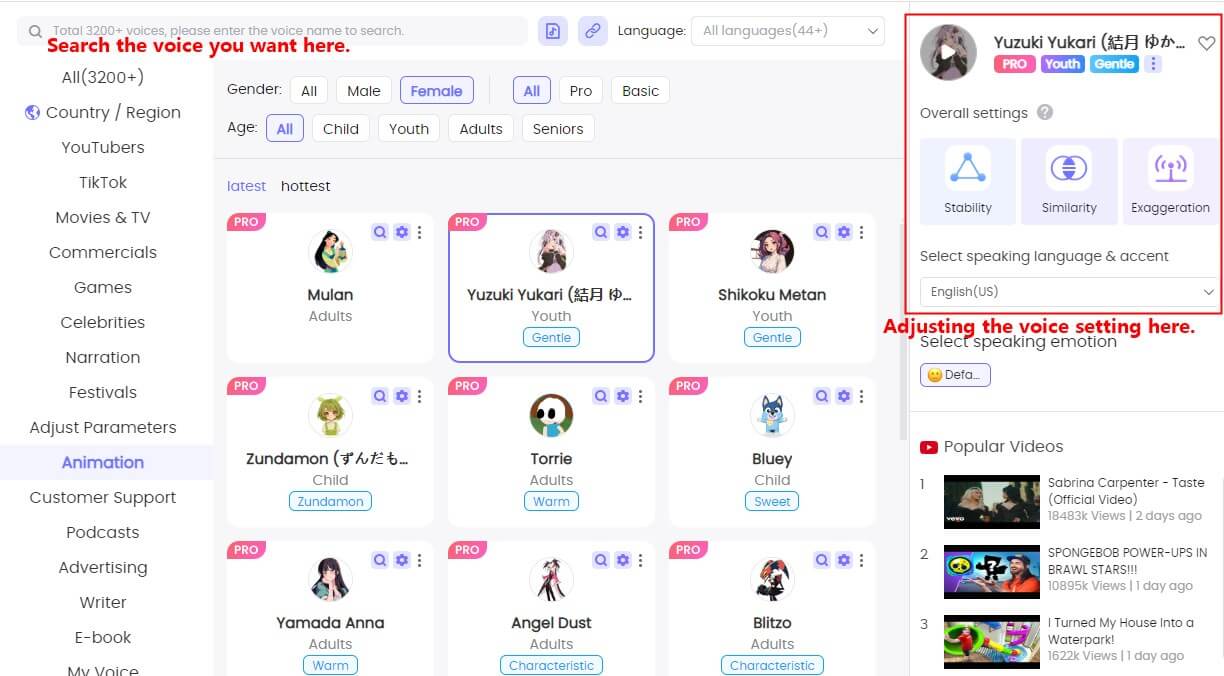
Step 4. Click "Audition" to generate the voice.
Step 5. Download or review your generated voice in the "My Creations" section.
No need to download and install for online use.
Multiple voice categories provide users with diverse choices.
Support multi-person dubbing projects.
New voices updated weekly.
Download in high-quality WAV format.
- 3200+ realistic AI voices are provided to users.
- Multiple Languages and accents for worldwide users.
- Supports cloning of your own voice model.
- Adjust voice parameters for better voice effects.
- 24/7 customer support service
- 5,000 free characters for new users.
- Provides API for seamless app and website integration.
- Requires internet connection.
2 Covers.ai
Site: https://covers.ai/generator?voiceName=sba-momoi-blue-archive
Visit Covers.ai to generate the Momoi AI voice from Blue Archive. This platform allows you to easily create and customize the Momoi AI voice, perfect for adding an authentic touch to your projects or for creating fun and engaging content featuring your favorite character.
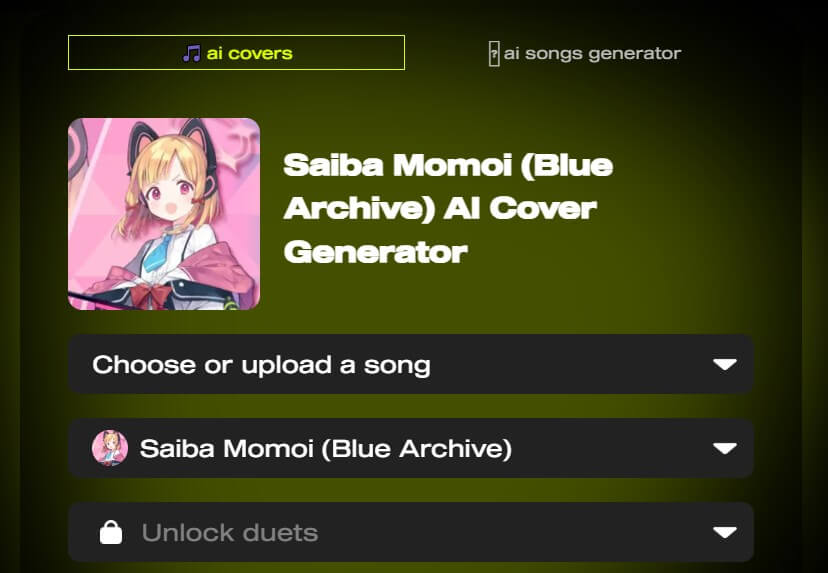
How to Use the Momoi AI Voice Generator on Covers.ai?
Step 1. Go to Covers.ai Momoi AI Voice Generator.
Step 2. Type the text you want to be spoken in Momoi’s voice into the input field.
Step 3. Click the “Generate” button to produce the AI voice.
Step 4. Listen to the generated voice. If needed, adjust the text to better match your desired outcome.
Step 4. Once satisfied, download the audio file or use it directly in your project.
Authentic Voice Replication.
Produces clear and professional-grade audio suitable for various uses.
Simple and intuitive design allows for easy navigation and quick voice generation.
Listen to the generated voice in real-time to ensure it meets your expectations.
Adjust the text to tailor the output voice to fit your specific needs.
- Delivers a realistic and faithful recreation of Momoi’s voice.
- The platform is straightforward, making it accessible even for beginners.
- Suitable for a wide range of applications, including memes, videos, and other creative projects.
- Limited Customization.
- Offers fewer options for other character voices.
Part 3: Realtime Momoi Voice Changer for Entertainment
1 TopMediai - Realtime Momoi Voice Changer for Free
TopMediai Voice Changer is a versatile tool that allows real-time voice modification. Ideal for live streaming, gaming, and online communication, this tool enables users to alter their voice to Momoi or other AI voice on the fly, providing a dynamic and interactive experience.
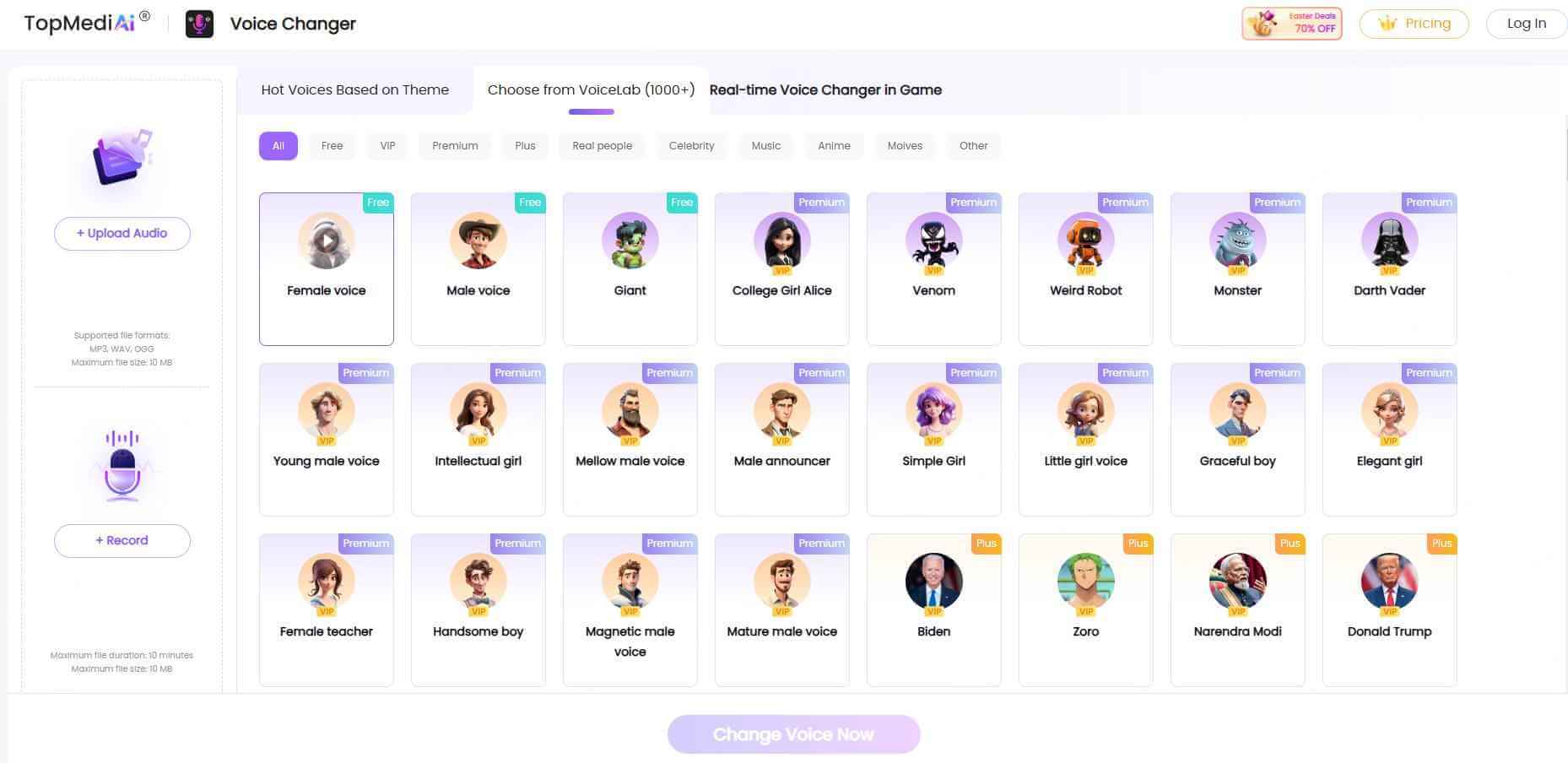
Real-time voice changing capabilities.
Wide range of voice effects and filters.
User-friendly interface.
Compatibility with various applications and platforms
- Choose from over 200 unique voices.
- No need to download and special equipment.
- Instant voice modification.
- Fun and engaging effects.
- Easy to use.
- Can require a strong internet connection.
Part 4: FAQs About Momoi AI Voice
1 What is the Momoi AI Voice?
The Momoi AI Voice is an advanced text-to-speech (TTS) technology designed to mimic the voice of the character Saiba Momoi from the anime series. It allows users to generate audio clips in the character's voice.
2 What languages does the Momoi AI Voice support?
The Momoi AI Voice primarily supports Japanese, as it is based on a Japanese anime character. TopMediai text to speech also offers additional language support, including Chinese,French,English and more.
3 How can I ensure the best quality when using the Momoi AI Voice?
TopMediai text to speech is a high-quality text-to-speech platform and trying to give you the most quality service. To achieve the best quality, ensure that you are inputting text that is well-structured. Avoid overly complex sentences, and adjust settings such as pitch and speed to match the desired outcome.
Related articles:
Popular AI Anime Voice Generator to Generate Anime AI Voice
How to Make Anime AI Voice Cover with AI Song Cover Generator?
Anime Text to Speech: Create Engaging Narration with Anime Girl Voice
Conclusion
Today we introduced the Momoi AI Voice generator and voice changer for Blue Archive players. By following our guide, you can easily bring the charm and vibrant energy of Saiba Momoi into your projects with the Momoi AI Voice.
Start now and transform your content with Momoi's unique voice!
Try for free
-

December 25, 2025
Best Santa Video for Kids in 2026: Create Magical Christmas Messages -

December 02, 2025
How to Use Grok Imagine: Free Tutorials & Best Alternatives -

December 02, 2025
Best 5 AI News Generators to Produce News Articles & Videos -

November 27, 2025
Best 6 AI Wedding Video Generators : Create Perfect Wedding Videos -

November 28, 2025
Best 3 Thanksgiving Video Generators & 5 Useful Video Prompts
Recent Blogs


 Video Generation Types
Video Generation Types
 Supported AI Models
Supported AI Models
 AI Video Effects
AI Video Effects


 AI Video Tools
AI Video Tools
 AI Music Tools
AI Music Tools
 AI Voiceover Tools
AI Voiceover Tools
 More Features
More Features
 API for Music-related Services
API for Music-related Services
 API for Voiceover-related Services
API for Voiceover-related Services

 TopMediai's API Documentation:
TopMediai's API Documentation:



 Join our Discord!
Join our Discord!
 Text to Speech
Text to Speech










