
Imagine bringing your wildest artistic visions to life with just a few clicks! AI drawing, pioneered by Midjourney on Discord just a year ago, has taken the world by storm. Today, it's a household name, with countless ways to unleash your creativity through AI-generated art.
In this article, we'll walk you through how to ask an AI to draw and get you started on your journey to creating stunning AI artwork.
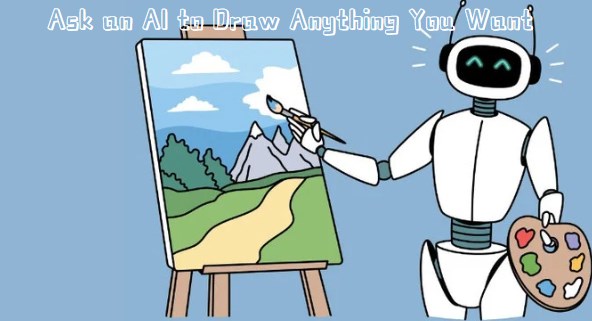
Create AI Art
Secure Visit
Part 1: What is AI Drawing?
AI drawing refers to any artwork that is generated or enhanced using artificial intelligence algorithms. AI-generated art can take many forms, including digital drawings, paintings, animations, and even music.
The process involves training a machine learning model on a dataset of existing artwork, and then using that model to generate new images based on specific parameters.

Part 2: How to Ask an AI to Draw?
There are various ways to ask an AI to draw, depending on the specific AI tool you're using. Here are some general steps to follow:
1. Choose an AI art tool:
There are several AI art tools available online, such as Deep Dream Generator, Runway ML, and Google's Quick, Draw! Choose one that suits your needs and skill level.
2. Select a drawing style:
Once you've chosen your tool, select the drawing style you want to generate. Some tools offer pre-set styles, while others allow you to customize your own style.
3. Input your parameters:
Depending on the tool you're using, you may need to input specific parameters, such as color, brush stroke, or texture. Follow the tool's instructions to input your parameters.
4. Generate your drawing:
Once you've input your parameters, click the "generate" button to create your AI-generated drawing. Depending on the complexity of your style and parameters, this may take a few seconds or several minutes.
5. Edit and refine:
After generating your drawing, you can edit and refine it using the editing tools provided by the AI tool. You can also export your drawing to your computer and edit it further using traditional image editing tool.
Part 3: Specific Guide: Top AI Drawing Generator from Text
1 TopMediai - AI Draw Generator
TopMediai is an online platform that provides a range of AI-powered tools and services for businesses, developers, and individuals. Its services also include custom AI development and consulting services for businesses looking to implement AI solutions.
With its advanced AI capabilities and user-friendly interface, TopMediai is a valuable resource for anyone looking to leverage the power of AI technology in their work or personal projects.
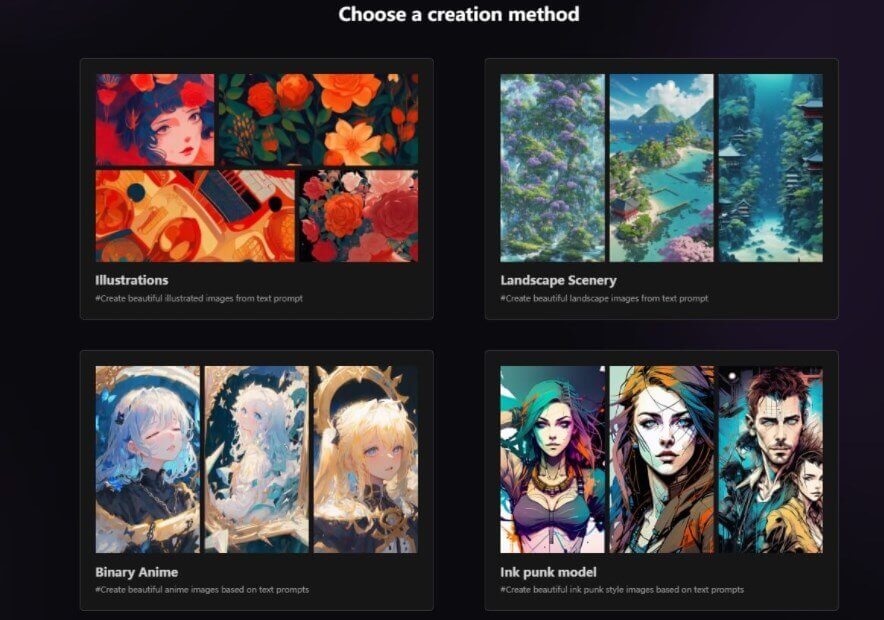
Asking AI to Draw
Secure Visit
2 DALL·E by OpenAI
One AI drawing generator that comes to mind is DALL·E, which is a text-to-image generation model created by OpenAI. DALL·E is capable of generating high-quality images from textual descriptions that it has never seen before.
For example, if you input a sentence like "a bird with the head of a tiger and the wings of an airplane," DALL·E can generate an image of that description.
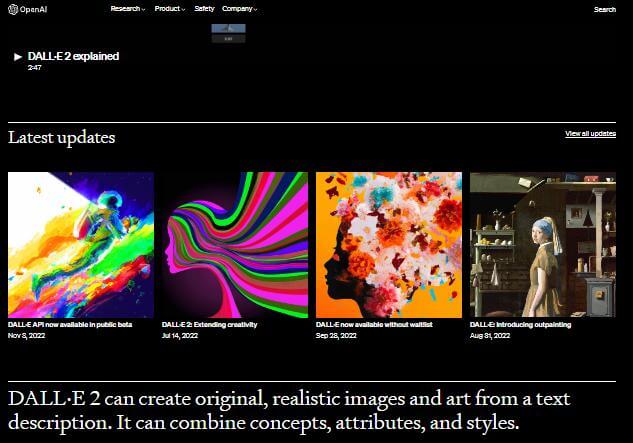
3 Hotpot.ai
Hotpot.ai is an AI-powered design tool that helps users create professional-looking graphics, designs, and presentations quickly and easily. The tool uses advanced machine learning algorithms to analyze user input and generate visually appealing graphics that are customized to the user's specific needs.
Hotpot.ai offers a variety of design templates and pre-made graphics that can be easily customized to fit the user's brand or project.
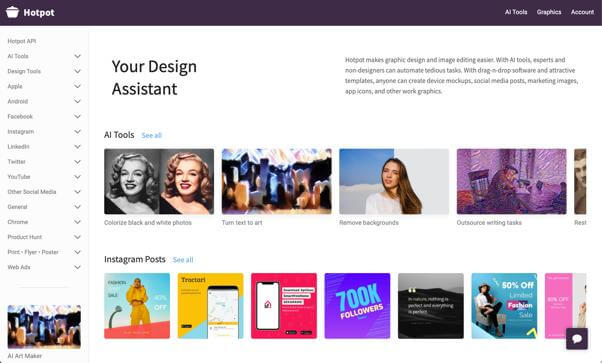
Part 4: FAQs about Asking AI to Draw
1 How do I ask an AI to draw something for me?
There are various AI drawing tools and platforms available that allow you to input a text description or an image and generate an AI-generated drawing. Some popular AI drawing tools include DALL-E, Artbreeder, Ganbreeder, and Google's Magenta project.
2 Can AI drawing replace human artists?
While AI drawing technology has advanced significantly in recent years, it is unlikely to replace human artists entirely. AI drawing tools can assist artists in generating ideas and creating complex designs, but they currently lack the creativity and emotional depth that human artists can bring to their work.
Conclusion
With the right tools and methods, asking an AI to draw stunning and original artwork is within reach for everyone. Ready to unleash your creativity?
We introduced how to ask AI to draw something in this article, Why not dive in and practical use the endless possibilities with the TopMediai AI drawing generator? Let your imagination run wild and see what masterpieces you can bring to life!
Ask AI to Draw
Secure Visit
 Text to Speech API
Text to Speech API
 YouTube AI Voice Generator
YouTube AI Voice Generator



