
Taylor Swift has captured hearts worldwide with her unique voice and storytelling songs. It's no surprise that fans and content creators alike are eager to use a Taylor Swift AI Voice for their projects.
In this article, we’ll introduce the top 2 Taylor Swift voice generators, perfect for anyone looking to create Taylor Swift AI voice text to speech content for TikTok videos and more.
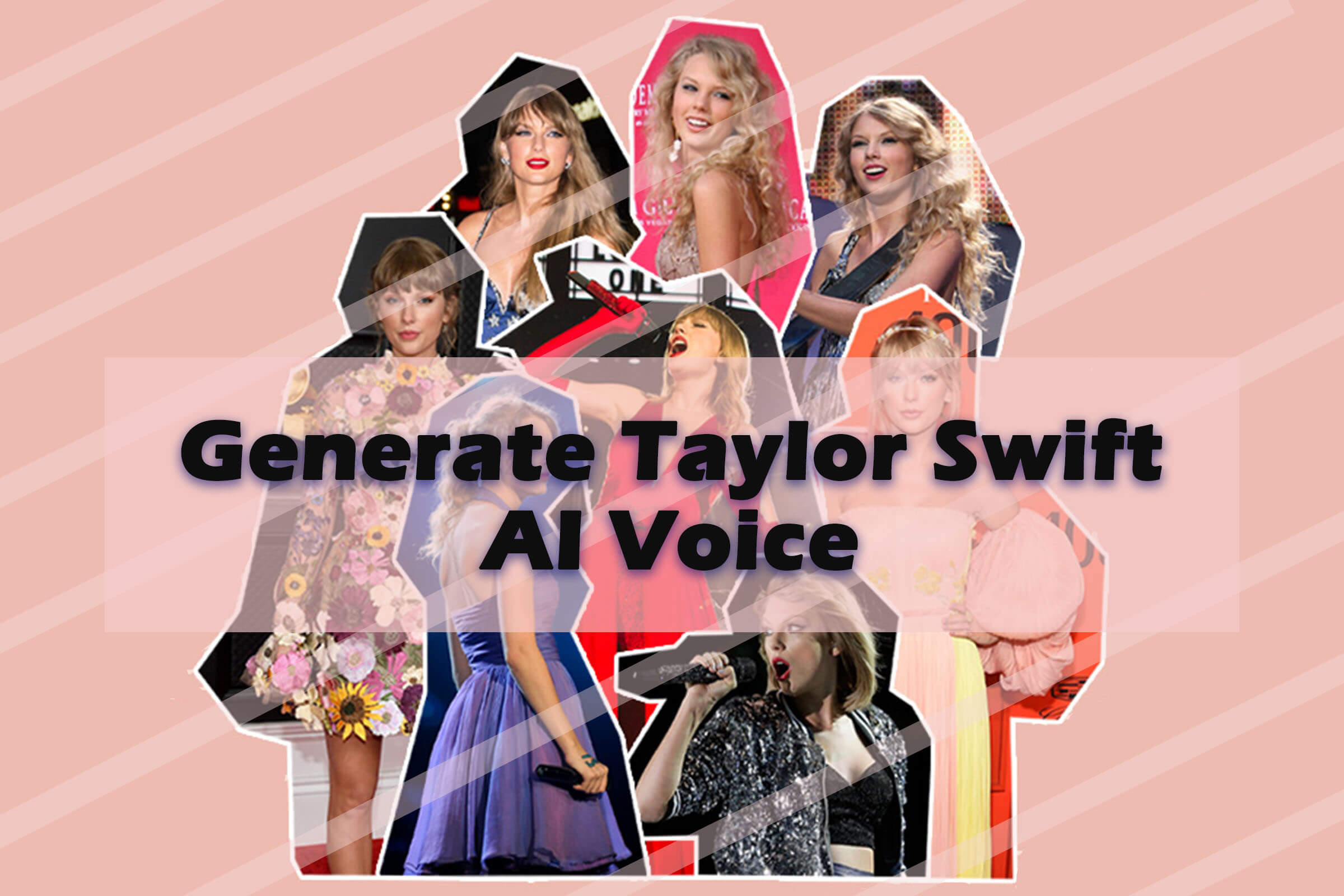
Try Taylor Swift AI Voice Free
Secure Visit
Table of Contents
Part 1: Best Taylor Swift AI Voice Generator Free You Cannot Miss in 2024
Before we get started, you might want to try out Taylor Swift AI voice online here.

1 Time Free Trial of The Selected Voice Below
1 TopMediai — Best fot Taylor Swift AI Voice Text to Speech
TopMediai Text to Speech is an advanced AI-powered generator that allows users to create voices of various celebrities, including popular artists like Taylor Swift and Ariana Grande. The platform stands out for its ability to generate Taylor Swift AI voice in multiple languages, offering versatility for fans and creators alike. Whether you're looking to produce a Taylor Swift text to speech clip or explore other celebrity voices, TopMediai provides a seamless experience.
Bonus: [Make Taylor Swift Cover the Song You Like]

How to Generate Taylor Swift AI Voice Free:
Step 1: Go to the TopMediai Text to Speech official dashboard for high-quality Taylor Swift ai voice.
Taylor Swift Voice AI
Secure Visit
Step 2: Upload or copy-paste the text that you want to convert into speech.
Step 3: Choose Taylor Swift AI Voice in the 'Celebrities' type.
For pc users:
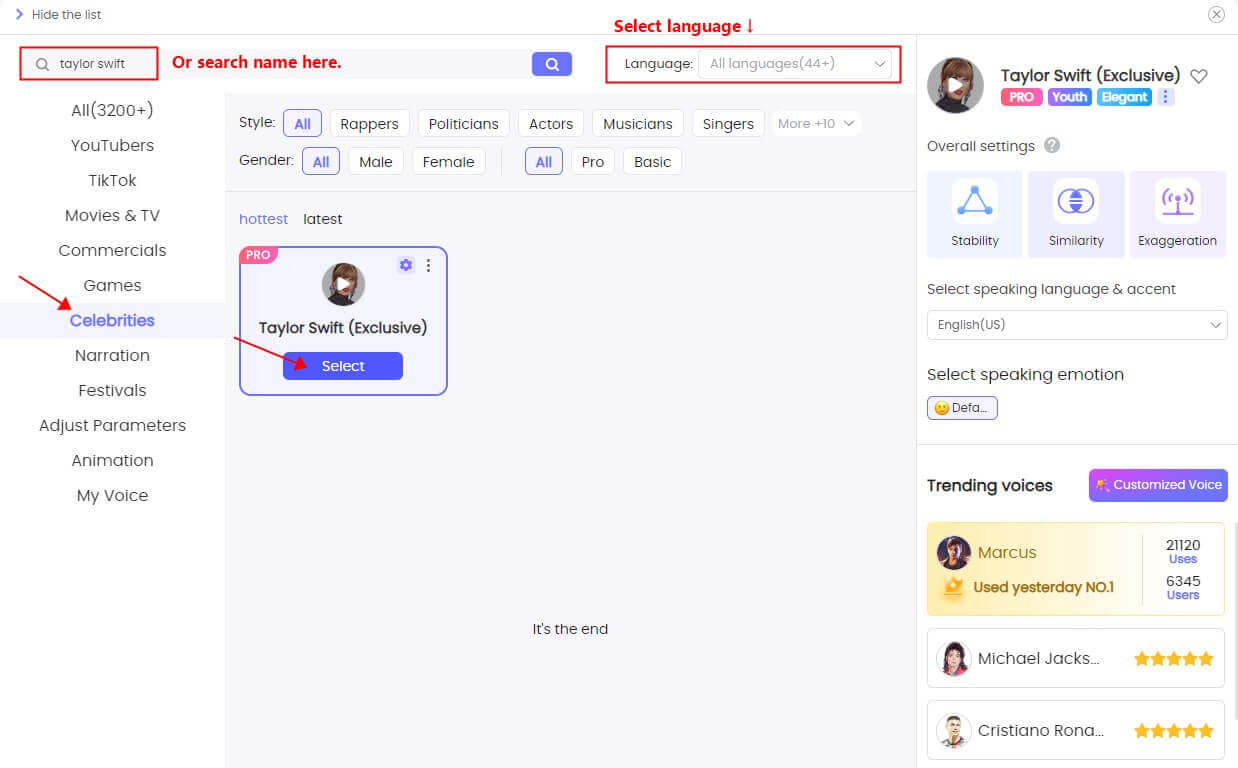
For mobile users:
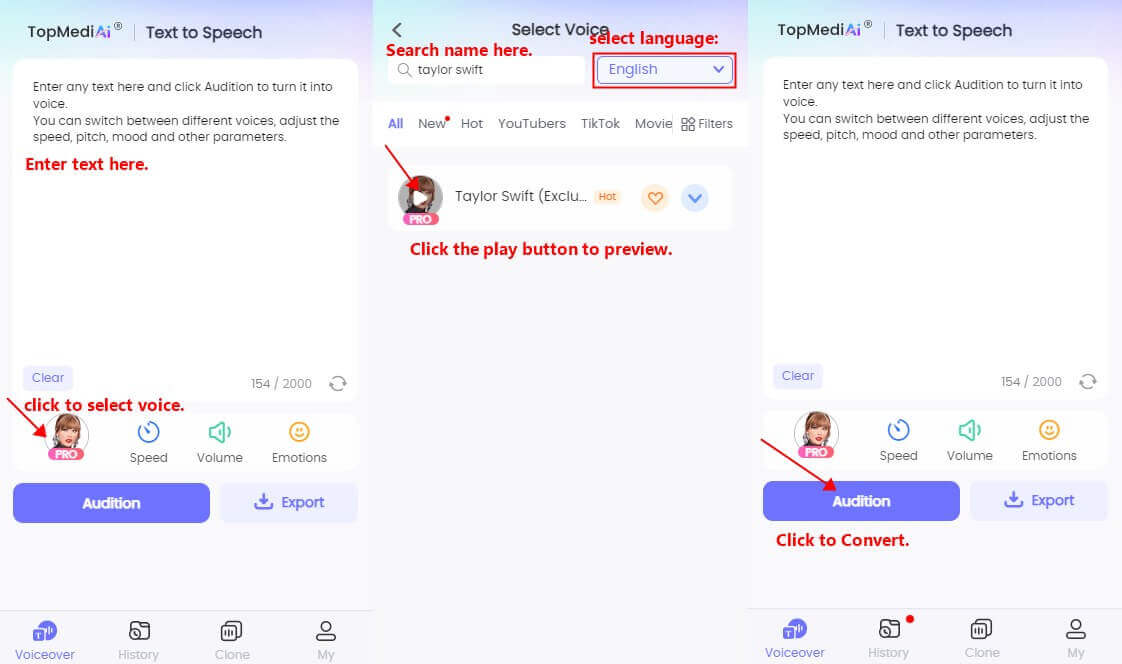
Step 4: Choose the language, voice, and other settings that you prefer.
Step 5: Click on "Audition"(PC)/"Play"(Mobile) for generating.
Step 6: Preview and download if satisfied with this AI Taylor Swift Voice.
With 3200+ distinct voices available.
Supports 130+ local languages.
Offers 100+ native tones output high-quality audio.
Empowers users with complete control adjustable parameters.
Apart from Taylor Swift AI voice, TopMediai also features Ariana Grande and more singer text-to-speech functionality.
Includes other features like speech recognition, voice recording, audio editing.
Incorporate singer voice effects, including Kpop, Animation.

TopMediai Taylor Swift AI Voice Generator Text To Speech
Taylor Swift voice ai, it's time-saving and affordable.
2 ElevenLabs - Taylor Swift Text to Speech
ElevenLabs is another ai voice generator taylor swift free, it can quickly convert written text into an audio recording that mimics Taylor Swift AI Singing voice. By following a few simple steps, you can effortlessly integrate the resulting speech into your audio projects.
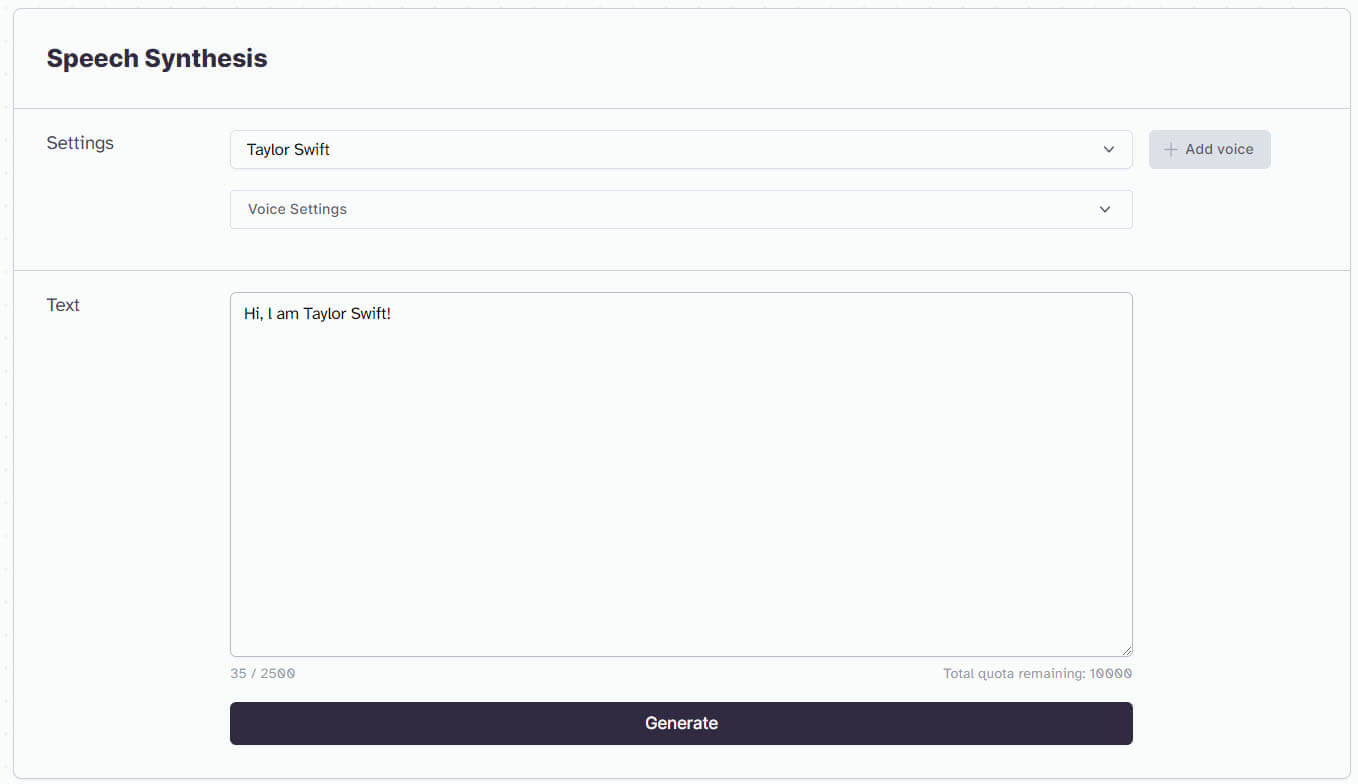
Affordable APIs are accessible to all app developers.
Provides voiceovers that are free from royalties.
A comprehensive workshop with all the necessary features.
Customize and modify the singing voice or sound of Taylor Swift.
User-friendly and simple to operate.
Bonus Tips: Want to TryReal-time Taylor Swift Voice Changer?
Come to TopMediai Voice Changer online free!
Bonus: How to Use Taylor Swift AI Voice for TikTok Content?
Suggestion
-
Performing stand-up comedy with Taylor Swift ai voice to mouth.
-
Read a book or advertisement in Taylor Swift ai voice.
-
Generator music in TopMediai Taylor Swift AI Music Generator.
-
Singing songs written by yourself with Taylor Swift ai voice.
-
Role play with Taylor Swift ai voice.
Part 3: Who is Taylor Swift? [Cruel Summer & Love Story!]
Taylor Swift is an American singer-songwriter and one of the most successful artists in contemporary music. She is known for her confessional songwriting style, which often draws from her personal experiences and relationships.

Her music has been recognized with numerous awards, including 11 Grammy Awards, and she has sold over 50 million albums and 150 million singles worldwide. Swift is also known for her philanthropic work, which includes supporting various causes related to education, disaster relief, and LGBTQ+ rights.
Part 4: HOT FAQs about Taylor Swift AI Voice
Finally, we come to the most asked questions for Taylor Swift Voice AI.
1 Can TopMediai generate Taylor Swift ai voice in real time?
It is possible. There is no waiting time to generate sounds with topmediai, just enter what you want to generate and click "Convert" and you can also download the generated ai voice.
2 Can I upload TopMediai-generated Taylor Swift ai voice to tiktok or youtube videos?
Yes. TopMediai offers the opportunity to use it for free. You can select as many voices as you want for text-to-speech and subsequently upload them to various social platforms, which is very convenient for content creators.
3 Will TopMediai's voice library be updated?
Yes. Of course. We will update new voices from time to time, so if the sound library doesn't have the type of voice you want, you can always give us feedback.
4 Which is the best Taylor Swift AI voice generator text to speech?
Each product has its advantages, but we recommend TopMediai Taylor Swift AI voice generator text to speech which is Known for high quality and high speed.
Other Singers Voice:
Generate Your Own Ariana Grande AI Voice with AI Voice Generator
Use Harry Styles Voice Text to Speech Generator to Create AI Voice
How to Make Realistic Morgan Wallen with Morgan Wallen Voice Generator
Conclusion We've introduced two fantastic Taylor Swift voice generators that are perfect for anyone looking to access Taylor Swift AI Voice or for creators who need to integrate Taylor Swift AI Voice text to speech into their projects. Try them out now and explore the possibilities with the Taylor Swift AI Voice Generator.
-

November 29, 2024
10 Best Text-to-Speech AI APIs[2024 Review] -

November 28, 2024
Best AI Voices for Teen Voices Using a Youthful Teen Voice Generator -

November 28, 2024
Experience the Yearbook AI Trend: Create AI Yearbook Photos Free! -

November 28, 2024
Guide of Creating the Perfect Sexy French Girl Voice AI -

November 27, 2024
AI Jingle Maker – Effortless Jingle Creation Powered by AI
Recent Blogs
 Text to Speech API
Text to Speech API
 YouTube AI Voice Generator
YouTube AI Voice Generator
 Celebrity AI Voice Generator
Celebrity AI Voice Generator




 Join our Discord!
Join our Discord!
 Text to Speech
Text to Speech


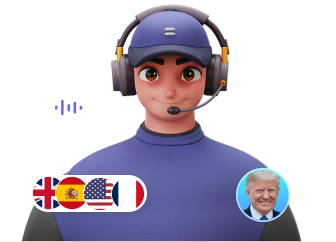

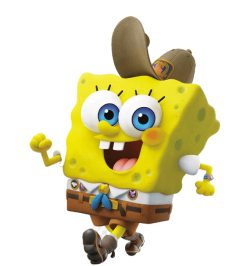
 Welcome to TopMediai!
Welcome to TopMediai!
 Enjoy early access to latest updates & functions
Enjoy early access to latest updates & functions
