
Hatsune Miku is the idol of countless two-dimensional and anime lovers. Countless fans are fascinated by Hatsune Miku's voice. What is the magic of her voice?
Now l will guide you on how to make a realistic Miku ai voice and recommend a Hatsune Miku voice generator that you can use it to generate her voice permanently with the help of Hatsune Miku text to speech.
Or have a brief look first of Hatsune Miku's Voice >>

Click here to Try Hatsune Miku AI Voice For Free Here:
Hatsune Miku AI Voice
Secure Visit
Table of Contents
Part 1: Best 3 Hatsune Miku Voice Generator [Miku Text to Speech]
1TopMediai - Best Hatsune Miku Text to Speech Voice Generator
TopMediai text to speech is a new way to make your 'Miku Dream' real. It’s an advanced Hatsune Miku AI voice generator that's simple to use. You type your words and music in, and TopMediai creates a voice that sounds like real Hatsune Miku using Hatsune Miku text to speech technology.

You can't miss! Try out the Hatsune Miku text to speech voice generator for free.

3 Free Trials of The Selected Voice Below
If you feel good with our Hatsune Miku text to speech above, then more details and guide are given below. Let's read on!
#Method 1: How to use Hatsune Miku voice generator on TopMediai:
Step 1: Go to the official dashboard of TopMediai text to speech.
Miku Text to Speech
Secure Visit
Step 2: Simply enter the text you want to convert on the platform.
Step 3: Choose the Miku ai voice options, or search Miku on the searching bar, then make any necessary adjustments.
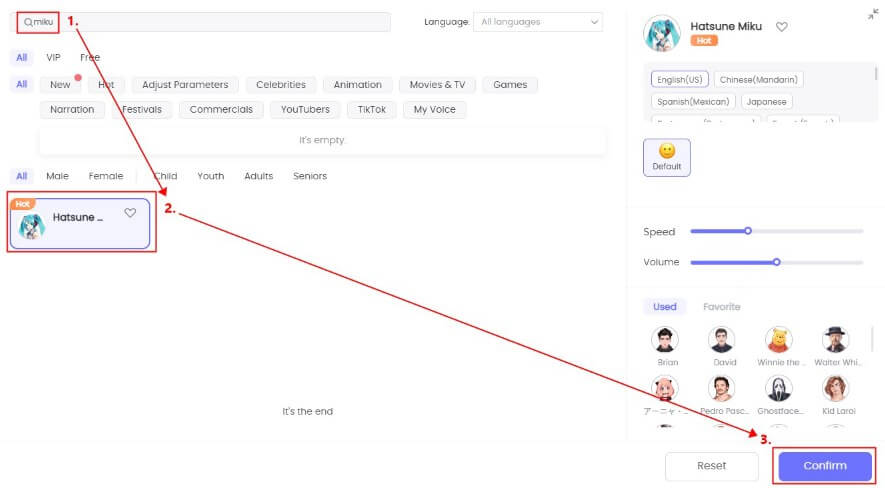
For Mobile user: Enter "Miku" above for searching.
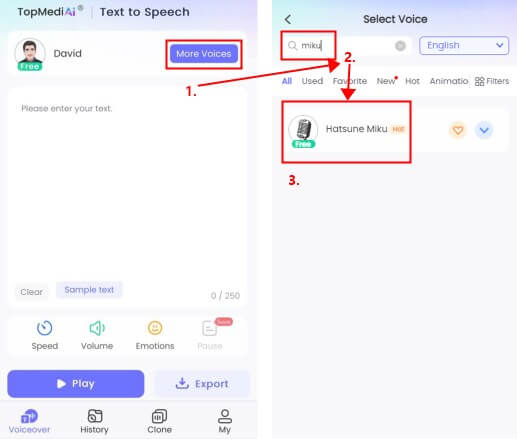
Step 4: Once you're satisfied with the settings, click on the "Audition" button to generate the voice.
Step 5: The resulting voice will be in the style of Hatsune Miku and can be saved and used as needed.
#Method 2: If you want to make a Hasune Miku ai voice which suits to your needs better, you can use with ai voice cloner.
Go Clone Now
Secure Visit
More than 3200 voices, like Jujutsu Kaisen, Siri, and Drake are available.
You can change your audio to over 190 languages and accents, including British, Irish and more.
TopMediai supports voice clone, which is great for making your own hatsune miku text to speech voice.
You can output the audio in WAV format.
Not only focus on Text to Speech, TopMediai also majors in ai cover, vocal remover, ai voice cloning, ai art generation and more features.
-
The final voice sounds natural and the same as the real voice.
-
Works on all devices and converts texts to voices in no time.
-
Can turn up to 2,000 characters in one go.
-
No need to log in or sign in.
-
Make sure your internect connection is good.
2FakeYou
FakeYou is a new text-to-speech tool, there are many users upload their voice models to FakeYou so that everyone can use it for free, including Hatsune Miku’s voice model. It is also a user-friendly tool to generate Miku ai voice for your videos, songs or other purposes.
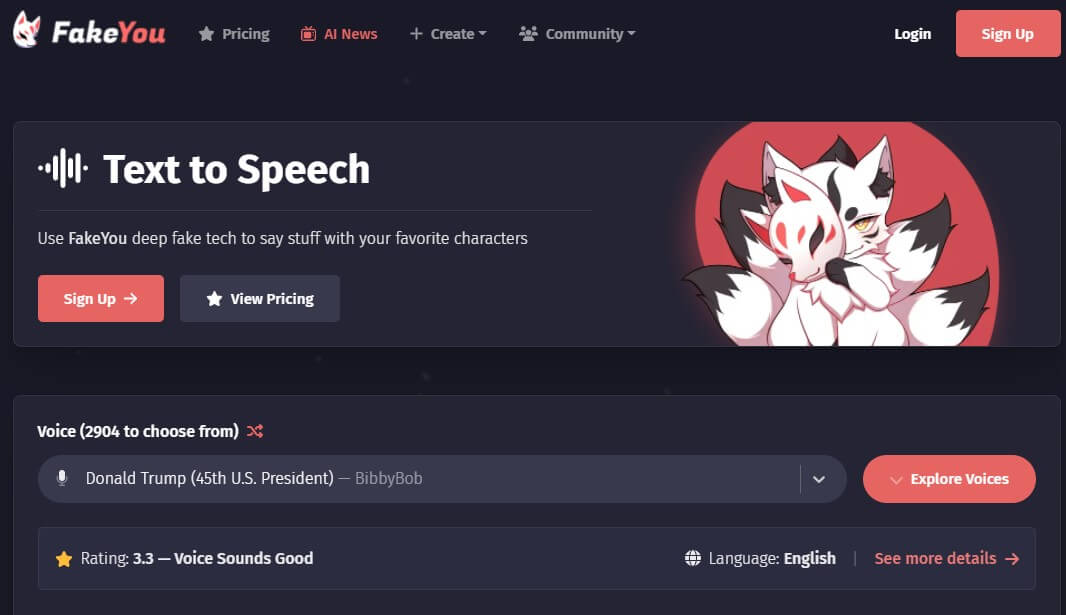
3500+ voices are available on their UGC system.
100% online and automatically.
Easy for both beginners and experienced users.
8 languages support for your creation
-
Free to use, but premium version converts quickly more than 30%.
-
Easily get ai voice and 1 click to share to social media platforms.
-
All the voice models can be seen on voice list.
-
Free version need to queue up.
-
Free users can only convert 12 seconds of audio.
-
Voice models uploaded by users result in relatively low audio quality.
3VoxBox
VoxBox is a voice generator software both on Windows and Mac. It can be used to many tasks, such as video making. On VoxBox you can not only generate Miku ai voice, but also other Vtubers’ voice.
If you want to make a high-quality voice l think it is suits you.
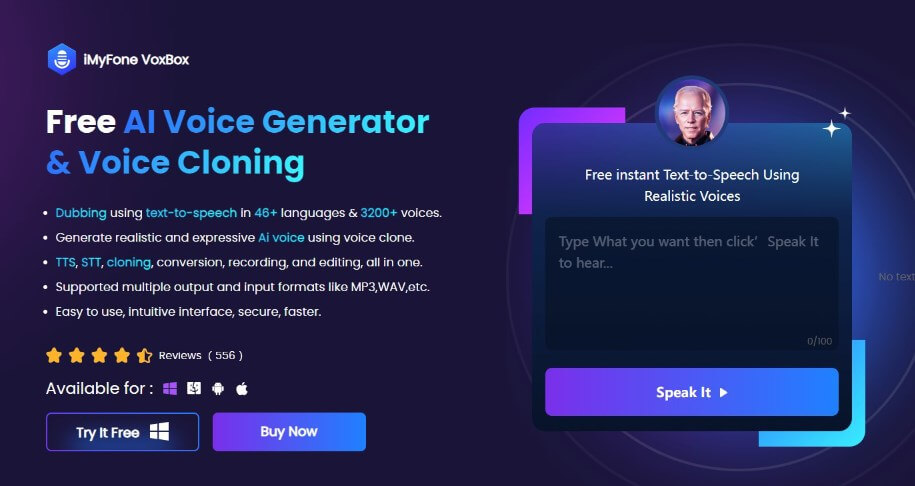
One-stop audio making tool, you can generate audio and edit it at the same time.
Voice updates every month.
You can download audio in many formats, not only mp3 and wav.
-
Natural sound makes your video or audio more funny.
-
Professional tool for experienced users.
-
You can make different speakers speak on your video at the same time.
-
Limited for free version.
-
Expensive for upgrading plan.
Part 2: Who is Hatsune Miku and Hatsune Miku Voice Actor?
Made by Crypton Future Media, Hatsun Miku is Japanese virtual singer, also called “Vocaloid”. Crypton is a famous music making studio. So you can know that Miku is not a real person, she is a robot, a cute anime singer robot. She always wore black and white payment with long black stockings and a long green ponytail. That's what most people remember most about her.
But the truth is that most of its fans love her because of her vocals, especially the world-famous song- Ievan Polkka. Now with Miku AI voice, it is easily to make miku-style songs or video for your own.

Miku’s voice actress is Saki Fujita. She became a popular Japanese voice actress since she voices Miku in VOCALOID. All of her dubs are very distinctive, and you can feel it when you listen to Miku's musical compositions.
Part 3: What is Vocaloid Voice Generator-The origin of Hatsune Miku?
Vocaloid is a latest technology made by Yamaha. It lets you make singing using text-to-speech software. You type in words and a tune, and Vocaloid makes a singing voice based on the voice library you choose.
Hatsune Miku is a well-known Vocaloid character. Many people use her voice in music. She's so popular that she's like a cultural sensation. Big crowds go to her concerts with holographic projections.
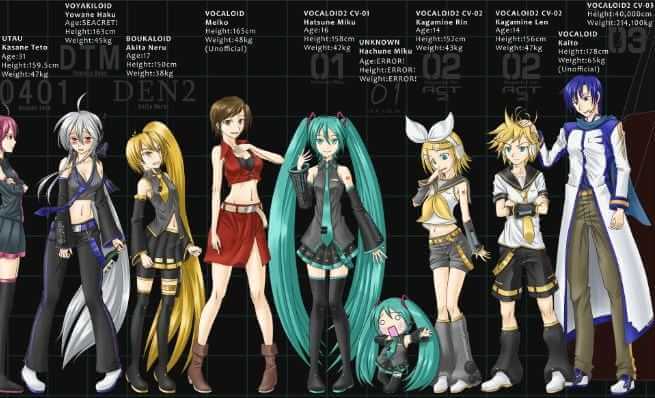
Now, TopMediai has a simple technology. It helps you make Miku ai voice easily. You can turn your text into Miku AI voice with it.
Megurine Luka is a also Vocaloid software voicebank developed by Crypton Future Media. Known for her distinct voice, she is part of the Vocaloid family alongside characters like Hatsune Miku. Luka's voice is designed for both Japanese and English, making her versatile in various musical genres.
Since both Megurine Luka and Hatsune Miku are popular virtual characters, fans often want to see Megurine luka x Hatsune miku's pairing. Today, in addition to vocaloid Luka x Miku, you can achieve just that with TopMediai text to speech. TopMediai text to speech supports multi-voice dubbing, allowing you to feature both Hatsune Miku and Megurine Luka's voice in your work simultaneously.
Part 4: FAQs about Hatsune Miku Text to Speech
1What is Hatsune Miku voice generator?
Hatsune Miku ai voice is generated by Hatsune Miku text to speech voice generator, so you can know what it is. It also called Hatsune Miku Text to Speech, is a AI tool that can transform your text into miku’s voice. The first Hatsune Miku voice generator is made by Crypton Future Media.
2Can Hatsune Miku text to speech voice generator create realistic-sounding vocals?
Absolutely yes. Hatsune Miku text to speech voice generator focus on high-quality miku ai voice. If you want a human-like miku voice, it is suits you. However, it is a little bit hard to use for beginners, there is an alternative: TopMediai Text to Speech for Miku AI Voice.
However, you can use TopMediai available that aim to create more realistic-sounding vocals.
3How does Hatsune Miku voice generator work?
Hatsune Miku voice generator has a voice generating system, after you input your text, the system will automatically analyze and match your text with Miku’s voice. It is a new technology and still upgrating.
4 Which is the best choice to get Hatsune Muku text to speech?
If you want to get the most easy-to-use Hatsune Miku text to speech tool, access TopMediai text to speech to get the most realistic and natural-sounding Hatsune Miku ai voice.
Other Anime Voice:
Use Genshin AI Voice Generate Realistic Genshin AI Voice
Anime Text to Speech: Create Engaging Narration with Anime Girl Voice
Unleash Your Creativity with Calliope Mori AI Voice Generator
Conclusion
Now, you can have Hatsune Miku AI voice easily with these excellent Hatsune Miku Voice Generators. If you create content, make music, or are a fan, you can use these tools to have Hatsune Miku's voice in your work.
Check out these choices, especially TopMediai text to speech, the best tool for Hatsune Miku text to speech. And if you want to know more about Miku's voice, try it free on TopMediai text to speech!
Click here to Try Hatsune Miku AI Voice For Free Here:
Generate Miku AI Voice
Secure Visit
-

November 29, 2024
10 Best Text-to-Speech AI APIs[2024 Review] -

November 28, 2024
Best AI Voices for Teen Voices Using a Youthful Teen Voice Generator -

November 28, 2024
Experience the Yearbook AI Trend: Create AI Yearbook Photos Free! -

November 28, 2024
Guide of Creating the Perfect Sexy French Girl Voice AI -

November 27, 2024
AI Jingle Maker – Effortless Jingle Creation Powered by AI
Recent Blogs
 Text to Speech API
Text to Speech API
 YouTube AI Voice Generator
YouTube AI Voice Generator
 Celebrity AI Voice Generator
Celebrity AI Voice Generator





 Join our Discord!
Join our Discord!
 Text to Speech
Text to Speech


 Welcome to TopMediai!
Welcome to TopMediai!
 Enjoy early access to latest updates & functions
Enjoy early access to latest updates & functions
