
 Listen to the AI Generated Guitar Riffs
!
Listen to the AI Generated Guitar Riffs
!

Looking to create catchy and unique guitar riffs effortlessly? An AI guitar riff generator is the perfect solution for musicians and producers seeking inspiration without the hassle of manual composition.
Whether you're working on rock, blues, or metal, an AI riff generator uses advanced algorithms to produce high-quality, ready-to-use guitar riffs, helping you craft memorable melodies in seconds.

AI Metal Riff Generator
No need to sign up
Table of Contents
Part 1: How to use AI Guitar Riff Generator?
1 TopMediai for AI Generated Guitar Riffs
If you're aiming to craft unique and engaging riffs, the TopMediai AI Music Generator is your best choice.The AI guitar riff generator uses advanced AI technology to help users create guitar riffs and melodies tailored to their specific needs.
With just a few inputs—such as genre, mood, or style—the tool generates AI-generated guitar riffs that are perfect for any music project, making it easier than ever to produce standout content. The guitar riff generator AI simplifies the process, ensuring high-quality riffs in seconds.
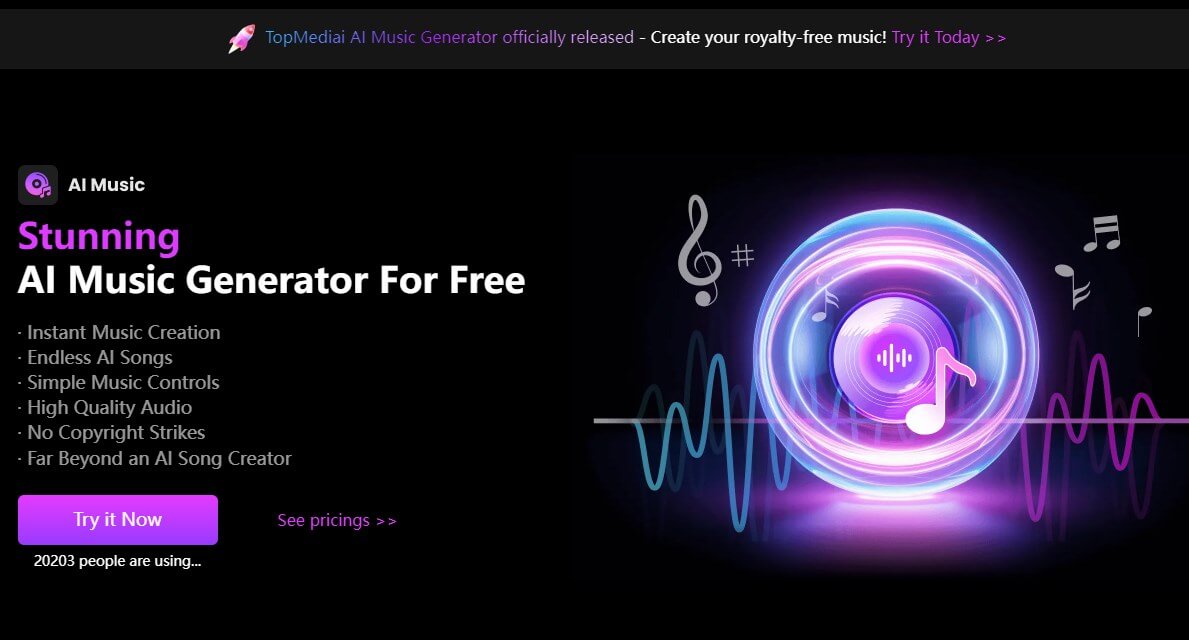
Steps to use AI Riff Generator:
Step 1. Visit TopMediai AI Music generator's dashboard.
AI Generated Guitar Riffs
Free trials included
Step 2. Choose the generation model you like. Generating from style or your description.

Step 3. Enter your prompt or choose the musis style, then click "Create" to make AI generated guitar riffs.
It offers two creation modes: lyrics-to-song and description-to-song.
Perfect for both beginners and experienced musicians.
Powerful lyrics-to-song feature to match your creative vision.
Creation Hub provides real-time updates of high-quality songs, where you can publish, collect, and listen to music freely.
Generate two songs at once to meet your needs.
Real-time Feedback and Assistance.
Fresh ideas and complete song structures for creative boost.
Share your music with other enthusiasts in Creation Hub.
Extend your song or apply its style to new tracks.
Requires an internet connection.
2 Riffler
Riffler is a guitar riff generator app designed to instantly create original, copyright-free guitar riffs. It offers a wide range of preset styles and customization options, making it ideal for guitarists, producers, and songwriters.
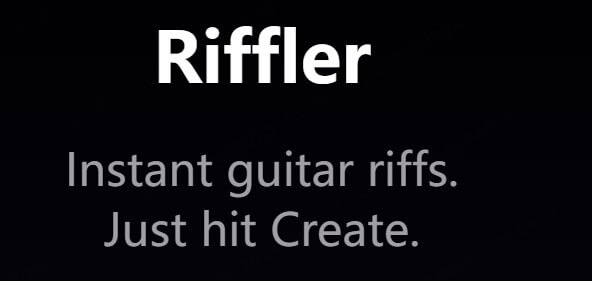
Generates unique, original riffs instantly.
Supports audio and MIDI export.
Functions as a VST/AUv3 plugin within DAWs.
Customizable riff styles.
Quick and easy riff generation.
No copyright concerns.
Versatile for various genres.
Not available on Android.
Lacks AI-based learning for riff patterns.
Part 2: What Can I Do With AI Guitar Riff Generator?
Generate Unique Riffs: Create original guitar riffs quickly to inspire new songs or compositions.
Explore Styles: Experiment with different genres by generating riffs in styles like rock, blues, jazz, or metal.
Enhance Creativity: Use the generated riffs as a starting point to develop your own ideas, helping to overcome writer’s block.
Practice Tools: Use the generated riffs for practice, allowing you to play along and improve your skills.
Collaboration: Share generated riffs with bandmates for collaborative songwriting or jamming sessions.
Music Production: Incorporate the generated riffs into your music production projects, enhancing your tracks with fresh ideas.
Sound Design: Experiment with different effects and sounds by applying various guitar tones to the generated riffs.
Part 3: FAQs about AI Guitar Riff Generator
1 Can I generate specific styles, like metal?
Yes, TopMediai AI guitar riff generators include options for genres, such as an AI metal riff generator, enabling you to create heavy and intricate riffs suited for metal music.
2 Are the AI-generated guitar riffs royalty-free?
Typically, AI-generated guitar riffs in TopMediai AI music generator is royalty-free.
3 Is the guitar riff generator AI suitable for beginners?
Absolutely! The guitar riff generator AI is user-friendly and provides valuable inspiration for both beginners and experienced musicians alike.
More about AI Music
Best AI Piano Music Generators That You Should Check Out in 2024
Conclusion Using an AI guitar riff generator offers a fast and creative way to generate professional-quality riffs across various genres. With an AI riff generator, you can quickly enhance your music projects, saving time while ensuring your tracks stand out. Try it today!
Guitar Riff Generator AI
No need to sign up
-

November 29, 2024
10 Best Text-to-Speech AI APIs[2024 Review] -

November 28, 2024
Best AI Voices for Teen Voices Using a Youthful Teen Voice Generator -

November 28, 2024
Experience the Yearbook AI Trend: Create AI Yearbook Photos Free! -

November 28, 2024
Guide of Creating the Perfect Sexy French Girl Voice AI -

November 27, 2024
AI Jingle Maker – Effortless Jingle Creation Powered by AI
Recent Blogs
 Text to Speech API
Text to Speech API
 YouTube AI Voice Generator
YouTube AI Voice Generator
 Celebrity AI Voice Generator
Celebrity AI Voice Generator




 Join our Discord!
Join our Discord!
 AI Music Generator
AI Music Generator

 Welcome to TopMediai!
Welcome to TopMediai!
 Enjoy early access to latest updates & functions
Enjoy early access to latest updates & functions
