-

 About voices
About voices
-

 About languages
About languages
-

 About pamameters
About pamameters
-

 About characters
About characters
-

 About purchase
About purchase
-

 About text to speech conversion
About text to speech conversion
-

 About audio download
About audio download
-

 About voice cloning
About voice cloning
-

 About commercial use
About commercial use
-

 Others
Others
Not finding what you are looking for?
Join our Discord or send us an email(support@topmediai.com).

100% Safe
Your personal info is well protected by our advanced encryption technology.

Professional Support
Our knowledgeable support team are always there to help you. One-to-one assistance.

Money-back Guarantee
All of our products come with a 30-day money back guarantee.

2,000,000+
Satisfied and loyal customers around the world.
 Text to Speech API
Text to Speech API
 YouTube AI Voice Generator
YouTube AI Voice Generator
 Celebrity AI Voice Generator
Celebrity AI Voice Generator




 Join our Discord!
Join our Discord!
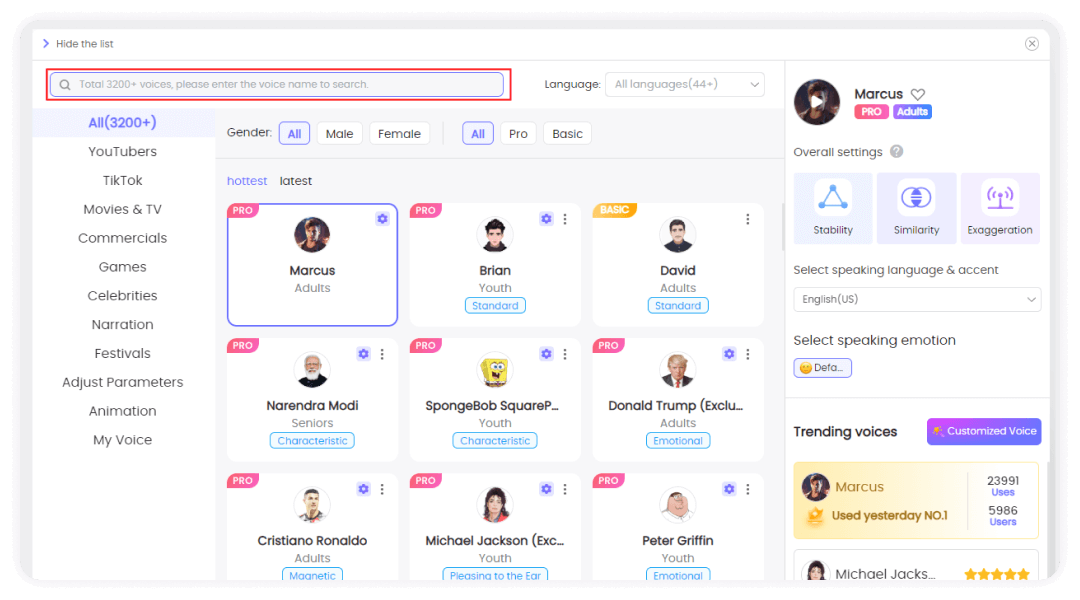
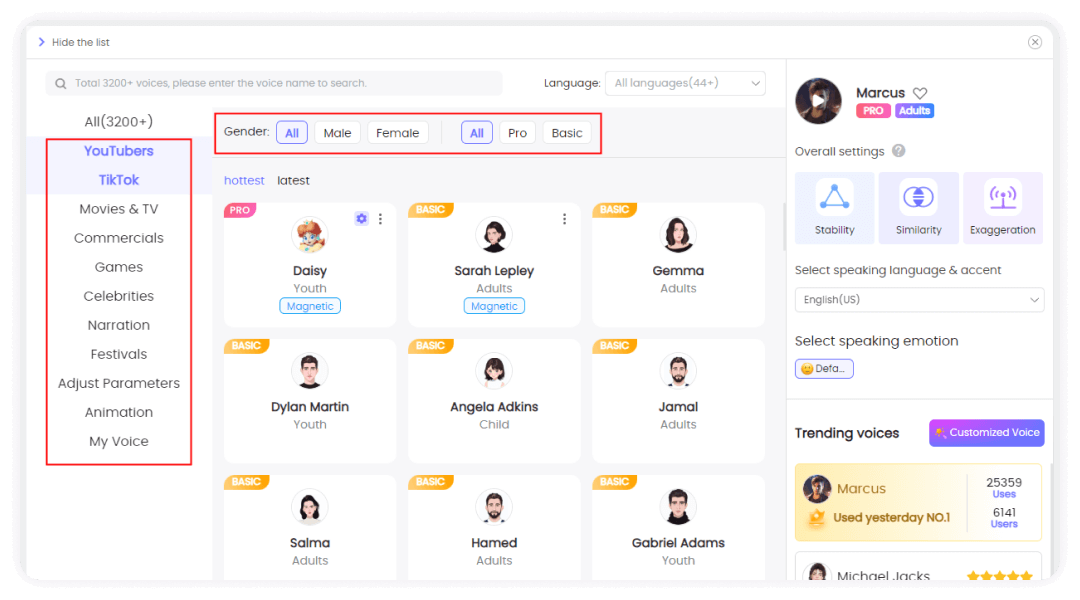
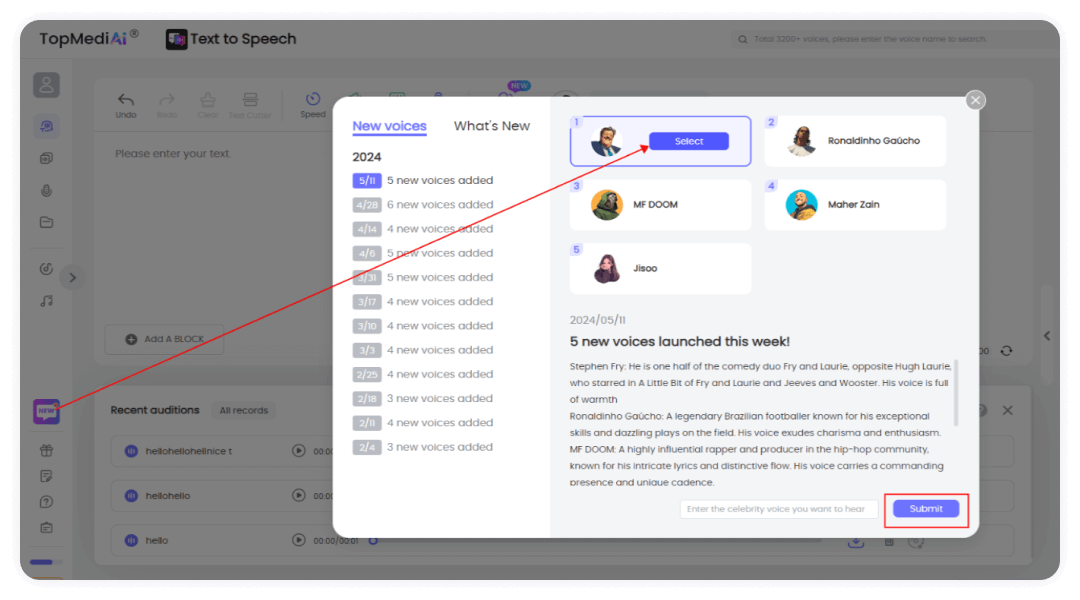
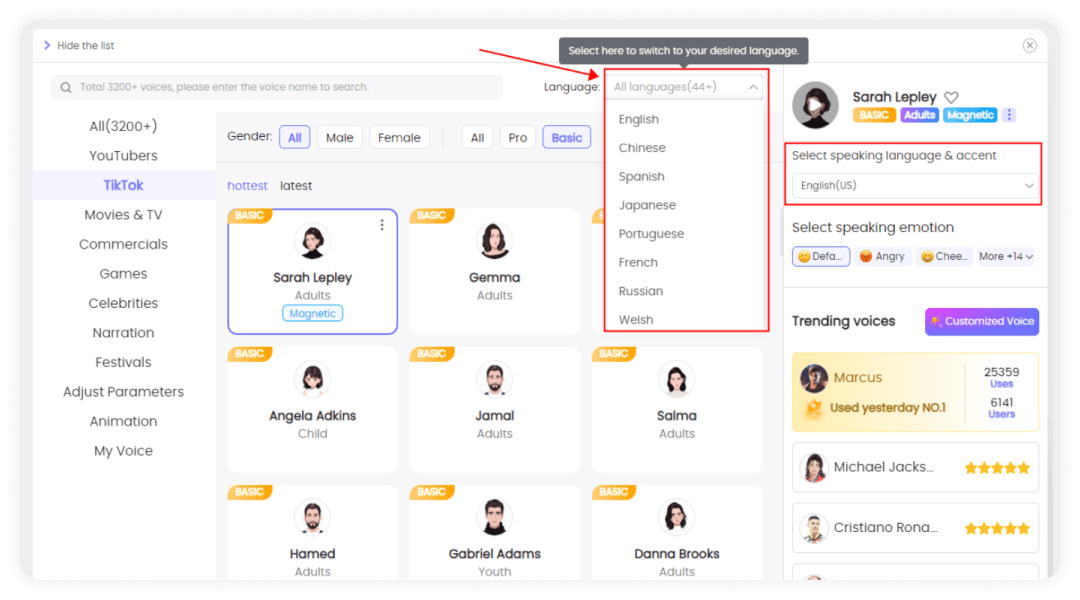
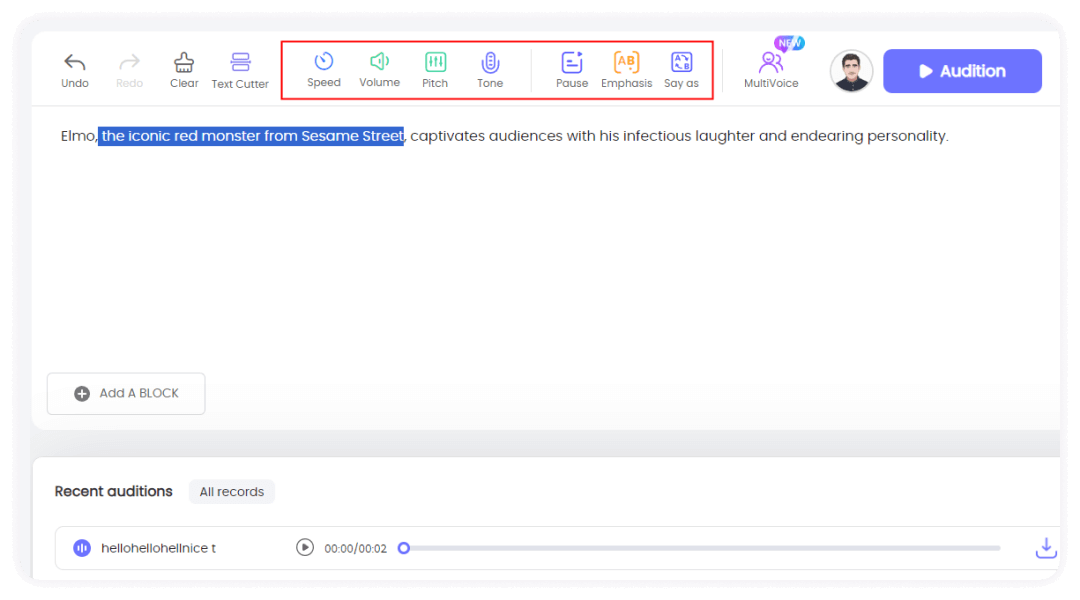
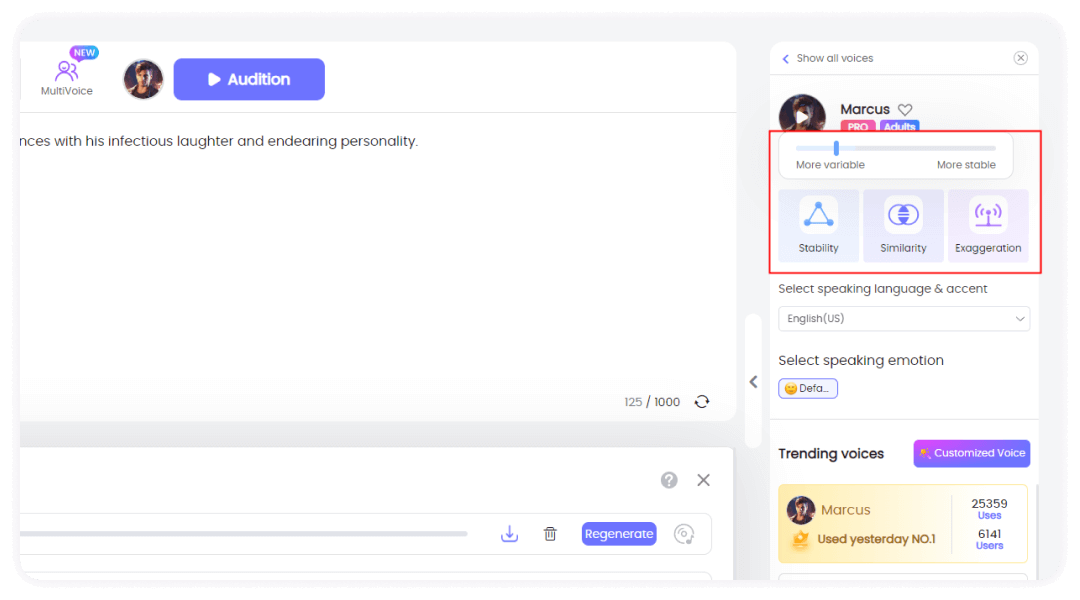
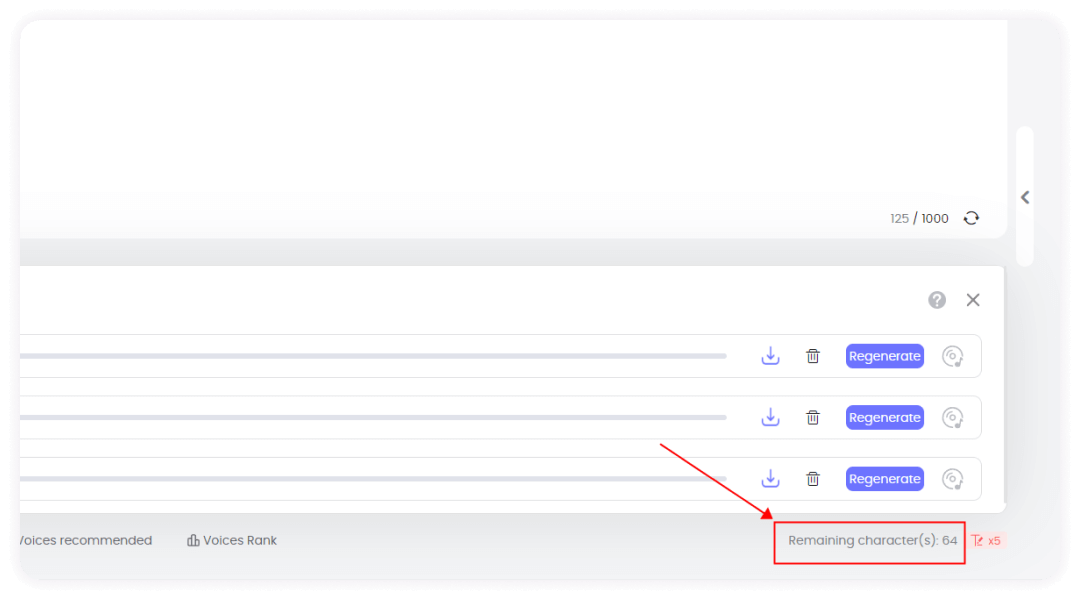
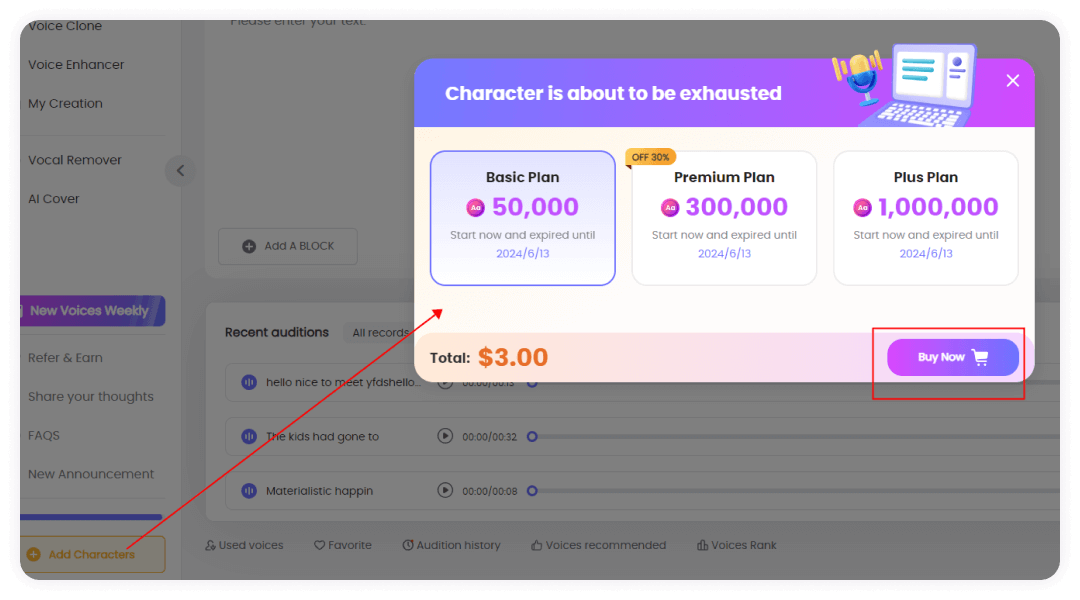
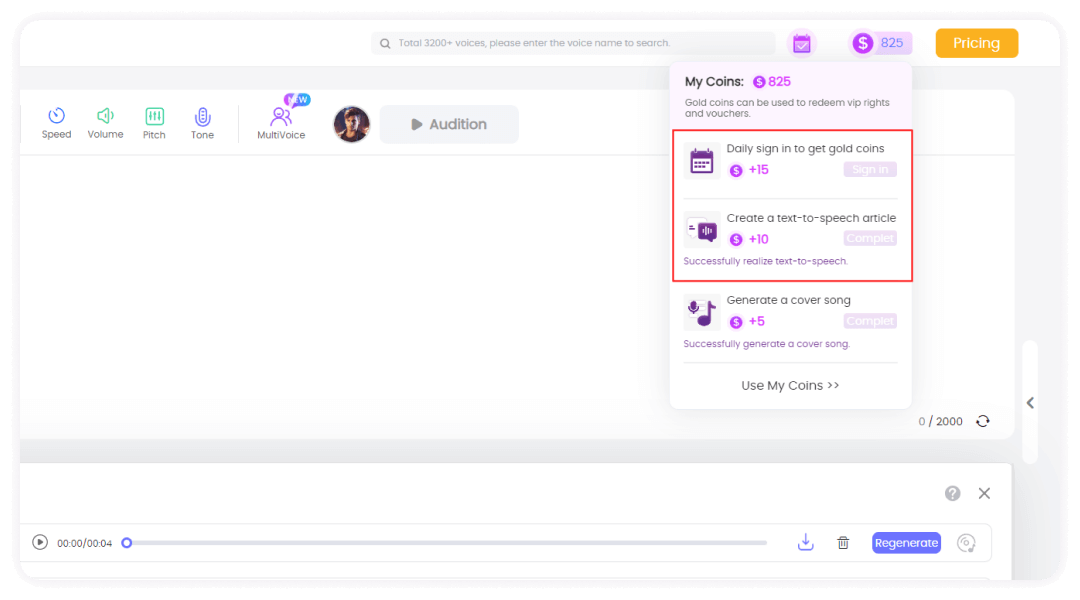
 Welcome to TopMediai!
Welcome to TopMediai!
 Enjoy early access to latest updates & functions
Enjoy early access to latest updates & functions
