
Are you tired of looking like a grumpy cat in all your photos? Do your friends joke that you're allergic to smiling? Well, fear not, because the future is here, and it's smiling back at you! Thanks to AI smile generator online free, you can now turn that frown upside down with just a click of a button. Say goodbye to awkward photo moments and hello to picture-perfect smiles that even the Mona Lisa would envy.

Add Smile Now
Secure Visit
Part 1: What is AI Smile Generator?
An AI smile generator refers to a computer program or algorithm that is designed to generate or manipulate images of human faces to create smiles artificially. These generators often utilize artificial intelligence techniques, particularly machine learning algorithms like deep learning, to analyze and modify facial expressions in images or videos.
Part 2: How to Get AI Generated Smile to Photos Online Free?
1Hey photo
Rates: ★★★★★
Hey Photo is a user-friendly online platform that offers an AI smile generator free of charge. With its intuitive interface, users can easily upload their photos and apply a generated smile with just a few clicks. This hassle-free process makes it an ideal choice for those looking to enhance their photos effortlessly.
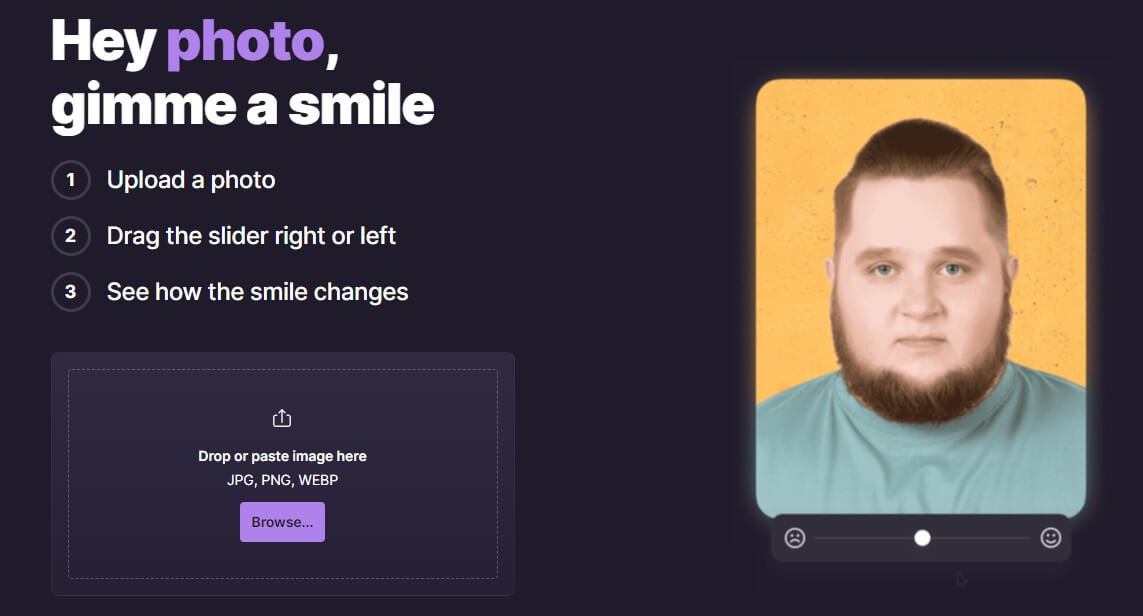
How to Use Hey Photo to add smile to photos?
Step 1: Upload your photo to the smile filter tool.
Step 2: The tool will automatically detect the details in your photo and apply the smile filter.
Step 3: Optionally, you can fine-tune the smile and other facial features with their AI beauty tools.
Step 4: Preview and download your photo with the added smile.
2Fotor Smile Filter
Rates: ★★★★
Fotor, a renowned online photo editing tool, provides a smile filter powered by AI technology. This feature enables users to add natural-looking smiles to their photos, giving them a vibrant and cheerful appeal. Fotor's smile filter is easily accessible and ensures high-quality results.

How to Use Fotor Smile for smiling?
Step 1: Upload your selfie or portrait to the Online AI smile generator.
Step 2: The AI smile generator will automatically recognize and detect details in your photo and apply a smile filter.
Step 3: After applying the smile filter, you can further enhance your smile using Fotor's AI beauty tools.
Step 4: Share your enhanced photo on social media or download it for personal use.
3FaceShape
Rates: ★★★
For those seeking an AI-generated smile solution tailored to facial features, FaceShape Smile Filter is an excellent option. This innovative tool utilizes AI to analyze facial structures and apply smiles that seamlessly integrate with the individual's unique features, ensuring a personalized touch to the generated smiles.
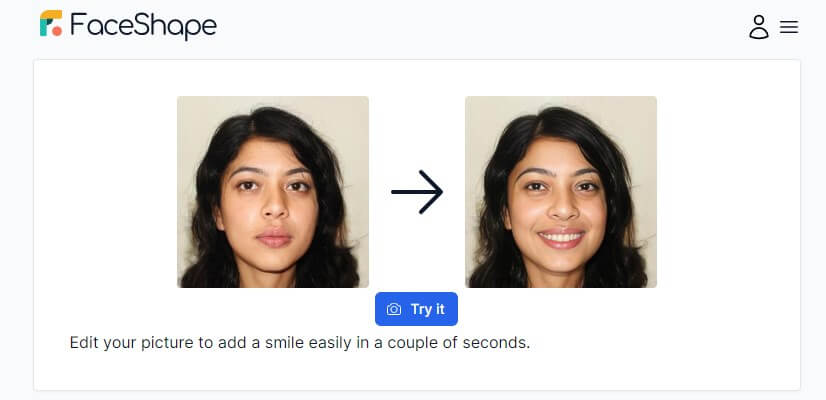
How to Use FaceShape?
Step 1: Upload your photo to the smile filter tool.
Step 2: The AI will analyze your facial features and apply a smile that seamlessly integrates with your unique features.
Step 3: Customize and fine-tune the smile to your preference using the available tools.
Step 4: Once satisfied, you can save or download the photo with the added smile.
4Media.io
Rates: ★★★
Media.io offers a comprehensive suite of AI-powered editing tools, including an AI smile generator. This versatile platform allows users to effortlessly add smiles to their photos while ensuring a natural and realistic outcome. The user-friendly interface and high level of accuracy make Media.io a valuable resource for online smile generation.
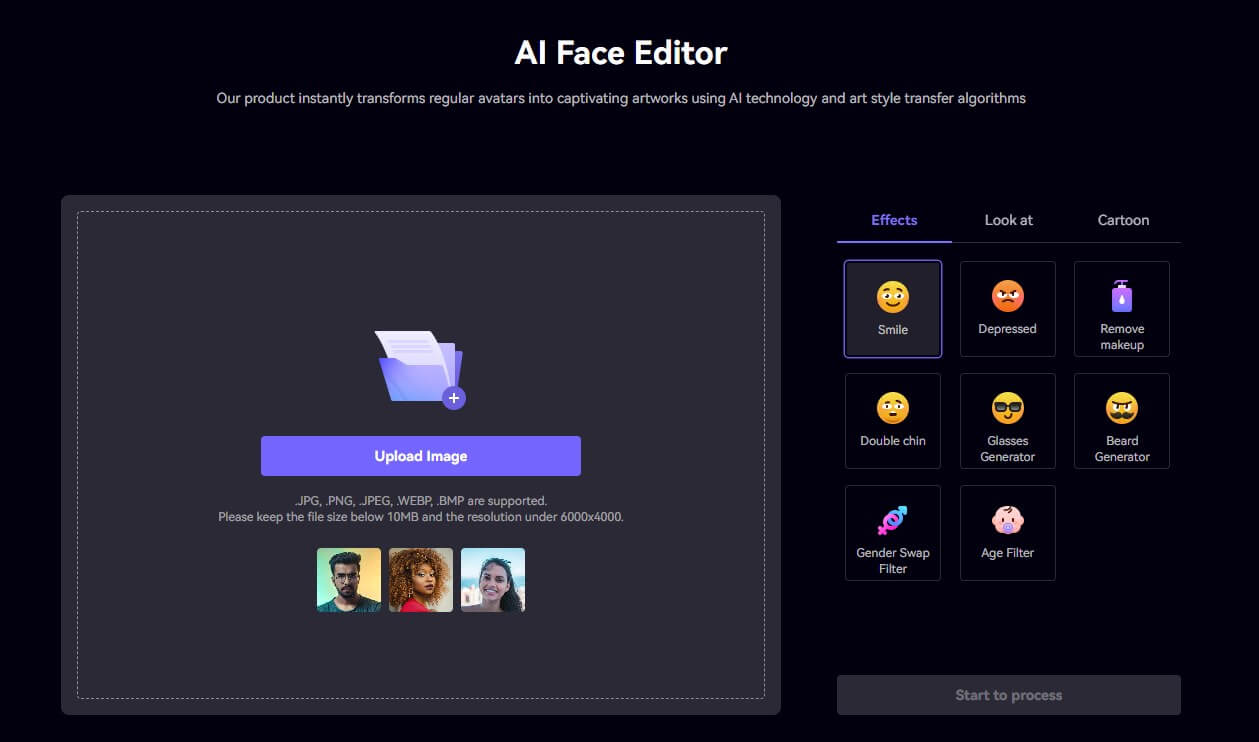
How to Use Media.io Smile Adder?
Step 1: Utilize their AI smile generator tool by uploading your photo.
Step 2: The AI will seamlessly add a smile to your photo, ensuring a natural and realistic outcome.
Step 3: Optionally, you can further edit the photo or apply additional enhancements using the available features.
Step 4: Download or share your photo with the added smile as desired.
Part 3: Want to Make Free Official Photo?
1TopMediai Photo Maker
For those seeking to create professional-looking photos with AI-generated smiles, TopMediai Photo Maker is the ideal solution. This versatile tool offers a range of editing options, including smile generation, ensuring your photos exude professionalism and authenticity.

Try it Free
Secure Visit
How to Use TopMediai Photo Maker for making smiling photos?
Step 1: Utilize their AI smile generator tool by uploading your photo.
Step 2: The AI will seamlessly add a smile to your photo, ensuring a natural and realistic outcome.
Step 3: Optionally, you can further edit the photo or apply additional enhancements using the available features.
Step 4: Download or share your photo with the added smile as desired.
Get Started Now >>Part 4: FAQs about AI Smile Generator Online Free
1 How does an AI Smile Generator work?
AI Smile Generators work by first detecting faces within an image using computer vision algorithms. Once faces are identified, the software analyzes various facial features, such as the shape of the mouth, eyes, and cheeks, to determine where a smile should be added. Sophisticated machine learning models then generate a smile that seamlessly integrates with the facial expression, taking into account factors like lighting and facial angles for a natural look.
2 Are AI Smile Generators free to use?
All ai smile generators l provided above are free to use.
Conclusion AI smile generators has significantly simplified the process of enhancing photos with genuine smiles. With the tools and platforms mentioned above, anyone can effortlessly add smiles to their photos online for free, creating heartwarming and captivating images. You can also try TopMediai Photo Maker to get a different touch.
AI Generated Smile
Secure Visit
 Text to Speech API
Text to Speech API
 YouTube AI Voice Generator
YouTube AI Voice Generator
 Celebrity AI Voice Generator
Celebrity AI Voice Generator




 Join our Discord!
Join our Discord!
 Welcome to TopMediai!
Welcome to TopMediai!
 Enjoy early access to latest updates & functions
Enjoy early access to latest updates & functions
