
Introducing iOS 18 emoji AI, where emoji AI takes personalization to the next level with its Genmoji iOS feature. This feature allows users to create custom emojis tailored to their unique style and preferences. With AI emoji iOS, you can generate and integrating personalized emojis into your conversations.
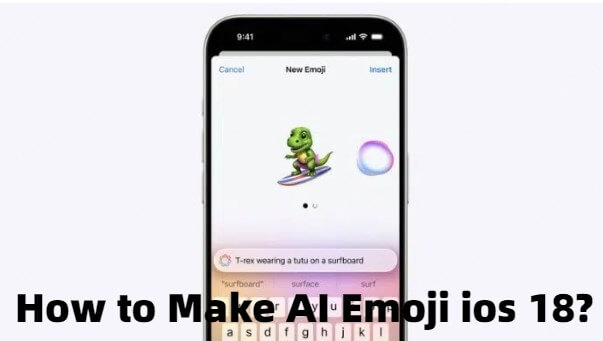
Part 1: What is IOS 18 Emoji AI?
Genmoji, one of the exciting new Apple Intelligence features introduced with iOS 18, allows users to instantly create their own custom emojis. By simply using text prompts, you can generate AI emojis like "a smiling face relaxing with cucumbers" or "a T-Rex in a ballet tutu standing on a surfboard."
According to Apple, just like traditional emojis, Genmoji iOS can be added to messages, shared as stickers, or used as Tapback reactions within the Messages app. While this feature isn't included in the initial iOS 18 beta, it is set to enter testing later this summer.
Part 2: How to Do AI Emojis IOS 18?
If you want to Use AI Emoji on iOS 18, follow these simple steps using the new Genmoji feature:
Step 1: Open the Messages app on your iPhone with iOS 18 installed.
Step 2: Select a conversation where you'd like to send a custom emoji.
Step 3: Tap on the Genmoji option or a similar AI emoji feature (available in the app’s emoji section).
Step 4: Enter a text prompt describing the emoji you want to create, such as “happy face with sunglasses” or “cat holding a coffee cup.”
Step 5: Generate the AI emoji, and it will instantly appear based on your description.
Step 6: You can then add the Genmoji to your message, share it as a sticker, or use it as a Tapback reaction.
Compatible Devices
The AI emoji feature in iOS 18 is available on iPhone models that support iOS 18, including the latest devices like iPhone 15, iPhone 15 Pro, and iPhone 15 Pro Max. It is also expected to be available on devices with powerful Apple silicon chips like iPhone 14 and iPhone 13, ensuring smooth performance and AI processing.

Part 3: FAQS about IOS 18 AI Features
1 What makes Genmoji different from regular emojis?
Genmoji iOS 18 offers a higher level of customization than traditional emojis. Instead of selecting from pre-made designs, you can describe what you want, and AI will create a unique emoji based on your input.
2 What devices support AI Emojis in iOS 18?
AI Emojis in iOS 18 are available on newer iPhone models, including the iPhone 15, iPhone 15 Pro, and iPhone 15 Pro Max. It is also supported on recent devices with Apple silicon chips, ensuring smooth AI performance.
3 What are AI Emojis in iOS 18?
AI Emojis in iOS 18 refer to personalized emojis created using advanced AI technology. With this feature, users can generate unique emojis based on text descriptions, adding more creativity to their conversations.
Other Tips
How to Make Voice Sound like Siri with Siri Text to Speech Free
Discover the Best Janitor AI Alternatives for Your Chatbot Needs
Conclusion
iOS 18 Emoji AI introduces a new level of personalization with the innovative Genmoji iOS feature, allowing users to create unique, AI-generated emojis based on their own descriptions. These AI emojis in iOS 18 enhance messaging by offering more creative and customized expressions, making conversations more fun and interactive.
As this feature becomes available across compatible devices, it is set to revolutionize the way we use emojis in everyday communication.

 Al Music Generator API
Al Music Generator API
 Celebrity AI Voice Generator
Celebrity AI Voice Generator
 AI Music Video Generator
AI Music Video Generator
 YouTube AI Voice Generator
YouTube AI Voice Generator





 Join our Discord!
Join our Discord!
 Welcome to TopMediai!
Welcome to TopMediai!
 Enjoy early access to latest updates & functions
Enjoy early access to latest updates & functions
