
Do you want to get rid of the Filmora watermark but don’t want the typical aspect ratio alteration technique? Yes, you can remove the Filmora watermark online for free with Filmora watermark remover online. Filmora is a popular tool for VFX professionals, whether it’s about doing basic editing work or advanced features in video editing. But getting a watermark-free edition might be very expensive for beginners.
Therefore, we have listed the Filmora Watermark remover online to edit videos like the watermark was never there before.
Part 1:Remove Filmora Watermark Using Online Watermark Tools
Part 3: 2 Apps to Remove Filmora Watermark for iPhone/ Android
Part 1: Remove Filmora Watermark Using Online Watermark Tools
1. 1 TopMediai MarkGo Watermark Online -- Best Filmora Watermark Remover
Let’s start with the easiest and most convenient method to remove the Filmora watermark from video online. The free yet powerful Topmediai MarkGo watermark remover online is an AI-powered tool that lets you eliminate watermarks from images or videos instantly. It’s free to use and doesn’t require you to have any prior knowledge. Besides, you don’t have to worry about file security as the software doesn’t keep your data in the online database.
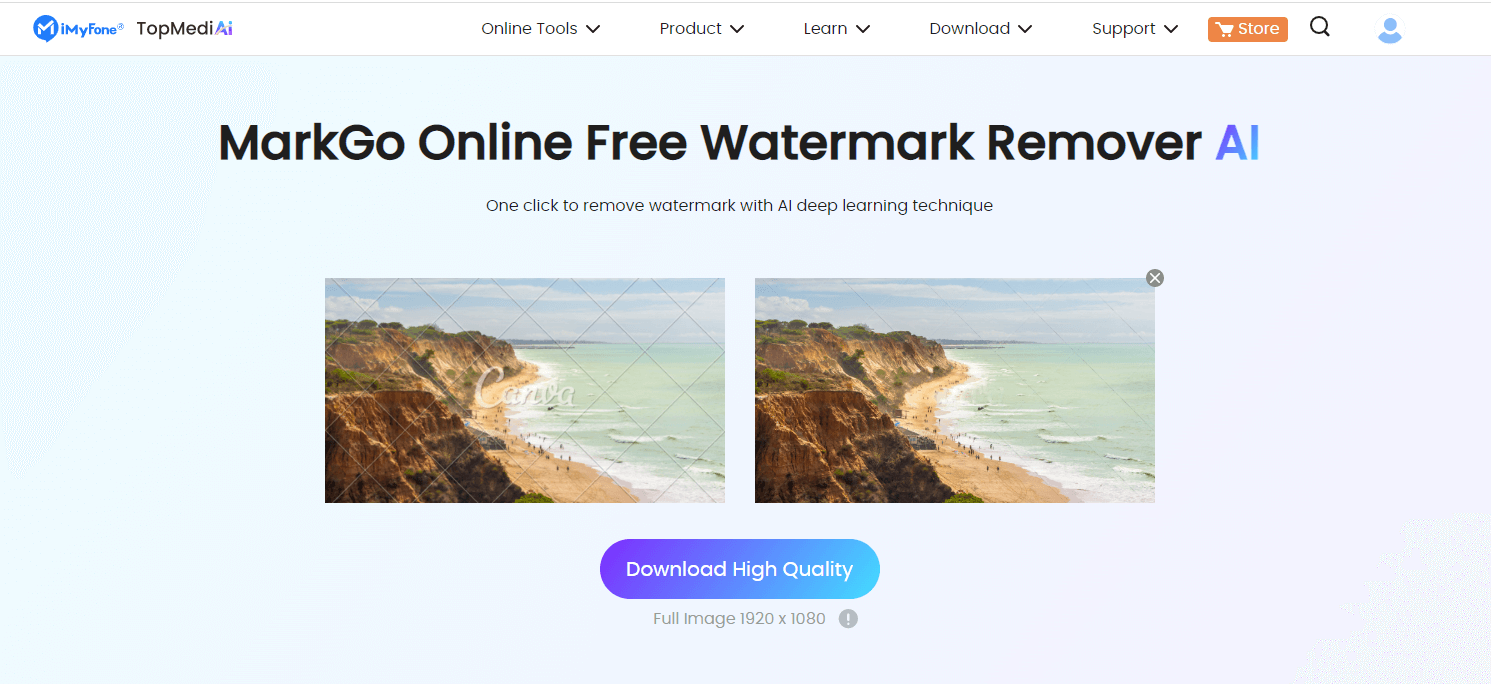

Hunting for a tool to erase image watermark? Why not try a professional remover TopMediai to remove watermark 100% Auto with AI-powered Technology within 5 secs in 1 click.
Remove Watermark Online
Secure Visit
How to Use Filmora watermark remover(TopMediai) Online?
Here is a step-by-step guide on how to get rid of the Filmora watermark using TopMediai remover:
Step 1.Visit The Official Website
Visit the TopMediai MarkGo Watermark Remover Online here and tap on Upload Video. You can also upload videos with a direct drag-and-drop feature.
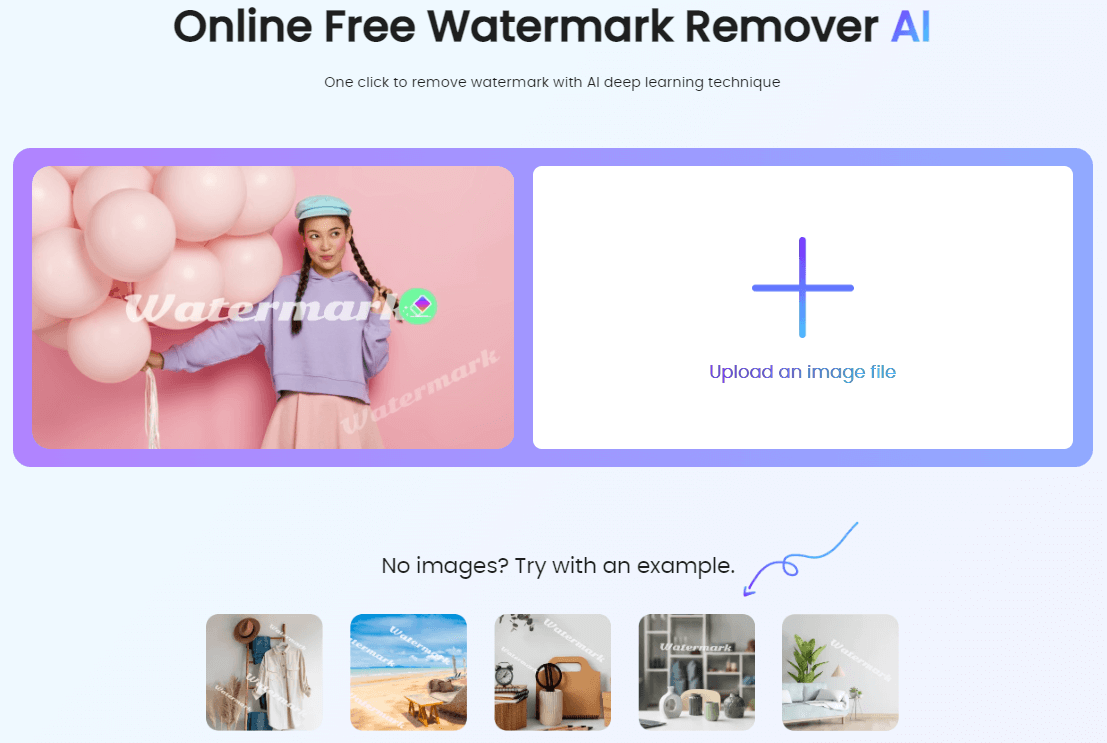
Step 2. Upload the Image
Once the image has been imported, enter the name of the watermark of you image.
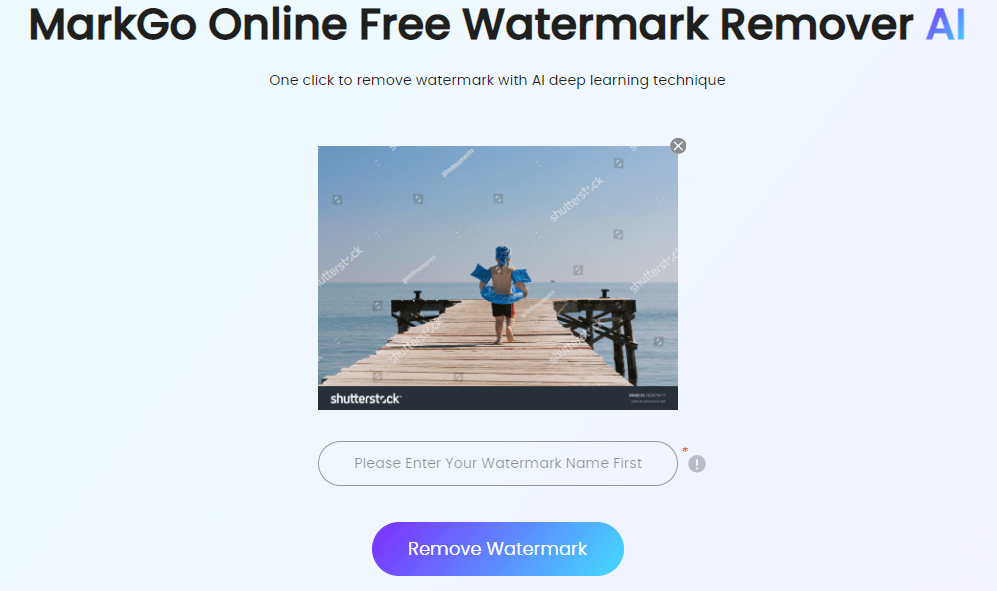
Step 3. Remove Watermark Now
After you type in the name of your watermark, click on Remove Watermark Button to see the effect.
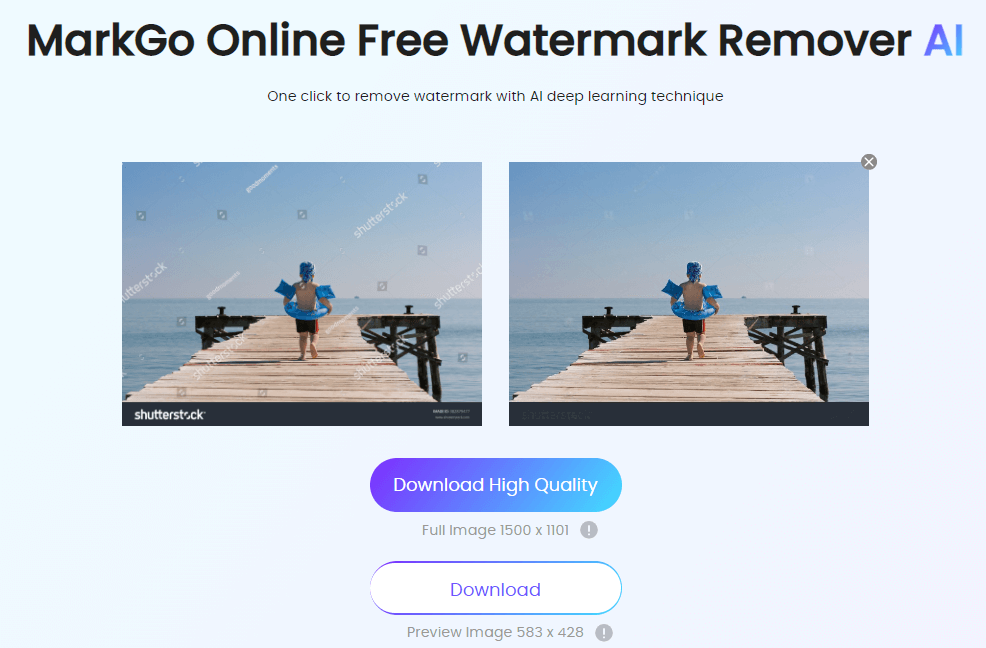
Step 4. Export Now
The final step is to export your edited image to your Mac or Windows device. Once you hit the Download button, the file is saved to your destination folder within a matter of seconds.
Perks
AI algorithm to develop desired results within seconds.
File security is ensured with high privacy protocols.
Compatible with all devices.
A perfect tool for beginners.
User-friendly interface.
Add or remove watermark, text watermark, image watermark, etc.
Remove Watermark Online
Secure Visit
1.2 Video Watermark Remover
Video Watermark Remover is yet another Filmora watermark remover online with the capability to eliminate watermarks from any video. It’s a fully automated video watermark remover that processes the video and gives you a watermark-free video as per the developer’s claims, the software work like Photoshop.
The software also detects text watermarks, image watermarks, etc., and replaces them with the content-aware fill. You can choose a free plan, standard plan($49.99 per month), or premium plan ($79.99 per month).
How to use this video watermark remover online, Filmora?
Here is a step-by-step guide to using the Video Watermark remover and getting rid of the Filmora watermark:
Step 1. Go to the Official Website
Visit the official website of Video Watermark Remover Online from the web browser on your device.
Step 2. Upload Imported File
Click on Click or Drag Video to upload the video for editing. As soon as you upload the video, the processing starts until video is uploaded.
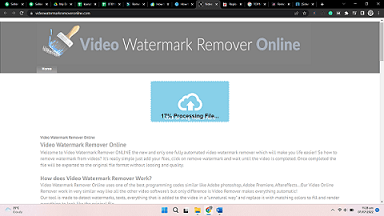
Step 3. Remove Watermark
You will be shown a window with specs of videos, its title, etc. Now you will tap on Remove Watermark. As soon as you hit the button, the conversion of the video starts to give you a watermark-free video.
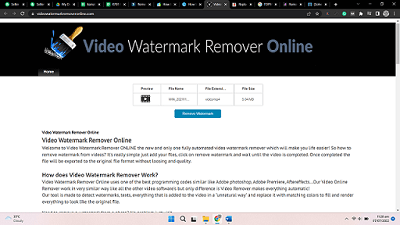
Step 4. Save Video
Processing and conversion complete to show you a new window asking for a Fast Download of the converted video that’s not actually fast. Tap on the button to get your video with no Filmora Watermark.
Notes: it’s important to mention that the Download will take very long to be completed. It shows you have a certain number on downloading queue, and you can skip it by taking part in surveys and questionnaires until the video is downloaded. We have listed the software on our list to let you know that although it’s an online platform for watermark remover, it might not be very pleasant to use.
Part 2: 3 Easy Ways to Remove Filmora Watermark from Video
We already talked about the online ways to Remove Filmora Watermark from your videos. Let’s jump to other easy-to-use Filmora watermark remover software.
2.1 Remove Filmora Video Watermark in Official Way
Let’s start with Filmora’s official watermark remover from the videos. Filmora is a video editing software that is very popular among professional video editors. There are several editing modes, options, and tools for VFX enthusiasts to play around with their videos.
Filmora offers a free as well as a premium version with more advanced features. For instance, the free version has the inherent watermark in edited videos. We will tell you how to get officially rid of the Filmora watermark without leaving editing software. Although, one way is to purchase a premium subscription and say goodbye to unwanted watermarks. But if you don’t want to leave the interface, we got you covered.
Here is a step-by-step guide to getting rid of watermark:
Step 1. Upload Your Video
Launch Filmora editor, upload your video, and start editing.
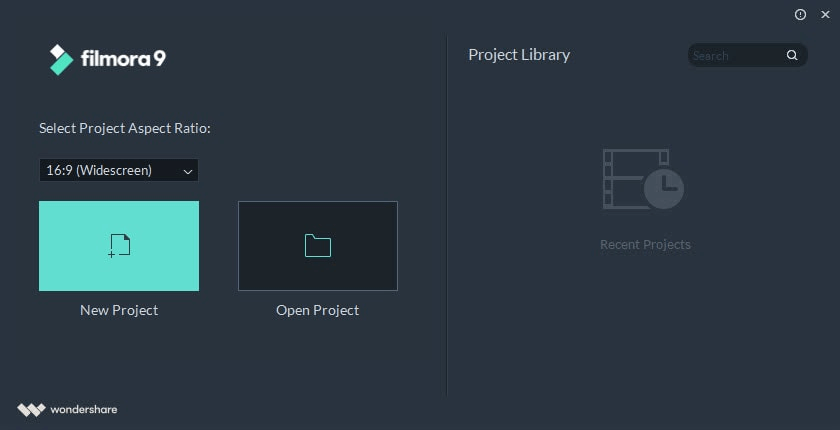
Step 2. Open Effects
To make the watermark blur, tap on Effects at the top of the window and proceed to Utilities.
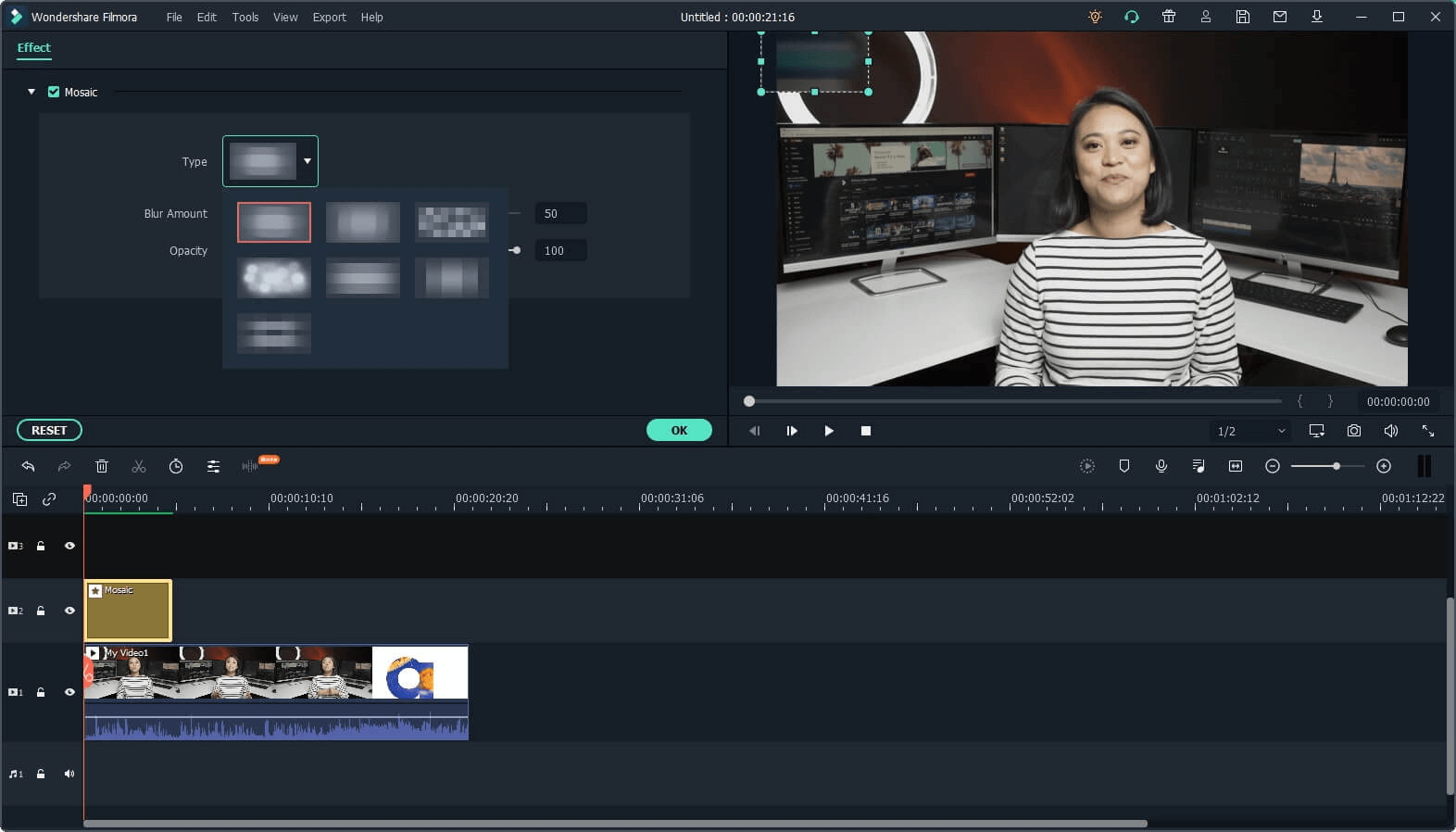
Step 3. Apply Mosaic On Watermark
Look for Mosaic in the menu and tap on it. The next thing is to drag the Mosaic effect window to where the Logo is located. Preview how the watermark area looks.
Step 4. Save Video
Once satisfied, save the video to your device.
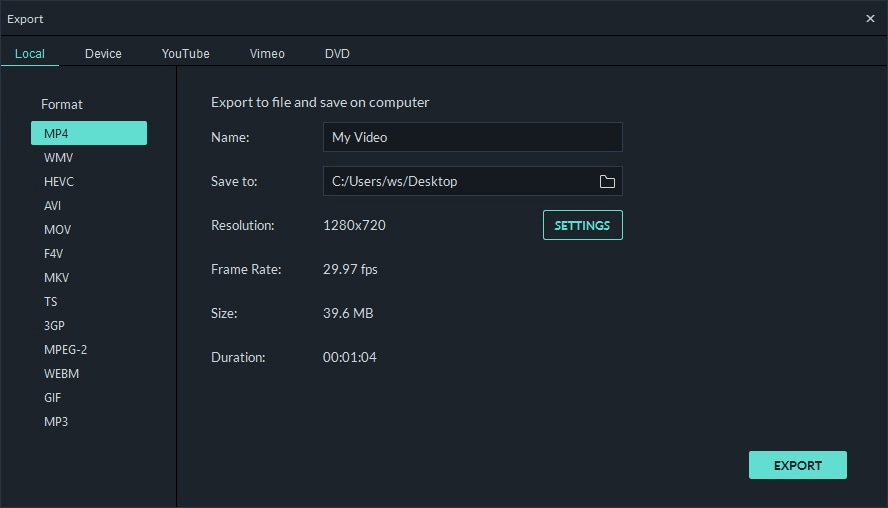
Perks
A professional video editing software.
Premium versions are watermark-free.
Video stabilization, audio equalizer, and other advanced editing features.
2.2 Apowersoft Online Watermark Remover
Apowersoft is another software that has the online watermark remover as well as the software available for video watermark removal. You can use Apowersoft as Filmora watermark remover online. It’s a straightforward tool that replaces the watermark area with a plain fill or content-aware fill.
Here is how to edit your videos and remove the Filmora watermark from videos online:
Visit the official website of Apowersoft Filmora watermark remover online.
Step 2. Upload Video
Tap on Remove Watermark From Video to upload the video for editing.
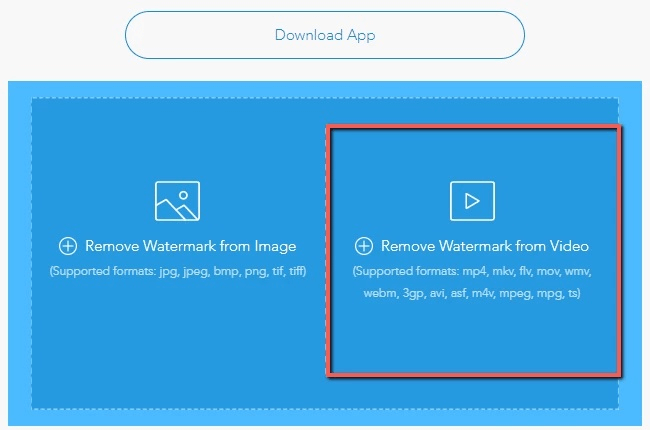
Tap on Add Box(es) to select the watermark. Now bring the Selection box to the video frame where the Filmora watermark is located.
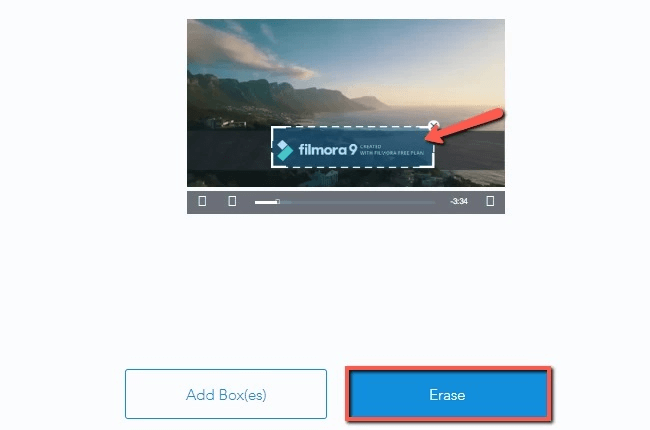
Step 4. Remove Watermark
Once selected, tap on Erase to start processing.
Once the watermark is removed, tap on Download to save the files.
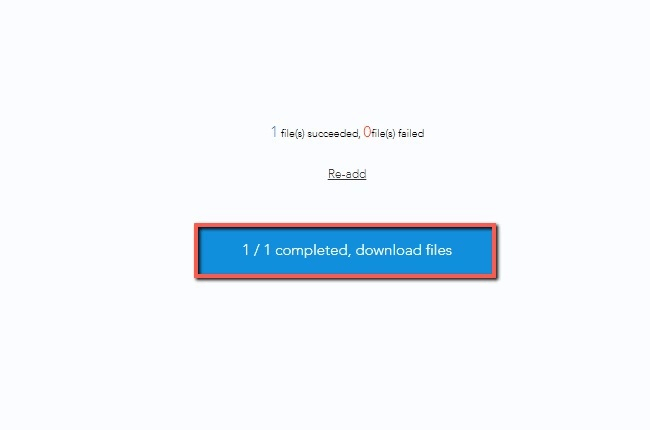
Perks
Supports several video formats.
Remove photo or video watermarks alike.
Add watermark to photos/videos.
Free to use.
2.3 Online Video Cutter
Online Video cutter is a free watermark remover that lets you get rid of image watermarks as well as Filmora watermarks online free. You can remove watermarks, blur the logos, stamps, etc., without hassle. The website supports different formats like MP4, MOV, AVI, etc.
It’s very easy to remove the Filmora watermark online for free with Online Video Cutter. Here is the step-by-step guide to removing watermark:
Visit the official website of Online Video Cutter to start the process.
Step 2. Upload Video
Tap on Upload Video to load the video and start editing. You can upload video from your device, Dropbox, Google Drive, etc.,
Step 3.Remove Watermark
Now tap on the area of the video where the Filmora watermark is located. You can adjust the watermark selection’s size, width, height, etc.. Once selected, tap on Remove Logo.
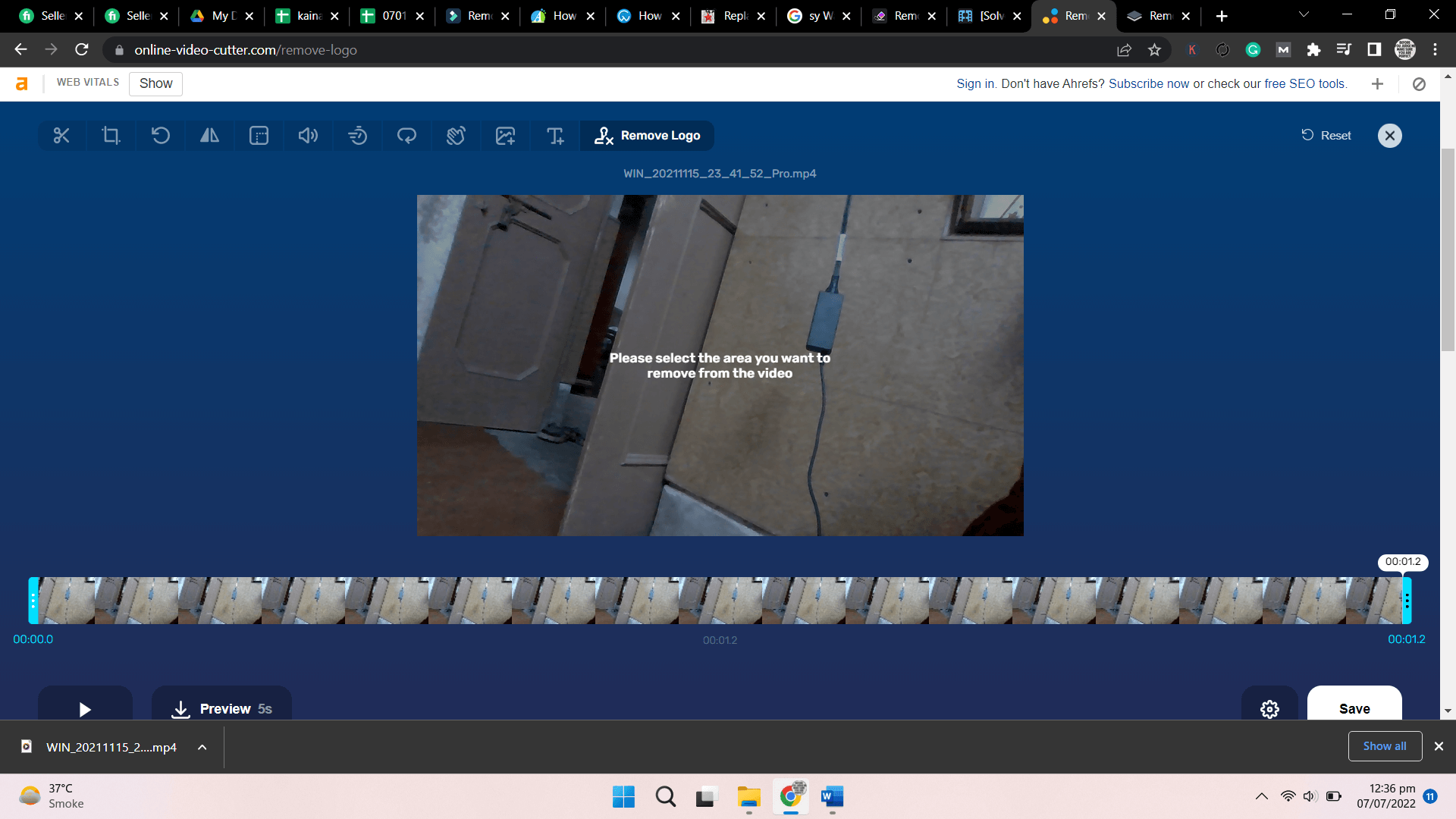
Step 4. Save Video
Tap on the Settings icon to choose the video format, and click Save to download the video.
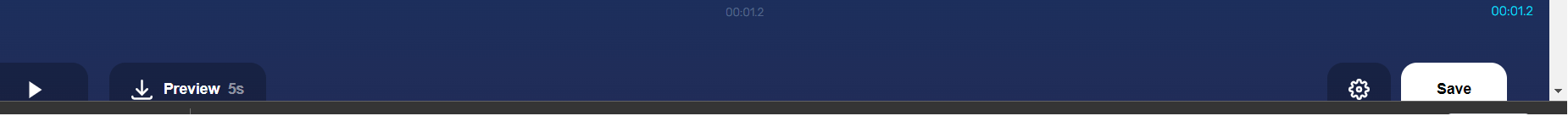
Perks
Free video or image Logo remover
Choose multiple formats for uploading and downloading videos
No need for installation.
A video editor with advanced features like resolution, size, speed, noise cancellation, trim, etc.
Part 3: 2 Apps to Remove Filmora Watermark for iPhone/ Android
We have covered you if you’re looking for a Filmora watermark remover online for free on your iPhone/Android.
3.1 Remove Logo From Video
Remove Logo From Video is an Android app for Android users. You can download the app from Google Playstore.
The app lets you remove unwanted stamps, watermarks, and logos from videos. The app is supported by Android version 7.0 and above.
Here is how to edit your video to remove Filmora Watermark for free:
Look for Mosaic in the menu and tap on it. The next thing is to drag the Mosaic effect window to where the Logo is located. Preview how the watermark area looks.
Step 1. Install Application
Go to Google Play Store, look for the app, and install it on your Android.
Step 2. Upload Video
Launch the application, and tap on upload video to import video from your gallery.
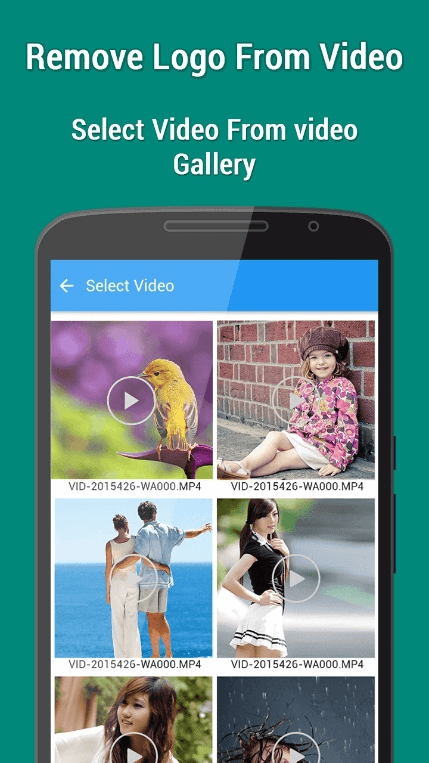
Step 3. Remove Watermark
Mark the watermark area with a rectangular selection and hit remove to get rid of the Filmora watermark.
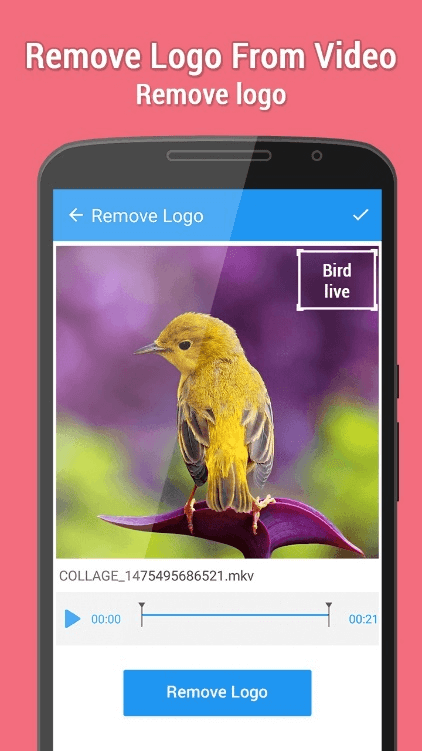
Step 4. Save Edited Video
Preview edited video and if satisfied, tap on save to download the video on your phone.
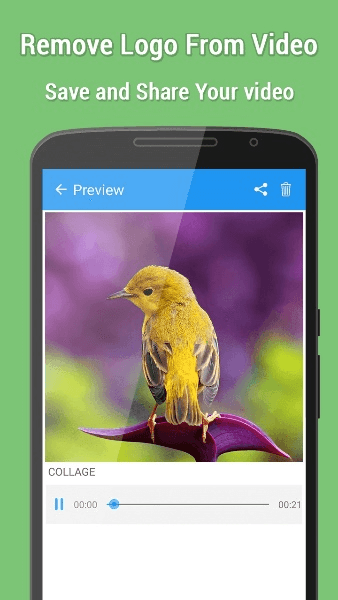
3.2 Video Eraser-Remove Logo
Remove Logo is a free Filmora watermark remover online app for Apple smartphone users. You can download the app on your iOS from App Store. Everything works smoothly in the app, but the in-app ads can be annoying. But overall, it’s worth trying software since it’s free and easy to use.
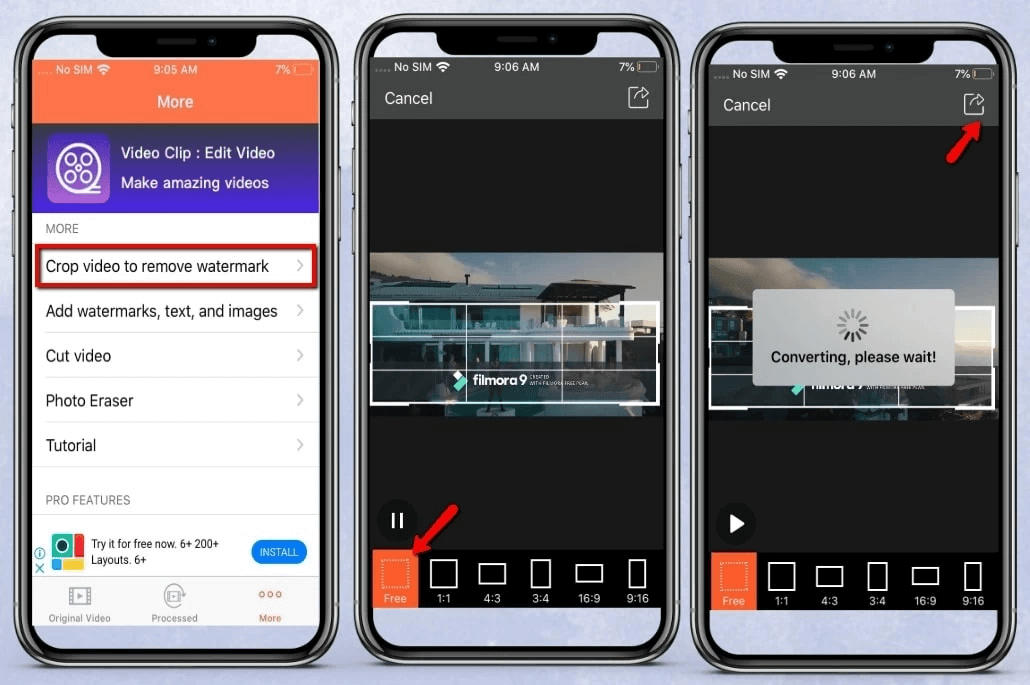
Here is a step-by-step guide to removing the Filmora watermark for free with the Remove Logo app:
Install the application on your iPhone or iPad from the App store.
Step 2. Crop Video To Remove Watermark
Launch the application, tap on More and select Crop Video to Remove the watermark. The app will ask you to import the video that you want to edit and remove the watermark.
Step 3. Select the Video Frame
Once the video is imported, place a rectangle in the video frame in a way that the FIlmora watermark is cropped out. Once selected, crop the video by processing it.
Step 4. Save Video
Once satisfied with the results, save the video by tapping on the Save button.
Part 4: FAQs about How to Remove Filmora Watermark
1Can you remove the Filmora watermark for free?
You can remove the Filmora watermark for free using TopMediai MarkGo free watermark remover online. Besides, we have also mentioned other methods to remove the Filmora watermark that is free as well as paid.
2 How do I remove the Filmora watermark without registration?
If you choose to use Filmora without getting registered, you can still get rid of the Filmora watermark using the free online TopMediai watermark remover.
3How to Remove Watermark in Filmora Online?
TopMediai MarkGo is the best solution for users who want an online platform to get rid of unwanted Filmora watermarks.
Final Words:
To conclude, there are several methods to remove the Filmora watermark online free, but the effectiveness of each solution matters. Some solutions will cut out the video pixels, while others will blur the watermark to give an unwanted distracting view. However, with TopMediai Watermark remover MarkGo, you can delete the watermarks from Filmora videos like they were never there before. You don’t need any technical knowledge to edit videos like a pro. The AI technology is faster, accurate, and easy to use.Try out TopMediai MarkGo Watermark Remover from here:
Remove Watermark Online
Secure Visit
 Text to Speech API
Text to Speech API
 YouTube AI Voice Generator
YouTube AI Voice Generator
 Celebrity AI Voice Generator
Celebrity AI Voice Generator




 Join our Discord!
Join our Discord!

 Welcome to TopMediai!
Welcome to TopMediai!
 Enjoy early access to latest updates & functions
Enjoy early access to latest updates & functions
