
Tired of the repetitive task of dubbing videos or limited by a single voice? Look no further than CapCut ai voice. Say goodbye to manual dubbing woes - with this tool, scripting and voice selection are all you need to focus on. Keep reading as we delve into the array of ai CapCut voiceover tools designed to enhance your editing experience.
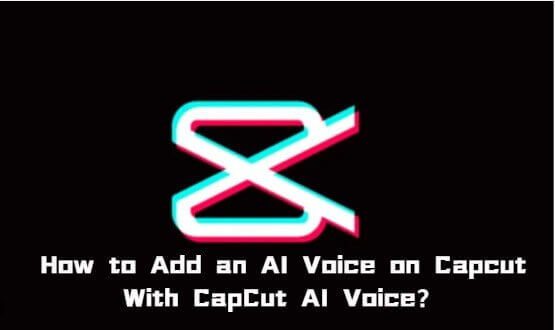
CapCut AI Voice
Try for Free
-
Part 1: What is Capcut AI Voice and How to Add an AI Voice on Capcut?
-
Part 2: Other AI CapCut Voiceover Tools Recommend for Better Video Editing
-
Bonus: Transform Your Voice Instantly with Capcut Voice Changer
Part 1: What is Capcut AI Voice and How to Add an AI Voice on Capcut?
1. What is Capcut AI Voice?
CapCut ai voice is a cutting-edge feature within the CapCut video editing app. It utilizes advanced artificial intelligence technology to seamlessly integrate voiceovers into your videos. With CapCut ai voice, you can add professional-quality narration or dialogue to your content with ease, enhancing its impact and appeal.

2. How to Add an AI Voice on Capcut?
Step 1: Import your video into CapCut and place it on the timeline.
Step 2: Navigate to the "Text" menu in the upper left corner, then click the "Add Text" button onto the timeline. In the top right corner, enter your text and customize it with fonts, colors, and more.
Step 3: Select the text on the timeline, then go to the top right and choose "Text to Speech." Explore various voice options, select your preferred one, and click "Start reading" at the bottom right to initiate the text-to-speech conversion process.
Part 2: Other AI CapCut Voiceover Tools Recommend for Better Video Editing
1 LOVO.AI
LOVO.AI takes text-to-speech and voice replication capabilities to the next level, delivering remarkably lifelike results. With over a million users and 500+ voices in 100 languages, it's the award-winning voice wizard trusted by creators worldwide. Create stunning voice-enhanced videos for marketing, education, gaming, and beyond with Lovo. With Lovo you can create and add your own audio to capcut.
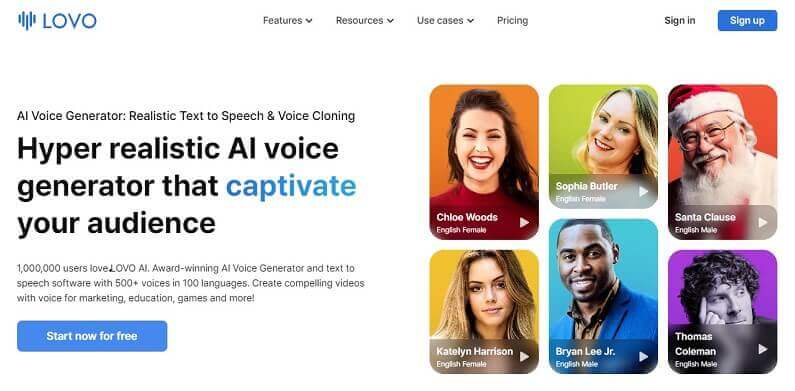
Lovo offers state-of-the-art AI voice and text-to-speech tech, with over 1M users and a track record of excellence.
With 500+ voices in 100 languages, Lovo is an award-winning AI voice generator for diverse video needs.
Powered by Genny, Lovo provides realistic AI voices and an online video editor for seamless voiceover production.
Plus, it offers unlimited royalty-free image generation and accelerates script writing 10x.
-
Extensive voice library with realistic output.
-
Versatile customization options for pitch, speed, and emotion.
-
Developer-friendly APIs and SDKs for integration.
-
Some premium features require payment.
-
Steeper learning curve for advanced features.
-
Reliance on internet connectivity for usage.
2 Speechify
Speechify AI voiceover for CapCut is gaining popularity among video editors for its convenient functionality. This feature converts written text into spoken words, offering a seamless integration of voice into your videos. With AI technology, Speechify generates a voice that can either replace or complement your original audio, providing a simple yet effective tool for enhancing your video content.
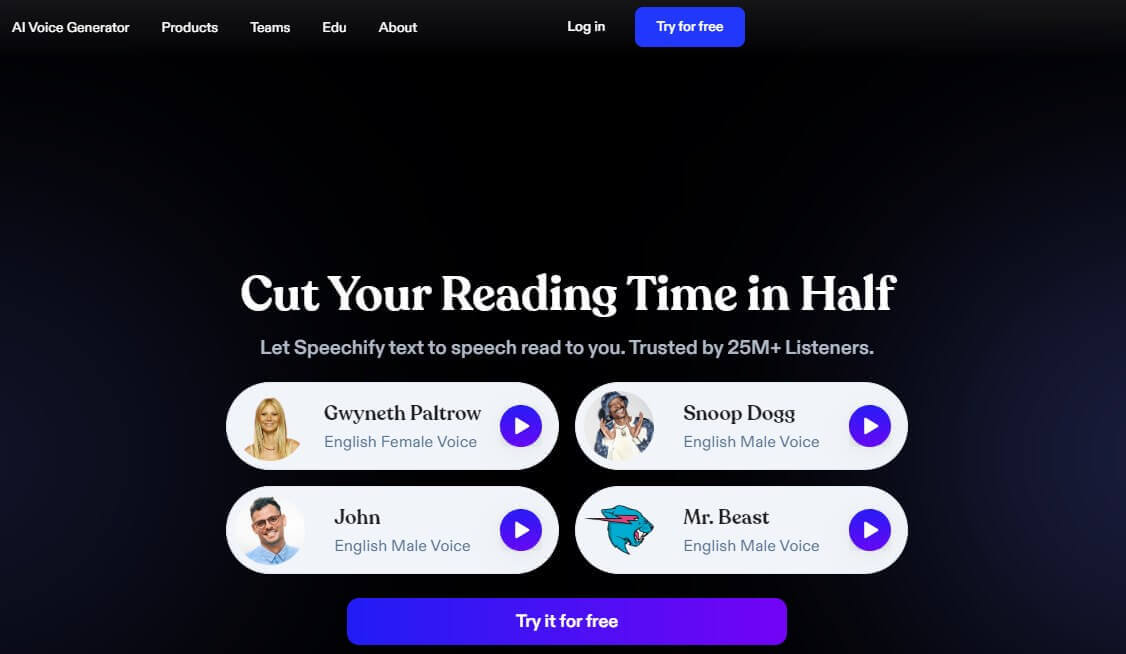
Experience Multilingual TTS Support with CapCut AI Voice.
Customize Voices for Unique Narratives.
Control Emotional Tone for Diverse Content.
Save Time with Efficient Text-to-Speech Conversion.
Seamless Compatibility with Video Editing Tools.
-
User-friendly interface across multiple platforms.
-
Customization options for voice, speed, and more.
-
Integration with other apps for streamlined workflows.
-
Accessibility features such as text highlighting.
-
Limited voice options may restrict customization.
-
Pricing tiers may limit access to advanced features.
-
Dependence on internet connectivity for usage.
3 TopMediai - Powerful Voice Text to Speech Generator
Discover TopMediai text to speech, the ultimate choice for your CapCut ai voice needs. With its extensive library boasting over 3,200 AI voices in 70+ languages, unlocking the versatile capabilities of CapCut ai voice generation. You can easily generate ai voiceovers and use it to elevate your content creation experience.

Generate voices effortlessly online—no login needed.
AI voice generator featuring over 3200 AI voices in 70+ languages.
Versatile tool:excels in text to speech, AI voice cloning, voiceover, and dubbing,etc.
Customize speech speed and pitch according to your preferences easily.
Explore voice cloning capabilities that allow you to replicate your own voice seamlessly.
The Multiplayer Dubbing feature, allowing users to collaborate and experiment with voice interactions.
-
Effortlessly generate voices online—no login required.
-
AI voice generator offers 3200+ AI voices in 70+ languages.
-
Versatile tool excels in text-to-speech, voice cloning, voiceover, and dubbing.
-
Customize speech speed and pitch effortlessly to suit your preferences.
-
Explore voice cloning for seamless replication of your own voice.
-
Multiplayer Dubbing feature enables collaboration and voice interaction experiments.
-
Generate various AI voices for content creation, including Celebrities (like Joe Buck, Gilbert Gentrified and Rick Astley).
-
You need an internet connection, which comes with an online-only tool.
Bonus: Transform Your Voice Instantly with Capcut Voice Changer
1 TopMediai - Realtime Voice Changer for Free
Transform your voice in real-time with the exceptional AI capabilities of TopMediai Voice Changer. Ideal for gaming and chat, this tool offers a plethora of user-friendly features for creating a unique vocal experience. Renowned as one of the premier audio voice changers online, it's a must-have for anyone seeking to elevate their voice modulation. Don't pass up the chance to enhance your voice with the voice changer and unlock the full potential of TopMediai Voice Changer.
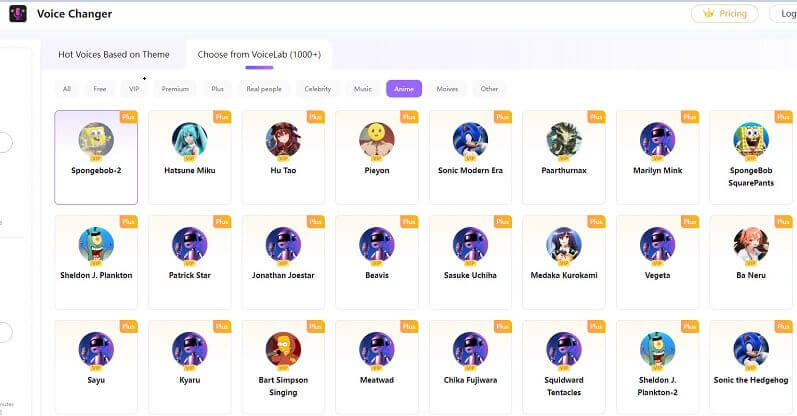
How to Use TopMediai -realtime Venom voice changer ?
Step 1: Visit the topmediai voice changer or just click the button below and try it out.
Try it Now
No need to sign up
Step 2: Capture or input your voice. Choose to either record your voice directly on the website or upload a pre-existing audio clip.
Step 3: Ensure your voice is clear and select the sound profile, the site will then transform your voice to match the chosen sound profile.
Step 4: Preserve your modified voice by downloading it and seamlessly export it to another software of your choice.
This website ensures top-notch audio recording and precise modulation for an unparalleled experience.
Equipped with a range of tools designed for various voice-changing needs, it guarantees a smooth user experience.
Explore numerous voice types, including Celebrity, Movie ( Batman , Venom ), Singer, and beyond.
Across different formats, this voice-changing website delivers exceptional performance and versatility.
Rest assured, your recordings are securely stored, with user privacy being a top priority.
-
Choose from over 200 unique voices.
-
No need download and special equipment.
-
Extremely user-friendly, offering the freedom to choose your tone.
-
It supports multiple input methods and allows you to create custom voices easily.
-
Utilize custom effects without the need for expensive equipment or complicated software.
-
The premium version may be a bit expensive for new beginners.
Part 4:FAQS about CapCut AI Voice
1 Is CapCut ai voice free to use?
Yes, CapCut offers its ai voice feature for free to users.
2 Can I adjust the tone or speed of the ai-generated voice?
Yes, you can typically adjust the tone or speed of the ai-generated voice in CapCut. The app usually offers options to modify parameters such as pitch, speed, and volume to customize the voice according to your preferences. These adjustments can help you achieve the desired tone and pacing for your voiceovers or narration.
3 Where can I get the CapCut ai voice?
To access CapCut ai voice, simply visit the CapCut app. If you're not satisfied with the voice options available in CapCut, you can utilize text-to-speech tools like LOVO.AI, Speechify, or TopMediai for generating voiceovers.
Other AI Voices:
#1 Free EAS Voice Generator Bundles with EAS Maker
Adam AI Voice and Other Realistic Voices Generator Online[Hot in 2024]
Conclusion
While CapCut ai voice is effective, it's worth noting that various text-to-speech tools on the market can cater to different needs. Remember, enhancing your video content involves more than just voiceovers; the quality of your visuals plays a crucial role too.
Additionally, consider experimenting with a voice changer to further customize your video's audio. Don't hesitate to explore these fantastic tools today!
CapCut AI Voice
Secure Visit
 Text to Speech API
Text to Speech API
 YouTube AI Voice Generator
YouTube AI Voice Generator
 Celebrity AI Voice Generator
Celebrity AI Voice Generator





 Join our Discord!
Join our Discord!
 Welcome to TopMediai!
Welcome to TopMediai!
 Enjoy early access to latest updates & functions
Enjoy early access to latest updates & functions
