
In today's digital age, AI voice technology is revolutionizing how we interact with machines. Whether it's for virtual assistants, entertainment, or accessibility, AI-generated voices are becoming increasingly sophisticated and natural-sounding.
Curious about how to make an AI voice yourself? This guide will take you through the essential steps of creating and customizing AI voices.
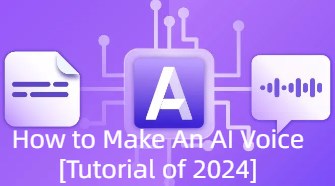
Make AI Voice
Secure Visit
Part 1: What is AI Voice Generation?
AI voice generation is the process of using artificial intelligence to create human-like speech. This technology leverages deep learning and neural networks to synthesize voices that can sound remarkably natural and lifelike. The AI voice can be used in various applications, from virtual assistants like Siri and Alexa to automated customer service and entertainment.
With advancements in speech synthesis, it's now possible to create an AI voice that mimics the tone, pitch, and accent of real human voices, making interactions with machines more engaging and realistic.
Part 2: How Do AI Voice Generators Work?
AI voice generators work by analyzing and replicating the patterns of human speech. Here's a simplified breakdown of the process:
#Step 1. Data Collection: To make an AI voice, extensive audio samples are collected from a target speaker. This data forms the foundation for training the AI model.
#Step 2. Feature Extraction: The collected audio is analyzed to extract features such as pitch, tone, and rhythm. These features help the AI understand the unique characteristics of the speaker's voice.
#Step 3. Model Training: Using machine learning algorithms, the AI is trained on the extracted features. This involves feeding the data into a neural network that learns to predict and reproduce the nuances of the voice.
#Step 4. Voice Synthesis: Voice synthesis uses AI models to convert text inputs into audio outputs that mimic a specified target voice. Users can adjust parameters like speed, volume, and emphasis to create highly realistic speech outputs.

Bonus:How to make an ai voice model?
Creating an AI voice model typically involves several steps:
Step 1 Data Collection: Gather a large dataset of recordings of the target voice. This can include various speech patterns, tones, and expressions.
Step 2 Preprocessing: Clean and preprocess the audio data to remove noise and ensure consistency in quality.
Step 3 Feature Extraction: Extract relevant features from the audio data, such as spectrograms or Mel-frequency cepstral coefficients (MFCCs), which capture the characteristics of the voice.
Step 4 Model Training: Train a deep learning model, such as a neural network, using the extracted features. Techniques like sequence-to-sequence models or WaveNet architectures are commonly used for generating speech.
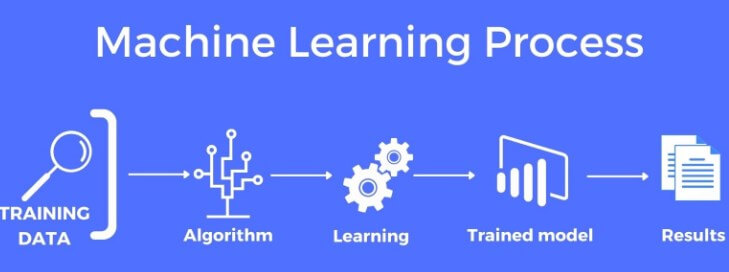
Step 5 Fine-tuning: Fine-tune the model to improve the accuracy and naturalness of the generated voice. This may involve adjusting parameters related to pitch, speed, and tone.
Step 6 Testing and Evaluation: Evaluate the model's performance by generating speech samples and comparing them with the original recordings for accuracy and quality.
Step 7 Deployment: Once satisfied with the model's performance, deploy it for use in various applications, such as text-to-speech systems, virtual assistants, or personalized voice applications.
Creating an AI voice model requires expertise in machine learning, signal processing, and sometimes domain-specific knowledge of speech synthesis techniques.
Part 3: How to Make AI Voice with TopMediai?
Creating an AI voice can seem complex, but with the right tools and steps, it becomes manageable. In this guide, we willl show you how to make a ai voice using TopMediai as an example:
Step 1. Visit the TopMediai website.

Create AI Voice
Secure Visit
Step 3. Enter the text you want to convert into speech. You can type or paste the text directly into the provided text box.
Step 4. Select your preferred voice settings, such as language(3200+), accent (190+), and voice style.
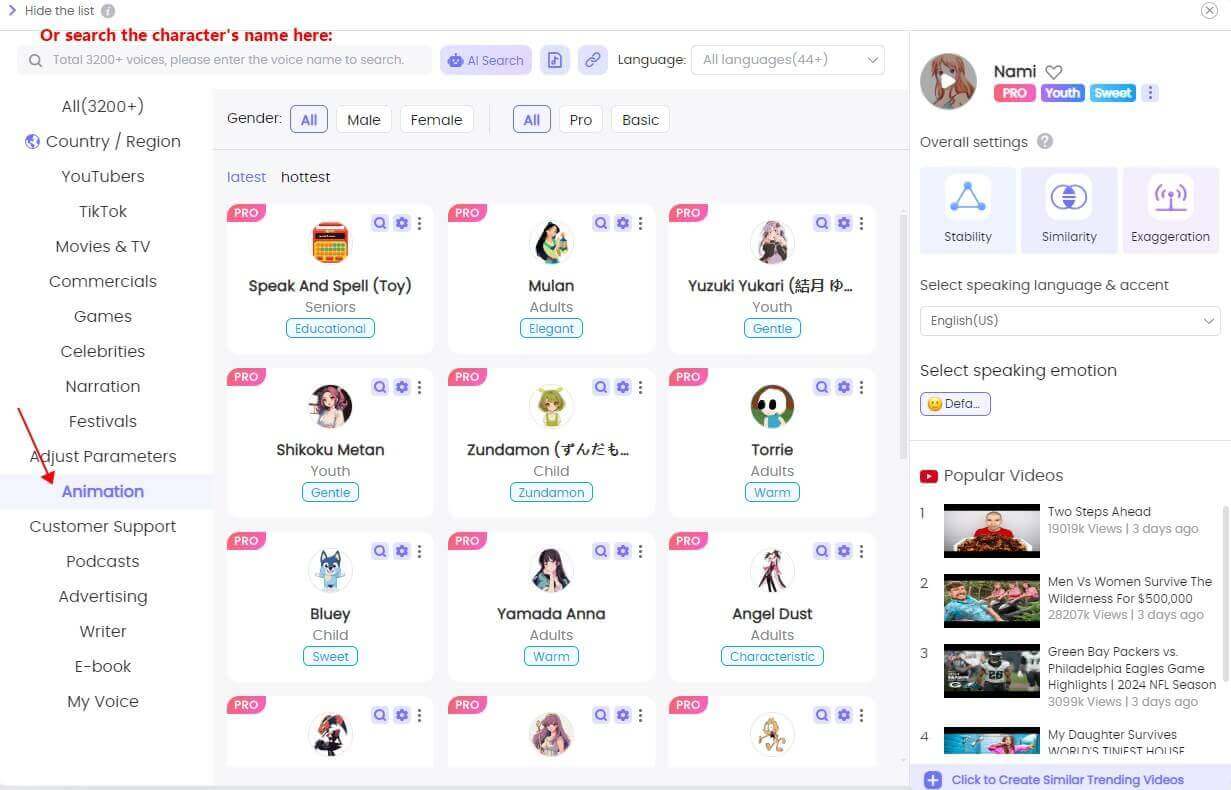
Step 6. Once generated, adjust parameters like speed, pitch, and volume if needed to suit your preferences.
Step 7. Download it, or check it on "My Creations".
Experience our AI voice generator with over 3200 AI voices and 70+ languages.
Versatility at its finest: enjoy text-to-speech, AI voice cloning, voiceover, and dubbing capabilities.
Utilize state-of-the-art AI tech to customize speech speed and pitch to your liking.
Try out Multiplayer Dubbing feature, enabling multiple voices for a single paragraph.
Enjoy realistic and high-quality voice synthesis.
Don't forget, voice cloning is also an option for replicating your own voice.
Part 4: Tips for Making Perfect AI Voice
Use Pauses Effectively: Separate sentences with dashes to signal pauses, ensuring clear speech without long, continuous phrases.
Create Natural Breaks: Use commas and semicolons to naturally break up words and phrases, enhancing the flow of speech.
Choose Complete Terms: Select complete words like "thunderstorm" instead of combining them with a hyphen, such as "thunder-storm," for more natural and fluid speech.
Space Out Acronyms: Insert spaces between letters in acronyms (e.g., "N A S A" for "NASA") and consider adding periods for better clarity.
Rephrase for Variety: To avoid repetitive speech, vary your sentences by using different punctuation like commas or semicolons.
Break Sentences Down: Split longer sentences into smaller, manageable parts to help the AI maintain clear and coherent speech.
Example: Instead of "The quick brown fox jumps over the lazy dog," break it down into smaller parts like "The quick brown fox" and "jumps over the lazy dog." This approach helps the AI maintain clarity and natural flow when generating speech.
More Tutorial Blog:
How to Make AI Music Effortlessly [Clear Guide]
AI Voice Creator: How to Make Your Own AI Voice Model [Easy]
How to Make Anime AI Voice Cover with AI Song Cover Generator?
Part 5: FAQs about AI Voice Generation
1 How to make an AI voice of someone?
Collect extensive audio samples of the person and use them to train an AI voice model with a reliable voice generation platform,such as TopMediai text to speech.
2 How long does it take to create an AI voice?
The time varies depending on the complexity and amount of training data. It can range from a few hours to several days.
3 How to make an AI voice generator?
Develop or use existing software that can synthesize voice by training it on text and audio data, and allow for customizable voice parameters.
Conclusion
By delving into how to make AI voice generators work and following the steps outlined, you can breathe life into any voice.
Whether you're crafting an AI voice for personal projects or developing a sophisticated voice model for professional applications, the opportunities are boundless. Don't forget to leverage TopMediai text to speech for seamless and versatile voice generation.
Try Text to Speech
Secure Visit
 Text to Speech API
Text to Speech API
 YouTube AI Voice Generator
YouTube AI Voice Generator
 Celebrity AI Voice Generator
Celebrity AI Voice Generator





 Join our Discord!
Join our Discord!
 Welcome to TopMediai!
Welcome to TopMediai!
 Enjoy early access to latest updates & functions
Enjoy early access to latest updates & functions
