
James Text to Speech is an innovative solution that transforms written text into spoken words, featuring the calm and professional voice of James. Renowned for its composed and medium-paced delivery, James's voice is ideal for creating clear and engaging audio content.
If you need a soothing AI voice to enhance your project, Text to Speech James is the perfect choice. In this article, we will introduce three James voice text-to-speech generators to assist those in need.
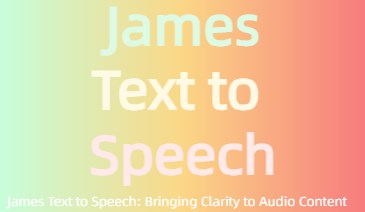
Try James Text to Speech
No need to sign in
Part 1: What is James Text to Speech?
What is James Text to Speech?
James text to speech is an advanced voice synthesis service that turns text into spoken words using the distinctive voice of James. James's voice is characterized by its calm and composed tone, making it suitable for a wide range of applications. With a medium-paced and natural speech pattern, James’s voice ensures that listeners remain engaged and easily comprehend the message. Whether for audiobooks, podcasts, or voiceovers, James’s voice brings a touch of professionalism and reliability to your audio content.
Listen to James Text to Speech Generated by TopMediai.
Click to try free
No need to sign up
Part 2: Generate Text to Speech James Effortlessly
1 Experience Text to Speech James in TopMediai
James's voice is deep and magnetic, carrying an inherent authority and calmness. His tone is steady and confident, making every word seem thoughtfully considered and trustworthy. James's voice is not only suited for formal occasions, such as speeches or news broadcasts, but also brings a touch of warmth and dignity to everyday interactions.
Try James voice on TopMediai for free here!Experience its clarity and engaging tone.

1 Time Free Trial of The Selected Voice Below
2 TopMediai - Best Text to Speech James Generator
TopMediai is a leading text to speech platform that provides a variety of voices, including the highly sought-after James voice. It stands out for its user-friendly interface and high-quality voice output. With its advanced technology, TopMediai text to speech ensures high-quality, natural-sounding audio, stands out for it 3200+ voice supported and 70+ languages supported,making it an excellent choice for any project requiring professional narration.

How to Generate James Voice Text to Speech With Topmediai?
Step 1. Navigate to TopMediai Text to Speech platform.
Try James TTS
Secure Visit
Step 2. Locate and select the James voice option.
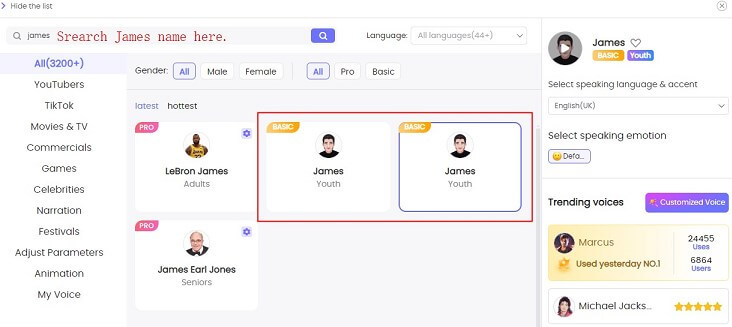
Step 3. Input the text you wish to convert into James' voice.
Step 4. Click on "Audition" (for PC users) or "Play" (for mobile users) to preview the generated voice.
Step 5. Download your created voice or review it in the "My Creations" section. Additionally, share your creation with friends to spread the James text to speech experience!
Diverse Voice Options: Includes the calm and professional James.
High-Quality Audio: Produces clear and natural-sounding speech.
Customizable Parameters: Adjust speed, pitch, and volume.
Easy Integration: Compatible with multiple platforms and devices.
Receive regular weekly updates.
Supports up to 2,000 characters per session.
Get 5,000 free characters upon sign-up.
Invite friends to earn additional free characters.
Enjoy frequent feature enhancements.
Explore our features with free trial offers.
The desktop version is not available.
Part 3: Other Authentic Voice to James Text to Speech Recommend
1 Amazon Polly
Amazon Polly, a service offered by Amazon Web Services, provides a sophisticated text-to-speech solution that converts written text into lifelike speech. It offers a wide selection of voices to suit various needs, including the distinguished and calming voice of James.

How to Generate James Voice Text to Speech?
Step 1. Log in to AWS Management Console.
Step 2. Access Amazon Polly.
Step 3. Select the James voice.
Step 4. Input your text.
Step 5. Adjust settings if needed.
Step 6. Generate and download the audio file.
Uses deep learning for natural-sounding speech.
Suitable for large projects.
Voices available in multiple languages.
Scalable for large uses.
Extensive voice and language options.
Integrates with other AWS services.
Requires technical setup.
Can be expensive for small users.
2 Google Text-to-Speech
Google Text-to-Speech is a powerful service from Google Cloud, renowned for its accuracy and natural-sounding voices. Among its impressive range of options is the sophisticated James voice, which offers a polished and professional audio experience. This service is ideal for a variety of applications, from educational tools to customer interactions, ensuring clear and engaging communication.
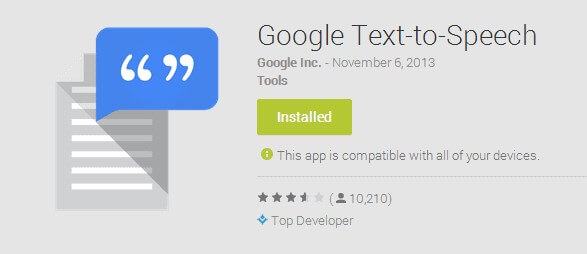
How to Create James Voice Text to Speech?
Step 1. Create a Google Cloud account.
Step 2. Navigate to the Text-to-Speech API.
Step 3. Select the James voice.
Step 4. Enter your text.
Step 5. Customize settings as desired.
Step 6. Click “Synthesize”to create the speech.
High-quality, human-like speech.
Customizable Speech Parameters.
Works seamlessly with Google services.
High-quality output.
Easy integration with Google services.
Various voice options.
Requires a Google Cloud account.
Usage costs can add up.
Part 4: Use Cases of James Text to Speech
James text to speech can be utilized in various scenarios to enhance audio content quality:
E-Learning: Providing clear and calm narration for educational materials.
Customer Service: Creating professional automated responses.
Content Creation: Adding a professional touch to podcasts, videos, and audiobooks.
Accessibility: Assisting visually impaired users by converting text to speech.
Marketing: Producing engaging voiceovers for advertisements and promotional content.
Part 5: FAQs about James Text to Speech
1 How can I use James voice text to speech?
You can use platforms like TopMediai, Amazon Polly, and Google Text-to-Speech to generate audio files using James’s voice by entering your text, selecting the James voice, and customizing the settings.
2 Is text to speech James suitable for commercial use?
Yes, James text to speech is ideal for commercial applications such as marketing, e-learning, and customer service due to its professional and clear audio quality.
3 Can I customize the speech parameters with text to speech James?
Yes, most platforms allow you to adjust parameters such as speed, pitch, and volume to fit your specific needs.
Other AI Voices:
How to Create and Use Marge Simpson AI Voice Effortlessly?
Top Elmo Voice Generators & Elmo voice changer Recommend
Get Uncle Ruckus AI Voice Generator for Uncle Ruckus AI Voice.
James text to speech offers a calm and professional voice that is ideal for a wide range of applications, from e-learning to marketing and customer service. By utilizing platforms we introduced you can effortlessly generate high-quality audio content that engages and informs your audience.
If you're looking to elevate your content with a clear and composed voice, try TopMediai's text to speech James today. Try for it today!
Generate TTS with TopMediai
Try for free

 Al Music Generator API
Al Music Generator API
 Celebrity AI Voice Generator
Celebrity AI Voice Generator
 AI Music Video Generator
AI Music Video Generator
 YouTube AI Voice Generator
YouTube AI Voice Generator





 Join our Discord!
Join our Discord!

 Welcome to TopMediai!
Welcome to TopMediai!
 Enjoy early access to latest updates & functions
Enjoy early access to latest updates & functions
