
You're sitting at your desk, staring at a mountain of text, and suddenly you realize... you'd rather have it read to you. But not in your own monotone voice – oh no, you want something with pizzazz, with flair, with a touch of sass! That's where Jennifer Text to Speech swoops in. Who is Jennifer? A celebrity or just an AI? Let's learn more below.
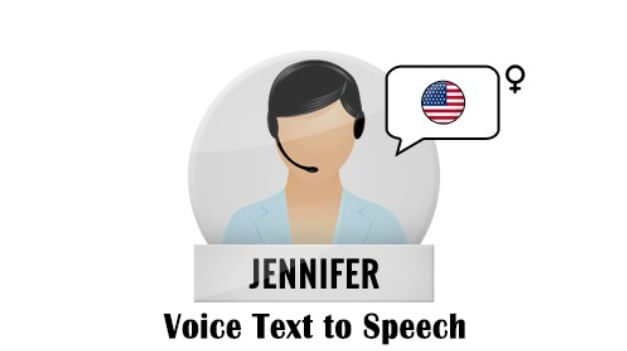
Jennifer Text to Speech
Secure Visit
Part 1: What is Jennifer Text to Speech?
Actually, Jennifer not a specific person, it stands for female, and Jennifer voice text to speech is stands for a type of female voice style generator. Jennifer Text to Speech is an advanced text-to-speech tech that utilizes cutting-edge artificial intelligence to convert written text into natural-sounding speech.
Developed with precision and innovation, Jennifer Text to Speech boasts a range of features designed to enhance user experience. From its intuitive interface to its diverse voice options, Jennifer Text to Speech offers a seamless solution for transforming text into high-quality audio. Next l will introduce some tools integrated with Jennifer voice text to speech.
Part 2: Get Jennifer Text to Speech Voice and Other AI Voice Opions
1TopMediai Text to Speech [100% Free]
By partnering with Jennifer Text to Speech, TopMediai offers users access to 3200+ AI voice options, including the acclaimed Jennifer Text to Speech voice and many other stunning female voices. Best of all, TopMediai Text to Speech is available completely free of charge, making it accessible to users of all backgrounds and industries. Whether you're a content creator, educator, or business professional, TopMediai Text to Speech provides the tools you need to bring your ideas to life.

Try it Free
Secure Visit
How to Use Jennifer Voice Text to Speech?
Step 1: Visit TopMediai Text to Speech first.
Step 2: Click on the Voice icon where you can select the voice and language.
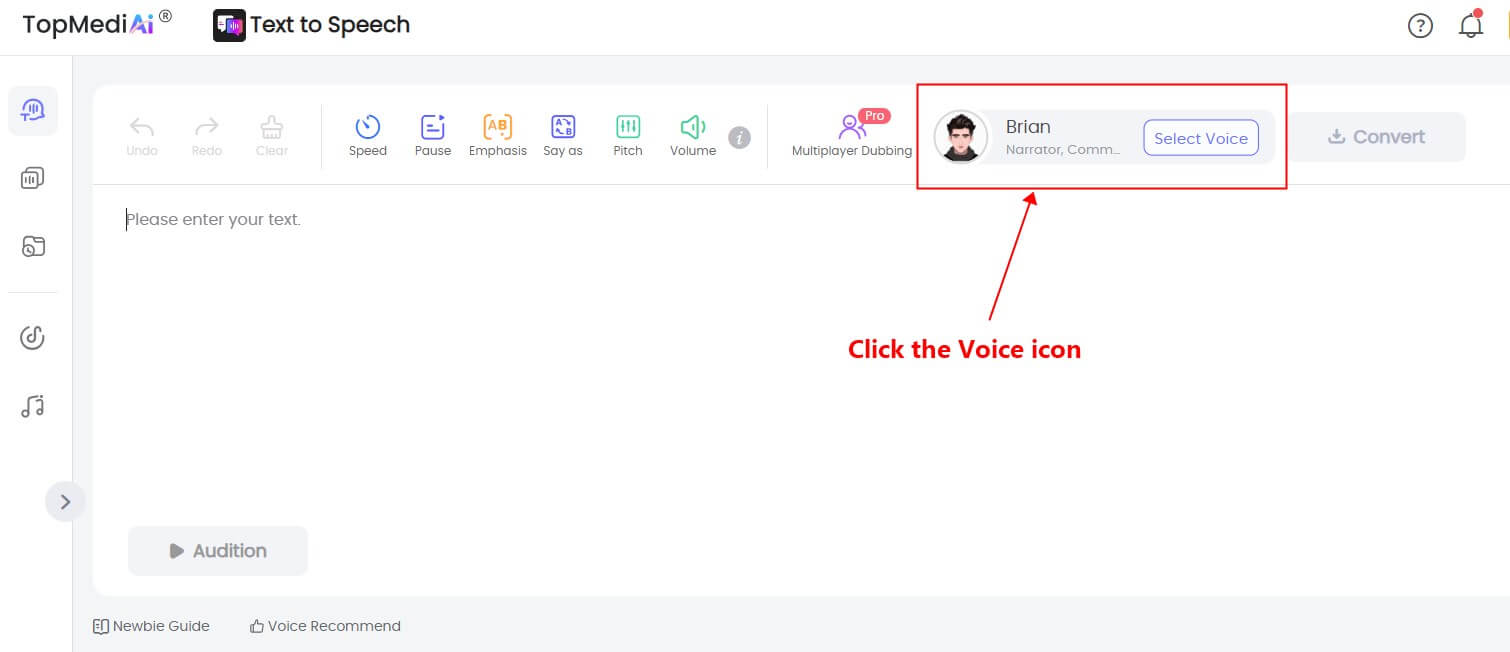
Step 3: Enter "Jennifer" for searching, or you can select other alternative voices.
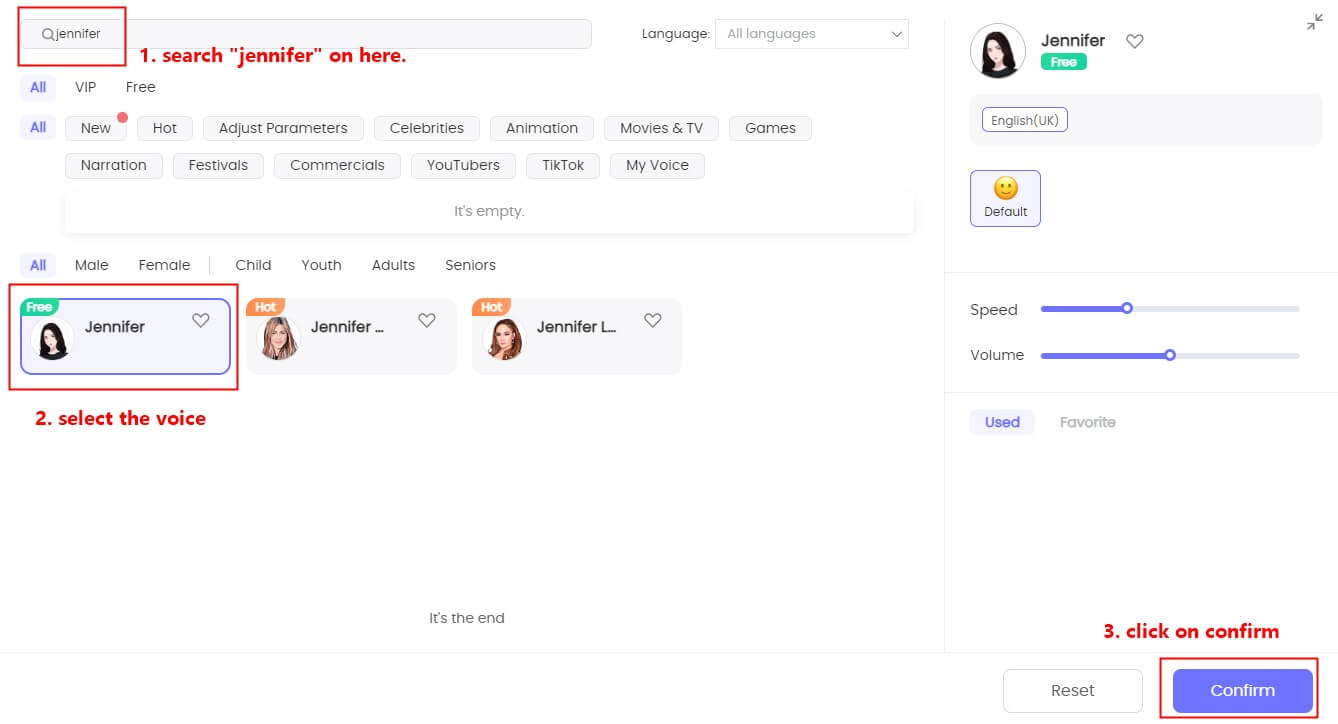
Step 4: Enter your text.
Step 5: Click on "Convert"(PC)/"Play"(Mobile) for generation. Check out the Jennifer ai voice and other alternatives.
- Jennifer
- Natasha
- Amelia



3200+ ai voice options with 130 languages and accents.
Super fast generation.
You can try all the voices for free.
Supports control emotions.
Availeble for adjusting speed, pitch and more parameters.
Try Jennifer Voice Text to Speech Online >>
Part 3: What can Jennifer Text to Speech Voice Use for?
Spice up your podcasts, narrate your audiobooks, or add a professional touch to your presentations – the choice is yours! But, it’s never ends. You can also use it for YouTube narrator, TikTok commentary and more creative ways. Use more, gain more.
Related Read: Adam AI Voice and Other Realistic Voices Generator Online[Hot in 2024]
Part 4: FAQs about Jennifer Text to Speech
1 Where can I access Jennifer Text to Speech?
You can access Jennifer Text to Speech and other related services through TopMediai Text to Speech platform. Simply visit the website, sign up for free, and start leveraging the power of Jennifer Text to Speech for your projects.
2 Is Jennifer Text to Speech suitable for businesses?
Absolutely! Jennifer Text to Speech offers business-friendly features such as voice-enabled customer service solutions, automated voice responses, and personalized audio content creation, helping businesses enhance their brand presence and streamline operations.
3 What languages does Jennifer Text to Speech support?
Jennifer Text to Speech supports multiple languages, catering to a global audience. Whether you need English, Spanish, French, or other languages, Jennifer Text to Speech has you covered.
Conclusion
Jennifer Text to Speech this tech offers a powerful and versatile solution for converting text into speech. And with TopMediai Text to Speech offering free access to Jennifer Text to Speech voice and other AI voice options, there's never been a better time to unlock the full potential of text-to-speech technology.
Try Jennifer Text to Speech today and makes text-to-speech more funny and realistic.
Jennifer Text to Speech
Secure Visit
 Text to Speech API
Text to Speech API
 YouTube AI Voice Generator
YouTube AI Voice Generator
 Celebrity AI Voice Generator
Celebrity AI Voice Generator





 Join our Discord!
Join our Discord!
 Welcome to TopMediai!
Welcome to TopMediai!
 Enjoy early access to latest updates & functions
Enjoy early access to latest updates & functions
