
In today's digital era, the conversion of text into spoken words, facilitated by technology like text-to-speech, is reshaping our interactions with devices. Among the diverse TTS voices available, Kimberly Voice Text to Speech is a favored option, recognized for its clear, crisp, and natural American English audio.
This article explores the essence of Kimberly Text to Speech, its various applications, and the tools that animate written words using her voice.

Kimberly Text to Speech
Secure Visit
Part 1: Info of Kimberly Text to Speech
"Kimberly Text to Speech" denotes a particular AI-generated voice utilized in TTS applications. Engineered to deliver text in a natural and engaging manner, Kimberly's voice mirrors human speech. Widely employed in TTS services, her voice resonates notably with those familiar with American English dialects. This exemplifies the technological strides in crafting realistic and emotionally expressive voice outputs.

Part 2: Popular Use Cases of Kimberly Text to Speech
1. Accessibility Services:
Screen Readers: Assist visually impaired users in accessing digital content.
Text-to-Speech Apps: Aid reading difficulties or offer audio content preference.
2. Virtual Assistants and Chatbots:
Customer Service: Enhance virtual assistant and chatbot interactions for information and assistance.
Voice Commands: Power voice-activated devices and applications.
3. Navigation Systems:
GPS and Navigation Apps: Guide users with turn-by-turn directions and location-based information.
4. Entertainment Industry:
Video Games: Provide voices for characters and narration.
Dubbing and Voiceovers: Assist in multimedia content creation.
5. Education and E-Learning:
Interactive Learning: Offer spoken instructions, feedback, and explanations.
Audiobooks and Podcasts: Convert written content into audio format.
6. Smart Home Devices:
Voice-Activated Devices: Enable interaction with smart home devices using spoken commands.
7. Healthcare:
Medical Dictation: Convert spoken words into text for medical dictation and transcription.
8. Public Announcements:
Public Transportation Systems: Provide announcements about stops, routes, and other details.
9. Business and Corporate Solutions:
Automated Phone Systems: Guide callers through menus and provide information without human operators.
Presentation Narration: Narrate presentations, videos, and corporate communication materials.
10. Language Learning Apps:
Pronunciation Practice: Assist language learners in practicing pronunciation and intonation.
Related Read: Use Irish Accent Text to Speech Generator to Speak as Native
Part 3: Best Kimberly Voice Text to Speech Recommended
1 TopMediai Text to Speech
TopMediai Text to Speech is a voice generator that can convert more than 130 languages and accents, such as British English, American English, Irish and more. There are more than 3200 voice options to choose from, the most popular of which is the Kimberly voice. If you want speak as an American English native, this is your best choice. Also you can choose the emotion of speaking and adjust the speed, pitch and more parameters.

Try it Free
Secure Visit
How to use TopMediai Kimberly Text to Speech:
Step 1: Visit TopMediai Text to Speech tool.
Step 2: Select anyone voice by clicking the avatar.
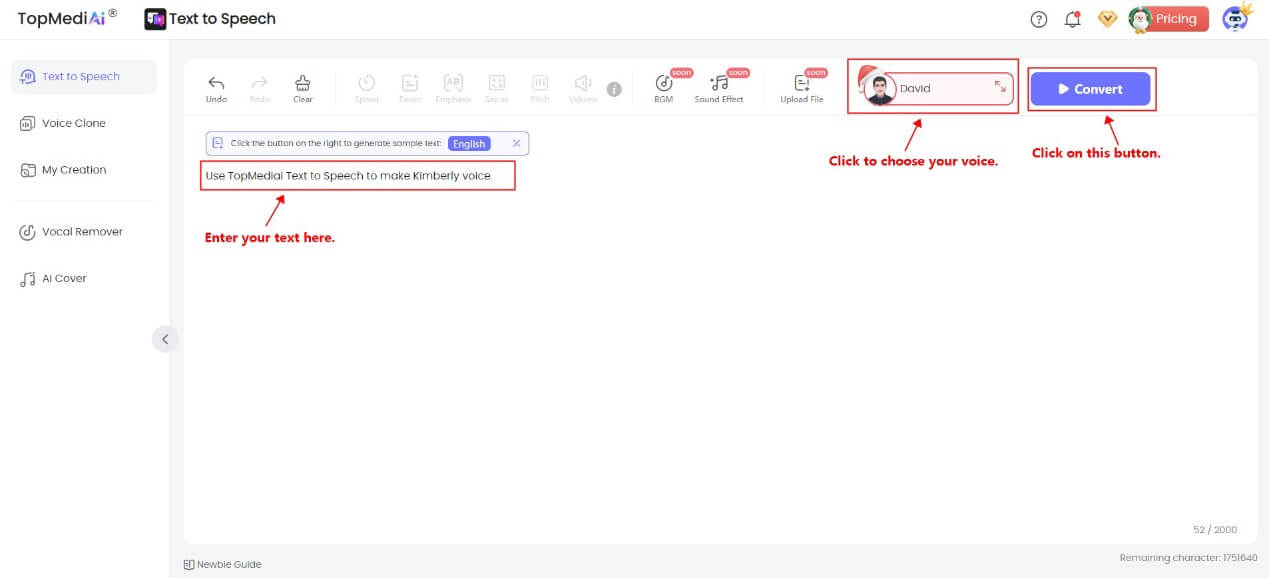
Step 3: Choose American English options.
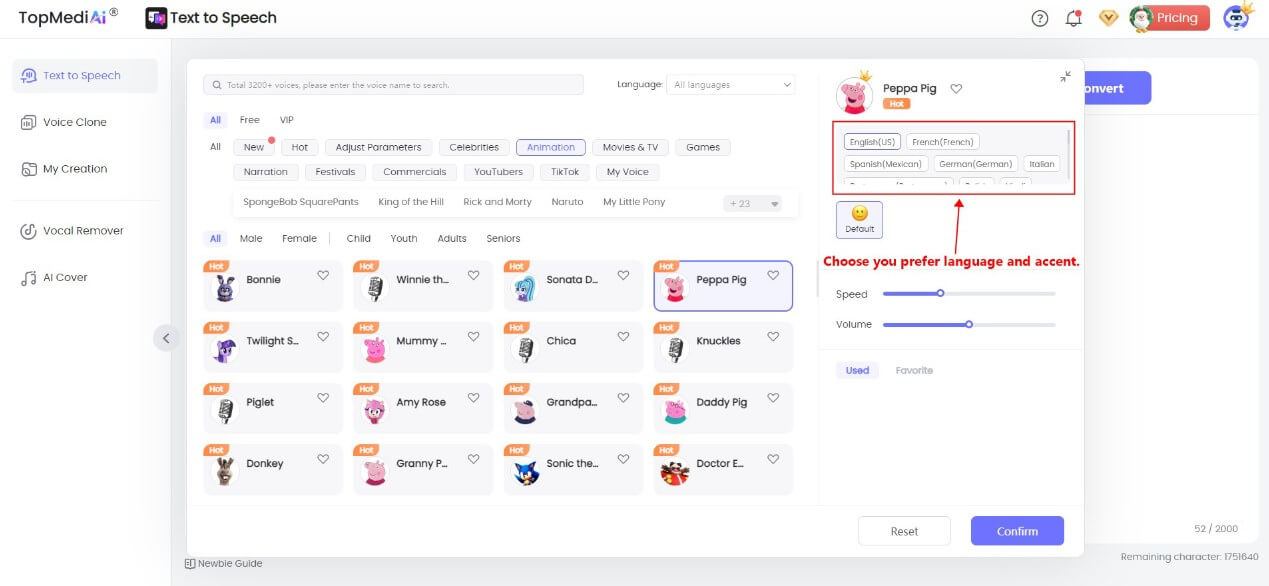
Step 4: Enter you text on the typing box.
Step 5: Click on the "Convert" button.
Fast generation, almost without waiting.
Different plans meet your diverse needs.
Voice cloning also supports to different languages and accents.
API available for developers, you can integrate it into your programs.
High-quality output for everyone, without paying.
Try Kimberly Text to Speech Online >>
Part 4: FAQs about Kimberly Text to Speech
1 Is Kimberly voice an American English accent?
Yes. Kimberly voice is a voice type familiar with American English, many people use Kimberly voice text to speech tool to make their text speak in Kimberly voice.
2 Can l use anyone's voice makes Kimberly text to speech?
Yes. You can input any text and make anyone’s voice speak in Kimberly accent.
Conclusion
Every language and accent is a reflection of different cultures. Learning a language and accent is time-consuming, but according to the above introduction, you can easily use TopMediai Text to Speech to read any text with Kimberly voice.
Kimberly Text to Speech is a nice tool for everyone to try out, whether you are a new language learner, podcastor or others, it can help you a lot.
Kimberly Text to Speech
Secure Visit
 Text to Speech API
Text to Speech API
 YouTube AI Voice Generator
YouTube AI Voice Generator
 Celebrity AI Voice Generator
Celebrity AI Voice Generator




 Join our Discord!
Join our Discord!
 Welcome to TopMediai!
Welcome to TopMediai!
 Enjoy early access to latest updates & functions
Enjoy early access to latest updates & functions
