
Minecraft is an open world game that can be played on mobile phones, computers and switch. Many people think this game is a "silent game" because the characters in it do not talk to the player. So how can you talk to the characters or other players in the game? And how to create more fun in the game?
Here is a guide on how to make narrators read out text in Minecraft and get unique Villager ai voice. You can get everything you want to know about villager on this article.

Try it Now
Secure Visit
Part 1: The Facts that You don't Know about Villager
1. What is Minecraft?
Minecraft is a world-renowned sandbox video game created by Mojang Studios and later acquired by Microsoft. Since its inception in 2011, Minecraft has captured the hearts and imaginations of millions of players worldwide. It stands as a virtual canvas for creativity, offering a vast, open-ended environment where players can explore, build, mine, and survive in a blocky, pixelated universe.

2. What is Villager?
Villagers, on the other hand, are charming and enigmatic characters within the Minecraft universe. These humanoid NPCs (Non-Player Characters) play a central role in the game's immersive experience. Villagers are found inhabiting villages, which are bustling communities filled with various structures, farms, and professions. They are known for their unique appearance, professions, and intriguing gibberish-like language.
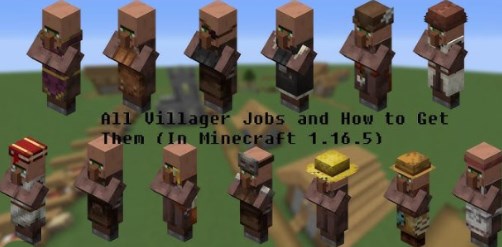
3. Total of 13 Villager Professions in Minecraft
Farmer: Trades farming items.
Librarian: Trades enchanting-related items.
Cleric: Focuses on brewing and potions.
Blacksmith: Trades tools, weapons, and armor.
Butcher: Deals in meat and leather.
Fisherman: Trades fish and fishing supplies.
Nitwit: Has no profession.
Shepherd: Trades wool and carpets.
Fletcher: Specializes in bows and arrows.
Armorer: Trades armor pieces.
Toolsmith: Offers various tools.
Weaponsmith: Focuses on melee weapons.
Cartographer: Deals in maps and exploration items.
Part 2: Who Made the Villager Voice in Minecraft Game?
Dan Lloyd runs Element Animation, where he's in charge and does voice acting for characters like Dan and the Villagers. He's also the director for their videos.
Part 3: 3 Official Methods Make Minecraft Villager Voice with Text to Speech
Method 1. On Java Edition
#Step 1. Open the Minecraft launcher from your computer.
#Step 2. Start Minecraft by clicking the green Play button (version 1.12 or higher).
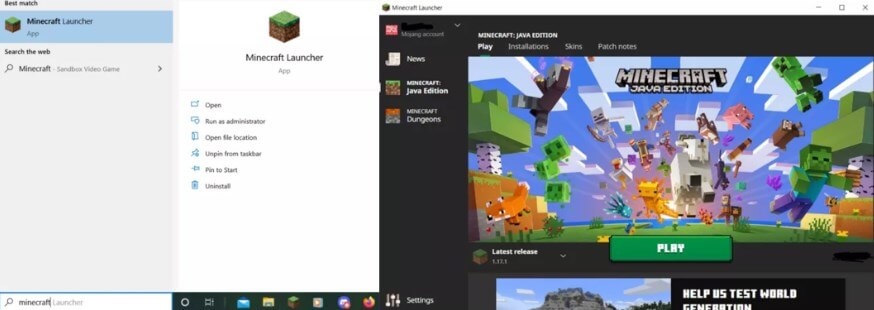
#Step 3. Access the options menu from the main screen.
#Step 4. Open accessibility settings from the options menu.
#Step 5. Turn on the narrator by clicking the "Narrator: OFF" button, ensuring in-game and computer sound are on.

Method 2. On Pocket Edition
#Step 1. Open Minecraft on your mobile device (iOS or Android).
#Step 2. On iOS, swipe to your app library or use the search bar.
On Android, access settings, tap on "Apps" or "Applications," and find Minecraft.

#Step 3. Open the in-game settings by tapping the "Settings" button in the middle of the screen.
#Step 4. Access accessibility settings by tapping the "Accessibility" button with a small yellow key icon at the top left of the screen.
#Step 5. Turn on text-to-speech:
Tap the sliders for "UI" and "Chat" to enable text-to-speech based on your preferences.
Ensure that the sound on both your device and in the game is turned up.
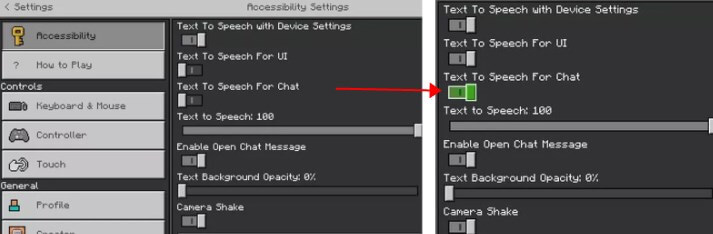
Method 3. On Consoles
#Step 1. Open Minecraft on your console.
#Step 2. Access accessibility settings: Press the "Accessibility" button with a small yellow key icon located at the top left.
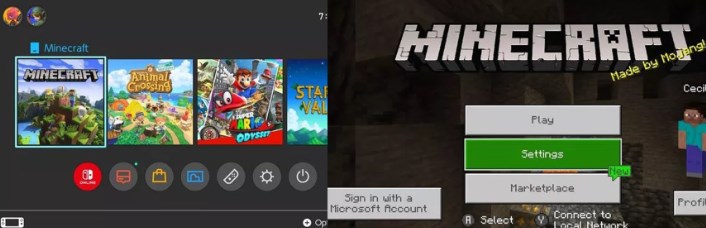
#Step 3. Turn on text-to-speech:
Tap the sliders for "UI" and "Chat" in the accessibility settings to enable text-to-speech for your desired preferences.
Ensure that the sound on both your console and in the game is turned up.
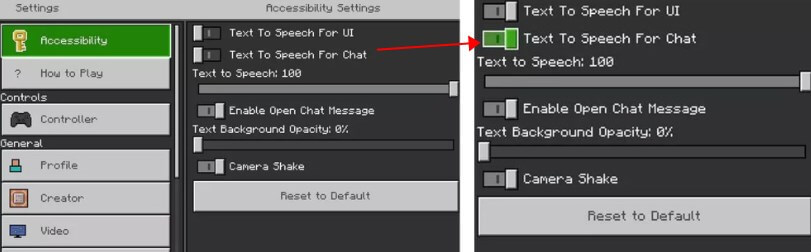
Part 4: How to Generate Villager AI Voice?
1 TopMediai Text to Speech
Generating Villager AI Voice for your Minecraft villagers is easier than you might think. One standout tool for this purpose is the TopMediai Villager Voice Generator. TopMediai online text to speech tool allows you to create custom Villager AI voice that perfectly mimic the quirky speech of Minecraft villagers. With 3200+ ai voice models, including 13 types of villagers voice models, you can bring your virtual villagers to life in just a few simple steps. All voices are available on streaming, gaming, video recording or other non-commercial purposes.

Villager AI Voice
Secure Visit
How to Generate Villager AI Voice Using TopMediai Villager Text to Speech:
Step 1: Visit the TopMediai Voice Generator website.
Step 2: Select a Villager ai voice option.
Step 3: Input your text or dialogue that you want to convert into a Villager voice.
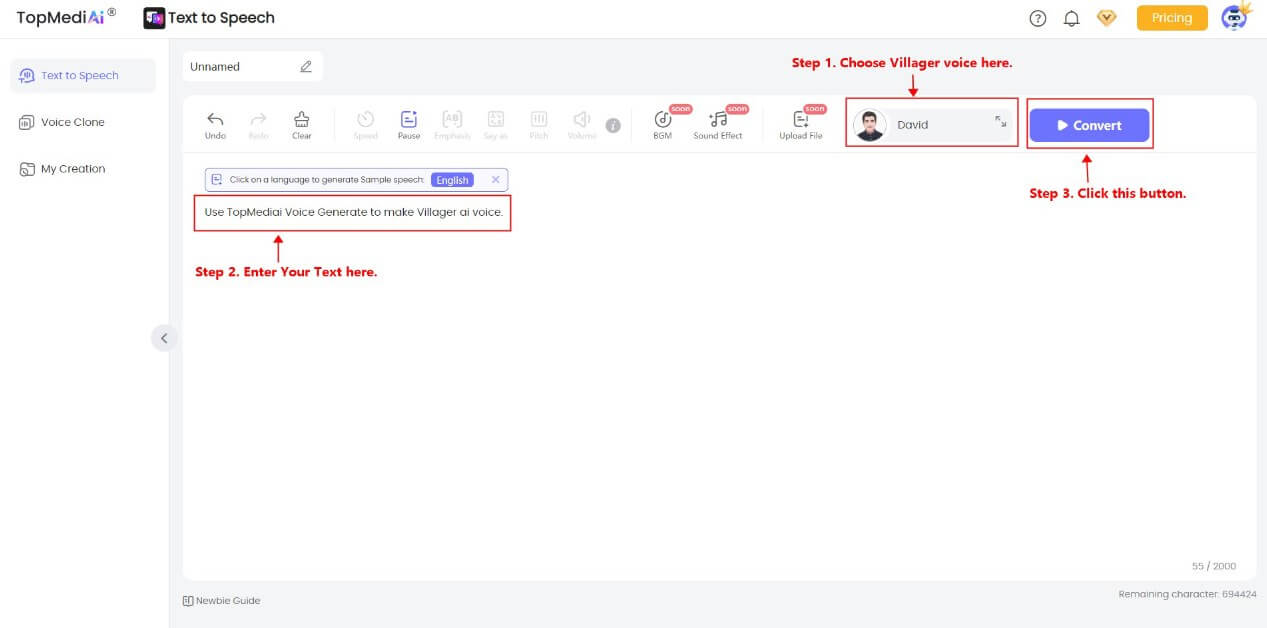
Step 4: Click the "Convert" button.
Step 5: Play the generated voice and download.
Choose from different characters' voice from Minecraft.
Offers APIs for developers to incorporate TTS into applications.
High-quality, human-like voice output.
Ensures the privacy and security of converted text.
Capable of generating speech in 70+ languages.

TopMediai Text to Speech - Realistic AI Voice Generator
No need to hire a voice actor anymore! Built for content creators, our text to speech saves your time and money.
2Voicify.ai
The second tool l want to share with you is Voicify.ai Voice Generator. Actually this tool is beginning with AI Cover, and then they expand a new feature-Text to Speech, so now you can use it to generate Villager ai voice for your content creation. Their are more than 10,000 ai voice models to choose from. But compare with TopMediai, the voice quality generated by Voicify may be a little bad and all models need to paid.
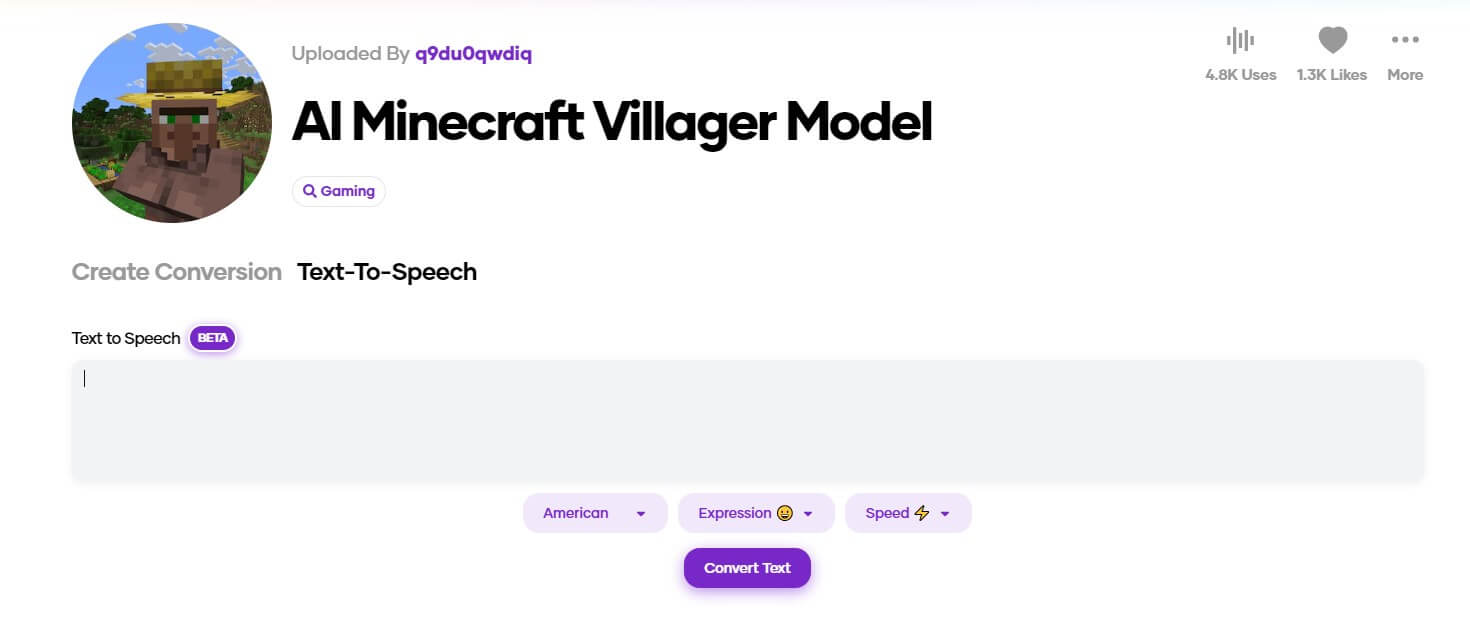
How to generate Villager ai vocie using Voicify.ai?
Step 1. Enter your text, at least 25 words.
Step 2. Select your desired language, emotion and speed.
Step 3. Click "Convert text" button.
Step 4. Waiting for the output.
10,000+ voice models choose from.
You can upload your own models.
7/24 customer support.
AI song cover is available.
Part 5: How to Change My Voice to Sound Like Villager?
[Free] TopMediai Voice Changer Online
If you've ever wondered what it would be like to converse with villagers in their own language, the TopMediai Voice Changer is the answer. This handy tool lets you modify any one voice to sound just like a Minecraft villager. Whether you want to role-play or simply add an extra layer of immersion to your gameplay, this voice changer has got you covered. This feature is updating, more modes are coming soon.
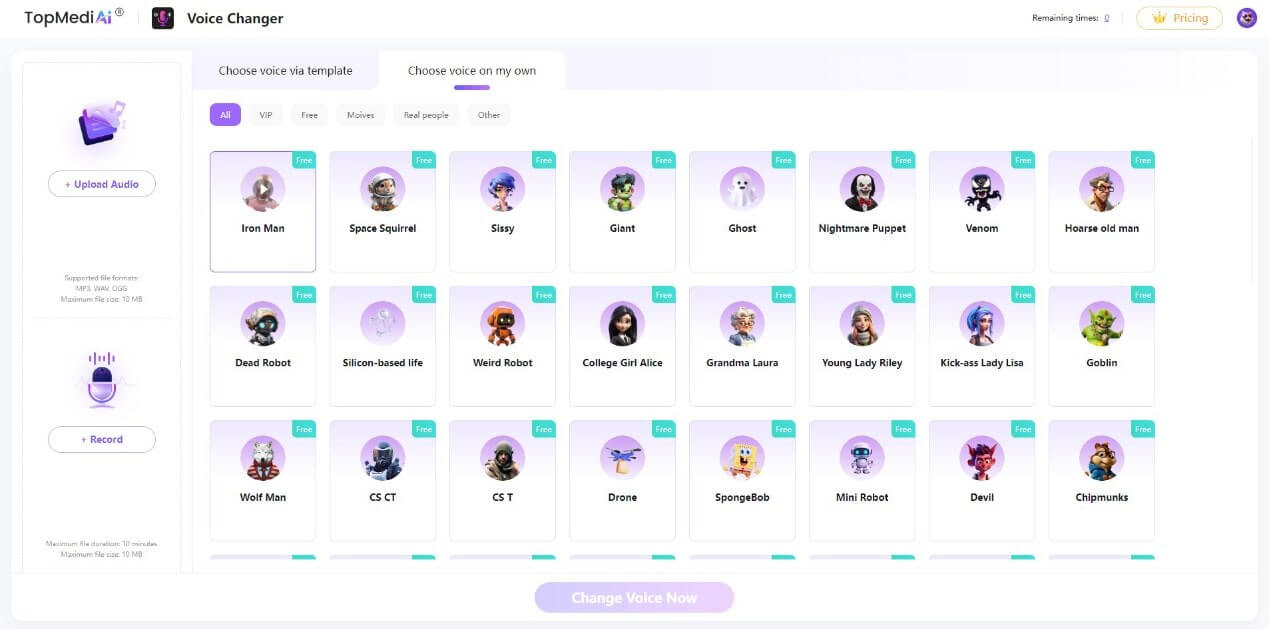
Change it Now
Secure Visit
Device Compatibility: Works with headsets and microphones.
Voice for Online Content Creation: Used by content creators for character voiceovers and narration.
Voice Effects Presets: Offers pre-configured presets for quick and easy voice changes.
Voice Transformation Profiles: Supports saving and switching between different voice transformation profiles for different purposes.
Part 6: FAQs about Villager AI Voice
1 What is Villager AI Voice?
Villager AI Voice refers to the artificial intelligence-generated speech or sounds that mimic the unique language of Minecraft villagers, adding a voice to these characters in the game.
2 Is Villager Voice Generator can Remake different villagers’ voice?
Yes. TopMediai Text to Speech for Villager AI Voice can distinguish different villagers' voice and generate it with your text.
3 How can Villager AI Voice enhance my Minecraft gameplay?
Villager AI Voice can add an extra layer of immersion and fun to your Minecraft adventures by giving villagers a unique and authentic voice. It can also make role-playing and storytelling within the game more engaging.
Conclusion
As you embark on your Minecraft adventures, don't forget to explore Villager ai voice and voice-changing technology. With these tools at your disposal, you'll have the power to make your in-game villagers come alive with voices that are as captivating as the game itself.
Whether you're creating custom content or simply enjoying Minecraft to the fullest, Villager ai voice generator add a new layer of immersion to your gaming experience.
Try Villager AI Voice
Secure Visit

 Al Music Generator API
Al Music Generator API
 Celebrity AI Voice Generator
Celebrity AI Voice Generator
 AI Music Video Generator
AI Music Video Generator
 YouTube AI Voice Generator
YouTube AI Voice Generator





 Join our Discord!
Join our Discord!
 Welcome to TopMediai!
Welcome to TopMediai!
 Enjoy early access to latest updates & functions
Enjoy early access to latest updates & functions
